How to customize the chat form?
By Abhinav Girdhar | Updated on April 9, 2021, 11:59 am
Follow the steps below to customize the chat form:
1. Go to your Livechat dashboard and click on the cogwheel icon in the lower-left of the Navigation menu.
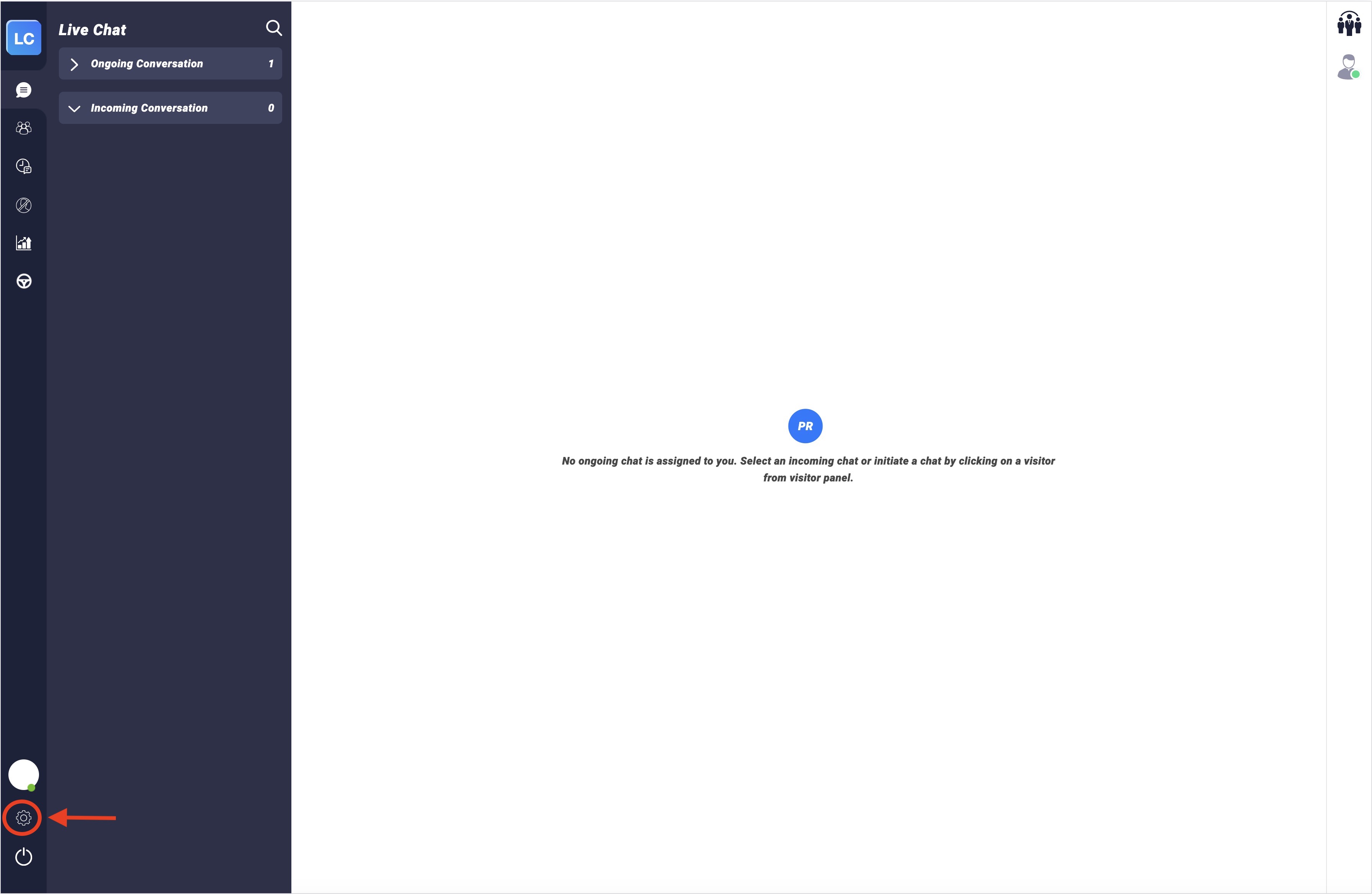
2. Click on Chat Forms in the side menu.
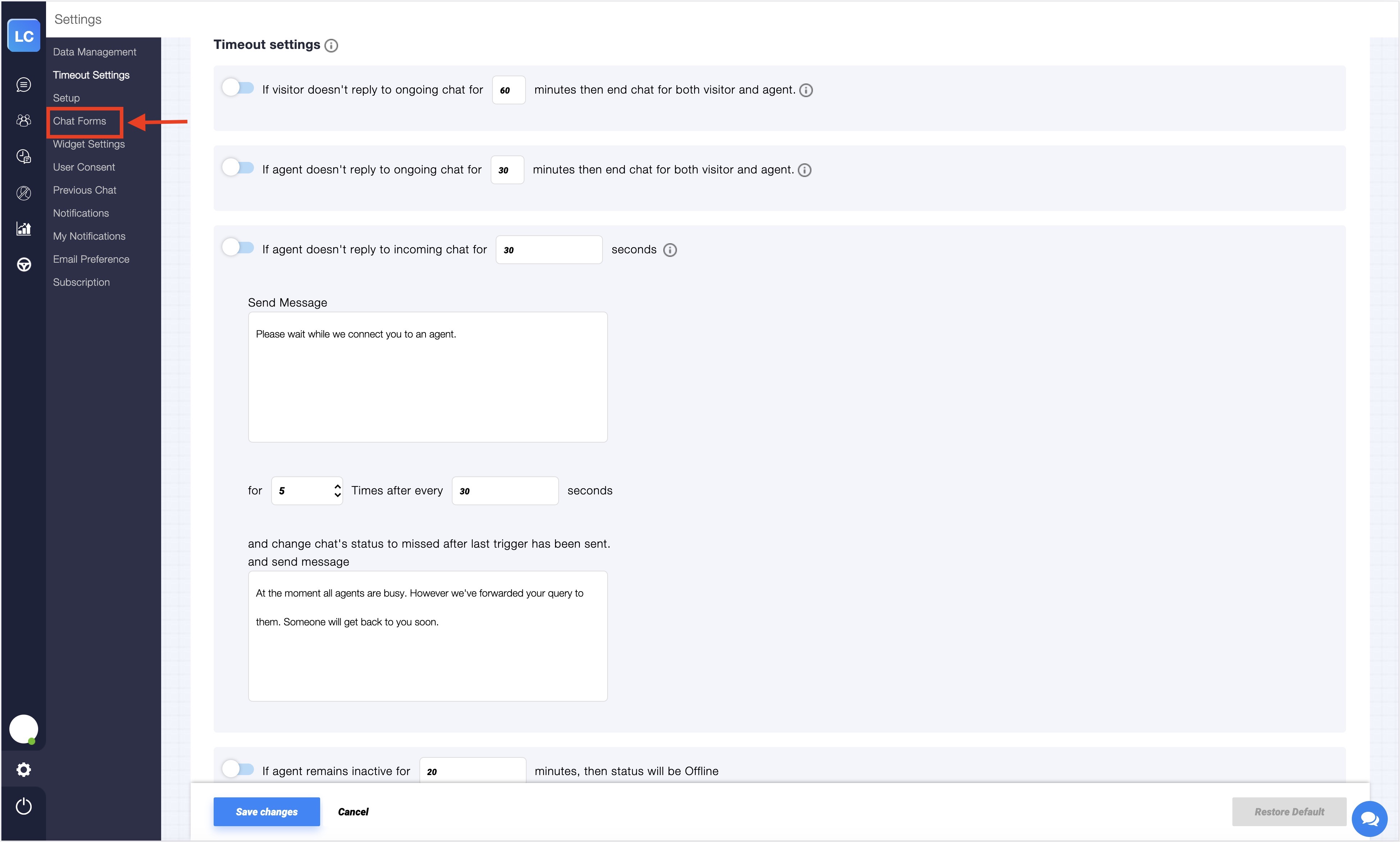
3. For the chat forms, you can use the Preset fields or AppyPie’s chatbot.
Once you have made the changes, click on Save Changes.
- If the ‘Use Preset Fields’ option is selected, you can customize the pre-chat and post-chat forms.
- If the ‘Use Chatbot’ option is selected, you can select a chatbot from the dropdown menu, or you can create a new chatbot for livechat.
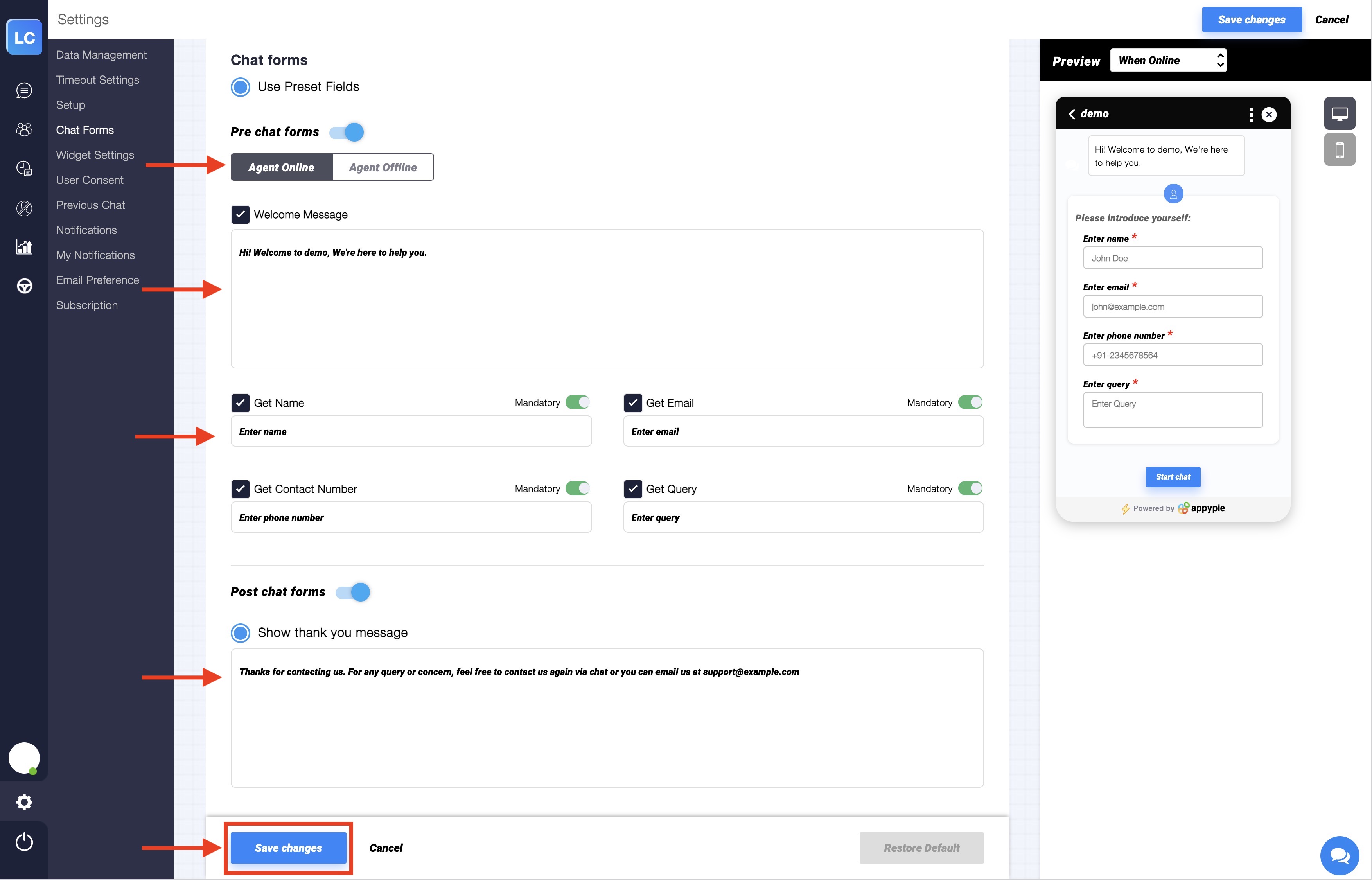
Share this :
Was this article helpful?
Thanks for your feedback!
Was this article helpful?
Thanks for your feedback!
×