Appy Pie : How to setup Apple Merchant Account?
By Abhinav Girdhar | Updated on September 25, 2023, 8:19 am
Follow the steps below to setupApple Merchant Account:
-
Sign in to the Apple Developer Dashboard and select Certificates, Identifiers & Profiles.
![]()
-
In the side menu, click Identifiers.
![]()
-
Click the Add button (+) next to Identifiers.
![]()
-
Under the “Register a new identifier” section, select Merchant IDs and then click Continue.
![]()
-
Enter the merchant description and identifier to register a Merchant ID.
![]()
-
Once you’ve provided the required information, click Continue.
![]()
-
Review the details, then click Register.
![]()
-
Once registered, your Merchant Id will be created. Next, create a payment processing certificate by following the steps below:
a.Select your created merchant identifier.
![]() b.Under Apple Pay Payment Processing Certificate, click Create Certificate.
b.Under Apple Pay Payment Processing Certificate, click Create Certificate.
![]() c.Review the details, then click Continue.
c.Review the details, then click Continue.
![]() d.Click Choose File, then upload the certificate request file (a file with a .certSigningRequest file extension).
d.Click Choose File, then upload the certificate request file (a file with a .certSigningRequest file extension).
![]() e.Once you’ve uploaded the file, click Continue.
e.Once you’ve uploaded the file, click Continue.
![]() f.Click Download and the certificate file will be downloaded to your system.
f.Click Download and the certificate file will be downloaded to your system.![]()
Share this :
Was this article helpful?
Thanks for your feedback!
Was this article helpful?
Thanks for your feedback!
×
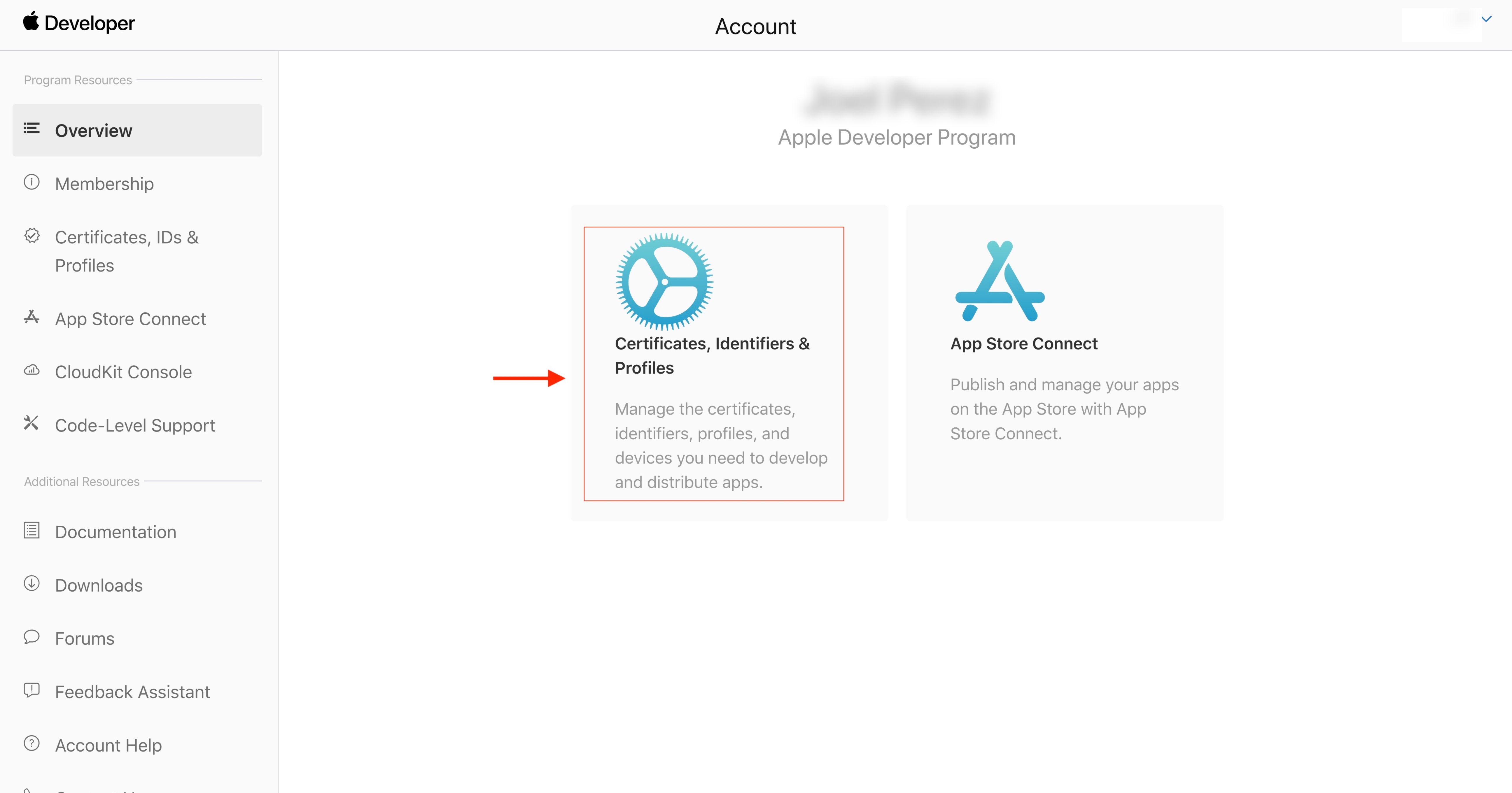






 b.Under Apple Pay Payment Processing Certificate, click Create Certificate.
b.Under Apple Pay Payment Processing Certificate, click Create Certificate.
 c.Review the details, then click Continue.
c.Review the details, then click Continue.
 d.Click Choose File, then upload the certificate request file (a file with a .certSigningRequest file extension).
d.Click Choose File, then upload the certificate request file (a file with a .certSigningRequest file extension).
 e.Once you’ve uploaded the file, click Continue.
e.Once you’ve uploaded the file, click Continue.
 f.Click Download and the certificate file will be downloaded to your system.
f.Click Download and the certificate file will be downloaded to your system.