How to create your own design using Appy Pie Design software?
By Abhinav Girdhar | Updated on June 23, 2020, 12:37 pm
To create your design :
Step 1 : Go to Appypiedesign
Step 2 : Login Your account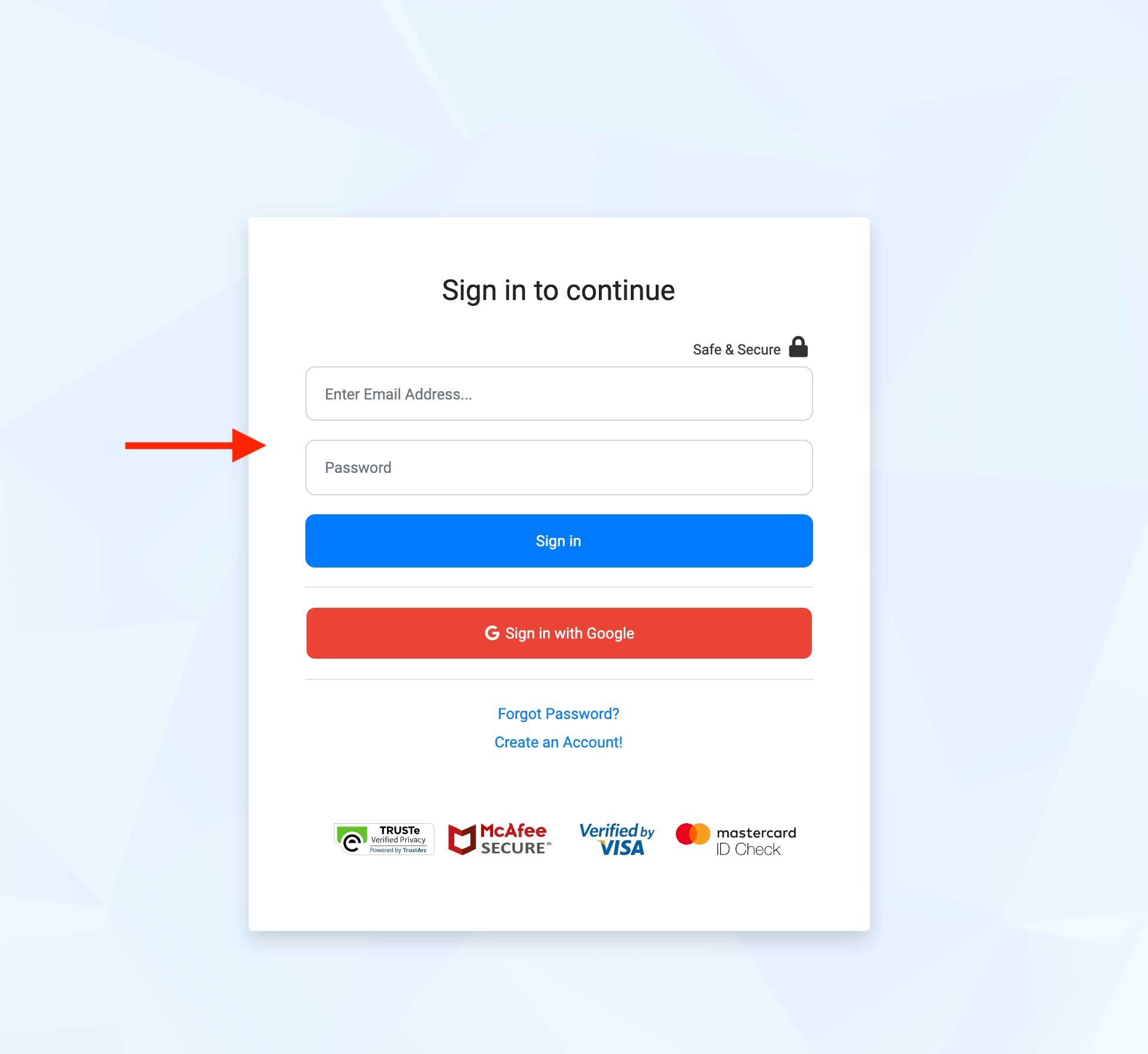
Step 3 : Click on Create new 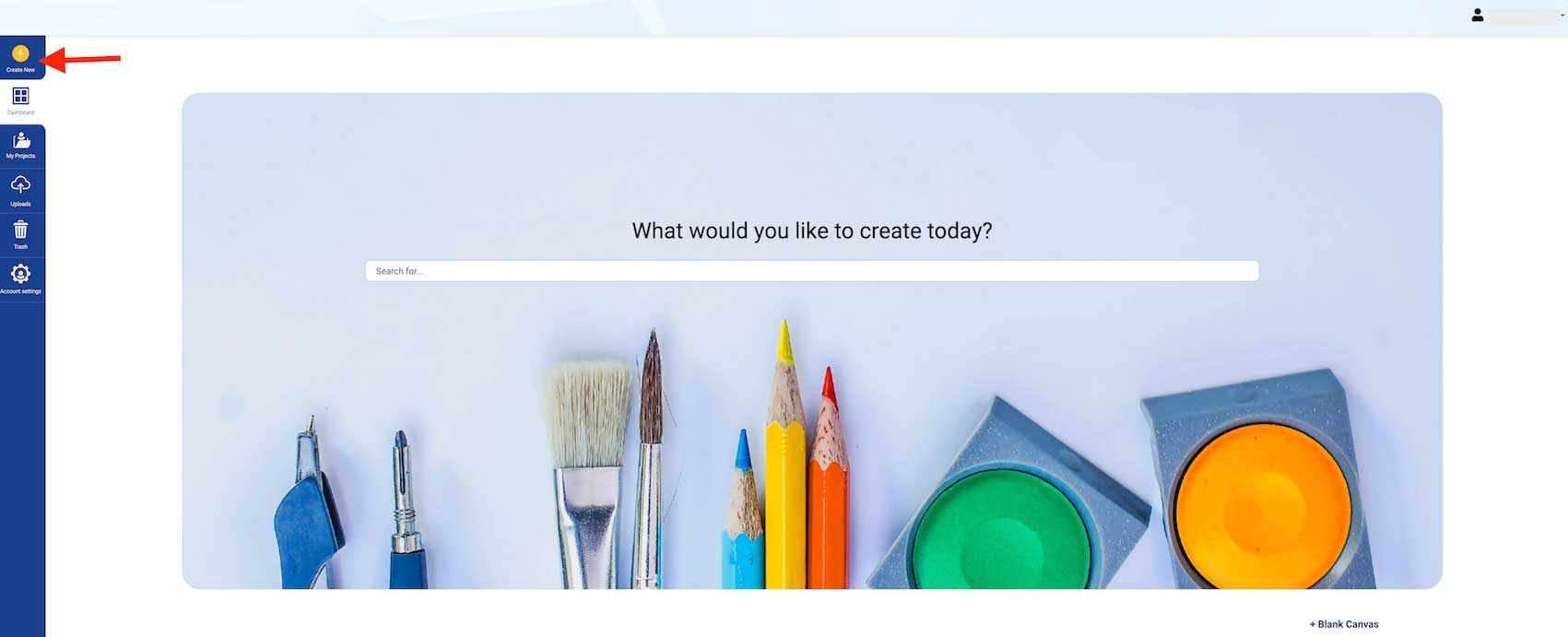
Step 4 : Select a category from category drop-down 
Step 5 : Choose a design template from template section
Step 6 : Add your desired photos and texts
To add text to design :
- Go to Text tab present on the editor’s left side panel
![]()
- Click on a text template to add it to your design
![]()
- Click Here you can see text design which you selected , You can change text
![]()
To add photos to your design :
- Click on the Photos tab present on the editor’s left side panel
![]()
- Use the search feature to look for specific photos and Click on the image to add it to your design
![]()
Step 7 : Here you can see added image and Click on the save icon, a pop-up will appear
Step 8 : Enter the project name and click on “Save Project” to finish saving your
project
Step 9 : Click on the download icon of toolbar
Step 10: The project will be saved to your device’s assigned download folder
Share this :
Was this article helpful?
Thanks for your feedback!
Was this article helpful?
Thanks for your feedback!
×




