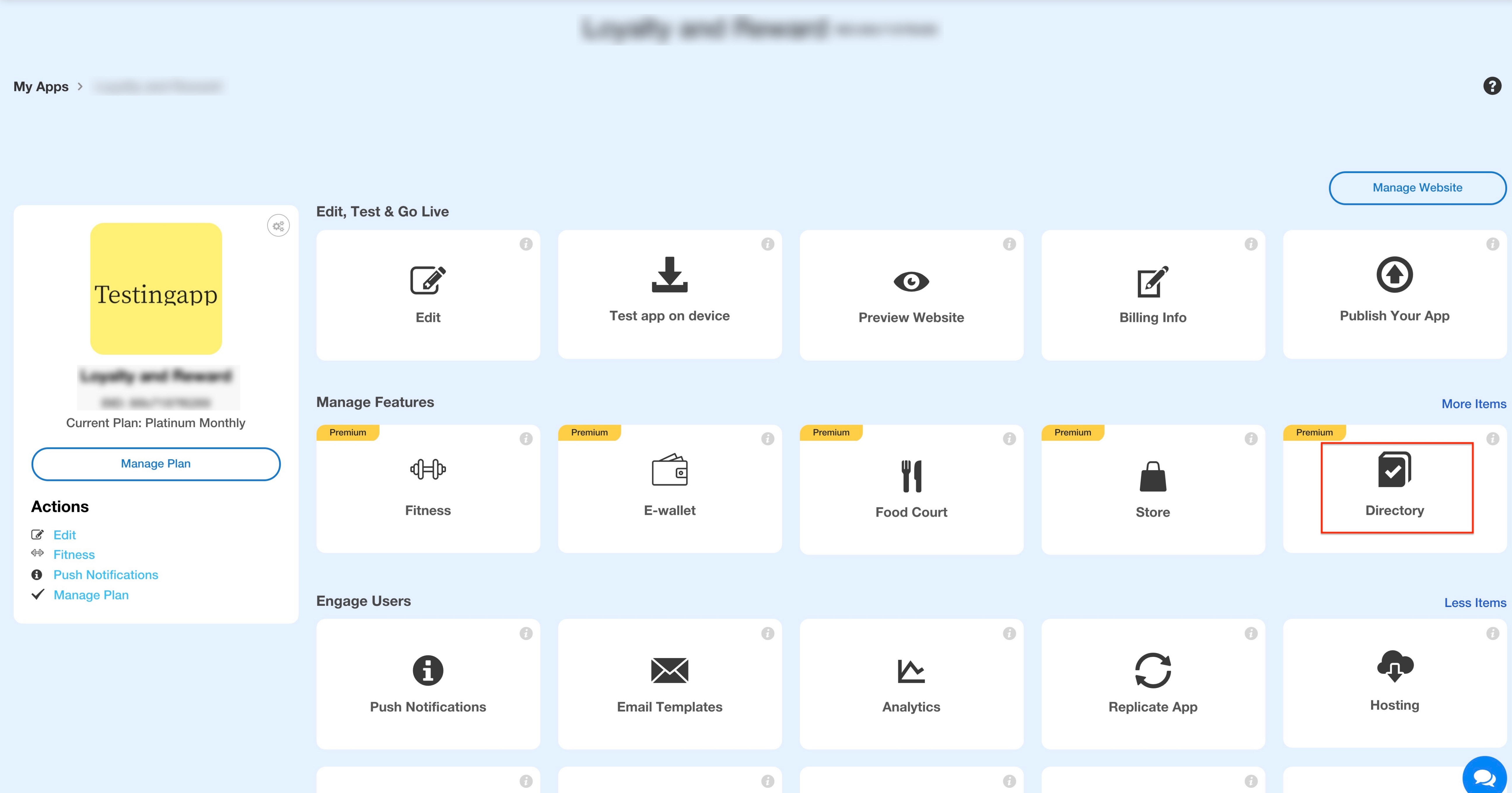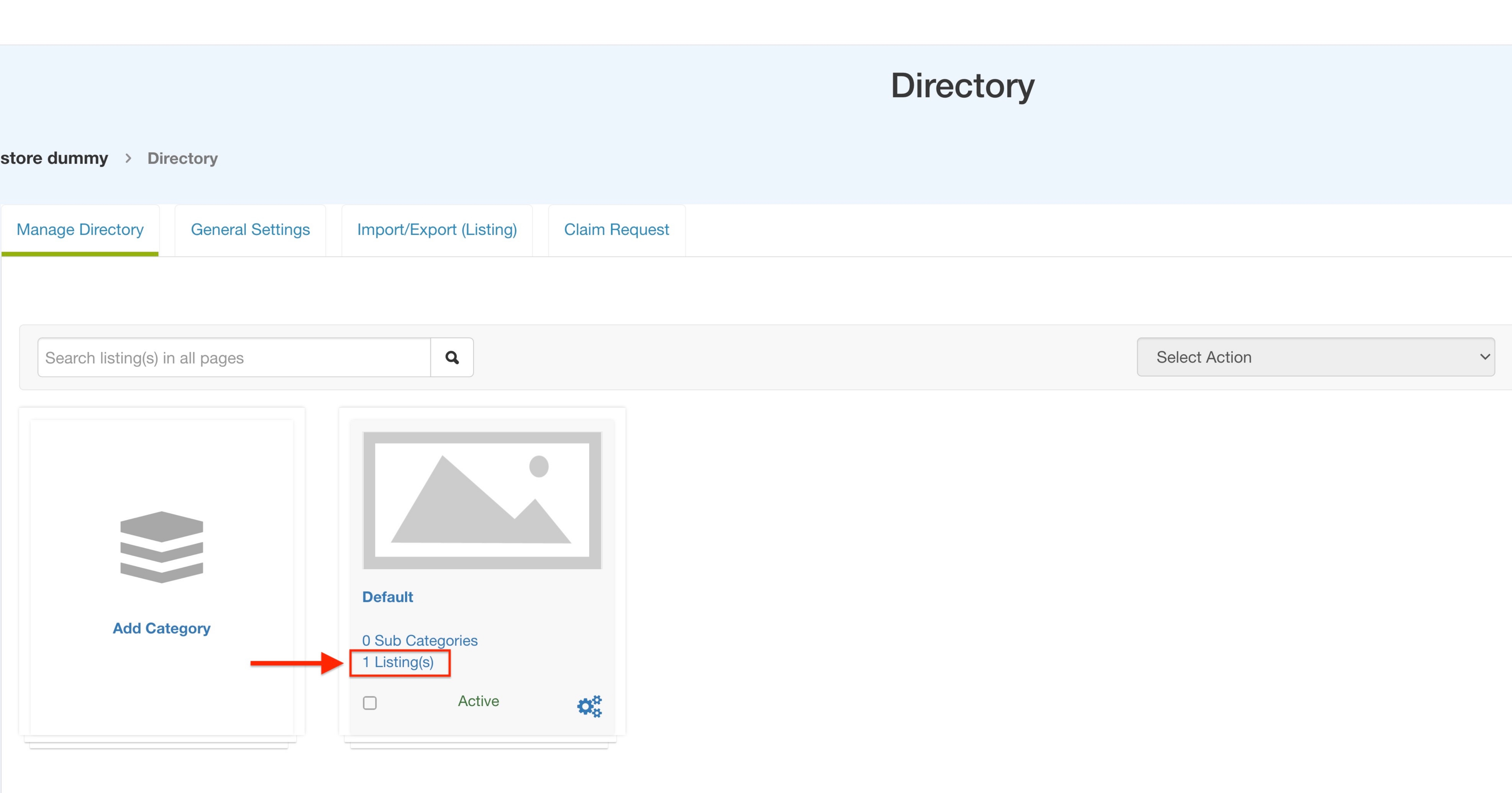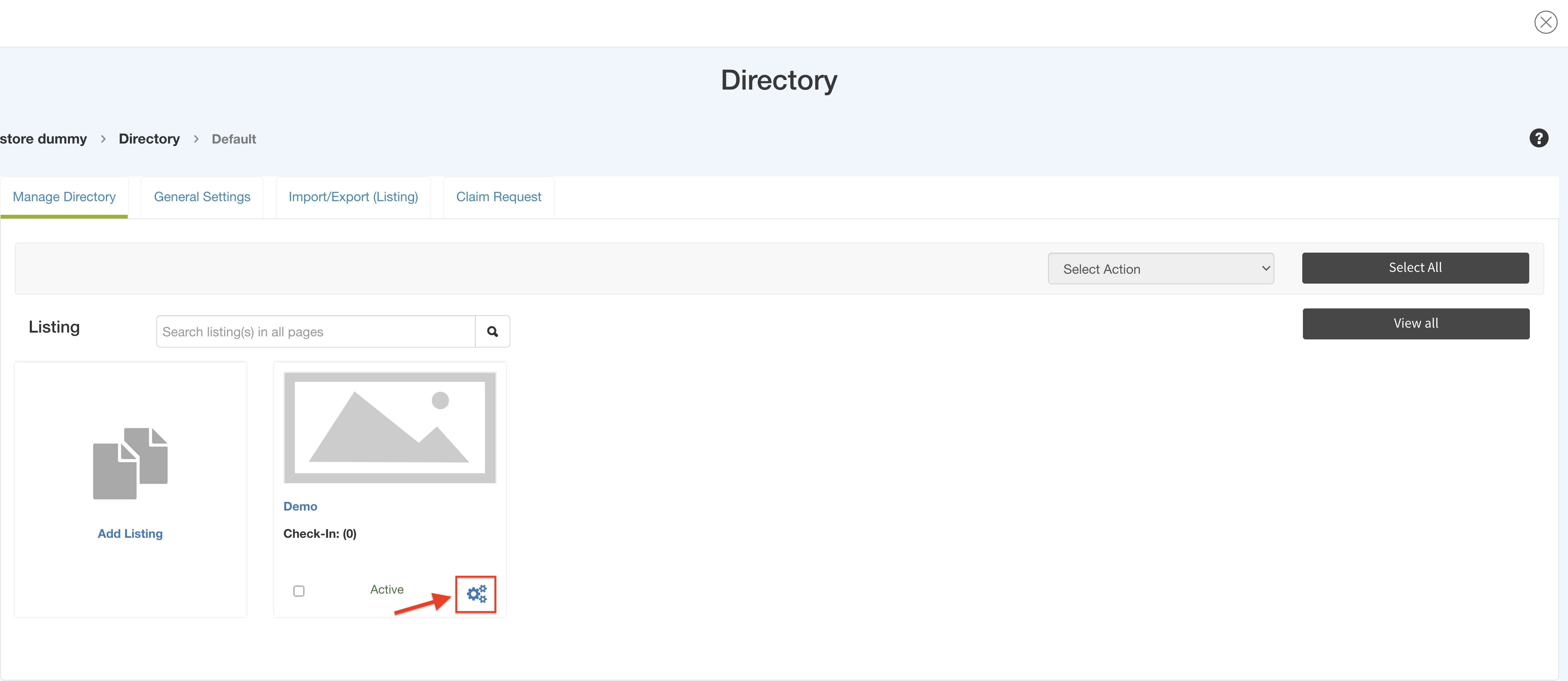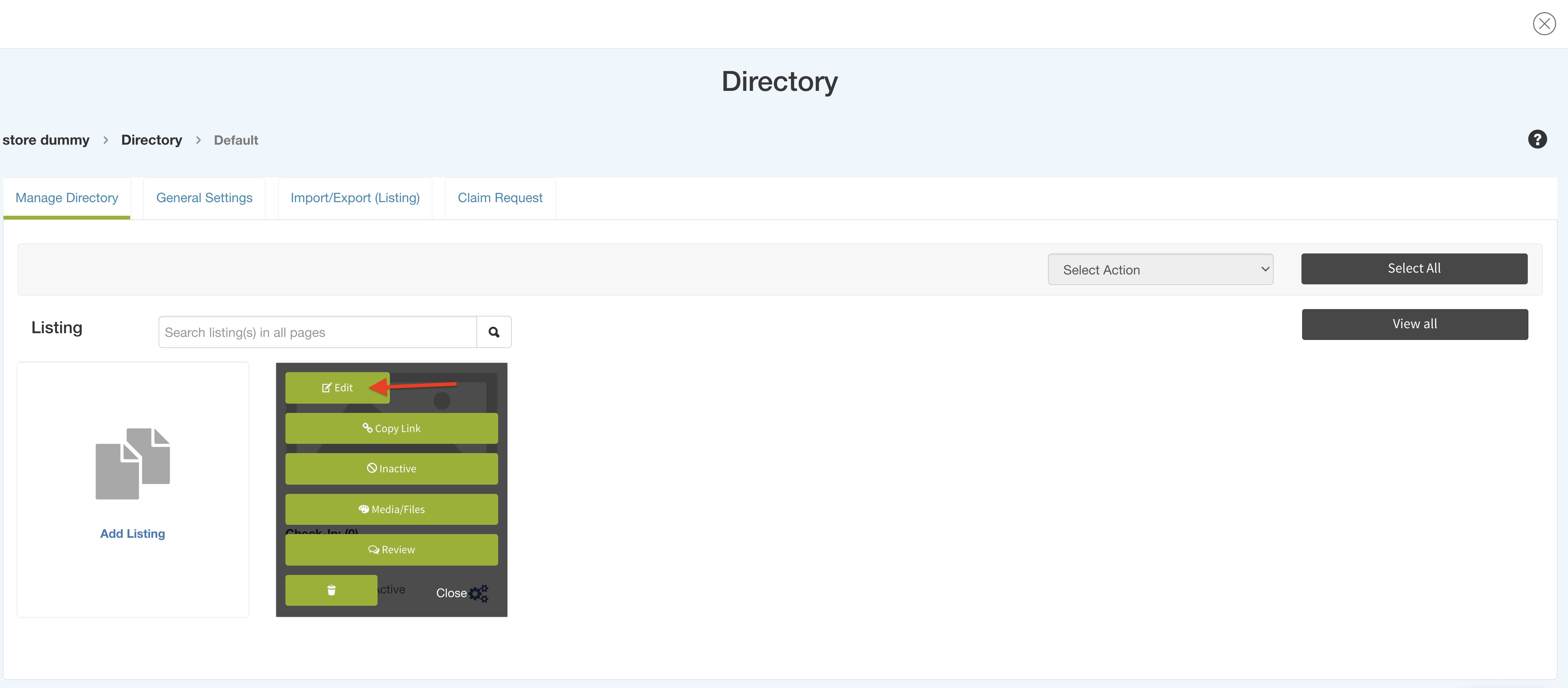How to integrate Live Chat to a particular Directory Listing?
By Abhinav Girdhar | Updated on January 31, 2022, 2:42 pm
Follow the steps below to integrate Live Chat to a particular Directory Listing:
- Login to your Appy Pie account and go to your App Overview page.
-
Click the Directory option to go to the Directory page.
![]()
-
Under the Manage Directory tab, click Listing(s).
![]()
-
On the Listing card, click the cogwheel icon.
![]()
-
Select Edit from the options.
![]()
-
Scroll down to the Enable Live Chat section in the Edit Listing popup form, and click the Authenticate button.
Note: You can use the credentials set up for a particular listing as global credentials by checking the ‘Use it as Global Credentials’ checkbox.![]()
-
Once your account is authenticated, you will see the green connected icon with the ‘Connected’ status.
Note: You can disconnect your Livechat account and connect to a new one, or if you do not want to integrate Livechat into your listing, you can select the None option.![]()
Share this :
Was this article helpful?
Thanks for your feedback!
Was this article helpful?
Thanks for your feedback!
×