How to obtain Account SID and Auth Token from Twilio account ?
By Abhinav Girdhar | Updated on June 3, 2021, 11:44 am
Follow steps below to obtain Account SID and Auth Token from Twilio account:
Step 1 : Go to Twilio
Step 2 : If you have twilio account Login else signup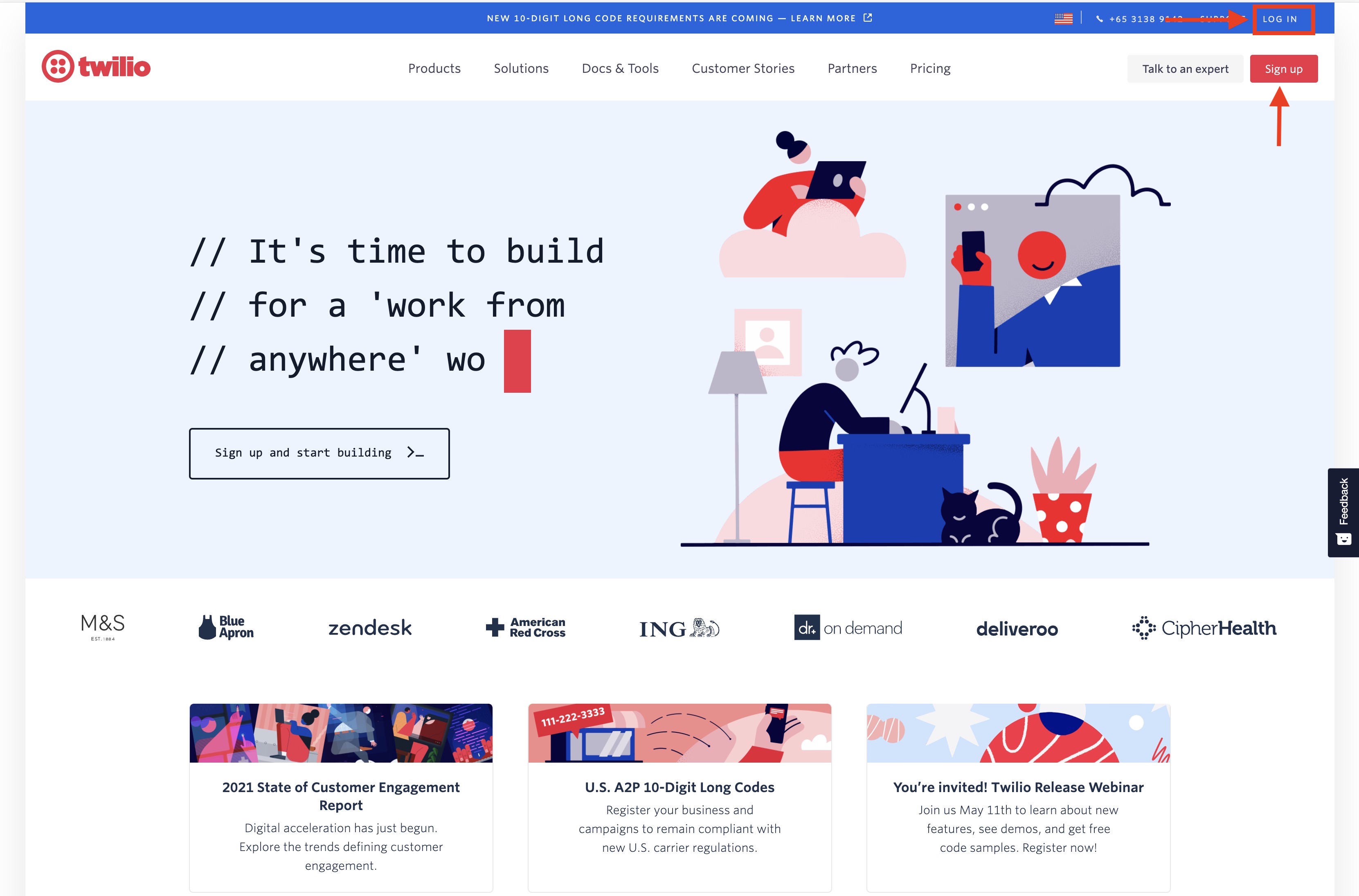
Step 3 : Click on Get a Trial Number
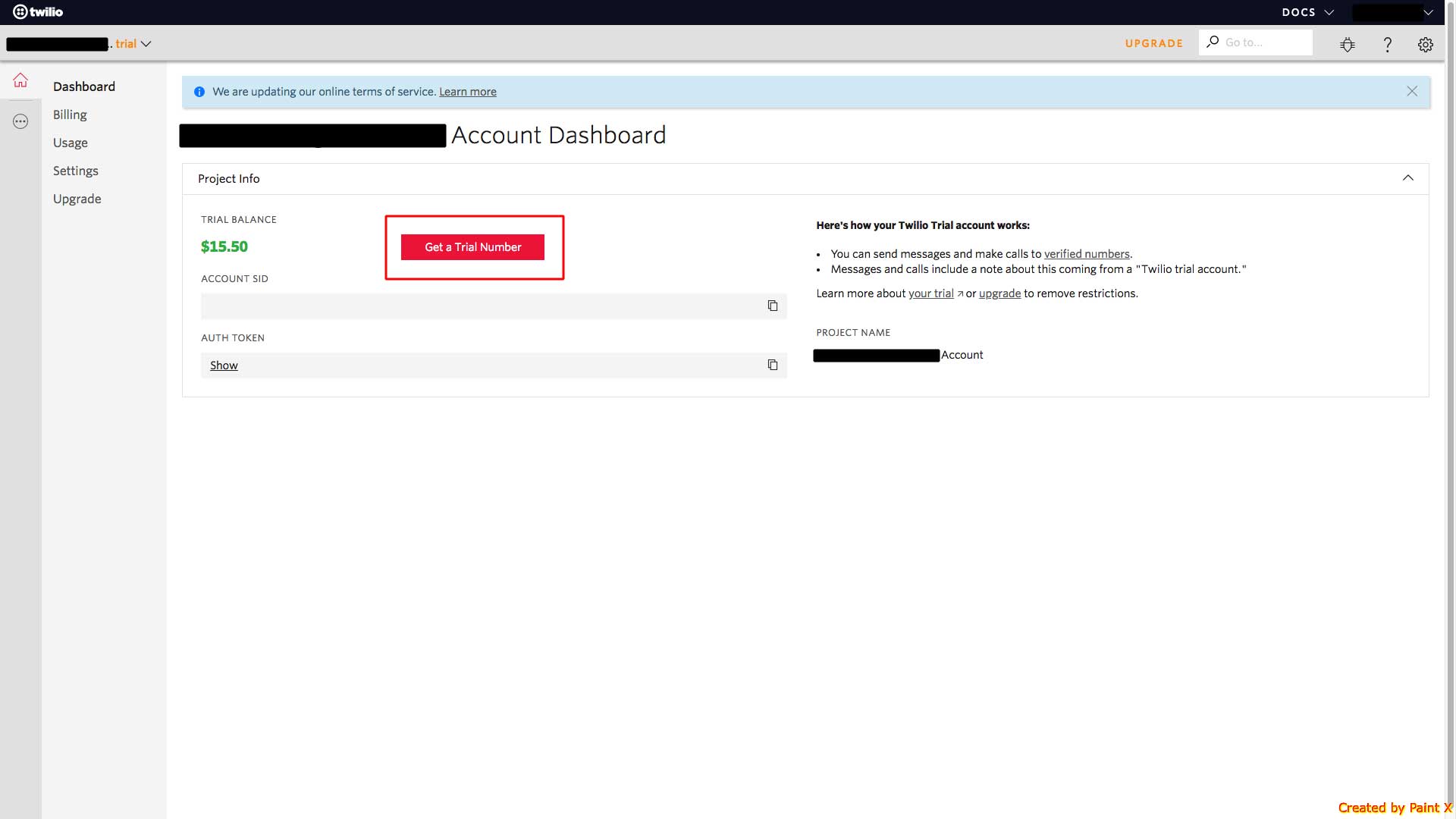
Step 4 : A popup showing a number will appear. If you want, you can search for a different number, or you can choose this number
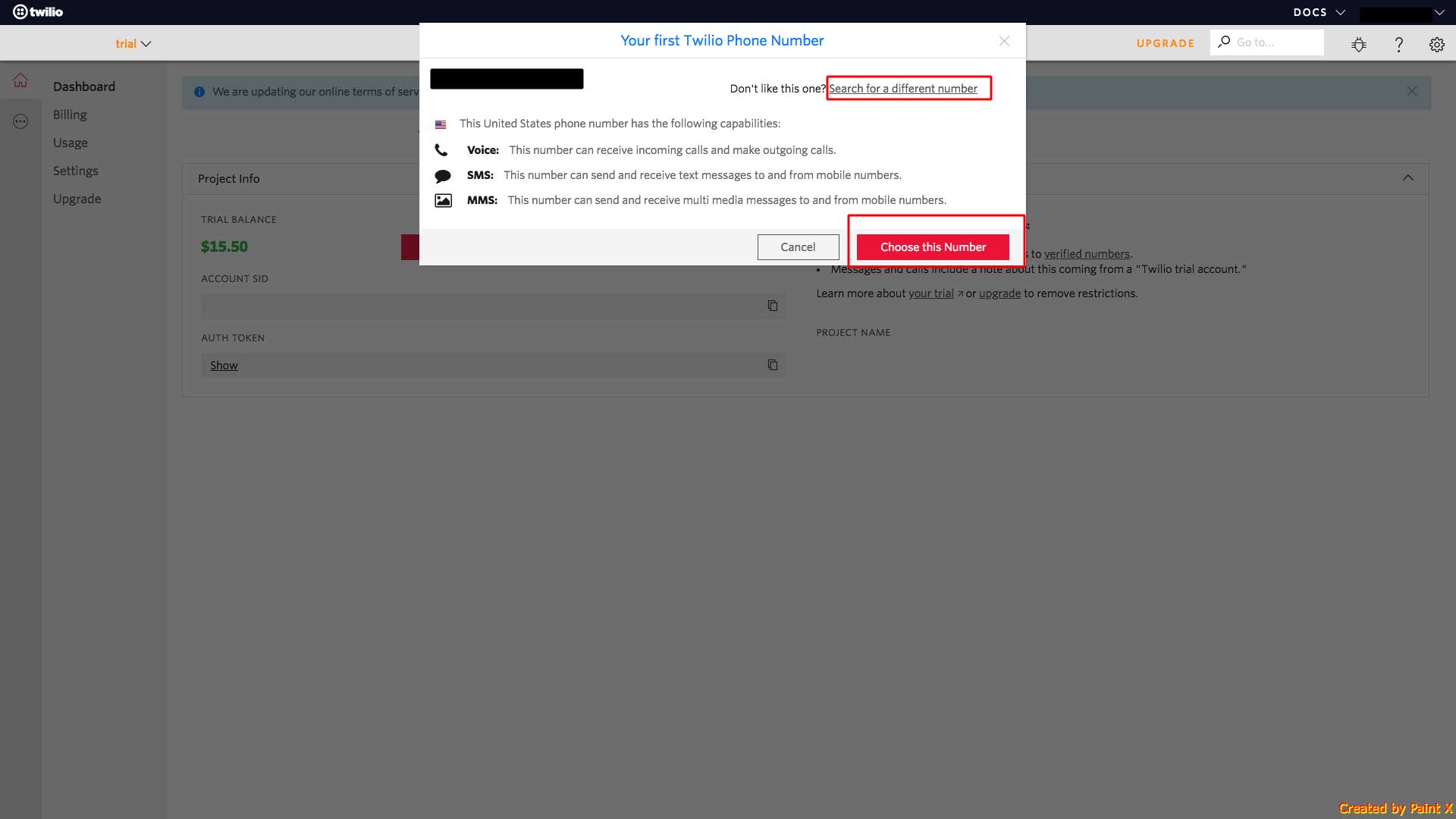
Step 5 : You will see your new phone number. Copy it and click on Done
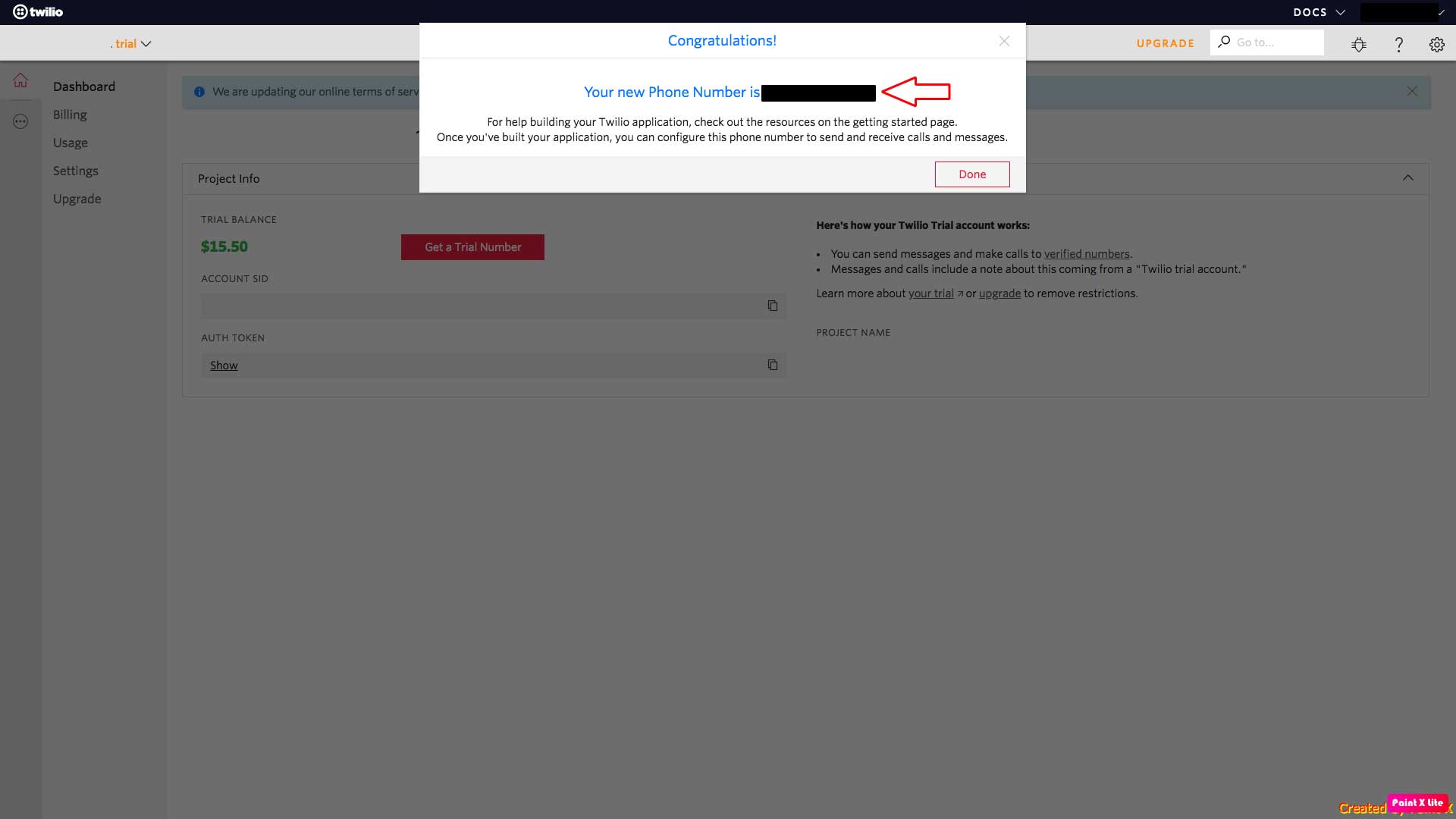 Step 6 : Here are your Account SID and Auth Token keys. Copy them.
Step 6 : Here are your Account SID and Auth Token keys. Copy them.
Share this :
Was this article helpful?
Thanks for your feedback!
Was this article helpful?
Thanks for your feedback!
×