How to change Timeout settings?
By Abhinav Girdhar | Updated on April 9, 2021, 11:59 am
Follow the steps below to change the Timeout Settings:
1. Go to your Livechat dashboard and click on the cogwheel icon in the lower-left of the Navigation menu.
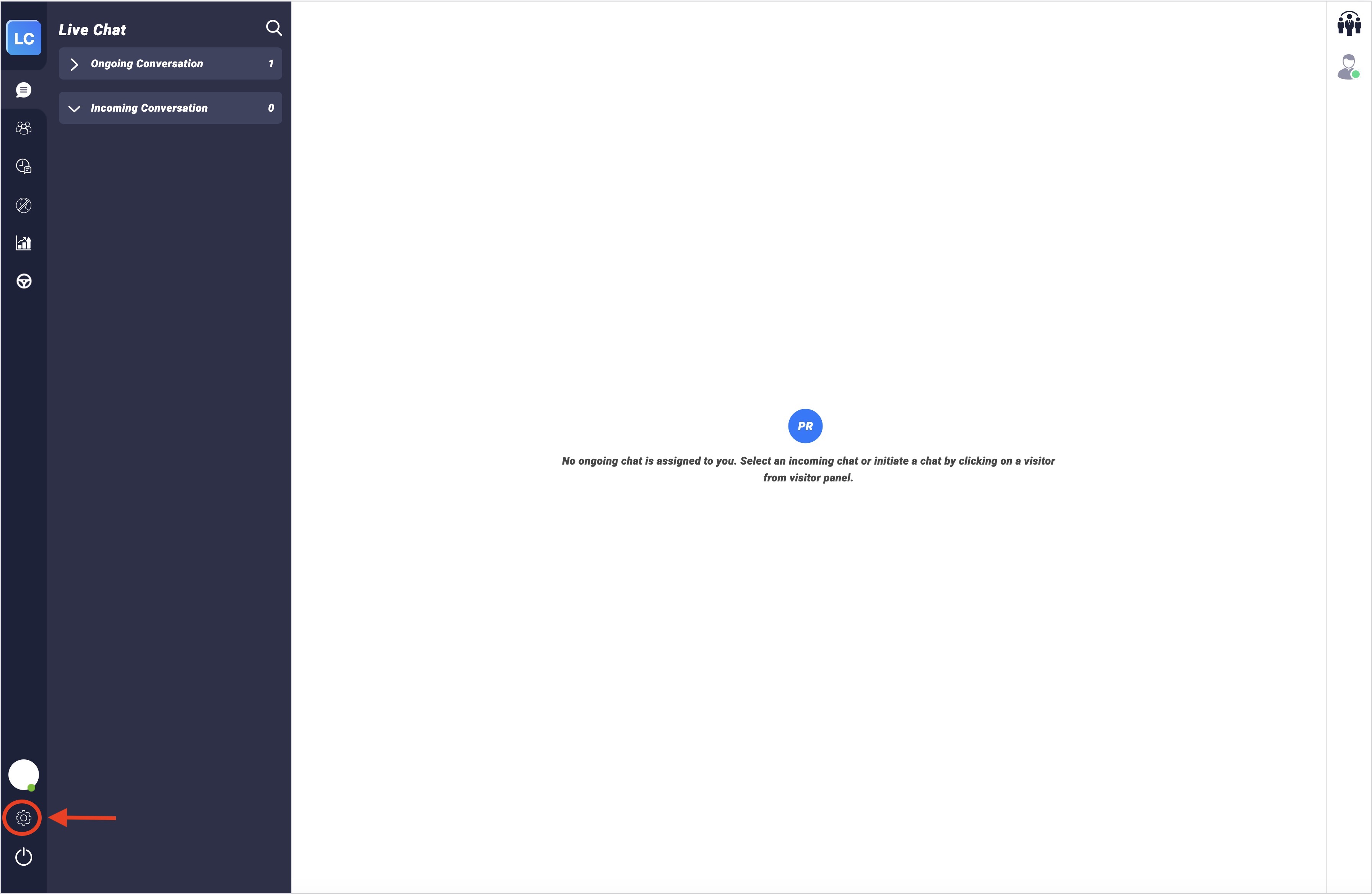
2. You will be redirected to the Timeout settings section. To change the timeout settings, enable or disable the toggles, edit the text, and set timings for different scenarios.
Once you have made the changes, click on Save Changes.
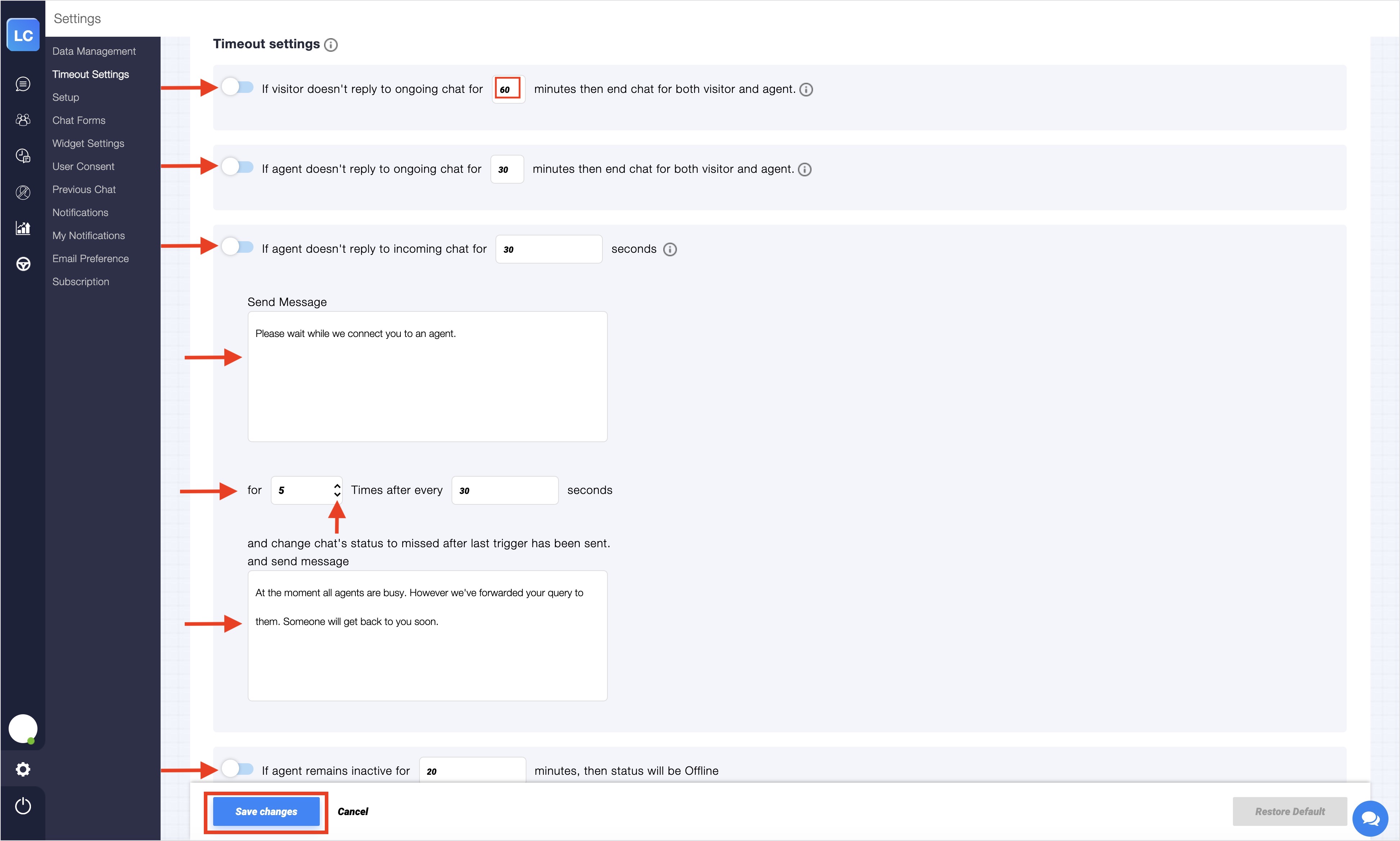
Note: Any changes made in the Timeout Settings page will not be reflected at the agent’s end till they either refresh the browser window or re-login. So it would be preferable if you make such changes when no agent is online.
Share this :
Was this article helpful?
Thanks for your feedback!
Was this article helpful?
Thanks for your feedback!
×