How to easily import data into Google Sheets?
Google Sheets is an online spreadsheet, compatible with Microsoft Excel file formats. If you need to convert a Microsoft Excel data into the Google Sheets spreadsheet, then you can do it in a number of ways.
How to manually import Excel documents into Google Sheets
Google Sheets can import various types of files:
OpenOffice/LibreOffice
Microsoft Excel (.xls, .xlsx, .xlxm,.xltx,.xltm)
Comma Separated Variable (.csv)
Text files (.txt)
MapInfo (.tab)
Firstly, open the document that you would like to import data to, and then click on the File option and choose ‘Import’.
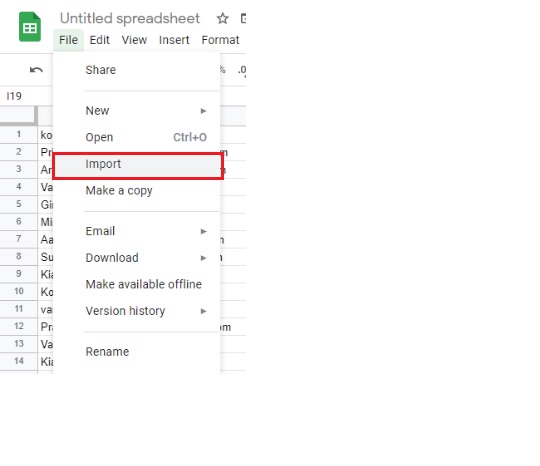
Here, you can either upload the file or browse files on Google Drive.
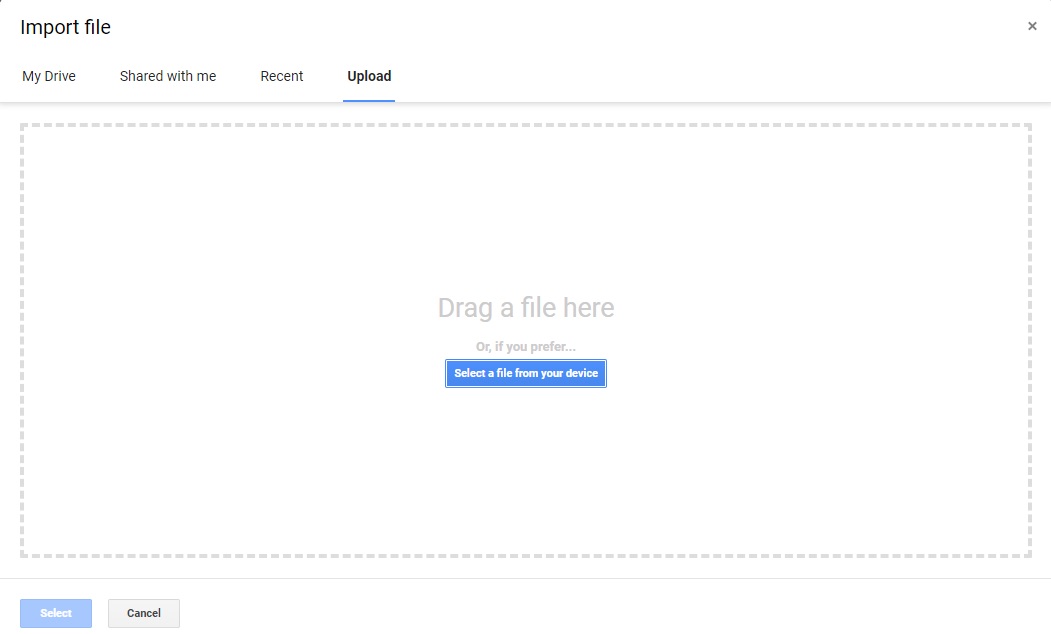
After uploading the file, you will have a few option to choose from.
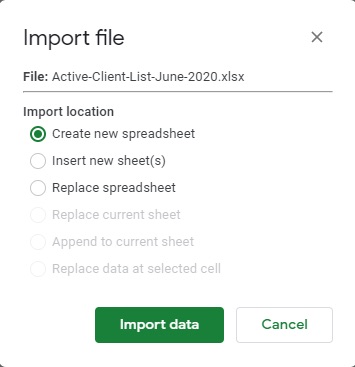
Here is a brief on what all these options mean:
Create new spreadsheet: Using the imported data, a new Google Sheet will be created.
Insert new sheet(s): With the help of imported data, a new Google Sheet will be added to your existing spreadsheet.
Replace spreadsheet: will replace the current spreadsheet.
Replace current sheet: Will replace the sheet opened in the spradsheet.
Append to current sheet: Imported data will be added to the existing sheet, starting with the first empty row.
Replace data at selected cell: Will insert the data as if you pasted it at the currently active cell.
Choose as per your need and the imported data will show up.
Automatically import data from any website
Google Sheets also has a function known as ‘ImportXML’ enabling you to get data from any website available on the web. To get started, you need to know a little about HTML basics.
Automatically import data from other apps
Google Sheets is a web-based application that helps people to create, upgrade & adjust the data in real time. To know more about how to import data into Google Sheets, you can have a look at our Google Sheets integrations.
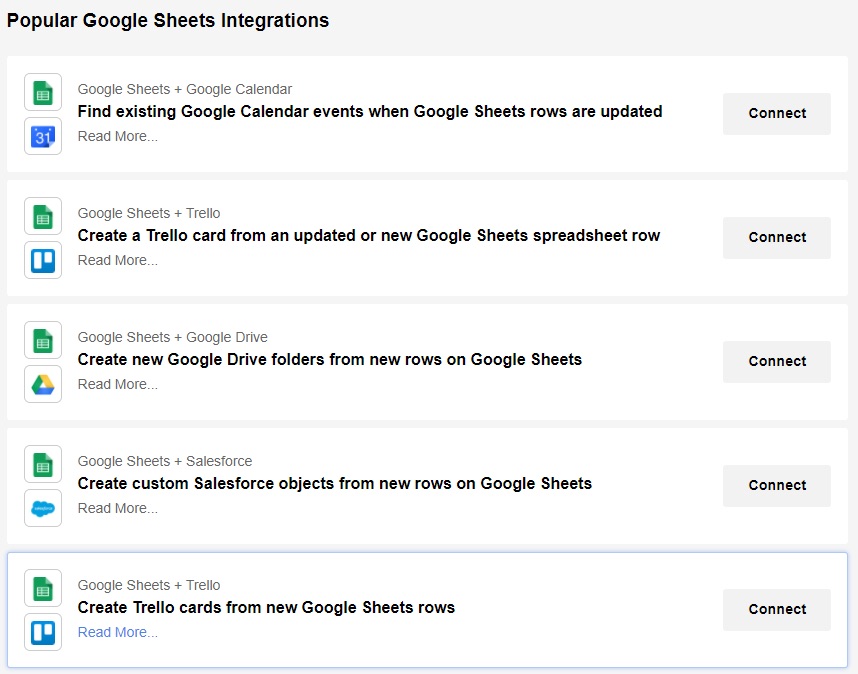
With Appy Pie Connect, you can easily integrate Google Sheets with popular apps in minutes without having to write even a single line of code. After setting up this integration, Appy Pie Connect will keep track of the changes made in your Google Sheets and easily pass the important data on to the other you use.
