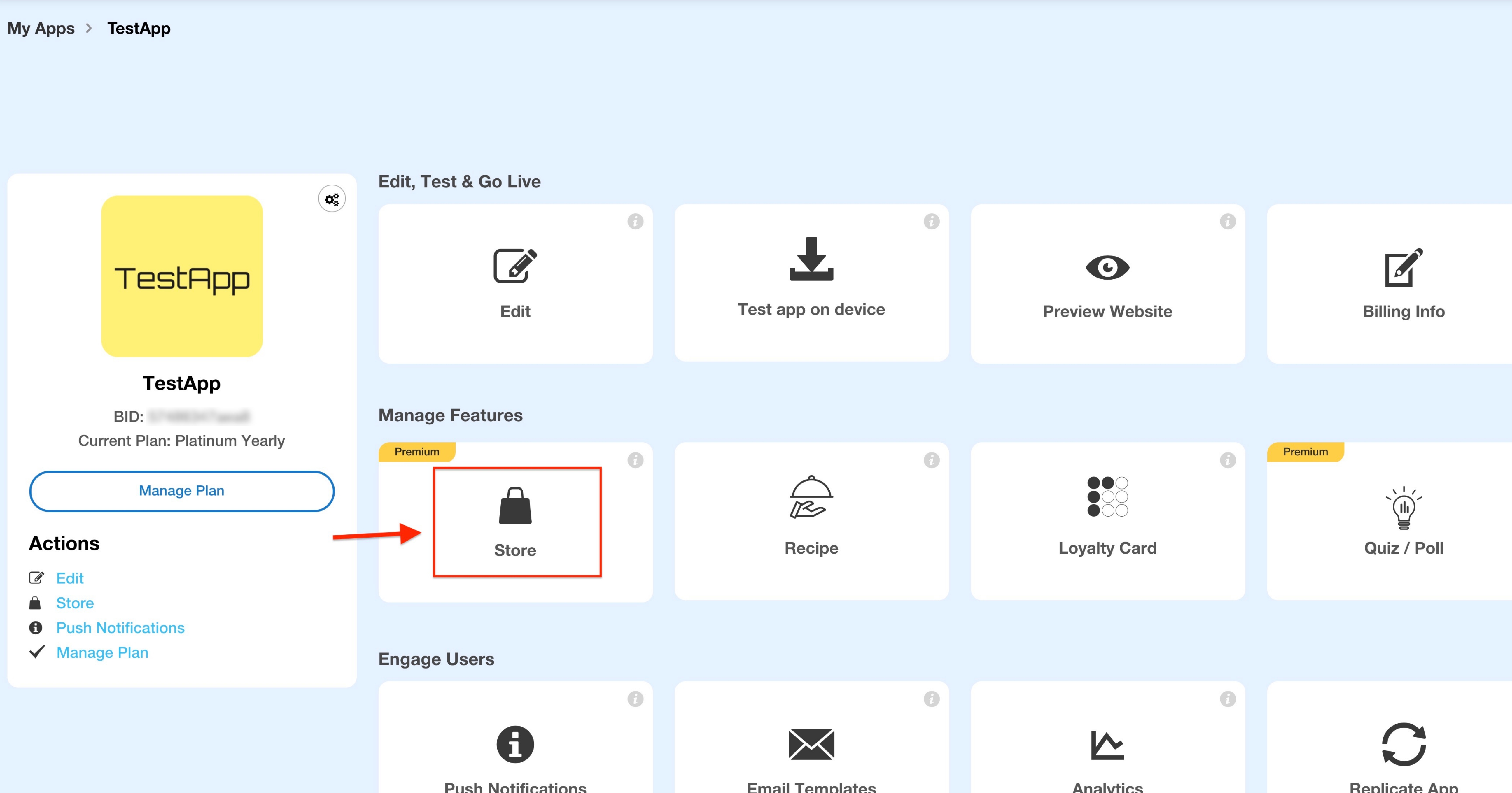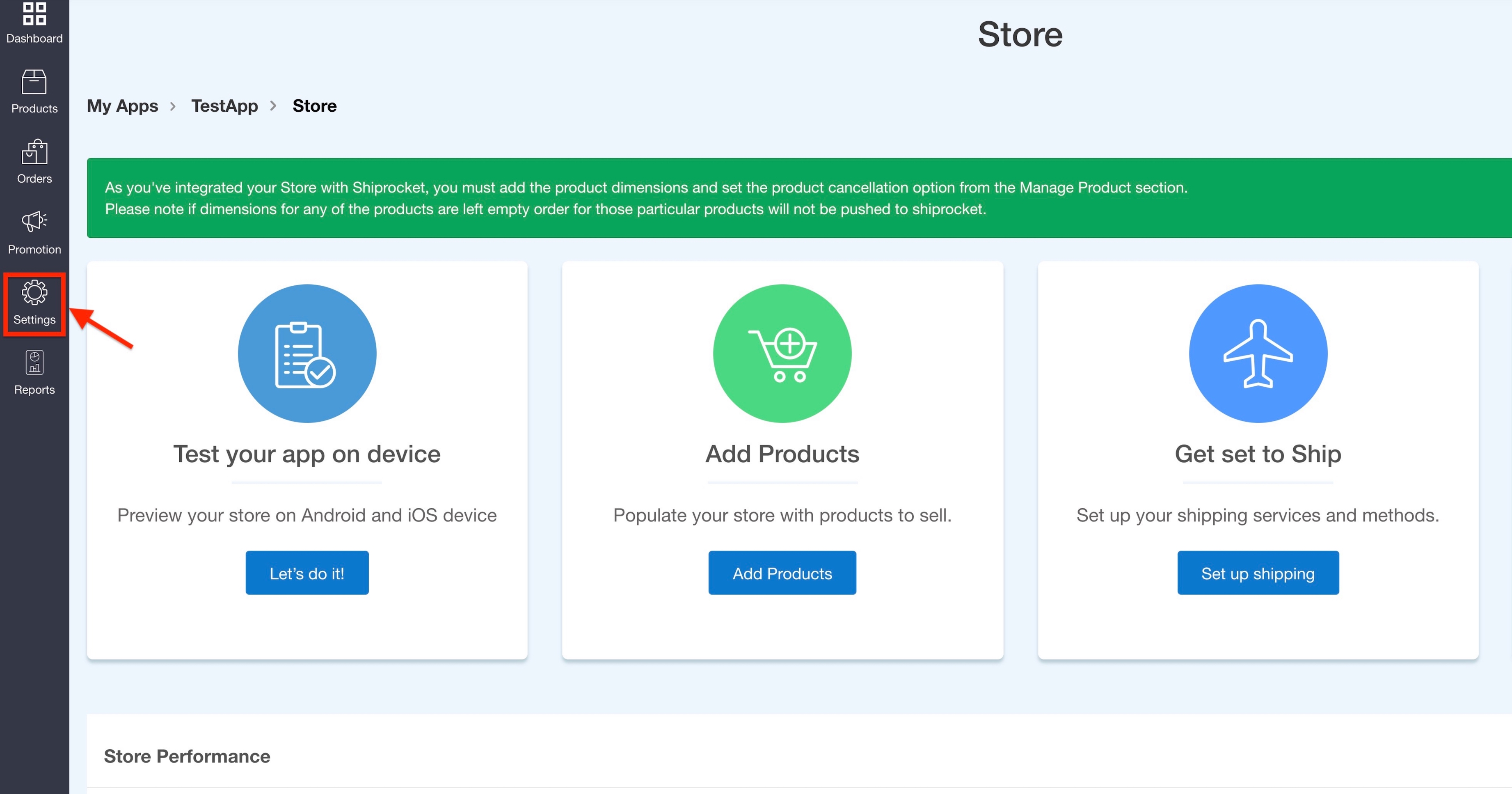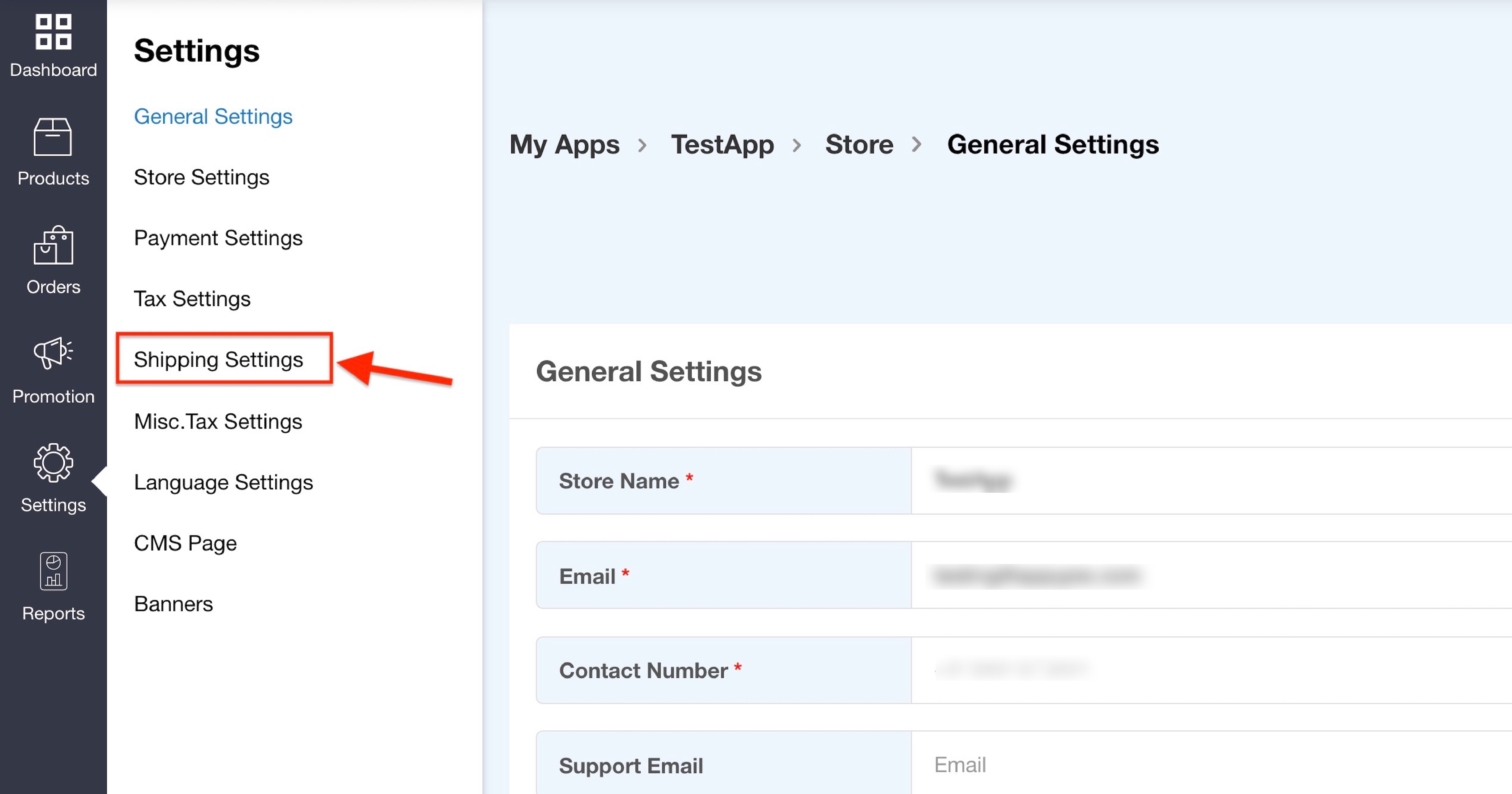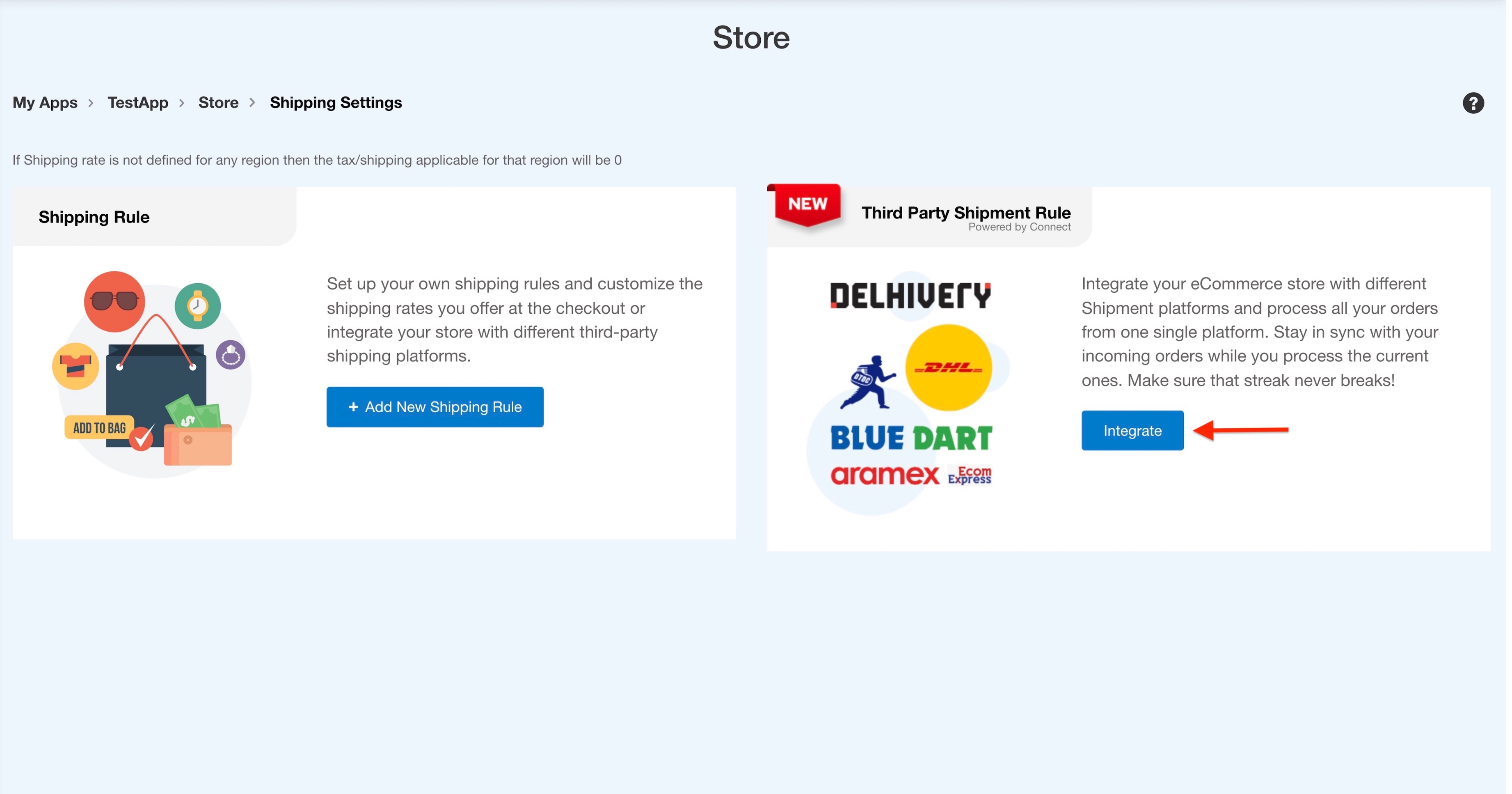How to disconnect your Shiprocket account from Appy Pie?
By Abhinav Girdhar | Updated on January 6, 2022, 12:24 pm
Follow the steps below to disconnect your Shiprocket account from Appy Pie:
- Login to your Appy Pie account and go to your App’s overview page.
-
Under Manage Features, click the Store option to go to your Store dashboard.
![]()
-
Click Settings in the left side menu.
![]()
-
Under Settings, click Shipping Settings.
![]()
-
Under the Third Part Shipment Rule section, click Integrate.
![]()
-
Navigate to the Shiprocket option
Note: A green tick on the Shiprocket option indicates that your Shiprocket account is connected.![]()
-
Click Delete icon to disconnect your Shiprocket account.
![]()
-
A popup will appear for the confirmation. Click Continue to disconnect your Shiprocket account.
Note: Once you disconnect your Shiprocket account, all your integrations associated with it will be disabled.![]()
-
Once your Shiprocket account is disconnected, the green tick will not appear on the Shiprocket option.
![]()
Share this :
Was this article helpful?
Thanks for your feedback!
Was this article helpful?
Thanks for your feedback!
×