How to Add LiveChat to a Website in 7 Simple Steps?

By Neeraj Shukla | Last Updated on May 5th, 2024 11:55 am | 5-min read
An average person spends more than eight hours on digital media each day. Some of these hours are consumed in browsing websites, while the remaining on social media. Most people have accepted the fact that they spend more time on digital media than they do working for a living. This is the foremost reason why most businesses have invested a great deal of time in creating a powerful source to attract visitors online – a website.
Table of Contents
However, just creating a dedicated website for your business is not enough. Getting regular visitors on your website is like half the battle won, keeping them engaged to your website is the other half of the battle that you need to win in order to get going. You can go for multiple approaches to encourage the visitors stay on your website. For example-
- Prompting the users to sign up for an email newsletter
- Providing them with informative content
- Implementing a LiveChat to offer the users with an opportunity to speak to a live person about your brand and its products
Why Implement LiveChat on Your Website?
Most businesses use LiveChat software created with no-code AI development platform on their business website to meet users’ expectations. The best that a LiveChat software can do for your business is to reduce the response time for customer service requests. There are various reasons why you must add LiveChat to your website. Let us go through a few major ones.- Reduce customer support costs
- Increase sales and conversions
- Understand your customers’ needs better
- Build trust with buyers
- Satisfy your customers
- Increase average order value
- Keep in contact with website visitors
- Generate more leads
- Enhance customer experience
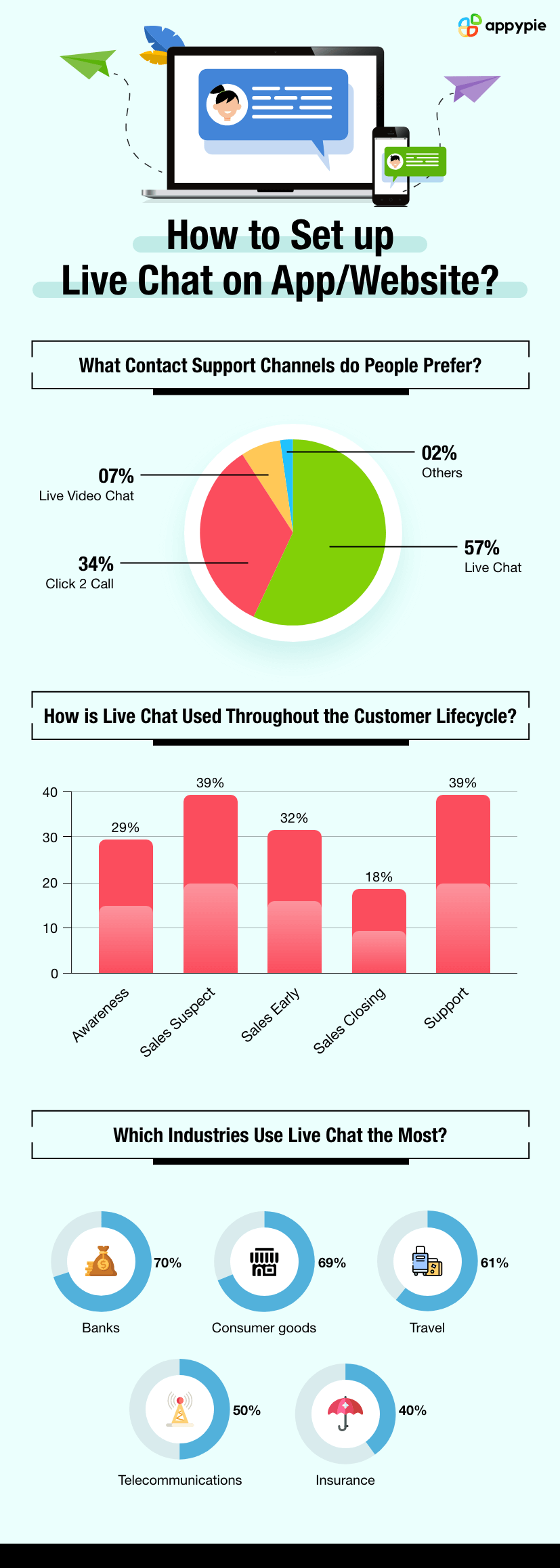
How to Set Up LiveChat on a Website?
Appy Pie offers one of the best and most efficient LiveChat platforms that you can implement on your website. Here are a few simple steps to help you add LiveChat to your website.- Discover your Goals
- Begin with ‘Get Started’
- Customize Your Widget
- Signup/Login to Your Account
- Create an Agent Profile
- Install Your LiveChat Widget
- Analyze and Test Your Widget
You must first know what you want to get from your LiveChat software. A clear understanding of your goals helps you track the performance of LiveChat implemented on your website. Once you are clear with the goals you want to achieve, you can look for adding more features to your LiveChat software and improve your users’ experience.
The major goal of using a LiveChat on your website should be serving your customers better. You can take advantage of canned responses to reduce the customer response time. You can also integrate a live ticketing system to your LiveChat to never leave any cases unresolved or pending for a long time. Make sure you keep track of all major metrics such as number of users contacted, number of cases resolved at once, number of cases pending, the average response time, and much more.
If you are using LiveChat for sales, you should focus on increasing conversions and reducing abandoned carts. Keep a track of the sales report to check how much you are earning with LiveChat support. You can also use greetings to target the customers with abandoned carts.
If you are using LiveChat for lead generation, your goal should be finding more valuable leads. Add pre-chat forms to get the users’ information before they even start the chat. You can also integrate your LiveChat software with your CRM to automatically save users’ information in your database.
Let us take an example of integrating ZOHO CRM with your LiveChat software. To integrate the software, you need an excellent automation platform. Although there are multiple automation platforms available online, Appy Pie Connect is the recommended one. Appy Pie Connect lets you integrate multiple applications in just a few clicks and helps you automate your workflows.Appy Pie Connect also offers other CRM integrations including Agile, HubSpot, Sugar, Microsoft Dynamics, and many more.
To create your own LiveChat software, you need to visit the Appy Pie LiveChat homepage and click on ‘Get Started’.
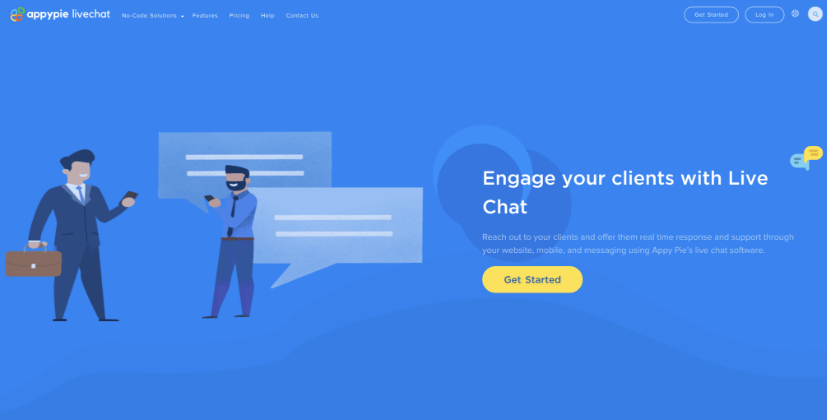
On the next page, enter your company name and click on ‘Next’. Entering your business name in your LiveChat helps people understand that you are representing your brand. This way you can also increase your brand recognition.
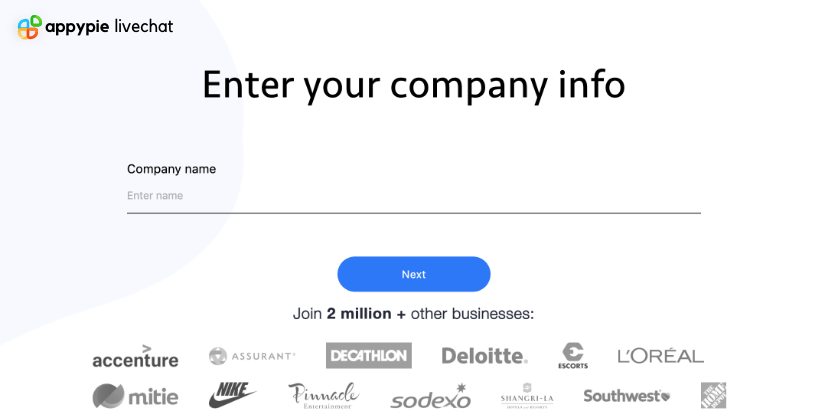
In the customization section, you can make changes to your LiveChat design as per your business needs. You can change its color, font, theme, and much more to make it look like a part of your business website. You can also choose the LiveChat template from the huge gallery of professional templates that Appy Pie offers.
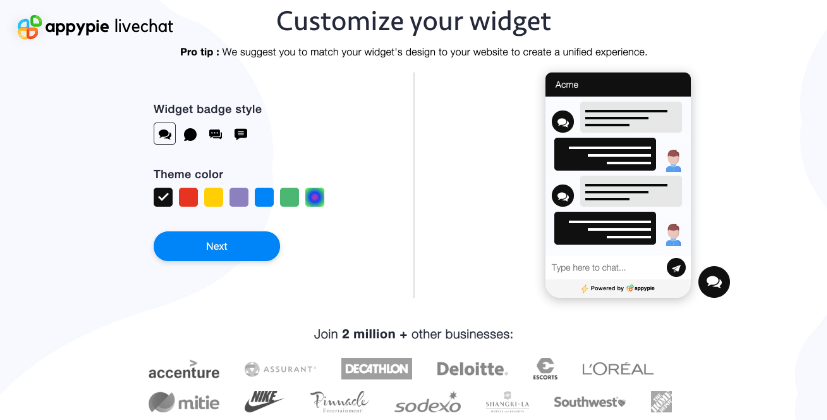
Once you have customized your LiveChat widget, you need to create your account with Appy Pie so that you can implement this widget onto your website and start using it.
You can simply sign up to Appy Pie using your Gmail account. Just enter your Gmail ID and password or simply click on Signup with Google.
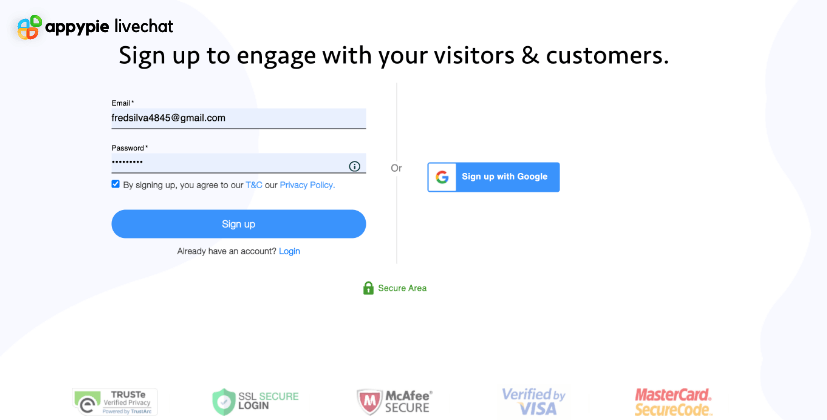
Once done, you need to agree to the terms and conditions mentioned on the portal and your account will be successfully created.
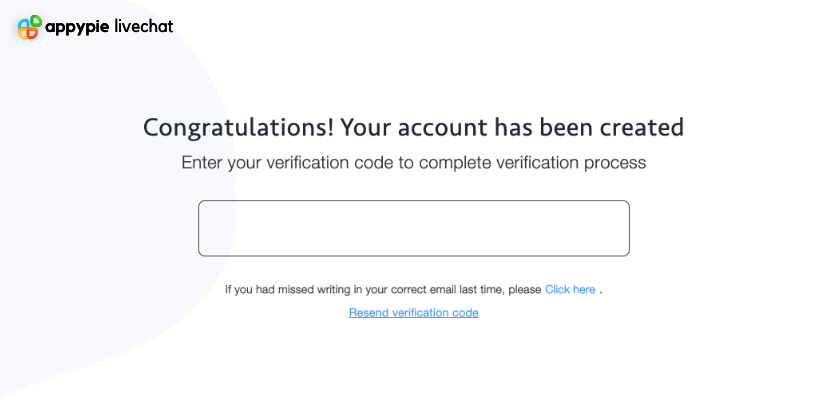
Once your account has been created and you are successfully logged in to it, you need to create an agent profile. This profile helps the live agent talk to your website visitors and resolve their queries. You also need to add the ‘Welcome Notes’ on this page. These welcome notes are used to greet the users as soon as they initiate the chat with the live agent.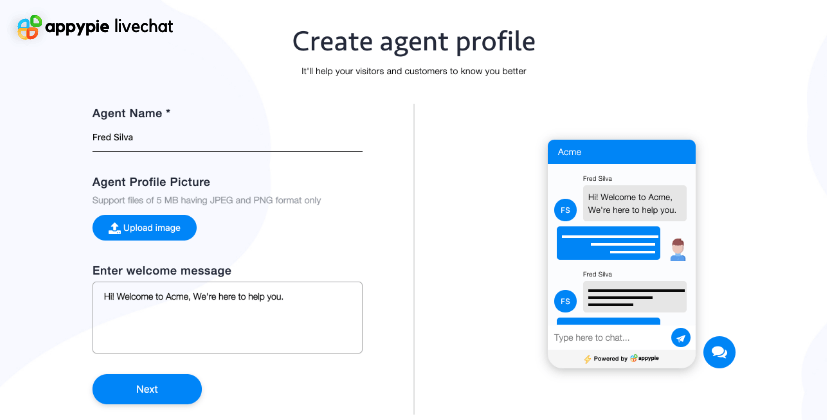
On the next page, you will get the code that you can paste on your website where you want to install the LiveChat widget.
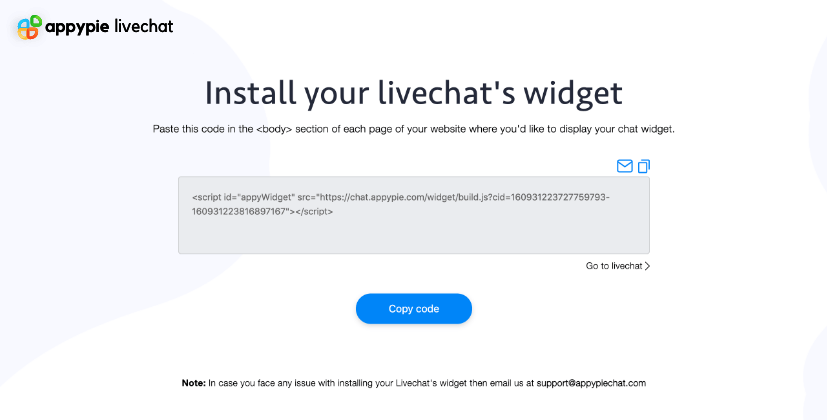
As soon as you get your widget installed, you will get a message that your LiveChat widget has been installed.
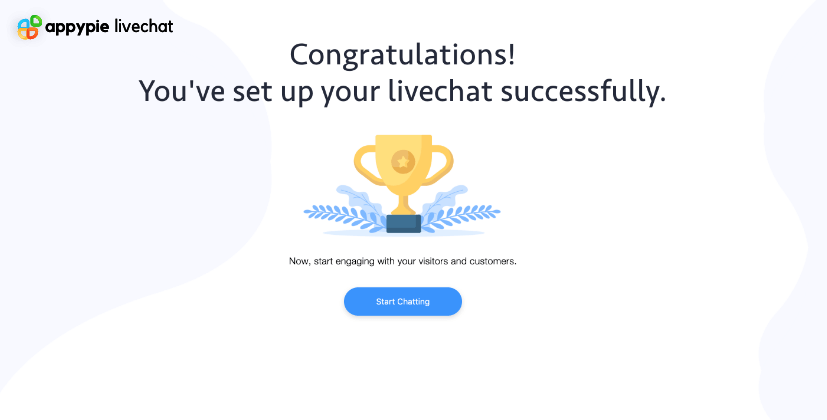
Once your LiveChat widget is installed, you must test and analyze its performance. This helps fix the bugs, if any, and deliver the best user experience. Conclusion
Once your LiveChat is set up, you can explore more integrations and make it better. You can serve your customers better by connecting your LiveChat to multiple applications. You can also use our automation platform, Appy Pie Connect, to integrate multiple applications to your LiveChat software. Go for Appy Pie LiveChat to create your own free LiveChat software for your business website. Leave us the comments if you have any inputs for the article. Good Luck!Related Articles
- Chatbot vs Live Chat: The Right Choice for a Small Business
- A Quick Guide to Live Chat Software [With Benefits and Features]
- Live Chat Software: The Complete Beginner’s Comprehensive Guide
- Top 15 Reasons Why Live Chat Will Benefit Your Business
- How Live Chat is Important for Your Sales Team?
- How to Add Live Chat to Your Website
- 21 Best Live Chat Software for 2021
- Why Live Chat Is Important for Seamless Customer Experience?
- Top Live Chat Benefits For Your Business
- How To Add Facebook Live Chat To Your Website in 10 Minutes
- How to integrate Livechat using SDK for Android and iPhone?
