The 5 Best eCommerce Platforms to Build an Online Store with Top Integrations

The world of eCommerce is growing rapidly, and businesses are shifting towards online stores to reach a wider audience. With a plethora of eCommerce platforms available in the market, it can be challenging to choose the right one to elevate your online store. In this blog, we will be discussing the top 5 eCommerce platforms that are best suited to help you grow your online business. We will be exploring their features, pros and cons, and everything you need to know to make an informed decision.
Table of Content
- Importance of choosing the right eCommerce platform
- Criteria for selecting the best eCommerce platform
- Top 5 eCommerce platforms for building an online store
- Pros and cons of each eCommerce platform
- Top Shopify Integrations
- Top WooCommerce Integrations
- Top BigCommerce Integrations
- Top Magento Integrations
- Top Squarespace Integrations
- Conclusion
Importance of choosing the right eCommerce platform
Choosing the right e-commerce platform for your business is a crucial decision that can have a significant impact on your online success. An e-commerce platform is not just a tool to sell products online, but an entire system that supports and enhances your business operations, customer engagement, and growth objectives. Speaking of growth, the very same industry is expected to grow to nearly $10 trillion by 2027.
Here are some reasons why choosing the right eCommerce platform is important:
- It affects your growth potential
- It affects your running costs
- It affects your customer engagement
- It affects your objectives
The right e-commerce platform will enable you to scale your business as you grow, without compromising on performance, security, or functionality. It will also allow you to expand your reach to new markets and channels, such as social media, mobile devices, or third-party platforms.
The right e-commerce platform will fit your budget and offer you the best value for your money. It will also help you save on the development, maintenance, and hosting costs, by providing you with the features and integrations you need, without requiring extensive customization or coding.
The right e-commerce platform will help you create a user-friendly and attractive website that showcases your products and brand. It will also enable you to offer a seamless and convenient shopping experience to your customers, by providing them with features such as product search, reviews, recommendations, checkout, payment options, and customer service.
The right e-commerce platform will align with your business goals and vision, and help you achieve them. It will also provide you with the tools and insights to measure and optimize your performance, such as analytics, reporting, marketing, and SEO.
Criteria for selecting the best eCommerce platform
When selecting the best eCommerce platform for your business, it is important to consider various factors to ensure it aligns with your business needs.
Here are some criteria to consider when selecting the best eCommerce platform:
- User-Friendliness
- Design and Customization
- Scalability
- Payment Gateway Options
- Security
- Marketing Tools
- Integration
The platform should be user-friendly, easy to navigate and manage, and offer a simple checkout process for customers.
The platform should offer design templates and customization options to help you create a unique brand experience for your customers.
The platform should be scalable and able to handle increased traffic and sales as your business grows.
The platform should offer multiple payment gateway options to allow customers to choose their preferred payment method. Moreover, collaborating with skilled e-commerce website developers can significantly enhance the functionality and user experience of your online store, ensuring it meets the unique needs of your business and customers.
The platform should be secure and have measures in place to protect customer data and transactions.
The platform should offer built-in marketing tools such as email marketing, social media integration, and search engine optimization (SEO) to help drive traffic to your store.
The platform should be able to integrate with third-party applications and tools such as accounting software, shipping and logistics, and analytics.
Top 5 eCommerce platforms for building an online store
Here are the top 5 eCommerce platforms for building an online store:
- Shopify
- Ease of Use: Shopify is designed to be easy to use for non-technical users. It offers an intuitive user interface and a range of customizable templates that can be used to create a professional-looking online store in minutes.
- Customizable Templates: Shopify offers a range of customizable templates that can be used to create a unique online store that reflects your brand identity.
- Secure and Reliable: Shopify provides a secure and reliable platform for eCommerce transactions. It is PCI compliant and offers SSL encryption, fraud analysis, and 24/7 monitoring to ensure that your online store is secure.
- Payment Gateway Integration: Shopify integrates with a variety of payment gateways, including PayPal, Stripe, and Shopify Payments, to enable easy and secure payment processing.
- Inventory Management: Shopify offers a powerful inventory management system that enables you to track inventory levels, manage stock levels, and automate inventory alerts.
- Marketing and SEO: Shopify provides users with a range of marketing and SEO tools to help drive traffic and sales to their online store. This includes email marketing, social media integration, and search engine optimization.
- WooCommerce
- Free and Open Source: WooCommerce is free to download and use, and it is open-source software, which means that the code is available for anyone to modify and customize to suit their needs. In the long run, businesses that are comfortable handling technology and seek greater control over their website may find migrating to WooCommerce preferable over staying with hosted platforms like Shopify.
- Built on WordPress: WooCommerce is built on top of the WordPress platform, which is the most popular content management system in the world. This makes it easy for businesses to integrate eCommerce functionality into their existing WordPress website.
- Customizable: WooCommerce is highly customizable and can be modified to suit the unique needs of any business. It offers a range of extensions and plugins that can be used to add additional functionality to the platform.
- Secure and Scalable: WooCommerce is a secure and scalable platform that can handle large volumes of traffic and transactions. It provides businesses with a range of security features, such as SSL encryption and two-factor authentication, to protect their customers' data.
- Payment Gateway Integration: WooCommerce integrates with a wide range of payment gateways, including PayPal, Stripe, and Amazon Pay, to enable secure payment processing.
- Product Management: WooCommerce offers powerful product management tools, including inventory management, product variations, and shipping options.
- Marketing and SEO: WooCommerce provides businesses with a range of marketing and SEO tools to help drive traffic and sales to their online store. This includes email marketing, social media integration, and search engine optimization.
- BigCommerce
- Customizable Templates: BigCommerce offers a range of customizable templates that can be used to create a unique online store that reflects your brand identity.
- Secure and Reliable: BigCommerce provides a secure and reliable platform for eCommerce transactions. It is PCI compliant and offers SSL encryption, fraud analysis, and 24/7 monitoring to ensure that your online store is secure.
- Payment Gateway Integration: BigCommerce integrates with a variety of payment gateways, including PayPal, Stripe, and Square, to enable easy and secure payment processing.
- Inventory Management: BigCommerce offers a powerful inventory management system that enables you to track inventory levels, manage stock levels, and automate inventory alerts.
- Marketing and SEO: BigCommerce provides users with a range of marketing and SEO tools to help drive traffic and sales to their online store. This includes email marketing, social media integration, and search engine optimization.
- Mobile Responsive: BigCommerce offers mobile-responsive themes that ensure that your online store is accessible on any device, including desktops, tablets, and smartphones.
- Scalable: BigCommerce is a scalable platform that can handle large volumes of traffic and transactions. It provides businesses with the ability to add new products, features, and integrations as they grow.
- Magento
- Customizable: Magento is highly customizable and can be modified to suit the unique needs of any business. It offers a range of themes, templates, and extensions that can be used to create a unique online store that reflects your brand identity.
- Open-Source: Magento is an open-source platform, which means that the code is available for anyone to modify and customize to suit their needs.
- Secure and Scalable: Magento is a secure and scalable platform that can handle large volumes of traffic and transactions. It provides businesses with a range of security features, such as SSL encryption and two-factor authentication, to protect their customers' data.
- Payment Gateway Integration: Magento integrates with a wide range of payment gateways, including PayPal, Stripe, and Authorize.net, to enable secure payment processing.
- Product Management: Magento offers powerful product management tools, including inventory management, product variations, and shipping options.
- Marketing and SEO: Magento provides businesses with a range of marketing and SEO tools to help drive traffic and sales to their online store. This includes email marketing, social media integration, and search engine optimization.
- Multi-Store Management: Magento allows businesses to manage multiple online stores from a single platform, making it easy to expand your online presence.
- Squarespace
Shopify is one of the most popular eCommerce platforms, offering a user-friendly interface, easy customization, and scalability. It has a range of design templates, integrations, and built-in marketing tools to help you grow your business.

Here are some of the key Features of Shopify:
WooCommerce is a powerful WordPress plugin that allows you to turn your WordPress website into an eCommerce store. It offers a range of customization options, payment gateway options, and integrations with third-party tools.

Here are some more details about WooCommerce:
BigCommerce is a cloud-based eCommerce platform that offers enterprise-grade features such as multi-channel selling, social media integration, and marketing tools. It is suitable for businesses of all sizes, from startups to enterprise-level.

Here are some more details about BigCommerce:
Magento is an open-source eCommerce platform that offers a range of customization options, scalability, and robust features such as advanced marketing and SEO tools. It is ideal for large businesses with complex eCommerce requirements.

Here are some more details about Magento:
Squarespace is a website builder that also offers eCommerce functionality. It offers beautiful design templates, easy customization, and a simple checkout process. It is ideal for small businesses and those looking for a simple, elegant eCommerce solution.
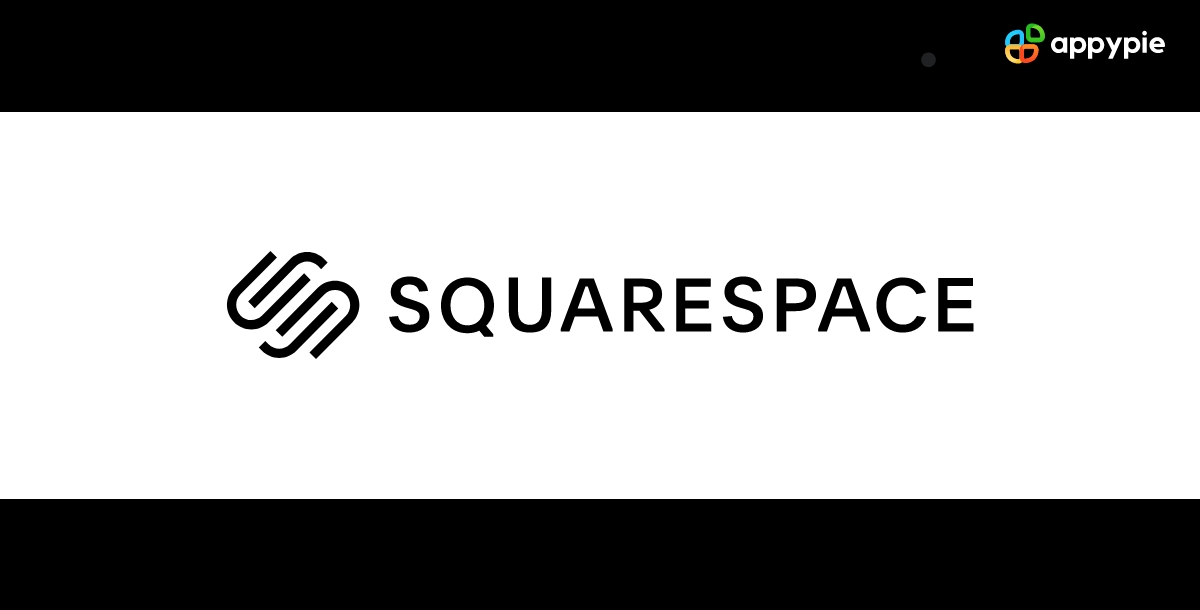
Here are some more details about Squarespace:
- Design Templates: Squarespace offers a range of customizable design templates that can be used to create a unique online store that reflects your brand identity.
- Easy to Use: Squarespace is easy to use, even for those who have no coding or design experience. It offers a drag-and-drop interface and intuitive editing tools to make creating and updating your online store simple.
- Secure and Reliable: Squarespace provides a secure and reliable platform for eCommerce transactions. It is PCI compliant and offers SSL encryption, fraud analysis, and 24/7 monitoring to ensure that your online store is secure.
- Payment Gateway Integration: Squarespace integrates with a variety of payment gateways, including Stripe, PayPal, and Square, to enable easy and secure payment processing.
- Inventory Management: Squarespace offers basic inventory management tools that enable you to track inventory levels and manage stock levels.
- Marketing and SEO: Squarespace provides users with a range of marketing and SEO tools to help drive traffic and sales to their online store. This includes email marketing, social media integration, and search engine optimization.
- Mobile Responsive: Squarespace offers mobile-responsive themes that ensure that your online store is accessible on any device, including desktops, tablets, and smartphones.
Features, Pros and cons of each eCommerce platform
Here is a more detailed table summarizing the features, pros, and cons of each eCommerce platform:
| Platform | Features | Pros | Cons |
|---|---|---|---|
| Shopify | User-friendly interface, easy customization | Easy to set up and manage, large selection of themes and templates, built-in payment and shipping options, excellent customer support | Transaction fees for third-party payment gateways, limited customization for themes, limited features for large businesses |
| WooCommerce | Free to use, easy integration with WordPress | Free to use, integrates easily with WordPress, large selection of plugins and themes, excellent community support | Requires technical knowledge for customization, limited scalability |
| BigCommerce | Multi-channel selling, enterprise-grade features | Multi-channel selling, built-in marketing and SEO tools, robust feature set for enterprise businesses, good customer support | Limited customization options for checkout process, limited theme selection |
| Magento | Advanced marketing and SEO tools, scalability | Advanced marketing and SEO tools, high scalability, large selection of themes and templates, robust feature set for large businesses | High learning curve, expensive for small businesses, requires technical expertise for customization |
| Squarespace | Beautiful design templates, simple checkout | Beautiful design templates, simple checkout process, built-in payment and shipping options, excellent customer support | Limited customization options, transaction fees for third-party payment gateways, limited features for large businesses |
Top Shopify Integrations
Here are some of the top Shopify integrations that can be created using Appy Pie Connect, along with a brief description of each integration and how it can benefit your business:
| Integration | Description | Benefits |
|---|---|---|
| Shopify with Gmail | Send Shopify order details to Gmail automatically | Stay on top of order notifications, shipping updates, etc. |
| Shopify with QuickBooks | Sync orders and inventory data between Shopify and QB | Keep your accounting up-to-date and accurate |
| Shopify with Salesforce | Transfer customer data from Shopify to Salesforce CRM | Manage customer relationships more effectively |
| Shopify with Slack | Receive Shopify notifications in Slack channels | Keep your team informed and up-to-date on order status, etc. |
| Shopify with Trello | Create Trello cards automatically for new Shopify orders | Track order progress and fulfillment in Trello |
| Shopify with Mailchimp | Add new Shopify customers to Mailchimp email lists | Target email campaigns to customers based on their purchases |
| Shopify with HubSpot | Sync customer and order data between Shopify and HubSpot | Keep your sales and marketing teams aligned |
Top WooCommerce Integrations
Here are some popular WooCommerce integrations using Appy Pie Connect, along with a brief description of each integration and its benefits:
| Integration | Description | Benefits |
|---|---|---|
| WooCommerce with Mailchimp | Connect your WooCommerce store with Mailchimp to automate your email marketing campaigns. |
|
| WooCommerce with QuickBooks Online | Automatically sync sales, payments, and fees between your WooCommerce store and QuickBooks Online. |
|
| WooCommerce with Salesforce | Connect your WooCommerce store with Salesforce to manage customer relationships, sales, and marketing. |
|
| WooCommerce with HubSpot | Automate your marketing, sales, and customer service with HubSpot's powerful CRM. |
|
| WooCommerce with Google Sheets | Automatically export your WooCommerce sales data to Google Sheets for easy tracking and analysis. |
|
| WooCommerce with Slack | Get real-time notifications about your WooCommerce orders, customer inquiries, and more in Slack. |
|
Top BigCommerce Integrations
Here are few popular BigCommerce integrations using Appy Pie Connect:
| Integration | Description |
|---|---|
| BigCommerce with Mailchimp | Connect your BigCommerce store with Mailchimp to automate your email marketing campaigns. |
| BigCommerce with QuickBooks Online | Automatically sync sales, payments, and fees between your BigCommerce store and QuickBooks Online. |
| BigCommerce with Salesforce | Connect your BigCommerce store with Salesforce to manage customer relationships, sales, and marketing. |
| BigCommerce with HubSpot | Automate your marketing, sales, and customer service with HubSpot's powerful CRM. |
| BigCommerce with Google Sheets | Automatically export your BigCommerce sales data to Google Sheets for easy tracking and analysis. |
| BigCommerce with Shopify | Connect your BigCommerce store with Shopify to expand your sales channels and sell on multiple platforms. |
| BigCommerce with Facebook Ads | Automatically create and manage your Facebook ad campaigns based on your BigCommerce sales data. |
| BigCommerce with Xero | Automatically sync sales, payments, and fees between your BigCommerce store and Xero accounting software. |
| BigCommerce with Zendesk | Automatically create and manage support tickets in Zendesk based on customer inquiries in your BigCommerce store. |
| BigCommerce with Shipstation | Automatically sync your BigCommerce orders and shipments with Shipstation for streamlined order fulfillment. |
Top Magento Integrations
Here are few popular Magento integrations using Appy Pie Connect:
| Integration | Description | Benefits |
|---|---|---|
| Magento with Salesforce | Connect your Magento store with Salesforce to manage customer relationships, sales, and marketing. |
|
| Magento with HubSpot | Automate your marketing, sales, and customer service with HubSpot's powerful CRM. |
|
| Magento with Mailchimp | Connect your Magento store with Mailchimp to automate your email marketing campaigns. |
|
| Magento with QuickBooks Online | Automatically sync sales, payments, and fees between your Magento store and QuickBooks Online. |
|
| Magento with Google Sheets | Automatically export your Magento sales data to Google Sheets for easy tracking and analysis. |
|
Top Squarespace Integrations
Here are few popular Squarespace integrations using Appy Pie Connect:
| Integration | Description | Benefits |
|---|---|---|
| Squarespace with Mailchimp | Connect your Squarespace site with Mailchimp to automate your email marketing campaigns. |
|
| Squarespace with Google Sheets | Automatically export your Squarespace sales data to Google Sheets for easy tracking and analysis. |
|
| Squarespace with HubSpot | Automate your marketing, sales, and customer service with HubSpot's powerful CRM. |
|
| Squarespace with Stripe | Connect your Squarespace site with Stripe to accept payments from customers. |
|
| Squarespace with Zendesk | Connect your Squarespace site with Zendesk to manage customer support requests. |
|
Conclusion
Building an online store can be a daunting task, but with the right eCommerce platform and integrations, it can be a rewarding experience. The five best eCommerce platforms for building an online store are Shopify, WooCommerce, BigCommerce, Magento, and Squarespace.
These platforms offer a variety of features and functionalities that can help you create a seamless shopping experience for your customers. Additionally, by integrating these platforms with other business tools and apps using Appy Pie Connect, an AI-driven integration platform, you can streamline your workflows, automate processes, and ultimately grow your business. Whether you're a small business owner or an enterprise-level corporation, these eCommerce platforms and integrations can help take your online store to the next level.
Related Articles
- AI and User Experience: Enhancing Tomorrow’s Digital World
- Land Your Marketing Emailers Directly In The Gmail Primary Tab
- 16 Essential Dropbox Hidden Features to Enhance Your Productivity
- 20 Customer Service Tips That Increase Client Retention
- 100+ Design Quotes That Set Your Creative Spirit Ablaze
- Top ConvertKit Integrations for Streamlined Email Marketing
- Business Card Dimensions: Size and Specifications For Design Guidelines
- Overcome App Fatigue with Android Instant Apps
- 17 Viral YouTube Description Templates & SEO Tips for Creators
- How to Choose the Best Knowledge Base Software for Your Organization
Most Popular Posts
- How to Make Pixel Art: Tools and Techniques for Artists
- Best Personal Websites Examples That Make a Statement
- Where to Find Free Icons to Download (43 Online Resources)
- Best Field Service Management Software for Business in 2023
- The Dark Side of Language Models: Exploring the Challenges of Bias in LLMs.
