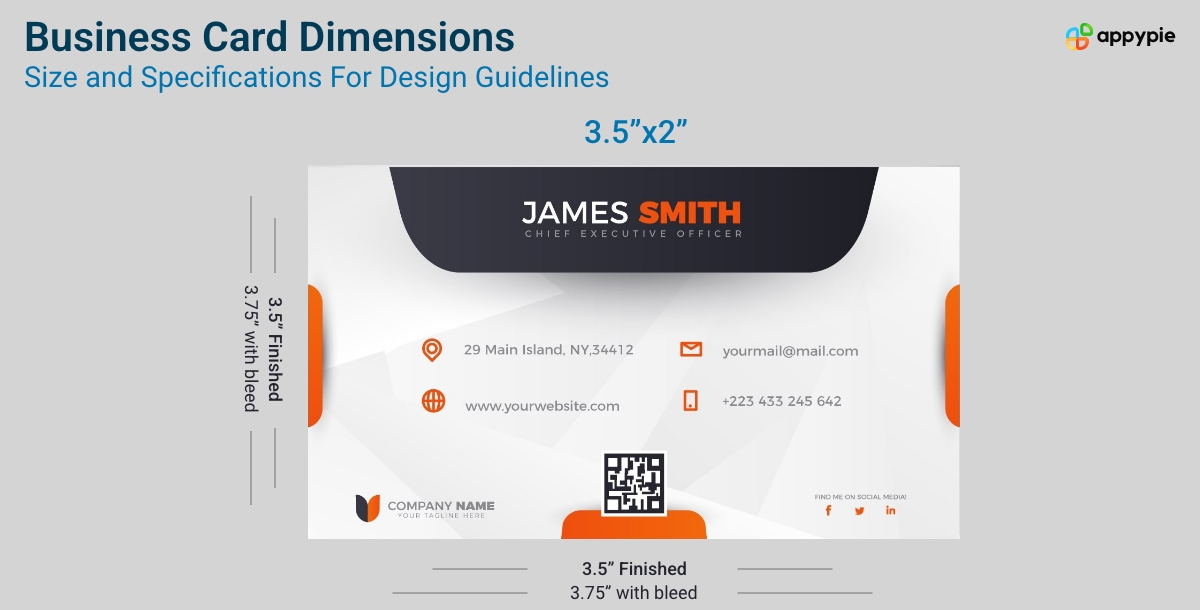Business Card Dimensions: Size and Specifications For Design Guidelines

Professionals in a variety of industries rely heavily on business cards as networking and branding tools. However, creating an effective business card requires more than just a good design and contact information. Understanding the dimensions and specifications of business cards is critical for ensuring they not only look good but also serve their purpose effectively.
To avoid facing any errors with business card dimensions you can make use of Appy Pie's AI Design Tools. It not only helps with dimensions but also makes sure your business card is fulfilling its purpose i.e. improving your business impression and getting your key contact information into your client's hands
To design modern cards, you can make use of Appy Pie's Business Card Maker as your invaluable medium for navigating the complexities of business card dimensions and specifications. You can use automation, customization, and real-time preview features to create visually stunning and functional business cards that leave a lasting impression on recipients.
Therefore, to help you with creating an impactful business card, in this blog, we'll look at the specifics of business card sizes, including standard dimensions, and alternative options, and how these decisions affect design and functionality. It can help you take your networking game to the next level. So let's dive in.
Table of Content
Standard Business Card Dimensions For Professionals
| Region | US Size (Inches) | Metric Size (Millimeters) |
|---|---|---|
| US, Canada | 3.5" x 2" | 88.9mm x 50.8mm |
| UK | 3.35" x 2.17" | 85mm x 55mm |
| Mexico, South America | 3.54" x 1.97" | 90mm x 50mm |
| Japan | 3.58" x 2.17" | 91mm x 55mm |
| India, Thailand, Taiwan, Vietnam, South Korea | 3.54" x 2.17" | 90mm x 55mm |
| China, Hong Kong, Singapore | 3.54" x 2.12" | 90mm x 54mm |
When it comes to business cards, the phrase "standard size" typically refers to dimensions of 3.5 inches by 2 inches. It has become the go-to choice for professionals across various industries, and there are good reasons behind its ubiquity.
One of the primary reasons for the prevalence of the 3.5 x 2-inch size is its practicality. It balances compactness to fit into wallets or cardholders while providing sufficient space for essential contact information and branding elements.
Additionally, it has been widely adopted by print shops and business card manufacturers, making it readily available and cost-effective for businesses of all sizes. Standardization simplifies the printing process, ensuring consistency and compatibility across different suppliers and printing methods.
Industries and Variations
While 3.5 x 2 inches is the default choice for many professionals, there are exceptions where standard sizes might vary. For instance:
- Creative Industries: Designers, artists, and photographers often opt for non-traditional sizes or shapes to showcase their creativity and stand out from the crowd.
- Hospitality and Events: In industries like hospitality or event planning, larger-sized cards may include additional information such as event details or venue maps.
- Tech and Innovation: Startups and tech companies sometimes opt for smaller, sleeker cards to reflect their modern and minimalist brand image.
- Luxury Brands: High-end luxury brands may choose larger-sized cards or unconventional shapes to create a sense of exclusivity and luxury.
- Photography and Visual Arts: Photographers, illustrators, and other visual artists may prefer larger-sized cards to showcase their work. A bigger canvas allows for the inclusion of portfolio images or high-quality reproduction.
Alternative Business Card Dimensions And Their Creative Applications
When it comes to business cards, thinking outside the standard rectangle can offer unique opportunities to stand out. Let's delve into alternative business card sizes like square, mini, and oversized cards, exploring their advantages, disadvantages, and creative applications across different industries.
Square Cards
| Category | Description |
|---|---|
| Advantages | Unique Shape: Square cards break away from the traditional rectangular design, immediately capturing attention. Visual Impact: Their unconventional shape makes them memorable, leaving a lasting impression on recipients. More Space: Despite their smaller size compared to standard cards, square cards can offer more space for creative design elements due to their larger surface area. |
| Disadvantages | Non-standard Size: Square cards may not fit neatly into wallets or cardholders, potentially making them less convenient for recipients to carry around. Higher Printing Costs: Square cards often require custom printing, which can be more expensive than standard-sized cards. |
| Creative Uses | Photographers, artists, and designers can use square cards to showcase their portfolios or artwork. Businesses with visually oriented products or services, such as fashion or interior design, can leverage square cards to highlight their aesthetic appeal. |
Mini Cards
| Category | Description |
|---|---|
| Advantages | Quirky and Cute: Mini cards exude a playful charm that can make recipients smile, making them more likely to keep and remember the card. Cost-Effective: Due to their smaller size, mini cards are often cheaper to print than standard-sized cards. Conversation Starter: Their unique size prompts curiosity and can lead to conversations, providing an opportunity to make a memorable connection. |
| Disadvantages | Limited Space: The small size of mini cards restricts the amount of information that can be included, potentially making it challenging to convey essential details. Less Professional Image: In certain industries, mini cards may be perceived as less formal or serious compared to standard-sized cards. |
| Creative Uses | Creative professionals, such as writers or graphic designers, can use mini cards to showcase their creativity and personality. Businesses targeting younger demographics or niche markets can leverage mini cards to appeal to their audience's sense of novelty and fun. |
Oversized Cards
| Category | Description |
|---|---|
| Advantages | Attention-Grabbing: Oversized cards command attention with their larger-than-life presence, making them hard to ignore. More Design Freedom: With ample space to work with, oversized cards offer endless possibilities for creative design elements, such as bold typography or intricate graphics. Luxury Feel: The substantial size and weight of oversized cards can convey a sense of luxury and exclusivity, leaving a strong impression on recipients. |
| Disadvantages | Higher Production Costs: Printing oversized cards can be significantly more expensive than standard-sized cards due to the larger size and specialized printing requirements. Practicality Concerns: Oversized cards may be too bulky to carry around comfortably, limiting their usefulness for networking on-the-go. |
| Creative Uses | Luxury brands and high-end businesses can use oversized cards to reinforce their premium image and impress affluent clientele. Event organizers or promoters can use oversized cards as invitations or tickets for exclusive events, adding a touch of extravagance to the experience. |
Ready to make your business card stand out? Read the blog on how to design business card to get tips on crafting a memorable design that speaks volumes about your brand!
Designing Guidelines: Bleed, Trim, And Safe area
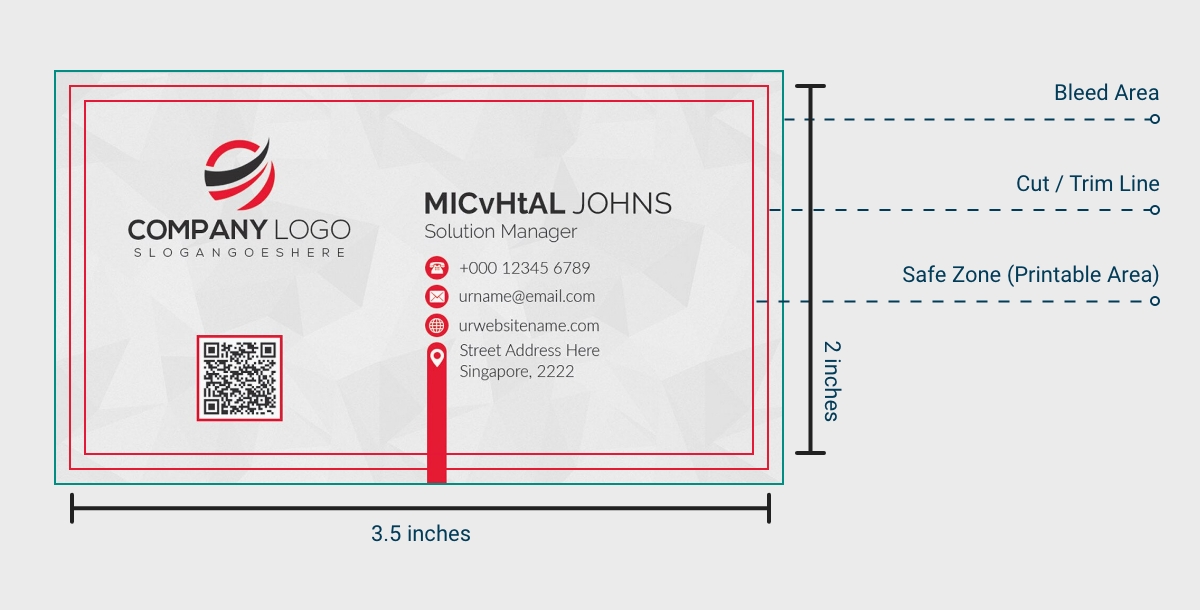
Bleed and trim are two key terms you'll encounter in printing, particularly when designing business cards. Bleed refers to the extra area surrounding your design that extends beyond the final dimensions of your card.
Trim, on the other hand, refers to the exact size that your business card will be cut to after printing. Bleed essentially gives your design room to overflow or "bleed" off the edges, ensuring that there are no unwanted white spaces once your cards are trimmed.
The Importance of Bleed for Printing
Why is bleed so vital? Well, it accounts for the tiny inconsistencies that can arise during the printing and cutting process. Even with the most precise printing equipment, there can be slight shifts in paper alignment or cutting inaccuracies. Bleed ensures that if these shifts occur, your design will still appear seamlessly edge-to-edge without any unsightly white edges. Neglecting bleed could result in your design being cut off or having unwanted borders, which can detract from the professional appearance of your business cards.
Embracing Safe Area
In addition to bleed and trim, it's crucial to consider the safe area within your business card design. The safe area is the inner margin of your card where you should keep all critical text and graphics to ensure they won't be accidentally trimmed off during the cutting process. While bleed allows your design to extend beyond the trim line, the safe area acts as a buffer zone, safeguarding your essential content from the risk of being cropped.
Guidelines for Setting Up Bleed, Trim, and Safe Area
When setting up your business card design in software, it's imperative to incorporate bleed, trim, and safe area guides:
- Begin by creating a new document with the correct dimensions, including bleed.
- Set up guides to indicate where the trim will occur, typically around 0.125 inches from the edge of your document.
- Ensure that your design elements extend all the way to the bleed guides, but keep vital content within the safe area to avoid potential trimming.
Additionally, with Appy Pie's Modern Business Card Maker, you can stand out from the crowd and leave a lasting impression with a modern design that reflects your brand identity.
Business Card Design Tips for Different Sizes
Designing effective business cards involves considering various factors such as size, orientation, typography, imagery, and layout. Here are some how to design business card ideas tailored to different sizes and orientations to ensure your business cards effectively communicate your brand message:
Standard Size
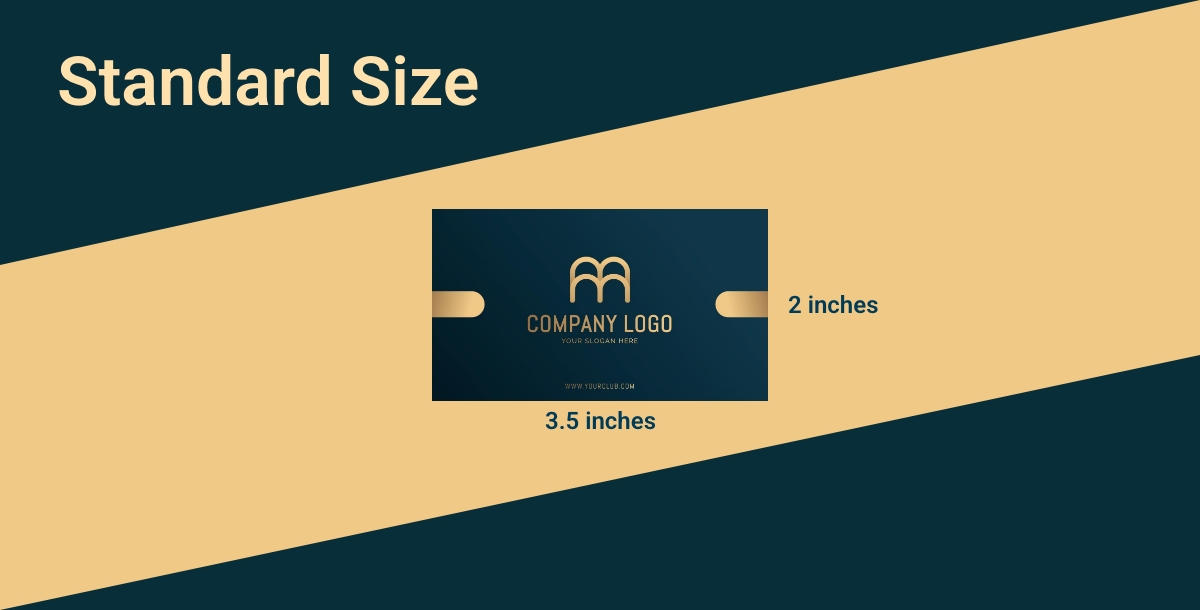
Standard size business cards typically have dimensions of 3.5 × 2 inches (88.9 × 50.8 mm). Here are the dimensions converted into different units:
In millimeters (mm):
Width: 88.9 mm
Height: 50.8 mm
In inches
Width: 3.5 inches
Height: 2 inches
In pixels (assuming 300 pixels per inch for print quality)
Width: 1050 pixels (3.5 inches × 300 pixels/inch)
Height: 600 pixels (2 inches × 300 pixels/inch)
- Typography: Use legible fonts with a size no smaller than 8pt to ensure readability. Avoid overcrowding the card with text.
- Imagery: Incorporate your logo or a relevant visual element that reinforces your brand identity. Ensure the imagery remains clear and impactful even in a small size.
- Layout: Keep the design clean and balanced. Utilize white space effectively to prevent the card from feeling cluttered.
Square Cards
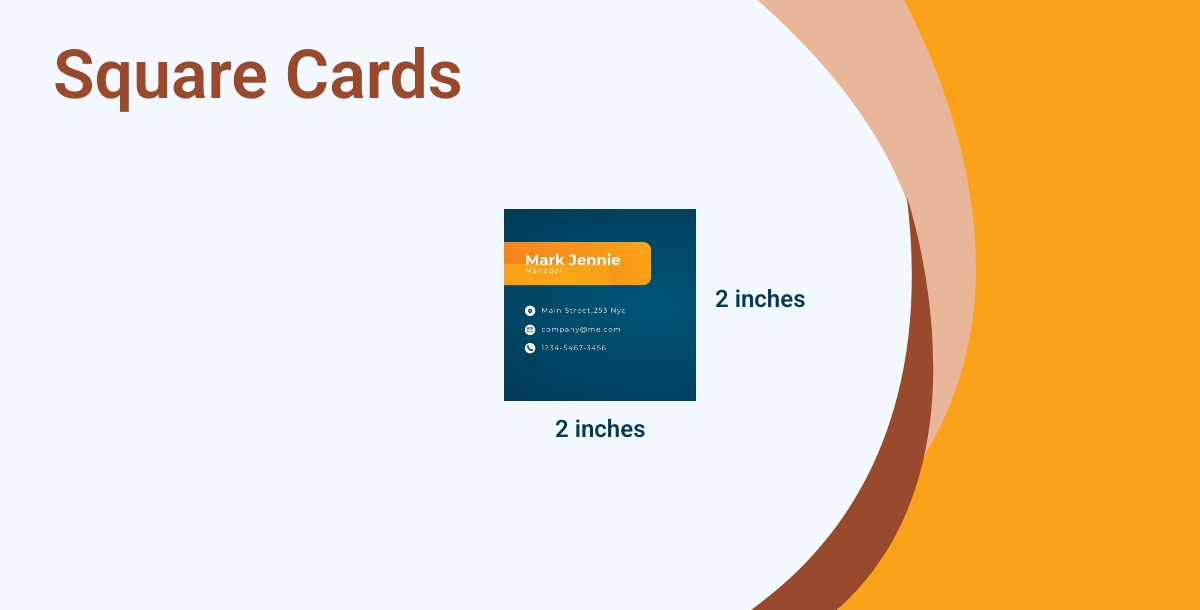
Square business cards typically have dimensions of 2 × 2 inches (50.8 × 50.8 mm). Here are the dimensions converted into different units:
In millimeters (mm)
Width: 50.8 mm
Height: 50.8 mm
In inches
Width: 2 inches
Height: 2 inches
In pixels (assuming 300 pixels per inch for print quality)
Width: 600 pixels (2 inches × 300 pixels/inch)
Height: 600 pixels (2 inches × 300 pixels/inch)
- Typography: Opt for clean, sans-serif fonts to maintain readability. Adjust font size accordingly to fit the smaller dimensions without sacrificing legibility.
- Imagery: Embrace the unique shape by utilizing imagery that complements the square format. Consider using patterns or icons creatively.
- Layout: Experiment with asymmetrical layouts to make the most of the square canvas. Ensure important information remains prominent despite the unconventional shape.
Mini Cards
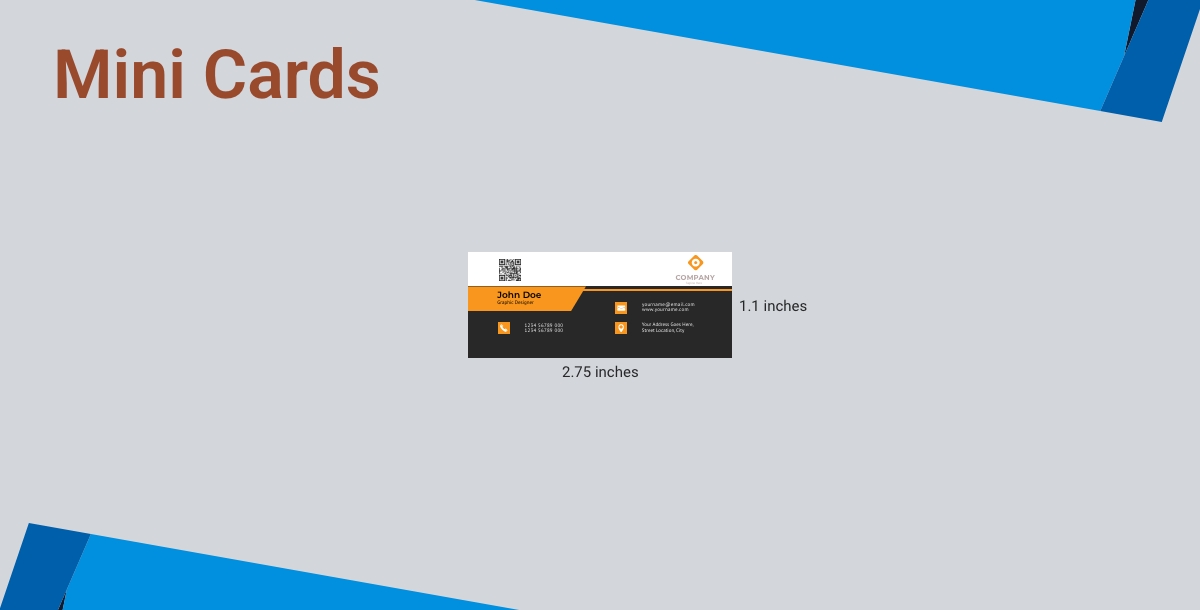
Mini business cards typically have dimensions of 2.75 × 1.1 inches (70 × 28 mm). Here are the dimensions converted into different units:
In millimeters (mm)
Width: 70 mm
Height: 28 mm
In inches
Width: 2.75 inches
Height: 1.1 inches
In pixels (assuming 300 pixels per inch for print quality):
Width: 825 pixels (2.75 inches × 300 pixels/inch)
Height: 330 pixels (1.1 inches × 300 pixels/inch)
- Typography: Due to the limited space, use concise wording and choose fonts that are easily readable even at smaller sizes.
- Imagery: Select simple yet impactful visuals to maximize the limited space. Consider using icons or symbols that convey your brand message succinctly.
- Layout: Prioritize essential information and maintain a clean layout. Avoid overcrowding to prevent the card from appearing cluttered.
Ready to give your business card a makeover? Dive into pre-designed business card templates that cater to different professions and industries. With our customizable, double-sided cards, you can add your own logo and branding touches effortlessly.
Landscape Orientation
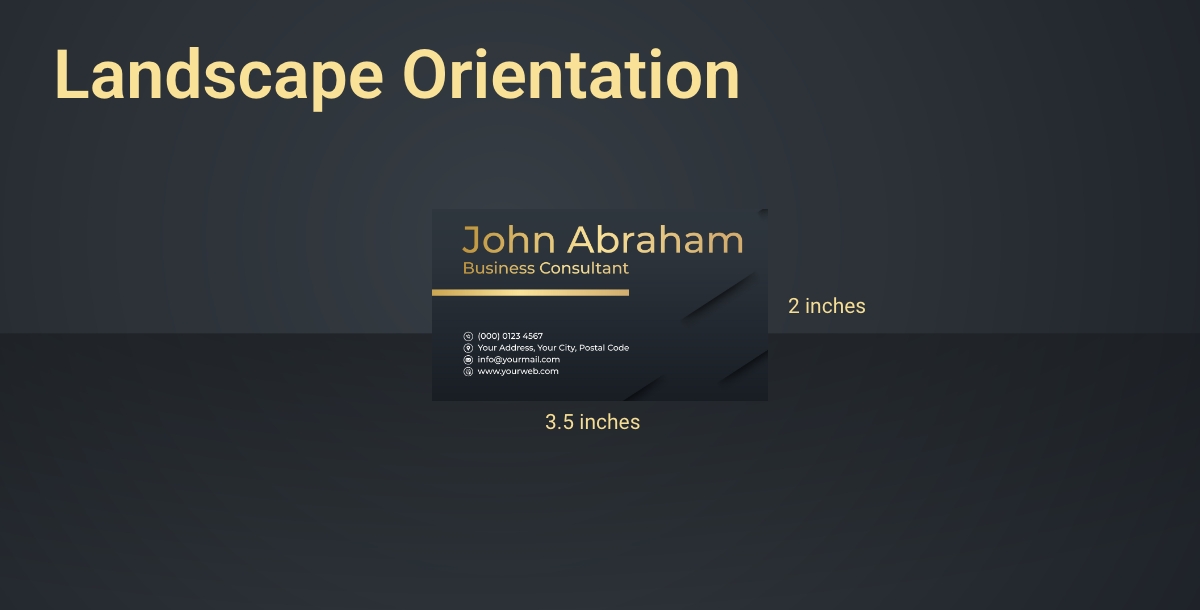
For a landscape orientation business card, the dimensions are typically 3.5 × 2 inches (88.9 × 50.8 mm). Here are the dimensions converted into different units:
In millimeters (mm)
Width: 88.9 mm
Height: 50.8 mm
In inches
Width: 3.5 inches
Height: 2 inches
In pixels (assuming 300 pixels per inch for print quality)
Width: 1050 pixels (3.5 inches × 300 pixels/inch)
Height: 600 pixels (2 inches × 300 pixels/inch)
- Typography: Opt for horizontal alignment to enhance readability. Use a combination of font sizes to emphasize important details while maintaining hierarchy.
- Imagery: Utilize the wider canvas to incorporate landscape-oriented visuals that showcase your brand effectively. Ensure the imagery doesn't overwhelm the card.
- Layout: Arrange elements horizontally to utilize the space efficiently. Pay attention to the flow of information to guide the reader's eye seamlessly across the card.
Portrait Orientation

For a portrait orientation business card, the dimensions are typically 2 × 3.5 inches (50.8 × 88.9 mm). Here are the dimensions converted into different units:
In millimeters (mm)
Width: 50.8 mm
Height: 88.9 mm
In inches
Width: 2 inches
Height: 3.5 inches
In pixels (assuming 300 pixels per inch for print quality)
Width: 600 pixels (2 inches × 300 pixels/inch)
Height: 1050 pixels (3.5 inches × 300 pixels/inch)
- Typography: Utilize vertical alignment for improved readability. Choose fonts that complement the portrait orientation and adjust sizes accordingly.
- Imagery: Opt for vertically oriented visuals that make the most of the portrait format. Ensure the imagery remains clear and impactful within the narrower space.
- Layout: Arrange elements vertically to optimize the layout. Maintain a clear hierarchy of information to prevent the card from feeling cramped.
Also, you can follow business card design trends and design your card as per the latest style and designing options to make an impact on your potential connections
Conclusion
As we conclude our exploration of business card dimensions and specifications, it is clear that the seemingly simple card has a significant impact on networking and branding efforts. Individuals and businesses can create memorable cards by understanding the various dimensions, orientations, and specifications available.
So, whether you choose the standard size or experiment with different dimensions, remember that your business card is more than just a piece of paper; it is your introduction to the world of opportunity. Continue designing with Appy Pie's design tools like card maker, build your networking, and watch your business connections grow.
Related Articles
- How to Make an Attractive Instagram Profile: A Complete Guide
- 41 Best Books on Creativity: Unlock Your Creative Genius
- 18 Top Performance Review Tips for Employees
- Top Agile CRM Integrations for Enhanced Productivity
- Top 10 Best Intercom Integrations for Customer Support
- 11 Best AI Design Websites You Should Try in 2024
- Color Psychology: The Power of Colors to Impact Moods, Feelings and Behaviors
- How Financial Firms Can Protect Themselves from Web Application Attacks?
- Sparse Diffusion Policy: A Sparse, Reusable, and Flexible Policy for Robot Learning
- Best Questions to Ask in an Interview