Do you ever feel like your team is drowning in a sea of unresolved issues? Emails pile up, tasks get forgotten, and critical problems linger in limbo. If this sounds familiar, you might be in desperate need of issue tracking software.
This blog sheds light on the top issue-tracking software and the best time tracking apps, designed to streamline your workflow and boost productivity. Ideal for project managers at any level, these solutions are key to overcoming chaos and improving team efficiency.
What is Issue Tracking Software?
Issue tracking software, also known as a ticketing system or help desk software, acts as a comprehensive hub for addressing a variety of issues. It enhances team coordination, monitors progress, and ensures thorough issue resolution.
Consider it your team's digital nucleus, enabling you to:
- Identify and monitor bugs, defects, and errors, akin to bug tracking software.
- Handle customer support queries and requests efficiently.
- Allocate tasks and set deadlines.
- Rank issues by urgency and importance.
- Facilitate real-time collaboration among team members.
- Produce detailed reports and monitor developments.
Adopting an issue tracking system boosts your team's effectiveness by:
- Streamlining communication and teamwork
- Elevating productivity and optimizing processes
- Improving customer satisfaction with quicker resolutions
- Offering deep insights through comprehensive data analysis
Incorporating issue tracking software into your operations, along with the best time tracking apps and best call tracking software, can significantly enhance organizational efficiency and customer relations.
16 Best Issue Tracking Software To Manage Chaos
The landscape of issue tracking software is rich with exceptional tools designed to meet various requirements and financial plans. Here are some leading solutions to help you manage operational chaos effectively:
In this context, these tools not only serve as ticketing systems but also often include knowledge base software capabilities, providing a comprehensive solution for issue management. Each option stands out for its unique features, ensuring that businesses of all sizes can find a tool that aligns with their needs.
| Company Name | Key Features | Pros | Cons |
|---|---|---|---|
| Appy Pie's Desk software | AI-powered ticketing system, customizable workflows | Streamlines processes, improves user experience, reduces costs | Requires strategic planning, data preparation, and change management |
| Jira | Customizable workflows, automation, real-time reporting, Kanban & Scrum boards | Powerful, comprehensive, robust project management & bug tracking | Steep learning curve, overkill for small projects, cluttered UI |
| Bugzilla | Open-source, time tracking, email notifications, custom workflows | Free, reliable, good for open-source bug tracking | Limited integrations (may require customization) |
| Zendesk | Ticketing system, service desk software, omnichannel support, AI-powered | Manages support inquiries across channels, collaborative, easy to use | Multiple apps needed for omnichannel support |
| Asana | Workflow management, team collaboration, customizable templates, timeline views | Flexible, intuitive interface, adaptable to various project styles | Not ideal for bug tracking |
| Trello | Visual project management, boards & cards, drag-and-drop functionality | Easy to use, flexible, good for visual task management | Limited reporting & automation features |
| Redmine | Free, open-source, time tracking, forums, file sharing | Modular, customizable, versatile | Archaic interface, challenging installation for beginners |
| GitLab | AI-powered DevSecOps platform, Kanban & Scrum boards, custom labels | Superior version control, collaboration & code review tools | Complex for beginners, private repositories require paid plan |
| GitHub Issues | Project planning, actionable tasks, customizable views, collaboration tools | Integrated with GitHub code repository, customizable issue tracking | Steep learning curve due to extensive features |
| Freshdesk | Customer service & issue tracking, shared inbox, custom ticket statuses | Customer-focused, omnichannel support (requires toggling between apps) | AI features could be improved, less intuitive interface for some users, expensive for small businesses (higher tiers) |
| HappyFox | Help desk ticket management, customizable metrics, automation (Smart Rules) | Manages and tracks issues, automates workflows, reporting | Limited integrations |
| Taiga | Open-source agile management, Kanban & scrum boards, custom fields | Agile methodologies support, customizable workflows, team performance dashboards | Free plan has limited features |
| nTask | Issue management, time tracking, custom fields, collaboration tools | Tracks tasks, projects, goals, and issues, time tracking, collaboration features | Free plan has limited features |
| Zoho Desk | Integrated customer support & issue tracking, omnichannel support | Comprehensive features for customer support and issue tracking,integrates with other Zoho products | May be complex for simple use cases |
| Basecamp | Project management & collaboration, to-do lists, message boards, scheduling | Manages remote teams and projects, simple and user-friendly interface | Lacks advanced project management features, limited customization |
| YouTrack | Project management, team collaboration, issue tracking, Kanban & scrum boards | Highly customizable workflows and dashboards, knowledge base, time tracking | Interface can be cluttered for new users |
Exploring the world of issue tracking software reveals a wealth of tools designed to streamline project management, bug tracking, and customer support. Here's a curated list of the top contenders, each with unique features to help manage operational challenges effectively.
- Appy Pie
- AI-powered development platform
- Knowledge base software for comprehensive support articles
- Best call tracking software capabilities
- Customer service chatbot for automated responses
- Strategic planning tools for seamless AI implementation
- Jira
- Customizable workflows and automation
- 1,500+ apps and integrations
- Real-time reporting and analytics
- Support for Kanban and Scrum boards
- Bugzilla
- Time tracking and email notifications
- Advanced search capabilities
- Duplicate bug detection
- Custom fields and workflows
- Zendesk
- 1,500+ apps and integrations
- Powerful AI technology for conversational support
- Real-time reporting and analytics
- Self-service options and live chat
- Asana
- Customizable templates and timeline views
- Advanced search and reporting tools
- Robust integration with popular tools like Slack and Google Driv
- Trello
- Customizable boards, lists, and cards
- Drag-and-drop functionality
- Integrations with Slack, Google Drive, and Dropbox
- Redmine
- Collaboration and time tracking
- Email notifications and file sharing
- Extensive plugins and themes
- GitLab
- Real-time reporting and analytics
- Kanban and Scrum boards
- Custom labels and milestones
- GitHub Issues
- Collaboration and file sharing
- Custom fields and timeline view
- Automation and prioritization
- Freshdesk
- Team inbox and custom ticket status
- Automation and prioritization
- Multi-channel support
- HappyFox
- Real-time reporting and analytics
- Knowledge base and prewritten responses
- Time tracking and automation
- Taiga
- Kanban and Scrum boards
- Custom fields and team performance dashboard
- Real-time reporting and analytics
- nTask
- Gantt charting and custom fields
- Time tracking and automation
- Real-time reporting and analytics
- BaseCamp
- Discussion boards and to-do lists
- Document and file storage
- Scheduling tool and automatic check-ins
- YouTrack
- Knowledge base and messaging capabilities
- Built-in time tracking
- Kanban and Scrum boards
- ZohoDesk
- AI-powered assistance for smarter support.
- Multi-channel support consolidates queries from email, social media, live chat, and more.
- Automated ticket routing ensures efficient issue resolution.
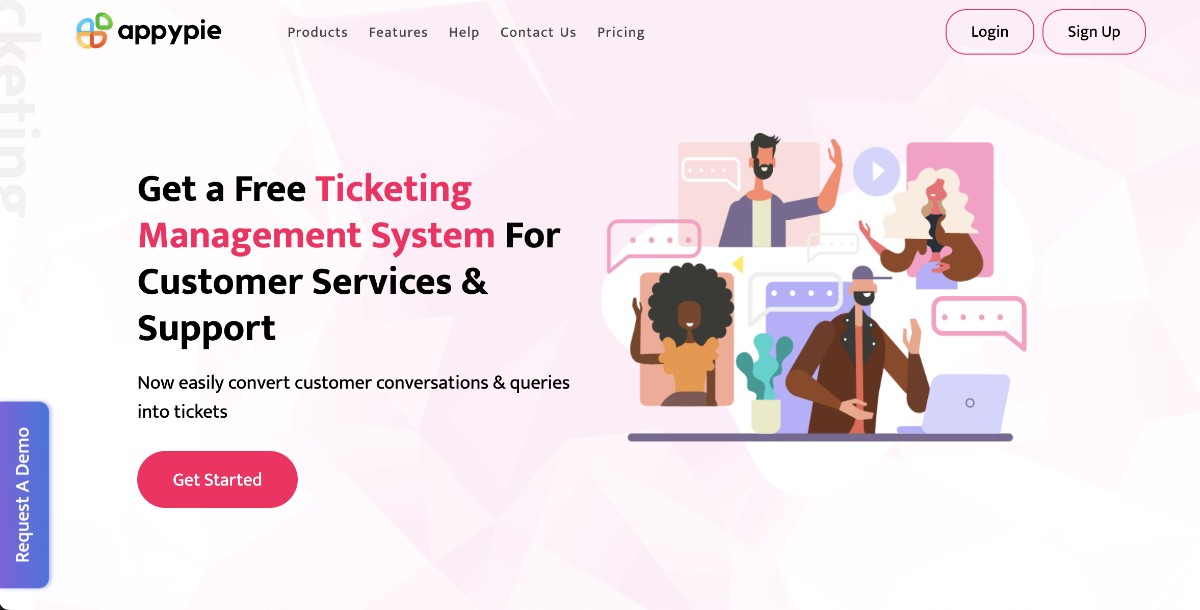
At the forefront of AI-driven issue resolution, Appy Pie’s Desk leverages the power of artificial intelligence to enhance IT ticketing systems, making it easier for businesses to create and deploy AI solutions. Appy Pie stands out by offering knowledge base software, best call tracking software, and a customer service chatbot, catering to a broad spectrum of customer support and issue tracking needs.
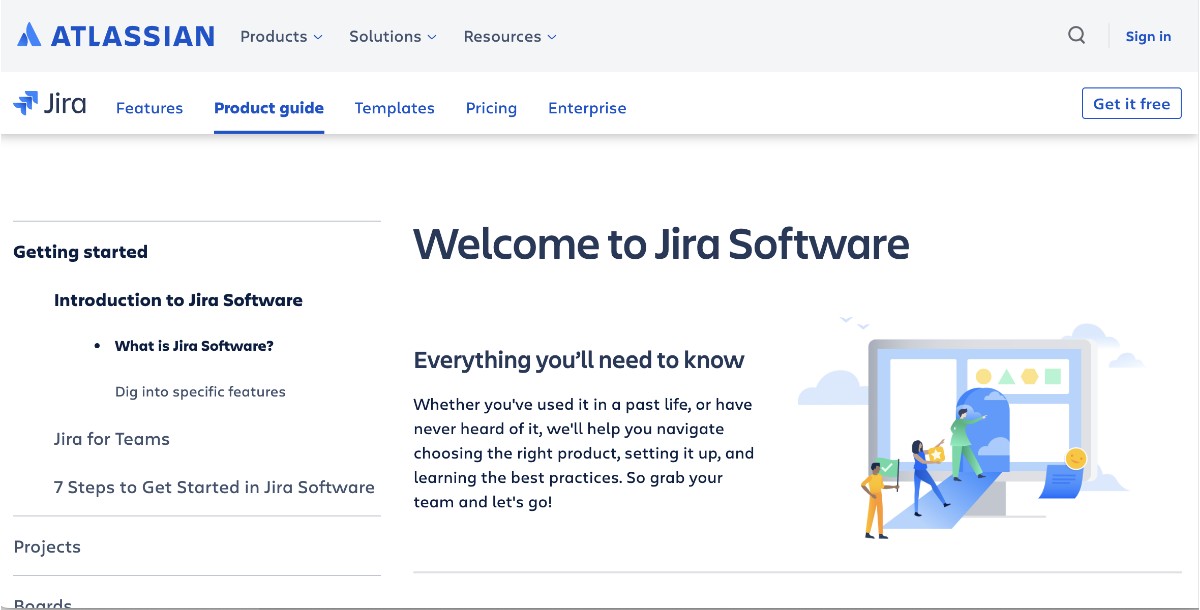
A powerhouse in project management and issue tracking, known for its robust features and versatility. It serves as a comprehensive solution for managing bugs and project tracking.
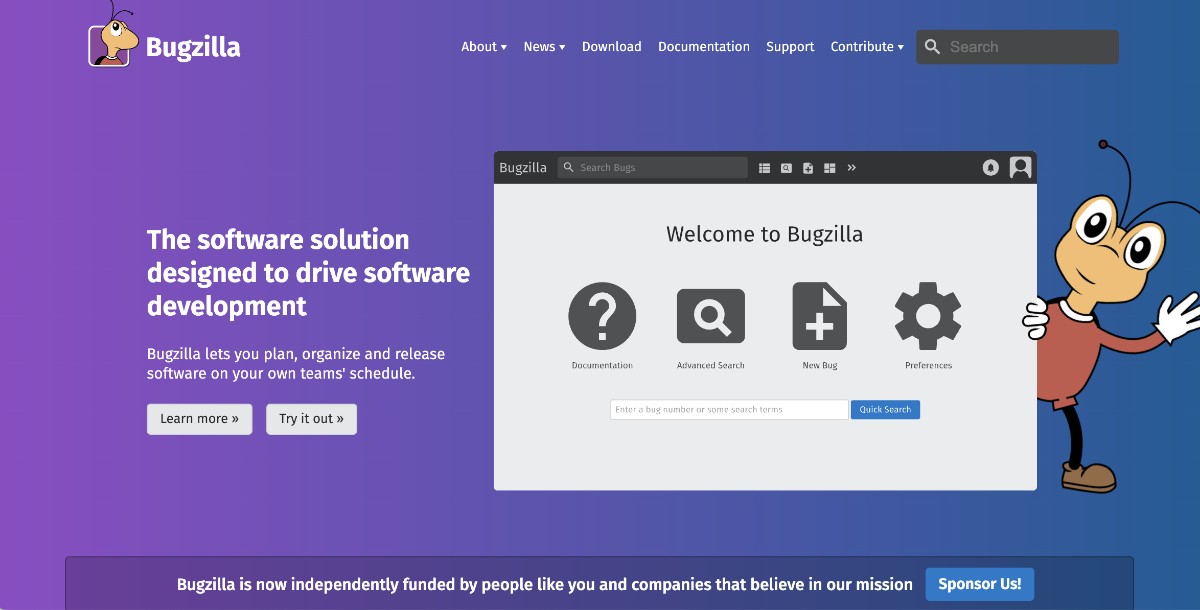
A reliable open-source bug tracking tool, delivering essential issue-tracking capabilities with its free and open-source nature.
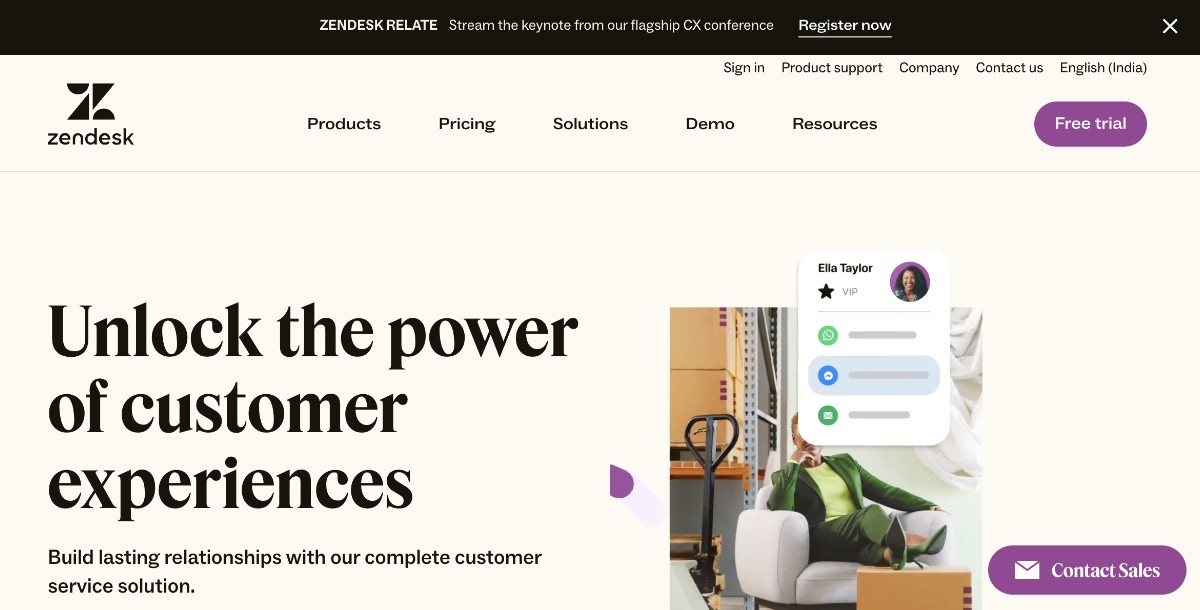
An automated ticketing system offering a shared inbox for all support inquiries, providing an omnichannel view for agents.
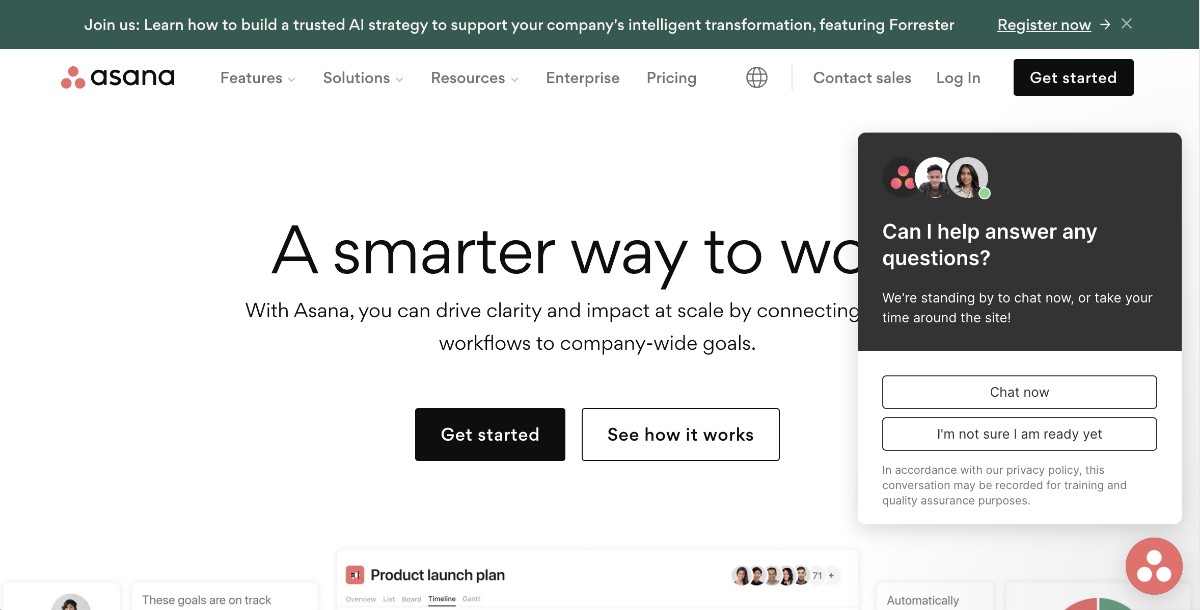
A flexible project management tool promoting team collaboration and streamlined workflows across various functions.
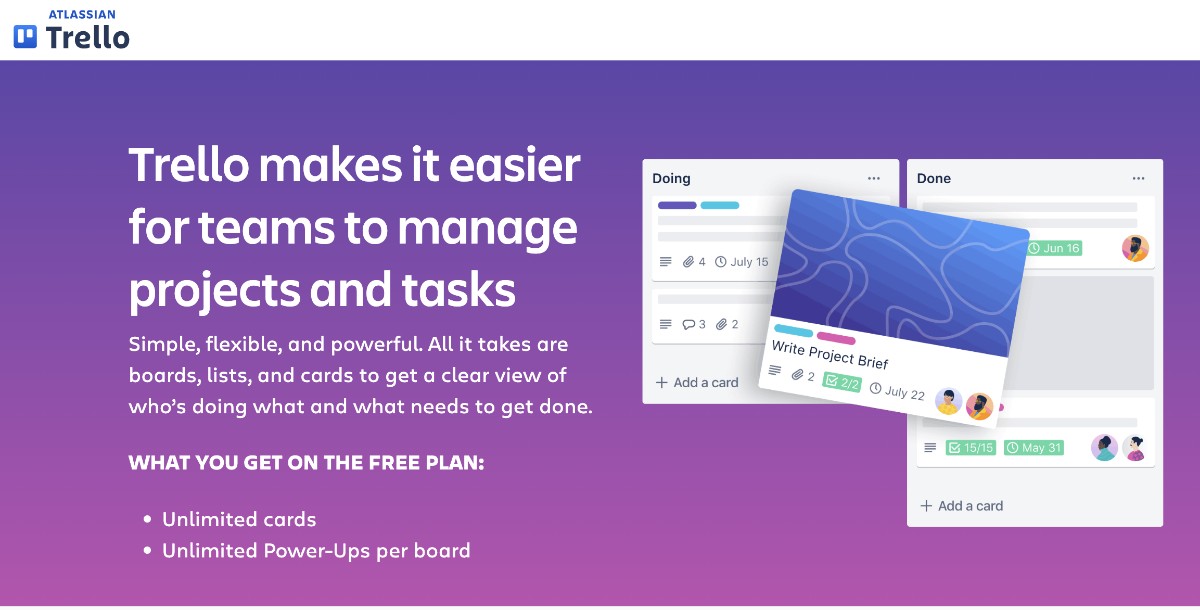
A web-based project management tool utilizing boards and cards for a visual approach to organizing work.
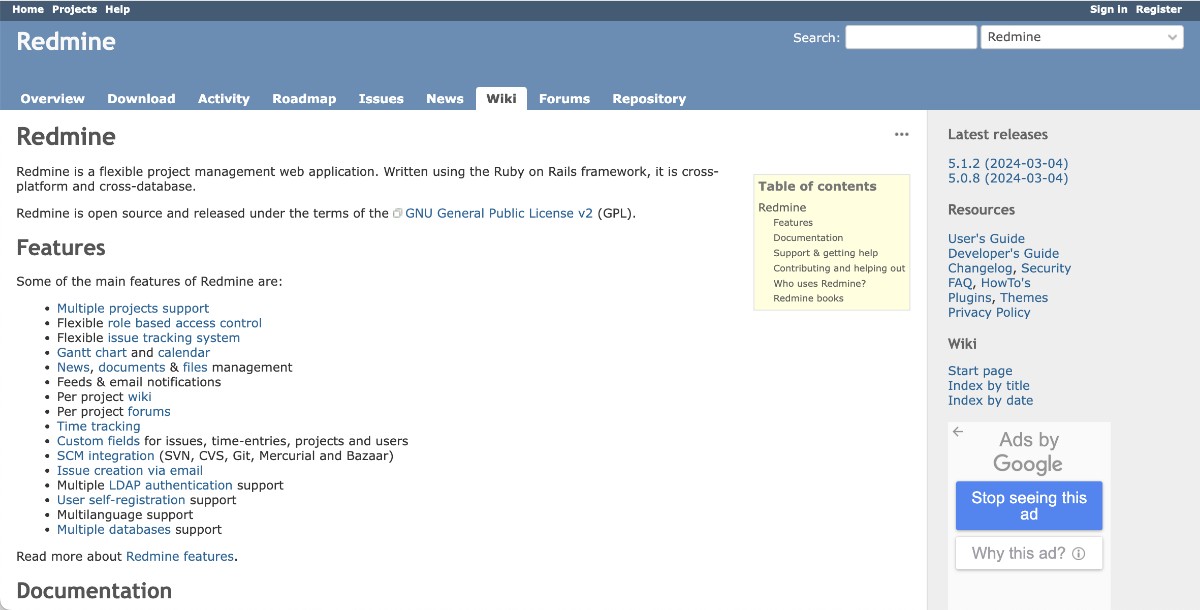
A free and open-source project management and issue tracking tool, featuring forums, time-tracking, and extensive customization options.
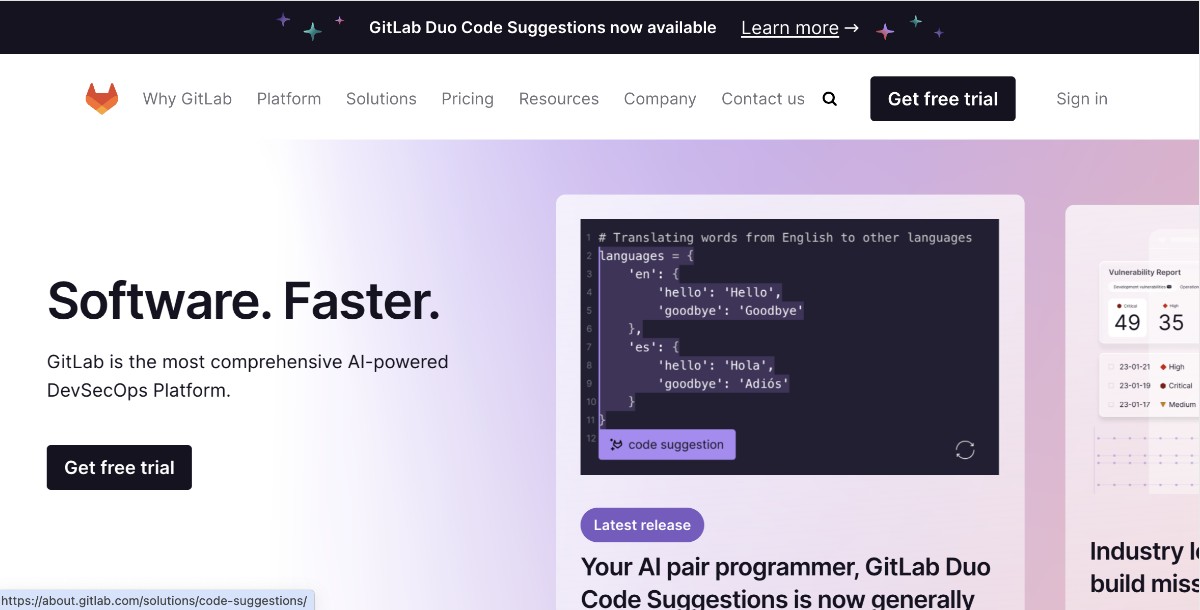
A DevSecOps platform offering project management features alongside superior version control and collaboration.
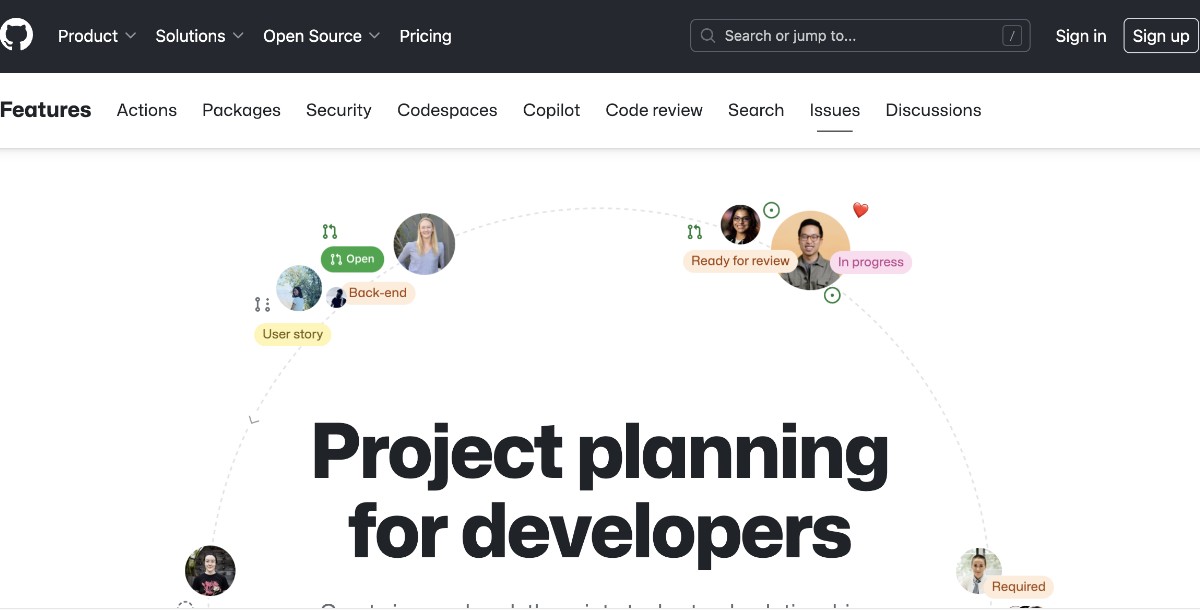
A project planning tool integrated within the GitHub platform, facilitating issue tracking within the context of a codebase.
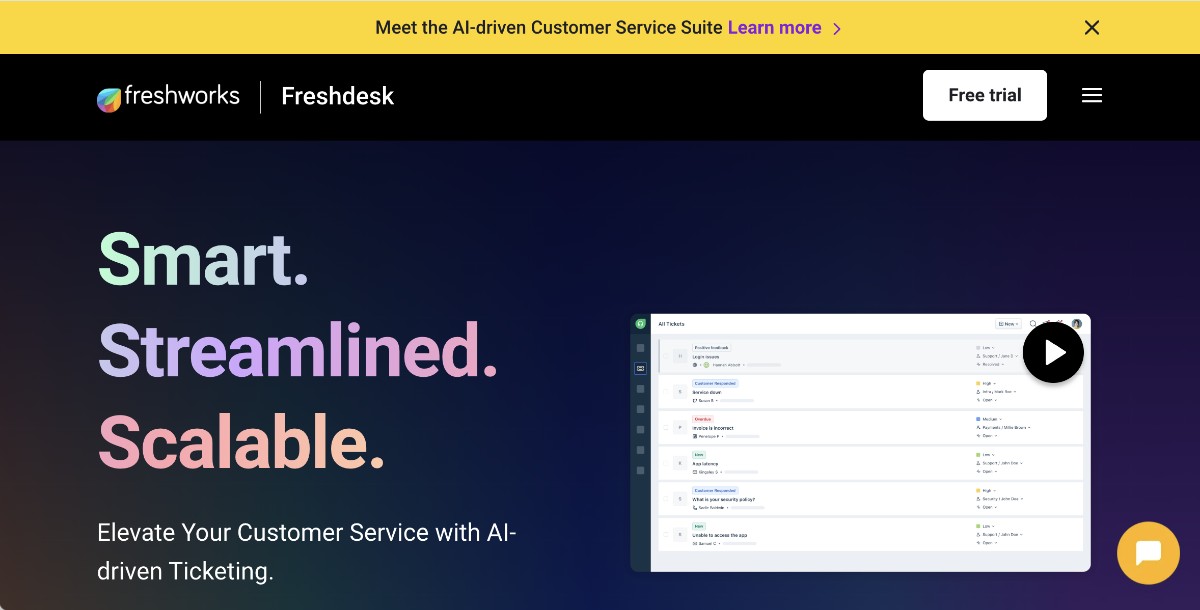
A customer service software providing a unified place for customer conversations and issue tracking.
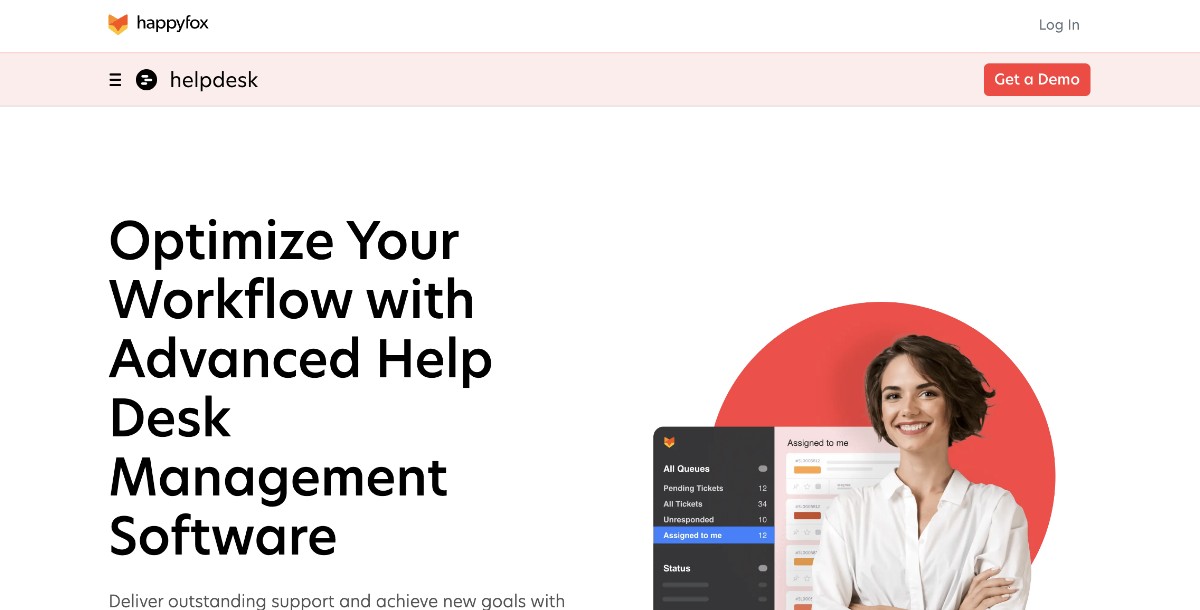
A ticket management software with customizable metrics for issue tracking and Smart Rules for automation.
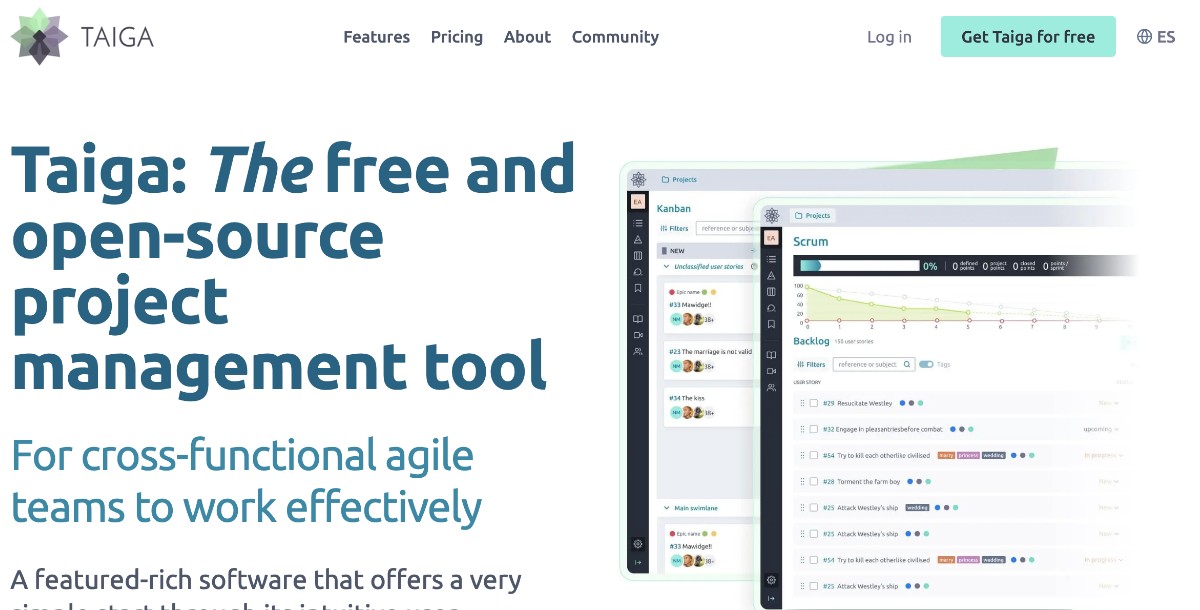
An open-source agile management software with a focus on issue and bug tracking within Agile project management frameworks.
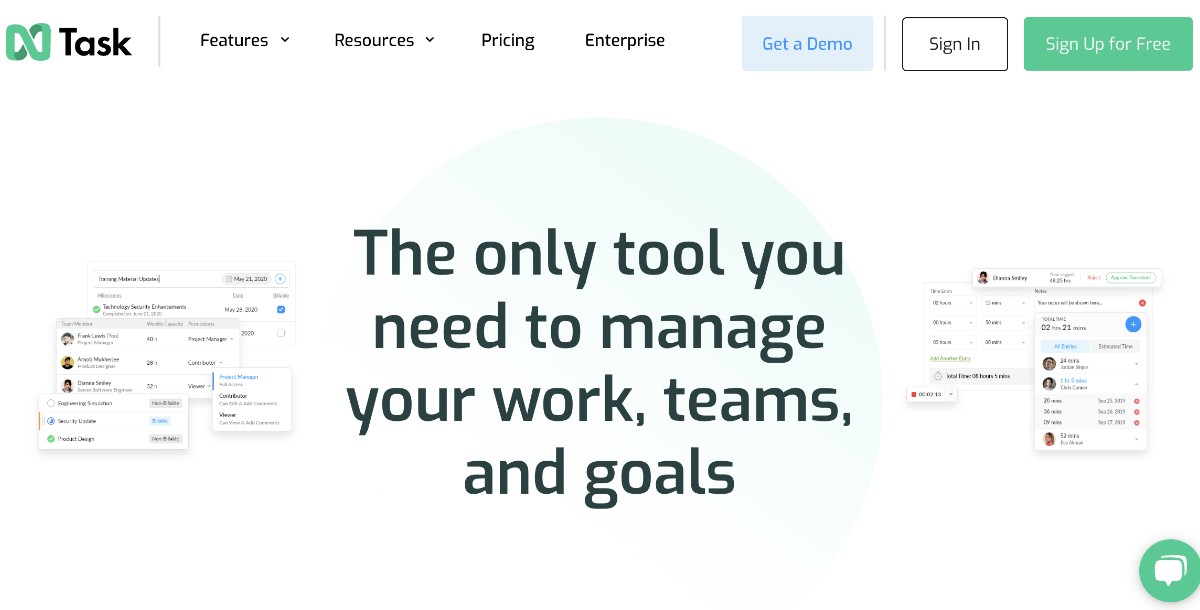
A comprehensive issue tracking software offering task boards, Kanban boards, and advanced version control.
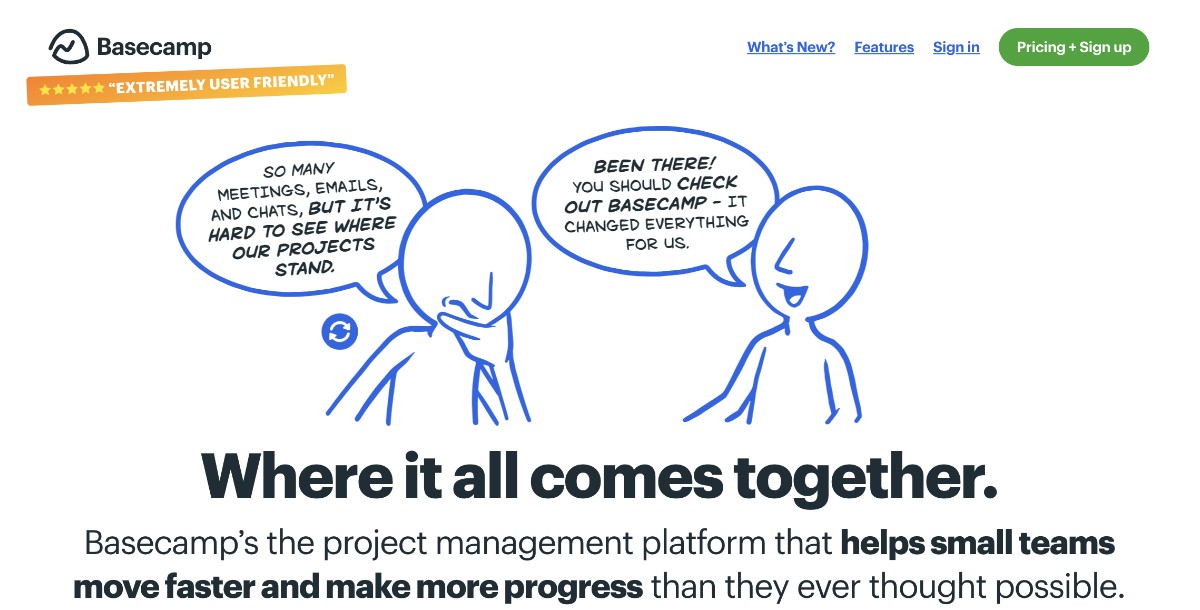
Known for its simplicity and user-friendly design, it excels in managing remote teams and projects.
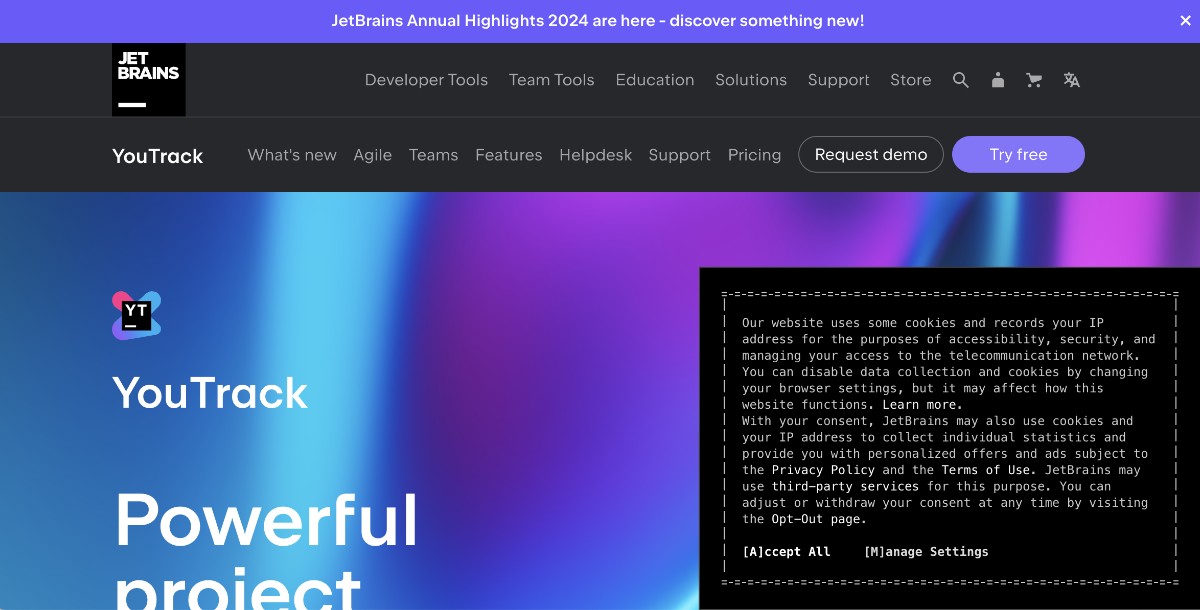
A browser-based tool for project management and issue tracking, known for its customization and flexibility.
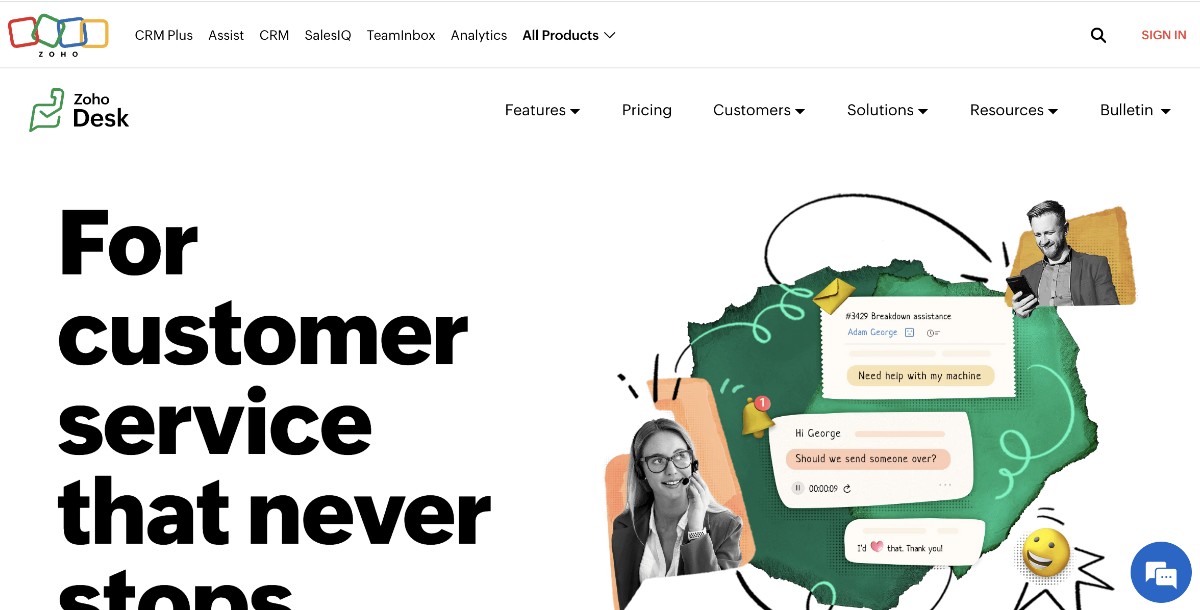
Zoho Desk is a cloud-based customer service platform that enhances support experiences through its comprehensive features:
Each of these issue tracking software solutions offers unique features designed to address the complexities of project management and customer support, making them invaluable tools for businesses looking to enhance efficiency and productivity.
This is just a sampling of the many great options available. Do your research to find the tool that best suits your team's size, needs, and budget.
Features of Issue Tracking Software
When navigating the complexities of project management and customer support, selecting the right issue tracking software is crucial. Here's a detailed look at the essential features to consider, ensuring your choice not only manages issues effectively but also integrates seamlessly into your broader tech ecosystem. These features are pivotal for enhancing efficiency, collaboration, and customer satisfaction.
- Ticketing System
- Workflow Management
- Collaboration Tools
- Reporting and Analytics
- Integrations
The backbone of any issue tracking software, a robust ticketing system allows for the creation, assignment, and tracking of issues from inception to resolution. This feature streamlines the process of managing requests, ensuring that every issue is accounted for and addressed in a timely manner. It's particularly beneficial in environments like call center software, where handling a high volume of queries efficiently is key.
Defining clear workflows is essential for handling different types of issues, from simple queries to complex technical problems. Workflow management capabilities allow for the customization of processes based on the issue type, ensuring that each ticket is resolved through the most efficient path. This feature aligns closely with help desk software functionalities, facilitating a structured approach to issue resolution.
Effective issue resolution often requires teamwork. Collaboration tools within issue tracking software enable team members to communicate directly within the context of a ticket. Features like comments, mentions, and the ability to attach files make it easier for teams to work together, share knowledge, and resolve issues faster. This aspect is especially relevant for teams that rely on live chat software or a customer service chatbot, as it allows for real-time problem-solving and information sharing.
Insightful reporting and analytics offer a bird's-eye view of your team's performance and the health of your support operations. By analyzing data on ticket volume, resolution times, and customer satisfaction, you can identify bottlenecks and areas for improvement. This feature is indispensable for organizations aiming to enhance their service levels and operational efficiency, leveraging the power of data-driven decision-making.
In today's interconnected digital workplace, the ability of issue tracking software to integrate with other tools is invaluable. Seamless connections with project management platforms, CRM systems, communication tools, and even a customer support chatbot can dramatically improve workflow efficiency and data consistency across your organization. Integrations ensure that your issue tracking system acts as a central hub, centralizing information and actions in one place.
Selecting an issue tracking solution with these features will not only help you manage and resolve issues more effectively but also enhance your team's productivity and your customers' experience. Whether you're integrating a customer service chatbot to automate responses or leveraging live chat software for real-time support, the right issue tracking software acts as a cornerstone for successful project management and customer service operations.
Why Is Issue Tracking Important?
The importance of implementing an issue tracking system can't be overstated, given its transformative impact on operational efficiency and customer satisfaction. Here's a deeper dive into the significant advantages it brings to any organization:
- Improved Efficiency
- Enhanced Collaboration
- Increased Productivity
- Better Customer Service
- Data-Driven Decision Making
By introducing a structured system to manage and resolve issues, businesses can streamline their workflows, effectively eliminating bottlenecks. This systematic approach ensures that tasks are not just completed but done so in a timely manner, reducing the cycle time from issue identification to resolution. It's akin to laying down a clear path in a previously cluttered environment, guiding each issue through to its resolution efficiently.
Issue tracking systems are built on the foundation of teamwork. They foster an environment where communication is seamless and collaboration is not just encouraged but necessitated. Features like shared workspaces, comment threads, and real-time updates ensure that everyone on the team is on the same page, eliminating the silos that can often hinder effective teamwork. This heightened level of coordination among team members naturally leads to more coherent and unified efforts in tackling tasks.
One of the most tangible benefits of an issue tracking system is the noticeable boost in productivity. By centralizing information and providing updates in real-time, it cuts down on the time team members spend searching for details or awaiting responses. This consolidation of effort and information means that more time can be dedicated to actual problem-solving rather than administrative tasks or communication overhead.
In today’s customer-centric business landscape, the ability to quickly and efficiently resolve customer issues is paramount. An issue tracking system enables businesses to do just that, by ensuring customer inquiries are promptly assigned, tracked, and resolved. This not only leads to faster resolution times but also significantly enhances the overall customer experience. Happy customers are likely to be repeat customers, and they often become advocates for your brand.
With built-in reporting and analytics, issue tracking systems offer a wealth of data that can be leveraged to make informed decisions. This data provides insights into common issues, team performance, and customer satisfaction levels, among other metrics. Armed with this information, managers can identify trends, anticipate potential problems, and allocate resources more effectively, ensuring that decisions are not just based on gut feelings but grounded in actual data.
In essence, an issue tracking system is not merely a tool for managing tasks; it’s a strategic asset that can elevate the efficiency, collaboration, and productivity of your team, while simultaneously enhancing the service experience provided to your customers.
Issue Tracking in Action: Real-World Examples and How Appy Pie Can Help
Issue tracking software plays a crucial role in various industries, streamlining workflows, improving communication, and boosting overall efficiency. Let's delve deeper into some real-world examples and see how Appy Pie's Desk software, with its comprehensive features, can empower your team:
Software Development
Scenario: Imagine your development team encounters a bug in a new feature. Using Appy Pie’s Help Desk, they can:
- Log the bug: Create a detailed issue report with screenshots, steps to reproduce, and severity level.
- Assign the bug: Assign the bug to a specific developer for faster resolution.
- Track progress: Monitor the bug's status as the developer investigates and fixes it.
- Internal discussions: Facilitate communication within the team through comments and discussions on the issue report.
How Appy Pie's Desk software Helps:
- AI-powered Ticket Classification: Appy Pie's Desk software can automatically categorize bug reports based on predefined criteria, saving developers valuable time.
- Automated Workflows: Set up automated workflows to trigger actions like notifying the QA team once a bug is fixed.
Customer Support
Scenario: A customer submits a support ticket about difficulty placing an order on your e-commerce website. Appy Pie’s Help Desk software can help:
- Centralized Inbox: All customer inquiries (email, chat, phone) are routed to a single platform for efficient management.
- Ticketing & Routing: Create a support ticket with relevant details and assign it to the appropriate customer service representative.
- Internal Notes & Collaboration: Agents can collaborate internally by adding notes and sharing updates within the ticket.
- Knowledge Base Integration: Appy Pie's Desk software can integrate with your knowledge base, allowing agents to suggest relevant articles to customers for self-service.
How Appy Pie's Desk Software Helps:
- Customer Service Chatbot: Deploy an AI-powered chatbot to answer common customer questions 24/7, reducing support load on agents.
- Automated Responses: Set up automated responses to acknowledge inquiries and provide basic troubleshooting steps.
IT Service Management
Scenario: A network outage disrupts internal operations. Appy Pie's Desk software can streamline the issue resolution process:
- Incident Reporting: Employees can quickly report the network outage with details like symptoms and affected areas. Priority Setting: Assign a high priority to the outage ticket to ensure a swift response from the IT team.
- Updates & Transparency: Keep employees informed with updates on troubleshooting and estimated restoration time.
How Appy Pie's Desk software Helps:
- Real-time Reporting: Get real-time insights into IT service issues, helping identify trends and prevent future problems.
- SLA Management: Set and track Service Level Agreements (SLAs) to ensure your IT team meets performance benchmarks.
Project Management
Scenario: Your marketing team is managing a social media campaign launch. Appy Pie's Desk software can assist in:
- Task Management: Break down campaign tasks into smaller, actionable items and assign them to team members.
- Dependency Tracking: Identify dependencies between tasks to ensure a smooth workflow.
- File Sharing: Centrally store and share campaign assets (images, videos) within the platform.
- Discussions & Feedback: Facilitate discussions and gather feedback on campaign elements within related issue reports.
How Appy Pie's Desk Software Helps:
- Customizable Fields: Create custom fields to capture project-specific information relevant to your campaign.
- Kanban Boards: Utilize Kanban boards to visualize the campaign workflow and track progress visually.
Beyond these examples, Appy Pie's Desk software's versatility extends to various industries. Its feature set empowers teams to streamline communication, improve collaboration, and resolve issues efficiently.
Ready to take control of your issue tracking? Explore the power of Appy Pie's Desk software today!
Difference Between Bug Tracking and Issue Tracking
While the terms are often used interchangeably, there is a subtle difference between bug tracking and issue tracking.
| Feature | Bug Tracking | Issue Tracking |
|---|---|---|
| Focus | Software defects or errors | Any kind of problem or task |
| Examples | Code errors, crashes, functionality issues | Customer support requests, feature requests, project tasks, hardware failures |
| Typical Users | Software developers, testers | Project managers, customer support agents, various teams |
| Specific Features | Debuggers, code repositories, version control | Priority setting, status tracking, communication tools |
| Overall Goal | Fix software defects to improve application quality | Resolve any issue impacting project progress or user experience |
Factors To Consider While Choosing The Best Issue Tracking Solution
Selecting the ideal issue tracking software is a pivotal decision that can significantly enhance your team's ability to streamline workflows, foster collaboration, and achieve peak efficiency. With a myriad of options in the market, pinpointing the best software aligns with a thorough consideration of various factors that are unique to your organization's needs. Below is an outline of essential aspects to consider during your selection process, ensuring your choice optimally supports your operational goals.
- Team Size and Workflows
- Number of Users
- Workflow Complexity
- Budget Considerations
- Free vs. Paid Options
- Feature Functionality
- Core Issue Tracking
- Advanced Features
- Live Chat Software Integration
- Knowledge Base Software Integration
- Ticketing System Integration
- AI Chatbot for Website
- User-Friendliness
- Learning Curve
- Scalability and Growth
- Future Needs
The scale of your team plays a crucial role in determining the most suitable issue tracking solution. For smaller teams, free or open-source solutions may be adequate, whereas larger organizations might require paid plans that support a higher number of users and offer more comprehensive features.
Assess the intricacies of your team's workflows. Some teams might only need basic ticketing system functionalities, while others could benefit from more sophisticated features like Kanban boards, custom fields, and automation capabilities to navigate complex project landscapes.
The spectrum of issue tracking software ranges from free, open-source options to paid solutions that provide extensive features and scalability. Balancing your financial capacity with your operational requirements is key to choosing a cost-effective platform that doesn't compromise on necessary functionalities.
At its foundation, effective issue tracking software must offer robust core functionalities, including issue creation and management, task assignment, and progress monitoring.
Beyond basic capabilities, look for advanced features that can elevate your team's efficiency and customer support, such as:
Enhancing real-time support capabilities, whether for customers or team members, via integration with live chat software.
Linking your knowledge base software with the issue tracking system facilitates easy access to self-help resources, potentially decreasing the volume of incoming support tickets.
Achieving seamless workflow management by integrating your existing ticketing system with the issue tracking platform for comprehensive management of both customer inquiries and internal tasks.
Implementing an AI chatbot for website can significantly reduce the support load and improve customer satisfaction by addressing common queries, collecting issue details, and resolving straightforward problems autonomously.
The usability of the issue tracking software is a critical factor, especially considering the varied technical proficiency across team members. Opt for a system that is intuitive and straightforward, reducing the onboarding time and facilitating quicker adoption.
Anticipating future changes in your team's size and project complexity is essential. Ensure the software you choose is capable of scaling up to meet your evolving needs, thereby safeguarding your investment over the long term.
By meticulously evaluating these factors, aligned with your unique business requirements, you're positioned to select the issue tracking software that not only meets your current needs but also supports your team's growth and success into the future.
How Does Issue Tracker Help In Customer Service
Issue tracking software acts as a command center for customer service teams, transforming how they handle inquiries and elevate the overall customer experience. Here's a detailed breakdown of its key benefits:
- Centralized Hub for Inquiries
- Unified Inbox
- Streamlined Communication
- Seamless Collaboration
- Customer Communication Channels
- Faster Resolution Times
- Prioritization and Assignment
- Automated Workflows
- Enhanced Customer Satisfaction
- Transparency and Visibility
- Improved First Contact Resolution (FCR)
- Knowledge Base Integration
No more juggling multiple channels (email, chat, phone, social media)! Issue tracking software consolidates all customer inquiries into a single platform, offering a holistic view of customer interactions. This eliminates the risk of inquiries getting lost in the shuffle and ensures all customer touchpoints are centralized for efficient management.
Issue tracking software fosters seamless collaboration within customer support teams. Agents can collaborate on complex issues, share notes and updates, and ensure everyone is on the same page. Internal communication becomes streamlined, leading to faster and more effective resolutions.
Many issue trackers integrate with communication channels like email and live chat, allowing agents to communicate directly with customers within the platform. This eliminates the need to switch between different applications, saving time and improving responsiveness.
Issue tracking empowers agents to prioritize inquiries based on urgency and impact. Issues can be assigned to the most qualified agent based on their expertise, ensuring the right person is addressing the customer's concern.
Automate repetitive tasks like sending initial acknowledgment emails or routing inquiries to the appropriate department. This frees up valuable agent time for more complex issues, leading to faster overall resolution times.
Customers can track the progress of their issues in real-time through customer portals or self-service options. This transparency fosters trust and reduces customer frustration.
By providing agents with all the necessary information and context within a centralized platform, issue tracking software empowers them to resolve customer inquiries efficiently on the first contact, reducing the need for back-and-forth communication and boosting customer satisfaction.
Integrate your knowledge base with your issue tracking software. This allows agents to easily access and share relevant articles with customers, potentially resolving issues without requiring direct intervention and empowering customers to self-serve for faster issue resolution.
Issue tracking software goes beyond simply tracking issues. It empowers customer service teams to deliver exceptional experiences by streamlining workflows, promoting collaboration, and fostering transparency throughout the customer journey.
What Does Ticketing System Do?
A ticketing system acts as the central hub within issue tracking software, streamlining the process of managing customer inquiries and internal issues. Here's a closer look at how ticketing systems function and the advantages offered by Appy Pie's Help Desk Ticketing System:
Core Functionalities of a Ticketing System
- Ticket Submission and Tracking
- Agent Assignment and Prioritization
- Progress Tracking and Communication
Customers or team members can submit tickets electronically, providing details about their issue or request. The ticketing system assigns a unique identifier (ticket ID) for easy tracking and reference.
Tickets can be assigned to specific agents based on their expertise or workload. Ticketing systems also allow for prioritizing tickets based on urgency and severity, ensuring critical issues are addressed promptly.
Track the progress of each ticket as it moves through different stages of resolution (e.g., open, in progress, resolved, closed). Agents and customers can communicate directly within the ticket itself, maintaining a clear communication history.
Appy Pie Help Desk Ticketing System: Empowering Exceptional Customer Support
Appy Pie's Help Desk Ticketing System goes beyond the basic functionalities, offering a comprehensive suite of features designed to elevate customer support experiences:
- Unified Multi-Channel Support
- Pre-Defined Actions & Automations
- Context-Driven Customer Support
- Collaborative Intelligence
Manage inquiries from various channels (email, social media, chat, phone) within a single, unified inbox. No more switching between different platforms, eliminating the risk of missed messages or delays in follow-up.
Increase efficiency by setting up automated responses and actions for common requests. This could include sending automatic acknowledgments, changing ticket status or priority, or notifying relevant team members.
Agents are empowered with a complete contextual view of each customer. This includes past tickets, interactions on various channels, and forum activity, enabling them to provide personalized and efficient support.
Foster seamless teamwork through features like ticket assignment to specific agents or departments, teammate looping for complex issues, and internal communication channels within tickets. This collaborative approach ensures all agents are on the same page and work together to deliver exceptional customer service.
Benefits of Appy Pie's Help Desk Ticketing System:
- Improved Customer Satisfaction: Streamlined workflows, faster resolution times, and personalized interactions lead to happier customers.
- Enhanced Agent Productivity: Automated tasks, context-driven support, and collaboration features empower agents to resolve issues efficiently.
- Simplified Management: Manage all customer interactions from a centralized platform, with easy-to-use features and intuitive interface.
Conclusion
By implementing the right issue tracking software, you can transform your team's workflow, improve collaboration, and achieve greater efficiency. Consider the options we've explored, evaluate your specific needs, and choose the tool that empowers your team to conquer the chaos of issues and achieve success.
In conclusion, a robust ticketing system is the cornerstone of efficient issue tracking and exceptional customer service. Appy Pie's Help Desk Ticketing System offers a feature-rich solution that empowers businesses to streamline workflows, improve agent productivity, and ultimately, cultivate a loyal customer base.
Related Articles
- Google Display Ad Sizes: Everything You Need to Know
- The Complete Guide to Text-to-Video Generation: From Basics to Future Predictions
- 13+ Best Faceless YouTube Channel Ideas for 2024
- 41 Famous Graphic Designers You Must Know
- Best Design Apps & Software for Professionals and Amateurs
- Best VoIP Provider Apps For Businesses in 2023
- Maximize Your Mac Space: How to Hide Dock and Menu Bar for More Space
- 7 Proven Ways to Increase Mobile App Spending among Customers
- Best PDF Editor Apps for Android in 2023
- What Are Webhooks? [Understanding Webhooks]

