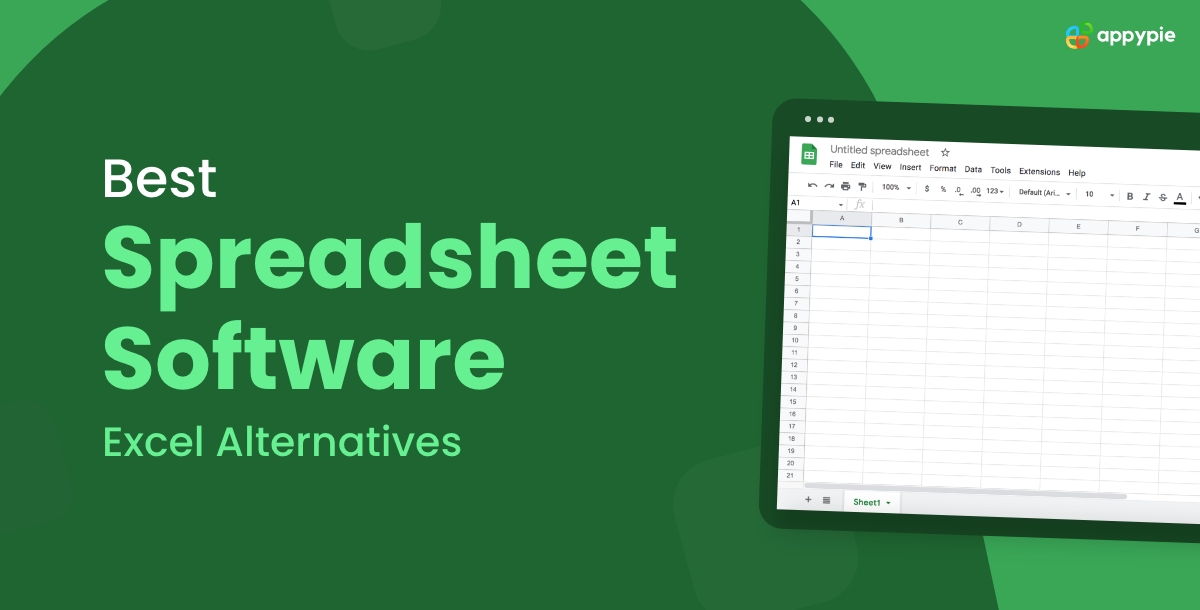There are many options available in this ever-changing spreadsheet software market to meet the needs of different types of users. Every platform has its own distinct advantages, ranging from those that emphasize flexibility and innovation to those that concentrate on collaborative capabilities. The landscape is enhanced by AI-powered integration, cloud-based collaboration, seamless integration, superior open-source software, free alternatives, and a mobile-centric agenda. Users investigate and evaluate the advantages and disadvantages of each, and ultimately, the decision comes down to personal tastes, the need for collaboration, and features that support particular objectives and workflows. These products' dynamic nature reflects the constant search for efficiency and flexibility in the quickly evolving world of digital productivity tools.
TThe 10 Best Spreadsheet Software:
- Smartsheet
- Microsoft Excel
- Zoho Sheet
- LibreOffice
- Google Sheets
- Apple Numbers
- Gigasheet
- Airtable
- Apache OpenOffice Calc
- OfficeSuite
Smartsheet
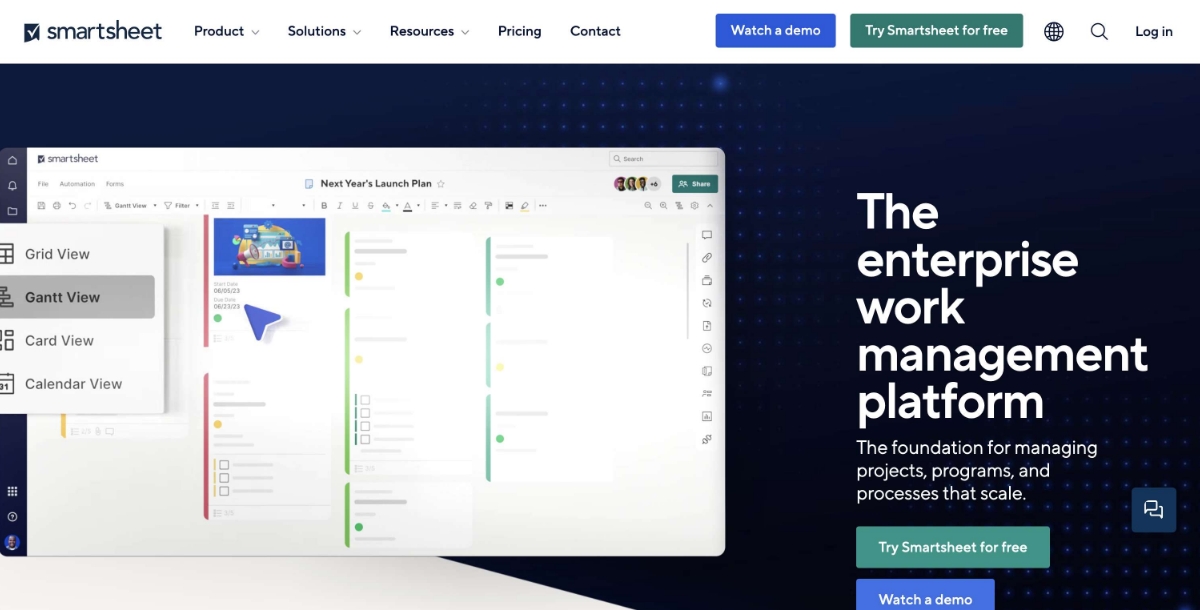 Smartsheet stands as a dynamic force in the spreadsheet software arena, redefining the way teams collaborate and manage projects. Its availability across various platforms, including web, Windows, Mac, Android, and iOS, makes it accessible to a wide range of users.
At the heart of Smartsheet is its collaborative prowess. Project managers find solace in its ability to seamlessly integrate task management, project timelines, and resource tracking, all within a familiar spreadsheet environment. The platform allows for real-time collaboration, ensuring that team members are always on the same page.
The interface of Smartsheet is designed with user experience in mind. While catering to advanced project management needs, it manages to present a user-friendly environment. However, for those new to the platform, there might be a slight learning curve as they familiarize themselves with the unique features that set Smartsheet apart.
Smartsheet's strength lies not only in traditional spreadsheet functionalities but also in its ability to act as a comprehensive project management tool. Users can create Gantt charts, set dependencies, and track progress, all within the familiar grid structure. This makes it a versatile choice for businesses looking to streamline their project management processes.
For those seeking automation and integration, Smartsheet doesn't disappoint. It allows users to connect with other apps and automate workflows, enhancing efficiency and reducing manual tasks. Pros:
Smartsheet stands as a dynamic force in the spreadsheet software arena, redefining the way teams collaborate and manage projects. Its availability across various platforms, including web, Windows, Mac, Android, and iOS, makes it accessible to a wide range of users.
At the heart of Smartsheet is its collaborative prowess. Project managers find solace in its ability to seamlessly integrate task management, project timelines, and resource tracking, all within a familiar spreadsheet environment. The platform allows for real-time collaboration, ensuring that team members are always on the same page.
The interface of Smartsheet is designed with user experience in mind. While catering to advanced project management needs, it manages to present a user-friendly environment. However, for those new to the platform, there might be a slight learning curve as they familiarize themselves with the unique features that set Smartsheet apart.
Smartsheet's strength lies not only in traditional spreadsheet functionalities but also in its ability to act as a comprehensive project management tool. Users can create Gantt charts, set dependencies, and track progress, all within the familiar grid structure. This makes it a versatile choice for businesses looking to streamline their project management processes.
For those seeking automation and integration, Smartsheet doesn't disappoint. It allows users to connect with other apps and automate workflows, enhancing efficiency and reducing manual tasks. Pros: - Powerful collaboration features for effective project management.
- Intuitive interface for handling complex project tasks.
- Real-time collaboration enhances teamwork.
- Automation and integration options streamline workflows.
- Supports dynamic Gantt charts for visual project planning.
- Some users may experience a learning curve, especially with advanced features.
Microsoft Excel
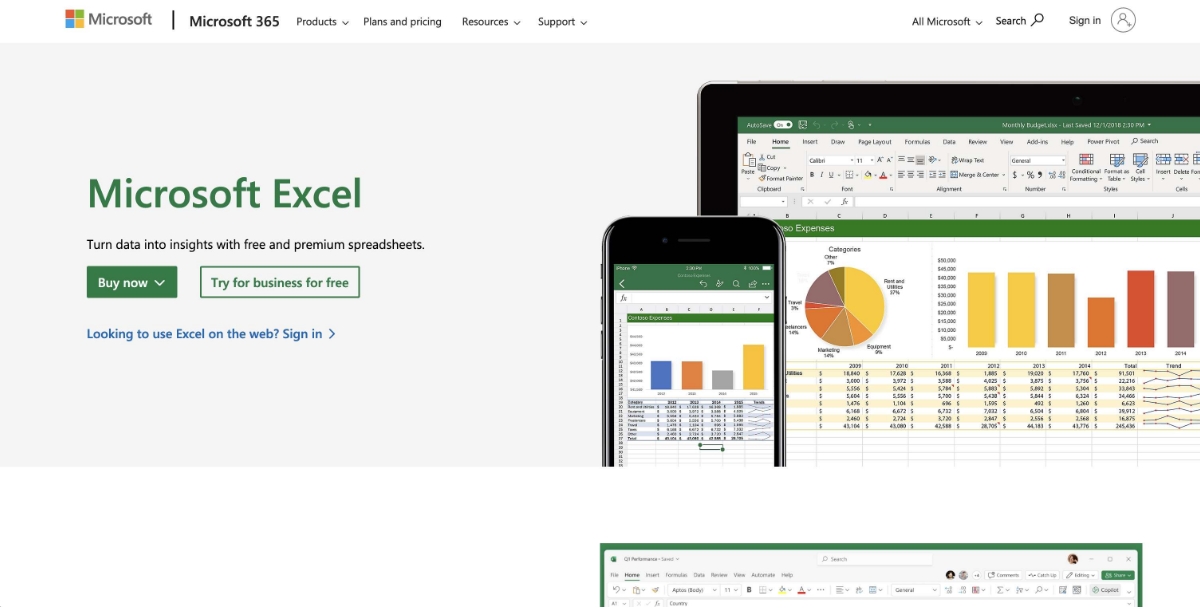 Microsoft Excel has stood the test of time, evolving into the quintessential spreadsheet app that continues to dominate the industry. Its availability across various platforms, including web, Windows, Mac, Android, and iOS, ensures users can harness its power regardless of their device.
Excel's strength lies in its ability to seamlessly handle data. The software's capability to import CSV files effortlessly and create organized banded row tables showcases its commitment to user-friendly data management. It's not just about managing data; Excel offers an extensive range of functions and features, making it a versatile tool for users dealing with complex calculations and large datasets.
With a maximum cell count that exceeds 17 trillion, Excel sets itself apart when it comes to handling vast amounts of data. Functions like INDEX-MATCH and powerful filters provide users with the tools to isolate records and display data exactly how they want it.
Beyond the basics, Excel introduces users to advanced features like conditional formatting and pivot tables. The ability to record macros or use Visual Basic for Applications (VBA) for one-click scripts caters to users seeking to streamline and automate their workflows.
The local calculations feature ensures that the software's performance is not hindered by the need to send data to a server, a notable advantage over web-only alternatives. However, real-time collaboration features are tied to a Microsoft 365 subscription, a consideration for those without such a subscription.
The introduction of Copilot, Microsoft's AI, adds a new dimension to Excel's capabilities. While the exact impact is yet to be fully experienced, the promise of generating formula suggestions, automatic creation of charts and pivot tables, and highlighting interesting information hints at a transformative future for data manipulation.
For users choosing Excel, integration with Appy Pie Connect opens doors to thousands of apps, enabling automation for tasks like lead management. Microsoft Excel's extensive connectivity and automation capabilities make it a powerhouse for those seeking efficiency in data handling. Pros:
Microsoft Excel has stood the test of time, evolving into the quintessential spreadsheet app that continues to dominate the industry. Its availability across various platforms, including web, Windows, Mac, Android, and iOS, ensures users can harness its power regardless of their device.
Excel's strength lies in its ability to seamlessly handle data. The software's capability to import CSV files effortlessly and create organized banded row tables showcases its commitment to user-friendly data management. It's not just about managing data; Excel offers an extensive range of functions and features, making it a versatile tool for users dealing with complex calculations and large datasets.
With a maximum cell count that exceeds 17 trillion, Excel sets itself apart when it comes to handling vast amounts of data. Functions like INDEX-MATCH and powerful filters provide users with the tools to isolate records and display data exactly how they want it.
Beyond the basics, Excel introduces users to advanced features like conditional formatting and pivot tables. The ability to record macros or use Visual Basic for Applications (VBA) for one-click scripts caters to users seeking to streamline and automate their workflows.
The local calculations feature ensures that the software's performance is not hindered by the need to send data to a server, a notable advantage over web-only alternatives. However, real-time collaboration features are tied to a Microsoft 365 subscription, a consideration for those without such a subscription.
The introduction of Copilot, Microsoft's AI, adds a new dimension to Excel's capabilities. While the exact impact is yet to be fully experienced, the promise of generating formula suggestions, automatic creation of charts and pivot tables, and highlighting interesting information hints at a transformative future for data manipulation.
For users choosing Excel, integration with Appy Pie Connect opens doors to thousands of apps, enabling automation for tasks like lead management. Microsoft Excel's extensive connectivity and automation capabilities make it a powerhouse for those seeking efficiency in data handling. Pros: - Gold standard for spreadsheet software.
- Comprehensive functions and features.
- Handles extensive datasets efficiently.
- Advanced features like conditional formatting and pivot tables.
- Integration with Microsoft 365 for real-time collaboration.
- Real-time collaboration requires Microsoft 365 subscription.
- Learning curve for advanced features like VBA and macros.
Zoho Sheet
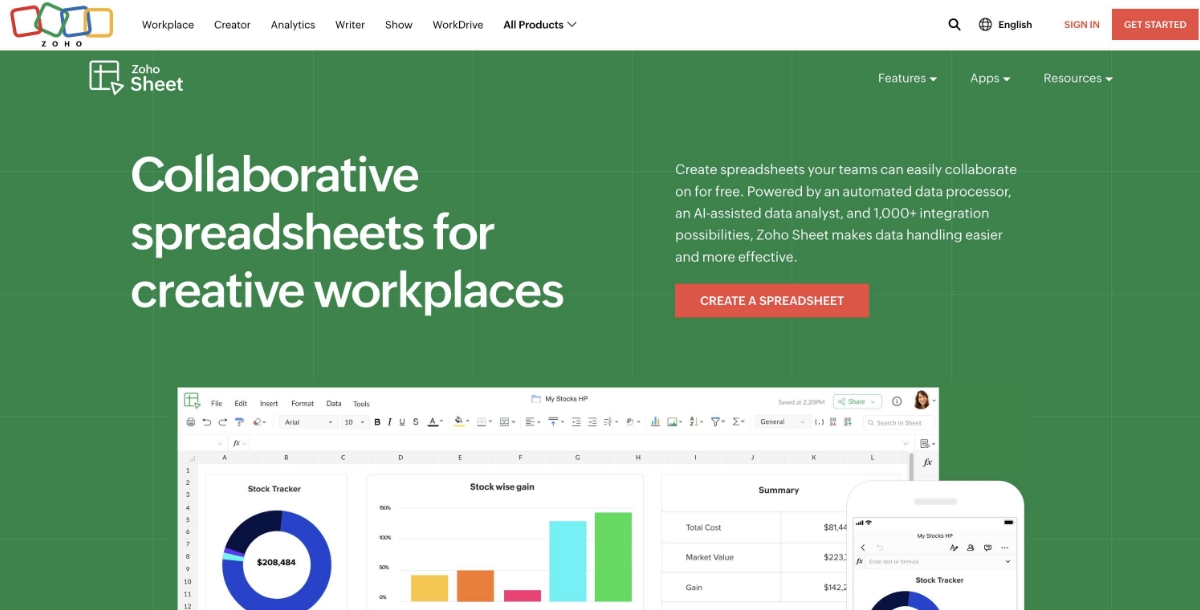 Zoho Sheet emerges as a formidable player in the spreadsheet software landscape, offering a feature-rich experience that rivals even paid alternatives. Available on the web, Android, and iOS, Zoho Sheet provides users with flexibility in accessing and working on their spreadsheets.
What sets Zoho Sheet apart is its integration of AI-powered insights. The platform's "Ask Zia" AI assistant automatically suggests charts, pivot tables, and other insights, empowering users to derive meaningful conclusions from their data. This feature, combined with real-time collaboration, makes Zoho Sheet a powerful tool for teams looking to make data-driven decisions.
The collaborative experience in Zoho Sheet is enhanced by "user-level filters," allowing collaborators to personalize their data views without affecting others. Real-time collaboration features, including a chat box for communication, mirror the capabilities of leading spreadsheet software.
Zoho Sheet's extensive library of over 350 functions ensures that users have the tools they need for advanced data manipulation. From conditional formatting to pivot tables and data validation, Zoho Sheet caters to users with diverse needs, rivaling the functionality of paid alternatives.
However, users may encounter occasional glitches in server response, a factor that contrasts with the otherwise seamless experience provided by Zoho Sheet. While these glitches may be infrequent, they could impact the user experience for some.
In the realm of collaboration and automation, Zoho Sheet doesn't fall short. Users can automate workflows and connect Zoho Sheet with other apps, enhancing productivity and efficiency in data management. Pros:
Zoho Sheet emerges as a formidable player in the spreadsheet software landscape, offering a feature-rich experience that rivals even paid alternatives. Available on the web, Android, and iOS, Zoho Sheet provides users with flexibility in accessing and working on their spreadsheets.
What sets Zoho Sheet apart is its integration of AI-powered insights. The platform's "Ask Zia" AI assistant automatically suggests charts, pivot tables, and other insights, empowering users to derive meaningful conclusions from their data. This feature, combined with real-time collaboration, makes Zoho Sheet a powerful tool for teams looking to make data-driven decisions.
The collaborative experience in Zoho Sheet is enhanced by "user-level filters," allowing collaborators to personalize their data views without affecting others. Real-time collaboration features, including a chat box for communication, mirror the capabilities of leading spreadsheet software.
Zoho Sheet's extensive library of over 350 functions ensures that users have the tools they need for advanced data manipulation. From conditional formatting to pivot tables and data validation, Zoho Sheet caters to users with diverse needs, rivaling the functionality of paid alternatives.
However, users may encounter occasional glitches in server response, a factor that contrasts with the otherwise seamless experience provided by Zoho Sheet. While these glitches may be infrequent, they could impact the user experience for some.
In the realm of collaboration and automation, Zoho Sheet doesn't fall short. Users can automate workflows and connect Zoho Sheet with other apps, enhancing productivity and efficiency in data management. Pros: - AI-powered insights, charts, and pivot tables.
- "User-level filters" for data viewing without disturbing collaborators.
- Integration with other Zoho products.
- Free for basic users.
- Supports over 350 functions.
- Occasional glitches in server response.
- Learning curve for users transitioning from other platforms.
LibreOffice Calc
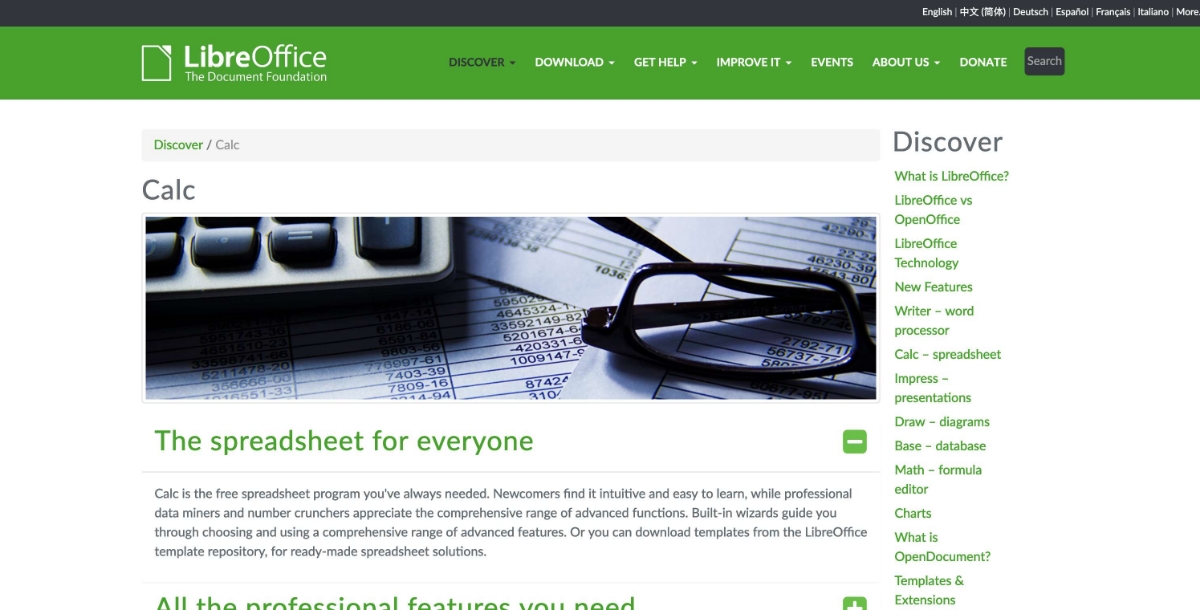 LibreOffice Calc stands as a testament to the power of open-source software, providing users with a robust and free spreadsheet solution. Compatible with major operating systems, including the web, Windows, Mac, and Linux, Calc ensures accessibility for users across diverse platforms.
At the core of LibreOffice Calc is its commitment to open-source excellence. As part of the LibreOffice suite, Calc is not only cost-free but also benefits from the collaborative efforts of the open-source community. This ensures regular updates, bug fixes, and the introduction of new features to keep pace with user needs.
Calc is not merely a basic spreadsheet tool; it competes with proprietary alternatives by offering advanced features. Pivot tables, chart creation, and compatibility with various file formats contribute to a comprehensive spreadsheet experience.
While the user interface might differ from proprietary alternatives, users willing to explore the capabilities of open-source software will find Calc to be a powerful ally in data management. However, there might be a learning curve for those accustomed to the interfaces of commercial spreadsheet software. Pros:
LibreOffice Calc stands as a testament to the power of open-source software, providing users with a robust and free spreadsheet solution. Compatible with major operating systems, including the web, Windows, Mac, and Linux, Calc ensures accessibility for users across diverse platforms.
At the core of LibreOffice Calc is its commitment to open-source excellence. As part of the LibreOffice suite, Calc is not only cost-free but also benefits from the collaborative efforts of the open-source community. This ensures regular updates, bug fixes, and the introduction of new features to keep pace with user needs.
Calc is not merely a basic spreadsheet tool; it competes with proprietary alternatives by offering advanced features. Pivot tables, chart creation, and compatibility with various file formats contribute to a comprehensive spreadsheet experience.
While the user interface might differ from proprietary alternatives, users willing to explore the capabilities of open-source software will find Calc to be a powerful ally in data management. However, there might be a learning curve for those accustomed to the interfaces of commercial spreadsheet software. Pros: - Open-source excellence.
- Compatibility across major operating systems.
- Advanced features like pivot tables and data validation.
- AI-powered data assistant ("Ask Zia") for insights.
- User-level filters for data viewing without disruption.
- Learning curve for users transitioning from proprietary software.
- Limited real-time collaboration compared to some alternatives.
Google Sheets
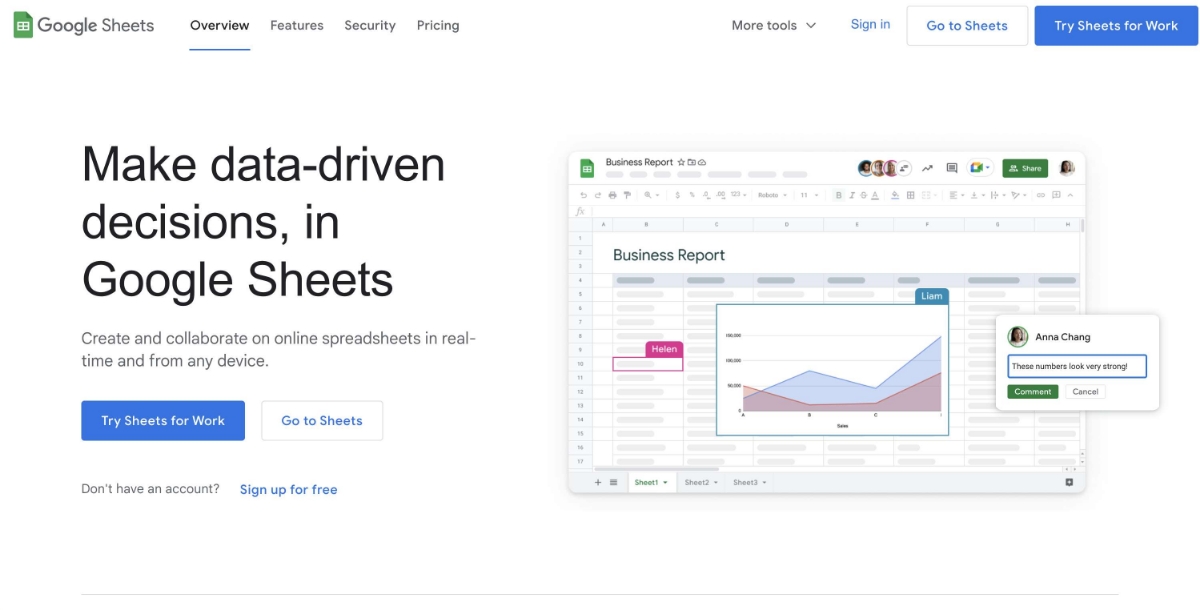 Google Sheets stands as a revolutionary force in spreadsheet software, redefining collaboration by harnessing the power of cloud-based computing. Accessible via the web, iOS, and Android devices, Google Sheets ensures users can collaborate and work on their spreadsheets regardless of their location or device.
The standout feature of Google Sheets is its seamless collaboration capabilities. Multiple users can work on a spreadsheet simultaneously, with changes reflected in real-time. This fosters efficient teamwork, making Google Sheets a go-to choice for remote and collaborative projects.
The cloud-based nature of Google Sheets ensures data accessibility and automatic updates. Changes are saved in real-time, eliminating the need for manual saving and ensuring that users always have access to the latest version of their spreadsheet.
Integration with other Google Apps, including Google Forms for data input and Google Analytics for data analysis, enhances the capabilities of Google Sheets. This tight integration streamlines workflows, making it a cohesive solution within the Google ecosystem.
While Google Sheets supports pivot tables, some users might find the process less intuitive compared to other spreadsheet software. However, regular updates and improvements from Google aim to enhance the user experience over time.
The cost-effective nature of Google Sheets, being free for anyone with a Google Account, positions it as an accessible solution for personal use and small businesses. For more advanced collaboration features, Google Workspace subscriptions are available. Pros:
Google Sheets stands as a revolutionary force in spreadsheet software, redefining collaboration by harnessing the power of cloud-based computing. Accessible via the web, iOS, and Android devices, Google Sheets ensures users can collaborate and work on their spreadsheets regardless of their location or device.
The standout feature of Google Sheets is its seamless collaboration capabilities. Multiple users can work on a spreadsheet simultaneously, with changes reflected in real-time. This fosters efficient teamwork, making Google Sheets a go-to choice for remote and collaborative projects.
The cloud-based nature of Google Sheets ensures data accessibility and automatic updates. Changes are saved in real-time, eliminating the need for manual saving and ensuring that users always have access to the latest version of their spreadsheet.
Integration with other Google Apps, including Google Forms for data input and Google Analytics for data analysis, enhances the capabilities of Google Sheets. This tight integration streamlines workflows, making it a cohesive solution within the Google ecosystem.
While Google Sheets supports pivot tables, some users might find the process less intuitive compared to other spreadsheet software. However, regular updates and improvements from Google aim to enhance the user experience over time.
The cost-effective nature of Google Sheets, being free for anyone with a Google Account, positions it as an accessible solution for personal use and small businesses. For more advanced collaboration features, Google Workspace subscriptions are available. Pros: - Seamless real-time collaboration.
- Cloud-based accessibility on web and mobile.
- Integration with Google Apps.
- Automatic updates and savings.
- Free access for anyone with a Google Account.
- Pivot table creation might be less intuitive.
- Limited offline functionality.
Apple Numbers
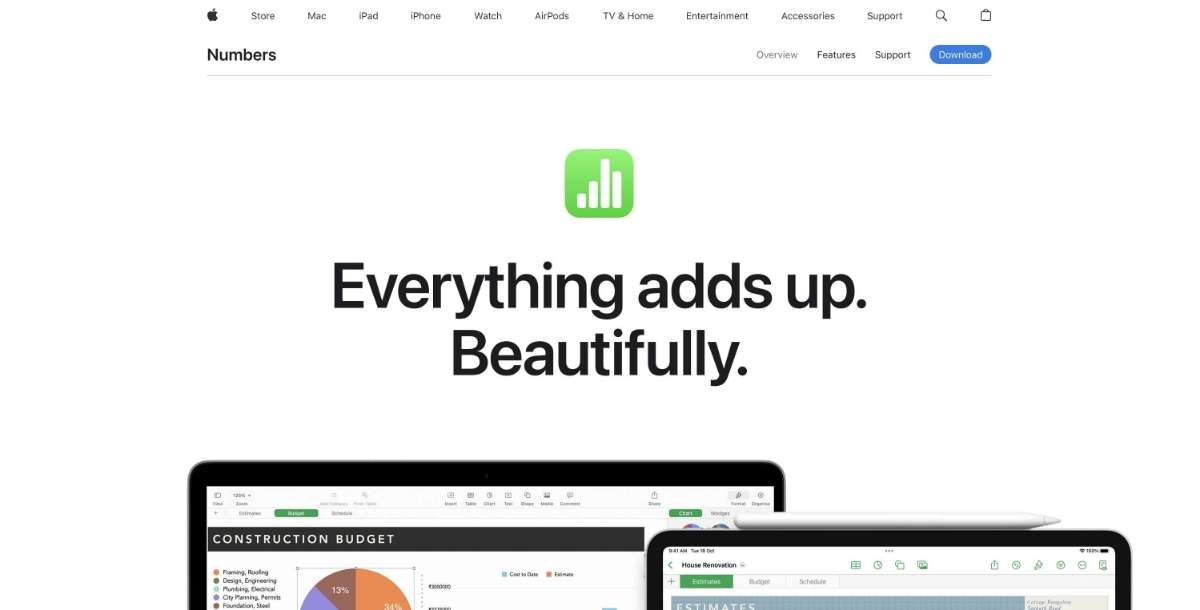 Apple Numbers, designed exclusively for iOS and macOS, stands out as the premier choice for users immersed in the Apple ecosystem. Whether on an iPhone, iPad, or Mac, Numbers ensures a seamless and integrated experience for Apple users.
One of Numbers' strengths lies in its sleek and intuitive design. The interface is visually appealing and user-friendly, making it accessible to both casual users and those with more advanced spreadsheet needs. The design prioritizes user experience, aligning with Apple's commitment to aesthetic and functional excellence.
Real-time collaboration is a key feature of Numbers, allowing multiple users to work on a spreadsheet simultaneously. This makes it an ideal choice for teams and individuals who value efficient teamwork and quick updates.
Numbers takes full advantage of the multi-touch capabilities of Apple devices, providing an interactive and dynamic user experience. This feature is particularly beneficial for those using touch-enabled devices like the iPad.
While iCloud integration enhances collaboration, Numbers also recognizes the importance of offline accessibility. Users can work on their spreadsheets even without an internet connection, ensuring productivity in various scenarios. Pros:
Apple Numbers, designed exclusively for iOS and macOS, stands out as the premier choice for users immersed in the Apple ecosystem. Whether on an iPhone, iPad, or Mac, Numbers ensures a seamless and integrated experience for Apple users.
One of Numbers' strengths lies in its sleek and intuitive design. The interface is visually appealing and user-friendly, making it accessible to both casual users and those with more advanced spreadsheet needs. The design prioritizes user experience, aligning with Apple's commitment to aesthetic and functional excellence.
Real-time collaboration is a key feature of Numbers, allowing multiple users to work on a spreadsheet simultaneously. This makes it an ideal choice for teams and individuals who value efficient teamwork and quick updates.
Numbers takes full advantage of the multi-touch capabilities of Apple devices, providing an interactive and dynamic user experience. This feature is particularly beneficial for those using touch-enabled devices like the iPad.
While iCloud integration enhances collaboration, Numbers also recognizes the importance of offline accessibility. Users can work on their spreadsheets even without an internet connection, ensuring productivity in various scenarios. Pros: - Seamless integration within the Apple ecosystem.
- Sleek and intuitive design.
- Real-time collaboration on iOS and macOS.
- Multi-touch support for interactive use.
- Offline accessibility.
- Limited to Apple's ecosystem.
- Advanced features may not match other platforms.
Gigasheet
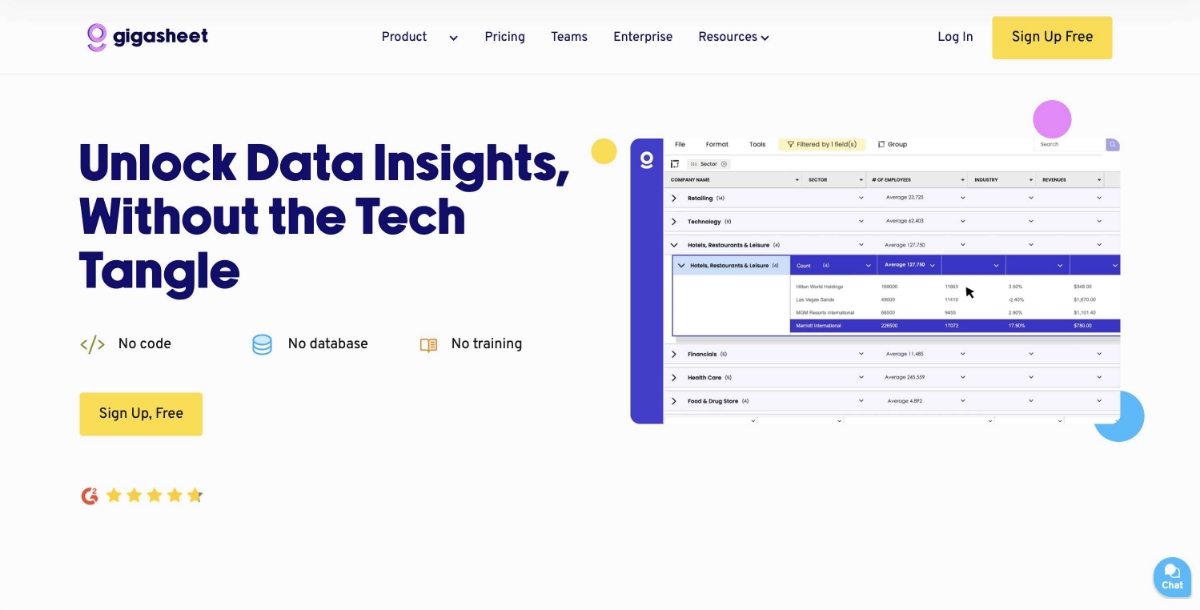 Gigasheet stands as a dynamic force in the spreadsheet software arena, redefining how teams collaborate and manage projects. Available across various platforms, including web, Windows, Mac, Android, and iOS, Gigasheet ensures widespread accessibility.
The collaborative prowess of Gigasheet is a standout feature. Project managers find solace in their ability to seamlessly integrate task management, project timelines, and resource tracking, all within a familiar spreadsheet environment. Real-time collaboration ensures that team members are always on the same page, fostering efficient teamwork.
Gigasheet's interface is designed with user experience in mind. Despite catering to advanced projects management needs, it manages to present a user-friendly environment. However, for those new to the platform, there might be a slight learning curve as they familiarize themselves with the unique features that set Gigasheet apart.
Real-time collaboration in Gigasheet extends beyond basic spreadsheet functionalities. Dynamic charts provide project managers with a visual representation of timelines and dependencies, aiding in effective project planning and monitoring.
Automation and integration capabilities are key strengths of Gigasheet. Users can automate repetitive tasks, reducing manual effort and improving overall efficiency. Integration options with third-party apps further enhance its functionality.
While Gigasheet excels in collaboration and project management, some users may experience a learning curve, particularly when diving into advanced features. However, the payoff in terms of streamlined workflows and enhanced project management capabilities is significant. Pros:
Gigasheet stands as a dynamic force in the spreadsheet software arena, redefining how teams collaborate and manage projects. Available across various platforms, including web, Windows, Mac, Android, and iOS, Gigasheet ensures widespread accessibility.
The collaborative prowess of Gigasheet is a standout feature. Project managers find solace in their ability to seamlessly integrate task management, project timelines, and resource tracking, all within a familiar spreadsheet environment. Real-time collaboration ensures that team members are always on the same page, fostering efficient teamwork.
Gigasheet's interface is designed with user experience in mind. Despite catering to advanced projects management needs, it manages to present a user-friendly environment. However, for those new to the platform, there might be a slight learning curve as they familiarize themselves with the unique features that set Gigasheet apart.
Real-time collaboration in Gigasheet extends beyond basic spreadsheet functionalities. Dynamic charts provide project managers with a visual representation of timelines and dependencies, aiding in effective project planning and monitoring.
Automation and integration capabilities are key strengths of Gigasheet. Users can automate repetitive tasks, reducing manual effort and improving overall efficiency. Integration options with third-party apps further enhance its functionality.
While Gigasheet excels in collaboration and project management, some users may experience a learning curve, particularly when diving into advanced features. However, the payoff in terms of streamlined workflows and enhanced project management capabilities is significant. Pros: - Robust features for effective project management and seamless teamwork.
- User-friendly design for handling complex project tasks with ease.
- Multiple team members can work together simultaneously, ensuring up-to-date information.
- Supports automation and integrates with other tools for streamlined workflows.
- Provides a visual representation of timelines, dependencies, and progress.
- Some users may experience a learning curve, especially with advanced features.
Airtable
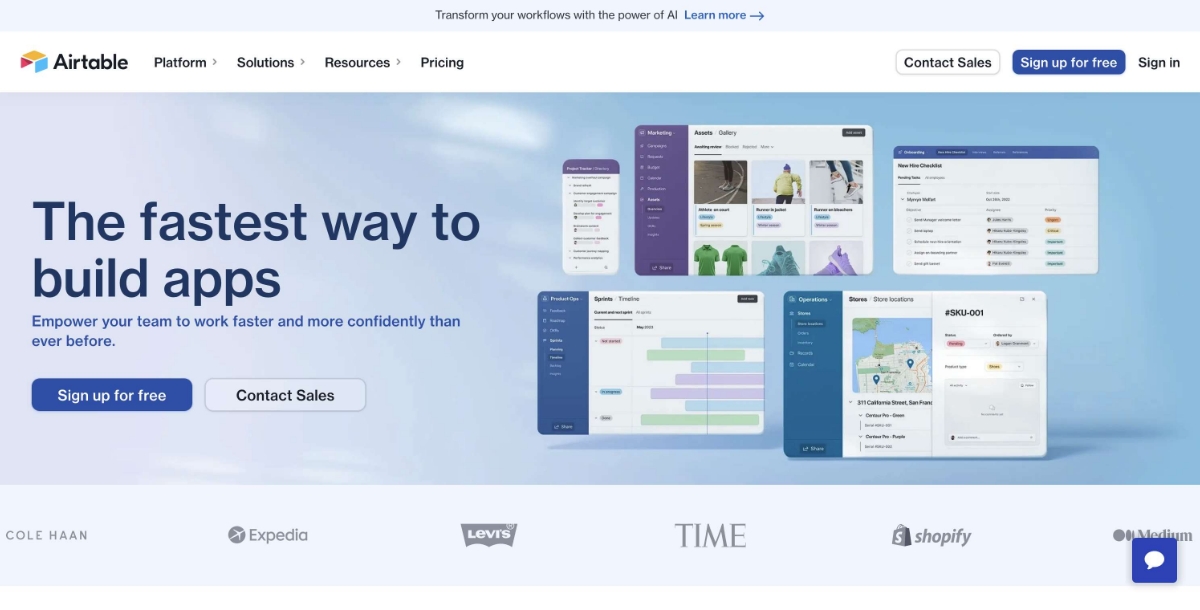 Airtable redefines the traditional spreadsheet model by offering unparalleled flexibility in data organization. It combines the familiarity of spreadsheets with the power of databases, allowing users to create custom databases tailored to their unique needs.
At the heart of Airtable's appeal is its visual design, making data organization an intuitive and visually appealing process. Users can create databases with different views, including grid, calendar, and Kanban, providing a dynamic and customizable user experience.
The flexibility of Airtable extends to its customizable workflows. Users can design processes that suit their specific requirements, making it a versatile tool for different industries and use cases. This adaptability positions Airtable as a go-to solution for businesses with diverse needs.
Collaboration is a core strength of Airtable, offering real-time collaboration features that enable teams to work together seamlessly on projects and databases. This collaborative environment enhances teamwork and ensures that everyone is on the same page.
Airtable's compatibility with various third-party apps adds another layer of functionality. Users can integrate Airtable with other tools to enhance their workflows and create a more comprehensive data management system.
However, the extensive customization options in Airtable might result in a learning curve, especially for users who are new to the platform or are creating complex databases. Despite this, the payoff in terms of tailored data management solutions can be significant. Pros:
Airtable redefines the traditional spreadsheet model by offering unparalleled flexibility in data organization. It combines the familiarity of spreadsheets with the power of databases, allowing users to create custom databases tailored to their unique needs.
At the heart of Airtable's appeal is its visual design, making data organization an intuitive and visually appealing process. Users can create databases with different views, including grid, calendar, and Kanban, providing a dynamic and customizable user experience.
The flexibility of Airtable extends to its customizable workflows. Users can design processes that suit their specific requirements, making it a versatile tool for different industries and use cases. This adaptability positions Airtable as a go-to solution for businesses with diverse needs.
Collaboration is a core strength of Airtable, offering real-time collaboration features that enable teams to work together seamlessly on projects and databases. This collaborative environment enhances teamwork and ensures that everyone is on the same page.
Airtable's compatibility with various third-party apps adds another layer of functionality. Users can integrate Airtable with other tools to enhance their workflows and create a more comprehensive data management system.
However, the extensive customization options in Airtable might result in a learning curve, especially for users who are new to the platform or are creating complex databases. Despite this, the payoff in terms of tailored data management solutions can be significant. Pros: - Unparalleled flexibility for custom databases.
- Visual design for intuitive data organization.
- Customizable workflows for various use cases.
- Real-time collaboration for seamless teamwork.
- Integration with third-party apps for enhanced functionality.
- Learning curve for extensive customization options.
Apache OpenOffice Calc
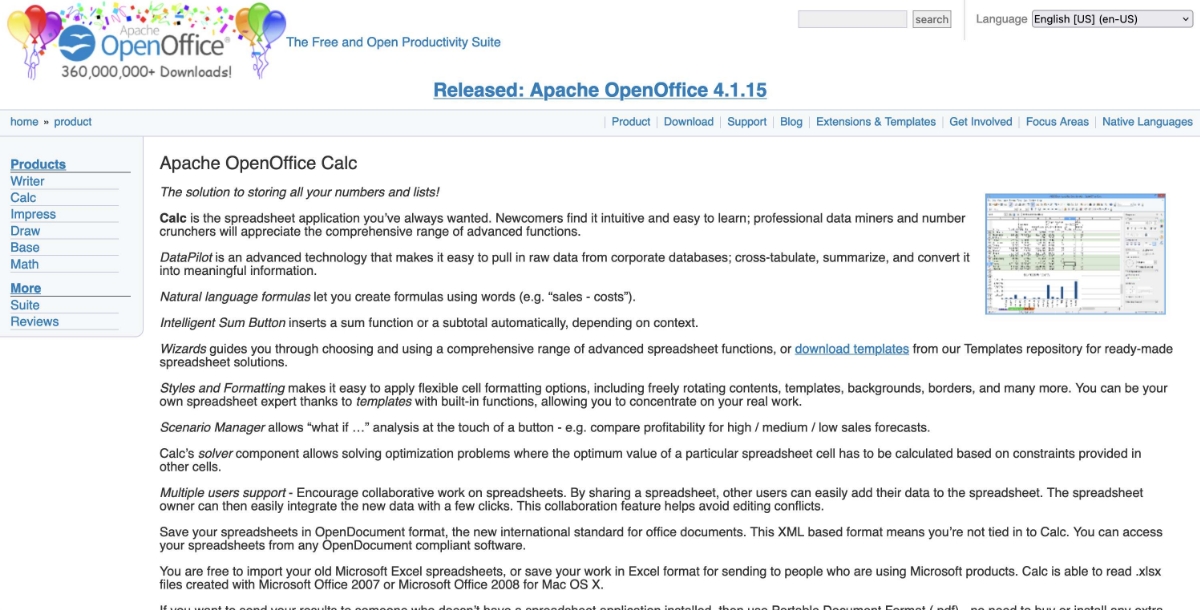 Apache OpenOffice Calc, as part of the larger Apache OpenOffice suite, stands as a testament to the power of open-source software in the office suite landscape. Providing a cost-free alternative, Calc offers users a versatile spreadsheet tool that caters to various office needs.
One of Calc's key strengths lies in its platform compatibility. Available on major operating systems, including Windows, Mac, and Linux, Calc ensures that users can access their spreadsheets regardless of their chosen platform. This broad accessibility contributes to the appeal of Calc for a diverse user base.
Calc boasts a user-friendly interface, resembling traditional spreadsheet software. This design choice fosters a sense of familiarity for users transitioning from other spreadsheet tools, making the learning curve relatively smooth.
While Calc may not match some proprietary alternatives in terms of advanced features, it covers the essentials of spreadsheet functionality. Users can perform data analysis, create charts, and leverage formula capabilities, making it a versatile and capable spreadsheet solution for everyday office tasks.
Being open-source, Calc benefits from a community of developers who contribute to its development. This ensures regular updates, bug fixes, and continuous improvement, aligning with the collaborative spirit of open-source software. Pros:
Apache OpenOffice Calc, as part of the larger Apache OpenOffice suite, stands as a testament to the power of open-source software in the office suite landscape. Providing a cost-free alternative, Calc offers users a versatile spreadsheet tool that caters to various office needs.
One of Calc's key strengths lies in its platform compatibility. Available on major operating systems, including Windows, Mac, and Linux, Calc ensures that users can access their spreadsheets regardless of their chosen platform. This broad accessibility contributes to the appeal of Calc for a diverse user base.
Calc boasts a user-friendly interface, resembling traditional spreadsheet software. This design choice fosters a sense of familiarity for users transitioning from other spreadsheet tools, making the learning curve relatively smooth.
While Calc may not match some proprietary alternatives in terms of advanced features, it covers the essentials of spreadsheet functionality. Users can perform data analysis, create charts, and leverage formula capabilities, making it a versatile and capable spreadsheet solution for everyday office tasks.
Being open-source, Calc benefits from a community of developers who contribute to its development. This ensures regular updates, bug fixes, and continuous improvement, aligning with the collaborative spirit of open-source software. Pros: - Cost-free and open-source alternative.
- Compatibility across major operating systems.
- Familiar interface for smooth transition.
- Extensive feature set for spreadsheet tasks.
- Community support for regular updates.
- Limited advanced features compared to proprietary alternatives.
OfficeSuite
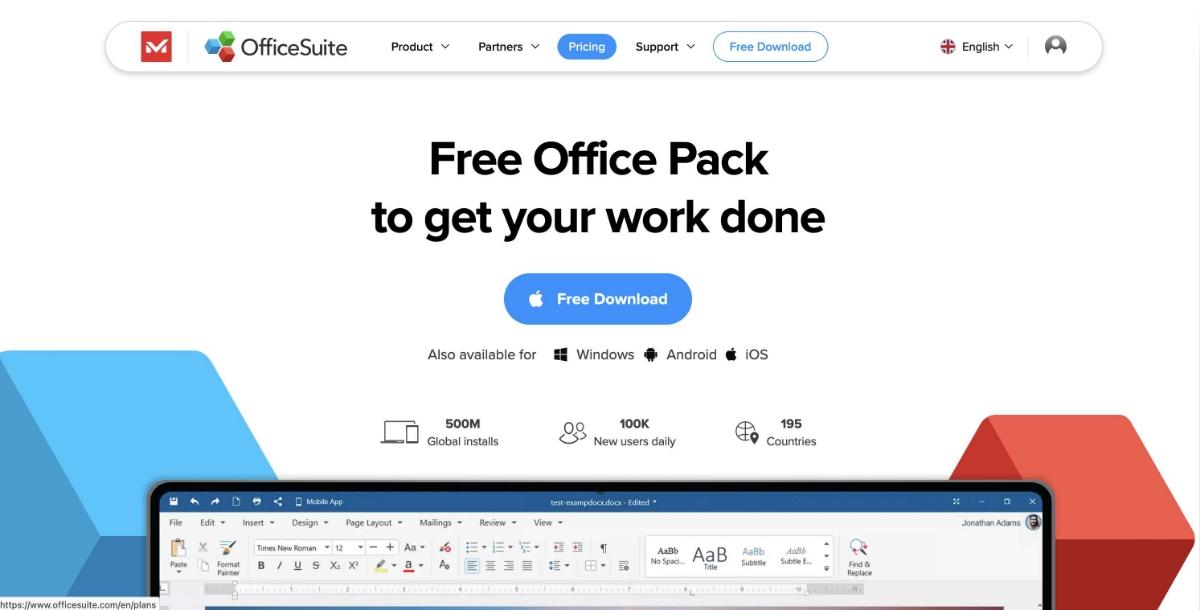 OfficeSuite carves a niche as a mobile-centric office suite, prioritizing cross-platform mobility for users who are frequently on the go. With compatibility across Android, iOS, and Windows, OfficeSuite ensures users can access and work on their documents, spreadsheets, and presentations from their preferred mobile devices.
Despite its mobile focus, OfficeSuite doesn't compromise on features. The spreadsheet component, while scaled down compared to full desktop alternatives, provides users with the essential tools for managing data on the go. This makes OfficeSuite a viable choice for users who prioritize mobile productivity without sacrificing functionality.
Cloud integration is a key strength of OfficeSuite, seamlessly connecting with popular cloud storage services. This allows users to access their documents from anywhere, promoting flexibility and mobility in their work.
The user-friendly interface is tailored for mobile use, featuring easy navigation and touch-friendly controls. This ensures a smooth and intuitive experience for users interacting with documents on their mobile devices.
Document collaboration is another notable feature of OfficeSuite. Users can collaborate on documents, spreadsheets, and presentations in real time, enhancing teamwork and productivity for users who are not confined to a traditional office setting.
While OfficeSuite caters to basic office tasks effectively, users with advanced functionality needs might find it lacking in comparison to full desktop office suites. However, for those seeking mobile-centric productivity, OfficeSuite remains a strong contender. Pros:
OfficeSuite carves a niche as a mobile-centric office suite, prioritizing cross-platform mobility for users who are frequently on the go. With compatibility across Android, iOS, and Windows, OfficeSuite ensures users can access and work on their documents, spreadsheets, and presentations from their preferred mobile devices.
Despite its mobile focus, OfficeSuite doesn't compromise on features. The spreadsheet component, while scaled down compared to full desktop alternatives, provides users with the essential tools for managing data on the go. This makes OfficeSuite a viable choice for users who prioritize mobile productivity without sacrificing functionality.
Cloud integration is a key strength of OfficeSuite, seamlessly connecting with popular cloud storage services. This allows users to access their documents from anywhere, promoting flexibility and mobility in their work.
The user-friendly interface is tailored for mobile use, featuring easy navigation and touch-friendly controls. This ensures a smooth and intuitive experience for users interacting with documents on their mobile devices.
Document collaboration is another notable feature of OfficeSuite. Users can collaborate on documents, spreadsheets, and presentations in real time, enhancing teamwork and productivity for users who are not confined to a traditional office setting.
While OfficeSuite caters to basic office tasks effectively, users with advanced functionality needs might find it lacking in comparison to full desktop office suites. However, for those seeking mobile-centric productivity, OfficeSuite remains a strong contender. Pros: - Cross-platform mobility on Android, iOS, and Windows.
- Feature-rich mobile office suite.
- Seamless cloud integration for accessibility.
- User-friendly interface tailored for mobile use.
- Document collaboration for on-the-go teamwork.
- Limited advanced functionality compared to full desktop suites.
- May not match the depth of features found in desktop alternatives.
Conclusion
Spreadsheet software is a dynamic field in nowadays, with many options to meet the needs of different users. Each platform is distinguished by its own strengths, ranging from those that prioritise flexibility and innovation to those that offer collaborative capabilities. This diverse landscape is enhanced by AI-powered insights, cloud-based collaboration, seamless integration, open-source excellence, cost-free alternatives, and a mobile-centric focus. Users navigate and consider the benefits and drawbacks of each option; in the end, the choice depends on personal preferences, the need for collaboration, and the features that match various workflows and goals. The dynamic character of these products is a reflection of the ongoing search for effectiveness and flexibility in the dynamic field of digital productivity tools.Related Articles
- 11 Best AI QR Code Generators in 2024
- Unique Website Ideas for Your Inspiration in 2021
- How Google Assistant Can Make People’s Life Easier
- How Many Types of Pokémon Are There? [Types of Pokémon Characters]
- Top 10 AI Watermark Remover Tools in 2024
- How to Make a Health Insurance Chatbot?
- Which Is The Best Language For Mobile App Development?
- Why You Need a Community Forum for Your Business? [Benefits and Features]
- How To Create A Customer Support Chatbot
- What are NFT Games and How do they Work?