How to Use Your Customer List to Create Custom Audiences on Facebook

In the dynamic world of digital marketing, Facebook shines as a leading platform due to its detailed targeting capabilities. Its ability to create custom audiences from your customer list stands out, allowing marketers to target individuals who have previously interacted with their brand. This strategy is central to the Guide to Facebook Advertising, enhancing personalized marketing and boosting conversion rates. Additionally, Facebook Page Integrations streamline connections between your Facebook activities and other digital assets, while workflow automation optimizes campaign management. These features collectively enhance targeting accuracy, engagement, and outcomes, positioning Facebook as a key tool for effective digital advertising strategies.
How to Create Custom Audiences on Facebook?
Creating custom audiences on Facebook using your customer list can significantly enhance your marketing campaigns by targeting ads directly to individuals familiar with your business. Here’s a straightforward guide to get you started:
Step 1: Prepare Your Customer List
The first step involves getting your customer list ready and properly formatted. Your list should ideally be in a CSV or TXT format and can include details like email addresses, phone numbers, or Facebook user IDs. Ensure the data is clean and organized, removing any duplicates or incomplete entries to increase the match rate when uploading to Facebook.
Step 2: Access Facebook Ads Manager
Log into your Facebook Ads Manager, where you'll manage your ads and create custom audiences. Navigate to the “Audiences” section by finding it under the "Assets" category in the "All Tools" menu.

Step 3: Create a Custom Audience
Within the Audiences dashboard, initiate the creation of a custom audience by selecting “Custom Audience” from the “Create Audience” dropdown.
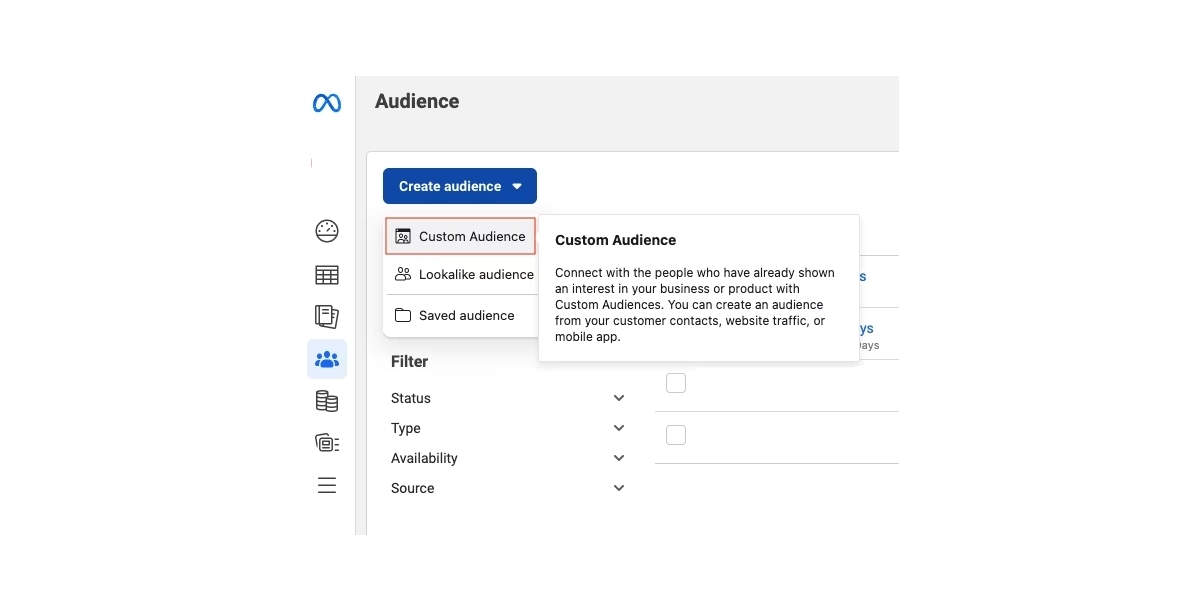
Step 4: Map Your Data
Opt for “Customer List” as your source and proceed to upload your prepared list.
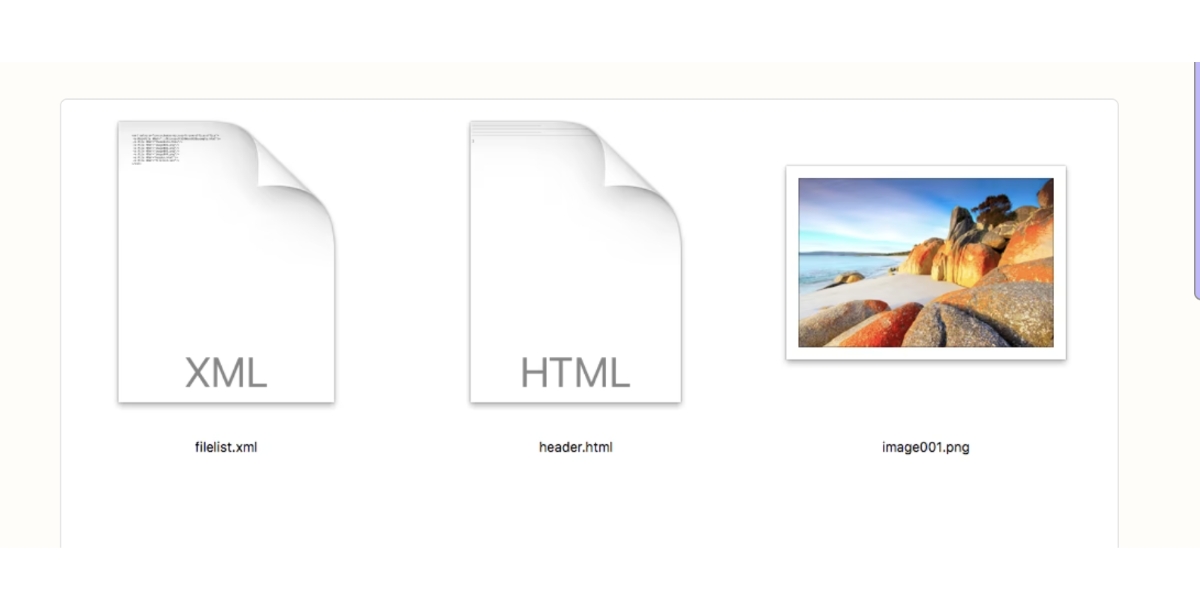
Step 5: Review and Create Your Audience
Once you’ve mapped your data, assign a name to your audience for future reference. After reviewing the information for accuracy, click “Create Audience.” Facebook will then begin matching the data from your list with its user profiles, a process that might take some time depending on your list’s size.
Step 6: Use Your Custom Audience in Campaigns
With your custom audience ready, it’s now time to utilize it for targeted advertising. In the process of creating a new ad set within the Ads Manager, opt to “Use a Custom Audience” and select the one you’ve created from your customer list. Fine-tune any additional targeting options as needed and proceed to finalize your ad.
What are the Advantages of Creating a Custom Audience on Facebook?
Creating custom audiences on Facebook offers many advantages for businesses aiming to enhance their advertising strategies. By targeting specific groups of users based on their interactions with your brand or other defined criteria, you can significantly improve the efficiency and effectiveness of your marketing campaigns. Here are some key advantages of using custom audiences on Facebook:
- Increased Ad Relevance: Custom audiences allow you to tailor your messaging to meet your audience segments' specific needs and interests. This personalized approach makes your ads more relevant to those who see them, leading to higher engagement rates and better overall campaign performance.
- Improved Conversion Rates: By targeting users who have already shown an interest in your product or service, either by visiting your website, engaging with your content, or making a purchase, you're more likely to convert these warm leads into customers. Custom audiences typically see higher conversion rates compared to broader, less targeted advertising efforts. Furthermore, learning how to Link Facebook Lead Ads with a Mailchimp Email list can help you improve your conversion rate more effectively.
- Higher ROI on Ad Spend: Targeting a more defined and interested audience means that your advertising budget is being spent more efficiently. By focusing on individuals who are more likely to take action, you can achieve a higher return on investment (ROI) for your ad spend.
- Effective Remarketing: Custom audiences are an excellent tool for remarketing. You can target past visitors to your website or users who have engaged with your app or Facebook content but haven't converted. Remarketing keeps your brand top of mind and can nudge those individuals closer to making a purchase.
- Reduced Ad Fatigue: Targeting the same broad audience repeatedly can lead to ad fatigue, where people become desensitized to your ads, and engagement drops. By using custom audiences, you can rotate your target segments and refresh your creative content, keeping your campaigns fresh and effective.
- Enhanced Customer Loyalty: Custom audiences can be used not just for acquiring new customers but also for engaging existing ones. By creating exclusive offers, updates, or content tailored to past customers, you can enhance customer satisfaction and loyalty.
- Seamless Integration with Customer Data: Facebook’s custom audience feature integrates seamlessly with your existing customer data, whether from your CRM system, email lists, or past transaction records. This integration enables you to leverage your data effectively, ensuring that your marketing efforts are grounded in your real-world customer interactions.
- Ability to Create Lookalike Audiences: Once you've created a custom audience, Facebook allows you to expand your reach by creating lookalike audiences. These are new audiences that share similar characteristics with your custom audience, helping you reach potential customers who are likely to be interested in your offerings.
Improve Your Facebook Audience with Facebook Page Integrations on Appy Pie Connect
Enhancing your Facebook audience engagement and streamlining your social media management can significantly impact your online presence. Leveraging Facebook Page Integrations through Appy Pie Connect introduces a suite of possibilities to automate and optimize interactions between your Facebook Page and various applications. Here’s how integrating your Facebook Page with popular platforms can elevate your social media strategy.
- Integrate Facebook Page with Bard AI: Automating content creation and responses using Bard AI can transform how you engage with your audience. This integration allows for real-time interaction, providing personalized responses to comments or messages, thereby improving engagement and customer satisfaction.
- Facebook Page and Buffer Integration: Scheduling posts and managing your content calendar becomes effortless with Buffer. This integration helps in planning your content strategy efficiently, ensuring your audience receives consistent updates. It also offers insights into post-performance, helping you refine your approach over time.
- Integrate Drift with Facebook Page: Integrating Drift enables real-time chat support directly from your Facebook Page. This level of instant interaction can significantly enhance customer service and lead generation, providing a seamless experience for users inquiring through your page.
- Integrate Facebook Page with Google Sheets: This integration simplifies content management and analysis by automatically logging user interactions and engagements into Google Sheets. Tracking campaign performance and audience insights becomes more accessible, aiding data-driven decision-making.
- Integrate Notion with Facebook Page: Streamlining content planning and collaboration, integrating Notion with your Facebook Page allows for centralized content management. This ensures that your team is aligned with the content schedule and strategy, fostering more coherent and effective communication.
- Integrate Facebook Page with Amazon Seller Central: For businesses selling on Amazon, this integration can automate notification posts about product updates or promotions directly on your Facebook Page, linking your e-commerce efforts with social media marketing.
- Integrate Facebook Page with Salesforce: Combining CRM capabilities with social media, integrating Salesforce with your Facebook Page enables tracking leads and customer interactions seamlessly. This connection provides a comprehensive view of your customer journey, from initial contact to conversion, directly influencing your sales strategy.
By leveraging Facebook Page Integrations through Appy Pie Connect, businesses can automate tedious tasks, enhance audience engagement, and gain valuable insights into their social media performance. These integrations not only save time but also ensure a cohesive and dynamic online presence, crucial for growing your audience and strengthening your brand on Facebook.
Conclusion
Leveraging your customer list to create custom audiences on Facebook stands as a cornerstone strategy for businesses looking to amplify their digital marketing efforts. This approach not only enhances the relevance and impact of your advertising but also significantly boosts engagement and conversion rates by reaching out to individuals with a demonstrated interest in your brand. The advantages of using custom audiences—ranging from increased ad relevance and improved conversion rates to higher ROI and effective remarketing—underscore the power of personalized marketing in today's digital landscape. Moreover, the integration of Facebook Page activities with other digital tools through platforms like Appy Pie Connect streamlines your marketing workflow, further optimizing campaign management and outcome tracking. These integrations offer a seamless way to synchronize your digital assets, ensuring a cohesive marketing strategy that resonates across all user touchpoints.
Related Articles
- Amazon Logo History: What Message Is Hidden in Amazon Logo?
- Top 5 Strava Integrations For Your Fitness Journey
- How Customer Service Chatbots are Revolutionizing Customer Experiences
- How do Lead Generation Chatbots Improve Customer Engagement?
- Peach Color: A Comprehensive Guide to Its History, Significance, Shades, and Usage
- Shades and Variations of Blue-Iris: A Comprehensive Guide
- NeedleBench: Can LLMs Do Retrieval and Reasoning in 1 Million Context Window?
- Top 30+ Chatbot Examples in 2024: Transforming Customer Service
- How to Book Online Appointments- Tips and Best Practices
- Customer Service Objectives: Definition and Key Elements of Good Customer Service
Most Popular Posts
- How to Use Appy Pie Design for Education?
- What is a Hero Image: Meaning, Examples, and Hero Image Design Insights
- Top 10 AI Clipart Tools in 2024: Simplifying Your Graphic Design Journey
- DocuSign vs. HelloSign: Which Should You Use in 2024?
- How to Create Google Calendar Events from a Google Sheets Spreadsheet
