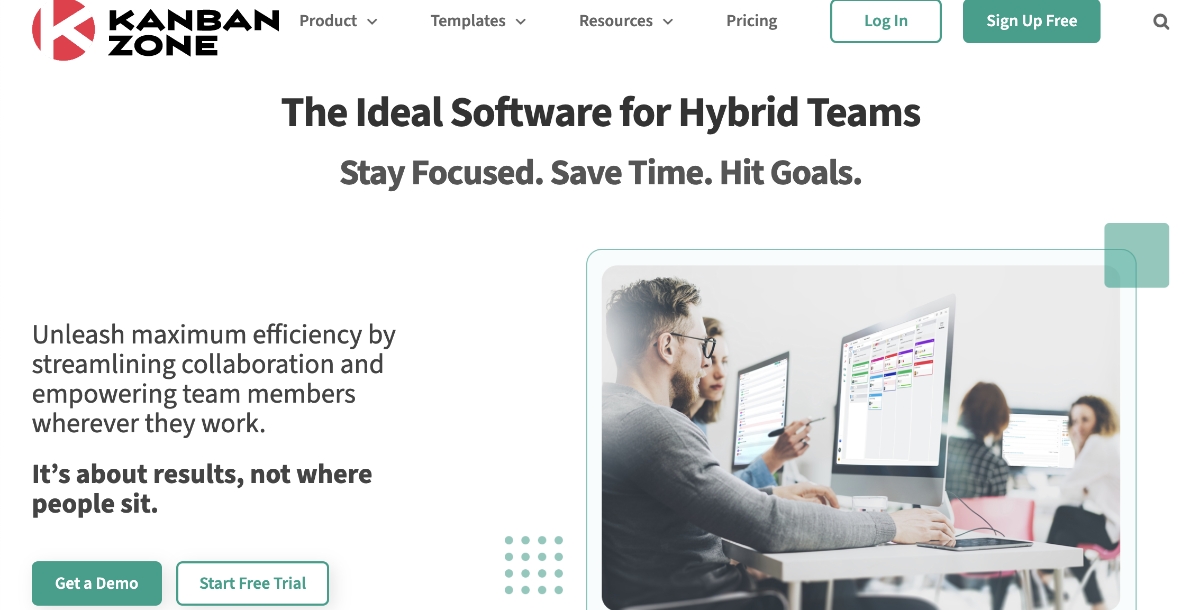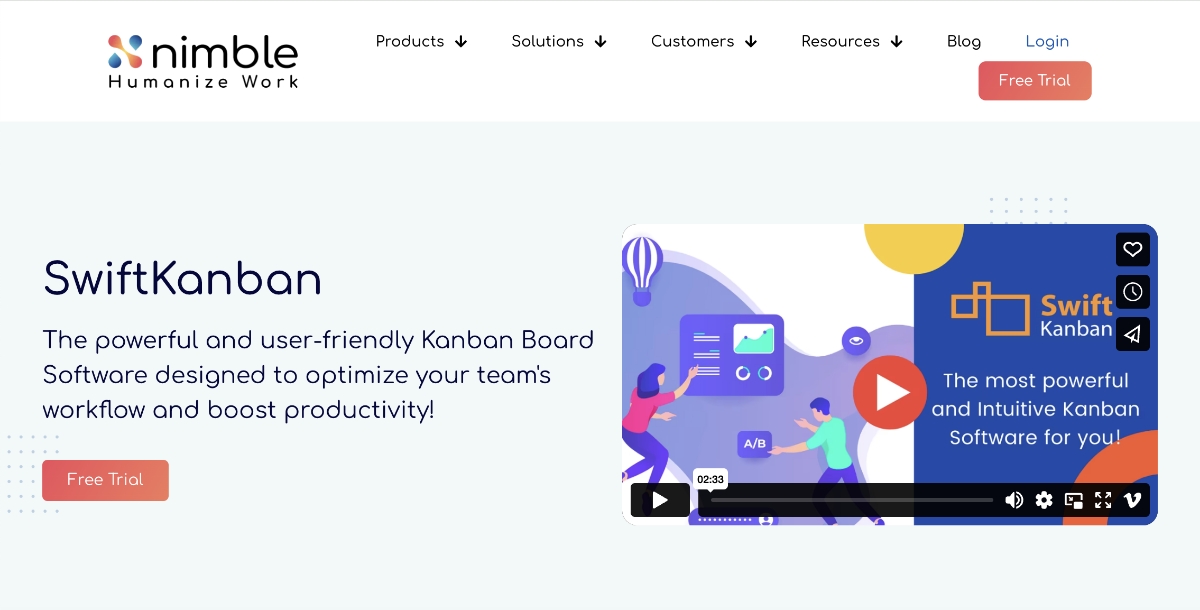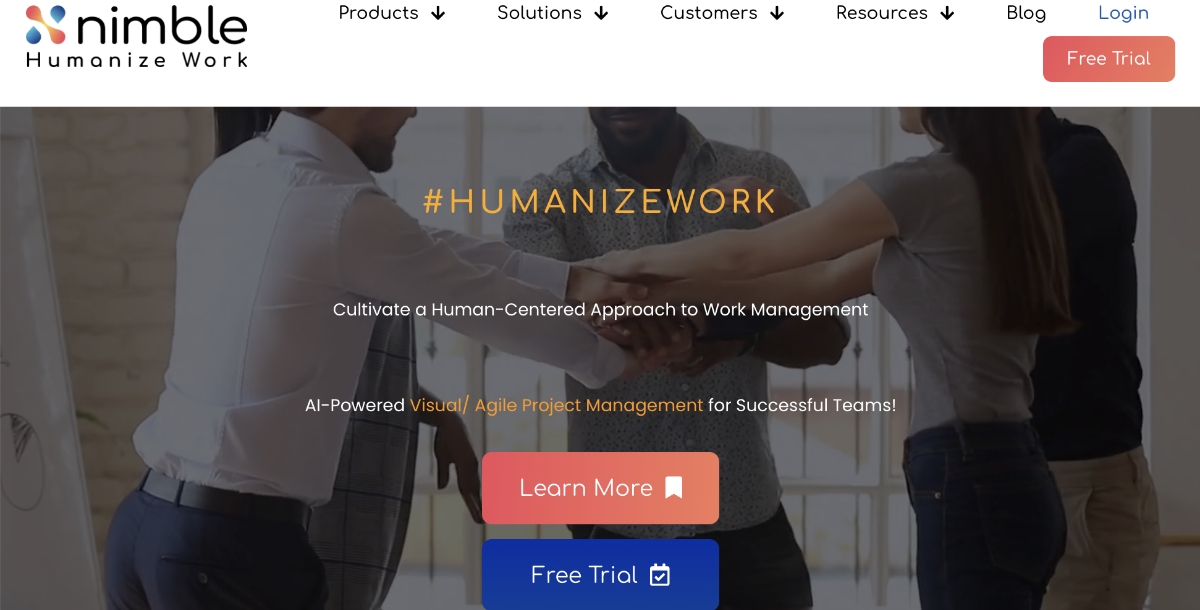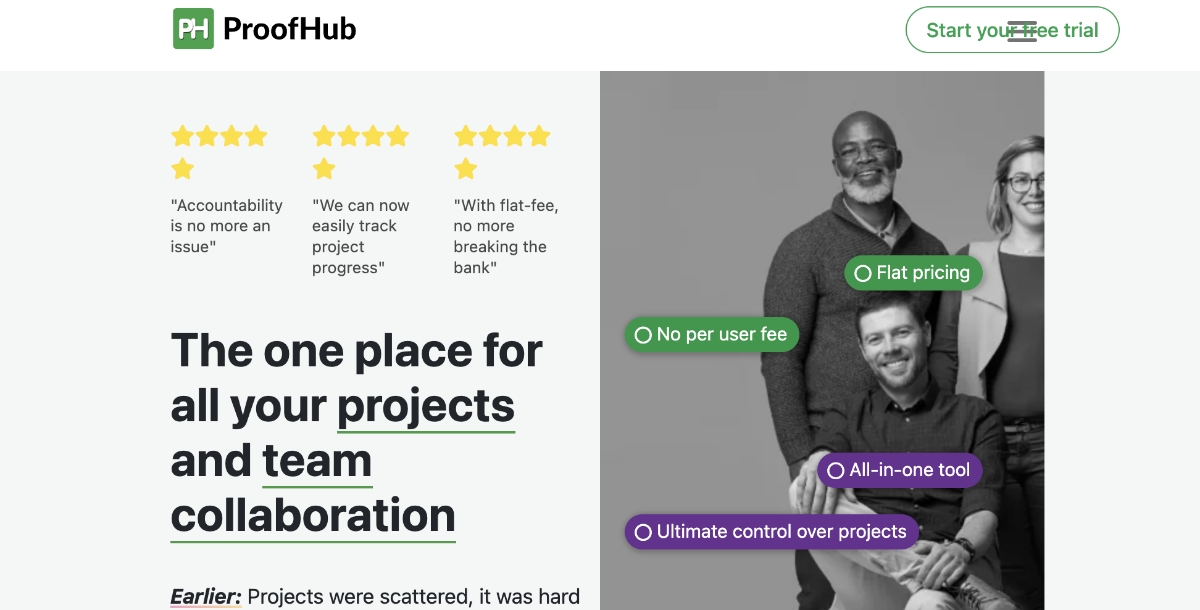Kanban 101: Mastering Efficiency with Kanban Boards

In today's fast-paced work environment, managing tasks efficiently is paramount for success. Kanban boards, with their roots in Toyota's manufacturing system of the 1950s, have stood the test of time, proving their worth across various industries and personal projects alike. This guide will delve into the essence of Kanban boards, showcasing their flexibility, and highlighting essential features to look for in Kanban apps. A significant aspect of maximizing Kanban's potential involves integrating Kanban with workflow automation tools. This integration streamlines processes, reduces manual effort, and enhances productivity by automating the flow of tasks.
Understanding Kanban
Kanban, a method that comes from Japan, means "visual card." This approach is all about showing your work in a way that's easy to see and understand, which helps make things run more smoothly and quickly. Think of a Kanban board as a big board where you stick notes or cards that represent different tasks you need to do. These cards are placed in columns that show what stage each task is in, like "not started," "in progress," or "finished." This setup gives you a quick snapshot of all the work you're doing, making it easier to keep track of everything and see where you might need to speed up or make changes.
The Anatomy of a Kanban Board
A Kanban board is like a big poster or online space where you manage your work. It's made up of three simple parts:
- Board: Think of the board as your workspace or the background where everything else sits. It's where you can see all the tasks you're working on, showing you what's happening with your project at a glance. This board helps everyone involved see how the project is moving along and what needs attention.
- List: These are the columns on the board. Each list represents a different stage in your work process. Common stages are "To Do," "In Progress," and "Done," but you can customize these to fit how you or your team works. For example, you might have stages like "Ideas," "Planning," "Doing," and "Reviewing." These lists help organize your tasks by showing what stage they're in.
- Card: Cards are the individual tasks or things you need to do. You write down each task on a card and place it in the appropriate list based on what stage it's in. As you start working on a task, you move its card from "To Do" to "In Progress." Once you've finished, you move it to "Done." Cards can be moved back and forth between lists as needed. For example, if you're working on something but then realize you need to do more planning, you can move it back to an earlier stage.
By using these three parts together, a Kanban board helps you keep your work organized and clear to everyone involved, making it easier to see what needs to be done and how things are progressing.
Kanban in Action: Practical Examples
In the realm of Kanban, practical examples serve as the best illustration of its effectiveness across various industries. Here, we present a curated selection of case studies showcasing Kanban in action:
Manufacturing and Retail:
- Nike: Adopted a lean manufacturing approach, standardizing demand and eliminating late orders through Nike Grind to reduce waste .
- Jaguar: Improved efficiency and reduced time to market on new product designs by implementing the minimum viable product concept and shortening the feedback loop from weeks to days .
- Zara: Utilizes Kanban at both the store and manufacturing levels to ensure Just-in-Time inventory levels and continuously update collections, demonstrating the adaptability of Kanban in fast-paced retail environments .
Healthcare and Devices:
- Seattle Children’s Hospital: Solved supply issues by reducing consumables shortages and staff hiding stockpiles with a two-bin system, which also reduced the size of their storage room and saved money .
- NextPhase Medical Devices: Focused on optimizing workflows, successfully reducing storage requirements by 33% .
- Dynisco: Improved client response times by implementing design for manufacturing and assembly best practices, using a manual Kanban system to organize the flow of materials .
Technology and Entertainment:
- Pixar: A Kanban approach to 3D animation was initiated by the co-founder, utilizing a high-level Kanban board and lean manufacturing principles for each Pixar production.
- Spotify: Manages large projects by splitting them into more manageable pieces which can be better planned for and organized, illustrating the scalability of Kanban in software development and project management .
Top Kanban Apps
Discover the best Kanban apps to find the perfect tool for managing your projects and enhancing team productivity.
- Features: Offers connected boards, mirrored cards, custom fields, and advanced metrics, catering to diverse project management needs .
- Industries: Provides templates for various sectors, making it a versatile choice for different organizational departments .
- Efficiency: Focuses on resource allocation and waste reduction, promoting continuous improvement and efficient resource use ] .
- Usability: Known for its ease of use and comprehensive feature set, including advanced analytics and a mobile app .
- Integration: Supports over 2000 tools, ensuring compatibility with a wide range of business applications .
- Flexibility: Accommodates various business or technology processes, offering both SaaS and on-premises versions .
- Lean/Flow Metrics: Offers an extensive set of metrics for analyzing and improving workflows, available with a 30-day free trial for the Enterprise version .
- Integrations: Provides connections with tools across marketing, HR, sales, and more, enhancing cross-functional collaboration .
- Resources: Includes guides, webinars, and videos, supporting teams in adopting Agile and work management practices .
- Project Management: Eliminates long email threads and provides a clear view of responsibilities, supporting custom workflow creation .
- Mobile: Ensures team members can stay updated on the go, highlighting the importance of a mobile version for flexibility .
When choosing a Kanban app, it's imperative to weigh these factors and options carefully. By aligning the app's features with your organization's specific needs, you can enhance workflow efficiency, boost team productivity, and achieve your project management goals.
11 Kanban app features
In selecting a Kanban app, several features stand out as essential for enhancing team productivity and streamlining workflows. Here are 11 features of Kanban apps:
- Kanban Boards : This is the core functionality of any Kanban app. It visualizes your workflow with boards that consist of lists (columns) representing different stages of work (e.g., To Do, In Progress, Done) and cards representing individual tasks. You can easily drag and drop cards between lists to reflect progress.
- Work in Progress (WIP) Limits : A core Kanban principle is limiting the number of tasks in progress (WIP) to avoid bottlenecks and improve focus. Kanban apps allow you to set WIP limits for each list, ensuring a smooth workflow.
- Swimlanes : Some Kanban apps offer swimlanes, which are horizontal lanes on the Kanban board that allow you to categorize tasks further. For example, you could have swimlanes for different teams, projects, or priorities.
- Card Details : Cards within the Kanban boards can hold various details about your tasks. This typically includes descriptions, checklists, attachments, labels (for color-coded categorization), due dates, and assignees.
- Collaboration Features : Kanban apps facilitate teamwork through features like comments, mentions, and real-time updates. Team members can discuss tasks directly on the cards, improving communication and transparency.
- Activity Stream : An activity stream provides a centralized view of all actions and updates happening across your Kanban boards. This allows everyone to stay informed about project progress.
- Analytics and Reporting : Kanban apps often offer analytics and reporting tools that provide insights into your workflow. You can track metrics like lead time, cycle time, and work in progress (WIP) to identify bottlenecks and areas for improvement.
- Integrations : Many Kanban apps integrate with other popular tools you might use, such as time tracking apps, messaging apps, and cloud storage services. This streamlines your workflow and avoids the need to switch between different applications.
- Mobile Apps : Kanban apps often have mobile apps that allow you to access your boards and tasks on the go. This is essential for staying productive when you're away from your desk.
- Customizable Dashboards : Some Kanban apps allow you to create custom dashboards that display key metrics and information relevant to your specific needs. This helps you stay focused on what matters most.
- Security and Permissions : Kanban apps provide features to control access to boards and information. You can set permissions to determine who can view, edit, or create tasks on specific boards.
Leveraging Kanban for Project Management
Implementing Kanban into your workflow begins with understanding your project's scope and breaking it down into manageable tasks. By visualizing these tasks on a Kanban board, you can easily track progress, adjust priorities, and ensure that every team member is aligned with the project goals.
Kanban's simplicity makes it a powerful tool for managing a wide range of projects, from individual tasks like planning a vacation to complex team projects in software development and beyond. Its ability to provide clarity and promote efficiency makes Kanban an indispensable methodology in the arsenal of project management tools.
Popular Kanban Tool Integrations
Appy Pie stands out as a leading platform for creating automated workflows between your Kanban app and other tools you use, streamlining your processes without the need for manual intervention.
- Create a Kanban tool and craft.io integration
- Create a Google Drive and Kanban tool integration
- Create a Kanban tool integration with Google Workspace
- Create a Kanban tool and Microsoft Teams integration
- Create a NetSuite and Kanban tool integration
- Create a Jira and Kanban tool integration
Conclusion
Kanban boards are more than just a project management tool; they are a philosophy of continuous improvement and efficiency. Whether you're working solo or as part of a team, the principles of Kanban can help streamline your workflow, reduce stress, and increase productivity. By choosing a Kanban app that offers the right mix of features, including seamless integrations with tools like Appy Pie for workflow automation, you can take your project management to the next level. Embrace the simplicity and versatility of Kanban boards, and watch your projects transform from ideas to successful outcomes with unparalleled ease.
If you're curious about different ways to manage projects and want to see how Kanban stacks up against other methods, check out our simple guide on Agile vs Scrum vs Kanban. It'll help you pick the best approach for your project and team.
Related Articles
- How to Use Bing Image Creator: A Step-by-Step Guide
- 15 Best Gmail Add-ons and Extensions to Use in 2024
- Best Cold Email Software You Need To Close Deals
- 11 Best Shopify Designers to Hire in 2024
- Blog Title
- How to integrate Chatbot using SDK for Android and iPhone?
- How to Hyperlink in Gmail- A Simplified Guide
- Make Money From Facebook-The Ultimate Guide of 2024
- Top Free Tools to Create App Graphics
- 17 Viral YouTube Description Templates & SEO Tips for Creators