17 Best Customer Support Software & Apps in 2024

In the dynamic landscape of business, providing exceptional customer support is paramount. This blog is on the path of discovering the best customer support software and apps, delving into the tools that redefine client interaction. From streamlined ticketing systems to AI-driven chatbots, we navigate the market to unveil the best solutions for enhancing customer satisfaction. Discover platforms that empower your support team, optimize communication channels and elevate the overall customer experience.
After going through the engine list and choosing the best customer support software for your business, you still have a lot that you can do to improve its overall performance. The best part is that you do not have to spend weeks or months in development to improve its functionality. All you need to do is set up meaningful integrations with the best customer support software using the workflow automation tool from Appy Pie Connect.
Whether you're a startup or an established enterprise, this guide illuminates the path to superior customer support, helping you choose the right software and apps to forge lasting connections with your clientele.
Table of Content
17 Best Customer Support Software & Companies
| App Name | Key Features | Pros | Cons | Pricing |
|---|---|---|---|---|
| Appy Pie Chatbot | - AI-Powered Chatbot - Automation | - Ease of Use - Automation Capabilities | - Limited Customization - Learning Curve | - Subscription based - Scaled Plans |
| Appy Pie Desk | - Ticketing System - Knowledge Base | - User-Friendly - Knowledge Base Functionality | - Customization Constraints - Learning Curve | - Subscription based - Custom Plans |
| Appy Pie Live Chat | - Real-Time Chat - Customer Engagement | - Real-Time Engagement - Integration Options | - Advanced Features - Learning Curve | - Subscription based - Tailored Plans |
| BoldDesk | - Ticketing system - AI-powered automation - Knowledge base | - Efficient management of support tickets - Intuitive, user-friendly interface - Collaborative features | - Agents-only mobile app available | - Subscription-based - Scaled Plans |
| Drift | - Conversational Marketing - Lead Generation | - AI-Powered Chat - Lead Generation | - Implementation Complexity - Cost | - Subscription based - Custom Plans |
| Freshdesk | - Ticketing - Multichannel Support | - User-Friendly - Omnichannel Support | - Learning Curve - Customization Limitations | - Subscription based - Scaled Plans |
| Salesforce Service Cloud | - AI Service - Omnichannel Support | - Scalability - Customization Capabilities | - Complexity - Cost Consideration | - Subscription based - Custom Enterprise |
| HubSpot Service Hub | - Ticketing - Knowledge Base - Automation | - Comprehensive Tool - Integration Possibilities | - Learning Curve - Customization Constraints | - Subscription based - Custom Plans |
| Intercom | - Live Chat - Chatbots - Customer Insights | - Versitality - Automation Capabilities | - Implementation - Complexity Cost | - Subscription based - Tailored Plans |
| Zoho Desk | - Ticketing - Multichannel Support - Knowledge Base | - Integration Options - Ease of Use | - Customization Constraints - Learning Curve | - Subscription based - Custom Enterprise |
| LiveAgent | - Ticketing - Omnichannel Support - Live Chat | - Ease of Collaboration - Integration Options | - Limitations in Features - Learning Curve | - Subscription based - Free Trial |
| Tidio | - Chatbots - Email Marketing - Live Chat | - User-Friendly - Automation Capabilities | - Advanced Features - Learning Curve | - Subscription based - Free Plan |
| SAP Service Cloud | - Omnichannel Support - Service Ticketing - AI | - Comprehensive Platform - Integration Options | - Implementation Complexity - Cost | - Subscription based - Custom Plans |
| Front | - Shared Inboxes - Collaboration Tools | - Unified Communication - Collaboration | - Implementation Complexity - Cost | - Subscription based - Custom Enterprise |
| Gorgias | - Omnichannel Integration - Unified Helpdesk | - E-commerce Focus - Automation Capabilities | - Implementation Complexity - Cost | - Subscription based - Custom Plans |
| Gladly | - Omnichannel - Unified View of Customers | - Customer-Centric Approach - Integration | - Implementation Complexity - Cost | - Subscription based - Custom Plans |
| Freshservice | - Incident Management - Service Catalog | - ITIL Compliance - Automation Capabilities | - Customization Complexity - Learning Curve | - Subscription based - Custom Enterprise |
| Nextiva | - VoIP Phone Systems - Unified Communications | - Scalability - Reliability | - Pricing Structure - Learning Curve | - Subscription based - Custom Plans |
Learn about the best customer support solutions with our curated list of the 17 best customer support companies. From intuitive interfaces to comprehensive CRM integrations, explore the tools revolutionizing client interactions. Elevate your support game and forge lasting connections with these industry-leading platforms.
- Appy Pie Chatbot
- Code-Free Interface: No coding skills required, facilitating easy chatbot creation and deployment.
- Multi-Platform Deployment: Supports integration with websites, Facebook Messenger, WhatsApp, and more for diverse customer reach.
- AI Capabilities: Incorporates AI algorithms for natural language processing (NLP) to improve chatbot understanding and responses.
- Analytics: Provides insights into chatbot performance, user interactions, and engagement metrics.
- Templates and Customization: Offers pre-built templates and customization options to tailor chatbots to specific business needs.
- User-friendly interface, ideal for those without coding skills.
- Multi-platform deployment for wider customer accessibility.
- AI-driven NLP enhances chatbot understanding and responses.
- Templates expedite chatbot creation.
- Analytics provide valuable insights for optimization.
- Limited advanced customization compared to coding-based platforms.
- Pricing tiers might restrict access to certain features for lower-tier users.
- Some users may require more complex functionalities not provided in the platform.
- Appy Pie Desk
- Ticket Management: Efficiently handle customer queries, issues, and requests through a unified ticketing system.
- Self-Service Knowledge Base: Create and manage a repository of FAQs, articles, and guides for customer self-help.
- Team Collaboration: Enable seamless communication and task delegation among support agents for quicker issue resolution.
- Multi-Channel Support: Engage customers across various communication channels like email, chat, and social media.
- Analytics and Reporting: Track performance metrics, customer satisfaction, and team productivity for continual improvement.
- Intuitive interface and user-friendly design for quick adoption.
- Supports multiple communication channels for versatile customer engagement.
- Allows businesses to create comprehensive self-service resources.
- Tailor workflows and configurations to suit specific business needs.
- Competitive pricing plans suitable for businesses of varying sizes.
- Lacks some high-end features present in more specialized helpdesk platforms.
- Might face limitations in scalability for larger enterprises with complex support needs.
- Advanced customization might require technical expertise or time to learn the platform thoroughly.
- Appy Pie LiveChat
- Real-Time Chat:Engage with website visitors instantly through live chat, offering immediate support.
- Customizable Chat Widgets: Tailor chat widgets to match brand aesthetics and website design.
- Agent Collaboration: Enable multiple agents to collaborate on chat conversations for efficient issue resolution.
- Visitor Monitoring: Track visitor behavior and gather insights to better understand customer needs.
- Integration Capabilities: Integrate with other tools and platforms for seamless workflow management.
- An intuitive interface makes it accessible for businesses without technical expertise.
- Flexible customization to align with brand identity and website aesthetics.
- Gather real-time data to understand visitor behavior and needs.
- Enable multiple agents to work together on resolving customer queries.
- Integration with other business tools for enhanced functionality.
- May lack some advanced functionalities present in more specialized live chat software.
- Might face limitations in handling high chat volumes or complex workflows.
- Real-time engagement relies on stable internet connections.
- BoldDesk
- Ticketing system: Manage customer tickets efficiently via a unified ticketing system.
- Automation: AI-powered automation for repetitive tasks and workflows that saves time and increases team efficiency.
- Analytics and reporting: Generates comprehensive insights into customer behavior and agent performance for informed decision-making.
- Knowledge base: Create and maintain self-service articles for customers and support agents
- Multi-Channel Support: Consolidates customer requests from various communication channels into a single unified platform.
- Perfect for managing support tickets
- Insightful reporting and analytics features
- Intuitive, user-friendly interface
- Collaborative features
- The mobile app is only available for customer support agents.
- Drift
- Conversational AI: AI-powered chatbots for automated conversations and lead qualification.
- Live Chat: Real-time messaging to engage and assist website visitors or potential customers.
- Lead Generation: Qualify leads and schedule meetings directly through chat interactions.
- Integrations: Seamless integration with CRM, marketing automation, and other business tools.
- Analytics and Reporting: Insights into conversation analytics and performance metrics.
- AI-driven chatbots handle routine queries, freeing up human agents.
- Enables immediate interaction with website visitors, enhancing customer experience.
- Identifies and qualifies potential leads through chat interactions.
- Integrates smoothly with various business tools for streamlined workflows.
- Detailed analytics provide actionable insights for optimization.
- Implementing and configuring advanced features may require technical expertise.
- Costs might be prohibitive for smaller businesses or those with limited budgets.
- Extensive customization options might be complex for beginners.
- Freshdesk
- Ticketing System: Centralized management of customer queries and issues through a robust ticketing system.
- Knowledge Base: Creation and maintenance of a self-service knowledge base for customer self-help.
- Automation: Automate repetitive tasks, workflows, and responses for increased efficiency.
- Multi-Channel Support: Engage customers across various channels, including email, chat, phone, and social media.
- Analytics and Reporting: Track performance metrics, customer satisfaction, and team productivity.
- Intuitive design for easy adoption and use by support agents.
- Provides a unified platform for managing customer interactions across channels.
- Increases efficiency by automating routine tasks and workflows.
- Empowers customers with self-help resources, reducing support ticket volume.
- Integrates with a wide range of third-party tools and applications.
- Advanced customization and configuration may require some learning for new users.
- Advanced reporting and analytics may have limitations for some businesses.
- Larger enterprises may find limitations in scalability compared to more advanced solutions.
- Salesforce Service Cloud
- 360-Degree Customer View: Unified customer profiles and interaction history for personalized service.
- Omnichannel Support: Engage customers seamlessly across multiple channels for consistent experiences.
- AI-Powered Service: Leverage AI to automate routine tasks, offer chatbot support, and predict customer needs.
- Service Analytics: Detailed analytics for insights into agent performance and customer satisfaction.
- Case Management: Efficiently manage customer queries and issues through a centralized system.
- Offers a wide array of features to manage all aspects of customer service.
- Suits businesses of all sizes, from startups to large enterprises.
- Highly customizable to adapt to specific business processes and needs.
- Seamlessly integrates with Salesforce CRM and other business applications.
- Leverages AI for improved efficiency in handling customer inquiries.
- May require expertise or support during implementation for optimal setup.
- Higher pricing compared to some other service solutions, potentially not ideal for small budgets.
- Users might require time to familiarize themselves with the platform's extensive features.
- HubSpot Service Hub
- Ticketing System: Manage customer queries and issues efficiently through a centralized ticketing system.
- Knowledge Base: Create and organize a self-service library for customers to find answers independently.
- Automation: Automate repetitive tasks and workflows to increase team efficiency.
- Customer Feedback: Collect and analyze customer feedback to enhance service quality.
- Live Chat: Engage with customers in real-time through a live chat interface on websites.
- Comprehensive tools for managing customer support in one platform.
- User-friendly interface suitable for both small businesses and larger enterprises.
- Seamless integration with other HubSpot tools for a unified workflow.
- Empowers customers with self-help resources, reducing support ticket volume.
- Insights into customer sentiments for service improvement.
- May lack some advanced functionalities found in specialized customer service software.
- Extensive customization might have limitations for highly specific business needs.
- Might face limitations in handling larger volumes of customer support requests.
- Intercom
- Live Chat: Real-time communication with website visitors or users through live chat.
- Chatbots: AI-powered chatbots for automated interactions and routing inquiries.
- Targeted Messaging: Segmented and personalized messaging for tailored customer interactions.
- In-App Messages: Engage users within the app or platform through targeted messages.
- Customer Data and Analytics: Insights into user behavior and interaction metrics for informed decision-making.
- Offers a range of tools for different customer communication needs.
- Allows for personalized and targeted messages to specific customer segments.
- Automates routine tasks and responses for increased efficiency.
- Intuitive design for easy adoption and usage by support agents.
- Integrates with various third-party apps and systems for seamless workflows.
- Might be relatively higher in cost compared to some other messaging platforms.
- Advanced features might require time and expertise to fully utilize.
- Extensive customization may have some limitations compared to more specialized platforms.
- Zoho Desk
- Ticketing System: Efficiently manage and prioritize customer queries through a robust ticketing system.
- Multi-Channel Support: Engage customers across various channels, including email, phone, chat, and social media.
- Knowledge Base: Create and maintain a self-service knowledge base for customers to find solutions independently.
- Automation: Automate repetitive tasks, workflows, and responses to improve team efficiency.
- Reporting and Analytics: Track performance metrics, customer satisfaction, and agent productivity.
- Intuitive interface suitable for businesses of varying sizes, from small teams to large enterprises.
- Centralizes customer interactions from diverse communication channels.
- Empowers customers with self-help resources, reducing support ticket volume.
- Increases efficiency by automating routine tasks and workflows.
- Tailor workflows and configurations to align with specific business requirements.
- Extensive customization options might have limitations for highly specialized needs.
- Advanced reporting features might require familiarity to utilize to their full potential.
- Larger enterprises with complex support needs might find limitations.
- LiveAgent
- Ticketing System: Manages and prioritizes customer inquiries through a robust ticketing system.
- Omnichannel Support: Centralizes customer queries from various channels into one dashboard for seamless management.
- Knowledge Base: Provides self-service resources to customers for independent issue resolution.
- Live Chat: Enables real-time communication with website visitors for instant assistance.
- Call Center Integration: Includes call center features to handle customer support via phone.
- Intuitive interface suitable for businesses of all sizes, including beginners and advanced users.
- Consolidates customer interactions from diverse communication channels.
- Tailors workflows and configurations to align with specific business needs.
- Streamlines ticketing processes for better issue resolution.
- Competitive pricing plans compared to similar solutions in the market.
- While user-friendly, some advanced features might require time for familiarization.
- Integration with third-party apps might be limited compared to other platforms.
- Advanced reporting features might have constraints for in-depth analysis.
- Tidio
- Chatbots: AI-powered bots handle routine queries and provide automated responses.
- Multichannel Support: Engages customers across multiple platforms for better reach.
- Visitor Tracking: Monitors and analyzes website visitor behavior for targeted engagement.
- Live Chat: Facilitates real-time communication with website visitors for immediate assistance.
- Email Marketing Integration: Integrates with email marketing tools for seamless communication.
- Intuitive interface suitable for businesses seeking simple and quick setup.
- AI-powered bots for automated responses and customer assistance.
- Integrates with various third-party tools and platforms for enhanced functionality.
- Insights into visitor behavior for improved engagement strategies.
- Competitive pricing plans suitable for small to medium-sized businesses.
- Might lack some high-end features present in more specialized platforms.
- Extensive customization options might be limited compared to other solutions.
- Larger enterprises with complex support needs might find limitations.
- SAP Service Cloud
- Service Ticketing: Efficiently manage and prioritize customer queries through a robust ticketing system.
- Omnichannel Support: Engage customers seamlessly across various channels for consistent experiences.
- Field Service Management: Facilitates field service operations, scheduling, and resource management.
- Self-Service Portals: Empower customers with self-help resources and knowledge base functionalities.
- Analytics and Reporting: Track performance metrics, customer satisfaction, and operational insights.
- Offers a wide array of features to manage all aspects of customer service.
- Suitable for businesses of all sizes, from small companies to large enterprises.
- Highly customizable to adapt to specific business processes and needs.
- Seamlessly integrates with other SAP systems and third-party applications.
- Utilizes AI and machine learning for enhanced automation and insights.
- May require specialized expertise for implementation and configuration.
- Higher pricing compared to some other service solutions, potentially not ideal for small budgets.
- Users might require time to fully grasp the platform's extensive capabilities.
- Front
- Shared Inboxes: Collaborative workspace for teams to manage emails, messages, and other communications.
- Multi-Channel Support: Consolidates various communication channels into a single unified platform.
- Assignments and Workflows: Facilitates task assignments and workflow automation for efficient handling of inquiries.
- Integration Capabilities: Integrates with various third-party apps and CRMs for enhanced functionality.
- Analytics and Reporting: Provides insights into team performance and customer interaction metrics.
- Encourages teamwork and collaboration within shared inboxes.
- Centralizes communication channels for streamlined interaction management.
- Automates routine tasks and processes for increased team productivity.
- Adaptable to diverse team structures and communication preferences.
- Seamlessly integrates with other tools and systems for enhanced workflows.
- New users might require time to adapt to the platform's collaborative functionalities.
- Advanced features might need thorough setup and configuration.
- May lack some high-end features found in specialized platforms.
- Gorgias
- Unified Helpdesk: Consolidates customer queries from multiple channels into one easy-to-use interface.
- Automation: Automates responses and workflows for common customer queries and issues.
- Customer Insights: Provides customer data and order history within the helpdesk for personalized support.
- Integration with E-Commerce Platforms: Seamlessly integrates with major e-commerce systems for streamlined operations.
- Performance Analytics: Tracks team productivity, response times, and customer satisfaction metrics.
- Tailored specifically for online businesses, optimizing for e-commerce workflows.
- Efficiently handles routine tasks and responses, boosting support team productivity.
- Seamless integration with major e-commerce systems for enhanced efficiency.
- Access to order history and customer details for personalized support.
- Insights into team performance and customer satisfaction metrics for continuous improvement.
- New users might require time to adapt to its functionalities and setup.
- Advanced customization might have some constraints compared to specialized platforms.
- Relies on integrations with e-commerce platforms for full functionality.
- Gladly
- Unified View of Customers: Provides a 360-degree view of customers, integrating interactions across channels.
- Omnichannel Support: Manages customer queries from diverse channels like email, chat, phone, and social media.
- Customer Timeline: Presents a chronological timeline of interactions and history with each customer.
- Collaboration Tools: Facilitates internal collaboration among support agents for efficient issue resolution.
- Automation and AI: Utilizes automation and AI to streamline workflows and personalize customer interactions.
- Prioritizes a seamless and personalized experience for customers.
- Consolidates communication channels for a unified customer view.
- Tools to facilitate internal team collaboration and knowledge sharing.
- Leverages automation and AI to optimize support workflows.
- Suitable for businesses of various sizes looking to enhance their customer service.
- Might require time and expertise for initial setup and configuration.
- Pricing might be relatively higher compared to some other service solutions.
- New users might need time to adapt to the platform's functionalities.
- Freshservice
- Incident Management: Centralizes and manages IT incidents reported by users or detected by monitoring systems.
- Service Catalog: Provides a catalog of IT services offered to users, facilitating service requests and provisioning.
- Asset Management: Tracks and manages IT assets across their lifecycle, from procurement to disposal.
- Change Management: Streamlines and controls changes to IT infrastructure to minimize disruptions.
- Knowledge Base: Offers a repository of articles and solutions to enable self-service for users.
- Intuitive design for easy adoption by IT teams and end-users.
- Aligns with ITIL best practices for efficient IT service management.
- Automates routine IT tasks to enhance efficiency and productivity.
- Helps in maintaining a complete inventory of IT assets for better management.
- Integrates with various third-party applications and tools for enhanced functionality.
- Advanced customizations might require technical expertise.
- Comprehensive features may take time for users to fully leverage and master.
- Pricing might be a consideration for smaller organizations or those on a tight budget.
- Nextiva
- VoIP Phone Systems: Offers voice over IP (VoIP) phone services for business communications..
- Unified Communications: Integrates voice, video, chat, and other collaboration tools into a unified platform.
- Contact Center Solutions: Provides contact center features for customer support and engagement.
- Mobile and Remote Work Support: Enables seamless communication for remote and mobile workers.
- Analytics and Reporting: Provides insights into call data, customer interactions, and team performance.
- Adaptable to businesses of various sizes, from small enterprises to large corporations.
- Consolidates various communication channels into one integrated solution.
- Offers reliable voice and data services with a focus on quality and uptime.
- Facilitates communication for remote and mobile teams.
- Provides dedicated support and assistance to clients.
- Pricing might be a consideration for smaller businesses or startups.
- New users may require time to familiarize themselves with the platform's functionalities.
- Some advanced features might require additional configuration or customization.
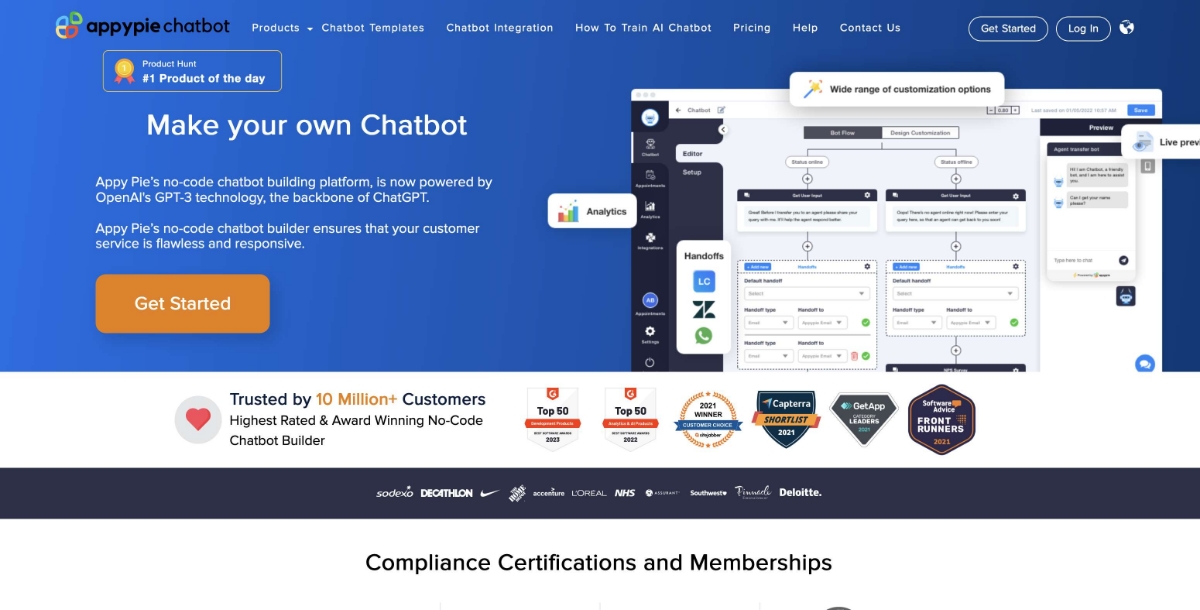
Appy Pie Chatbot is an AI-driven platform designed to simplify chatbot creation without coding expertise. It enables businesses to craft customizable chatbots for various industries, enhancing customer interactions across multiple platforms effortlessly. It is one of the best apps for client management on this list.
Key Features
Pros:
Cons:
Pricing:
Appy Pie Chatbot offers tiered pricing plans, starting with a free basic plan. Premium plans are available on a monthly or yearly subscription basis, with pricing scaling based on features, usage, and support levels.
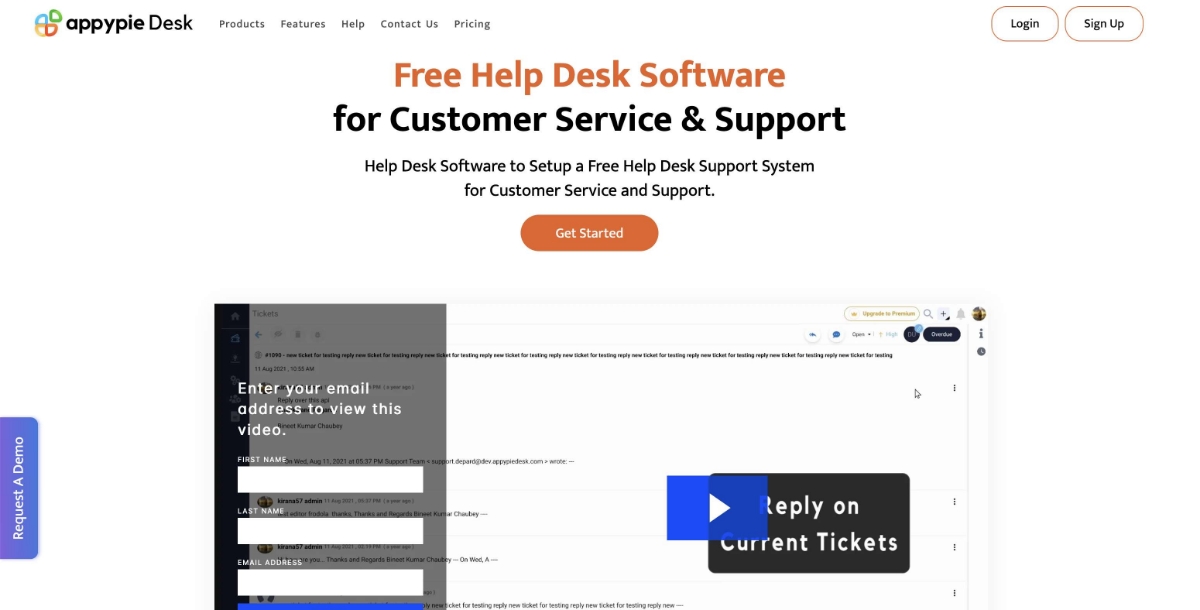
Appy Pie Desk is an all-in-one customer support platform that centralizes helpdesk functions. As one of the best customer support apps, it facilitates ticket management, knowledge base creation, and team collaboration, enabling businesses to deliver efficient and personalized customer service.
Key Features
Pros:
Cons:
Pricing:
Appy Pie Desk typically offers tiered subscription plans, starting with a free basic plan for small businesses. Pricing scales based on features, the number of support agents, and additional functionalities, with affordable monthly or annual subscription options.
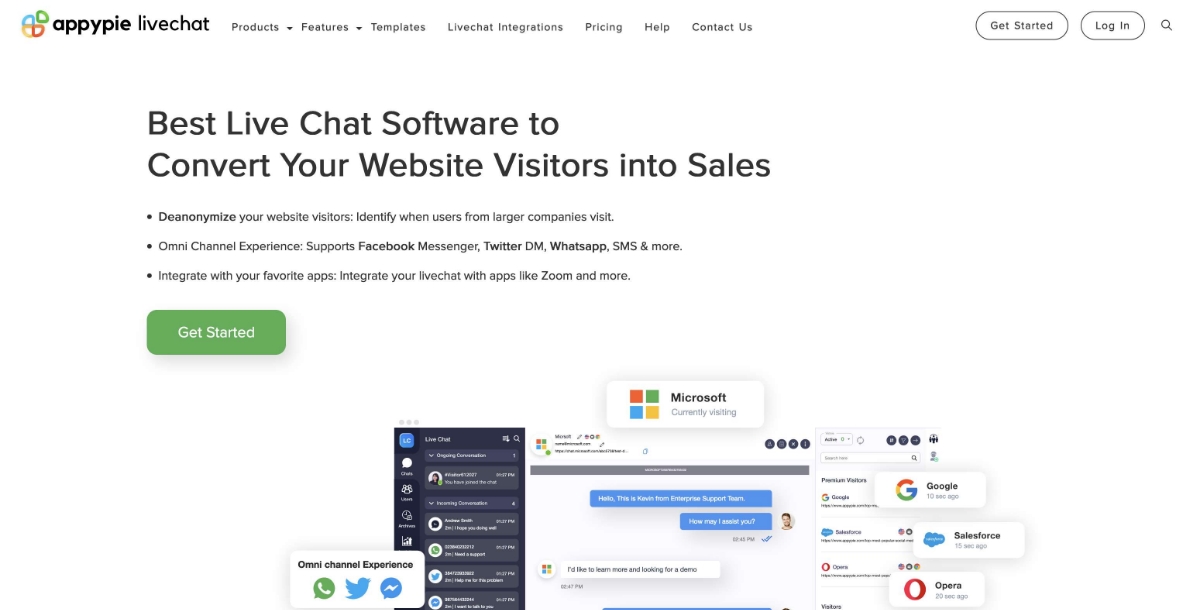
Appy Pie LiveChat is a user-friendly tool that enables businesses to engage with website visitors in real time. One of the most efficient apps for customer service, it aims to enhance customer support, increase sales, and improve overall customer satisfaction by providing an instant communication channel.
Key Features
Pros:
Cons:
Pricing:
Appy Pie LiveChat typically offers subscription-based pricing plans, including a free basic plan with limited features. Premium plans are available on a monthly or yearly basis, with pricing tiers based on the number of agents, additional features, and support levels.

BoldDesk is a cloud-based customer support software that streamlines your support operations, allowing you to resolve customer inquiries faster and with minimal effort.
It's help desk ticketing system keeps all your support requests organized, allowing for efficient routing and collaboration among your customer support team.
You can create a self-service knowledge base to empower users to find solutions on their own, and leverage automation tools to handle repetitive tasks.
BoldDesk is a strong alternative to consider if you're looking for a unified solution to manage all your service needs without breaking the bank.
Key Features
Pros:
Cons:
Pricing:
BoldDesk typically offers tiered pricing plans, including a free plan for startups. Pricing plans are scaled based on features and the number of support agents included.
BoldDesk also offers an unlimited agents package pricing plan for businesses that aim to expand without incurring additional costs.
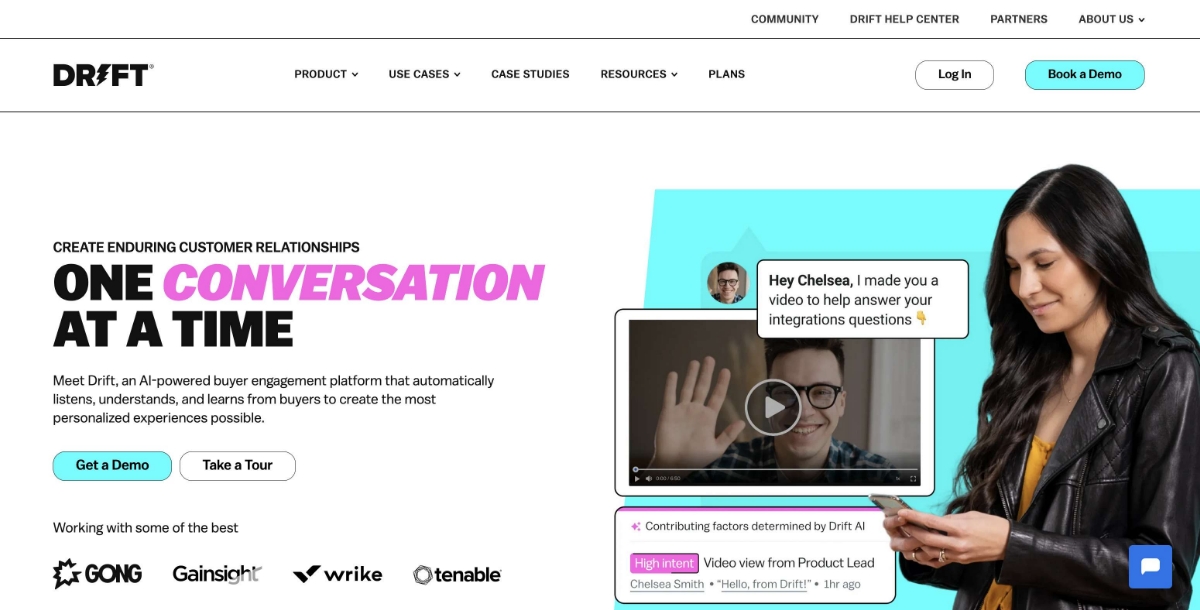
Drift, easily one of the best customer support platforms, revolutionizes customer interactions by focusing on conversational marketing and sales. It enables businesses to engage website visitors through AI-driven chatbots and facilitates live chat conversations for seamless customer support and lead generation.
Key Features
Pros:
Cons:
Pricing:
Drift typically offers tiered subscription plans, starting with a basic plan and scaling up based on features, the number of users, and support levels. Pricing is often tailored based on business size and specific needs.
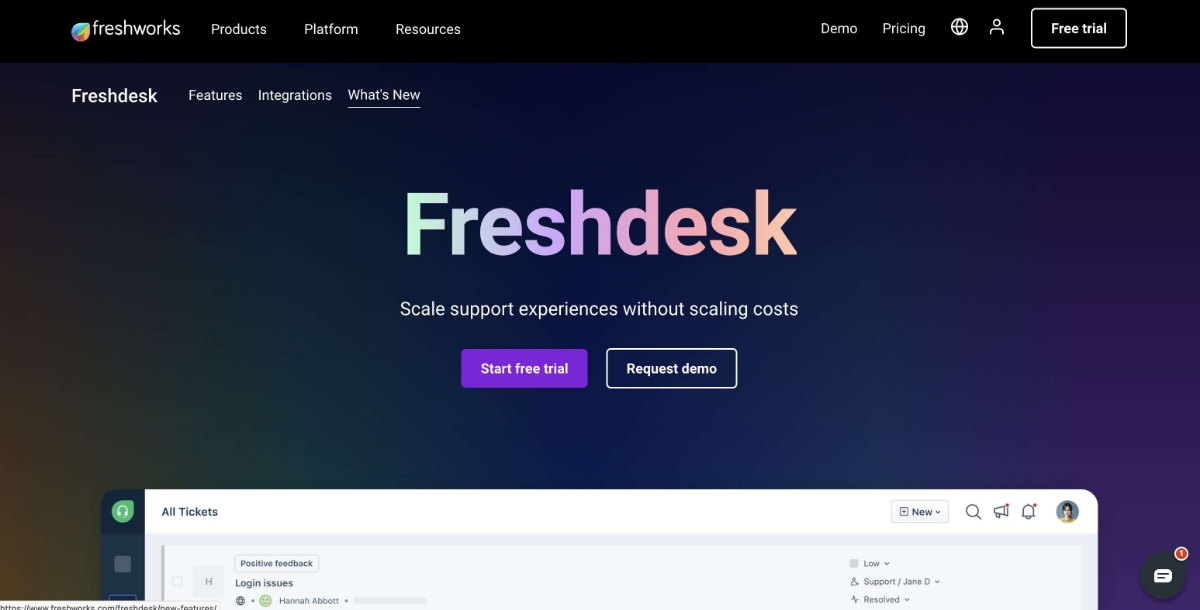
Freshdesk is a cloud-based customer support platform that streamlines customer interactions through a range of tools. As one of the most popular customer service apps, it offers a unified solution for ticketing, self-service, automation, and omnichannel support, catering to businesses of all sizes.
Key Features
Pros:
Cons:
Pricing:
Freshdesk typically offers tiered subscription plans, including a free plan for small businesses. Pricing scales based on features, the number of support agents, and additional functionalities, with monthly or annual subscription options.

Service Cloud by Salesforce is a robust cloud-based customer service platform that integrates customer support, AI-powered service, and analytics. It allows businesses to deliver personalized customer experiences across various channels, from phone and email to social media and chat.
Key Features
Pros:
Cons:
Pricing:
Salesforce Service Cloud offers various pricing tiers based on the features and services required. Pricing structures can be flexible, often tailored to specific business needs and user requirements.
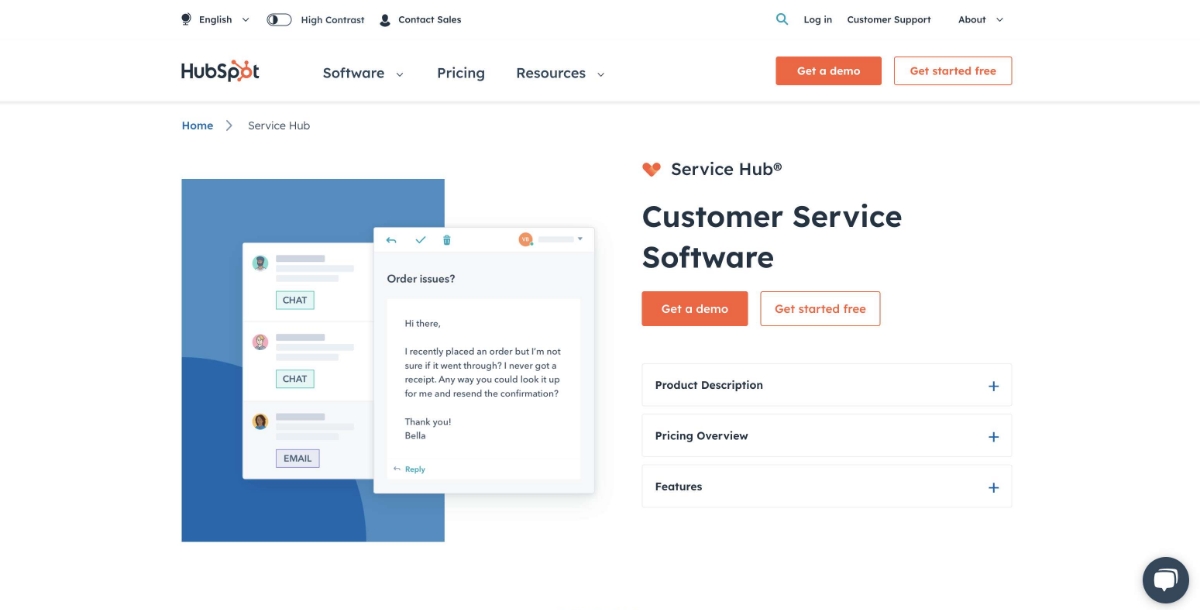
Service Cloud by HubSpot is an integrated customer service platform that focuses on delivering exceptional customer experiences. As one of the best customer service apps, it combines ticketing, automation, knowledge base, and customer feedback tools to help businesses offer top-notch support.
Key Features
Pros:
Cons:
Pricing:
HubSpot Service Hub typically offers tiered subscription plans, including a free basic plan suitable for small businesses. Pricing scales based on features, the number of users, and additional functionalities, with monthly or annual subscription options.
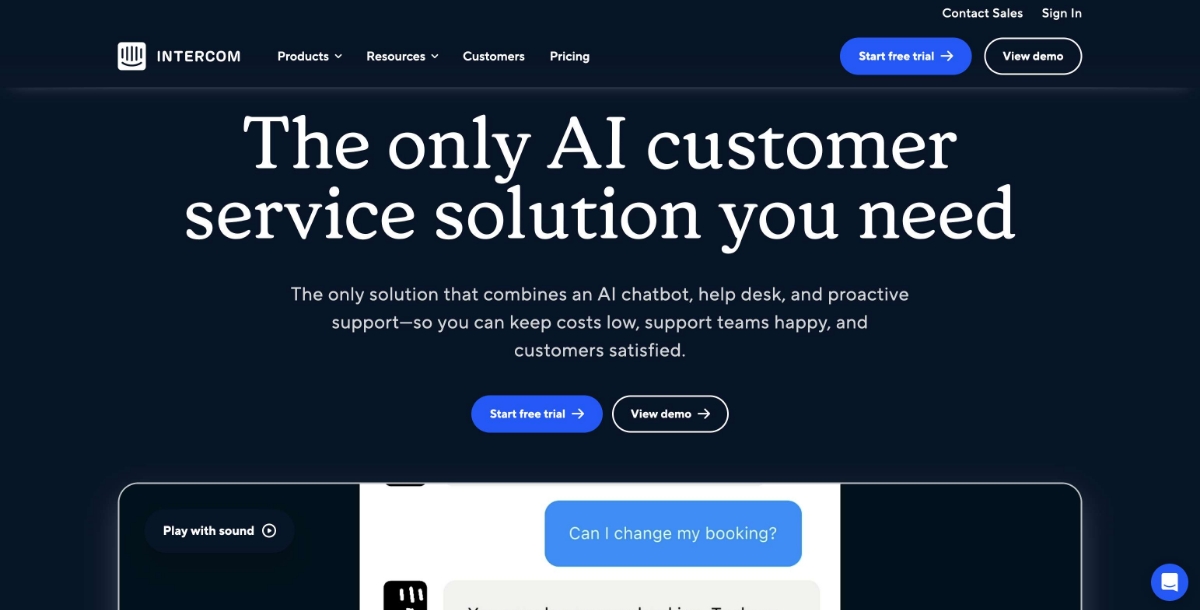
Intercom is a versatile customer messaging platform that offers live chat, chatbots, and targeted messaging tools. It allows businesses to engage with customers at different stages of the customer journey, from acquisition to support and retention.
Key Features
Pros:
Cons:
Pricing:
Intercom typically offers subscription-based pricing plans tailored to the needs of different businesses. Pricing is based on features, the number of users, and additional functionalities.

Zoho Desk offers a suite of tools for managing customer inquiries, resolving issues, and providing seamless support experiences. It centralizes communication channels and automates routine tasks to enhance productivity and efficiency in customer service.
Key Features
Pros:
Cons:
Pricing:
Zoho Desk typically offers tiered subscription plans, including a free plan suitable for smaller teams or businesses. Pricing scales based on features, the number of support agents, and additional functionalities, with monthly or annual subscription options.
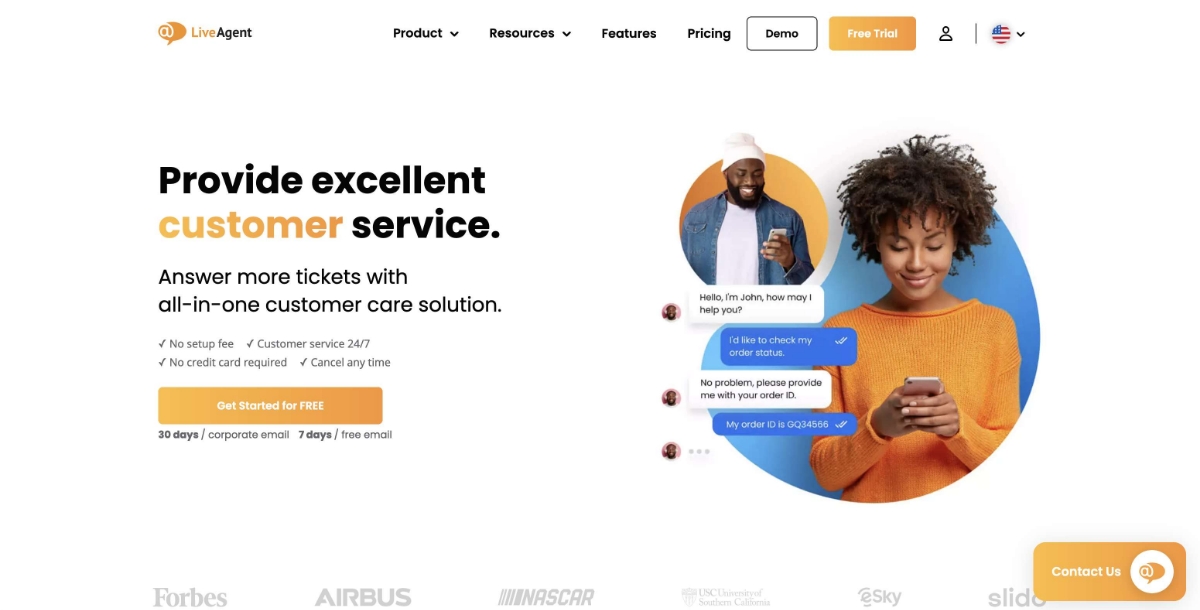
LiveAgent is a unified customer service platform that integrates multiple communication channels, including live chat, email, social media, and phone support. It offers a comprehensive suite of tools to manage customer interactions efficiently.
Key Features
Pros:
Cons:
Pricing:
LiveAgent typically offers tiered subscription plans, including a free trial and a variety of paid plans with different feature sets. Pricing scales based on features, the number of support agents, and additional functionalities, with monthly or annual subscription options.

Tidio provides businesses with live chat, chatbots, and email support functionalities, aiming to streamline customer communication and boost engagement. It allows for real-time interactions and automated responses to customer inquiries.
Key Features
Pros:
Cons:
Pricing:
Tidio typically offers tiered subscription plans, including a free plan with limited features. Paid plans are available with varying feature sets, scalability options, and additional functionalities, offered on a monthly or annual subscription basis.
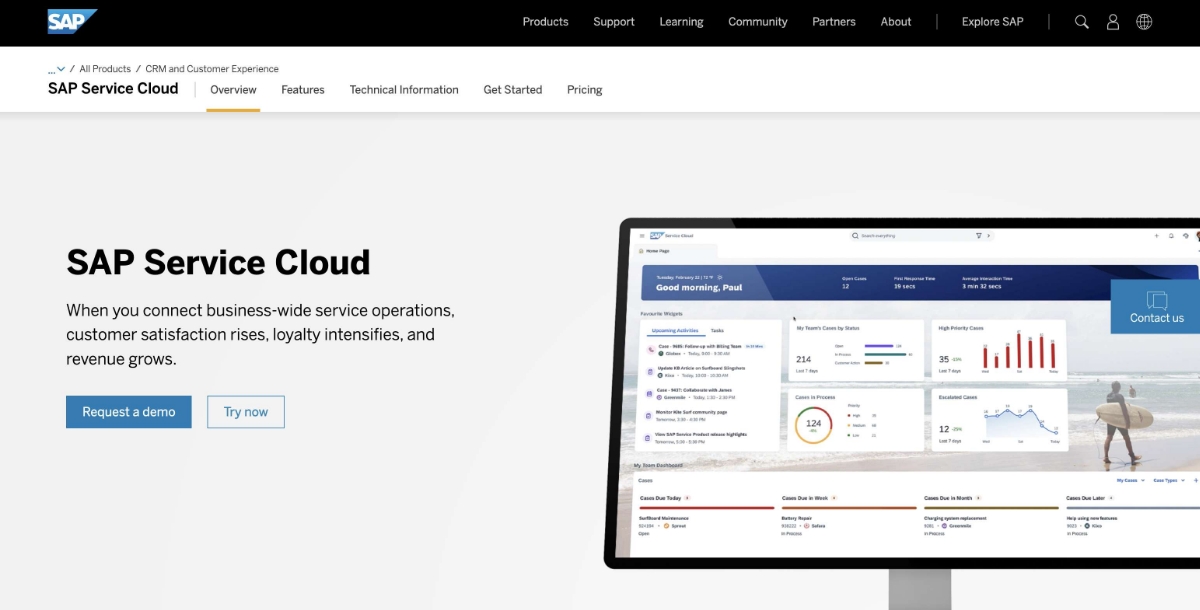
SAP Service Cloud is a part of the SAP Customer Experience suite, offering end-to-end customer service solutions. It provides tools for customer engagement, service ticketing, field service management, and omnichannel support.
Key Features
Pros:
Cons:
Pricing:
SAP Service Cloud typically offers subscription-based pricing plans tailored to the needs of different businesses. Pricing is based on features, the number of users, and additional functionalities.
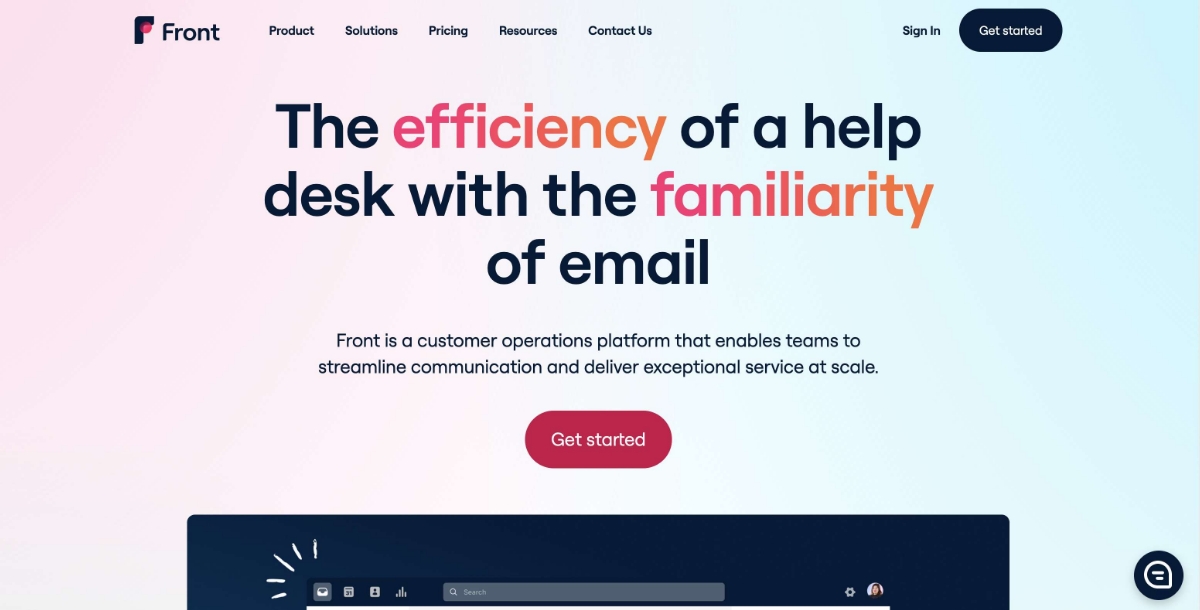
Front redefines team collaboration by merging multiple communication channels—emails, social media, chat, and more—into one centralized platform. It emphasizes shared inboxes, allowing teams to collaborate seamlessly on customer communication.
Key Features
Pros:
Cons:
Pricing:
Front typically offers subscription-based pricing plans, including a free trial and various paid plans with different feature sets. Pricing scales based on features, the number of users, and additional functionalities, offered on a monthly or annual subscription basis.

One of the best customer support tools, Gorgias is tailored specifically for e-commerce companies, integrating with various platforms like Shopify, Magento, and WooCommerce. It centralizes customer communication channels into a unified helpdesk, enhancing customer support efficiency.
Key Features
Pros:
Cons:
Pricing:
Gorgias typically offers subscription-based pricing plans tailored to different business needs. Pricing scales based on features, the number of support agents, and additional functionalities, offered on a monthly or annual subscription basis.
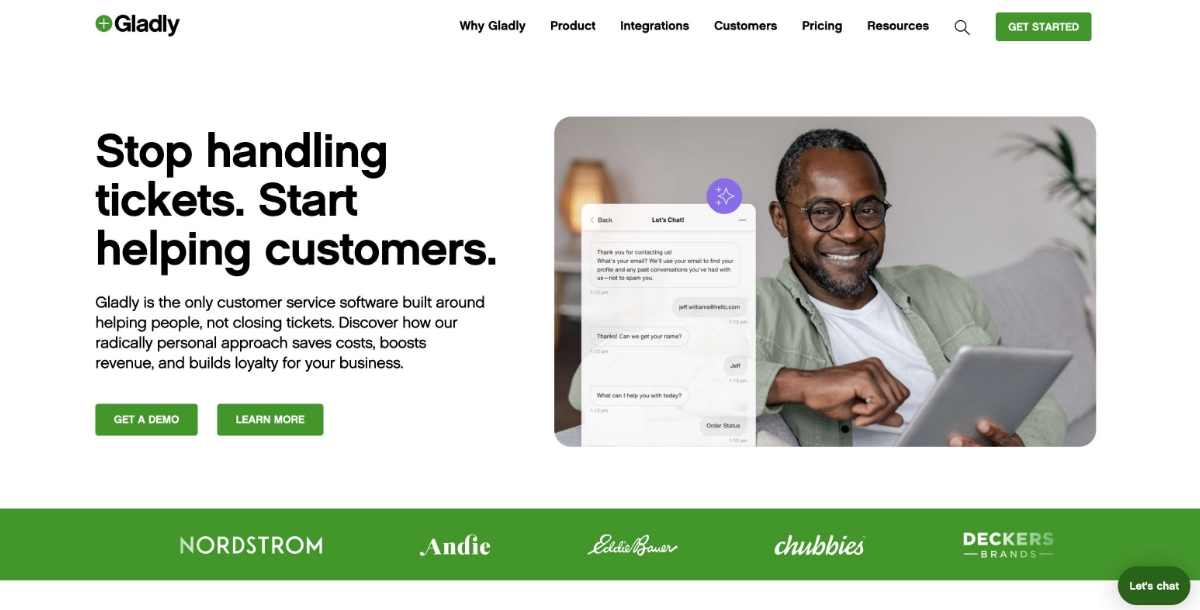
Gladly focuses on creating personalized and seamless customer interactions by consolidating communication channels into a unified platform. It aims to empower support teams to deliver exceptional service through a customer-centric approach.
Key Features
Pros:
Cons:
Pricing:
Gladly typically offers subscription-based pricing plans based on the number of users, features, and additional functionalities. Pricing structures are usually customizable to suit different business needs.
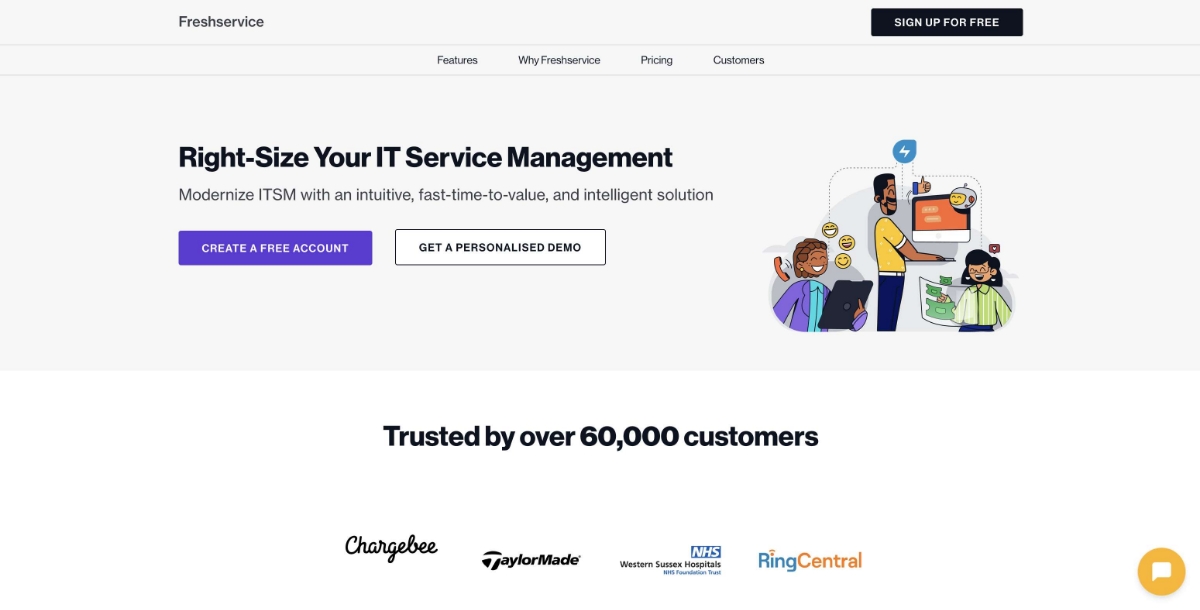
Freshservice offers a comprehensive suite of IT service desk tools aimed at simplifying IT operations and improving service delivery. It focuses on automating tasks, managing incidents, and handling service requests to ensure efficient IT support.
Key Features
Pros:
Cons:
Pricing:
Freshservice typically offers subscription-based pricing plans based on the number of agents or users, features, and additional functionalities required. They provide various plans to cater to businesses of different sizes, with scalable options for growth.
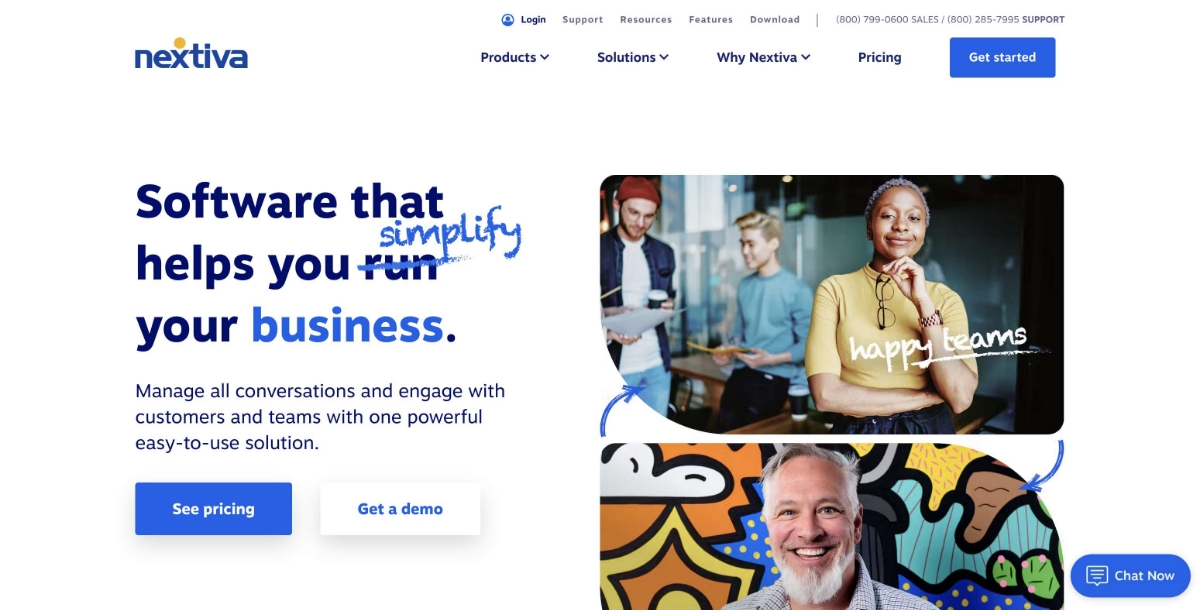
Nextiva focuses on providing businesses with reliable and scalable communication tools, including voice, video, messaging, and collaboration features. It aims to streamline communication within organizations and with customers, enhancing productivity and customer service.
Key Features
Pros:
Cons:
Pricing:
Nextiva typically offers subscription-based pricing plans tailored to the needs of different businesses. Pricing varies based on the selected services, number of users, and additional functionalities.
What is the Best Customer Service Software?
Determining the best customer service software is a nuanced task, contingent on diverse business needs and operational dynamics. Several platforms stand out due to their multifaceted features, user-friendliness, and adaptability across industries.
Zendesk, a frontrunner, offers a suite of tools encompassing ticketing, live chat, analytics, and self-service options. Its scalability suits startups to enterprise-level businesses, fostering seamless customer-agent interactions and robust reporting.
Freshdesk boasts an intuitive interface coupled with powerful automation, ideal for small to mid-sized companies. Its omnichannel support consolidates queries from various platforms, ensuring comprehensive customer engagement.
Salesforce Service Cloud excels in scalability and customization, integrating with its robust CRM. This enables a 360-degree view of customer interactions, empowering agents with comprehensive insights for personalized service.
LiveChat focuses on real-time communication, offering a live chat tool that enhances customer engagement. Its simplicity and efficient chat features suit businesses seeking immediate, personalized responses.
HubSpot's Service Hub integrates customer service with marketing and sales, fostering cohesive customer experiences. Its free-tiered model and all-in-one approach make it appealing for startups seeking a comprehensive solution.
However, the best customer support software hinges on specific requirements. Factors such as budget, scalability, integration capabilities, and desired features play pivotal roles in the selection process. A startup might prioritize cost-effectiveness and user-friendliness, while a larger corporation might emphasize scalability and customization.
The best customer support platform aligns with a company's objectives, streamlines workflows, and elevates customer experiences. It seamlessly integrates with existing systems, facilitates agent productivity, and offers actionable insights through analytics.
Evaluating trial versions, seeking peer recommendations, and assessing customer reviews are prudent steps in selecting optimal software. Additionally, considering future growth and the potential need for additional functionalities ensures a long-term fit for evolving business requirements.
The best app for customer management is one that harmonizes with a company's unique needs, fostering efficient support operations and cultivating enduring customer relationships.
How to Choose the Best App for Customer Management?
Discovering the perfect customer management app can transform your business operations. From streamlined communication to enhanced customer experiences, choosing the right solution is pivotal. Find out the seven essential considerations to pinpoint the ideal app that aligns with your needs and fuels business growth effectively.
- Identify Your Needs: Assess your specific requirements and challenges. Determine the functionalities crucial for your business, such as ticketing, live chat, knowledge base, or omnichannel support. Align these needs with the capabilities of the customer management app.
- Scalability and Flexibility: Consider the scalability of the app. Ensure it can adapt and grow alongside your business. Look for flexibility in features, allowing customization and integration with existing systems or future tools.
- Ease of Use: A user-friendly interface is crucial for adoption. Select an app with an intuitive design that your team can quickly grasp. Minimize the learning curve to optimize productivity.
- Integration Capabilities: Check compatibility with your existing software stack. The chosen app should seamlessly integrate with your CRM, marketing tools, or other essential systems. This integration streamlines workflows and data management.
- Customer Support and Training: Evaluate the support and training offered by the app provider. Robust customer support, including onboarding, training, and ongoing assistance, is essential for a smooth implementation and efficient utilization of the app.
- Security and Compliance: Prioritize security features. Ensure the app adheres to data protection regulations and provides robust security measures to safeguard customer data and sensitive information.
- Trial and Feedback: Utilize trials or demos to test the app's functionality and suitability. Gather feedback from your team members who will use the app regularly. Consider their input and experiences in the decision-making process.
By considering these aspects, you can make a more informed decision when selecting a customer management app that aligns with your business goals and enhances customer experiences.
Conclusion
Selecting the ideal customer management app dictates the trajectory of your business. By prioritizing needs, scalability, user-friendliness, and integration capabilities, you pave the way for streamlined operations and enhanced customer experiences. The right choice empowers your team, fortifies data security, and ensures compliance. Trials and user feedback validate the selection process. Remember, it's not just about features—it's about how the app aligns with your unique business goals. Embrace the power of a well-chosen customer management app; it's the cornerstone of success, fostering efficient operations and fostering enduring, meaningful relationships with your customers.
Related Articles
- The Ultimate Customer Service Training Manual
- How to Conduct Effective AB Testing in Mailchimp for Email Marketing Success
- How to Create a Chatbot in Salesforce?
- 15 Effective Ways To Increase Your Food Delivery Sales
- What is Computer Telephony Integration Products? Features & Benefits
- 9 Simple Tips to Create Beautiful Slideshow Designs
- How to Improve Conversion Rate?
- What Is The Project Life Cycle & it’s 5 Main Phases
- How to Use Jasper AI Writing Assistant [ A Comprehensive Guide]
- 10 Best Zoom Integrations for Collaboration & Increased Productivity
