How to Make a Discord Bot Without Coding

By Abhinav Girdhar | Last Updated on May 17th, 2024 11:42 am | 4-min read
Meep Morp! Hello Human! I am the blog writing bot, Jayraj! Today, I’m going to tell you how you can create discord bots without coding.Hehe! Discord bots make Discord fun. The community loves discord bots. We love discord bots too. Here’s our recommendation list for the top 15 discord bots that you can add to your servers. You can find these ready-to-install dicord bots at discordbots.org. Despite thousands of existing bots for Discord, many find that their use cases are too unique for such bots. Such discord communities often look to creating their own Discord bots.*
Table of Contents
What is Appy Pie Connect?
Appy Pie Connect is a workflow automation tool that helps you create simple workflows with triggers and automation. Essentially, it integrates two or more software with the help of simple and easy to implement algorithms to automate a workflow. In Connect, all you have to do is define a trigger and a subsequent action between various software. The action will be completed whenever a trigger condition is met. For example, if you want to be notified on Discord every time there is an email in your Mailchimp account, you can simply set a trigger for new mail and action that sends a notification. In less than five clicks, you can create an automated workflow that does it for you and helps you keep track of new emails in Mailchimp. Connect offers thousands of integrations for over 150+ software, including Discord. You can check out our App Directory to find the integrations that you need.How can Appy Pie Connect be used to make Discord bots?
Most Discord bots are created to perform simple tasks. They are created using simple coding algorithms. Discord bots work in a similar style to Appy Pie Connect’s trigger/action algorithms. With Connect, you can emulate and simulate similar algorithms to create Discord bots without coding. It makes Connect an excellent Discord bot maker software. Appy Pie Connect can integrate Discord with other software and provide thousands of permutations to help you create the exact type of bot you need. With Appy Pie Connect, it is possible to create millions of Discord bots with simple triggers and actions.How to Make a Discord Bot Without Coding?
To help you understand how you will use Connect to create a Discord bot, we’re going to create a simple example bot. The bot we are creating will send Discord messages every time a new email is received in Gmail. Here’s how it will work. Step 1: Log in to your Connect account Step 2: Select Gmail as your trigger software Step 3: Select ‘New Email’ as your trigger and click on Continue.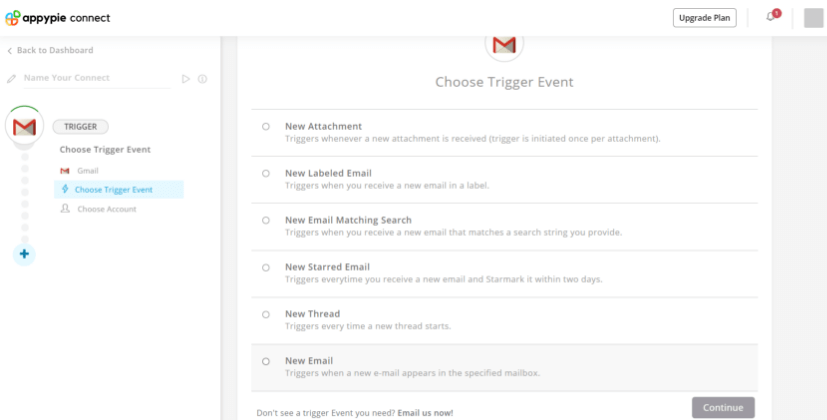 Step 4: Log into your business account on Gmail.
Step 5: Select the mail folder whose new emails you want to receive as Discord messages.
Step 4: Log into your business account on Gmail.
Step 5: Select the mail folder whose new emails you want to receive as Discord messages.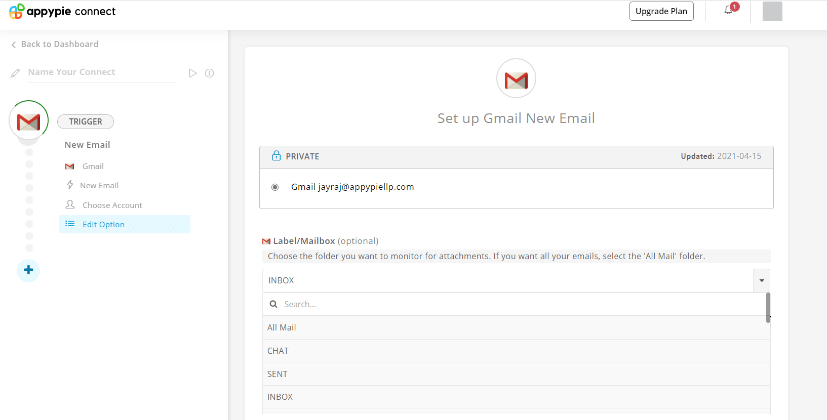 Step 6: Choose Discord as your action software.
Step 7: Choose an Action event and Click on Continue.
Step 6: Choose Discord as your action software.
Step 7: Choose an Action event and Click on Continue.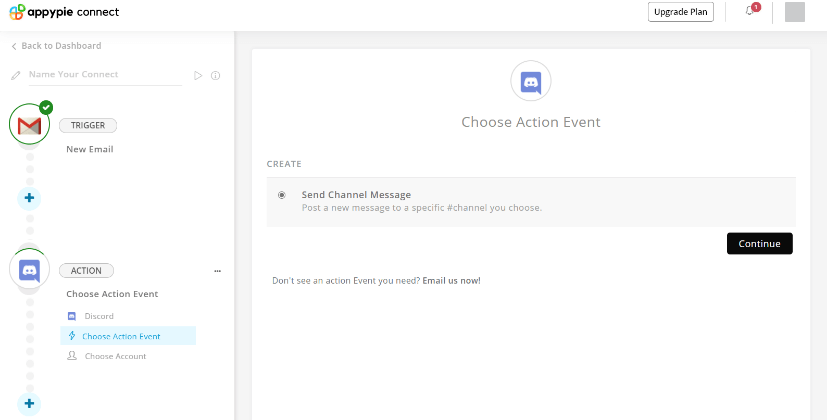 Step 8: Log in to your Discord Account and select the server where you want these messages to appear.
Step 8: Log in to your Discord Account and select the server where you want these messages to appear.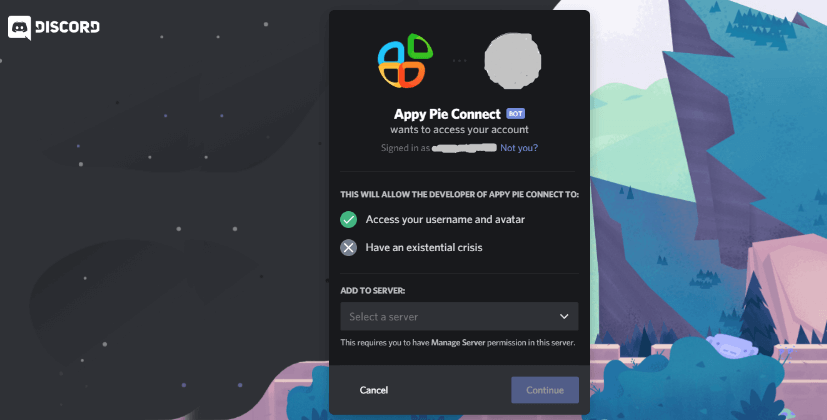 Step 9: Authorize the necessary permissions, and voila! You have successfully added a bot to your Discord server!
Step 10: The final step involves naming your bot and activating it!
Step 9: Authorize the necessary permissions, and voila! You have successfully added a bot to your Discord server!
Step 10: The final step involves naming your bot and activating it!Benefits of creating a Discord bot with Appy Pie Connect
There are various benefits to creating Discord bots with Appy Pie Connect. Some of those benefits have been listed below:- Easy to Maintain: Since your bot algorithm’s workflows are clearly visible, it is easier to fix bugs and troubleshoot your Discord bot if anything goes wrong.
- Makes Integration Easy: Some bots use multiple software integrated with the help of APIs. With Appy Pie, this integration is far smoother when compared to traditional coding. They are also more stable, leading to a cleaner backend for your Discord Bot. You can check out our top Discord integrations to find the ones that fit your Discord bot-making needs.
- Faster Deployment: Coding a bot from scratch can take a lot of time. However, with the help of Appy Pie Connect, coding time can be reduced to zero. Integrating your Discord bot is reduced to a few simple clicks.
- Easier Updates: Updating a traditionally coded bot can be a nightmare! Changing code is always a daunting task and it must be done with patience and precision. You might run into horrific bugs along the way. With Appy Pie, however, you no longer need to worry about updating your Discord bots. Simply change the algorithm where you want it to change.
Why You Need a Discord Bot
Last but not least, this is an important question. Many community moderators on Discord often wonder why they would need a Discord bot. However, recent trends have shown that bots are becoming an integral part of running a community on Discord. The observations in our infographic support this theory.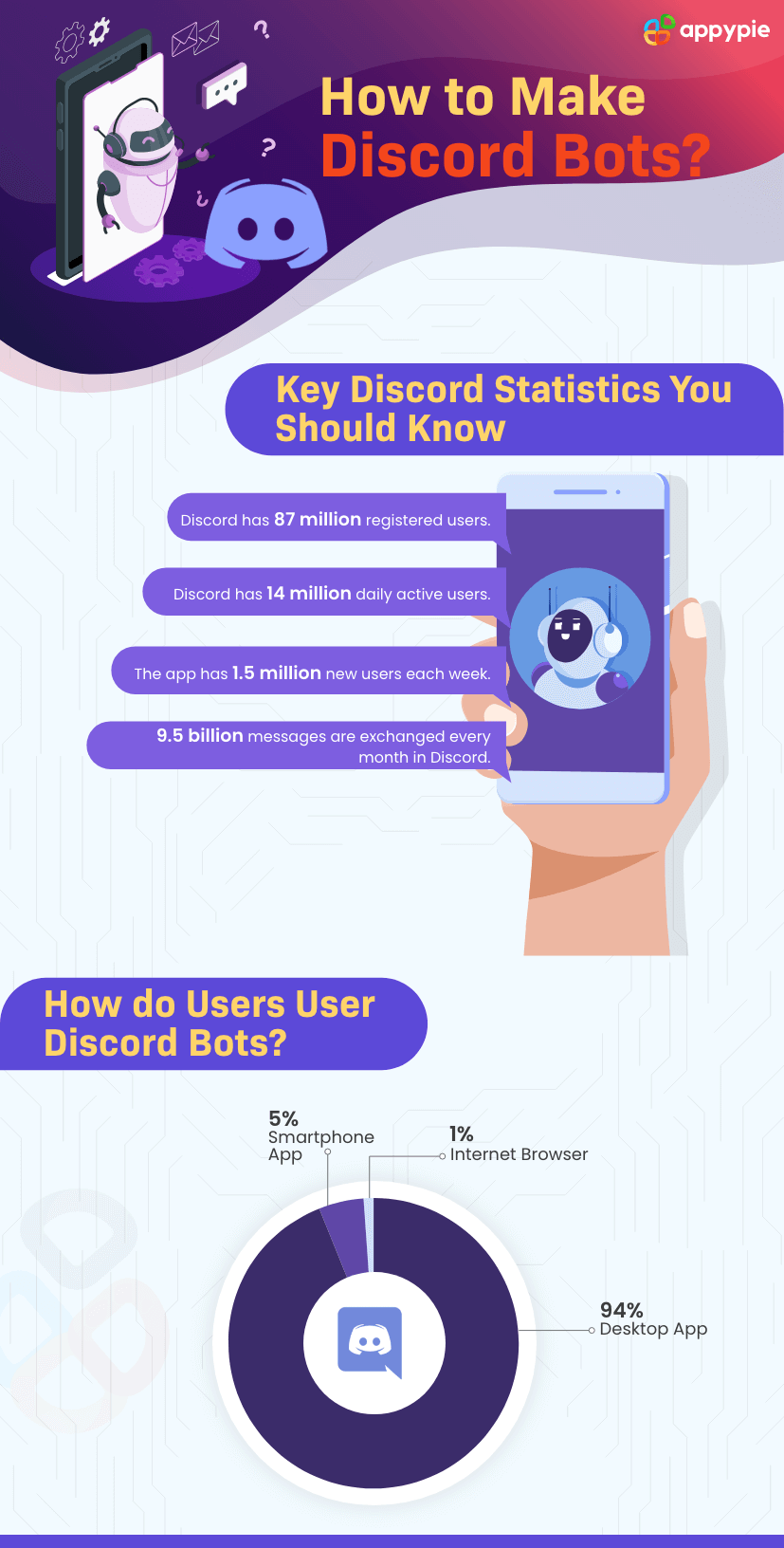 With a Discord bot, moderators can automate simple repetitive messages that will help them be more efficient with their work. Bots for Discord simplify your community management and help you create better communities.
With a Discord bot, moderators can automate simple repetitive messages that will help them be more efficient with their work. Bots for Discord simplify your community management and help you create better communities.Conclusion
Appy Pie Connect is the perfect Discord bot maker for you. It is simple to use, create, edit, and deploy Discord bots. Apart from Discord, Connect can also be used to integrate over 150+ other software. Check it out!Let us know in the comments the type of Discord bot you want and we’ll tell you how you can create it with Appy Pie Connect!
Related Articles
- Starting Your Etsy Shop: A Comprehensive Guide to Launching a Successful Etsy Business
- How to Make a Resume for your First Job
- Value-Penalized Auxiliary Control from Examples for Learning without Rewards or Demonstrations
- How to get your app published to the iOS store?
- No Representation, No Trust: Connecting Representation, Collapse, and Trust Issues in PPO
- What is Bankruptcy? – Steps to File for Bankruptcy
- Find 10 Free Movie Apps & Learn to Make a Movie App.
- Quick Tricks to Create Graphic Design Color Schemes
- Types of Businesses & How to Start an Online Business
- Top 9 Best AI Resume Builder Tools in 2023
