17 Best Free Photo Editing Software Tools

By Abhinav Girdhar | Last Updated on June 12th, 2024 7:03 am | 7-min read
Table of Content
Whether you need to showcase your photographs on an eCommerce website or if they are for your social media profile, they need to be perfect. Before you share your images, you should post-process and make them ready to use. To make your images look better, you need a photo editing software to optimize, organize, and edit them. An excellent photo editing software can add more meaning to your photographs and help you transform an average looking image into something far-fetched. The question that arises here is how to find the right image editing software.
 Well, if you are looking for an image editing software, you are in the right place!
Here in this post, we have listed the best photo editing software that can help you edit and beautify your images and take your photography skills to the next level.
Well, if you are looking for an image editing software, you are in the right place!
Here in this post, we have listed the best photo editing software that can help you edit and beautify your images and take your photography skills to the next level.Image Editing Tools
When looking for an image editing tool, the first thing that you need to consider is your level of confidence. Sometimes a basic photo editing tool can be perfect for you and could overwhelm you with different editing options. However, on the other hand, if you are interested in advanced photo editing, you need to go for editing software that offers various layers, masks, and gives you full control over the process. Here is a list of major image editing tools that can help you make your images more attractive and appealing.- Appy Pie Design
- GIMP
- Paint.NET
- Canva
- BeFunky
- Fotor
- PhotoScape
- Pixlr
- Inkscape
- Photo Pos Pro
- Corel Paintshop Pro
- PhotoCat
- PortraitPro
- Adobe Photoshop Express
- Snappa
- PicMonkey
- InPixio
Appy Pie Design is one of the best photo editing tools available online. It helps designers edit and beautify their photos making them more attractive and meaningful. It offers various attractive features like different crop factors, glare corrections, color changes, background remover, and much more. With this amazing software, you can crop down your images to any height and width you need. It allows you to add text to your photos and add more clarity and expressions to them. 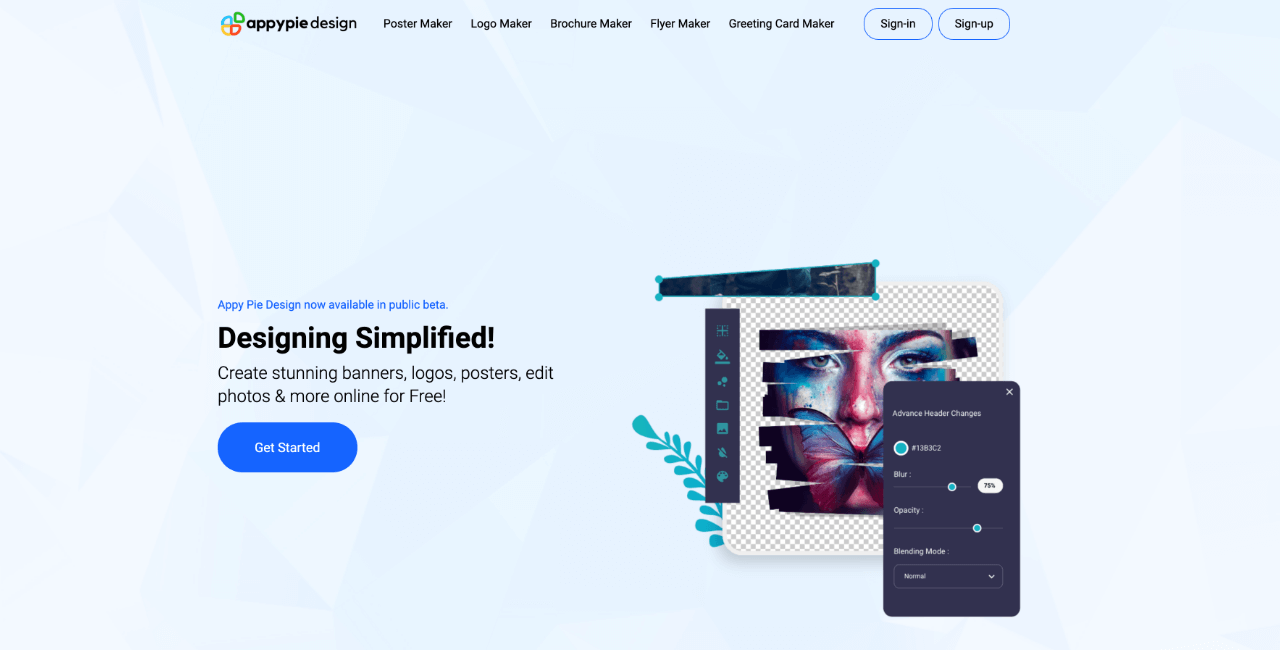 Appy Pie’s photo editing software helps you enhance digital images balancing their brightness, saturation, and contrast. It also offers to add graphics to the images. The tool can be the best for creating and editing posters, banners, and large-sized photos. Click here to reach out to the software.
Appy Pie’s photo editing software helps you enhance digital images balancing their brightness, saturation, and contrast. It also offers to add graphics to the images. The tool can be the best for creating and editing posters, banners, and large-sized photos. Click here to reach out to the software.
GIMP (GNU Image Manipulation Program) is one of the best free photo editing software. The software offers advanced image editing features with single-click retouching techniques that can help you improve your photos in no time. 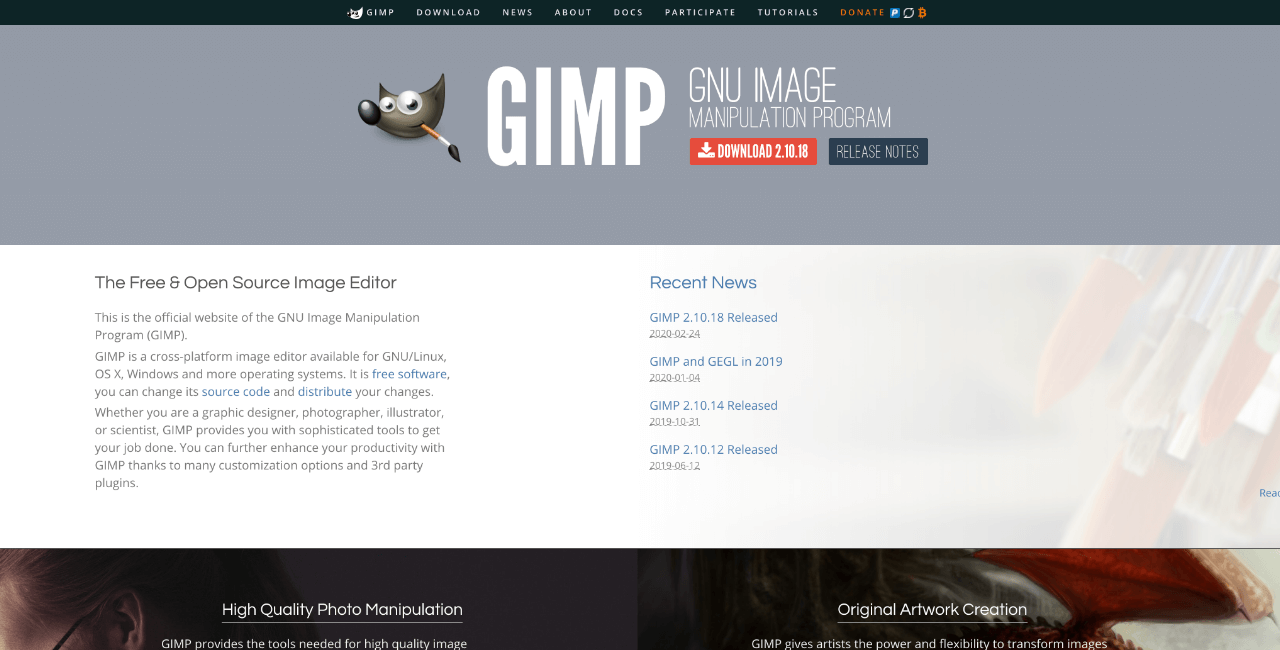 It contains the whole package and includes advanced editing tools, the steep learning curve with cross-platform support. The software toolkit is packed with different masks, layers, curves, and levels. With a smart selection of these tools, you can flawlessly apply perspective changes to the images.
It contains the whole package and includes advanced editing tools, the steep learning curve with cross-platform support. The software toolkit is packed with different masks, layers, curves, and levels. With a smart selection of these tools, you can flawlessly apply perspective changes to the images.
First, it is not Microsoft Paint. This is an independent, free, innovative, and professional tool that helps you edit your photos and images quite easily.  The software can be used in both, low and high configuration devices. It is not a light tool like Paint and not as heavy as Photoshop. It is a layer-support tool that comes with in-built special effects to help you edit your images in no time. It is a space-saving tool that doesn’t take much space in your device.
The software can be used in both, low and high configuration devices. It is not a light tool like Paint and not as heavy as Photoshop. It is a layer-support tool that comes with in-built special effects to help you edit your images in no time. It is a space-saving tool that doesn’t take much space in your device.
Canva is another photo editor that offers a great selection of editing templates. It works in a web browser and has both, paid and free versions. With this tool, you can convert your favorite images into beautiful posters, cards, social media posts, and invitations. 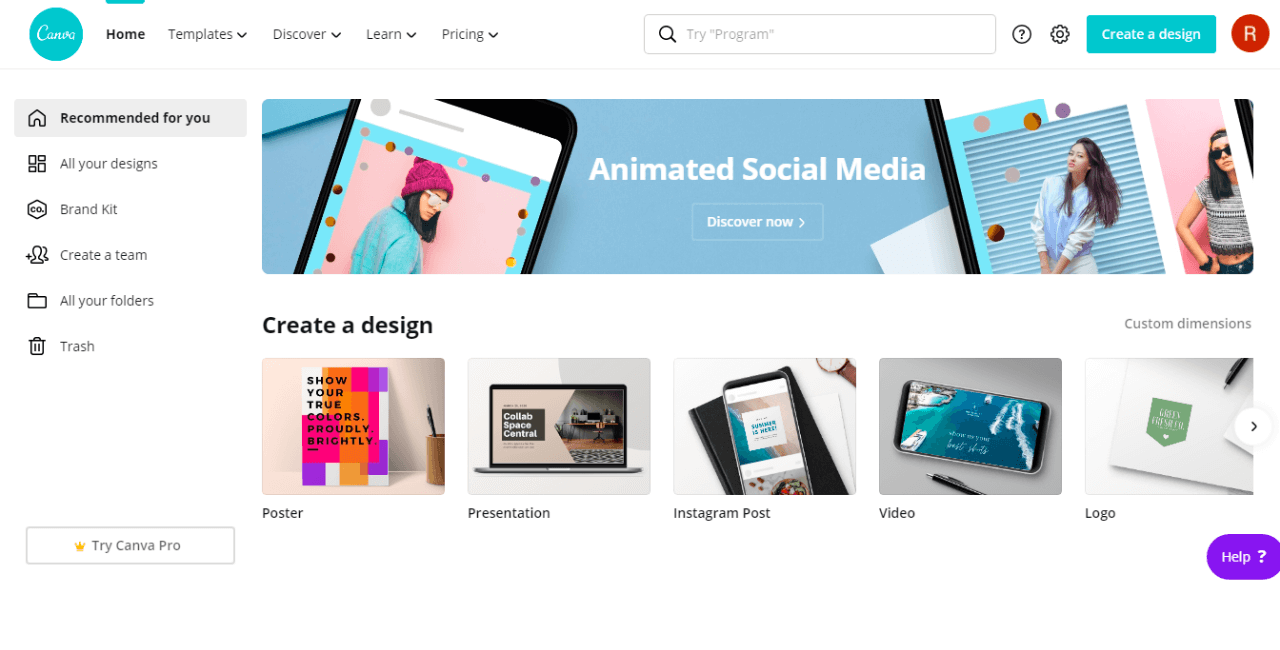 The tool offers a clutter-free interface that is quite responsive. It provides users with fully customizable filters to help them make changes as per their workflow requirements. The paid version of the software offers free cloud storage and a mobile app if you need it.
The tool offers a clutter-free interface that is quite responsive. It provides users with fully customizable filters to help them make changes as per their workflow requirements. The paid version of the software offers free cloud storage and a mobile app if you need it.
BeFunky is one of the best image editing and collage making software. It has capabilities of capturing photos from webcam or picking them up from your desktop, Dropbox, Facebook, and other resources. 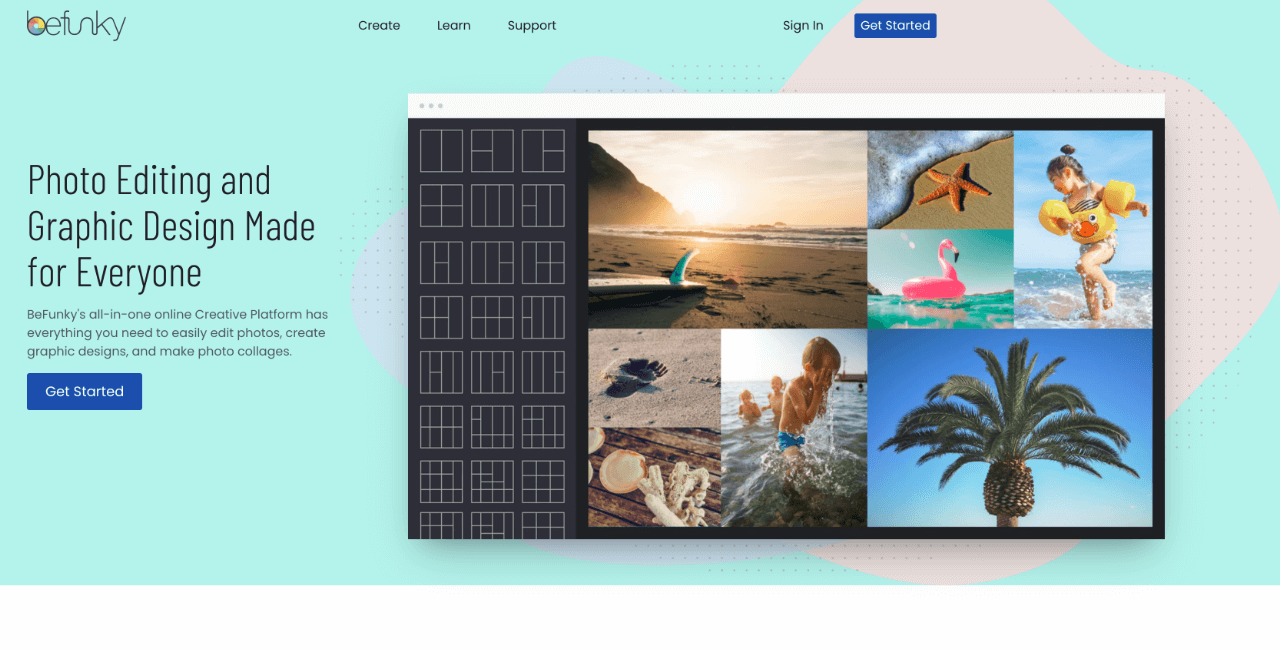 It offers multiple features in different categories such as Touch up, Graphics, Effects, Basic Editing, and much more. The easy-to-use interface of the software allows you to use and apply these amazing features in just a few seconds.
It offers multiple features in different categories such as Touch up, Graphics, Effects, Basic Editing, and much more. The easy-to-use interface of the software allows you to use and apply these amazing features in just a few seconds.
This is one of the best free photo editors that offer batch image editing. The welcome screen of this tool asks you if you want to design a card, edit a photo, or get a collage ready. You can upload the files to these three categories in no time. 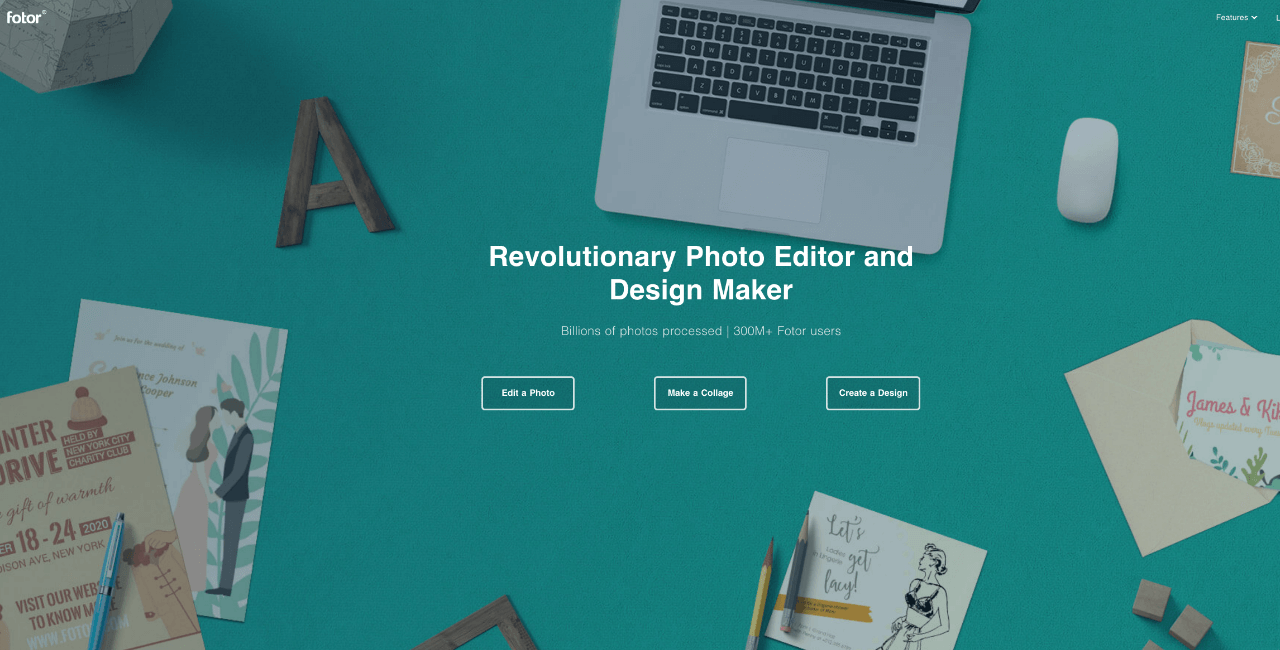 The software offers a single-tap interface that allows you to make the edits right away. It provides the users with the options to rotate, re-size, crop, and fine-tune the images that they have uploaded. It offers multiple effects including Lens Flare, Classic, Vintage, etc. After you have edited an image, you can use it for various purposes such as uploading on social media or using it for business marketing purposes.
The software offers a single-tap interface that allows you to make the edits right away. It provides the users with the options to rotate, re-size, crop, and fine-tune the images that they have uploaded. It offers multiple effects including Lens Flare, Classic, Vintage, etc. After you have edited an image, you can use it for various purposes such as uploading on social media or using it for business marketing purposes.
This software has a great selection of filters and offers some effective features like photo splitting and merging, raw conversion, animated GIF creation, etc. This photo editing software also acts as a photo viewer for you. With this software, you can create beautiful slideshows. If offers basic and batch photo editing capabilities. Its unusual interface helps you link to various roles like batch editor, image viewer, RAW converter, and GIF creator, and that too in a single click.  The software has launched a specific version for MAC and Windows 10 – PhotoScape X. This version offers users enhanced features like Magic color, HDR, and more. It also includes creative options like stickers, merging, brushes, text, collage, etc.
The software has launched a specific version for MAC and Windows 10 – PhotoScape X. This version offers users enhanced features like Magic color, HDR, and more. It also includes creative options like stickers, merging, brushes, text, collage, etc.
This is one of the simplest and most intuitive image editing software that you can use. The image editor comes with the essential toolkit and can help you make your photo-editing hassle-free. 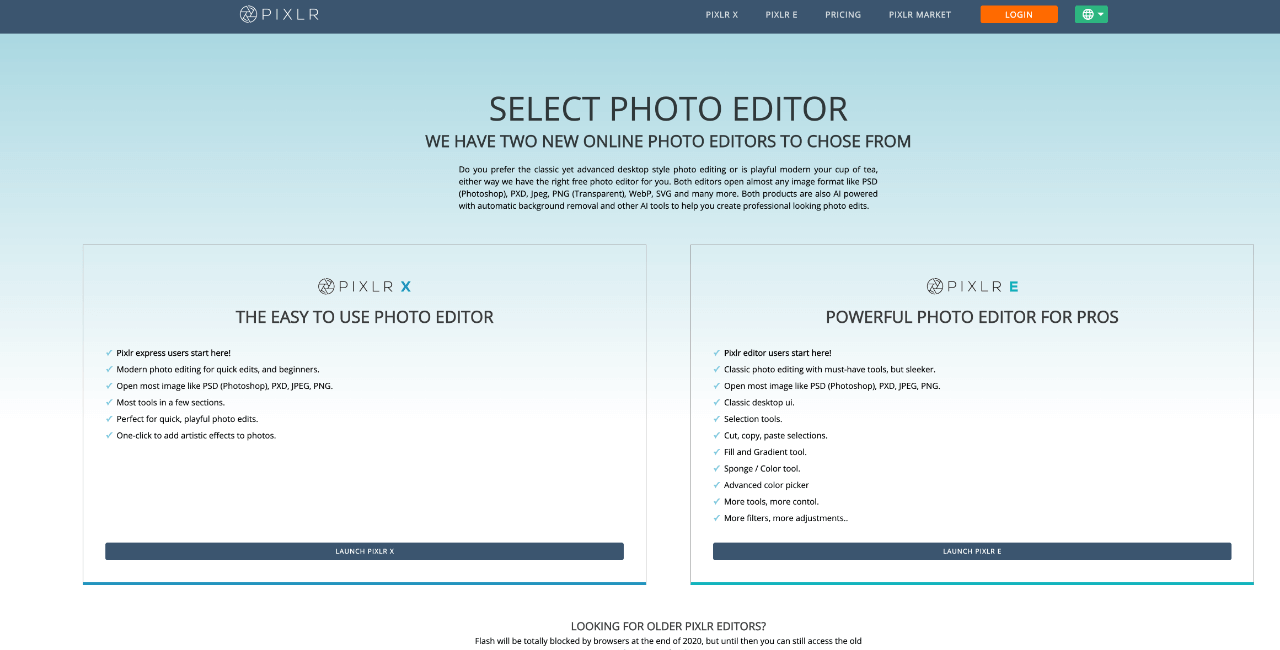 The software is a desktop app that offers a free subscription for availing shades and effects. However, to use its advanced features like its Influence Panel and Masking available in the Pro version, you need to make a purchase. The tool is compatible with both Windows and Mac.
The software is a desktop app that offers a free subscription for availing shades and effects. However, to use its advanced features like its Influence Panel and Masking available in the Pro version, you need to make a purchase. The tool is compatible with both Windows and Mac.
This is a free photo editing tool that you can use to edit your images. It is compatible with both, Windows and Mac. It gives you full control over the editing process when you want to manipulate colors, clone objects, or overlay text in your images.  It offers multiple text formats, color picker, calligraphy tools, multiple extensions, copy-paste object cloning, and much more.
It offers multiple text formats, color picker, calligraphy tools, multiple extensions, copy-paste object cloning, and much more.
This is an excellent photo editing tool for beginners who aim to expand their post-processing skills. It offers two interfaces – Beginner and Advanced. You need to pick the interface as per your preferences. The software not only offers layers and layer masking for sophisticated editing but also provides tools for adjusting levels and curves manually. 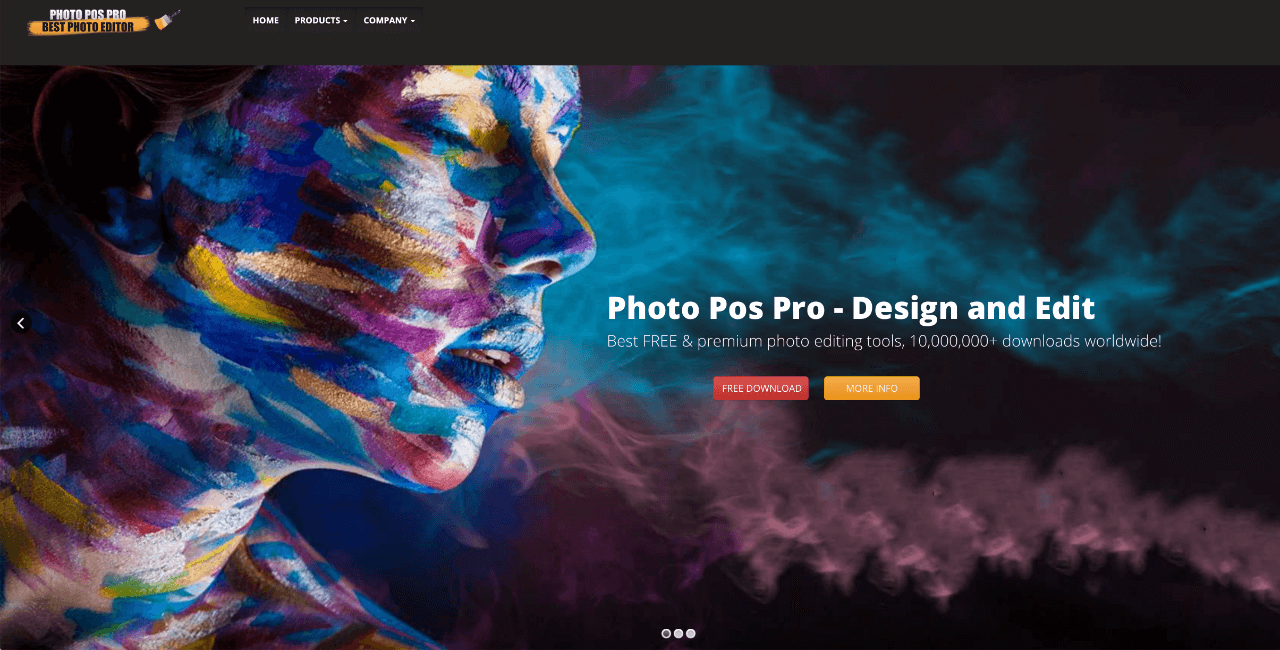 The free version of the software allows you to share the maximum of 1024X1024 pixels images that can be shared online easily but don’t look good when you print them out. On the other hand, the advanced layout offers a wider range of features including brushes, masks, layers, textures, actions, gradients, layers, and RAW conversion.
The free version of the software allows you to share the maximum of 1024X1024 pixels images that can be shared online easily but don’t look good when you print them out. On the other hand, the advanced layout offers a wider range of features including brushes, masks, layers, textures, actions, gradients, layers, and RAW conversion.
This is one of the most advanced photo editing tools available in the market. This is the best tool for people who want a simple but effective approach to improving their photos. 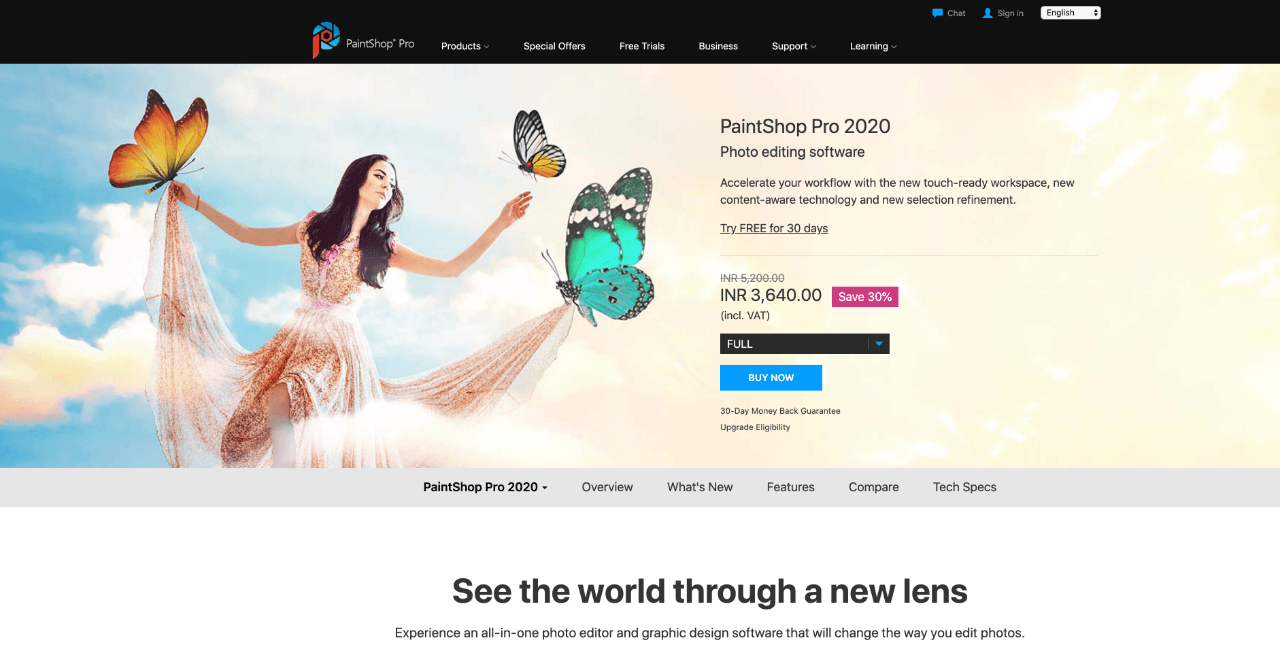 The software offers 360-degree photo editing, various graphic design templates, multiple photo editing options like fix and blur, and AI-enhanced presets. The software also provides users with learning tutorials to make the editing process easy for them.
The software offers 360-degree photo editing, various graphic design templates, multiple photo editing options like fix and blur, and AI-enhanced presets. The software also provides users with learning tutorials to make the editing process easy for them.
PhotoCat offers three categories for the photo editing – Image editing, Image retouching, and pre-setting the filters. With this amazing software, you can create a collage with various effective border templates. 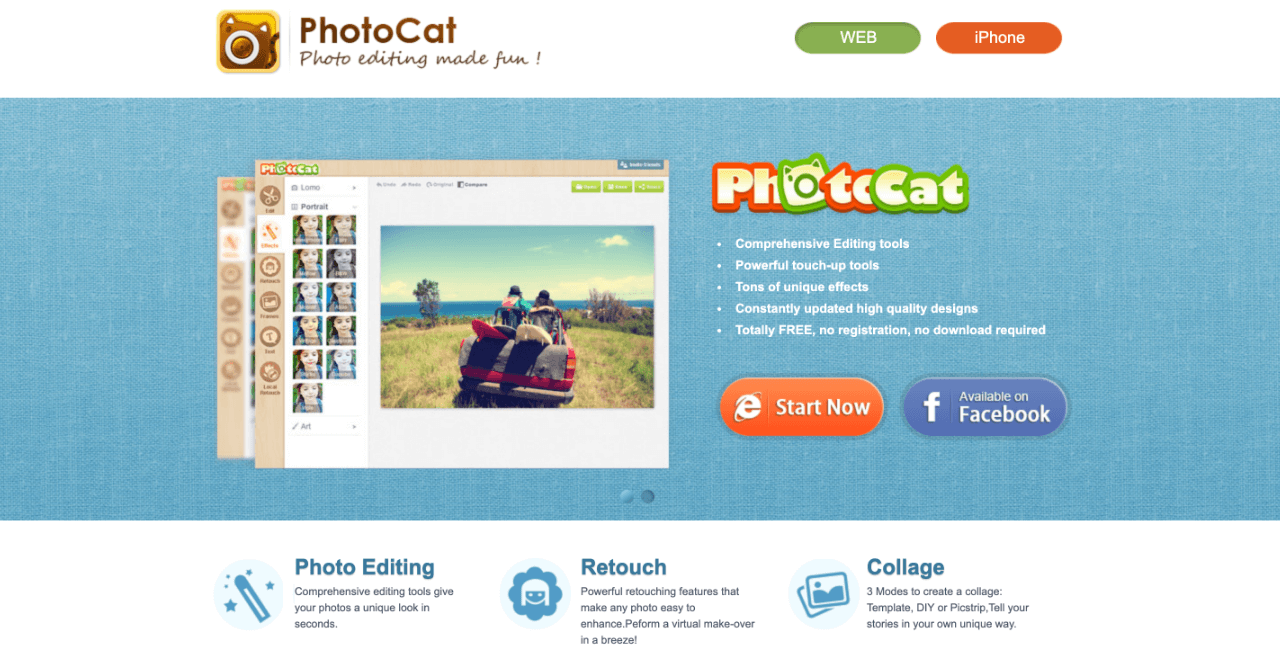 The tool takes time to load and get started but you can upload the images for the edit in just a few seconds. It offers various great features for editing and retouching the images with an easy-to-use interface.
The tool takes time to load and get started but you can upload the images for the edit in just a few seconds. It offers various great features for editing and retouching the images with an easy-to-use interface.
If you are a professional photo editor, this is the best editing software that you can use. It helps you edit the skin tone, add makeup, and remove wrinkles or blemishes from the subject’s face. 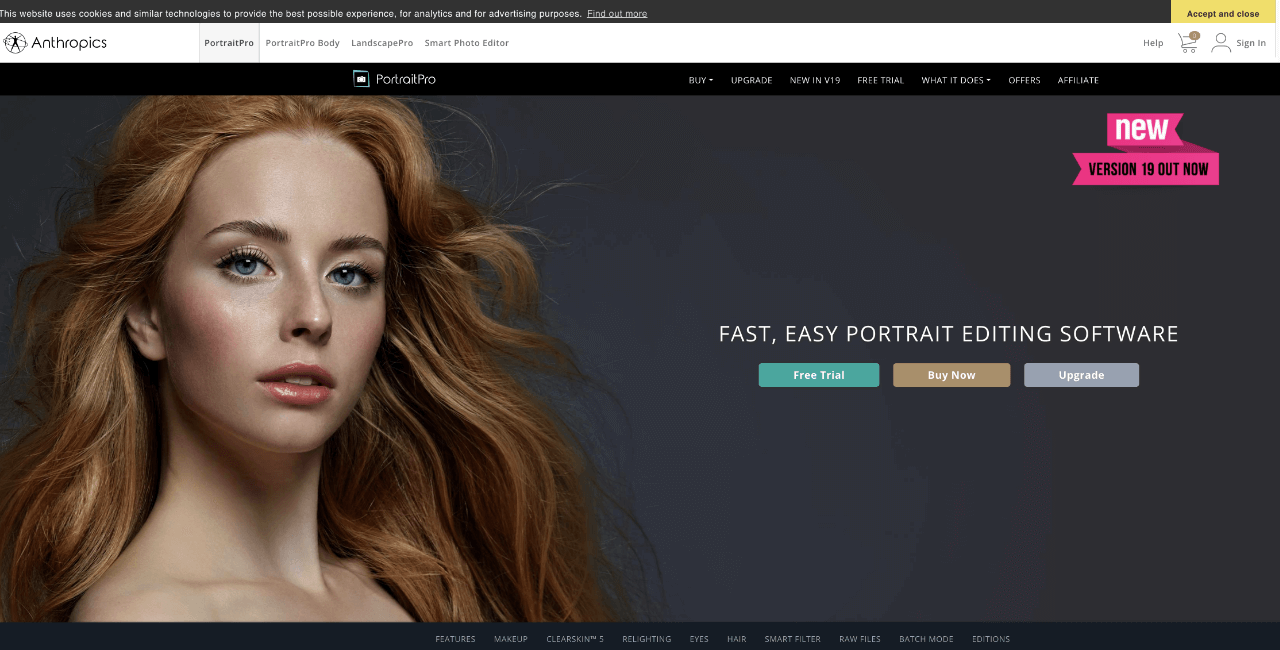 It also fixes the poor lighting in the pictures. The features that the software offers include wrinkle remover, skin smoothing, advanced layering options, makeup tools, and much more.
It also fixes the poor lighting in the pictures. The features that the software offers include wrinkle remover, skin smoothing, advanced layering options, makeup tools, and much more.
This software helps users correct exposures and lightning problems in their images. It offers advanced filters with stylish designs. It offers an extensive toolkit but supports the images only in JPG format and below 16 MB. This is a flash-based software and is used to edit images with certain sizes and types. 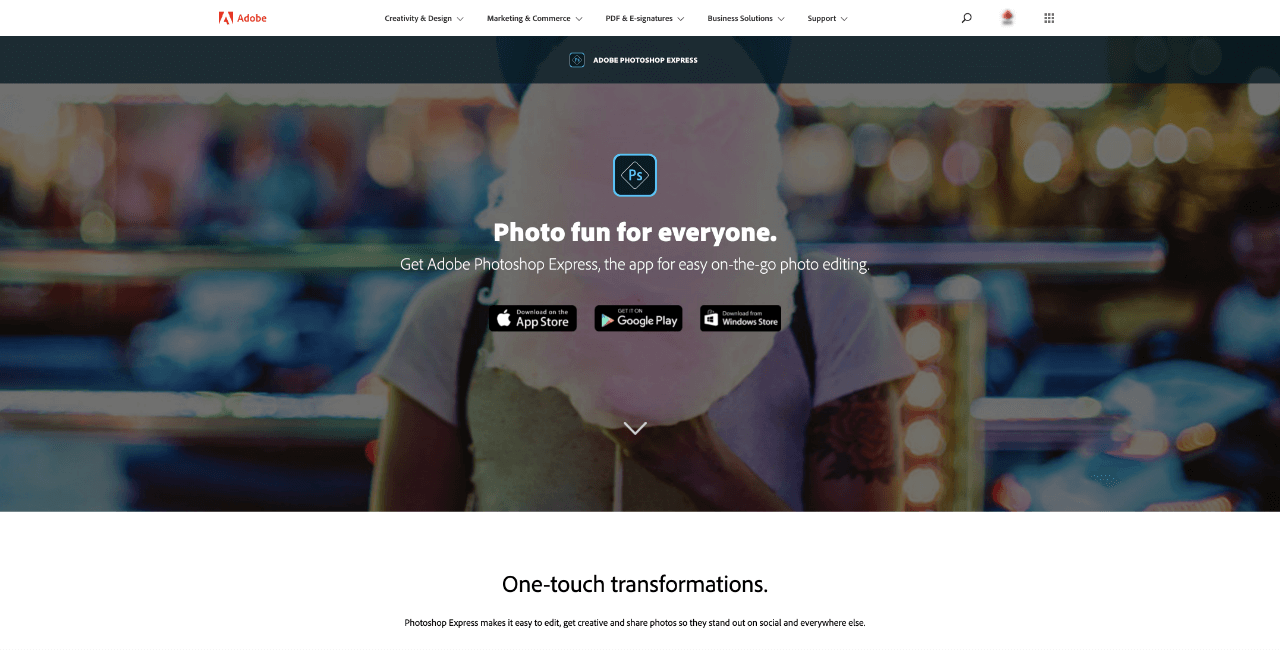 The software is best for beginners and people looking for high-quality editing software to make quick changes to their images. This excellent tool offers various effective photo editing actions like perspective, exposure, contrast, saturation, spot removal, and much more. The software offers both, free and paid versions. The express version offers decoration features that you can use to add text to your images. The best part about this software is that all its edits are non-destructive, and you can go back to the initial image anytime.
The software is best for beginners and people looking for high-quality editing software to make quick changes to their images. This excellent tool offers various effective photo editing actions like perspective, exposure, contrast, saturation, spot removal, and much more. The software offers both, free and paid versions. The express version offers decoration features that you can use to add text to your images. The best part about this software is that all its edits are non-destructive, and you can go back to the initial image anytime.
This is graphic design software that also helps you edit your images. With this tool you can add new effects and dimensions to your images to transform them into blog photos or social media banners.  It offers features like image dimension templates, stock photos, drag and drops for easy photo editing, add texts and graphics in a few clicks, share images and graphics on social media, etc.
It offers features like image dimension templates, stock photos, drag and drops for easy photo editing, add texts and graphics in a few clicks, share images and graphics on social media, etc.
The software is one of the best image editing tools with a simple and easy-to-use interface. It offers four editing sections – Touch-up, Editing, Collage, and Design. You can access all the four sections from the homepage of the website. 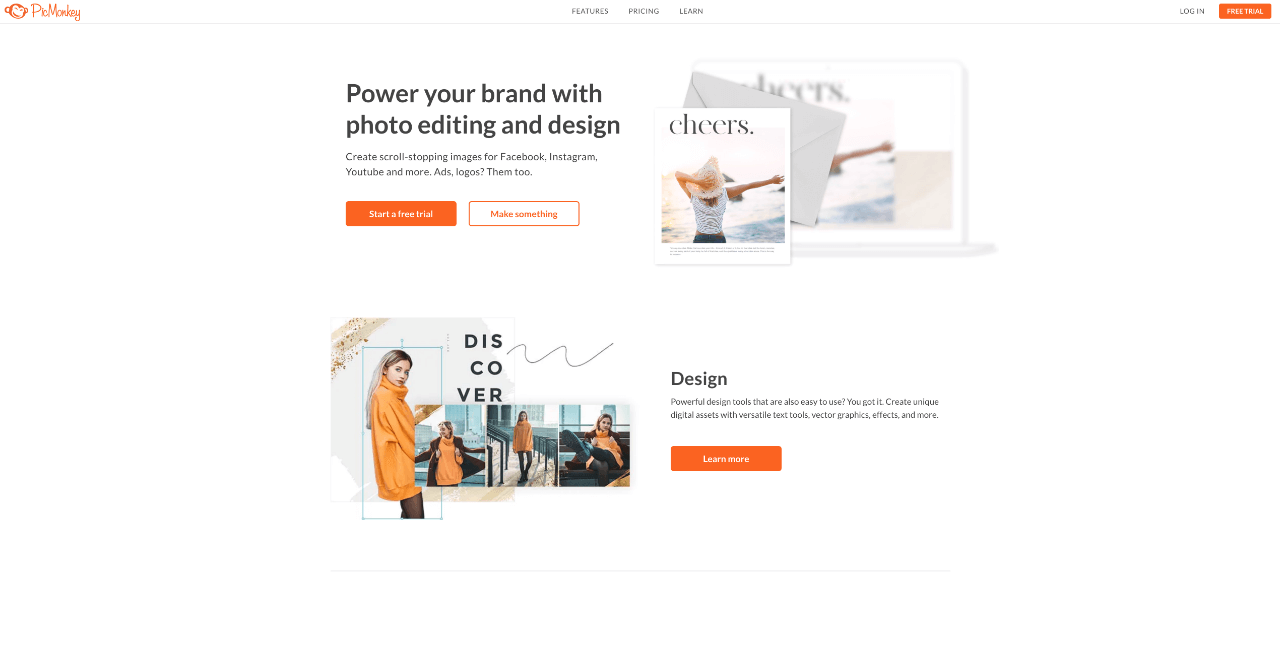 It allows you to upload files from your desktop, laptop, or any other platform including all the social media platforms, Google Drive, and Dropbox. The wide range of features that this software offers, ranges from basic to advanced editing using different themes and overlays.
It allows you to upload files from your desktop, laptop, or any other platform including all the social media platforms, Google Drive, and Dropbox. The wide range of features that this software offers, ranges from basic to advanced editing using different themes and overlays.
This is the best tool for quick photo edits. It comprises six photo editing programs – Editor, Maximizer, Focus, Eraser, Cutter, and Clip. The tool provides users with minimal image editing skills to help them create touching images and share them with their family, friends, or on social media. It offers various notable features that include textures, frames, effects, preset creation, filters, tone sliders, etc. 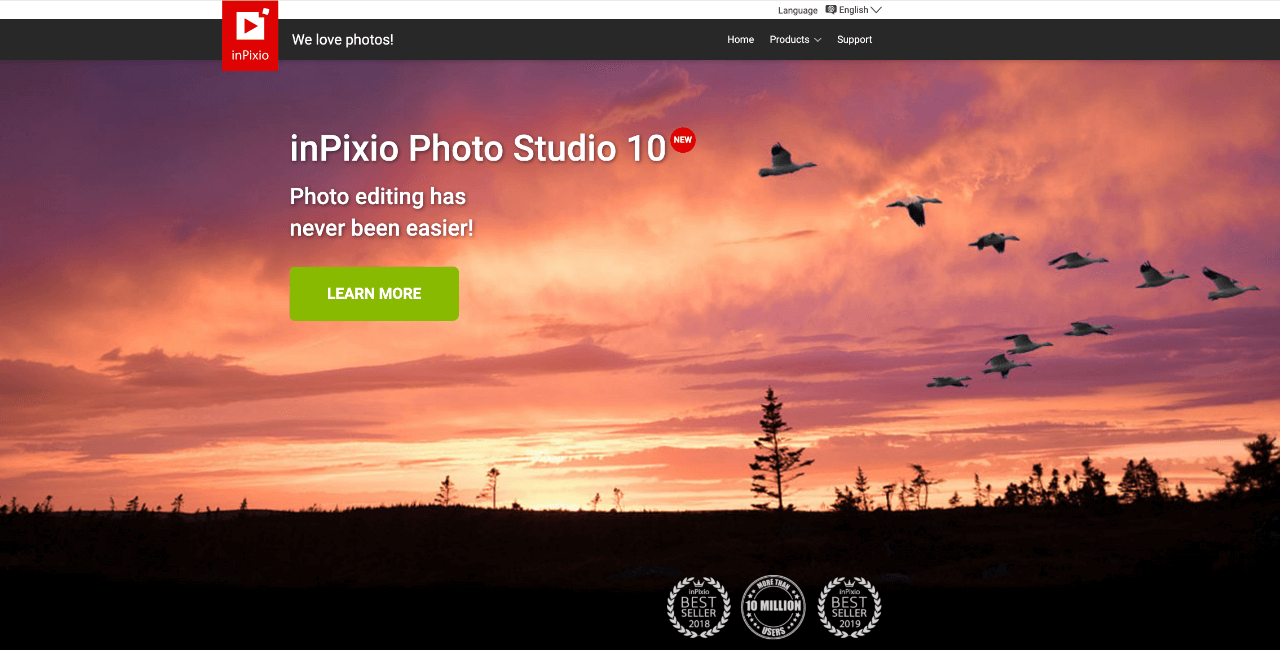 This software is also compatible with iOS and offers quick image enhancement features for the same. It offers single-click social media sharing capabilities with an easy-to-use interface that supports all the image formats.
This software is also compatible with iOS and offers quick image enhancement features for the same. It offers single-click social media sharing capabilities with an easy-to-use interface that supports all the image formats.Conclusion
Finding the best photo editing tool is not all that you need to do to edit your images perfectly. You need to learn the designing and editing skills to get this done. Visit this course on Appy Pie Academy to learn graphic designing for free – Introduction To Graphic Design | Learn Graphic Design FreeThe course will also help you understand how you can make the best use of these photo editing tools to get the best out of your designing tasks. There are various other courses on Appy Pie Academy that you can go through to add more skills to your profile.Citations
Image Editing Software – TechRadar, Beebom, Wix, EnviragalleryRelated Articles
- How to Create a Conversational Chatbot Like Mitsuku?
- 20+ Trending Real Estate Logo Designs in 2024
- What is Brainstorming: Techniques for Effective Problem Solving
- Top 10 AI Email Signature Generator Tools in 2024
- How to Automate Event Management to Streamline Event Planning Processes?
- Top 10 Xero Integrations & Add-Ons To Drive Business Growth
- Why a Letterhead is Crucial for your Business: Importance and Benefits of creating a Professional Letterhead
- A Comprehensive Guide to Understanding the Basics of LLMs, their Architecture, and Significance
- YouTube Monetization: Effective Ways to Make Money on YouTube
- What is a webinar and how to create a good one?

