How to Take Awesome Photographs with Your Smartphone?

By Abhinav Girdhar | Last Updated on February 3rd, 2023 8:10 am | 5-min read
Table of Content
Phone cameras are becoming more innovative with each new generation while photo editing apps have become more spontaneous. Therefore, it’s no wonder that people are uploading millions of pictures on social media daily. Photography are the language of social media and phones are the tools. To make the best use of the progressively capable camera technology being put inside smartphones, you need to learn a few basic mobile photography tips and tricks.
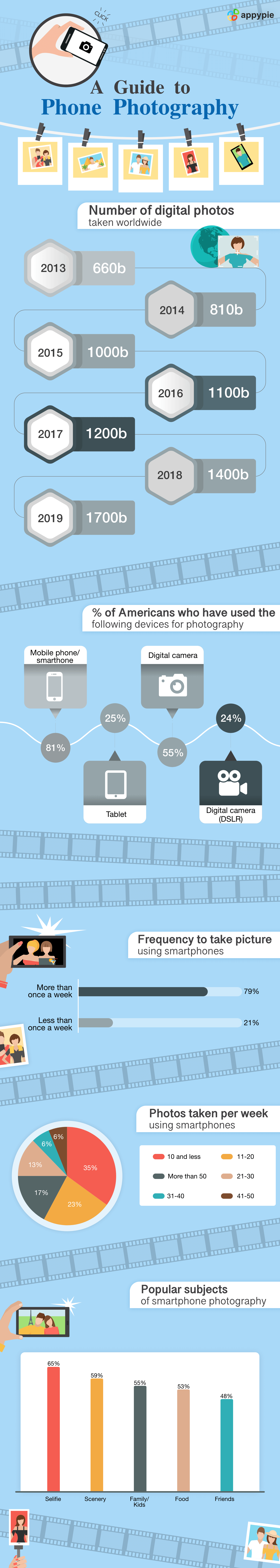 You might be thinking, why should you care about taking pictures using your phone? Or maybe why you need good photographs at all!
Well, let us take an example of a Boston company – Skyword. As per their study, content with pictures get 94 percent more of the total views than the content without.
Adding pictures to the press releases, blogs, and other content can result in more views. You can get more visits on your website if you include high-quality pictures in the content. Whether you are planning to create an Instagram account or want to click better photos of family gatherings, keep in mind these points as you elevate your mobile photography game.
Phone photography may seem intimidating, but we are here to help you dramatically improve your photos. In this article, we have compiled the major mobile photography tricks that can help you learn how to take good pictures with a phone.
You might be thinking, why should you care about taking pictures using your phone? Or maybe why you need good photographs at all!
Well, let us take an example of a Boston company – Skyword. As per their study, content with pictures get 94 percent more of the total views than the content without.
Adding pictures to the press releases, blogs, and other content can result in more views. You can get more visits on your website if you include high-quality pictures in the content. Whether you are planning to create an Instagram account or want to click better photos of family gatherings, keep in mind these points as you elevate your mobile photography game.
Phone photography may seem intimidating, but we are here to help you dramatically improve your photos. In this article, we have compiled the major mobile photography tricks that can help you learn how to take good pictures with a phone.- Set the Camera’s Focus
- Balance Your Shot Using Gridlines
- Go to ‘Settings’
- Select ‘Photos & Camera’
- Click on ‘Grid’ and turn it on.
- Open Camera App
- Go to ‘Settings’
- Find the ‘Gridlines’ option and turn it on.
- Capture Small Details
- Clean Your Lenses
- Use Leading Lines
- Adjust Exposures and Brightness Levels
- Focus on the Main Subject
- Click Using Different Angles
- Look for Symmetry
- Use Natural Light
- Use High Dynamic Range Mode
Set the focus of the camera to ensure that the subject is clear and sharp. Even if your lens is seamlessly clean, sometimes the subject still shows blurred. It happens because sometimes the camera doesn’t focus where you want it to. Try setting up the focus point manually to make the subject look clear in the image.
To improve your mobile photos, you can turn on your camera’s gridlines. This feature places lines on your screen based on a famous photographic composition principle - ‘rule of thirds’. The rule breaks down the image into thirds, both vertically and horizontally, which makes your image look in nine parts in total.(Above video is a part of a more elaborate course on Academy by Appy Pie. To access the complete course, please Click Here, or continue reading below.)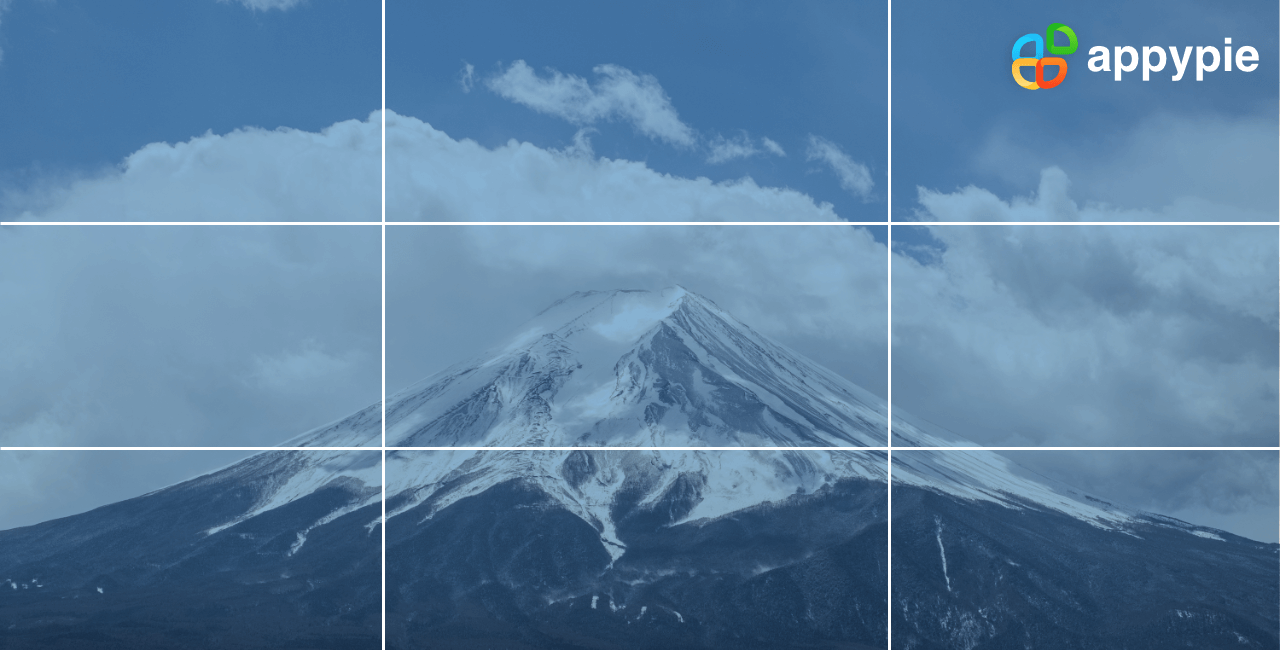 Check out how you can turn this option on in your smartphone.
iPhone-
Check out how you can turn this option on in your smartphone.
iPhone-
To make your image compelling, always try to capture little and delicate details. A phrase you might have heard, ‘It’s the little things.’ Most of the time, it also applies to the images that you take. Capture the patterns and textures like a tile tabletop, a peeling paint, or a gravel road. You can also try installing third-party camera apps to have additional clarity filters and sharpen tools to edit or sharpen the details in your image.
You can also try installing third-party camera apps to have additional clarity filters and sharpen tools to edit or sharpen the details in your image.
Your mobile phones don’t have a lens cap to protect the lenses from fingerprint smudges or all the lint in your pockets. It makes your phone camera all covered with the gunk that can lead to hazy and blurred images that no editing can fix. Try cleaning your camera lenses using a lens cloth and some cleaner. 
Leading lines attract the viewer’s eye to a certain point in the frame. They can be straight or circular, such as building facades, staircases, roads, train tracks, or even a path through the woods. Leading lines can create a sense of depth in an image, and help you make an image look purposefully designed, even if you clicked a cool shape by accident.
Leading lines can create a sense of depth in an image, and help you make an image look purposefully designed, even if you clicked a cool shape by accident.
Make sure your image has the perfect level of brightness. Try and adjust the exposure manually before you click a picture. Usually, there is a brightness level bar in the camera apps, and you need to tap on that bar to set the level. While making these changes, make sure that the important parts of the image are exposed correctly. (Above video is a part of a more elaborate course on Academy by Appy Pie. To access the complete course, please Click Here, or continue reading below.)
Many of the photos that you click include one main subject. Spend some extra time to set up the shot before you click a picture. Many experienced and professional photographers say that the main subject should not cover the entire picture frame and two-thirds of it should be negative space to help the subject stand out even more. Make sure you tap the camera screen to set up the focus on your subject which makes it focused on the optimized lightening. 
To make your photos more memorable you can also try taking them from different unique and unexpected angles. Doing this can create a magical impression of height or depth with the subjects. This impression also helps the picture stand out as most of the phone pictures are taken straight. For example, taking an image directly upward playing with the sky as negative space.
Symmetry can be defined as an indefinite sense of melodious and beautiful balance and proportion. Pictures with a pinch of symmetry can be extremely attractive to the eye. Symmetry is also one of the modest and most compelling ways to create a photo. In the world of photography, symmetry means creating a picture that you can divide into two equal parts that show as a mirror image of each other.
In the world of photography, symmetry means creating a picture that you can divide into two equal parts that show as a mirror image of each other.
It is hard to click a great picture using a flash. Most of the time, flash makes the objects in the picture look washed out and overexposed. Always try to find the sources of natural light, even after dark, to click an amazing picture. In this way, you will also get to play with shadows or to create an outline with other ambient sources of light such as traffic and surrounding buildings.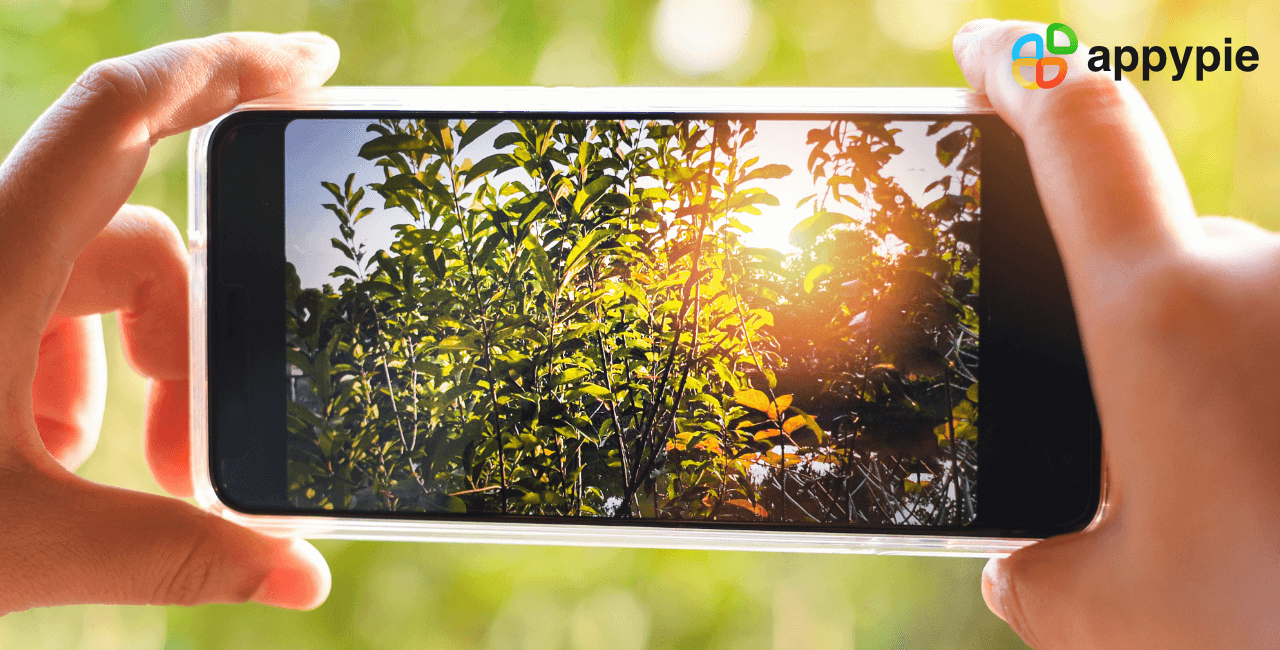 After clicking the photo, you can use an exposure tool in your preferred photo editing app to make the picture look slightly brighter, without making it too grainy.
After clicking the photo, you can use an exposure tool in your preferred photo editing app to make the picture look slightly brighter, without making it too grainy.
High Dynamic Range mode is one of the popular features of almost every smartphone camera nowadays. It helps you bring details out of the lightest and darkest parts of your picture and create a better color steadiness overall.  The feature is mostly used for portrait and landscape shots, specifically when there's a wide range between the lightest and darkest portions of the picture.
The feature is mostly used for portrait and landscape shots, specifically when there's a wide range between the lightest and darkest portions of the picture. Conclusion
Keep learning and practicing is the key to smartphone photography. Good and high-quality images are vibrant to your content strategy. That was all about excellent mobile phone photography. I hope now you understand how to make the best out of your smartphone camera. Before we end, let us understand just taking good pictures is not enough. You need to make them appealing and attractive for your content. Go through Appy Pie Academy’s Practical Photoshop Course to check out how you can make your photos look great! You can also share your pictures by creating a photo sharing app using Appy Pie’s Photo Sharing App Builder.Related Articles
- History of Christmas: Origins, Traditions & Facts- The Birth of Jesus Christ
- Adidas Logo: History and Evolution of the World’s Most Successful Brand
- How to Use Social Media For Social Activism?
- Gray Color (#808080): How to Utilize Shades and Hex Codes Effectively
- 21 Best Facebook Page Design Hacks to Boost Audience Engagement
- What is Brand Marketing? A Comprehensive Guide
- Top 20 High-Profit Dropshipping Niches to Explore in 2024
- Top 9 Best Color Palette Generator Tools in 2023
- Top 8 Survey Apps & How to Make One?
- How to Get Karma on Reddit?
Take a Related Course
- Start learning for free
(No credit card required)
