In today's digital landscape, where privacy concerns and data breaches are prevalent, the importance of selecting secure messaging apps including team chat apps cannot be overstated. These apps are crucial for safeguarding both personal and business communications. Among the many options available, there are five standout apps known for their robust security features and encryption standards. Whether for personal conversations or team collaborations, these secure messaging apps offer peace of mind in an era of increasing digital vulnerabilities. Moreover, integrating these apps into workflows, especially with WhatsApp Business Integrations, can streamline processes and enhance security through workflow automation. By leveraging these top choices, users can ensure their sensitive information remains protected in the face of evolving cyber threats.
The best secure messaging apps
SignalWire
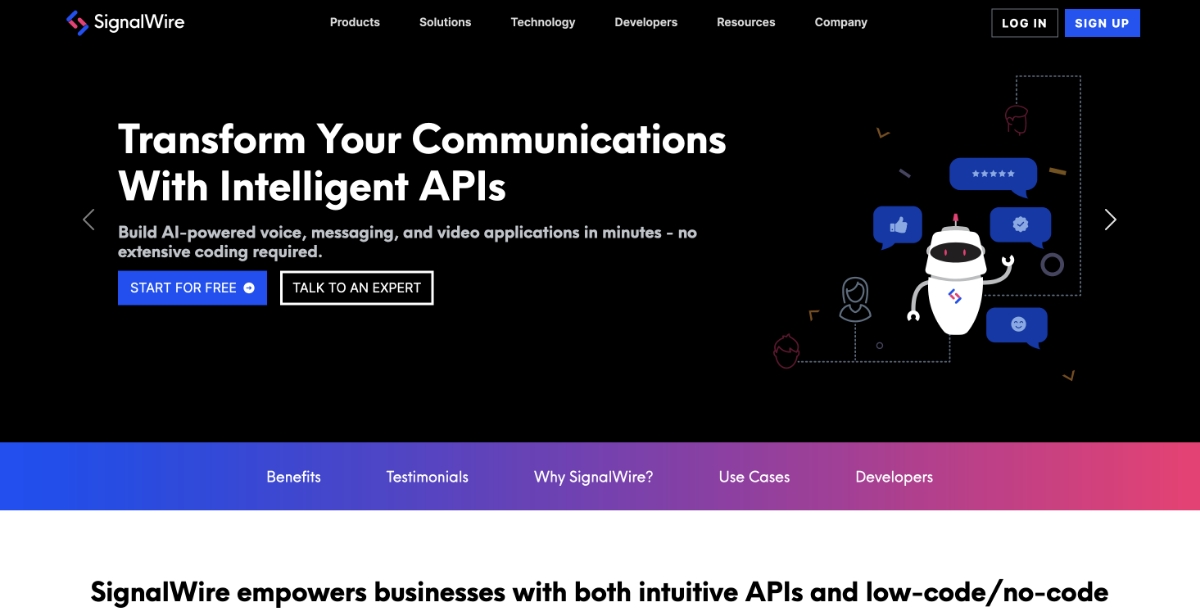
SignalWire is a cloud communications platform that provides a suite of tools for building voice, video, and messaging applications. With its robust APIs and developer-friendly environment, SignalWire integrations enables businesses to create custom communication solutions tailored to their needs. The platform offers features such as programmable voice, video conferencing, SMS messaging, and more, empowering developers to integrate real-time communication capabilities into their applications effortlessly. SignalWire's scalable infrastructure ensures reliable performance, making it suitable for startups, enterprises, and everything in between. Whether for customer support, collaboration, or enhancing user experience, SignalWire offers a versatile and powerful solution for modern communication needs.
Key Features:- End-to-End Encryption: SignalWire employs robust encryption to ensure that messages, calls, and media remain private and secure.
- Disappearing Messages: Users can set messages to disappear after a specified period, enhancing privacy and confidentiality.
- Screen Security: SignalWire offers screen security features to prevent unauthorized access to sensitive information during screen sharing.
- Open-Source Nature: Being open-source allows for transparency and independent audits, ensuring trust and security among users.
- Comprehensive Security Measures: SignalWire implements a range of security measures, including encryption protocols and authentication mechanisms, to protect user data effectively.
24Sessions

24Sessions is a secure messaging app designed for video scheduling and communication, prioritizing user privacy and data protection. With a focus on security, it ensures confidential conversations are shielded from unauthorized access, providing a platform where users can schedule and conduct video meetings with confidence. Whether for remote work, virtual appointments, or team meetings, 24Sessions offers a secure environment for seamless communication. Moreover, 24Sessions Integrations enables a seamless connection with other tools and platforms for those seeking expanded capabilities, enhancing workflow efficiency and productivity while catering to diverse communication needs across different industries and use cases.
Key Features:- Video Scheduling: 24Sessions provides a platform for scheduling and conducting video meetings, streamlining communication and collaboration.
- Confidential Communication: With a focus on privacy, 24Sessions ensures that conversations remain confidential and protected from unauthorized access.
- Secure Data Transmission: 24Sessions encrypts data transmission to safeguard sensitive information shared during video meetings.
- User Authentication: 24Sessions employs user authentication mechanisms to verify participants and prevent unauthorized meeting access.
- Compliance Standards: 24Sessions adheres to strict compliance standards to meet the security and privacy requirements of users across industries.
Telegram
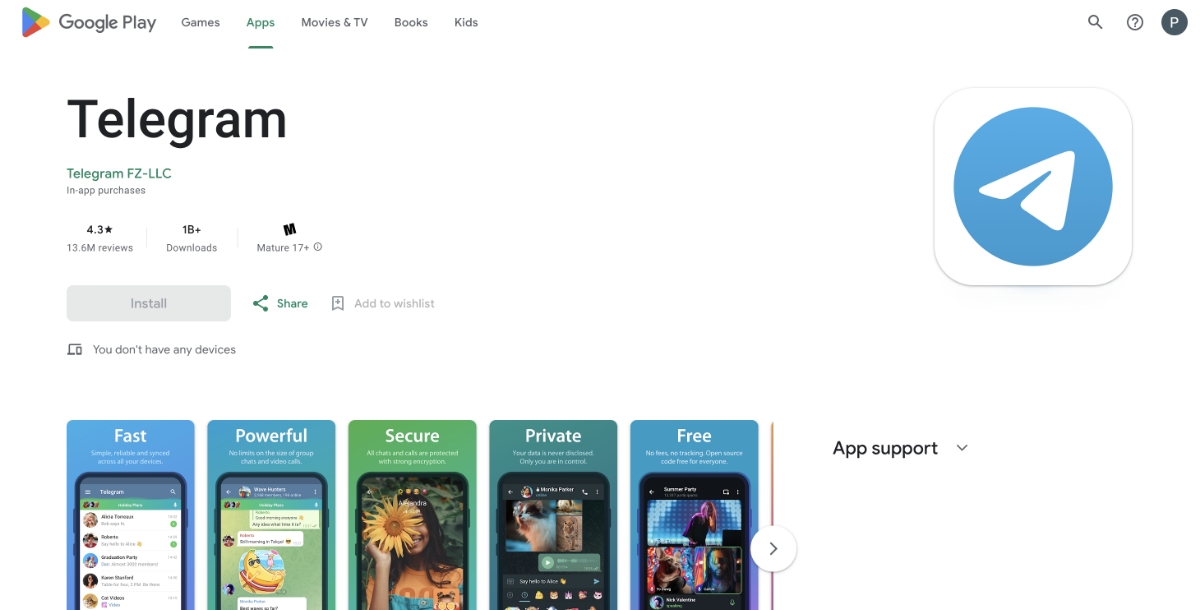
Telegram is celebrated for its intuitive interface and robust encryption features. While it may not be as privacy-focused as certain alternatives, Telegram still offers optional end-to-end encryption for secret chats, heightening security for sensitive discussions. With functionalities like self-destructing messages and password-protected chats, Telegram empowers users to manage their privacy settings effectively. Whether for individual messaging or group communication, Telegram serves as a secure platform for digital conversations. For users seeking extended capabilities, Telegram Integrations broaden the scope of possibilities. Integrating Bard AI with Telegram can significantly enhance user experiences, facilitating seamless interactions and providing innovative solutions for various tasks.
Key Features:- Optional End-to-End Encryption: Telegram offers optional end-to-end encryption for secret chats, providing additional security for sensitive conversations.
- Self-Destructing Messages: Users can set messages to self-destruct after a specified time, ensuring that sensitive information remains private.
- Password-Protected Chats: Telegram allows users to password-protect individual chats for an extra layer of security.
- Two-Factor Authentication: Telegram offers two-factor authentication to prevent unauthorized access to user accounts.
- User Control: Telegram provides users with control over their privacy settings, allowing them to customize who can view their profile, last seen status, and online status.
WhatsApp Business
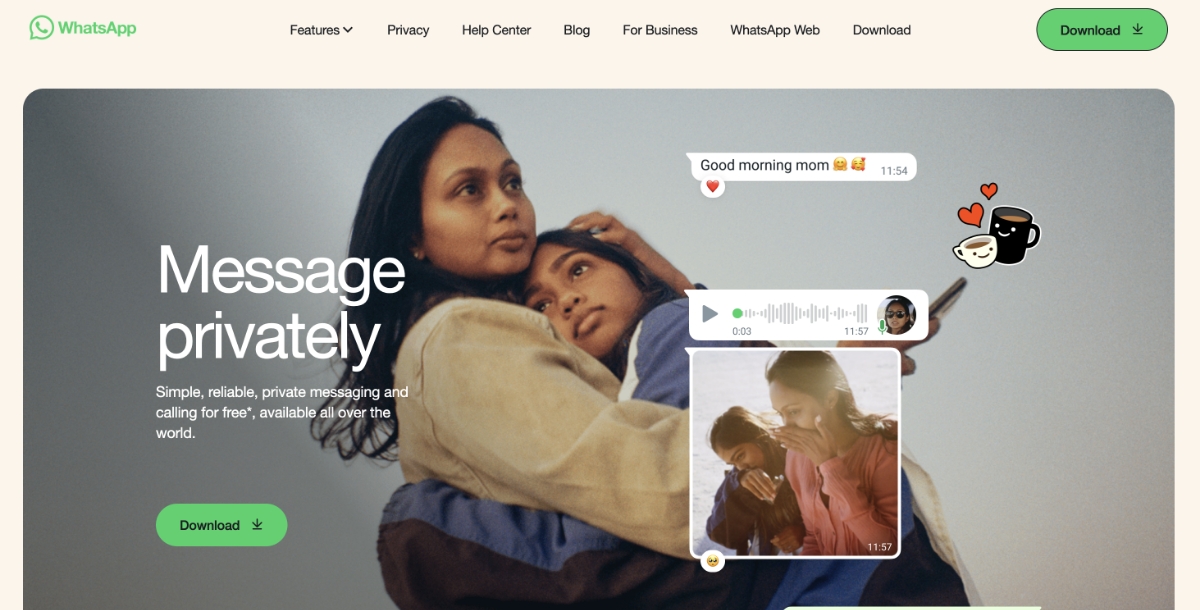
WhatsApp Business, a messaging platform owned by Facebook, stands as one of the most extensively utilized tools for business communication globally. Despite encountering controversies, WhatsApp Business ensures end-to-end encryption by default for all messages, calls, and shared media, bolstering user privacy and security. Additionally, with features such as two-factor authentication and disappearing messages, WhatsApp Business continues to prioritize user safety. Whether for personal or business communication, WhatsApp Business remains a dependable and secure choice for staying connected. Furthermore, for businesses seeking expanded functionalities, WhatsApp Business Integrations offer seamless integration possibilities. Integrating WhatsApp Business with Zoho Books can streamline communication and enhance business processes further, facilitating efficient customer interactions and ensuring smooth financial transactions.
Key Features:- End-to-end Encryption: WhatsApp Business implements end-to-end encryption by default for all messages, calls, and media shared on the platform.
- Business Tools: WhatsApp Business offers a range of business tools, including automated messages, labels, and quick replies, to streamline communication with customers.
- Verified Business Accounts: WhatsApp Business allows businesses to verify their accounts, providing users with assurance of the authenticity of the business.
- Data Backup: WhatsApp Business provides options for backing up chat history and media to Google Drive or iCloud, ensuring data security and continuity.
- Secure Payments: WhatsApp Business facilitates secure payments through WhatsApp Pay, allowing businesses to transact with customers within the app securely.
Element
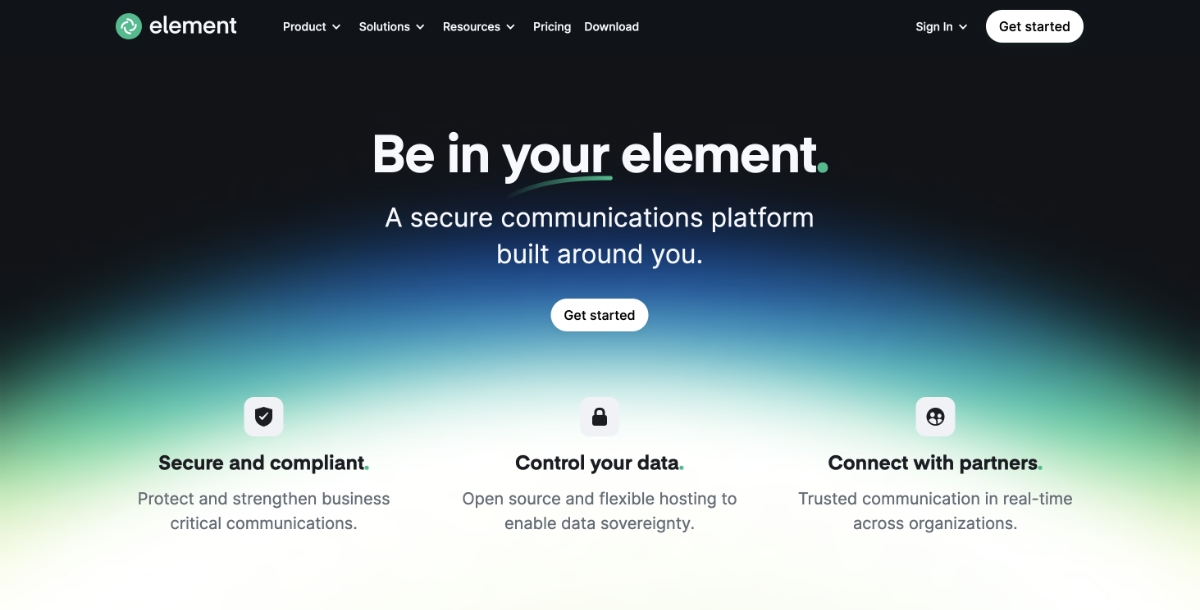
Formerly recognized as Riot.im, Element emerges as a prominent open-source messaging platform grounded on the Matrix protocol. Upholding decentralization and interoperability as core tenets, Element facilitates secure communication transcending various servers and platforms. Users benefit from end-to-end encryption in both one-on-one and group chats, guaranteeing the privacy and security of messages. Furthermore, Element boasts cross-platform compatibility and seamlessly integrates with services such as Jitsi for video conferencing, enhancing its versatility and utility. This multifaceted approach positions Element as the best texting apps are the ideal choice for individuals and professionals alike seeking a robust and secure messaging solution. Its commitment to openness and security, combined with its array of features, ensures users can communicate confidently across personal and professional spheres.
Key Features:- Open-Source Protocol: Element is built on the Matrix protocol, an open-source standard for secure, decentralized communication.
- End-to-end Encryption: Element offers end-to-end encryption for one-on-one and group chats, ensuring that messages remain private and secure.
- Cross-Platform Support: Element is available across multiple platforms, including desktop and mobile devices, allowing for seamless communication across devices.
- Integration with Jitsi: Element integrates with Jitsi for secure video conferencing, enabling users to conduct meetings and collaborate in real time.
- Decentralized Network: Element operates on a decentralized network, providing users with greater control over their data and communication channels.
Top Features That Make a Great Messaging App
Several features contribute to making a messaging app great, catering to user needs and preferences. Here are some top features:
- User-Friendly Interface: An intuitive and visually appealing interface enhances user experience, making navigation and communication effortless.
- Instant Messaging: The core feature of any messaging app, enables users to exchange text messages instantly in real time.
- Multimedia Sharing: The capability to share various multimedia files such as photos, videos, documents, and voice messages enriches communication and engagement.
- Voice and Video Calling: Integration of high-quality voice and video calling functionalities facilitates real-time communication, fostering more personal interactions.
- Group Chats: Support for creating and managing group chats allows users to communicate with multiple people simultaneously, promoting collaboration and social interactions.
- End-to-End Encryption: The implementation of robust encryption protocols ensures the security and privacy of user conversations, preventing unauthorized access.
- Customization Options: Providing users with options to personalize their experience, such as customizable themes, chat backgrounds, and notification settings, enhances user satisfaction.
- Read Receipts and Typing Indicators: Read receipts indicating when messages are delivered and read, along with typing indicators, provide users with valuable feedback on the status of their messages.
- Search Functionality: An efficient search feature allows users to quickly find past messages, contacts, or media shared within the app, improving overall usability.
- Sync Across Devices: Seamless synchronization of messages and conversations across multiple devices ensures continuity and accessibility, allowing users to switch between devices seamlessly.
- Offline Messaging: The capability to send and receive messages even when offline, with automatic syncing once the user reconnects to the internet, ensures uninterrupted communication.
- Integration with Third-Party Services: Integration with other apps and services, such as calendar apps, file-sharing platforms, or productivity tools, enhances functionality and convenience for users.
Conclusion
Messaging apps play an important role in modern communication, offering a multitude of features to cater to diverse user needs, from robust encryption to seamless multimedia sharing and integration with third-party services. The best messaging apps prioritize security, functionality, and user experience, ensuring end-to-end encryption for business communications like WhatsApp Business or providing decentralized and interoperable messaging like Element. Each app offers unique strengths, empowering users to connect and collaborate effectively through user-friendly interfaces, real-time messaging, and customization options. As technology continues to evolve, these apps will undoubtedly adapt, providing innovative solutions to meet the evolving demands of users worldwide, including those who want to learn how to create an instant messaging app like WhatsApp.
Related Articles
- 8 Best Stripe Integrations for Online Payments
- 12 Best Hotel Websites: Booking, Boutique, and Luxury Hotels
- Retail Chatbots: Application, Types, & Best Practices
- 10 Best Screen Sharing Software & Apps in 2024
- Top Twitch Integrations to Enhance Your Streaming Experience
- Unveiling the Art of Crafting an Exceptional Customer Service Resume
- Amazon Logo History: What Message Is Hidden in Amazon Logo?
- How to Learn Photography: A Beginner’s Guide
- Should You Learn SwiftUI or UIKit?
- Best Questions to Ask in an Interview

