Enhance Your Web Design with Top HTML & CSS Web-Safe Fonts

In the ever-evolving landscape of web design, the power of typography, encompassing different font styles, plays a pivotal role in not only conveying your message but also in defining the character and readability of your website. However, with the myriad of devices and browsers in use today, designers face the challenge of ensuring that their chosen fonts, or font style names, display consistently across all platforms.
This is where the concept of web-safe fonts, including CSS web-safe fonts and HTML web-safe fonts, comes into play. Web-safe fonts are typefaces that are widely regarded as fonts that are safe to use on any website, ensuring your website's text appears as intended, no matter where or how it's viewed. In this ultimate guide, we'll dive deep into the world of Google web-safe fonts, uncovering the secrets to enhancing your website's design and accessibility through the thoughtful selection of typefaces.
To further elevate your website's typography, the integration of innovative tools such as the AI Fancy Text Generator can transform ordinary text into captivating, custom-designed fonts. This powerful tool leverages artificial intelligence to generate unique, eye-catching text styles that can make your website stand out in a crowded digital space. By incorporating the AI Fancy Text Generator, designers can effortlessly create bespoke typography that not only aligns with their brand identity but also enhances user engagement and the overall aesthetic appeal of the site.
Understanding Web-Safe Fonts
Web-safe fonts are a cornerstone of web design, ensuring that text is displayed consistently across various browsers and operating systems. These fonts are pre-installed across different devices, eliminating the risk of your text being replaced with a default font, which can drastically alter your website's intended appearance and layout.
The significance of web-safe fonts in website design cannot be overstated. They provide a seamless user experience by maintaining design integrity, which is crucial for brand consistency and readability. When a font is not available on a user's system, the browser will default to a generic font, potentially compromising the website's aesthetic and the user's engagement.
CSS font-family property plays a critical role in implementing web-safe fonts. It allows designers to specify a list of fonts, ranked in order of preference. The browser then uses the first available font from the list. This property ensures that designers have a backup plan, promoting a more consistent and controlled display of text across different viewing environments.
The Basics of Font Styles in Web Design
Font styles are a vital component of web design, serving as a tool to convey the mood, tone, and identity of a brand. With a plethora of different font styles available, designers have the flexibility to craft unique and compelling digital experiences. Here, we delve into the distinctive characteristics and applications of various font styles:
- Serif fonts are distinguished by the small lines or strokes attached to the ends of letters and symbols. These fonts, such as Times New Roman and Georgia, evoke a sense of tradition, credibility, and formality. Ideal for print media due to their readability in dense text blocks, serif fonts are also effective for body text on websites, where they convey a sense of authority and sophistication. Their use is particularly prevalent in industries like law, finance, and academia, where trust and respectability are paramount.
- Sans-serif fonts, characterized by their clean and straightforward appearance without additional strokes at the ends of letters, include popular choices like Arial, Helvetica, and Verdana. These fonts project a modern, clean, and accessible vibe, making them a go-to for digital screens. The clarity and simplicity of sans-serif fonts enhance legibility and readability, especially in shorter text blocks and headings. They are favored in tech, marketing, and creative industries, where a fresh, approachable, and user-friendly presentation is desired.
- Monospace fonts allocate the same amount of horizontal space to each character, creating a uniform and consistent text alignment. Fonts such as Courier New and Lucida Console are emblematic of this style, which is rooted in the aesthetics of typewriters and early computing. Monospace fonts are invaluable in coding environments, where the alignment of characters can significantly aid in readability and error spotting. They are also used in artistic and niche web design elements to evoke a retro or technical feel.
- Cursive fonts imitate the flow and flair of human handwriting, ranging from elegant scripts to casual doodles. Fonts like Brush Script and Edwardian Script add a personal, bespoke touch to invitations, branding, and headings. Cursive fonts are best used sparingly, as their intricate designs can compromise readability when used in longer text blocks. They excel in creative industries, such as wedding planning, fashion, and design, where individuality and flair are celebrated.
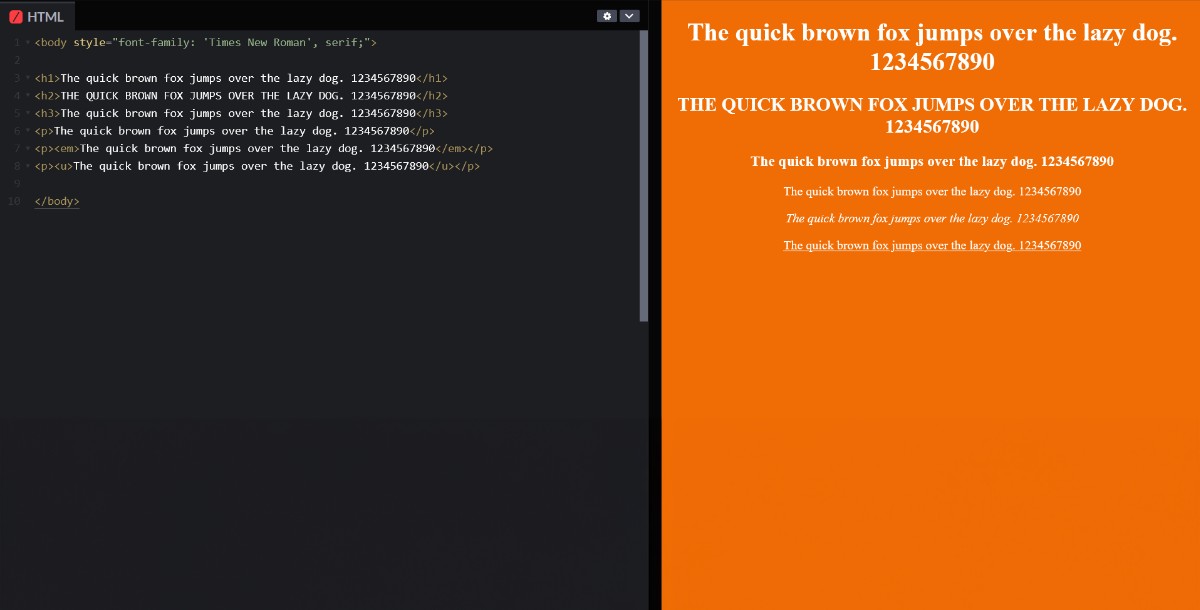
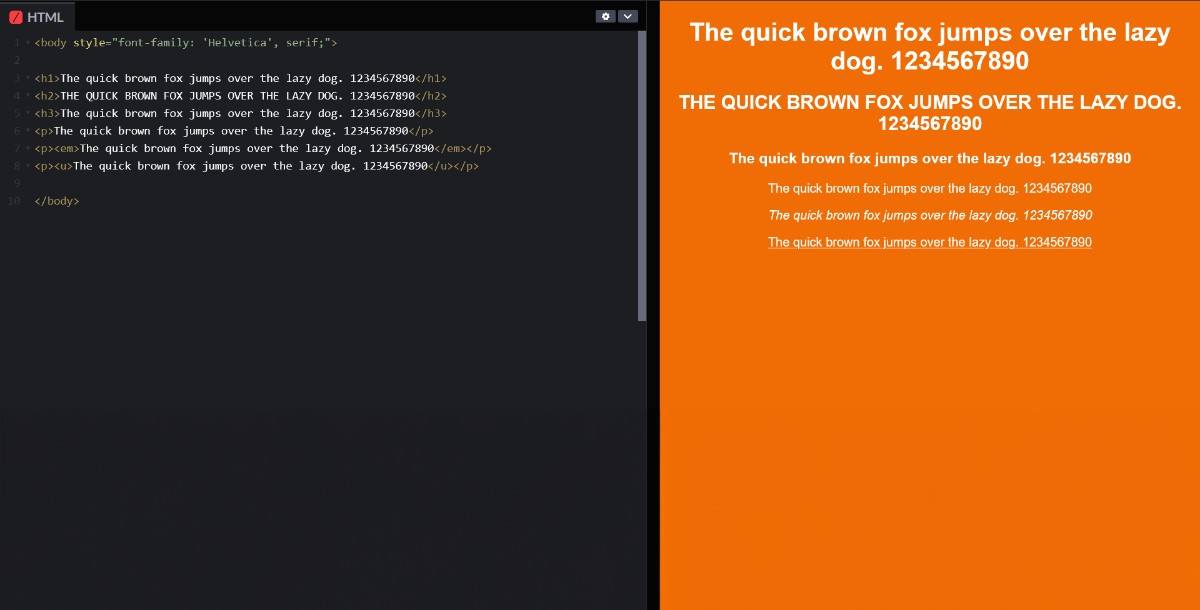
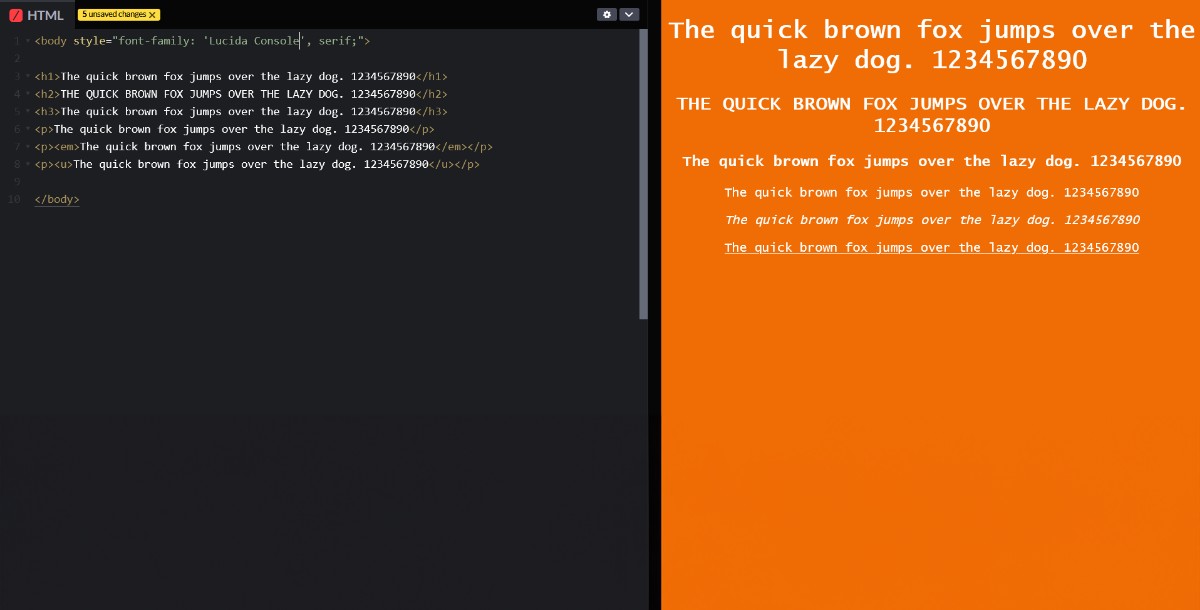
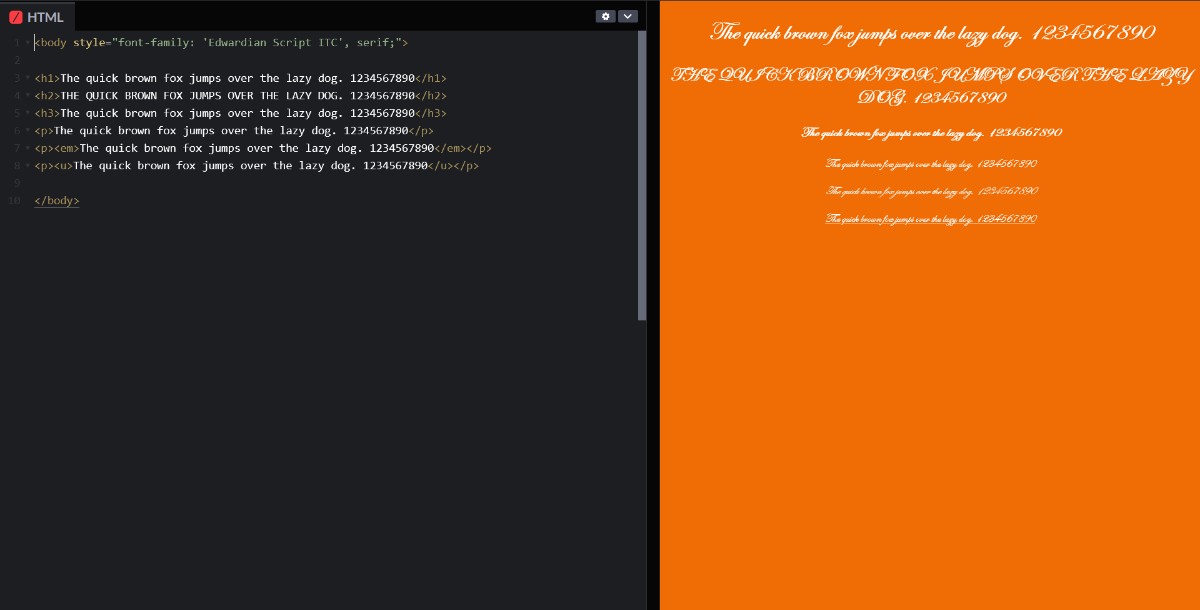
The selection of font style names profoundly influences the audience's perception and the overall readability of the content. The strategic use of font styles can not only enhance the aesthetic appeal of a website but also its functionality and user experience. For instance, opting for a sans-serif font for body text can significantly improve legibility on digital platforms, while a serif font might be preferred for more traditional or formal content.
Choosing the right font style is a delicate balance between design aesthetics and practical functionality. The best website font marries brand identity with user accessibility, ensuring content is not only visually appealing but also enjoyable and easy to read for a broad audience. Through a deep understanding of the nuances of font styles and their application in web design, designers can make informed choices that elevate the user experience, setting their websites apart in the competitive digital arena.
How to Choose the Best Website Font
Selecting the best website font is a decision that can significantly influence user engagement and perception of your website. The right font enhances readability, accessibility, and the overall aesthetic appeal of your site. Here's how to make that choice:
- Understand Your Brand Identity
- Consider Readability and Accessibility
- Test Fonts on Different Devices and Browsers
- Utilize Font Pairing
The font you choose should reflect your brand's personality and values. A tech startup might lean towards clean, sans-serif fonts like Helvetica to convey innovation and efficiency, while a boutique shop might prefer a cursive font like Pacifico to showcase its uniqueness and charm.
Your website's font should ensure that content is easy to read and accessible to everyone, including individuals with disabilities. Fonts like Arial and Verdana are known for their high readability on screens, making them a safe choice for body text.
A font that looks good on a desktop might not render as well on a mobile device. Test your chosen fonts across different platforms and browsers to ensure consistency and readability.
Combining fonts can add depth and interest to your website design. A common strategy is to pair a serif font for headings with a sans-serif font for body text, balancing aesthetics with readability.
A Closer Look at Web-Safe Fonts
Web-safe fonts are those that are pre-installed across a wide range of devices and operating systems, ensuring your website's text displays consistently for all users. Here are key groups of web-safe fonts to consider:
CSS Web-Safe Fonts
Arial: Known for its readability and versatility, Arial is a sans-serif font suitable for both headings and body text.
Times New Roman: A classic serif font that brings a touch of formality and elegance, perfect for body text in more traditional websites.
HTML Web-Safe Fonts
Courier New: A monospace font that works well for displaying code or creating a typewritten effect.
Verdana: With its wide letters and clear spacing, Verdana is excellent for small text sizes on digital screens.
Google Web-Safe Fonts
Google Fonts offers a vast library of free, open-source fonts that are optimized for the web. Fonts like Roboto and Open Sans are popular for their modern appearance and versatility across devices and applications.
Innovative Web Design Tools
The digital age has introduced a variety of tools and platforms that can help designers create more engaging and unique websites. This section highlights Fancy Text Ideas Generator and AI Website Maker platforms like Appy Pie, which use AI to simplify the web design process, making it easier to create a website using AI.
Fancy Text Ideas Generator
Fancy text ideas generator tool allows designers to experiment with creative typography, generating unique text styles that can make website elements like headings and call-to-actions stand out.
AI Website Maker
Platforms like Appy Pie use AI website maker to simplify the web design process, offering customizable templates and automatic site design based on user input. These tools can help you incorporate web-safe fonts seamlessly into your site, ensuring a professional look with minimal effort.
Utilizing Tools for Enhanced Design
Incorporating web-safe fonts into your design is just the beginning. These innovative tools can help you push the boundaries of traditional web design, creating sites that are not only functional and accessible but also visually captivating and unique.
Incorporating web-safe fonts into your website doesn't mean sacrificing creativity for compatibility. By understanding the principles behind font selection, exploring the vast array of web-safe options, and utilizing innovative design tools, you can create a website that stands out while ensuring a consistent and accessible user experience. As the digital landscape continues to evolve, staying informed about the latest trends in typography and web design will keep your website looking fresh and engaging for all users.
How to Build Your Website?
This section guides readers through the process of creating a website, emphasizing the importance of domain name registration, choosing free web hosting services, setting up a business email, and implementing web-safe fonts in your website’s CSS to ensure text displays beautifully across all platforms.
Domain Name Registration
Your website's domain name is its identity on the web. Choose a name that reflects your brand and is easy to remember. Tools like Appy Pie Domains offer domain registration services and often provide suggestions if your preferred name is taken.
Free Web Hosting
For startups and personal projects, free web hosting services like WordPress.com and Wix can be a great starting point. These platforms also offer paid upgrades as your website grows, ensuring scalability.
Setting Up a Business Email
A professional email address associated with your domain name enhances your brand's credibility. Many hosting services include email accounts as part of their hosting packages, or you can use standalone services like Google Workspace.
Implementing Web-Safe Fonts in Your Website’s CSS
Once your website’s framework is in place, it’s time to style it with CSS, including the web-safe fonts you’ve chosen. Remember to specify fallback fonts in your CSS font-family stack to ensure text displays beautifully across all platforms.
The Complete Web Design Toolkit
To truly make your website stand out, you need to consider every aspect of its design. Beyond choosing the right fonts, here are additional elements to focus on:
Responsive Design
Ensure your website is accessible and visually appealing on any device, from desktops to smartphones. Responsive design adapts your site’s layout to the screen size, improving usability and engagement.
SEO Optimization
Optimize your website's content with relevant keywords, meta tags, and alt text to improve its visibility on search engines. Free SEO tools can provide insights into your site's performance and areas for improvement.
User Experience (UX)
A website that’s easy to navigate and understand keeps visitors engaged longer. Use clear headings, concise content, and strategic layout designs to guide users through your site.
Visual Elements
High-quality images, videos, and infographics can complement your text and convey your message more effectively. Ensure these elements are optimized for fast loading times to improve user experience.
Conclusion
In crafting the ultimate guide to web-safe HTML and CSS fonts, we've traversed from the basics of choosing the right font to the intricate steps of building and designing a website that captivates and communicates. The journey through understanding web-safe fonts, exploring innovative design tools, and executing a comprehensive web development plan illuminates the path to creating websites that are not only visually stunning but also universally accessible and user-friendly.
As we conclude, remember that the essence of a great website lies in its ability to connect with its audience through seamless design and compelling content. Fonts are the voice of your website, and choosing the right ones can significantly enhance your message's clarity and impact. By embracing the principles outlined in this guide, you're equipped to embark on a web design journey that marries aesthetics with functionality, ensuring your site stands tall in the digital era.
In the dynamic landscape of web design, staying informed and adaptable to new trends and technologies is crucial. As you continue to explore and experiment with web-safe fonts and design tools, let your creativity and your brand's unique voice guide you. The ultimate goal is to create an online presence that resonates with your audience, driving engagement and achieving your objectives with style and substance.
Related Articles
- Best Tips to Create Educational Comic Strips for Students
- Handling Angry Customers: A Guide to Excellence in Customer Service
- 5 Key Steps to Apply for a Small Business Loan
- Top 10 Best Torrent Websites for Your Downloading Needs
- Mastering IPA Files – Your Guide to iOS App Development in 2024
- 11+ Best PowerPoint Background Ideas For Better Presentation
- Everything About Web Standards
- How to Create a Salon App Without Coding?
- How to Hyperlink in Gmail- A Simplified Guide
- 11 Reasons Why You Should Use Brochures for Business Marketing
