10 Best Screen Sharing Software & Apps in 2024

The need for efficient screen-sharing solutions is growing in the ever-changing world of virtual collaboration. The need for sophisticated software and apps to enable seamless screen sharing grows more and more crucial as technology continues to advance. This blog examines the top ten unique screen-sharing solutions that combine functionality, creativity, and ease of use. With features like secure virtual meeting spaces and improved real-time collaboration, these tools revolutionise digital interactions between individuals and groups. Explore our carefully curated collection of the best screen-sharing software and apps, equipped with cutting-edge features such as secure virtual meeting spaces, improved real-time collaboration, and seamless workflow automation.
The Best Screen Sharing Software:
- Google Meet
- Zoom
- Slack
- Microsoft Teams
- AnyDesk
- TeamViewer
- GoToMeeting
- Webex Meetings
- BlueJeans
- Butter
Google Meet
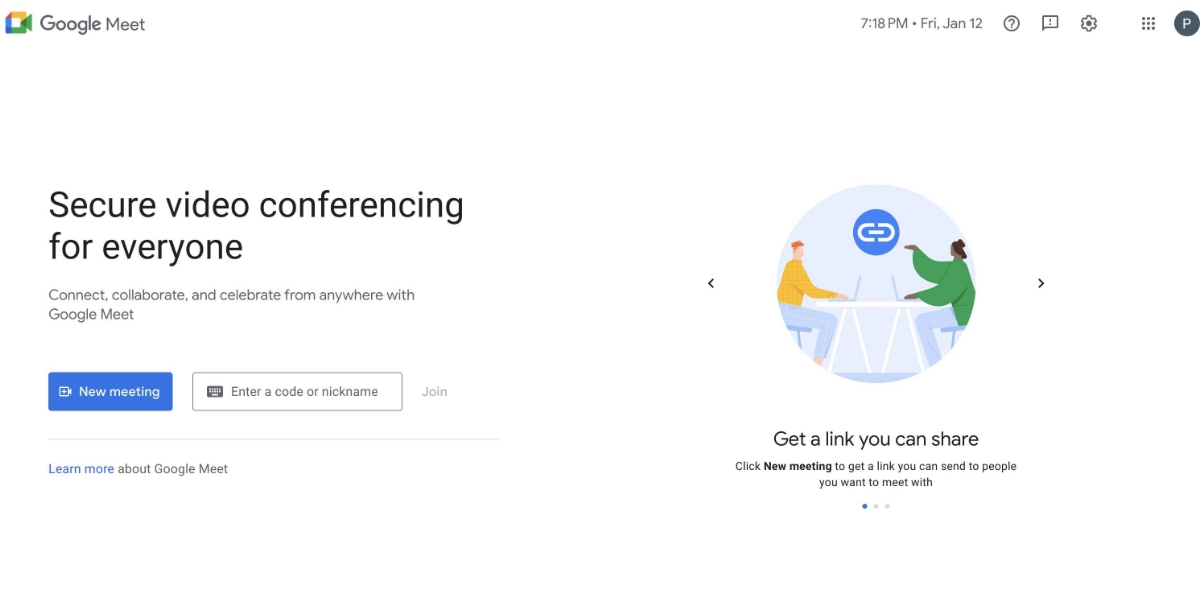
Google Meet is a standout platform renowned for its seamless integration into Google Workspace, providing a robust foundation for virtual meetings. Offering impeccable video and audio quality, it ensures a high-caliber communication experience. Real-time collaboration takes center stage as users engage in dynamic interactions on shared screens, fostering effective communication and teamwork. The platform's cross-platform compatibility further amplifies its accessibility, catering to users across web browsers, Android, and iOS devices. Google Meet transcends conventional virtual meetings, delivering an immersive and collaborative environment where participants can seamlessly connect, share insights, and contribute to the collective success of diverse projects. It stands as a testament to the evolution of virtual communication, embodying efficiency, accessibility, and innovation in the digital realm.
Key Features:
- Google Meet with Google Workspace: Seamless collaboration with other Google tools.
- High-quality video and Audio: Clear communication during virtual meetings.
- Real-Time Collaboration: Simultaneous editing and interaction on shared screens.
- Cross-Platform Compatibility: Accessible on web browsers, Android, and iOS devices.
- Simplified UI: User-friendly interface for easy navigation and usage.
Zoom
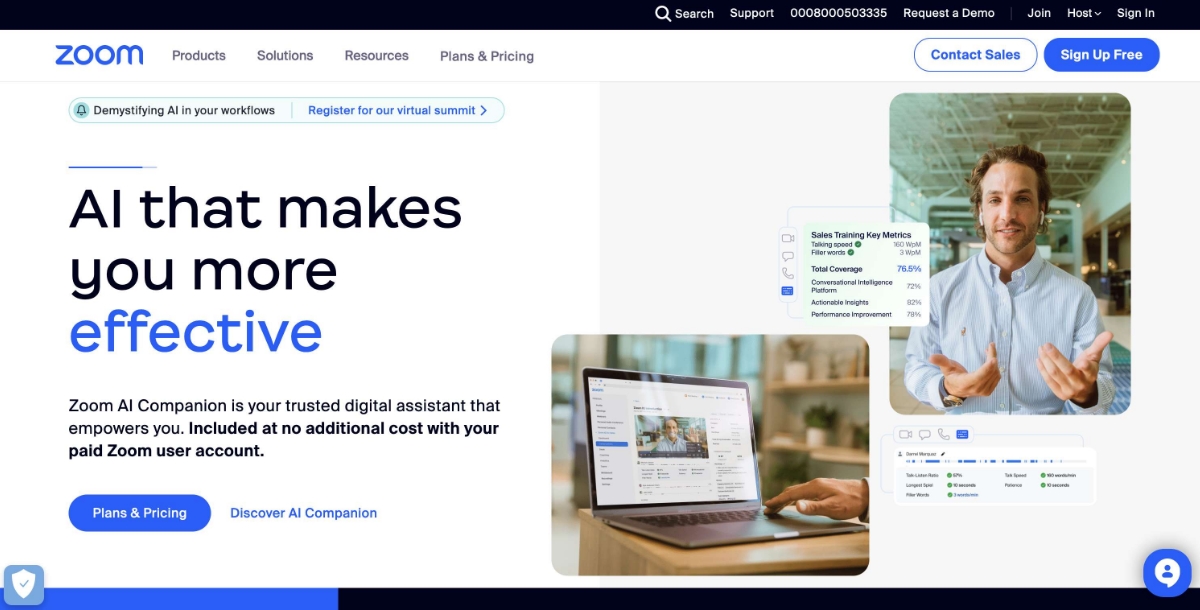
Zoom emerges as an exceptionally versatile and comprehensive screen sharing software for mac and windows tailored for various collaborative needs, spanning meetings, webinars, and collaborative sessions. Its hallmark lies in the delivery of high-definition video and audio, ensuring a premium and immersive communication experience. Bolstering collaboration, Zoom offers robust tools that facilitate dynamic interactions, making virtual engagements more engaging and productive. Beyond its rich feature set, Zoom prioritizes security, implementing robust measures to safeguard user data and confidentiality. The platform's accessibility across web browsers, Windows, macOS, Android, and iOS devices ensures a seamless and inclusive communication platform, empowering users to connect and collaborate effectively regardless of their preferred device or operating system. In essence, Zoom stands as a versatile, secure, and user-friendly solution, revolutionizing online communication and collaboration.
Key Features:
- Versatile Screen Sharing: Ideal for meetings, webinars, and collaborative sessions.
- High-Definition Video and Audio: Ensures top-notch audio-visual quality.
- Robust Collaboration Tools: Chat, breakout rooms, and interactive features.
- Cross-Platform Compatibility: Accessible on web browsers, Windows, macOS, Android, and iOS.
- Security Measures: End-to-end encryption and meeting controls for secure sessions.
Slack
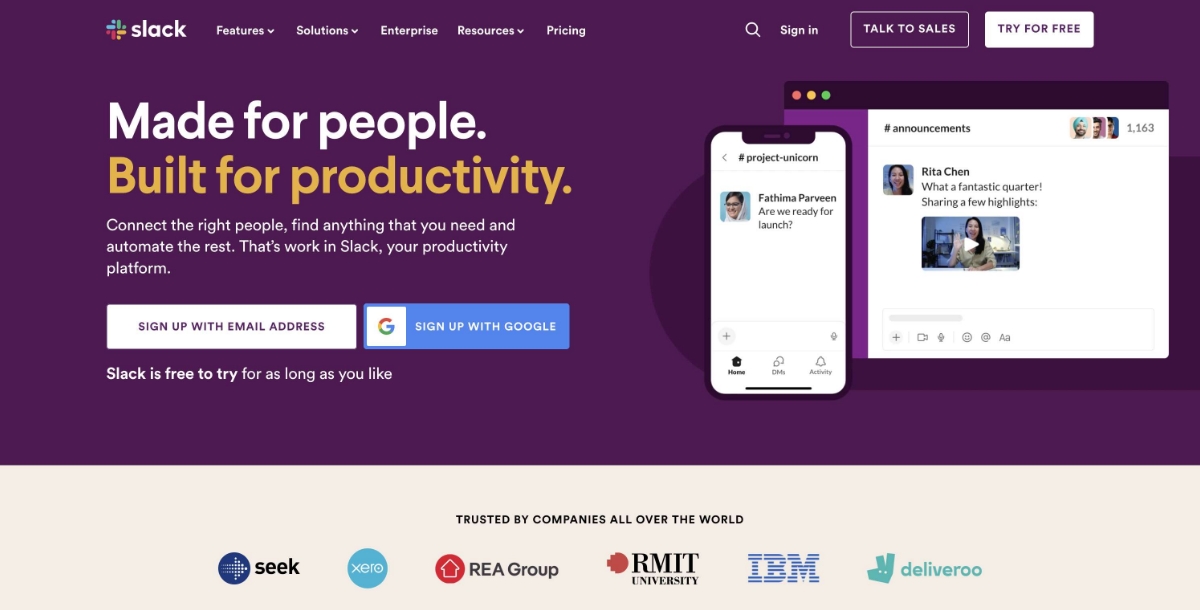
Slack, renowned for its intuitive team collaboration features, excels in facilitating quick and seamless screen sharing for spontaneous collaboration. The platform's standout feature lies in its compatibility across various devices and operating systems, making it accessible on web browsers, Windows, macOS, Android, and iOS. This broad accessibility ensures that users can engage in real-time collaboration regardless of their preferred device, fostering a flexible and inclusive work environment. Additionally, Slack's strength lies in its extensive integration capabilities with third-party apps, enhancing functionality and allowing for a seamless workflow. This feature-rich platform not only simplifies screen sharing but also enables users to engage in fluid file sharing and editing within the platform, streamlining communication and collaboration processes.
Key Features:
- Intuitive Team Collaboration: Channels and direct messaging for effective communication.
- Quick Screen Sharing: Seamless sharing for spontaneous collaboration.
- Third-Party App Integration: Enhanced functionality with various app integrations.
- Cross-Platform Compatibility: Accessible on web browsers, Windows, macOS, Android, and iOS.
- File Sharing and Editing: Collaborative document editing within the platform.
Microsoft Teams
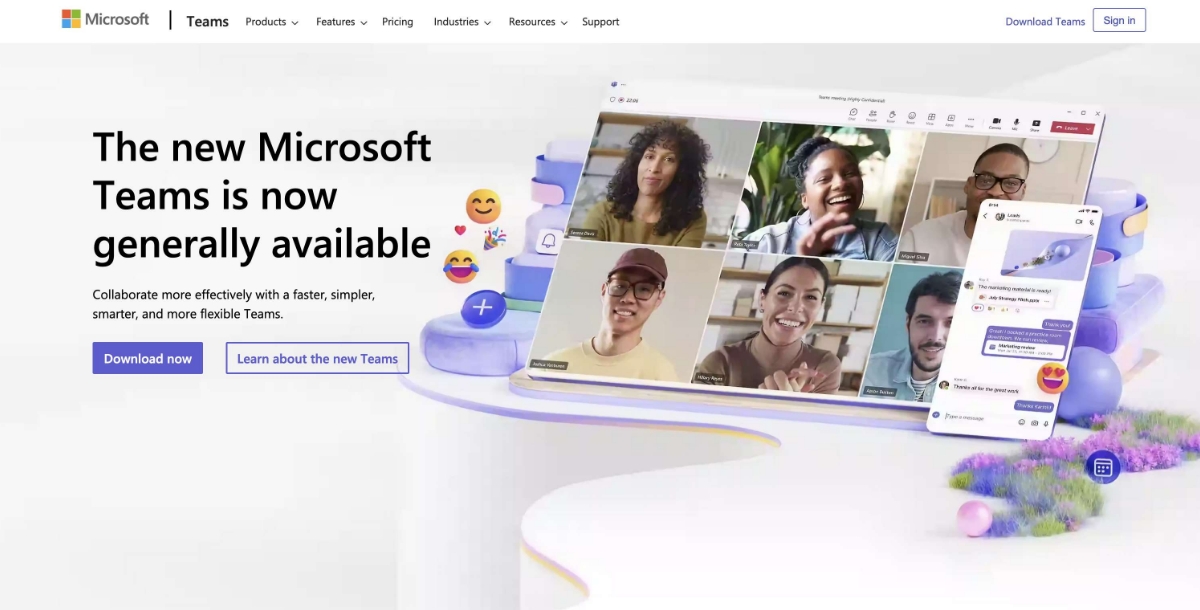
Microsoft Teams stands out as a seamlessly integrated platform within the Microsoft 365 ecosystem, offering a comprehensive collaboration solution. Designed for enterprise communication, Teams excels in facilitating screen sharing during meetings, enhancing visual presentations and discussions among team members. The platform's strength extends to efficient file sharing, providing a centralized space for collaborative document management. Microsoft Teams ensures broad accessibility through cross-platform compatibility, catering to users on web browsers, Windows, macOS, Android, and iOS devices. This versatility empowers teams to connect and collaborate seamlessly across various devices, fostering a dynamic and inclusive work environment. In essence, Microsoft Teams emerges as a powerful and integrated collaboration platform, combining essential features to streamline communication and enhance teamwork within the enterprise landscape.
Key Features:
- Microsoft 365 Integration: Comprehensive collaboration with Microsoft productivity tools.
- Screen Sharing in Meetings: Facilitates visual presentations and discussions.
- File Sharing and Editing: Seamless document collaboration within the platform.
- Cross-Platform Compatibility: Accessible on web browsers, Windows, macOS, Android, and iOS.
- Security Measures: Enterprise-level security and compliance features.
AnyDesk
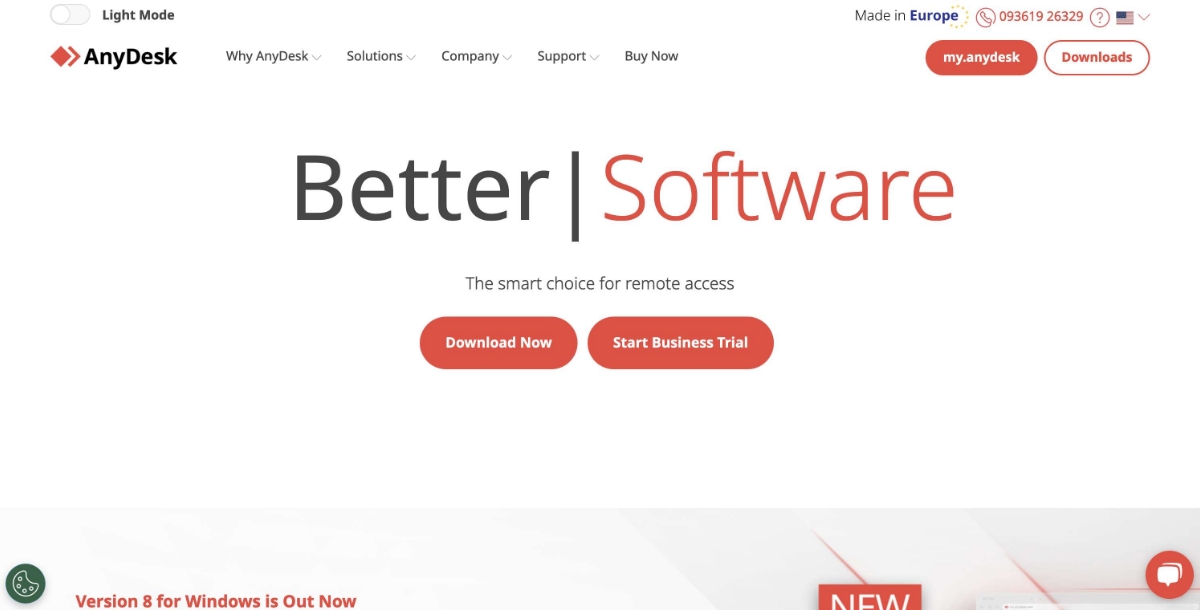
AnyDesk stands out as a highly efficient solution for remote desktop access, particularly tailored for technical support scenarios. Its key strength lies in the provision of low-latency screen sharing, guaranteeing a real-time and responsive collaborative experience. AnyDesk's cross-platform compatibility extends across Windows, macOS, Linux, Android, and iOS, ensuring users can seamlessly connect and collaborate irrespective of their preferred operating system or device. This broad compatibility enhances its versatility, making AnyDesk a secure and customizable remote access solution for users across diverse platforms. Its user-friendly interface and robust performance position AnyDesk as a reliable choice for those seeking efficient and secure remote desktop access, especially in contexts requiring technical support and real-time collaboration.
Key Features:
- Remote Desktop Access: Ideal for technical support and remote assistance.
- Efficient Screen Sharing: Low-latency screen sharing for real-time collaboration.
- Cross-Platform Compatibility: Accessible on Windows, macOS, Linux, Android, and iOS.
- Secure Connection: Ensures data privacy and protection during remote sessions.
- Customizable Settings: Tailor the interface and settings based on individual preferences.
TeamViewer
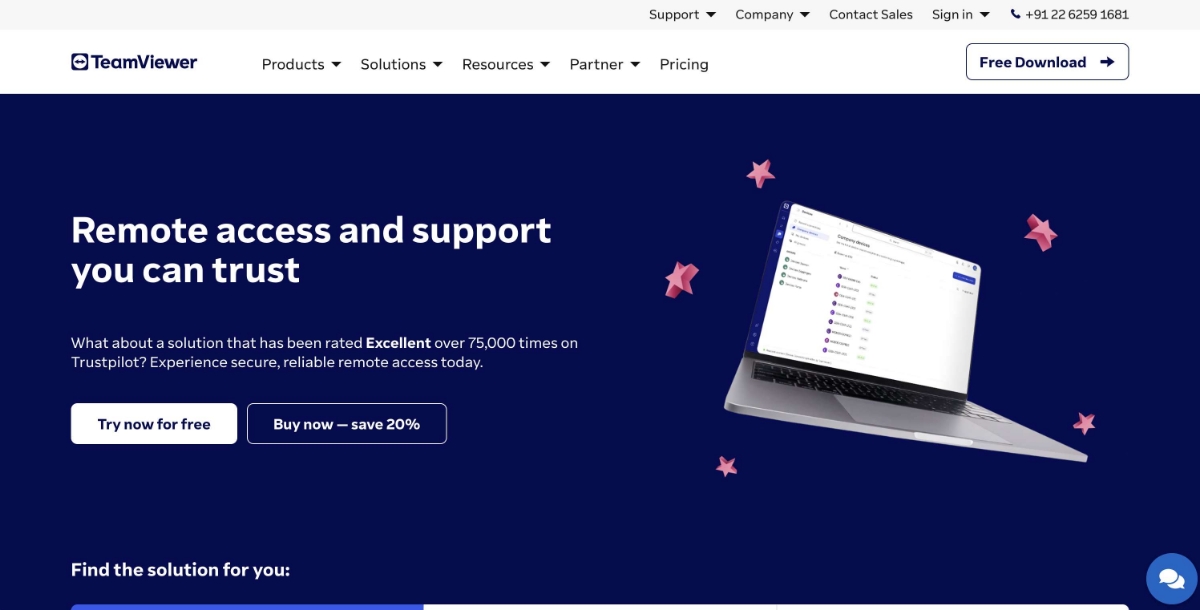
TeamViewer, renowned for its excellence in remote support and desktop access, stands out for its high-quality screen sharing and seamless file transfer capabilities. The platform's cross-platform control extends across Windows, macOS, Linux, Android, and iOS, ensuring a versatile and inclusive user experience. One of its notable strengths lies in establishing a secure connection, prioritizing the confidentiality and protection of user data during remote sessions. TeamViewer goes beyond standard functionality by offering customizable settings, allowing users to tailor their experience based on individual preferences. This combination of secure connectivity, cross-platform flexibility, and personalized settings positions TeamViewer as a trusted and user-friendly solution for those seeking top-tier screen sharing and remote access capabilities.
Key Features:
- Remote Support and Desktop Access: Enables assistance and control of remote devices.
- High-Quality Screen Sharing: Facilitates seamless collaboration with clear visuals.
- Cross-Platform Control: Accessible on Windows, macOS, Linux, Android, and iOS.
- File Transfer: Share files easily during remote sessions.
- Secure Connection: Utilizes encryption protocols for data protection.
GoToMeeting
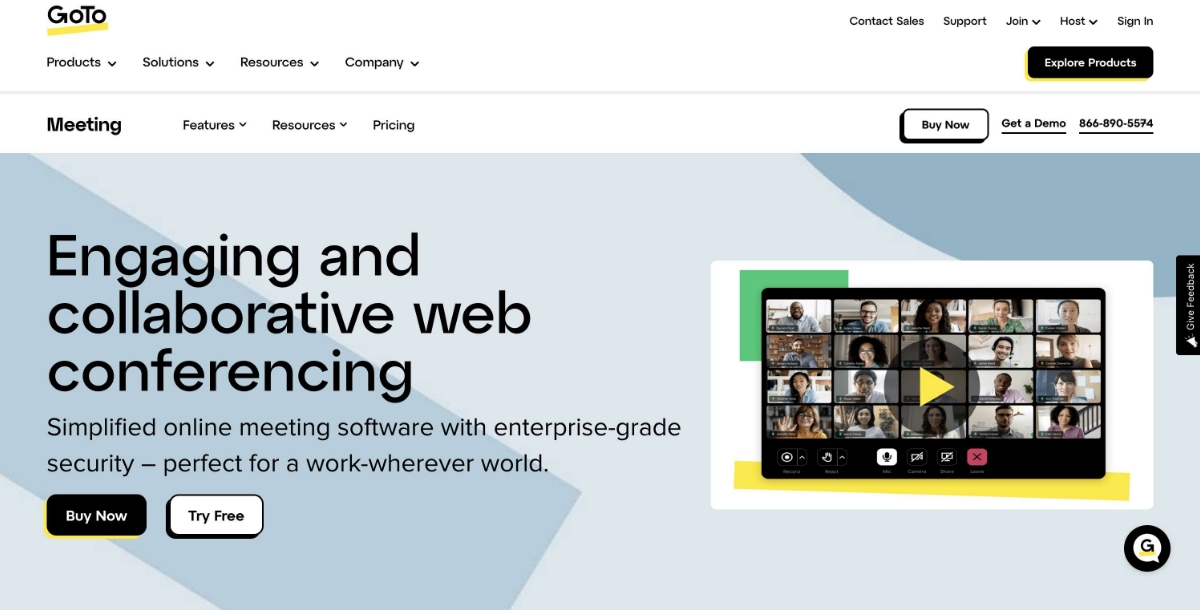
GoToMeeting is tailored for professional virtual meetings, offering robust collaboration tools and seamless integration with productivity apps. Its versatility is reflected in its accessibility across various platforms, including web browsers, Windows, macOS, Android, and iOS. This widespread compatibility ensures that users can engage in virtual meetings seamlessly, regardless of their preferred device or operating system. GoToMeeting goes the extra mile by incorporating advanced security measures, prioritizing the confidentiality and protection of sensitive business communication. This commitment to security, coupled with its user-friendly interface and collaborative features, positions GoToMeeting as a reliable and comprehensive choice for businesses seeking a trustworthy platform for efficient and secure virtual meetings and communication.
Key Features:
- Professional Virtual Meetings: Ideal for business meetings with a focus on professionalism.
- Robust Collaboration Tools: Chat, annotations, and document sharing for interaction.
- Integration with Productivity Apps: Enhances functionality through app integration.
- Cross-Platform Compatibility: Accessible on web browsers, Windows, macOS, Android, and iOS.
- Advanced Security Measures: Ensures secure and encrypted online meetings.
Webex Meetings
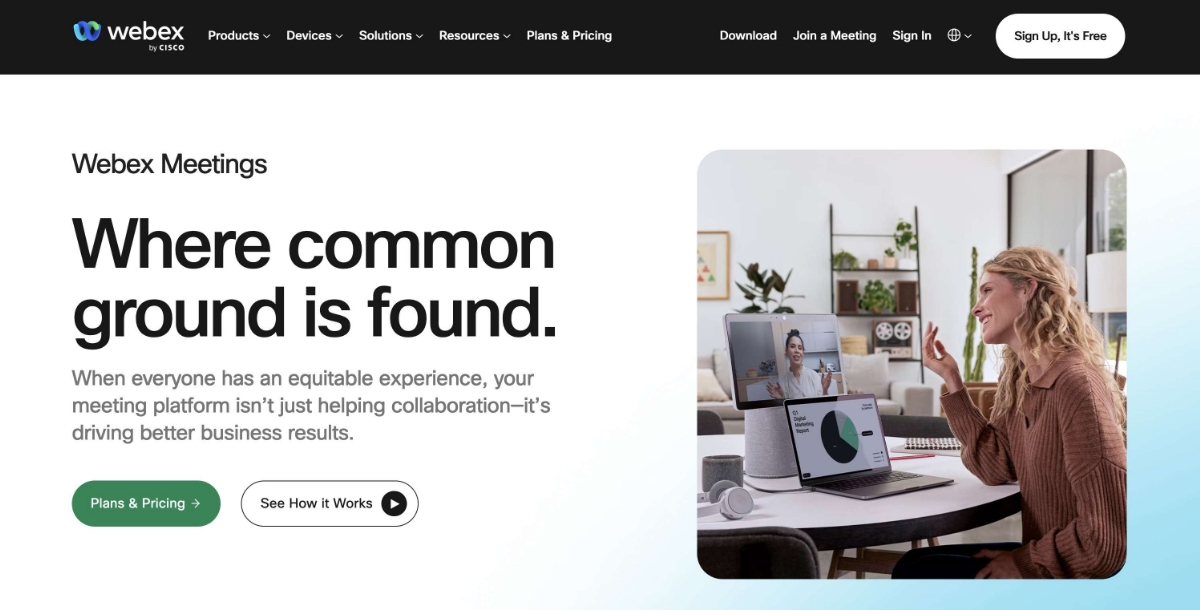
Webex Meetings, powered by Cisco, is a secure virtual meeting solution renowned for its high-quality video and audio capabilities. Designed to elevate collaboration, the platform offers advanced features such as whiteboarding, meeting recording, and real-time content sharing. These features enhance the overall meeting experience by facilitating dynamic interactions and effective communication. Webex Meetings ensures versatility with its cross-platform compatibility, making it accessible on web browsers, Windows, macOS, Android, and iOS. This inclusivity ensures that users can seamlessly participate in virtual meetings regardless of their preferred device or operating system. In summary, Webex Meetings stands out as a comprehensive and secure solution that combines advanced features with broad compatibility to enhance collaboration in virtual settings.
Key Features:
- Cisco-Powered Platform: Secure and reliable platform for virtual meetings.
- High-Quality Video and Audio: Ensures a superior meeting experience.
- Advanced Features: Whiteboarding, meeting recording, and real-time content sharing.
- Cross-Platform Compatibility: Accessible on web browsers, Windows, macOS, Android, and iOS.
- Secure Communication: Cisco's commitment to robust security protocols.
BlueJeans
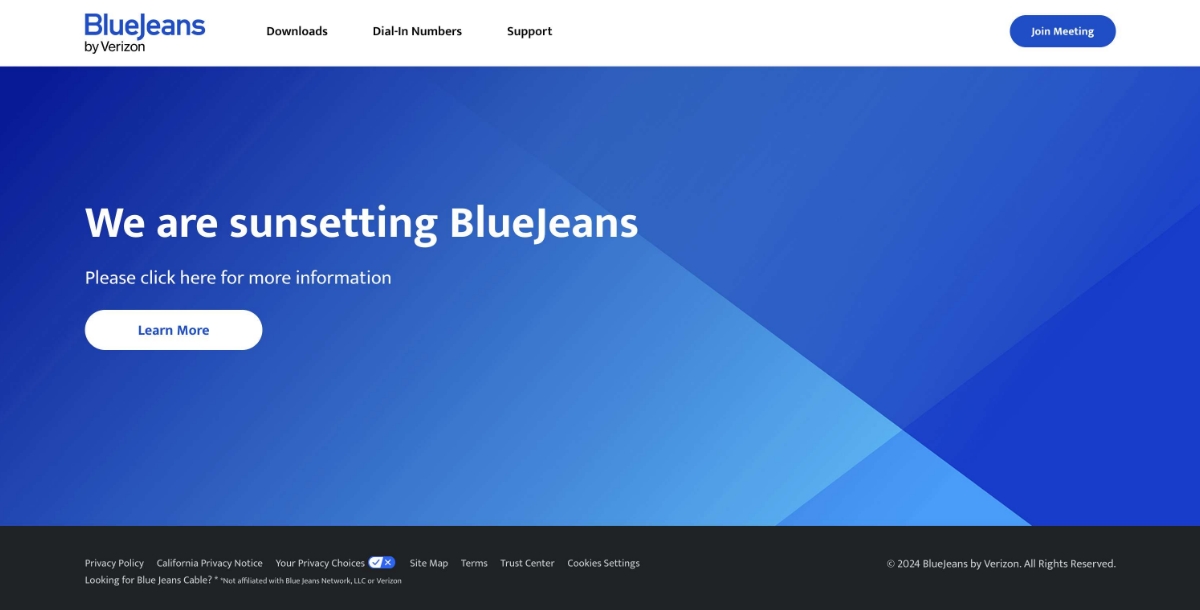
BlueJeans stands out for its excellence in high-quality video conferencing, providing users with a top-tier visual experience. Seamlessly integrating with productivity tools enhances its functionality and streamlines collaborative workflows. One of its standout features is real-time content sharing, allowing participants to engage dynamically during virtual meetings. BlueJeans' versatility extends to its flexible deployment options, catering to a wide range of users on web browsers, Windows, macOS, Android, and iOS. This dynamic choice in virtual meeting solutions ensures that users can participate interactively from various devices, contributing to a seamless and inclusive collaborative environment. In essence, BlueJeans combines advanced video conferencing capabilities with broad compatibility, making it a dynamic and effective choice for interactive virtual meetings.
Key Features:
- High-Quality Video Conferencing: Ensures clear visuals during virtual meetings.
- Integration with Productivity Tools: Collaborate seamlessly with various tools.
- Real-Time Content Sharing: Interactive presentations with live content sharing.
- Cross-Platform Compatibility: Accessible on web browsers, Windows, macOS, Android, and iOS.
- Flexible Deployment Options: Offers cloud-based and on-premises deployment.
Butter
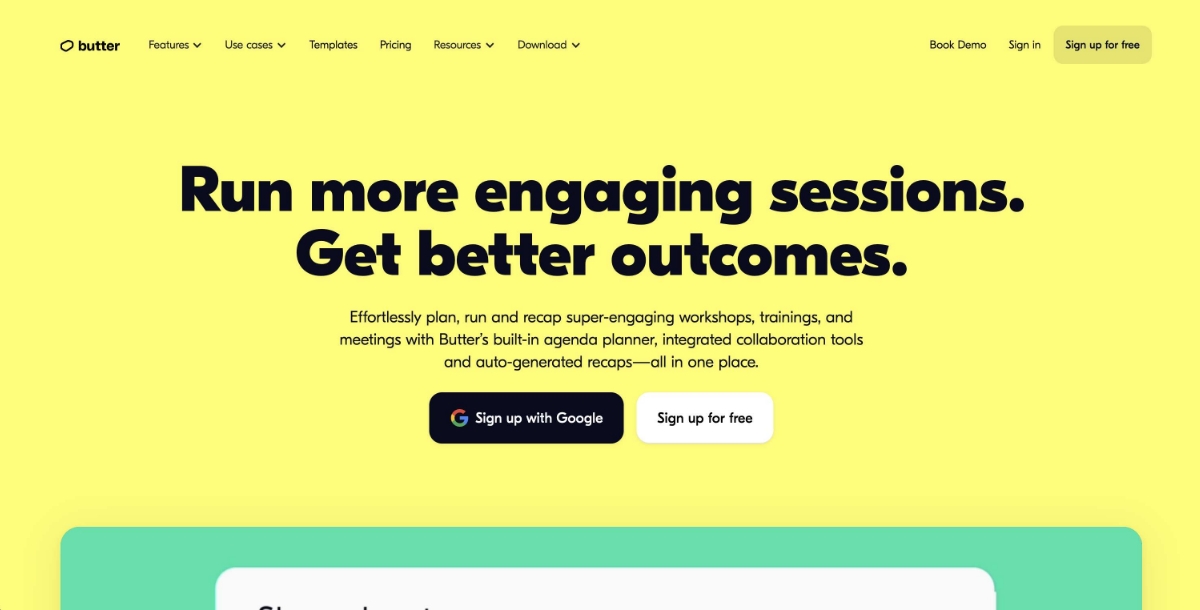
Butter streamlines screen sharing for swift and spontaneous collaboration through its user-friendly and intuitive interface. Designed to simplify the process, it enables quick sharing with ease. Integrated seamlessly with messaging platforms, Butter ensures effortless communication, allowing users to seamlessly transition between shared screens and messaging interactions. The platform's accessibility across web browsers, Windows, macOS, Android, and iOS ensures a versatile user experience, catering to a diverse range of devices and operating systems. With its commitment to promoting an intuitive and hassle-free collaboration experience, Butter emerges as a practical and user-centric solution for those seeking a straightforward yet effective screen sharing platform for seamless communication and collaboration.
Key Features:
- Simplified Screen Sharing: Quick and spontaneous sharing for instant collaboration.
- User-Friendly Interface: Intuitive design for easy navigation.
- Integration with Messaging Platforms: Seamlessly communicate through integrated messaging.
- Cross-Platform Compatibility: Accessible on web browsers, Windows, macOS, Android, and iOS.
- Effortless Collaboration: Promotes a hassle-free and intuitive collaboration experience.
What to Consider When Choosing Screen-Sharing Software?
Choosing the right screen-sharing software is a critical decision that can significantly impact communication and collaboration within your team or organization. To make an informed choice, consider the following comprehensive factors:
- Ease of Use: Select software with an intuitive interface and straightforward setup. User-friendly controls ensure that both hosts and participants can seamlessly initiate and participate in screen-sharing sessions without unnecessary complications.
- Compatibility: Ensure the chosen software is compatible with the diverse devices and operating systems used by your team or audience. Look for solutions that offer cross-platform support, accommodating users on web browsers, Windows, macOS, Android, and iOS.
- Features and Functionality: Assess the array of features offered by the software. Seek essential capabilities like annotation, real-time collaboration, recording, and remote control. Tailor your choice to match specific use cases and collaboration needs within your unique workflow.
- Security Measures: Prioritize security features to safeguard sensitive information during screen-sharing sessions. Encryption protocols, secure connections (such as HTTPS), and robust access control mechanisms are essential components for maintaining privacy and data security.
- Integration with Other Tools: Consider how well the screen-sharing software integrates with your existing suite of collaboration tools. Seamless integration enhances workflow efficiency, allowing for a more cohesive and interconnected digital workspace.
- Scalability: Choose software that can scale with your evolving needs. Whether your team grows in size or your collaboration requirements become more complex, scalable screen-sharing solutions ensure continued effectiveness and adaptability.
- Customer Support and Training: Assess the availability and quality of customer support provided by the software vendor. Robust customer support and training resources contribute to a smoother onboarding process and ongoing assistance in case of issues.
- Cost and Licensing: Evaluate the cost structure and licensing options offered by the screen-sharing software. Ensure that the pricing aligns with your budget constraints and that the licensing model suits your organization's size and usage patterns.
- Reliability and Performance: Check the reliability and performance of the software under various conditions. A stable and responsive screen-sharing solution is crucial for uninterrupted communication, especially in critical business or collaborative scenarios.
- User Feedback and Reviews: Consider user feedback and reviews from other organizations or teams that have used the screen-sharing software. Real-world experiences can provide valuable insights into the software's performance, usability, and overall satisfaction.
Conclusion
The realm of screen-sharing software has evolved to meet the diverse needs of virtual collaboration, with each platform offering unique strengths and features. Google Meet stands out for its seamless integration with Zoom, while Google Workspace excels in versatility and security. Slack prioritizes intuitive team collaboration, and Microsoft Teams integrates seamlessly with Microsoft 365. AnyDesk is a reliable choice for remote desktop access, and TeamViewer excels in remote support. GoToMeeting caters to professional virtual meetings, Webex Meetings offers advanced Cisco-powered solutions, BlueJeans delivers high-quality video conferencing, and Butter streamlines spontaneous collaboration. When choosing screen-sharing software, factors like ease of use, compatibility, features, security, and scalability play pivotal roles, ensuring an informed decision aligned with specific collaboration needs and workflow requirements.
Related Articles
- Google Sheets vs. Excel: 2023 Comparison & Examples
- Best Personal Websites Examples That Make a Statement
- What is Tech Sales? Understanding the Intersection of Technology and Sales
- MambaOut: Do We Really Need Mamba for Vision?
- Best AI Website Builders in 2023
- 9 Simple Tips to Create Beautiful Slideshow Designs
- Top Tableau Integrations for Data-Driven Decision Making
- Proximity in Design: Understanding its Importance and Applications
- 15 Effective Lead Generation Strategies for Your Wellness Center
- How To Increase Sales For Your Online Shoe Store
