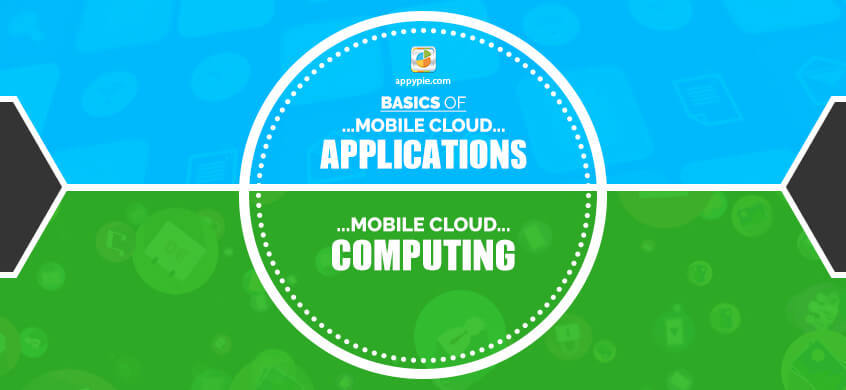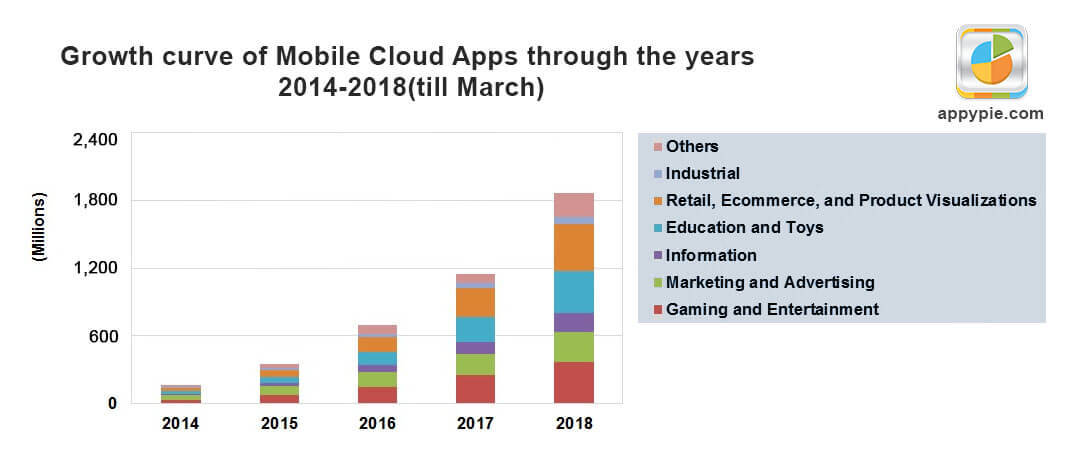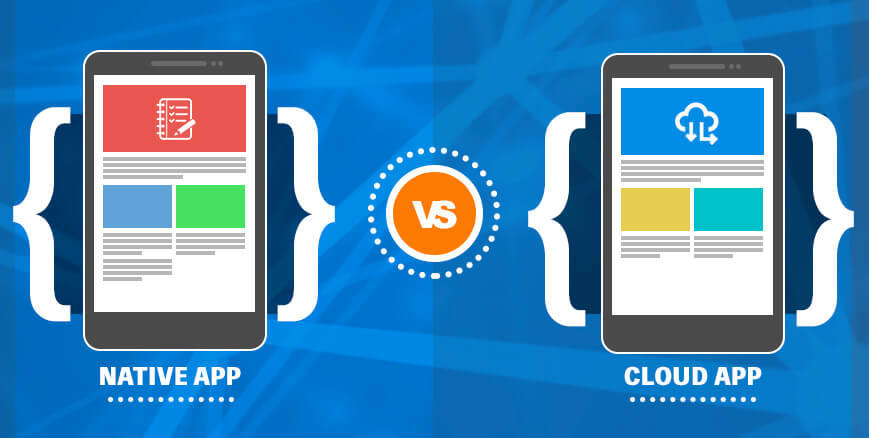Basics of Mobile Cloud Computing & Mobile Cloud Applications

Table of Content
- Cloud Computing
- Before Cloud Computing
- Types of Cloud Computing
- Mobile Cloud
- Mobile Computing
- Mobile Cloud Computing
- Cloud App
- How the Cloud Apps work?
- Difference between Mobile Cloud App and Native Mobile App
- Differences between Cloud App & Web App
- Difference Between Cloud Computing & Mobile Computing
- Advantages of Mobile Cloud Apps
- Disadvantages of Mobile Cloud Apps
- Things to Know before Jumping on the Cloud Development Bandwagon
- The Future of Mobile Applications – Mobile Cloud Computing
- How to go about Cloud Testing?
- Applications of Mobile Cloud Computing (Real World Examples)
Everyone who has a smartphone, uses mobile apps. Love them or hate them, mobile apps are here to stay, and it seems they are only getting stronger as multiple new apps are getting added to the app stores. It is interesting to note that though the number of new apps in the market is increasing, the number of app downloads is still increasing in a massive proportion.
“According to Statista, between Apple App Store & Google Play Store there are more than 5 million apps that the users can choose to download.”
Now, it is obvious that all these 5 million + apps were built with different technologies and in different ways. Yes, until recently native app development was the standard which had to be downloaded and installed on the devices before they could be used. Another thing about native apps is that you need to develop separate apps for separate platforms like iOS and Android.
Now Cloud Computing Applications have been combined with smartphone technology to bring forth Mobile Cloud Computing or MCC. Before we dig into the details of mobile cloud apps and mobile cloud computing, it is important that we simplify some of the jargons that are bound to come up in the discussion.
Let’s start with the basics and talk about all the key terms and concepts of mobile cloud applications.
Cloud Computing
There is a lot of talk about cloud technology and “the Cloud”, but how much do you actually know about it? This is definitely not a fad and the process of moving from the traditional software on to the internet has now been going strong for at least a decade!
Cloud Technology or Cloud Computing is a kind of outsourcing of computer programs. The computer programs that are being hosted by an outside party reside in the cloud and it is through cloud computing that the users can access the software and applications from wherever they may be located physically. This is huge, because the users do not have to worry about storage or power and can still enjoy the end results without compromising on quality.
Before Cloud Computing
Before cloud computing came into the picture, the traditional business applications that were used were pretty complicated in their use and would typically cost a bomb. In addition to that, these systems need quite intense support in terms of hardware & software and it can prove to be quite daunting to begin with, especially if you are just starting out! This means that you would need an entire team of experts who would help you install, configure, run, test, secure, and update all of it. Imagine doing this for several apps, the efforts would have to multiply by that factor, which is probably why even the biggest companies with robust IT infrastructure fail to build the exact apps that they hope for. And if you are a small or medium sized business, you probably don’t even stand a chance.
This is where cloud computing technology stepped in to ease out the business owners and the users alike. However, we would get into the benefits of using cloud computing a little later.
Types of Cloud Computing
There are three different kinds of cloud computing and as an app developer or as an app owner, you must be aware of it.
(i) Infrastructure as a Service (IaaS)
In this type of cloud computing a third party would host a range of elements of infrastructure including but not limited to hardware, software, servers, and storage, while offering the benefits of a backup, security, and even maintenance.
(ii) Software as a Service (SaaS)
In this particular type of cloud computing a range of software, for example the internet browser or an application can become a usable tool.
(iii) Platform as a Service (PaaS)
This branch of cloud computing allows users to develop, run, and manage applications without having to struggle with coding, storage, infrastructure or any such things.
Mobile Cloud
The cloud-based data, applications, and services that have been designed specifically to be used on the mobile devices are comprehensively referred to as the Mobile Cloud. This is what makes it possible for the applications & services to be delivered to mobile users who are empowered from a remote cloud server or environment.
Mobile Cloud is a combination of mobile development with cloud-based services. Typically, in context of mobile cloud, the storage, applications, computing, and services are all delivered through cloud. Even though the mobile devices are equipped with native apps and resources, almost all the processing is carried out on the cloud server located remotely and every application is accessed through the browser, instead of doing so locally.
Mobile Computing
Mobile Computing is essentially an interaction between man and machine by way of which a computer is expected to be transported during normal usage which makes it possible to transmit data, voice, and video. It includes mobile communication, hardware, & software for mobile devices.
Mobile Cloud Computing
Mobile Cloud Computing or MCC is a combination of cloud computing, mobile computing, and wireless network, in order to bring rich computational resources to mobile users, network operators, as well as cloud computing providers. The underlying idea here is to make it possible for the rich mobile applications to be executed on a huge number of mobile devices.
However, in all this terminology it is important to understand how one differs from the other, and for that purpose we look into the key ways in which cloud technology differs from the others.
Cloud App
A cloud app or a mobile cloud app is an application that operates through the cloud and has a unique combination of characteristics from both, pure desktop apps and pure web apps. This is a software program where cloud-based and local components work together in a congruent manner.
Defining characteristics of a cloud app may be listed as under:
- Cloud infrastructure (a specific form of information architecture) is used to store data
- Here, the data can be locally cached
- There is scope of accommodating different user requirements in cloud app development
- Cloud apps may be accessed from the desktop or mobile devices alike
- Cloud Apps facilitate access to a whole new range of services
How the Cloud Apps work?
On a remote data center operated generally by a third-party, data is stored, and compute cycles are carried out on. The uptime, integration, and the security aspects are taken care of, by a back end, which also supports a multitude of access methods.
The cloud applications are known for their responsiveness and for the fact that these need not be permanently stored on the device. These apps can function online quite well, however need to be updated in the online mode.
Cloud apps can be placed under constant control, but they do not always occupy any storage space on a computer or communications device. Integrating cloud infrastructure management services can significantly enhance the efficiency and reliability of mobile cloud applications, ensuring seamless operation and optimal performance across diverse platforms. Provided there is availability of a decent internet connectivity and the cloud app is written well, it is sure to offer the same experience as that of a desktop application, while offering the portability of a web app.
Difference between Mobile Cloud App and Native Mobile App
As the world of mobile app technology is evolving rapidly, there are a great number of key decision points that the new-age mobile app developers need to confront time and again. One of the key deciding points is choosing between mobile cloud apps and native mobile apps is the site where it may be stored.
A native mobile app is installed directly on a mobile device and a separate version may be created for each of the mobile device where the app would be used. It may either be pre-installed on the mobile device or be downloaded from an app store to be installed on the device.
Mobile cloud apps are quite similar to Web-based applications and the main similarity between the two is that they both run on external servers and need the use of browser on the mobile device to display before giving way to the app User Interface.
A mobile cloud app does not need to be downloaded and installed on the device as the app UI can be viewed by the user by way of a browser window on the remote device. These apps need an internet connection to function.
Listed below are the key differences
Mobile App Environment
Mobile Cloud Server for Mobile Cloud Apps & Mobile Device for Native Mobile Apps
Look & Feel
For native apps it, of course is native, but for cloud apps it is emulated. Notifications are typically supported by all native apps, whereas the cloud apps would not natively support notifications.
Access to Native Features
Native apps have access to the on-device features like GPS, camera, locomotion, and sound. Cloud apps however, have access to limited on-device features made possible through APIs that reach down to the device itself.
Speed of The User Interface
Mobile cloud apps view the UI by way of a mobile device browser and for this reason Native app UI is a whole lot faster than the cloud apps.
App Development
Native app development requires separate apps to be built for each of the development platform like iOS, Android, Blackberry, Windows, & more. Mobile cloud apps are written in HTML5, CSS3, JavaScript, & server-side languages like C++ or Web application frameworks. This means that mobile cloud apps have cross-platform compatibility.
Security
For mobile device users, security is a constant threat and concern. Native apps tend to access business data remotely and then leave it on the device, which poses as a big risk in case the device were to be stolen or lost. In case of mobile cloud app, however, all the data is stored on the mobile cloud, which automatically lowers the risks associated with data security and recovery.
Expenses
Mobile cloud apps are cheaper to develop & maintain as compared to the traditional custom made native mobile app.
Offline Usage
Mobile cloud apps work only when there is internet access. Native mobile apps, however, can function even when the device is offline. This functionality, however, is limited.
Differences between Cloud App & Web App
- Web Applications are almost entirely designed with an intent to be used from a web browser. Mobile cloud apps aren’t always completely dependent on the web browsers to be able to function.
- The scalability of web applications is limited whereas the mobile cloud applications are inherently scalable.
- The user data & business processes for the web applications are stored in a single data center as opposed to cloud apps where there are a number of replicated data centers exist.
- The web applications run only on the providers’ web servers, whereas cloud apps can run on the computing systems of the users in addition to the providers’ web servers.
- In context of Web Applications each customer makes use of their own instance of the application, whereas in case of the cloud apps the provided application is fixed for each one of the customers.
- While web applications are isolated-tenancy solutions, cloud apps are multi-tenancy solutions.
Difference Between Cloud Computing & Mobile Computing
Apart from the fact that both of these terms involve using wireless systems to transmit data, everything else is different.
- Cloud Computing affords a bridge between the client’s local or closed networks and their private data storage & backup systems. Mobile computing allows a barrage of functions including accessing the internet through browsers, supporting multiple software applications with a core operating system, and exchanging a varied range of data types.
- Typically, mobile computing is more or less a consumer-facing service. Cloud computing on the other hand is something that is the preferred solution for a great number and variety of businesses & companies.
- Cloud computing is about designing new technologies and services that would allow wireless or hardwired data sharing over distributed networks. Mobile cloud or computing pertains to the development of new hardware & interfaces.
- Cloud computing offers businesses the freedom to access services & functionalities that were as yet only accessible by way of wired connections. Mobile cloud works with the intent to make the services available through various mobile network operators.
- Cloud computing assumes the role of an amalgamated entry point that lets the users store & manage their files while being able to use an entire range of inherently advanced computing abilities. Mobile computing however focuses more on intelligent connectivity, instead of focusing on virtual hosting & resource sharing.
Advantages of Mobile Cloud Apps
Now that you are aware of the basics of cloud apps and differences between key terms and technologies, it is time to move on and explore the many advantages of mobile cloud apps that not just the developers, but the app users also draw multiple benefits from.

As mobile technology is traversing new frontiers and the number of mobile users is increasing exponentially, the need to adapt to mobile cloud computing is imperative.
1. Easier to Stick to The Budget as They Are Cheaper
For someone who is looking to make a mobile app for their business, you must have looked into the kind of money that is involved in it and the kind of budget you would have to set aside for it. So, you know that this is not really a paltry sum of money and might need you to take a look at the whole planning aspect yet again.
How much do you think it costs to build a native mobile app? While there is no single answer to this, because the price tends to vary from app to app, depending upon complexity, features, design and so many other factors, but it is definitely not going to an inexpensive affair either.

Apart from that, there is a whole lot of time that is needed for individual iOS & Android native mobile application development. This means that when you are planning to build separate apps for both the major platforms, you are essentially going to double this cost that you were anyway shocked about!
Building mobile cloud apps are cheaper than native app development, add to it the fact that you only have to develop one app for both the platforms and the deal gets sweeter! This is especially suitable for startups or other businesses who do not necessarily have deep pockets and cannot afford to spend endless amount of money on building a native app. One important expense that most of the novices tend to forget about is the ongoing maintenance costs associated with a native app.
“Did you know that almost 20% that is one fifth of the apps spend more than $25,000 in maintenance after a year has gone by?”
Imagine having two different native apps, one each for iOS & Android! It might not really be wise for you to dive into development of native apps without first considering this expense. This might land you into a situation that you cannot back out of, but is way too expensive for you to carry on with.
Now mobile cloud app development is definitely not available for free, but it does help you save a whole lot of money before you begin developing the app, while you are developing the app, and after you have already developed & published your app.
2. Use Of API
The third-party data sources and data storage services can be accessed with an application programming interface or API. It is with the use of these APIs that the cloud apps can be kept smaller in size as the data is handed to the applications or API based back end services for processing or analytics computations and the results are handed back to the cloud application.
3. These Apps Don’t Need to Be Installed
The cloud apps have one big advantage for the users, that is they do not have to download and install these apps on their mobile devices to use them. The app users can view the entire interface and use it seamlessly on their browser window.
The native apps, however, need to be installed on the users’ mobile devices before they can even begin to work. The apps would also have varying versions for different users depending on the kind of device they are using; hence the experience would also vary for them.
The cloud apps, however, function much like the web-based applications. What happens is that the apps fetch the data directly by interacting with the cloud, which ensures that the apps run smoothly in order to provide a flawless user experience. This seamless interaction with cloud services is expected to contribute significantly to the cloud service market, which is projected to grow 20% by the year 2030.
4. Easily Scalable
If you think once you have released your app, your job is done, and you can simply sit back and enjoy the view as your app does all the work for you. There is a need for constant maintenance and update, while still improving the app and the app experience.
This maintenance and improvement is important but does come with a price tag as well. It is only natural that you want to grow your company and while doing so, you also want to scale your app along the way. In order to do this, the sensible thing to do is to begin with a release or launch of an MVP for your app and then keep adding features as and when needed to keep bettering the user experience.
One important thing to remember is that if the app users encounter poor app experience they are likely to
- Never use the app again
- Move on to the competitor’s app
- Let others know of their poor experience with the app
- Less likely to make any purchases from that brand
- Rate the mobile app lower on the app store
- Develop a negative perception of the company
- Might never visit the company website
- Share & air their grievances on the social media
None of these reactions can do you, your app, or your brand any good. It is for this reason that new features, updates, and bug fixes must become your priority. This is achievable even with a native app, but the complexity and the cost involved in it are a lot higher as compared to cloud apps. In cloud apps, you would not have to release a new update or a new version for every feature you want to add, and the user would not have to install the new updates to their devices for an enhanced experience.
5. Database Can Be Integrated Seamlessly
If you are building an app for business, you are going to have to integrate some kind of a database with it. This process can become one of the most complex, tedious, and confusing aspect when you are building a native mobile app. And, like we said, “time is of the essence!” and while deciding the timeline of native app development, you would have to assign a whole chunk of time to the process.
The cloud apps however make this step a whole lot easier, simply because all this information can be synced through the cloud server.
6. Recovery of Data
If you have any experience with native apps, you must be aware that all the app data is stored on the local server, but what do you think would happen if the server were to get damaged or destroyed? Though you might not want to think about it, you can certainly not ignore it either. A natural disaster could damage your local server, and with it your data would be lost forever too! However, if you were to build a cloud app, all your data would be stored on multiple servers and would be backed up a lot more efficiently too.
While it is true that the chances of the local servers being damaged might be really low, but there is no harm in storing the data on cloud to be prepared in any such eventuality.
7. They Save Up on Time
How long do you think it takes to build a traditional, native mobile app? Here again, there is no fixed answer to this question. The time taken to build a native app varies for each of them, depending again on the features, complexities, design requirements and so many other things.
When it comes to business, time is of essence and especially the startups or entrepreneurs understand it the best. There has to be a defined & realistic timeline for development of the app depending on the kind of app you are building. Native app development is a long process spread over months together.
In case you are looking to develop a native mobile app with certain very specific features which are quite complex, you might end up spending anywhere between 6 to 12 months. It is not unusual for certain native apps to take even more than a year of development, before they can be launched.
This is where cloud apps can prove to be a godsend, as they do not take this long to develop, and you do not have to go through the whole process twice in order to establish a solid presence on both the stores.
The benefits of getting your app quickly to the market are many, but the most important aspect is that you would be able to see the returns on your investment sooner. Apart from this, with speed, your app also gets the competitive advantage.
If you manage to launch your app sooner than your competition, you get the first mover’s advantage and the target consumers are more familiar with you, even before your competing brand launches their app.
8. Respond Faster to Business Needs
The thing about cloud apps is that they can be quickly updated, tested, and deployed. This means that the enterprises get the benefit of getting their apps quickly to the market, thus getting an edge over their competitors. The speed with which this happens can actually bring about an entire culture shift within the organization, making it a whole lot more responsive.
9. Data Can Be Stored Safely with Cloud Apps
The native apps characteristically store all the data locally on the devices on which they are installed, which may lead to quite a few challenging situations especially related to safety of the data. Not only is there a chance of the data being lost when the device is, but there is also the fear of all the information encounter errors & malfunctions if the app were to have any such issues.
In context of cloud apps, the data is stored in the cloud, which means the chances of the information getting lost are a lot lesser. This means that cloud apps inherently are at a lower security risk.

When you are building an app through which you intend to accept payments, you are going to collect sensitive customer information, and it is you who is responsible to keep all this data safe. In this day and environment, data security is one of the biggest concerns among most app users.
More than 70% of the adults in the United States fear for their money or identities being stolen, if the security aspect of the app weren’t strong.
If you do not pay attention to the security aspect of the app and gain a reputation for breach of privacy in context of consumer data, there is no chance for you to make a comeback from there! Storing data on the cloud is one of safes methods to keep your and your customers’ data safe.
10. Launch Your App Simultaneously on Both the Platforms
One of the biggest griefs of working with native mobile app development is that the developers need to develop separate apps for both the major platforms – iOS & Android. The fun of working with cloud apps is that they can work on both the operating systems without having to go through any tweaks, adjustments or coding.
This means that as an app owner, you do not have to develop separate apps for both the platforms, instead you get the advantage of being exposed to the audience from both the platforms without any hassle!
It is an eternal dilemma for the developers when they are deciding between going for Android or iOS first. As mobile cloud apps enter the picture, this dilemma is taken care of, forever!
It is true that the number of Android devices is a whole lot more and they are currently dominating the market. But simply because they are more in number, does not mean that you should take your decision based simply on this factor. There are a whole lot of reasons for developers to opt for the iOS platform as well. This dilemma of making a choice between the two platforms can only be understood by someone who has had experience in building apps in the past. Today, however, if you decide to go for a mobile cloud app, then this dilemma is eliminated entirely.
This means when you get to launch your app on both the platforms simultaneously you get the advantage of higher downloads coming collectively from both the app stores’ audiences, finally reaping in more revenue.
Disadvantages of Mobile Cloud Apps
The advantages that we talked about must have put you at ease if you were on the edge about mobile cloud apps. However, like every other technology or tool, mobile cloud apps too have their own set of disadvantages or challenges that you must be aware of.
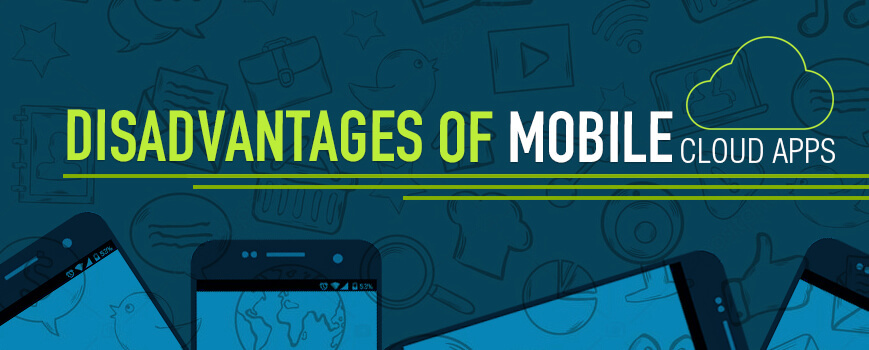
1. Data Security
This is one of the biggest concerns with cloud computing as it is related effectively to the users and their actions. It is possible for the mobile users to inadvertently give away sensitive information through the network or while using the application. This is why the mobile cloud applications need to be suitably secured and failing to do so is going to increase the risks related to user actions.
2. Performance
Performance of an application is an imperative concern and factor that impacts its success, and when it comes to the mobile cloud apps, the concern grows only stronger. The mobile cloud applications are hosted on remote servers that are then accessed across public networks leading to slower responses and slower speed of the applications, thus lowering the overall performance.
3. Connectivity
If you want to use a mobile cloud app, you need an internet connection. Hence, if you were to be in an area that has no or low connectivity, you might not be able to use the mobile cloud app.
Things to Know before Jumping on the Cloud Development Bandwagon
‘The Cloud’ as they call it is gaining popularity and the professionals are getting quite excited about both, application development and testing in the cloud, especially as an increasing number of businesses are launching public and private cloud computing initiatives. Typically, cloud development includes integrated development environments, components of application lifestyle management, and components of application security testing.
The experts and professionals who have been working in the field swear by the obvious advantages of developing in this arena like saving costs and increased speed to the market, but they also warn about some challenges or surprises that you might encounter in the process.
1. The Cloud is completely different from the “real-world”
It is oft experienced by the developers that the configuration that they use in production is very tough to replicate on cloud services. For example, if you have developed a cloud application and are planning to bring it back to run locally, you would need to test against a legacy system that can’t simply be copied onto a cloud service. Here, service virtualization technology can come in handy, and developers can leverage the market offerings that can enable multiple or parallel branch development.
For developers who are used to non-cloud development might even come across some surprises when they engage in Web Application building in the cloud. One of the developers, for example who was building an online registration application was surprised by the fact that he needed to acquire quite an in-depth understanding of database structure and the pertaining user interaction after the app would be released.
In some of the cases however, the cloud apps do tend to behave a lot like the real-world versions (though they were the old-world versions). It might come as a surprise to non-cloud developers that the developers working in the cloud still need to use command-line tools, XML, & SQL. It is however expected that the old-school approach would finally change as the adoption of the trend increases.
2. Not all apps are ideal to be developed in the cloud
If the systems you plan to integrate the application with are hard to access and hard to replicate, then it is going to be equally difficult to develop and test the app on cloud computing resources. It is for this reason that most of the developers avoid developing high-end applications in the cloud that need stricter levels of data security or evolved regulatory restrictions, or those that rely on legacy coding projects. However, cloud seems to work really well when you want to do something like running a development server Amazon.com’s public cloud service and to build an application for student information system, archive for student transcripts, and for selling schoolbooks.
3. The unfamiliar cloud territory may not be everyone’s cup of tea
No matter how much of a buzz there may be for cloud computing, it still is a fairly new concept for most developers and may emerge as a disruptive technology, even in the development arena. There have been instances where the cloud development projects were pretty well-received by the management, the sales division, and everyone else who would be using it in an organization, however it was the IT team and the developers who were most hesitant and negative about it. This is mostly because this was an entirely new development platform.
4. Dearth of documentation proves to be a limitation & hindrance for the cloud developers
Since this is a comparatively unchartered territory, there is a dearth of documentation which would help the developers in understanding the cloud and the pertaining tools and resources that may be used to build applications in the cloud. Though this is bound to change with time as the demand for cloud development and testing increases and larger number of companies begin adapting to the concept of the cloud. However, till that happens, it is a good idea to hire the experts or some consulting firms that can fill this gap.
5. Private Clouds can become impossible to handle, because of network issues
Sometimes cloud development might entail developing in your own private cloud that might probably lack the multitenancy and load-movement capabilities that have the ability to ensure round the clock ability of your applications. While working for cloud, one of the toughest things to do is to design for, and plan for a variety of scheduled and unscheduled server maintenance issues and ways to fail over with grace.
Some other issues that may have an impact on development and testing include network delays & latency and the size of network pipes, in some parts of the world specifically where the connectivity is low or intermittent. This becomes specifically challenging for those organizations that have a geographically diverse presence. In such cases, it becomes infinitely tougher to synchronize check-ins, builds, and automated testing. This is then taken care of, by doing some local and regional builds supported by code check-in on the virtual servers which are available to everyone involved. In this scenario, care must be taken that they all stay in sync with the master versions on the private cloud, which need independent or third-party tool.
6. If you are not careful, it is easy to end up wasting a lot of money
This is more of a potential problem, but a big one indeed. It is quite easy to end up wasting money on cloud fees. It is quite common for the developers to end up forgetting about or neglecting to turn off any virtual machines that they have not been using for a while. This means that they might simply leave some stuff up and running for longer periods of time like say a weekend. If this were to happen in case of an in-house capitalized server it’s not really a problem, however, when it comes to pay as you use resources like in case of public cloud computing, it can run up quite a substantial bill!
7. Cloud Licenses may have some surprising deployment restrictions
This is one of the non-technical issues but has the potential to pose quite a challenge for you. This can best be demonstrated with the case study of Kelly Services, a temp agency of national standing. Some time back they decided to adopt cloud development for quite a few of its in-house applications, and for the delivery they decided to use Force.com.
Though they confessed to the cloud development bringing about noticeable benefits like shorter turnaround time in developing apps and definitely low costs, but there were some strange surprises in store for them. There were some issues with licensing, related in particular to the kind of user seats they had and some limitations pertaining to them. This means that one of the seats may only have a number of objects that the user could access, and this might come as a surprising limitation at some of the most critical junctures.
8. It might be tougher to troubleshoot integration
Integration of new applications with the existing ones is a critical part of the process of app development, however, in cloud development, the process of integration is laced with a whole lot of challenges. This is because in case of cloud computing, the developers of the companies would not typically have access into the infrastructure of the cloud provider, their applications, and their integration platforms. There have also emerged some performance issues between cloud-based applications and its on-premise system and among multiple applications in the cloud. The real trouble is that if you want to look into the issues and troubleshoot them, you can only go as far as your own infrastructure, and it does limit your ability to solve these issues.
As a solution some of the developers have tried sticking to the cloud provider’s APIs as far as possible, which can be accomplished easily because a good number of cloud providers make their APIs available.
9. It might be quite hard to keep up with the cloud’s fast pace of change
Cloud development platforms are notorious for the fast pace of evolution they possess. This means that the developers working on cloud need to be on their toes and keep updating their best practices frequently. The platform that you choose to work with, might be frequently releasing updates and enhancing their performance or adding new features all the time, hence it is important for you to keep abreast of all these developments, so that the developers are aware of and prepared for these new developments.
However, this is not a possibility for every developer or organization to accomplish, and hence the wildly dynamic nature of cloud computing might pose as a big challenge and the developers may have a tough time playing catch up.
The Future of Mobile Applications – Mobile Cloud Computing
Mobile Cloud Computing (MCC) is unique in its construct as it merges the rapidly growing cloud computing applications market with the omnipresent smartphone. The advantages of using mobile cloud computing have been acknowledged and appreciated by the mobile users and cloud-based service providers alike.

It is the interface of MCC that has opened up the possibility and scope of incorporating videos, music files, images and a lot more within this little omnipresent device, called the smartphone. Some of the reasons why we claim that Mobile Cloud Computing is all set to become the future of the mobile devices.
Longer Battery Life
Since most of the processing is taken care of, by the cloud, the battery usage of the mobile device is automatically brought down.
Massive Storage Space
This is the most highlighted USP of the mobile cloud computing – the huge amount of storage ability accessible to the mobile user. This means that the users do not have to worry at all about the kind of storage that is available on their phone or the storage requirement for the app to function.
Evolved techniques for synching data
Using Cloud storage, the users have the ability to store & manage all their data, by lightning quick synchronization between the mobile device and the desktop or any other device that the user chooses. This feature eliminates the need to create a backup and maintaining it.
Improved Facilities for Processing
In general, it is the processor of the mobile device that determines the speed and its performance. But when it comes to Mobile Cloud Computing, a whole chunk of its processing is carried out at the cloud level. This in turn reduces the load on the device itself, thus improving the overall performance.
Exceptional User Experience
Not surprisingly, it is the mobile users who benefit the most from the use of Mobile Cloud Computing. The platform has optimized productivity which offers an improved User Experience.
Opportunity to Adopt New Technologies
Mobile Cloud Computing has an inherent capability to adapt to the dynamic and eternally evolving character of technology. Mobile cloud computing has the capability to perform efficiently with latest upgrades in various methods of cloud computing and tweaks or other changes in the designs and features of latest smartphones.
How to go about Cloud Testing?
Cloud Testing is an important part of the cloud and to complete your education in the field of cloud testing, it is important that you know how to go about cloud testing. Not only are there more than one types of cloud testing but there is a great range of core tasks in cloud computing, and there are a whole lot of challenges in cloud testing that you need to be prepared for.

So let’s get right into it!
1. Types of testing in cloud
The realm of cloud testing can be categorized into the following four major types.
Testing the entire cloud
In this kind of testing the whole cloud is viewed as a whole entity and the testing is carried out on the basis of the kind of features it has. Typically, the Cloud & SaaS vendors are the ones who take interest in carrying out this particular type of testing for the cloud.
Testing within the cloud
This is different from the first type as the testing within the cloud is carried out by checking each and every one of its internal features. However, it is only the cloud vendors who can perform this particular type of testing.
Testing across the cloud
This is a more intense type of cloud testing where the testing is carried out across a number of different kinds of clouds including private, public, and hybrid clouds as well.
SaaS testing in the cloud
This kind of testing includes functional and non-functional testing that is carried out on the basis of the requirements of the application.
It is important to be aware of the core components that cloud testing focuses on:
Application
This is one of the core components that includes testing of functions, end to end business workflows, data security, compatibility with the browser, etc.
Network
This component includes testing a variety of network bandwidths, protocols, and successful transfer of data by way of networks.
Infrastructure
This component covers disaster recovery tests, testing of backups, secure connection, and storage policies. It is imperative that the infrastructure be validated for regulatory compliances.
Some of the other testing types in the cloud include:
- Performance
- Availability
- Compliance
- Security
- Scalability
- Multi-tenancy
- Live Upgrade Testing
2. Tasks Carried Out in Cloud Testing
The tasks that are carried out in cloud testing depend on the type of cloud testing that is being carried out at that particular stage.
In SaaS or Cloud Oriented Testing
This particular type of testing is typically opted for by cloud or SaaS vendors. In this context, the primary objective is to assure the quality of the service functions that were offered in a cloud or a SaaS program. In this environment, testing is performed for integration, functional, security, unit, system function validation, and Regression Testing as well as performance and scalability evaluation.
Online based application testing over cloud
This testing is carried out by online application vendors that would check the performance and functional testing of the cloud-based services. In situations where applications are connected with legacy systems, it is the quality of the connectivity between the legacy system and the application on the cloud that is under test, that is validated.
Cloud based application testing over clouds
This type of testing is carried out, in order to check the quality of a cloud-based application across different clouds.
Test Cases for Cloud Testing
Test Cases in Performance Testing Scenario
Failure caused by one user action on the cloud should not impact the performance for other users
Scaling, manual or automatic must not cause any interruption
The application must perform equally on all types of devices
The performance of the application should not be hampered if there is overbooking at the supplier end
Test Cases in Security Testing Scenario
Access should only be extended to only the authorized customers
Proper encryption of data should be done
If the data is not being used by the client, then the data must be deleted
Data should be accessible with insufficient encryption
The customer data should never be accessed by the administration on the supplier end
Different security settings like firewall, Using VPN for data breaches, Anti-Virus etc. must be checked as well
Test Cases in Functional Testing Scenario
Expected results must come from valid inputs
There should be proper integration of services with other application
Once the user logs in successfully to the cloud, the system must display the customer account type
The moment a customer chooses to switch to any other service, the running service must close automatically
Test Cases in Interoperability & Compatibility Testing Scenario
The compatibility requirements of the application must be validated under the test system
The browser compatibility must be checked on cloud environment
The defects that may arise while connecting to the cloud must be identified
Any data on the cloud that is incomplete must not be transferred
It must be verified that the application works across different cloud platforms
The application must be tested on in-house environment before being deployed on cloud environment
Test Cases in Network Testing Scenario
The protocol responsible for cloud connectivity must be tested
The data integrity while transferring data must be checked
Proper network connectivity must be checked for
It must also be checked whether packets are being dropped by firewall on either side
Test Cases in Load & Stress Testing Scenario
Services must be checked in situations where multiple users access the cloud services
Defects responsible for hardware or environment failure must be identified
It must be checked whether the system would fail under increasing specific load
It must also be checked whether and how the system changes over passage of time under certain load
3. Challenges in Cloud Testing
It is important that we are aware of the different challenges that might arise in the course of cloud testing.
Data Security & Privacy
By nature cloud applications are multi-tenant and this can only mean one thing, the risk of data theft is always imminent. It is therefore important that the cloud users are always given a robust assurance about the safety of their data by the suppliers. Hence, the suppliers would always need to play a lot of attention to this aspect more so than in the native or web apps in some cases especially if the app needs to deal with sensitive user data.
Short Notice Period
The nature of the cloud is dynamic, fast paced, and ever-evolving. While that all is good, but this also means that in general the cloud provider would only give a really short notice period of, maybe a week or two to the existing customers about any new upgrades. This can especially turn out to be a problem when one has to manually validate the changes to their SaaS application.
Validating Interface compatibility
Since there are always some changes going on with the cloud and loads of upgrades and tweaks are being implemented by the Cloud service provider all the time, it is only natural that sometimes the external interface also needs to be upgraded. Though this might be a welcome change for many, but most of the existing subscribers might find it challenging as they might be used to the older interface. As a cloud service provider, it is therefore their responsibility to let the subscribers choose the version of interface that they are comfortable working with.
Migration of Data
It is only natural that at one point or another there would arise the need or a situation that needs migration of data. Migration of data from one Cloud provider to another can prove to be a huge challenge as the two providers might have entirely different database schemas. This means that there would be a need for a lot of effort in order to understand the different data fields, the variety of relationships, and the way they are mapped across the SaaS application.
Integration of Enterprise Application
When it comes to Enterprise Application Integration there is a need for data integration validation of both, the inbound and outbound data from client network to SaaS application and the other way around. In such scenarios, data privacy must be afforded quite a bit of focus and must be thoroughly validated so that the SaaS subscribers are assured of security and privacy in context of any of their data.
Simulating live upgrade testing
This is the biggest challenge when it comes to cloud testing. It needs to be ensured that when the live upgrades are made, there is no impact on the existing connected SaaS users.
4. Cloud Testing Vs Conventional Testing
To completely understand the cloud testing scenario there is a need to draw comparisons between cloud testing and conventional testing. While doing so there should be a consideration on the following parameters.
Primary testing objective
In conventional testing it is important that you check for interoperability, compatibility, usability. Conventional testing verifies the quality of functioning of the system and the performance of the application based on the provided specification.
Cloud testing verifies the quality of performance and functions of SaaS, Clouds and applications by making the best use of a cloud environment.
Testing costs
In conventional testing the costs tend to definitely run high. This is because there is a heavy requirement and usage of a huge variety of hardware & software.
In cloud testing however, the costs run towards the lower side as you only have to pay for the operational charges which means that you only have to pay for what you use.
Test simulation
In conventional testing as well as in the cloud testing, there needs to be a test simulation for online traffic data and for online user access. So, on this parameter both the methods stand ground in pretty much the same manner and measure.
Functional testing
In conventional testing the functions (unit & system) as well as the features need to be validated.
When it comes to cloud testing end to end application functions need to be tested on SaaS or the cloud.
Testing environment
In context of the conventional testing, the test environment is pre-fixed and configured, typically in an equipped test lab.
When it comes to cloud testing, you have at your disposal an open public test environment with diverse computing resources.
Integration testing
Integration testing in the realm of conventional testing includes component, architecture, and function-based testing.
Integration testing on the Cloud is entirely SaaS based.
Security testing
For security testing in the conventional way of doing things, the security features are tested based on process, server, and privacy issues.
In context of cloud testing, there need to be a thorough testing of security features based on cloud, SaaS and real time tests in the vendors’ cloud.
Performance & scalability testing
The performance and scalability testing in conventional testing is performed in a fixed and controlled test environment.
The performance and scalability testing in cloud testing is carried out by applying both, real time and virtual online test data.
Major Reasons Why Everybody Wants Cloud Mobile Applications
By pushing mobile apps into the cloud, you only need to occupy minimal space on your user’s device and the app can directly interact with the cloud for data transfer etc. While you are already aware of the myriad benefits cloud has to offer, following are the top 5 reasons why cloud mobile applications win big.
- No Need to Install the App
- Not Restricted to OS and Device
- Cost Effective
- High Data Security
- Easy Integration with Databases
Applications of Mobile Cloud Computing (Real World Examples)
Mobile Email
This may drop some jaws, or at least cause some confusion when I say that Mobile Cloud Computing is applied in Mobile Email. It lets the users view, manage, and respond to emails without accessing an office network.
Mobile Sensing
By applying Mobile Computing, you can utilize the smartphones that are equipped with various sensors and collect data from multiple apps on various compatible devices for varied fields including healthcare, social networking, environmental monitoring and more!
Mobile Healthcare
One of the most beneficial applications of mobile cloud computing is in the field of healthcare and minimize the limitations of the traditional ways of it all. With this application, you can get access to the resources with great ease and efficiency. Using mobile cloud computing, you can store massive amount of patient data in the cloud in real-time and enables services like:
- Smart emergency management system
- Pervasive lifestyle incentive management
- Pervasive access to healthcare information
- Health-aware mobile devices
- Comprehensive health monitoring services
- Image viewing support
- Patient health record management system
Mobile Gaming
Mobile Cloud Computing can be applied in the field of mobile gaming as it helps achieve scalability via scalable computation and instantaneous data update on the cloud and the screen refresh on the mobile device.
Mobile Social Networking
With the help of this particular application of Mobile Cloud Computing, a group of mobile users can upload audio/video (multimedia) for real-time sharing. In this manner, you not only get great storage for data, but also security for protecting the security and integrating of data.
Location-Based Mobile Service
Applying Mobile Cloud Computing on Location-Based Mobile Service offers a solution to help and access the information depending on the location. This is where the location trusted server takes care of the same. This may even let the user capture a small video clip of the buildings around, all with the help of Mobile Cloud Computing.
Mobile Commerce
Application of Mobile Cloud Computing in mobile commerce for e-banking, e-advertising, and e-shopping by using scalable processing power. This way you can measure the security while accommodating a high volume of traffic caused by great number of users accessing it all at the same time.
Multimedia Sharing
This allows sharing of multimedia information and gives a secure view of the stored information on users’ smartphone. In this way, you get an administrative control that lets you manage the user access rights which are needed for ensuring security which are needed to ensure security – a looming concern when it comes to Mobile Cloud Computing. Using this application, people can easily share multimedia files including photos and video clips efficiently while being able to tag people they know in popular social networks like Twitter and Facebook and other such platforms.
Mobile Learning
Applying Mobile Cloud Computing it is possible to expand the scope of the m-learning applications by resolving limitations like low or no network transmission speed, limited availability of educational resources and the high-priced devices. Using the cloud gives you a large storage capacity and a powerful processing ability, thus ensuring that the users have, at their disposal copious amounts of data, with high processing speed, and save up on their device battery life. Mobile learning offers the users an access to learning materials on the cloud anytime, anywhere.
Thanks to the intelligent application of Mobile Cloud Computing, the gamers only need to interact with the screen interface on their device without having to worry about any resources that may tie up their phones.
Cloud apps, cloud computing, mobile cloud computing, and mobile cloud apps are all making big waves in the realm of technology. This, however, is more than a series of mere buzzwords, it actually has a whole lot of substance to it, and the trend seems to be here to stay for good.
Though the benefits of this technology are many, but there are certain double-edged swords to not just be aware of, but also stay away from. This is still a technology that is in its nascent stage, the scope and potential of it all though seem to be quite promising, the true path that it takes will however, only be a little more clear when more and more companies begin adapting to it and investing in it.
An app for your business is a necessity today, and if lack of coding or programming skills is holding you back, we have the perfect solution. Appy Pie AppMakr lets you create apps without writing even a single line of code.
Do you think we forgot to add something here about cloud apps or did we miss out on something that could help out our readers? Let us know what else we can speak about and feel free to add your own points here. We would love to know what you think about it!
Related Articles
- A Guide to Common Aspect Ratios, Image Sizes, and Photograph Sizes
- 7 Ways Automation in the Education Sector Can Save Time
- The 9 Free Online Scheduling Tools to Supercharge Your Productivity
- How to use No-Code Solutions for Efficient Remote Work Set-up?
- How to Provide the Perfect Mobile App Onboarding Experience?
- How to Design an Etsy Logo?
- How To Create An App Like Uber Eats in 2022?
- How Instagram-LinkedIn Integration Boosts Marketing Strategy?
- YouTube Advertising for Beginners
- How Colors Can Shape Your Brand and Top Tools That Help
Most Popular Posts
 Photoshop Alternatives: Top 10 Graphic Design Tools in 2024
Photoshop Alternatives: Top 10 Graphic Design Tools in 2024 By Deepak Kumar | July 25, 2024
 Canva vs Appy Pie Design – Which is Better?
Canva vs Appy Pie Design – Which is Better? By anupam | July 18, 2024
 Canva Alternatives: Top 15 Graphic Design Tools to Replace Canva in 2024
Canva Alternatives: Top 15 Graphic Design Tools to Replace Canva in 2024 By anupam | July 18, 2024
 Canva Review: Key Features, Pros, Cons & Pricing
Canva Review: Key Features, Pros, Cons & Pricing By anupam | July 18, 2024
 8 Best ManyChat Alternatives in 2024
8 Best ManyChat Alternatives in 2024 By Samarpit Nasa | July 12, 2024