The 9 Free Online Scheduling Tools to Supercharge Your Productivity

By Abhinav Girdhar | Last Updated on April 9th, 2024 10:13 am | 8 -min read
Table of Content
Managing appointments is a silent time-thief and takes more time than we realize. Prone to human errors, manual scheduling can be quite a headache, compromising your ability to use your time productively. Online scheduling tools can relieve you of that tedious task and supercharge your productivity. Considering the fact that many of them are absolutely free, it’s totally worth a shot!
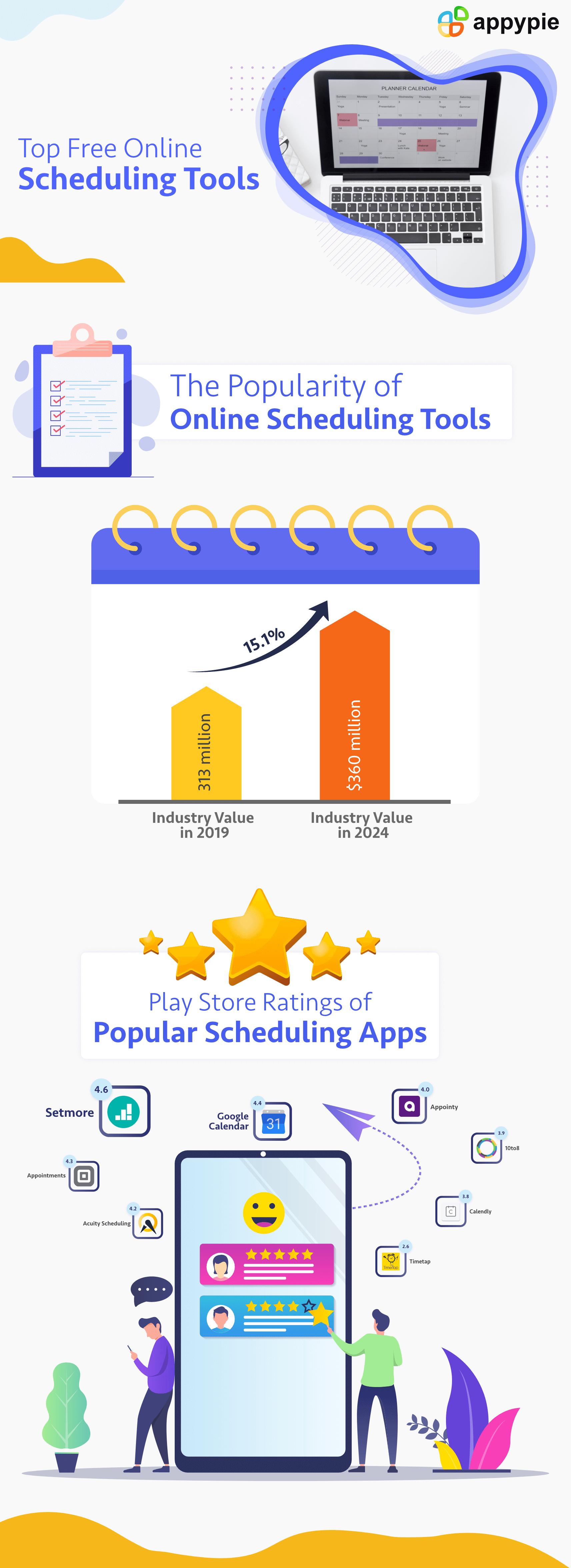
The Popularity of Online Scheduling Tools
The market for appointment scheduling software is on a path of steady growth. The projection is that it will grow at a compound annual growth rate (CAGR) of 15.1% between 2019 and 2024. Its estimated market value in 2024 stands at US$ 360 million. Here are a couple of interesting factoids, just for you.- Cloud-based scheduling tools have saved an estimated value of US$ 3.2 billion.
- Healthcare providers save an estimated 10 hours per week using scheduling software!
How Online Schedulers Help Productivity
Before moving on to the list of online scheduling tools, it is important that we first understand how they can help increase your productivity.- Automated scheduling saves everyone’s time. Time saved is productivity gained
- Automated scheduling tools eliminate human errors
- They make sure that you never miss an appointment by shooting reminders
- Minimizes the chances of no-show appointments
- Automated scheduling helps you to prioritize
- They let you access your schedule anytime anywhere
- Your use of a free online shared calendar gives yourcustomers/stakeholders a better experience. Customer satisfaction translates to customer retention and growth
Free Online Scheduling Tools
Let’s get on to the exciting part of the post now and list out the top 9 free online scheduling tools. Our review of each of these tools comes complete with the pros and cons of each free appointment scheduling app.- Google Calendar
- You can use just one calendar or create separate calendars for different parts of your life
- The “Suggested Time” and “Find a Time” features make scheduling collective events convenient
- Integration with the “Go to Meeting” feature is a great facilitator
- You can hide the details of a meeting if you need to
- You can enable reminders at your preferred time, with desktop notification feature
- Easy to sync with others’ calendars when necessary
- Syncing with Google Hangouts and World Clock means you can sync video calls and schedules with anyone, anywhere in the world
- Possible to sync with multiple CRM and marketing apps
- Ease of use and accessibility across devices
- Productivity-enhancing features
- Customizable
- Easy to add plugins
- Strong support from a huge user community
- Not available offline
- Google knows your schedule - some users find this disturbing
- Appointy
- Allows up to 100 appointments per month
- You can integrate it with your website
- Automatic email reminders to both you and your customers
- You can integrate it with your Google Calendar bookings
- Supports point of sale and square payments
- Customer support on emails
- Ease of use and accessibility across devices
- Customers can make up to five individual bookings
- Payment support
- Automatic reminders
- Remarkable CRM features
- A limited number of appointments in the free plan
- No SMS reminders in the free plan
- Acuity Scheduling
- Easy integration with Google Calendar and other popular apps
- You can set up different kinds of appointments from phone calls to video conferencing
- Robust online booking functions
- Easy to customize
- Fair CRM features
- Fair customer support through emails and online community
- Ease of use and accessibility across devices
- Good online booking functions
- Unlimited number of appointments
- You can easily customize your booking page to your liking
- Allows scheduling different types of appointments
- No reminders in the free version
- No payment options in the free version
- No software integration option in the free version
- Calendly
- Easy integration with Google Calendar, Office 365, Outlook, and iCloud
- Personalized links with Calendly
- Event notifications
- Integration with website and intercom
- Access to the knowledge base for support
- Email support
- Ease of use and multi-device accessibility
- Unlimited number of appointments
- Automated notifications
- Eliminates double booking possibilities through integration with other calendars
- Good customer support
- No payment support in the free version
- No option to remove the Calendly branding in the free version
- Timezy
- Automate Appointment Booking
- Detailed business analytics
- Secure
- Excellent UI
- Still in Early Access
- Final Product may not be as good
- 10to8
- Up to 100 appointments with 2 staff logins
- Both SMS and email reminders
- Recurring appointment setting option
- Customizable view of the calendar
- Online booking with payment support
- Customizable service description
- Staff role assignment option
- Easy integration with a number of other calendars, software, and plugins
- GDPR compliant security support
- Simple and easy to use
- Usable on both android and OS mobiles without downloading the app
- Remarkable CRM features
- Automated customer review survey and customer review badge on the website
- You can integrate it with your website and social media pages
- The free version allows only up to 100 appointments per month
- Customer support is not available offline
- Timetap
- You can grow your number of clients without upgrading to a paid plan
- Allows easy integration of specific work needs into a workable scheduling system
- Stores client information and makes it accessible as and when necessary
- Allows 24x7 self-booking
- Daily reminders on bookings
- Allows both individual and group appointment booking
- Automated appointment waitlists
- Multi-device accessibility
- Makes multiple bookings easy
- Adaptable for different kinds of working hours
- Easy access to client mailing lists
- As a non-profit, it offers long-term free support to those recovering from opioid addiction
- Some users find it difficult to use
- Does not allow two-way calendar sync in the free version
- Setmore
- Free for as long as you want to use it
- Appointment scheduling for up to 4 staff calendars
- Automated email reminders
- Easy view of bookings, the whole calendar, customer list, and staff profiles
- The history of each customer is readily accessible
- Easy integration with website
- Excellent customer support
- Easy to use and accessible across devices
- Strong CRM features
- Integrates payment support through Square
- Easy integration with website and other apps
- Group and class booking functions
- Integrates social media platforms
- No integration with other calendars in the free version
- Not many customization options
- Square Appointments
- All features are available free for one user for an unlimited period of time
- Easy sync with other calendars, websites, and social media platforms
- Easy integration with Square payment services
- Extensive CRM features
- Strong point-of-sale support through Square apps
- 24x7 appointment booking option
- Automated email and SMS reminders
- Possible to add features like cancellation and no-show fees
- Extremely user friendly and accessible across devices
- Invoice sending options
- Strong team management features
- Multiple location management option
- Online sales and inventory management options
- Superlative customer support
- Causes problems on android mobiles, which is still being sorted out
- Not very customizable
This free online appointment scheduling app from the tech giant Google has 4.7 stars rating, with 99% of the reviewers sure about recommending it. All you need is a Gmail account to get this app for free. Features
This free online scheduler has paid versions also, but you can use the free version for individual use. The free version comes with five services.Features
This free online meeting scheduler has a free plan, but their paid plans come with added features. The free plan comes with one free calendar and unlimited appointments. Features
You can have one calendar free for an unlimited period of time, which will support one event type only. Features
Timezy is one of the newest scheduling software available in the market. The product is almost complete and is now available for early access. First impressions for the product have been very good. It has a UI design geared towards smoother user experience and better user satisfaction. The UI is currently going through new iterations and if you sign up for the early access you can suggest changes to the developers. The development team of Timezy is made up of veteran developers who have created popular wordpress plugins like the Amelia Wordpress Booking Plugin and much more.Pros
Cons
10to8 is yet another popular online scheduling tool that comes with quite remarkable features in its free version also. Features
The free version of this online scheduling tool allows unlimited appointments for one person at one location forever. There is no limit on the number of clients either.Features
Setmore is one of the most preferred free cloud-based scheduling apps because of the features it offers. Features
Pros
Cons
Square Appointments comes from Square, a San Francisco based financial, and payment services company. It bears the same user-friendly features of Square. Features
Pros
Cons
Square Appointments comes from Square, a San Francisco based financial, and payment services company. It bears the same user-friendly features of Square. Features
Conclusion
We started with one of the most popular personal scheduling/appointment apps. We end with one of the best business appointment scheduling app. Every single app in-between has attractive features. All of them are free. Start using the one that appeals to you most and turbocharge your productivity.Related Articles
- Customer Success Strategies: From Support Chatbots to Live Chat Mastery
- Origin, History & Design Power of Neon Colors
- 9 Essential Business Strategy Examples for Growth in 2024
- 6 Best E-commerce Website Builders to Launch Your Online Store
- Call Center Workforce Management: Key to Smarter Workforce Management
- 10 Best Mobile Scanning and OCR Apps in 2024
- An Introduction to No-Code Development Platforms
- 71 Ways to Promote your Mobile App for FREE [#51 is Great!]
- 10 Ways to Grow Your Financial Services Business
- How to Win Customers and Influence Sales with Consultative Selling Techniques
