YouTube Advertising for Beginners

Table of Content
You’ve spent months creating the perfect video for your product. After posting it all over the social media, you’ve come to realize that it is not as popular as you thought it would be. Despite all your efforts, the outreach of your product remains limited to people already connected to your social media. What if I told you that you can take this further? What if you could use that product video to reach new heights and increase brand awareness for your product? That is exactly what this blog will teach you.YouTube is the best visual advertising platform on the Internet. It remains immensely popular, both for viewers and businesses. If you have a product video or a marketing campaign involving ads you need to plan for YouTube Advertising. And how you do it, you ask? Well, read on and find out!
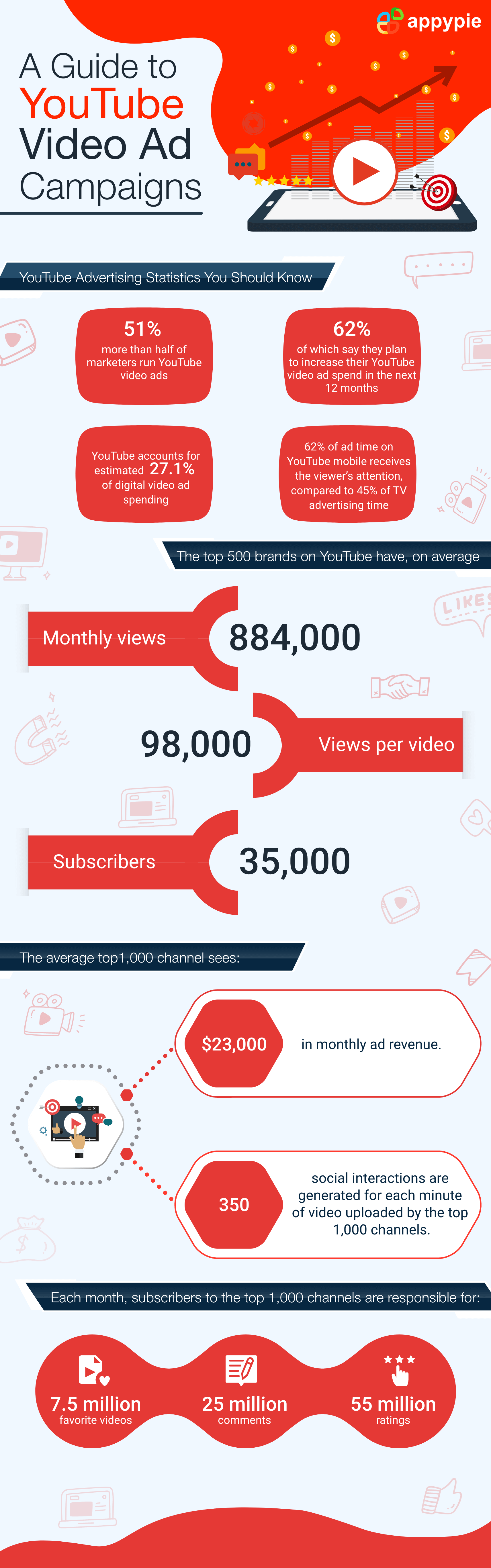
Types of YouTube Ads
When I say YouTube Ads, I don’t mean that there is just the one kind. There are 6 different types of YouTube ads. There are essentially 6 types of ads on YouTube. They are: 1. TrueView ads 2. Non-skippable instream ads 3. Sponsored card ads 4. Bumper instream ads 5. Overlay ads 6. Display ads- TrueView Ads
- Instream TrueView ads:
- Discovery TrueView ads:
- Non-skippable instream ads
- Sponsored Card Ads
- Bumper Ads
- Overlay Ads
- Display Ads
TrueView ads are the most popular type of ads on YouTube. True View ads appear over videos and are skippable for the user.
TrueView ads can be anywhere between 12 seconds and six minutes. This particular type of ad is often preferred by viewers since they have more control over the nature of TrueView ads.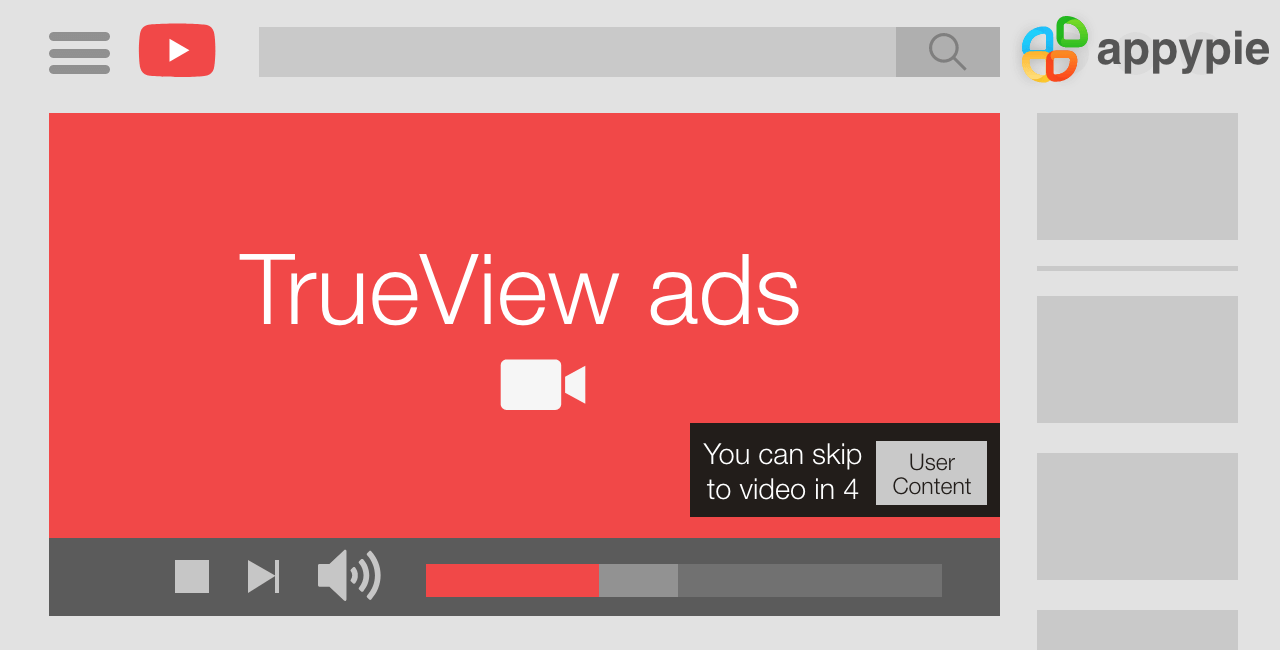 The good thing about TrueView ads is that despite user being able to skip, advertisers need to pay for the ads only if viewers see at least 30 seconds of the ad. This simple feature of the TrueView ads saves advertisers money in the long run since you only pay for ads being watched by an interested user.
True View ads can further be split into two types:
The good thing about TrueView ads is that despite user being able to skip, advertisers need to pay for the ads only if viewers see at least 30 seconds of the ad. This simple feature of the TrueView ads saves advertisers money in the long run since you only pay for ads being watched by an interested user.
True View ads can further be split into two types:
Instream TrueView ads are shown over the video that a user is trying to watch and displayed as a banner ad on the right side of the video on desktops. Instream ads also link to the advertiser’s website/YouTube channel. Advertisers can customize the ad with CTAs and overlay text.
Discovery TrueView ads are the ads shown to a user when they search for a video. These ads appear on the top, like ads on a Google search and contain a thumbnail and up to 250 characters of text description.Why TrueView ads?
LOW RISK. True View ads are pretty low on risk. Let me tell you what I mean. Advertisers need to only pay for those TrueView ads that a user sees for at least 30 seconds. This means only users interested in your product are likely to see your YouTube ads. You’re now advertising your product to interested customers and saving money while doing it. Another advantage of TrueView Ads is that it allows your advertising team to get creative. The objective of TrueView ads is to capture the attention of a viewer. It allows advertising teams to experiment with new ads and ad formats. It remains one of the best ways to advertise your brand.
Non-skippable instream ads are TrueView ads that cannot be skipped. The reason they are not TrueView ads is because of a lack of viewer control.
These ads are very unpopular with the YouTube community. However, YouTube responded to user complaints and removed the 30-sec non-skippable ad format from the platform. Currently, non-skippable instream ads are timed to be between 15-20 seconds.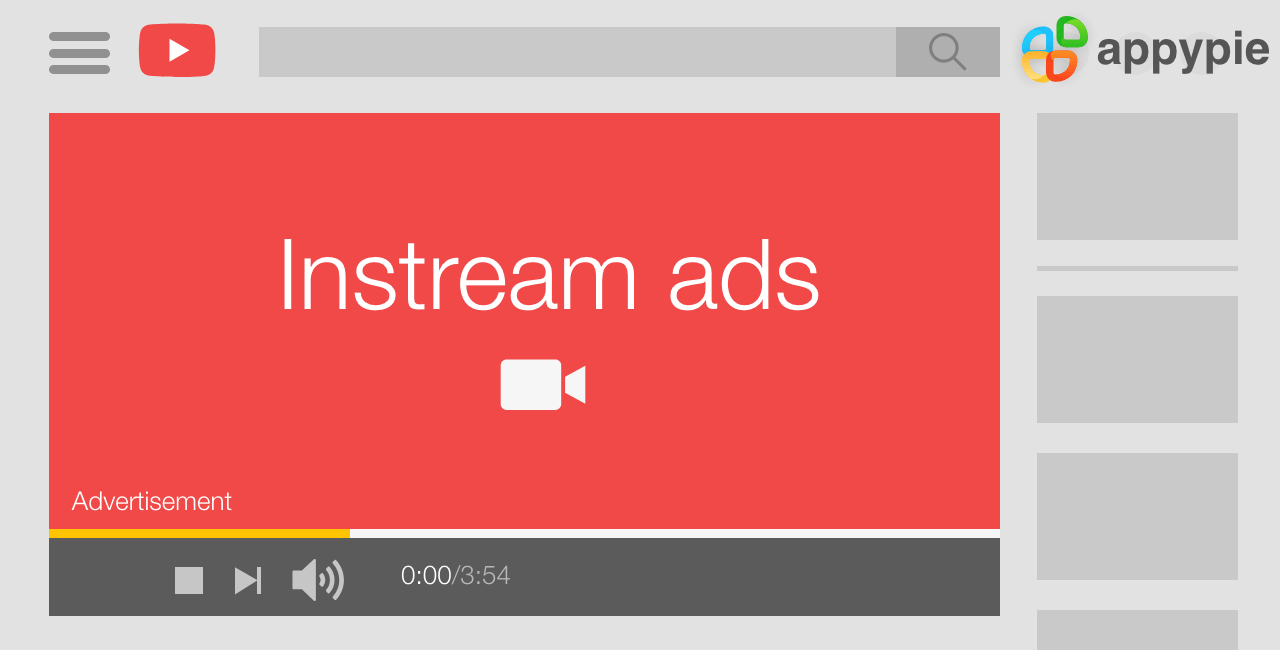 Moving away from TrueView ads, the non-skippable ads can also play between videos that are 10 minutes or longer.
Non-skippable ads are charged on a CPM or cost-per-mille basis. This means that these ads are charged on a per 1000 view basis.
Moving away from TrueView ads, the non-skippable ads can also play between videos that are 10 minutes or longer.
Non-skippable ads are charged on a CPM or cost-per-mille basis. This means that these ads are charged on a per 1000 view basis.Why Non-Skippable instream ads?
These ads seem like a bad idea given their drawbacks and higher cost. However, instream ads are suited for ad targeting (will get to that soon). Instream ads are for businesses that are looking for a certain kind of customer and are particularly great for branding campaigns. Instream ads are often carried out by companies with large budgets. For example, ads by Apple on the platform are often instream ads.
Sponsored Card ads appear as mini CTA popups. They are the most unobtrusive form of YouTube advertising. To view a sponsored Card ad, a viewer must click the ‘i’ icon on the top right-hand corner of the screen. 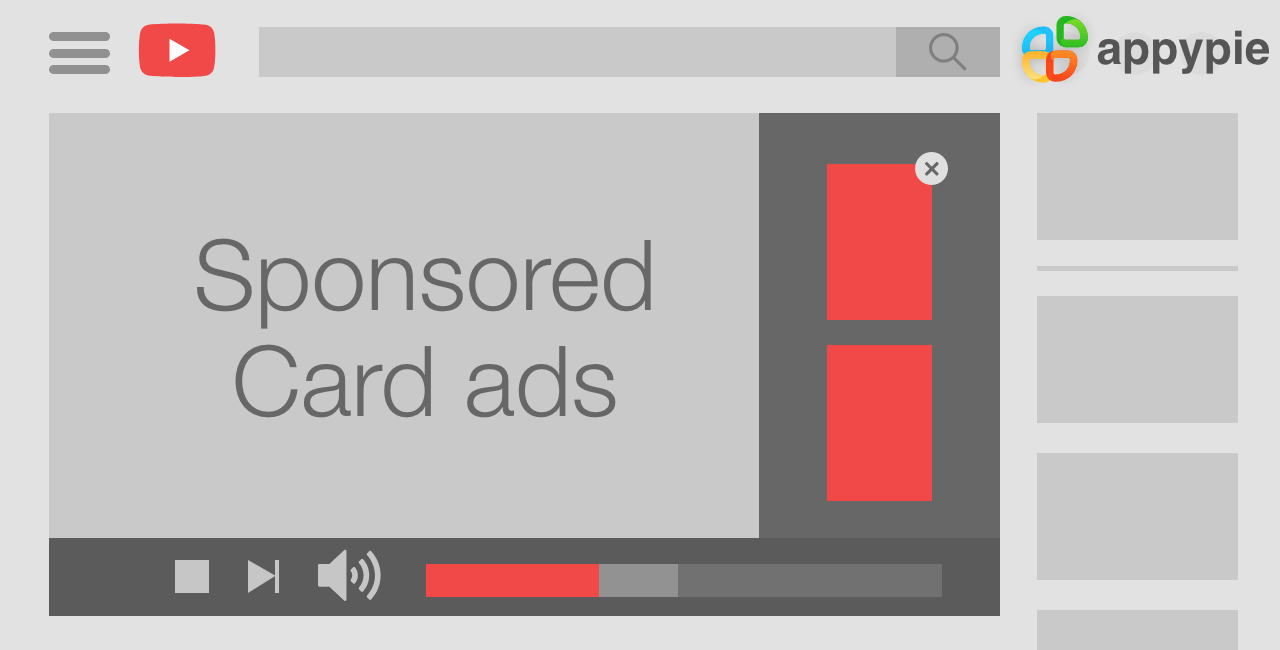 YouTube Sponsored Card ads can showcase other YouTube videos and products uploaded on Google Shopping. Sponsored Card Ads aren’t really groundbreaking, but they do give an extra oomph to your advertising strategy.
YouTube Sponsored Card ads can showcase other YouTube videos and products uploaded on Google Shopping. Sponsored Card Ads aren’t really groundbreaking, but they do give an extra oomph to your advertising strategy.
Bumper ads, the third on the list of types of YouTube ads are also non-skippable ads. The maximum length for a bumper ad is 6 seconds. Bumper ads are just there.
To be honest, I still do not understand why bumper ads exist, but they are for creative ads and may be used to raise brand awareness among a wider audience.
Overlay ads are among the oldest ads on the website. They are simply a banner ad that appears on the bottom half of a video. Overlay ads are not so popular anymore and are more of a legacy advertising method.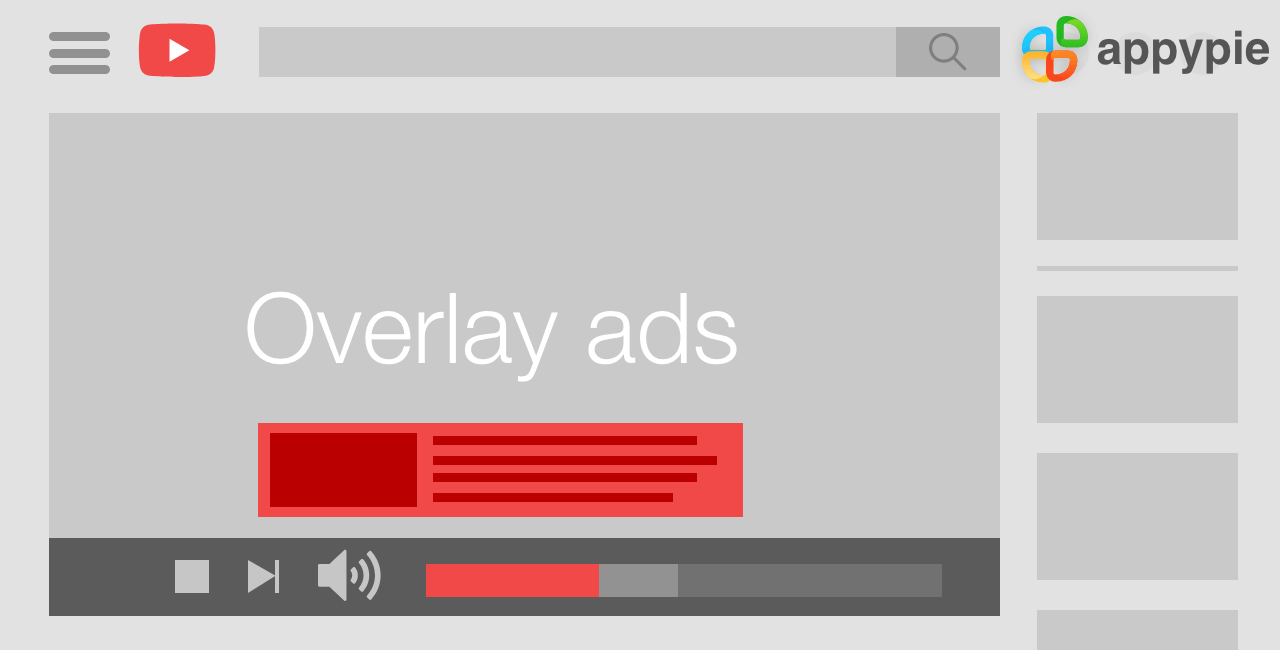 However, small businesses can leverage it, since they are usually very affordable.
However, small businesses can leverage it, since they are usually very affordable.
Display ads are another kind of banner ad that come up on the right-hand side of a YouTube video above the suggested video section. Display ads can be anything from images to GIFs with sound. 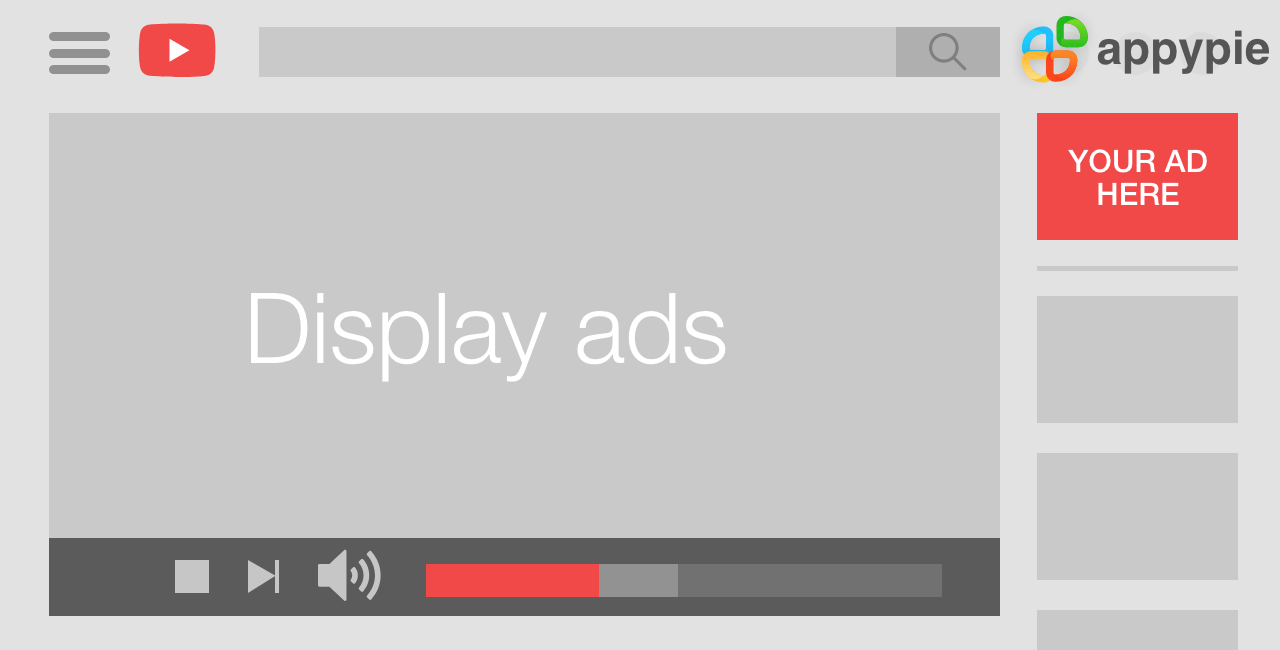 Display ads are better suited if you are looking for a local audience.
Display ads are better suited if you are looking for a local audience.How to Launch a YouTube Advertising Campaign
Launching a video campaign is very easy with YouTube. Once you know the types of ads you can post, we begin the process of advertising your brand. To set up your advertising campaign, follow the steps given below.Login to your Google AdWords account. Click on +campaign and click on Video.
Then, name your video campaign, and select a format for your video ad. The two options you have are TrueView (normal and instream) and Bumper.
Set up a per-day budget and the delivery method. The delivery method for a YouTube campaign can be toggled. There are two options. The Standard option shows your videos evenly during the day and the Accelerated option blasts your video across the platform showing it to as many users as possible.
Identifying if you want the videos to show up in Discovery & Search or creator videos.
Identify and finalize the locations where you want your videos to be advertised. What this does is show your video around in a location that you’ve set. This is perfect if your advertising campaign is limited to a specific area.
Targeting on YouTube
Targeting audiences on YouTube works like Google and is keyword-based for the most part. However, on YouTube, you have additional ‘affinity’ and placement-based modifiers for ad targeting. Let me elaborate.- Demographic targeting
- Affinity targeting
- Placement Targeting
Just like other ad platforms, YouTube can be used to target audiences based on their age, gender, parental status, nationality, ethnicity, income, etc. This is all well and good. However, YouTube’s ad targeting system is more advanced when you take in the affinity targeting metric.
YouTube is a social media platform created for entertainment. YouTube lets advertisers advertise based on the user’s search history and personal interests. Don’t worry, they don’t allow you to see the search history of the users, but rather allow you to customize videos for audiences based on specific keywords.
For example, an ad targeting the keyword “cooking” shows the ad to a very vast audience. However, with YouTube’s ad targeting system, you can target people who search for say, “Vietnamese recipes”. It is still a part of cooking but is a more focused way to search. Most advertisers stop here.
On YouTube, you can go further and set an algorithm that search for ‘Vietnamese recipes’ but limit the location to people who live in Great Britain. Other advertising platforms are exploring this but nobody does it better than YouTube.
The affinity targeting model also applies to abstract topics. For example, you want to target people who like video games or target people who search for videos of woodworking. YouTube allows you to do this while also allowing you to retain your major keywords. You always advertise to relevant audiences while maintaining your keyword integrity.
One of the key features of YouTube targeting is that it allows you to place your ads where you want. This means that you can ‘bid’ to place your ads on a popular creator channel or a topic. Keyword targeting is also common on YouTube.
You can learn more about YouTube Targeting, here.7 Tips to Optimize Your YouTube Ads
Advertising on YouTube doesn’t always bring the desired results. Just like any other social media, optimization is a key component of success in marketing your business on YouTube. Here are a few tips to help optimize your advertising strategy on YouTube.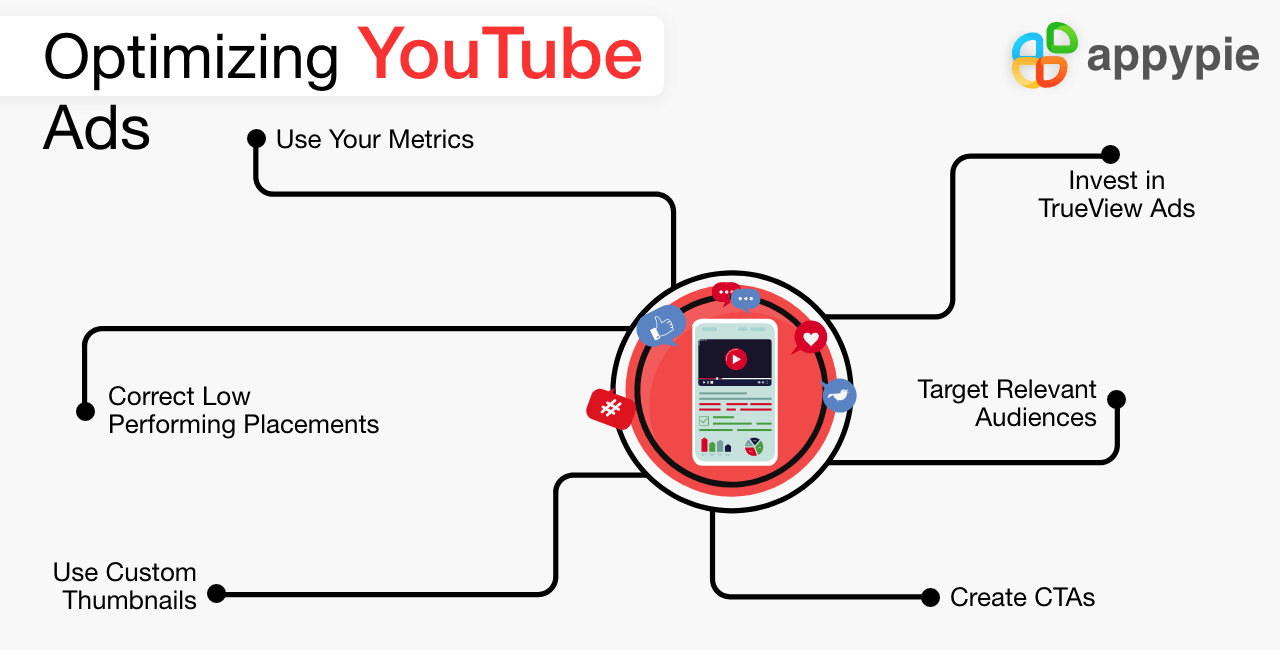
- Use your metrics:
- Track and correct low performing placements:
- Always use custom thumbnails:
- Create CTAs:
- Negative Remarketing helps:
- arget carefully:
- Invest in TrueView ads:
Identifying your metrics is a key part of optimizing your ad strategy. There are four distinct metrics on YouTube - Views, Audience, Branding, and Conversions. Based on these metrics you can define a goal for your advertising strategy.
Determine a few goals and then use these metrics to analyze the success of your ad campaigns. Different kinds of ads will affect different metrics. Keeping an eye on your metrics can help you design your advertising strategy.
YouTube’s targeting system allows you to track where your ads are being shown. For placements that do not meet your required number or potential audience, switch their placement to a more lucrative area.
Your advertisement is also a video on the platform. Don’t forget to use custom thumbnails since organic views from existing subscribers also help your brand.
CTAs drive organic traffic to your website and compliment your video advertising strategy positively. Include CTA where you can. CTAs are highly versatile in their usage. You could link CTAs to product pages, offers, landing pages, blogs, etc. Use them where you can.
Negative remarketing is good for long advertising campaigns. Using the ‘+ remarketing list’ you can target unique users and show ads only to people who haven’t seen them before.
Make sure the audience you’re targeting will be interested in your product. Good targeting will help drive sales properly.
The trend on YouTube seems to be shifting towards shorter ads. However, it is an expensive advertising strategy with a low retention rate. TrueView ads are more impactful and only drive people who are interested in your business and its products. TrueView ads have a higher success rate in the long run.Conclusion
Those were the basics of YouTube advertising. While there is a lot more that needs to be covered, this ‘overview’ of sorts will help you get started with the basics. Advertising is a creative industry and no number of guides will truly help you create. YouTube is itself a platform that is continuously evolving, and its advertising program follows in a similar vein. However, the topics covered in this blog are unchanging and solid aspects of YouTube advertising that will remain true no matter what. Before I conclude, I would recommend readers to check out marketing course for other social media on Appy Pie Academy. All courses are free. You can learn something new from it. Good Luck!Related Articles
- Freesia Color Trends: Future Directions for Freesia in Graphic Designing
- Top 11 Microsoft Teams Integrations You Need To Try
- How to Create Your Own Zendesk Chatbot ?
- Apple Guideline 4.2.6 Framed, Then Reframed, Appy Pie Stays Above It All
- Top 40 Mobile Business Ventures That Promise High Returns
- Top 10 Best Job Websites For Job Seekers
- 17 Best Shopify Alternatives to Consider in 2023
- How to Hire the Best Influencers & Track Results?
- How to start your own Podcast – The Ultimate Guide for Beginners
- 10 Ways to Grow Your Financial Services Business
