Top Office Management Software for Better Logistics & Productivity

By Abhinav Girdhar | Last Updated on April 10th, 2024 9:00 am | 10-min read
Office management tasks have an uncanny tendency to pile up, and if you fail to remain on top of it, chances are, the pile will come crashing down on you. Something as basic and critical as organizing a team meeting has multiple aspects that need your undivided attention, like dynamic itineraries, previous MOMs, status updates for the tasks assigned previously, meeting venue, meeting format, and so much more!
Table of Contents
- #1. Google Drive
- #2. Google Calendar
- #3. Trello
- #4. Todoist
- #5. HubSpot
- #6. Intercom
- #7. Wufoo
- #8. Akaunting
- #9. Mailbird
- #10. Slack
- #11. Zoho CRM
- #12. Cloudbeds
- #13. Twilio
- #14. Taskworld
- #15. Bitrix24
- #16. LibreOffice
- #17. ProofHub
- #18. Flock
- #19. QuickBooks
- #20. Xero
- #21. PandaDoc
- #22. FreshBooks
- #23. Evernote
- #24. Microsoft To Do (Wunderlist)
- #25. SaneBox
- #26. Asana
- #27. Fleep
- #28. Expensify
- #29. Typeform
- #30. Hivy (Managed by Q)
- #31. OneLogin
- #32. Envoy
- #33. Amazon Business
- #34. Wave
- #35. Any.do
- #36. Help Scout
- #37. ReplyManager
- #38. FreshDesk
- #39. Inbox Pause
- #40. Salesforce
- #41. Dropbox
- #42. Quaderno
#1. Google Drive
A Free and Safe Cloud Storage Device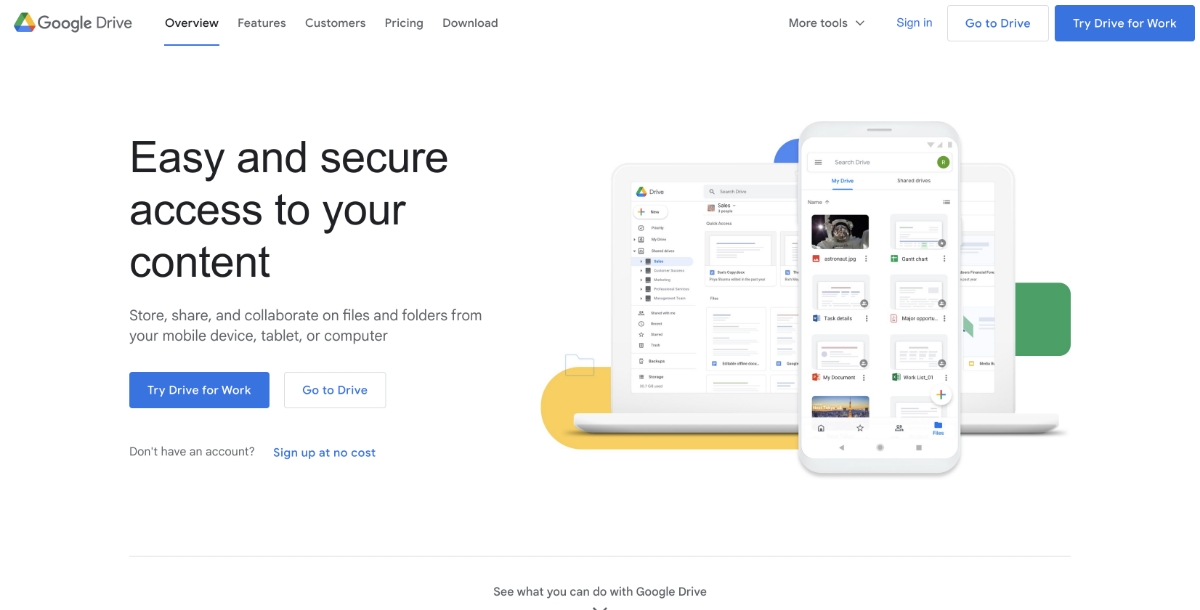 One of the most time-consuming aspect for an office manager in sharing relevant documents with particular people and then re-sharing them every time there is a change and they have to edit the documents. This is a process that sucks a lot of your precious time. Google Drive is one of the most effective and impressive cloud storage tool that has the capability to save any file in any format. The best part is you can then share the files, folders or the drive with other people and collaborate with key people who need to have updated information and be aware of every modification in real time. Put together the time you sent in sending hundreds of mails a day and the time each of the recipients would have to wait to get to the latest document, and you would understand the kind of ease and efficiency it has been able to bring in. team members can also chat from within the drive, add remarks or notes wherever needed and it is all accomplished in real time! Whether it is Google Docs, Google Sheets, or Google Slide, the entire suite is great for creating, storing, and sharing important business documents with assurance of security.
One of the most time-consuming aspect for an office manager in sharing relevant documents with particular people and then re-sharing them every time there is a change and they have to edit the documents. This is a process that sucks a lot of your precious time. Google Drive is one of the most effective and impressive cloud storage tool that has the capability to save any file in any format. The best part is you can then share the files, folders or the drive with other people and collaborate with key people who need to have updated information and be aware of every modification in real time. Put together the time you sent in sending hundreds of mails a day and the time each of the recipients would have to wait to get to the latest document, and you would understand the kind of ease and efficiency it has been able to bring in. team members can also chat from within the drive, add remarks or notes wherever needed and it is all accomplished in real time! Whether it is Google Docs, Google Sheets, or Google Slide, the entire suite is great for creating, storing, and sharing important business documents with assurance of security.Popular app integrations with Google Drive
- Connect Google Drive and Discord so that whenever a new file is added to a specific folder on Google Drive, a new message is automatically posted to a specific Discord channel.
- Integrate Google Drive and Snapchat so that whenever a new file is added to a specific folder on Google Drive, a corresponding campaign is automatically created on Snapchat.
- Establish a workflow between Google Drive and OneNote so that whenever a file is added to any folder on Google Drive, a corresponding new note is automatically created on OneNote.
#2. Google Calendar
A Free Calendar Tool Loaded with Relevant Features for SMBs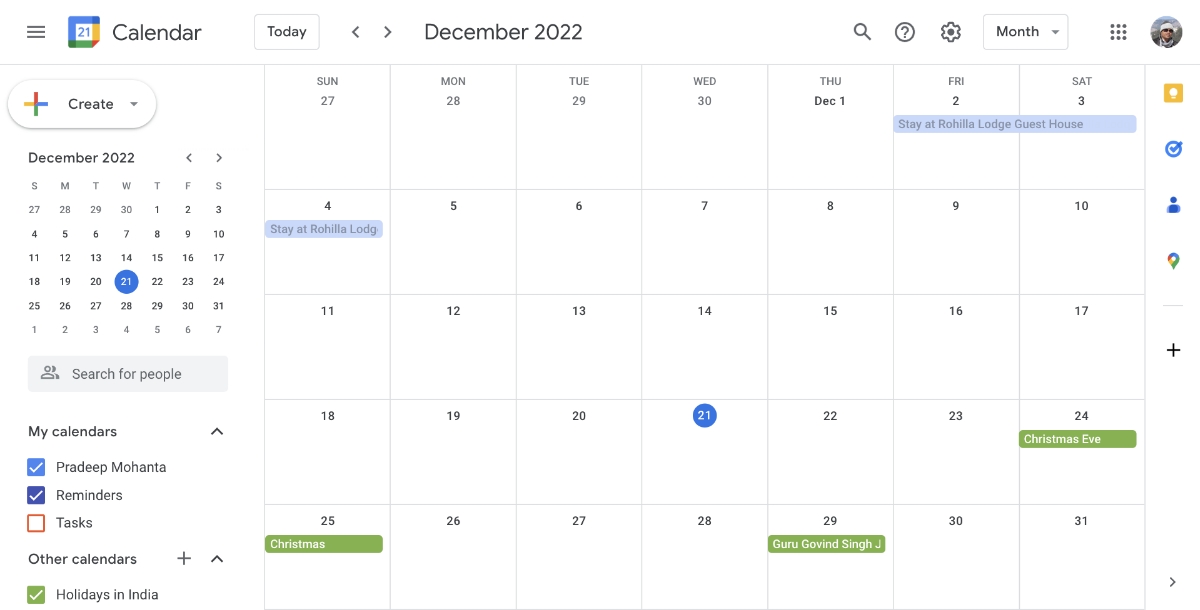 When you are moving between 15 meetings a day and are packed up for weeks to come, it is easy to sometimes spill over from one to the other and forget about some of them completely. Also, sometimes it might prove to be a challenge to keep track of someone else’s movements and to coordinate their meetings. As an office manager you might even have to manage or organize sessions where more than a few key members need to be present. It is tough, in such scenarios to work out a time slot when all the involved people are available. Google Calendar comes to your rescue in exactly these scenarios. Not only can you have a cohesive schedule of all the staff members, but you can also set reminders to keep the busiest of staff members updated about their schedule and help the forgetful ones get to the right meetings at the right time. There are new calendars cropping up in the market every single day, but eventually it is the Google Calendar that has stood the test of time because of its superior functionality and has been the preferred calendar for the industry leaders and the start-ups alike. While Google Calendar is free for individuals and small businesses, but paid plans offer you more storage.
When you are moving between 15 meetings a day and are packed up for weeks to come, it is easy to sometimes spill over from one to the other and forget about some of them completely. Also, sometimes it might prove to be a challenge to keep track of someone else’s movements and to coordinate their meetings. As an office manager you might even have to manage or organize sessions where more than a few key members need to be present. It is tough, in such scenarios to work out a time slot when all the involved people are available. Google Calendar comes to your rescue in exactly these scenarios. Not only can you have a cohesive schedule of all the staff members, but you can also set reminders to keep the busiest of staff members updated about their schedule and help the forgetful ones get to the right meetings at the right time. There are new calendars cropping up in the market every single day, but eventually it is the Google Calendar that has stood the test of time because of its superior functionality and has been the preferred calendar for the industry leaders and the start-ups alike. While Google Calendar is free for individuals and small businesses, but paid plans offer you more storage.Popular app integrations with Google Calendar
- Connect Google Calendar and Habitica so that at a specific time before an event on Google Calendar starts, a message is automatically posted on a group on Habitica.
- Integrate Google Calendar with OneNote so that whenever a new event is created on Google Calendar, a corresponding new note is created in the "Quick Notes" section of the default notebook on OneNote.
- Establish a connect between Google Calendar and Microsoft Teams so that whenever an event matching a search is created, a corresponding new Microsoft Teams channel is created automatically.
#3. Trello
Based on the Freemium Model that Comes With Affordable Pricing Plans for Businesses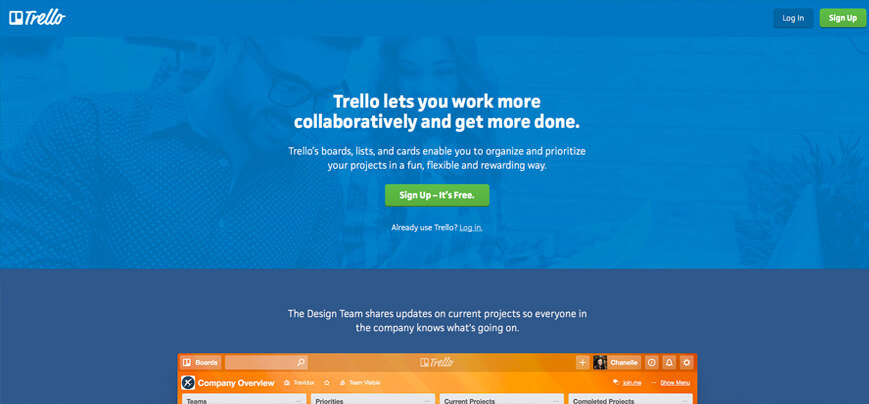 There are times when you need to collate all your things to do, visual tips, lists, and other such elements on one single platform. Trello is an interesting, comparatively simple, and handy way to keep your work day organized. The Trello cards might resemble a board from Pinterest, but it has a lot more scope as it allows you to go beyond the photographs or visuals and lets you add lists, labels, or tasks that can be dragged and dropped into it, to be played around with, later. The software is highly intuitive and offers quite a user-friendly solution for financial project management. The fact that it is a combination of visuals and text, makes it a lot easier to comprehend for the users and convenient to use as well. Here you can create cards or tasks under various lists and once the task is completed, the card can then be dragged and dropped into the ‘done’ list. Trello even allows you to add attachments labels, comments, due dates, and checklists to the tasks. The software also allows you to assign multiple people to one task, making it easier to handle collaborative tasks. Additionally, you can even create subtasks in the same card and set different access levels for different team members. There are a variety of plans where it can be free for individuals and small teams, but as you scale up, it might be time to subscribe for the paid plans.
There are times when you need to collate all your things to do, visual tips, lists, and other such elements on one single platform. Trello is an interesting, comparatively simple, and handy way to keep your work day organized. The Trello cards might resemble a board from Pinterest, but it has a lot more scope as it allows you to go beyond the photographs or visuals and lets you add lists, labels, or tasks that can be dragged and dropped into it, to be played around with, later. The software is highly intuitive and offers quite a user-friendly solution for financial project management. The fact that it is a combination of visuals and text, makes it a lot easier to comprehend for the users and convenient to use as well. Here you can create cards or tasks under various lists and once the task is completed, the card can then be dragged and dropped into the ‘done’ list. Trello even allows you to add attachments labels, comments, due dates, and checklists to the tasks. The software also allows you to assign multiple people to one task, making it easier to handle collaborative tasks. Additionally, you can even create subtasks in the same card and set different access levels for different team members. There are a variety of plans where it can be free for individuals and small teams, but as you scale up, it might be time to subscribe for the paid plans.Popular app integrations with Trello
- Connect Trello and SharePoint so that whenever a new item is created in a SharePoint list, a new checklist item is automatically created in a Trello card.
- Integrate Trello and Discord so that whenever you add a new board to your Trello account, a new Discord channel is automatically added to your chosen category.
- Establish a workflow between Trello and Shopify so that whenever a comment is added to a Trello card, an existing order is automatically updated on Shopify.
#4. Todoist
Has a Free Plan and a Free Trial for Paid Plans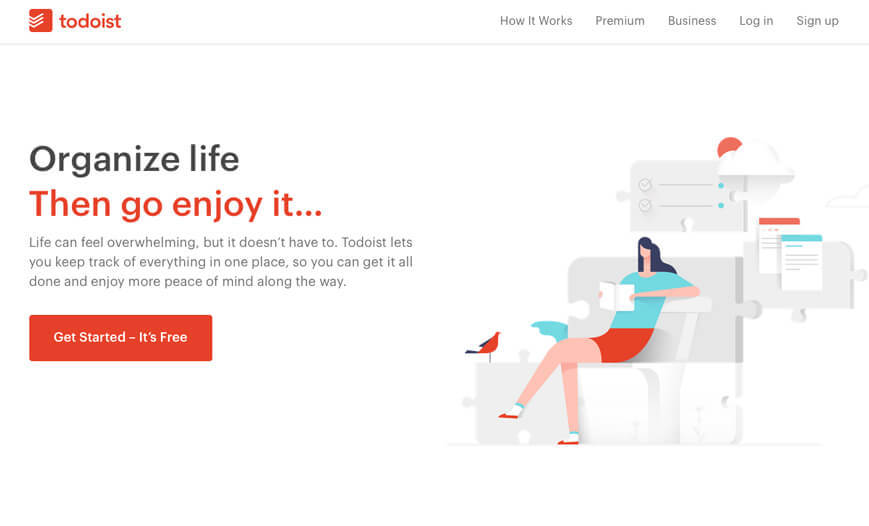 If you are an office manager, then you are definitely familiar with the wildly popular time management methodology Getting Things Done (GTD). However, to put this in place, it needs actual work from you and can’t be just expected to do some miracles without you actively participating in it. Hence the most important aspect of any time management system is its usability. If the system you choose can’t be integrated into your life easily, chances of you using it are slim. Todoist is one of the easiest to use systems that may be supported on all platforms and it is super convenient to add any item to it. Todoist has three sections – Projects, Labels, & Filters. Adding things to the Todoist inbox is incredibly easy, hence the number of places where you might set up a To Do list comes down. You can connect an email address for the inbox, making it easier for you add tasks from any device with internet connection. Todoist lets you capture and organize tasks as soon as they come to you, helping you remember and stick to the deadlines and build desired habits. At the end of the day, or week you get to review all the tasks or plan your week ahead and create a checklist of tasks to tick off as and when they are accomplished. It lets you organize and prioritize your tasks and projects helping you map out all your projects and goals, highlight your importance and help you collect your thoughts. It lets you see tangible progress as Todoist lets you set short and long-term goals and gives you a visual understanding of your productivity trends.
If you are an office manager, then you are definitely familiar with the wildly popular time management methodology Getting Things Done (GTD). However, to put this in place, it needs actual work from you and can’t be just expected to do some miracles without you actively participating in it. Hence the most important aspect of any time management system is its usability. If the system you choose can’t be integrated into your life easily, chances of you using it are slim. Todoist is one of the easiest to use systems that may be supported on all platforms and it is super convenient to add any item to it. Todoist has three sections – Projects, Labels, & Filters. Adding things to the Todoist inbox is incredibly easy, hence the number of places where you might set up a To Do list comes down. You can connect an email address for the inbox, making it easier for you add tasks from any device with internet connection. Todoist lets you capture and organize tasks as soon as they come to you, helping you remember and stick to the deadlines and build desired habits. At the end of the day, or week you get to review all the tasks or plan your week ahead and create a checklist of tasks to tick off as and when they are accomplished. It lets you organize and prioritize your tasks and projects helping you map out all your projects and goals, highlight your importance and help you collect your thoughts. It lets you see tangible progress as Todoist lets you set short and long-term goals and gives you a visual understanding of your productivity trends.Popular app integrations with Todoist
- Connect Todoist and Habitica so that whenever a new project is created on Todoist, a new challenge is created automatically on Habitica.
- Integrate Todoist and Notion so that whenever an incomplete task is added to a Todoist project, the corresponding Notion database item is automatically updated.
- Establish a workflow between Todoist and LinkedIn so that whenever a new Todoist project is created, a corresponding LinkedIn post is automatically created with the content.
#5. HubSpot
A Little Expensive But A Great Fit For Small & Medium Businesses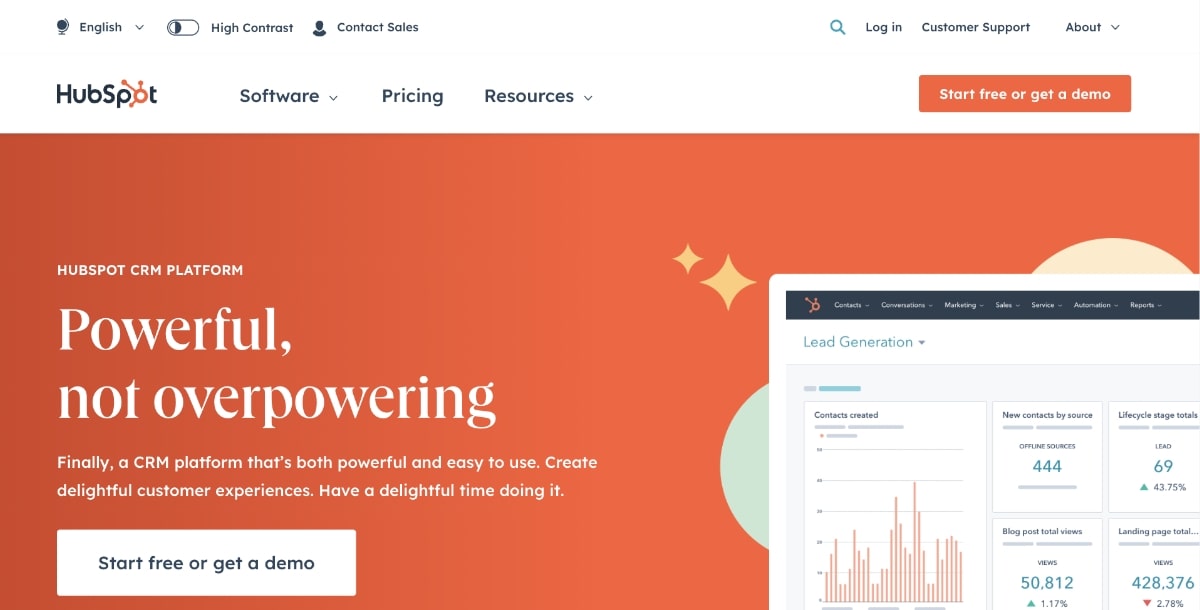 HubSpot is a software products developer and marketer for the purpose of inbound marketing and sales. The products and services in their portfolio that prove as great tools for social media marketing, content management, landing pages, customer support, web analytics and search engine optimization. The platform comes in really handy because of its integration capabilities with salesforce.com, SugarCRM, NetSuite, Microsoft Dynamics CRM, and many other popular ones. In addition to this the platforms allows third-party services like templates and extensions. It also offers consulting services and an online resource academy that gives you an insight into inbound marketing tactics. The prominent features include blogging, landing pages, email, marketing automation, lead management, analytics, and search engine optimization. HubSpot is also known for being a prolific creator of content including blogs, social media, webinars and white papers among other things. To top it all, the platforms also has a HubSpot Academy that is an online training platform for a variety of topics in the field of digital marketing.
HubSpot is a software products developer and marketer for the purpose of inbound marketing and sales. The products and services in their portfolio that prove as great tools for social media marketing, content management, landing pages, customer support, web analytics and search engine optimization. The platform comes in really handy because of its integration capabilities with salesforce.com, SugarCRM, NetSuite, Microsoft Dynamics CRM, and many other popular ones. In addition to this the platforms allows third-party services like templates and extensions. It also offers consulting services and an online resource academy that gives you an insight into inbound marketing tactics. The prominent features include blogging, landing pages, email, marketing automation, lead management, analytics, and search engine optimization. HubSpot is also known for being a prolific creator of content including blogs, social media, webinars and white papers among other things. To top it all, the platforms also has a HubSpot Academy that is an online training platform for a variety of topics in the field of digital marketing.Popular app integrations with Hubspot
- Connect Hubspot with Salesforce so that whenever a new contact is added on Hubspot, the corresponding contact is added automatically to your Salesforce.
- Integrate Hubspot and Intercom so that an Intercom lead is created or updated automatically whenever a Hubspot deal enters a specific stage.
- Establish a workflow between Hubspot and Microsoft Dynamics CRM so that whenever a new company is available on Hubspot, a new account is created automatically on Microsoft Dynamics CRM.
#6. Intercom
A Mid-Range Product for SMBs that Comes with Free Trial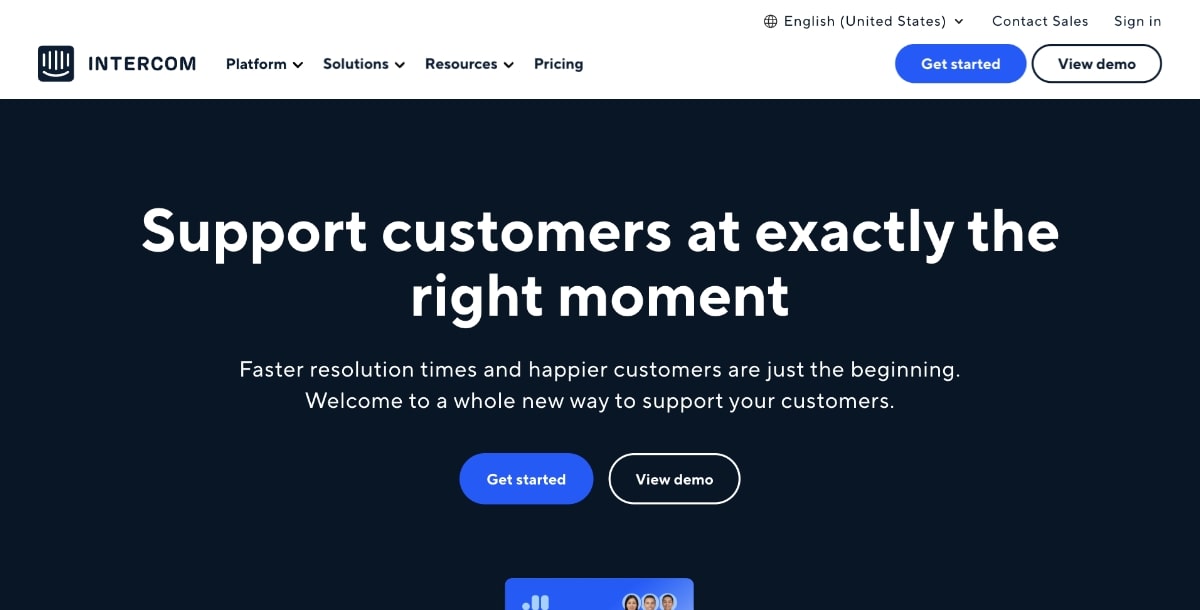 A great messaging platform, Intercom lets the businesses communicate with prospects and existing customers on their app, on their websites, on social media, or even through emails. The platform is known for their effective solutions in the field of lead generation, customer engagement, and customer support for mid-market or enterprise level, for SMBs, and even for those who are just starting out. The platform has some great features including Business Messenger, Team Inbox, Outbound Messages, Product Tours, Customer Data, Account Based Marketing, Apps + Integrations, Customizable Chatbots, Automated Answers, Targeted Messages, Help Center Articles, and Live Chat. The chatbots built on Intercom are known for helping the clients move the deals through the funnel quickly, precision-targeted engagement at scale with tailored onboarding and activation messages and helping the customers and the team using real-time tools and rich insights with effective support solutions and a great experience.
A great messaging platform, Intercom lets the businesses communicate with prospects and existing customers on their app, on their websites, on social media, or even through emails. The platform is known for their effective solutions in the field of lead generation, customer engagement, and customer support for mid-market or enterprise level, for SMBs, and even for those who are just starting out. The platform has some great features including Business Messenger, Team Inbox, Outbound Messages, Product Tours, Customer Data, Account Based Marketing, Apps + Integrations, Customizable Chatbots, Automated Answers, Targeted Messages, Help Center Articles, and Live Chat. The chatbots built on Intercom are known for helping the clients move the deals through the funnel quickly, precision-targeted engagement at scale with tailored onboarding and activation messages and helping the customers and the team using real-time tools and rich insights with effective support solutions and a great experience.Popular app integrations with Intercom
- Connect Intercom with Telegram so that whenever a new lead is created on Intercom, a message is automatically sent on Telegram.
- Integrate Intercom and Zoom so that whenever a new user is created on Intercom, the new user is immediately registered for a Zoom meeting.
- Establish a connect between Intercom and Slack so that whenever a new conversation is created on Intercom a new message is automatically posted to your chosen Slack channel.
#7. Wufoo
Comes with A Free Plan and The Pricing of Paid Versions are Affordable Wufoo is a desktop form building application that eliminates the delays and communication barriers that are imminent in case you hire a programmer to build a form for you. Wufoo liberates you in a way and no matter who you are, a student, a secretary, an executive or anyone else; it gives you the ability to publish an online form without any coding skills! It saves you precious time, it makes you independent, it makes the process interesting, and offers you safety. It gives you the freedom of mobility as you can access it from anywhere on any device as long as you have an internet connection and whenever you want to take your data offline, all you have to do is export it to Excel or CSV and you are sorted! Wufoo helps you organize the data and make sense of it by filtering through entries, creating reports and building graphs on the basis of the data you collected. It can also be integrated with your website further doing wonders for your office efficiency.
Wufoo is a desktop form building application that eliminates the delays and communication barriers that are imminent in case you hire a programmer to build a form for you. Wufoo liberates you in a way and no matter who you are, a student, a secretary, an executive or anyone else; it gives you the ability to publish an online form without any coding skills! It saves you precious time, it makes you independent, it makes the process interesting, and offers you safety. It gives you the freedom of mobility as you can access it from anywhere on any device as long as you have an internet connection and whenever you want to take your data offline, all you have to do is export it to Excel or CSV and you are sorted! Wufoo helps you organize the data and make sense of it by filtering through entries, creating reports and building graphs on the basis of the data you collected. It can also be integrated with your website further doing wonders for your office efficiency.#8. Akaunting
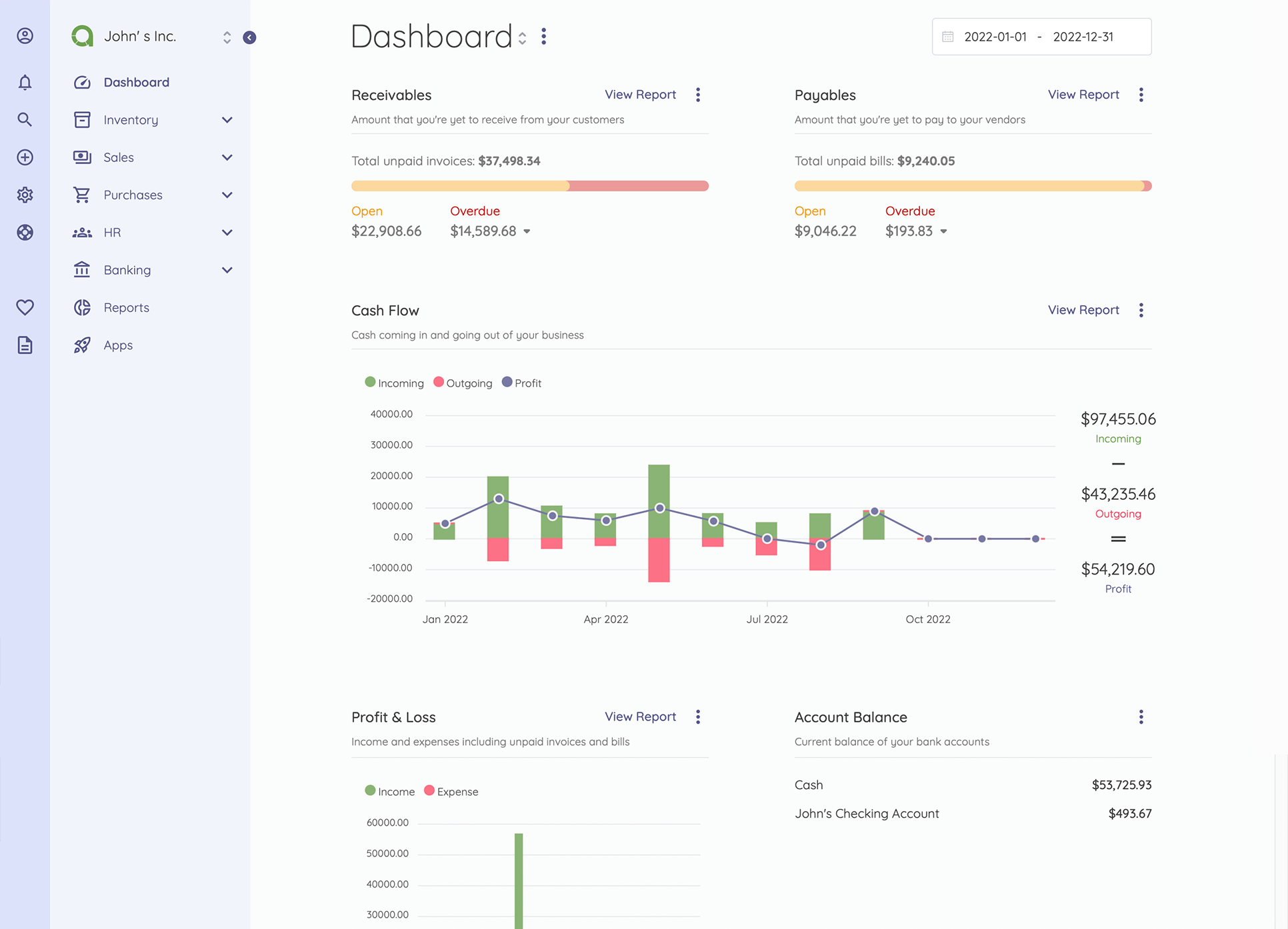 Akaunting is a free, open-source, cloud accounting software designed to help small businesses and freelancers easily manage their finances.
With Akaunting, you can send Akaunting unlimited invoices, create bills, add employees and accountants, auto-schedule bills/invoices, and manage your expenses and items (products/services), all for free. The key differentiator of Akaunting from every other accounting software is the functionality to add unlimited businesses/companies, users, and currencies and use any feature without restrictions.
Akaunting is a free, open-source, cloud accounting software designed to help small businesses and freelancers easily manage their finances.
With Akaunting, you can send Akaunting unlimited invoices, create bills, add employees and accountants, auto-schedule bills/invoices, and manage your expenses and items (products/services), all for free. The key differentiator of Akaunting from every other accounting software is the functionality to add unlimited businesses/companies, users, and currencies and use any feature without restrictions.#9. Mailbird
Save time managing multiple accounts with the best email client for Windows that comes with a 14-day free trail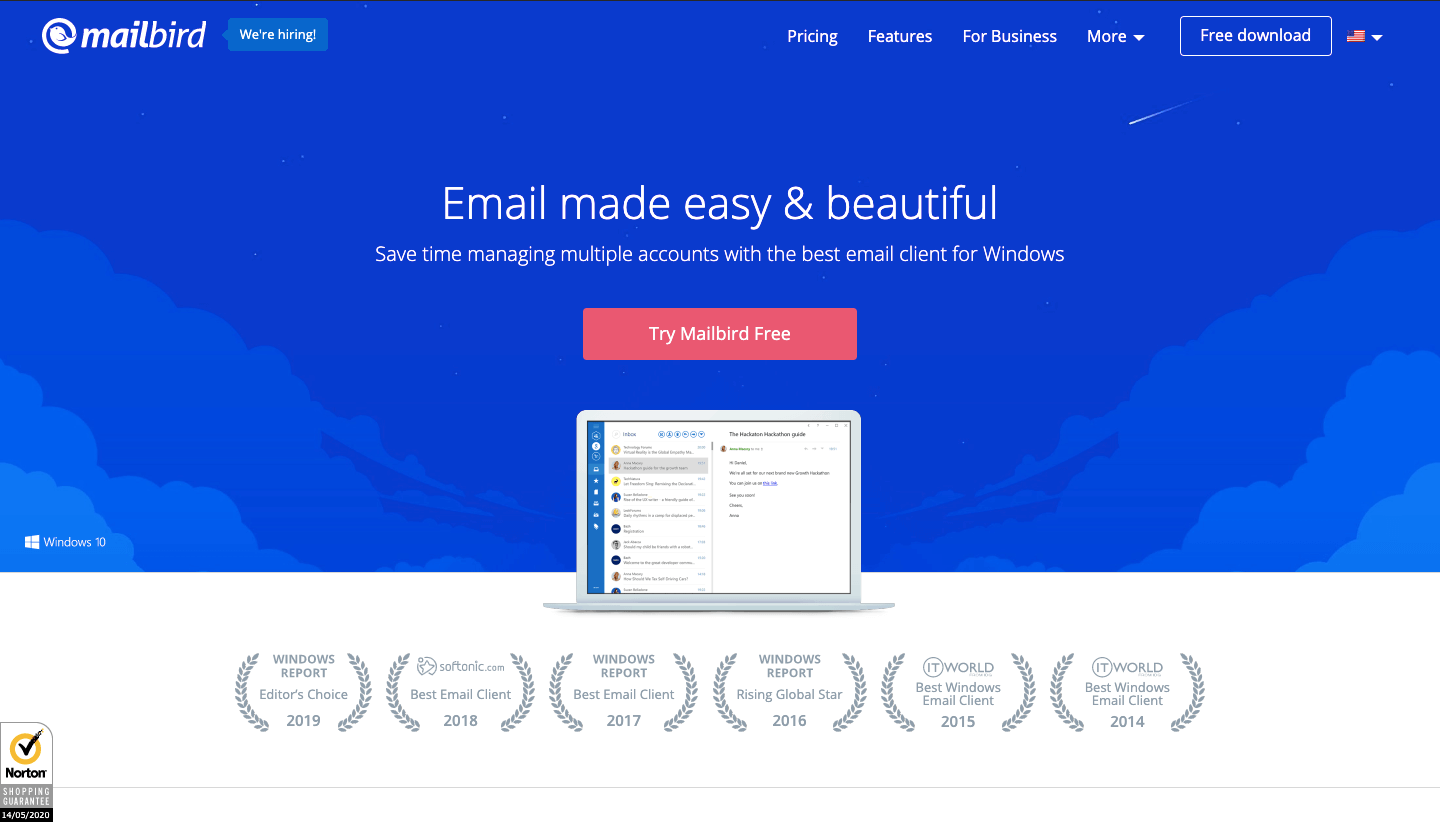 Mailbird is a Windows email application that works perfectly with Gmail (and calendar) and integrates with the most popular Task, Calendar, Messaging and Video Calling Apps. You can manage all your emails and contacts from multiple accounts easily in one Inbox. Mailbird will unify all your communication into one intuitive and beautiful desktop app. It's never been easier to manage multiple email accounts in one place. They have also recently added calendar feature that can help you manage time more effectively and improve your overall productivity.
Mailbird is a Windows email application that works perfectly with Gmail (and calendar) and integrates with the most popular Task, Calendar, Messaging and Video Calling Apps. You can manage all your emails and contacts from multiple accounts easily in one Inbox. Mailbird will unify all your communication into one intuitive and beautiful desktop app. It's never been easier to manage multiple email accounts in one place. They have also recently added calendar feature that can help you manage time more effectively and improve your overall productivity.#10. Slack
Ideal for Businesses of All Size and Scale, Comes with A Free Plan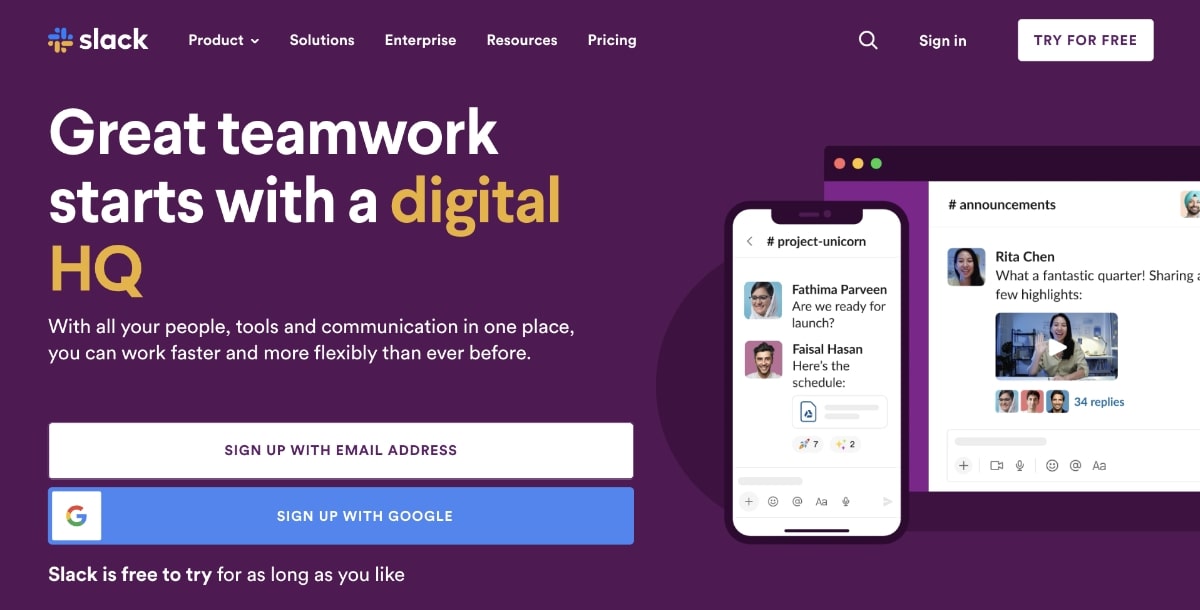 It is common for most of us to have to spend hours looking for a particularly old chat message or wait for remotely located colleagues to respond to a message, and then trying to make sense of multiple concurrent chat sessions with people from HR, your own team, your seniors, maybe vendors and a whole lot more. In this scenario a unified communication central solution like Slack works wonders. Slack allows you to create separate channels, for example HR discussions, specific project deliverable discussion, ideas & pitches, water cooler conversations and more and then add participants in these channels as and when needed. You can even indulge in a number of one-to-one conversations with colleagues through Slack and it even allows you to share files, quote older messages or refer to them, and search for prior conversations easily.
It is common for most of us to have to spend hours looking for a particularly old chat message or wait for remotely located colleagues to respond to a message, and then trying to make sense of multiple concurrent chat sessions with people from HR, your own team, your seniors, maybe vendors and a whole lot more. In this scenario a unified communication central solution like Slack works wonders. Slack allows you to create separate channels, for example HR discussions, specific project deliverable discussion, ideas & pitches, water cooler conversations and more and then add participants in these channels as and when needed. You can even indulge in a number of one-to-one conversations with colleagues through Slack and it even allows you to share files, quote older messages or refer to them, and search for prior conversations easily.Popular app integrations with Slack
- Connect Slack and Microsoft Teams so that whenever a new channel is created on Slack a corresponding channel is created automatically on Microsoft Teams.
- Integrate Slack and Discord so that whenever whenever a new user joins Slack or a new account is created on Slack, a user is immediately assigned a new role.
- Establish a connect between Slack and LinkedIn, so that whenever you star a message on Slack, a corresponding LinkedIn update is automatically posted.
#11. Zoho CRM
Comes with A Free Plan and Suits Businesses of Varied Scale & Size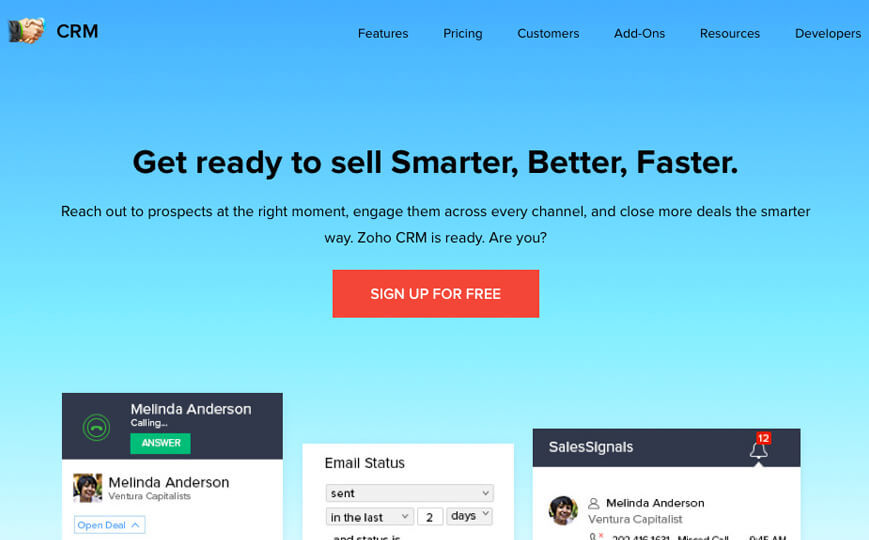 In this day and age, the importance of CRM or Customer Relationship Management can’t be stressed enough upon. It is the age of the customer, and it is he who reigns supreme over everything. Hence an efficient CRM system or software is imperative for smooth functioning and success of an organization. There are a number of CRM software available in the industry, however, it is Zoho CRM that has gained massive favor and popularity in the recent times. Zoho CRM is an On-Demand Customer Relationship Management (CRM) software that helps you manage your customer relations efficiently. Zoho CRM is known for its efficiency because the software assists you in streamlining the overall sales of your organization, marketing, customer support, and inventory management functions in a single system. Zoho CRM offers a lot to support the requirements of small businesses and the bigger enterprises alike, including features like multi-channel communication, sales productivity, CRM insights, product customization, or even third-party integration.
In this day and age, the importance of CRM or Customer Relationship Management can’t be stressed enough upon. It is the age of the customer, and it is he who reigns supreme over everything. Hence an efficient CRM system or software is imperative for smooth functioning and success of an organization. There are a number of CRM software available in the industry, however, it is Zoho CRM that has gained massive favor and popularity in the recent times. Zoho CRM is an On-Demand Customer Relationship Management (CRM) software that helps you manage your customer relations efficiently. Zoho CRM is known for its efficiency because the software assists you in streamlining the overall sales of your organization, marketing, customer support, and inventory management functions in a single system. Zoho CRM offers a lot to support the requirements of small businesses and the bigger enterprises alike, including features like multi-channel communication, sales productivity, CRM insights, product customization, or even third-party integration.Popular app integrations with Zoho CRM
- Connect Zoho CRM with GoHighLevel so that whenever a new contact is added to Zoho CRM a contact is automatically created on GoHighLevel.
- Integrate Zoho CRM with Snapchat so that whenever any entry is created in a specified module a Snapchat campaign is created automatically.
- Establish a connect between Zoho CRM and Office 365 so that whenever a new contact is added or modified in Zoho CRM, a corresponding new contact is created automatically on Office 365.
#12. Cloudbeds
the fully-integrated solution for hotels and all hospitality businesses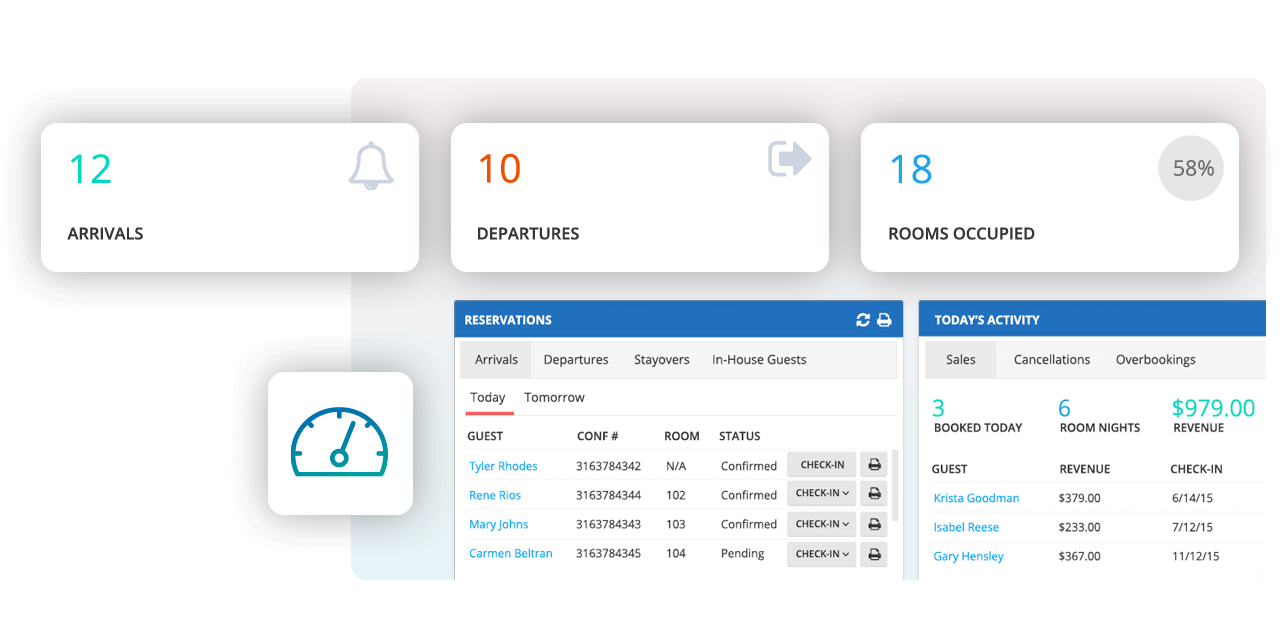 When it comes to streamlining front desk operations, housekeeping, guest requests, new reservations, distribution to external booking sites, or even business analytics, hotel managers and owners have always had a lot on their plate. Not to mention the time and cost to adopt legacy hotel management software, as well as training staff to use it to its full potential. Luckily, there are solutions paving the way to automated and agile hotel management experience, such as Cloudbeds.
Cloudbeds’ hotel management software is a powerful tool that allows hospitality professionals to manage guests, staff, room and rate inventory, distribution, reporting, and more, from a single cloud-based platform. Incorporating a top-rated property management system, an advanced channel manager, and a responsive booking engine into one system, Cloudbeds provides hoteliers with the tools they need to meet the guest and staff expectations of today.
The user-friendly interface, intuitive dashboard, and quality customer care make Cloudbeds one of the highest rated hospitality software providers in the industry. It's not a surprise that it's also the fastest-growing one. For hoteliers determined to grow and future-proof their business, the Cloudbeds platform extends to an easy-to-use revenue management tool and integrated with hundreds of 3rd party apps and services. Pricing depends on property type and the tools needed but clients can upgrade anytime to take advantage of the full suite of features.
When it comes to streamlining front desk operations, housekeeping, guest requests, new reservations, distribution to external booking sites, or even business analytics, hotel managers and owners have always had a lot on their plate. Not to mention the time and cost to adopt legacy hotel management software, as well as training staff to use it to its full potential. Luckily, there are solutions paving the way to automated and agile hotel management experience, such as Cloudbeds.
Cloudbeds’ hotel management software is a powerful tool that allows hospitality professionals to manage guests, staff, room and rate inventory, distribution, reporting, and more, from a single cloud-based platform. Incorporating a top-rated property management system, an advanced channel manager, and a responsive booking engine into one system, Cloudbeds provides hoteliers with the tools they need to meet the guest and staff expectations of today.
The user-friendly interface, intuitive dashboard, and quality customer care make Cloudbeds one of the highest rated hospitality software providers in the industry. It's not a surprise that it's also the fastest-growing one. For hoteliers determined to grow and future-proof their business, the Cloudbeds platform extends to an easy-to-use revenue management tool and integrated with hundreds of 3rd party apps and services. Pricing depends on property type and the tools needed but clients can upgrade anytime to take advantage of the full suite of features.#13. Twilio
Has a Free Trial and You Pay For What You Use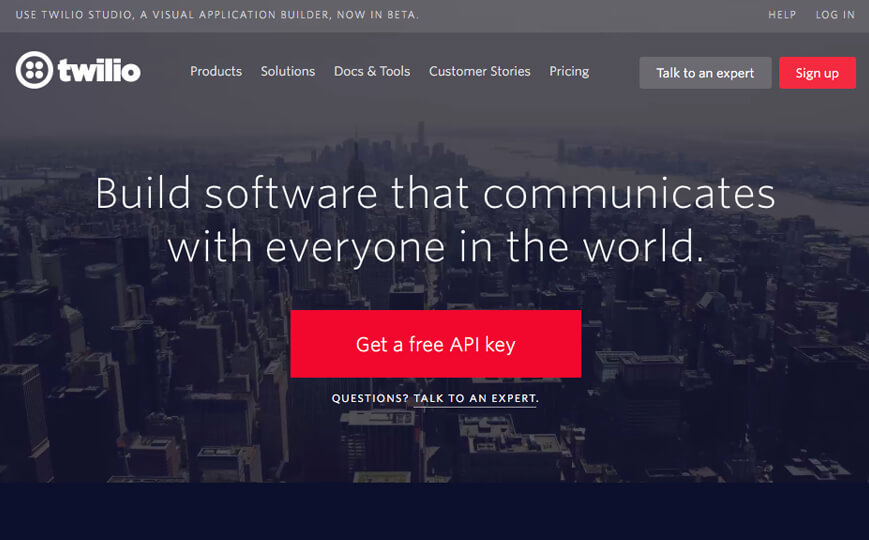 Twilio is a developer platform for communications and offers the software developers the option to add features like voice, video, and text messaging to their applications providing the businesses an opportunity to offer the right communication experiences for their customers. Twilio allows businesses to reach their customers in their chosen ways and engages them effectively using context related to their interaction. Customer experience is crucial to the success of any business and that is why programmable communication has gained great importance. Twilio allows the developers to programmatically make & receive phone calls and send & receive text messages through web service APIs.
Twilio is a developer platform for communications and offers the software developers the option to add features like voice, video, and text messaging to their applications providing the businesses an opportunity to offer the right communication experiences for their customers. Twilio allows businesses to reach their customers in their chosen ways and engages them effectively using context related to their interaction. Customer experience is crucial to the success of any business and that is why programmable communication has gained great importance. Twilio allows the developers to programmatically make & receive phone calls and send & receive text messages through web service APIs.Popular app integrations with Twilio
- Connect Twilio and Microsoft Teams so that whenever a call is completed on your Twilio number, a new member is added automatically to a group on Microsoft Teams.
- Connect Twilio and GoHighLevel so that whenever a new recording becomes available on your Twilio account, an opportunity is automatically created on GoHighLevel.
- Connect Twilio and Shopify so that whenever an SMS is received on your Twilio number, a new order is created automatically on Shopify.
#14. Taskworld
An affordable project management tool with great service & support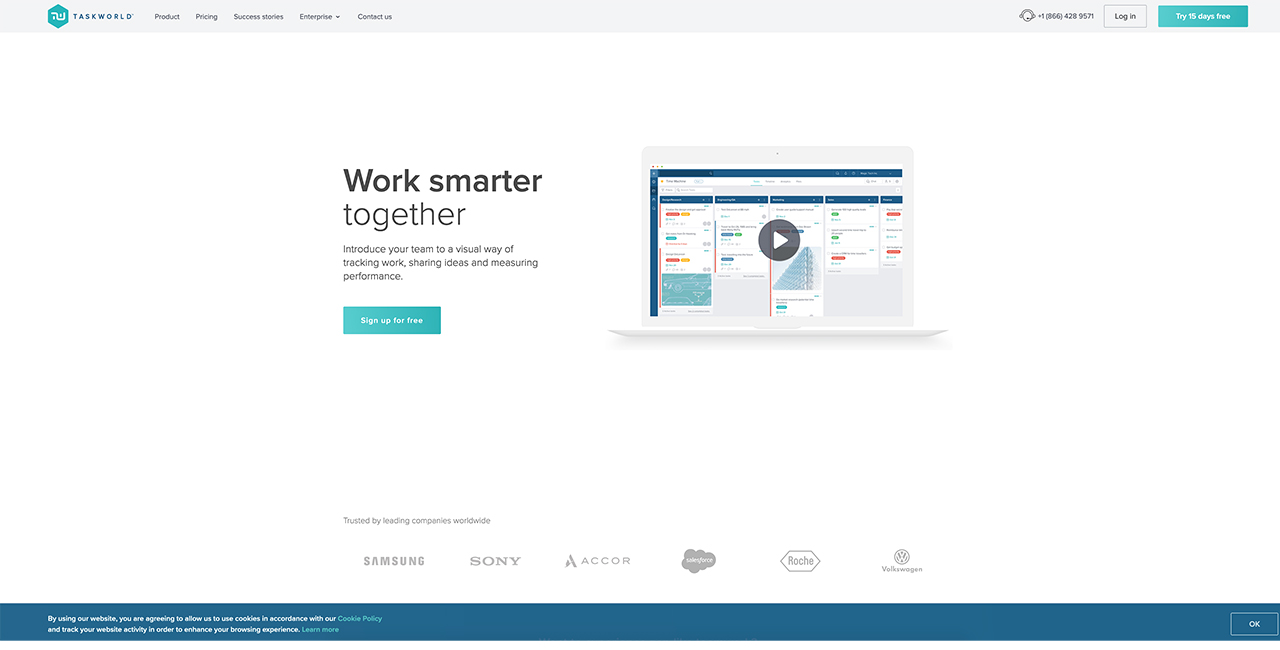 Though Slack and Flock have established themselves as great solutions for improving communication in a workspace, but Taskworld has a niche of its own when it comes to communication and collaboration within or between teams. The tools is unique in offering multiple functionalities including task management, project planning, collaboration, task delegation, knowledge management, measure progress and offer performance metrics for evaluation, and public and private channel chats making it super-efficient and particularly useful.
The features of this unique SaaS platform that make an impression include the following:
Though Slack and Flock have established themselves as great solutions for improving communication in a workspace, but Taskworld has a niche of its own when it comes to communication and collaboration within or between teams. The tools is unique in offering multiple functionalities including task management, project planning, collaboration, task delegation, knowledge management, measure progress and offer performance metrics for evaluation, and public and private channel chats making it super-efficient and particularly useful.
The features of this unique SaaS platform that make an impression include the following:- Project and Task Management The platform offers up to five hierarchy levels including Project Group, Project, Tasklist, Task, and Checklist. The feature set includes multiple features like multiple task management activities, project templates, archiving, drag and drop Kanban boards, file management, customizable tags, and colored labels.
- Enterprise Messaging The platform has a native chat application with channels and groups, private and direct messaging abilities. The platform also comes with multiple communication features within the app include project chat, drag and drop file attachments, an email bridge for exchanging messages and @mentions.
- Overview and Analytics This section has multiple features like a full-fledged dashboard, workspace snapshot and filter, interactive calendar, project analytics and health status, burndown charts, and an interactive timeline.
#15. Bitrix24
A CRM solution loaded with features and offers great value for money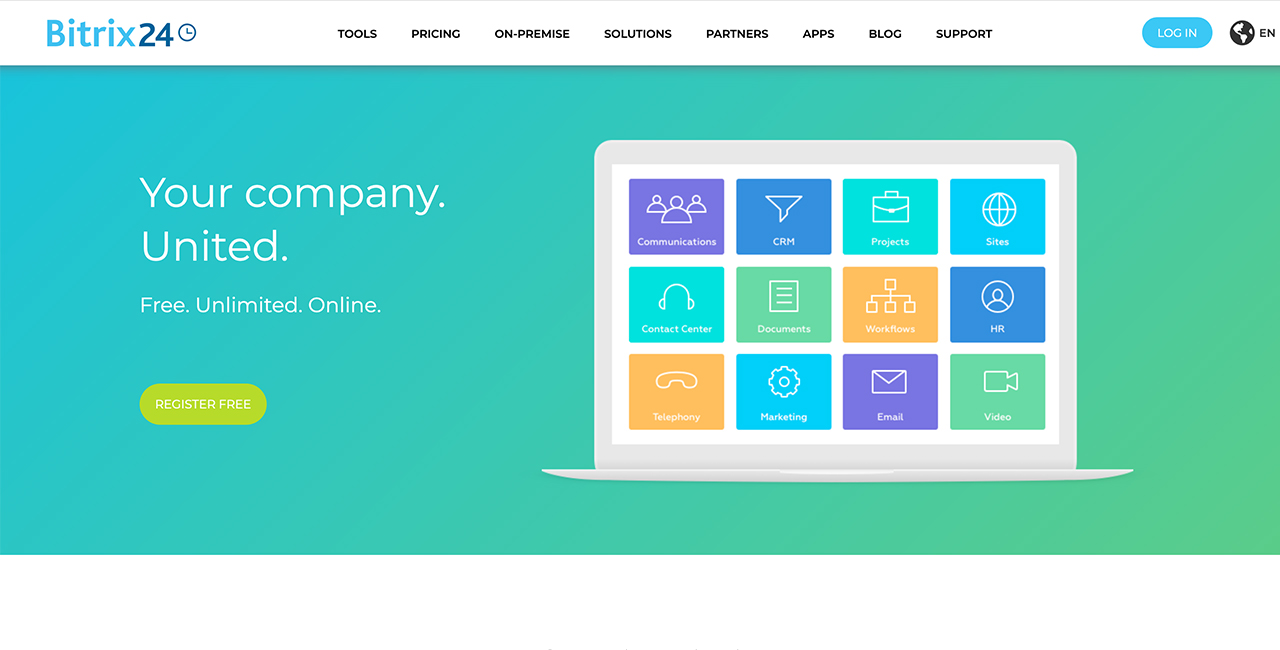 Bitrix24 is a customer relationship management (CRM) solution as well as a great project management and sales management system particularly for small and medium-sized businesses. It has a rich set of features which includes task management, sales forecasting, marketing automation, social media integration, and more.
The platform is particularly great as their free plan gives you quite a lot in terms of experience. The free plan lets you add up to 12 users and offers you access to almost all the core features of the platform like contact, pipeline, and project management.
Apart from this, the platform also has some really useful features like website and online store builder, inventory management, and payment processing and invoicing. The platform also has telephony features like call recording which can be of great help.
The features of this CRM platform that make an impression include the following:
Bitrix24 is a customer relationship management (CRM) solution as well as a great project management and sales management system particularly for small and medium-sized businesses. It has a rich set of features which includes task management, sales forecasting, marketing automation, social media integration, and more.
The platform is particularly great as their free plan gives you quite a lot in terms of experience. The free plan lets you add up to 12 users and offers you access to almost all the core features of the platform like contact, pipeline, and project management.
Apart from this, the platform also has some really useful features like website and online store builder, inventory management, and payment processing and invoicing. The platform also has telephony features like call recording which can be of great help.
The features of this CRM platform that make an impression include the following:- Telephony The software comes with a built-in phone that has call recording capabilities and the number of calls that you can record varies for each price bracket. Other features that fall in the Telephony category include extensions for employees, call transfers, voicemail, call routing, and call source tracking. The platform introduces a phone system in your CRM platform that can be leverages quite effectively for outreach and support.
- Website & Online Store Builder This one is a unique feature for a CRM platform and can be used to create landing pages using the website builder and online stores for selling products using their online store builder. This one is a favorite among small businesses who are trying to manage their websites from within their CRM.
- Project Management Bitrix24 has excellent project management features including a Kanban board and Gantt chart that are great for keeping track of tasks and timelines. Apart from this, the platform also has the capability to send out notifications and reminders and help you keep the project on track. The platform lets you create task dependencies to help you prioritize the tasks that need to be taken care of first. The rating system lets you give quick feedback to the team members.
#16. LibreOffice
Free and open source suite that is compatible with Microsoft Office formats LibreOffice is an excellent suite of office applications that lets your creative abilities shine and increase productivity everywhere, from home, to business, to charities, to government bodies from all over the globe. LibreOffice is free and open source and is built based on OpenOffice codebase which makes it an active successor and great alternative to the erstwhile open source office solution.
The platform has a clean user interface and has exceptional feature-rich tools, hence producing neat and professional looking documents of a variety, including letters, theses, brochures, reports, presentations, technical drawings, and diagrams.
LibreOffice lets you create, edit, and enhance a variety of documents and an intuitive spreadsheet program. The suite lets you create presentation materials that have media-rich content and has a great equation and formula editor.
LibreOffice includes multiple applications including Writer – the word processor, Calc – the spreadsheet program, Impress – the presentation program, Draw – the vector graphics editor, Math – the application for creating and editing mathematical formulae, and Base – the database management program.
LibreOffice can work for Microsoft Windows, Linux, and macOS, in addition to being installable on OpenIndiana via SFE.
The software also has an online office suite edition called LibreOffice Online which lets you use the software through a web browser with the help of canvas element of HTML5.
In addition to these, there are some more useful features in LibreOffice like the ability to use GStreamer multimedia framework in Linux to render multimedia content including videos in Impress. The software also comes with a feature called Fontwork which is, in essence similar to the MS Word feature WordArt.
The software, however, is not as feature rich as MS Office, nor does it look as great. Also, Libre Office is not as fast as MS Office and can hang or crash if massive data were to be pasted on to it.
LibreOffice is an excellent suite of office applications that lets your creative abilities shine and increase productivity everywhere, from home, to business, to charities, to government bodies from all over the globe. LibreOffice is free and open source and is built based on OpenOffice codebase which makes it an active successor and great alternative to the erstwhile open source office solution.
The platform has a clean user interface and has exceptional feature-rich tools, hence producing neat and professional looking documents of a variety, including letters, theses, brochures, reports, presentations, technical drawings, and diagrams.
LibreOffice lets you create, edit, and enhance a variety of documents and an intuitive spreadsheet program. The suite lets you create presentation materials that have media-rich content and has a great equation and formula editor.
LibreOffice includes multiple applications including Writer – the word processor, Calc – the spreadsheet program, Impress – the presentation program, Draw – the vector graphics editor, Math – the application for creating and editing mathematical formulae, and Base – the database management program.
LibreOffice can work for Microsoft Windows, Linux, and macOS, in addition to being installable on OpenIndiana via SFE.
The software also has an online office suite edition called LibreOffice Online which lets you use the software through a web browser with the help of canvas element of HTML5.
In addition to these, there are some more useful features in LibreOffice like the ability to use GStreamer multimedia framework in Linux to render multimedia content including videos in Impress. The software also comes with a feature called Fontwork which is, in essence similar to the MS Word feature WordArt.
The software, however, is not as feature rich as MS Office, nor does it look as great. Also, Libre Office is not as fast as MS Office and can hang or crash if massive data were to be pasted on to it.#17. ProofHub
All-in-one project management and team collaboration software that comes with a free trial and no per-user pricing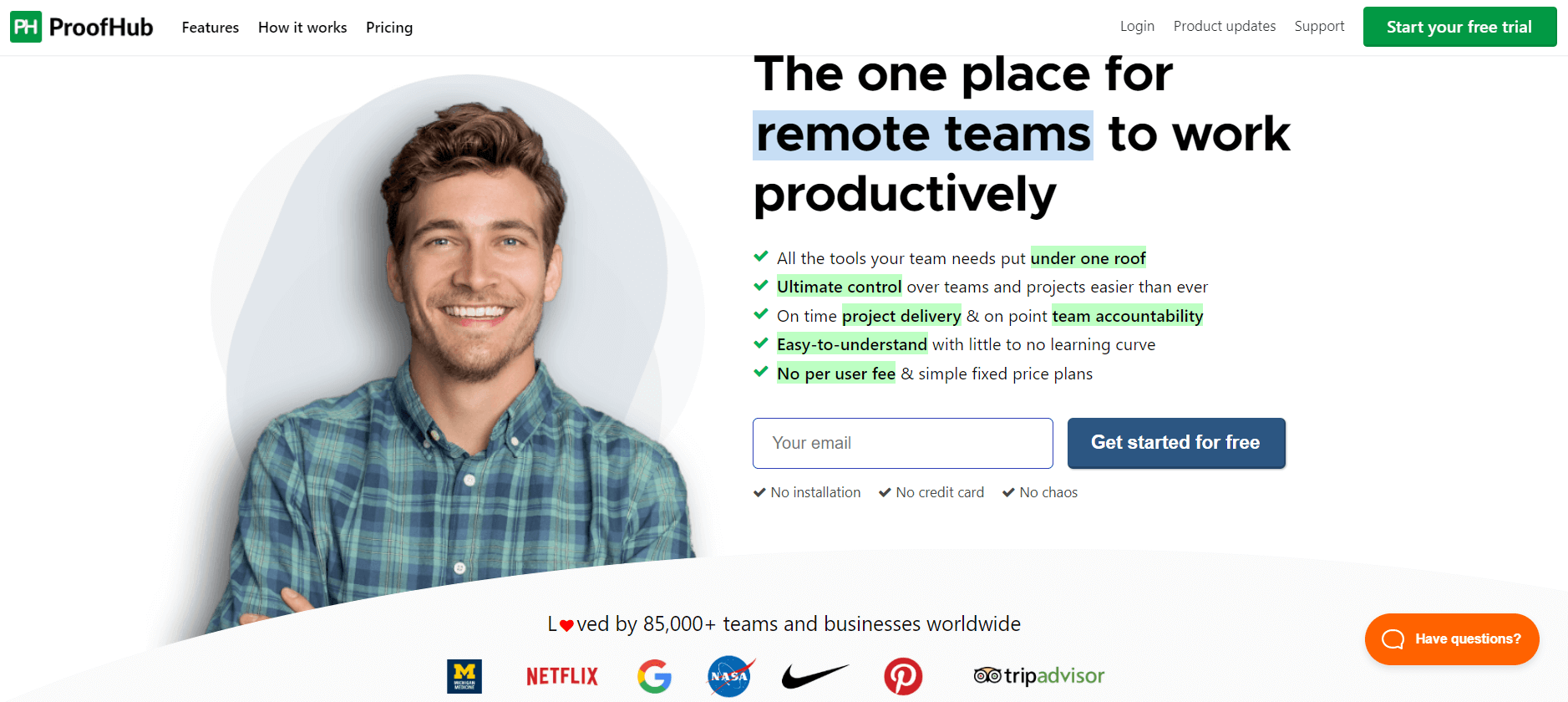 Juggling between too many apps for task management, communication, reporting, time tracking, sharing files and other daily activities can be quite overwhelming. ProofHub is a project management software that replaces all these different apps and gives you a central source of truth. You can use it for simple task management by creating to-do lists, or switch to Kanban boards for a more agile workflow. It lets you add tasks with a deadline to prevent things from slipping through the cracks. It has some pretty awesome collaboration features as well. You can have quick communications using the in-built chat app. There is a dedicated space for real-time discussions. You can create custom reports by defining the parameters of your choice and easily plan your projects and resources. You can even share files, review them, add comments and annotate them using markup tools, and approve them. ProofHub integrates well with other popular apps like Google Drive, OneDrive, Dropbox, Box, FreshBooks, QuickBooks, Google Calendar, iCal and more to keep all your work centralized. The fact that ProofHub covers all the aspects of project management and team collaboration and puts them into a neat and easy-to-use interface makes it a great solution for modern-day teams. What makes it even better is its simple pricing, unlike much other popular software it offers no per-user pricing plans. The Ultimate Control plan, which they highly recommend, with unlimited projects and users available at just $89 per month.
Juggling between too many apps for task management, communication, reporting, time tracking, sharing files and other daily activities can be quite overwhelming. ProofHub is a project management software that replaces all these different apps and gives you a central source of truth. You can use it for simple task management by creating to-do lists, or switch to Kanban boards for a more agile workflow. It lets you add tasks with a deadline to prevent things from slipping through the cracks. It has some pretty awesome collaboration features as well. You can have quick communications using the in-built chat app. There is a dedicated space for real-time discussions. You can create custom reports by defining the parameters of your choice and easily plan your projects and resources. You can even share files, review them, add comments and annotate them using markup tools, and approve them. ProofHub integrates well with other popular apps like Google Drive, OneDrive, Dropbox, Box, FreshBooks, QuickBooks, Google Calendar, iCal and more to keep all your work centralized. The fact that ProofHub covers all the aspects of project management and team collaboration and puts them into a neat and easy-to-use interface makes it a great solution for modern-day teams. What makes it even better is its simple pricing, unlike much other popular software it offers no per-user pricing plans. The Ultimate Control plan, which they highly recommend, with unlimited projects and users available at just $89 per month. #18. Flock
Free plan is great with an affordable Pro Plan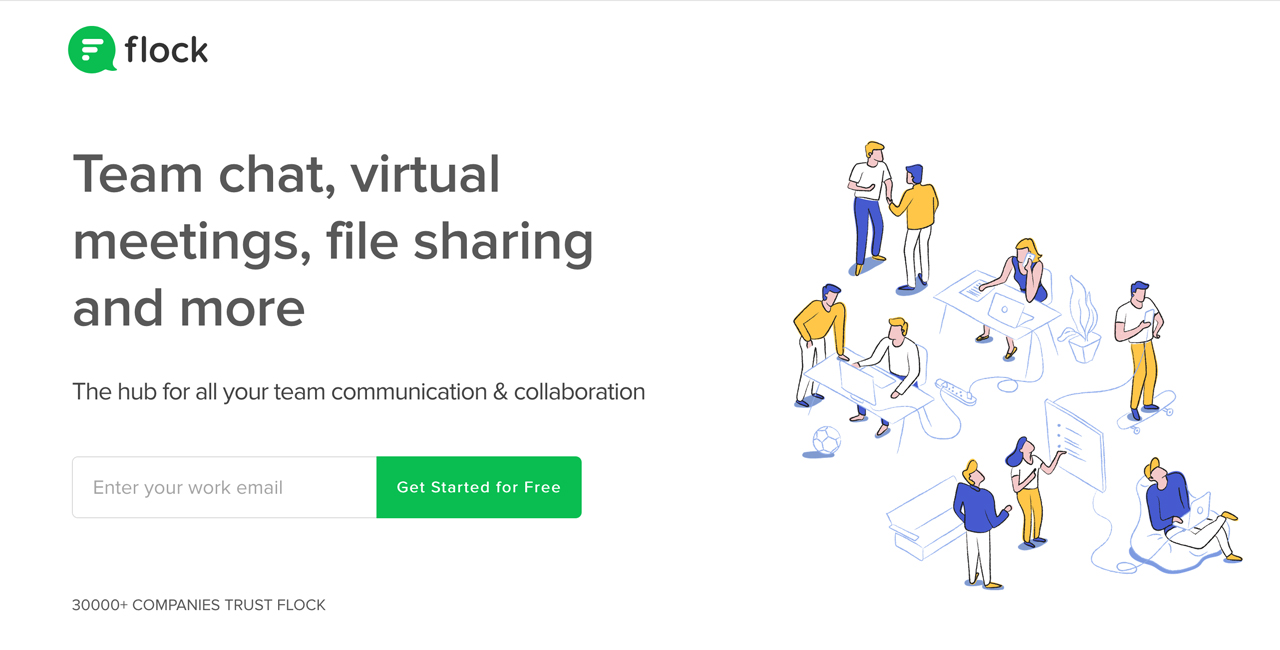 Considered the best online collaboration software, Flock is more than just that. The platform is ideal for bringing the entire team together using the team messenger, whether it is for one on one messaging or for group discussions. The platform has a great interface that lets you easily find all the information related to any project including messages, files, links etc. irrespective of who shared it or when.
The platform lets you conduct virtual meetings with video and audio calls and talk to remote teams using audio and video calls with screen sharing abilities aiding online team collaboration. It comes with a strong suite of business collaboration tools including Shared To-Dos, Polls, Rich Note Sharing, Reminders to name a few that can help you optimize project management.
If you have a set of favorite apps that you would like to continue using, all you need to do is plug them into Flock! The platform has three broad areas that they cater to – Collaboration, Productivity, and Integrations.
Considered the best online collaboration software, Flock is more than just that. The platform is ideal for bringing the entire team together using the team messenger, whether it is for one on one messaging or for group discussions. The platform has a great interface that lets you easily find all the information related to any project including messages, files, links etc. irrespective of who shared it or when.
The platform lets you conduct virtual meetings with video and audio calls and talk to remote teams using audio and video calls with screen sharing abilities aiding online team collaboration. It comes with a strong suite of business collaboration tools including Shared To-Dos, Polls, Rich Note Sharing, Reminders to name a few that can help you optimize project management.
If you have a set of favorite apps that you would like to continue using, all you need to do is plug them into Flock! The platform has three broad areas that they cater to – Collaboration, Productivity, and Integrations.- Collaboration The platform brings together the entire team and lets them discuss projects, share ideas, and get work done in real time. You can either start a direct chat or a group discussion with anyone or even get on to quick video call with just a click. The platform is particularly great for sharing all kinds of files and find them with great ease. If there are some vendors or external stakeholders you can’t give full access to, you can simply invite these people as guests and decide which chats and channels you want to give them access to.
- Productivity The productivity related features on the platform make it easy to enhance the productivity and efficiency with our inbuilt tools. Discussions can easily be converted to tasks instantly by turning them into manageable to-dos for the team and you can add the due dates as well. The platform has polls, where people can vote anonymously. The Notes feature on the platform lets you quickly write down the ideas and share it with the rest of the team. The people you share the note with, can make edits and changes are then updated across the chats on which the note was shared. Reminders can be set against any message in a chat which means no one will ever forget about a deadline or miss out on any task. On the platform you can create and share code snippets and Flock would automatically detects code language and syntax so that it becomes easy for everyone to read and review your snippets.
- Integration Flock lets you integrate your favorite third-party apps which means there is no need to keep switching the tabs as you moved from one app to the other. Whether you are trying to access your files on Google Drive or trying to manage your meetings through Google Calendar, trying to access your GitHub universe – you can do it all from within Flock!
#19. QuickBooks
Competitively priced with a choice between 50% discount and 30-day free trial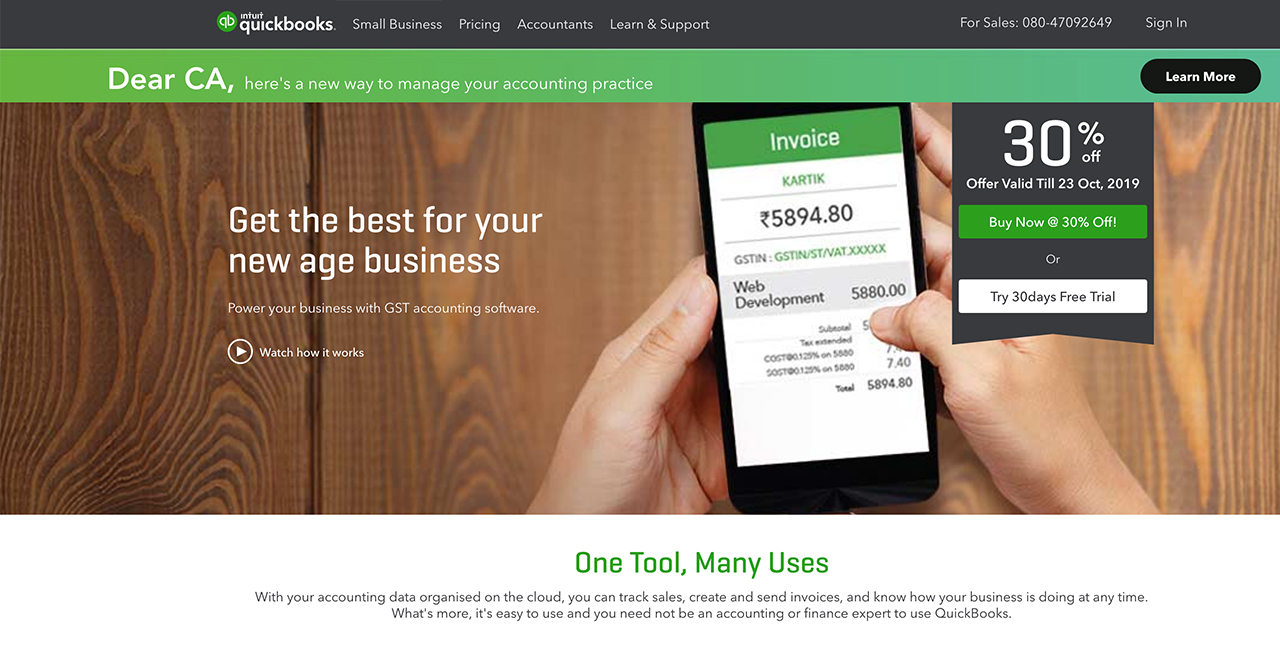 A highly useful and effective accounting software package, QuickBooks is a great platform, particularly for small and medium sized businesses. They offer on-premises accounting applications as well as cloud-based versions that are great for accepting business payments, bills payment and management and for payroll functions.
QuickBooks is known as a pretty easy-to-use software which is highly customer oriented. It offers a huge array of insights and organizational capabilities that can help companies keep the accounting data organized like overdue items, payables, accounting notes and more.
Another QuickBooks feature that has made its mark on the users is their profit & loss reporting which lets the users generate their profit/loss statements in just a few clicks while remaining in control of their market position at any given time.
QuickBooks Online is favored by business owners for multiple reasons like strong reporting, customizable invoices, inventory capabilities, multiple currencies and almost 600 useful integrations. Additionally, it also offers other features like automatic sales receipts, split transactions, scheduled invoices, and categories based on location and class. All these features are offered on top of the great mobility offered by QuickBooks Online.
Some of the greatest features for QuickBooks are listed hereunder:
A highly useful and effective accounting software package, QuickBooks is a great platform, particularly for small and medium sized businesses. They offer on-premises accounting applications as well as cloud-based versions that are great for accepting business payments, bills payment and management and for payroll functions.
QuickBooks is known as a pretty easy-to-use software which is highly customer oriented. It offers a huge array of insights and organizational capabilities that can help companies keep the accounting data organized like overdue items, payables, accounting notes and more.
Another QuickBooks feature that has made its mark on the users is their profit & loss reporting which lets the users generate their profit/loss statements in just a few clicks while remaining in control of their market position at any given time.
QuickBooks Online is favored by business owners for multiple reasons like strong reporting, customizable invoices, inventory capabilities, multiple currencies and almost 600 useful integrations. Additionally, it also offers other features like automatic sales receipts, split transactions, scheduled invoices, and categories based on location and class. All these features are offered on top of the great mobility offered by QuickBooks Online.
Some of the greatest features for QuickBooks are listed hereunder:- Automated standard bookkeeping tasks ensures that your books are balanced
- Built-in sales tax calculator takes into account your location and products
- Automatic payments, bill tracking with due dates to avoid late fees
- Custom, professional business reports including balance sheets, cash flow statement and more
- Invoice creation for customers to pay through credit card, debit card, Apple Pay and more
- Imports your bank transactions to help faster bank reconciliations
- Send estimates to prospective customers, once accepted QuickBooks converts them to invoices
- Progress invoicing lets you bill incrementally and get paid as you progress through the project
Popular app integrations with Quickbooks
- Connect Quickbooks and Microsoft Teams so that whenever a new account is aded to Quickbooks a new member is automatically added to a Microsoft Teams group.
- Integrate Quickbooks and Office 365 so that whenever a new bill is added on your Quickbooks, an email is sent automatically from your Outlook account.
- Connect Quickbooks and Asana so that whenever a new purchase order is added to your Quickbooks, a new task is automatically created on Asana.
#20. Xero
Exceptional double-entry accounting site with unique features that no one else offers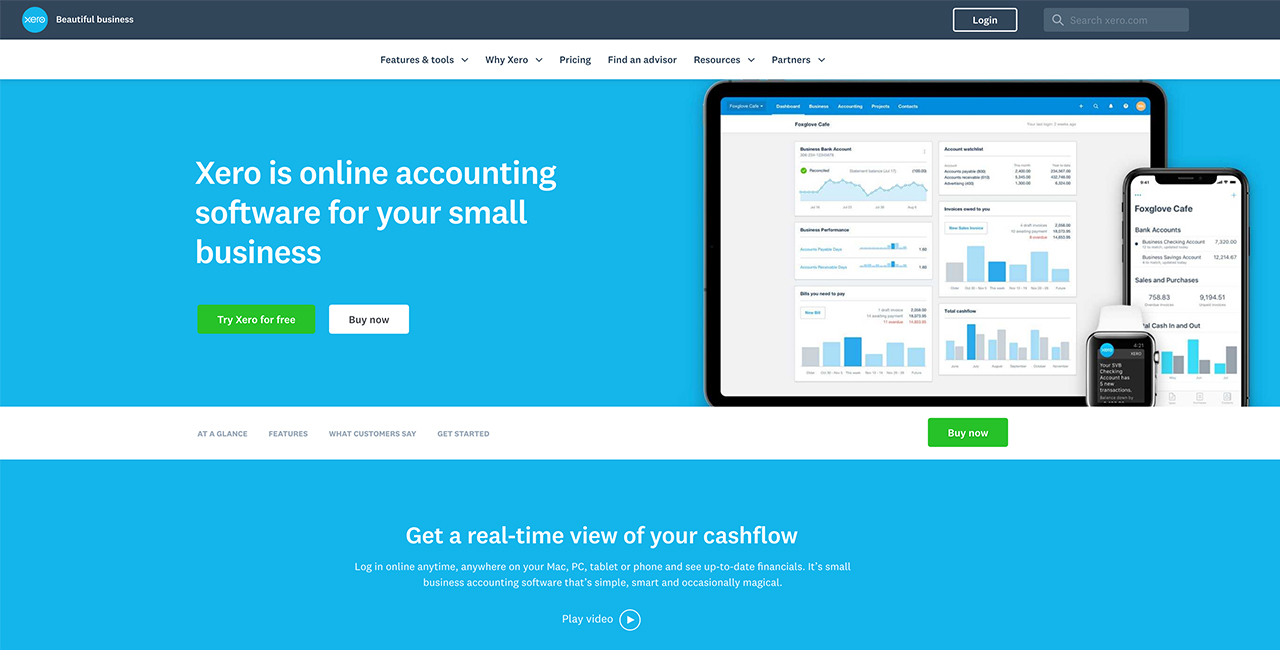 A cloud-based accounting software, Xero is considered to be a game changer for small and medium sized businesses. Their products are based on the software as a service model and sold by subscription which is decided on the basis of the type and number of companies managed by the user.
Some of the advantages that make Xero popular are provisions for unlimited users, multiple integrations, scalability to suit large businesses, offers features like approval level, new-inventory tracking, online quotes, smart lists, fixed assets and double entry accounting.
The features offered by them include invoicing, inventory, dashboard, bank connections, bank reconciliation, expense management, robust information security, bills payment and management, project management, and payroll management.
Additionally, you can get professional online quotes, tailor financial reports and budgets, receive payments easily from online payment services (including PayPal and Stripe), create purchase orders, work with multiple currencies, store files online for easy access, detailed dashboard for business performance overview, sales tax payments, include fixed assets, and more.
Xero has an impressive feature list and has gained a lot of popularity, however, there are some cons to the platform as well. The platform doesn’t allow inventory tracking or purchase orders in the smaller version and the starter pack has restricted number of transactions. The platform is notorious for a steep learning curve particularly since the new dashboard organization was introduced.
A cloud-based accounting software, Xero is considered to be a game changer for small and medium sized businesses. Their products are based on the software as a service model and sold by subscription which is decided on the basis of the type and number of companies managed by the user.
Some of the advantages that make Xero popular are provisions for unlimited users, multiple integrations, scalability to suit large businesses, offers features like approval level, new-inventory tracking, online quotes, smart lists, fixed assets and double entry accounting.
The features offered by them include invoicing, inventory, dashboard, bank connections, bank reconciliation, expense management, robust information security, bills payment and management, project management, and payroll management.
Additionally, you can get professional online quotes, tailor financial reports and budgets, receive payments easily from online payment services (including PayPal and Stripe), create purchase orders, work with multiple currencies, store files online for easy access, detailed dashboard for business performance overview, sales tax payments, include fixed assets, and more.
Xero has an impressive feature list and has gained a lot of popularity, however, there are some cons to the platform as well. The platform doesn’t allow inventory tracking or purchase orders in the smaller version and the starter pack has restricted number of transactions. The platform is notorious for a steep learning curve particularly since the new dashboard organization was introduced.Popular app integrations with Xero
- Create a connect between Xero and Mindbody so that whenever you add a new contact on Xero, a new user is automatically added to your Mindbody account.
- Integrate Xero and Microsoft Dynamics 365 so that whenever you add a new sales invoice on Xero, a sales invoice is created automatically on Microsoft Dynamics 365.
- Connect Xero and Slack so that whenever a new quote is created on Xero, a new message is posted to your chosen Slack channel.
#21. PandaDoc
Something from everyone including Free Trials and Customized quotes for Enterprise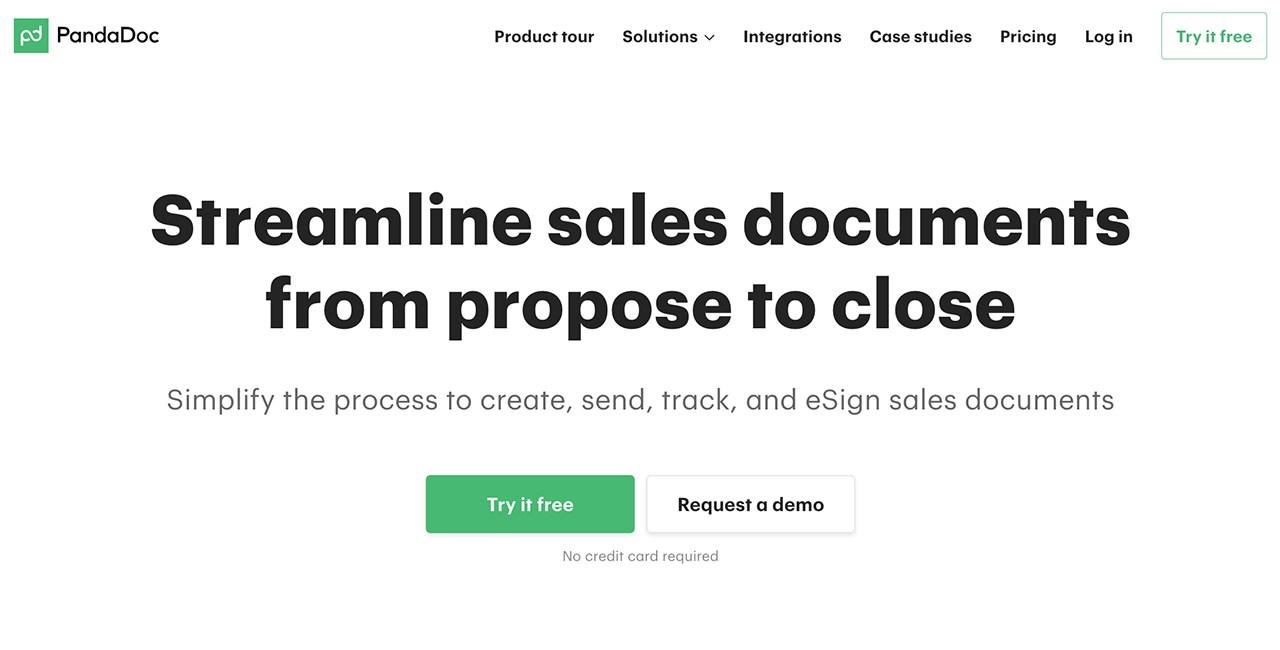 A brilliant document automation software as a service, PandaDoc comes with an array of really useful attributes including electronic signatures, workflow management, document builder, and CPQ functionality.
With PandaDoc you can create, track and execute documents, and even add functionality for electronic signatures. The software includes features in a variety of categories like proposals, quotes, team management, content management, branding, tracking, workflow, productivity and more. One more thing that makes PandaDoc a great choice is its ability to integrate with a number of CRMs, ERPs, payment systems, cloud storage and numerous other systems.
This web-based document management solution supports multiple document forms including PDFs, Docs, and other preexisting digital documents and works really well with quotes, contracts, agreements, and other forms of sales collateral.
Using cloud technology, PandaDoc can take care of everything document related, like creating contracts, quotes, proposals, HR documents, legal documents and more. The software has dozens of free templates letting you easily create invoices, receipts, quotes, agreements, plans, proposals or many such other documents related to business which can be customized to suit unique needs.
Their feature set is diverse and includes Document Creation (Drag-and-drop online editor, file upload, design themes, custom CSS), Document Collaboration, Reusable Templates (Free library of 400+ templates), Automated Document Tasks, Dynamic Quotes, Real-time Analytics, Approval Rules, Document Interactivity Insights, Sales Performance Analytics (Dashboard and activity timeline), Workflow Automation, Content Management, CRM Integrations, eSignatures, Payments, Mobile App, and API.
A brilliant document automation software as a service, PandaDoc comes with an array of really useful attributes including electronic signatures, workflow management, document builder, and CPQ functionality.
With PandaDoc you can create, track and execute documents, and even add functionality for electronic signatures. The software includes features in a variety of categories like proposals, quotes, team management, content management, branding, tracking, workflow, productivity and more. One more thing that makes PandaDoc a great choice is its ability to integrate with a number of CRMs, ERPs, payment systems, cloud storage and numerous other systems.
This web-based document management solution supports multiple document forms including PDFs, Docs, and other preexisting digital documents and works really well with quotes, contracts, agreements, and other forms of sales collateral.
Using cloud technology, PandaDoc can take care of everything document related, like creating contracts, quotes, proposals, HR documents, legal documents and more. The software has dozens of free templates letting you easily create invoices, receipts, quotes, agreements, plans, proposals or many such other documents related to business which can be customized to suit unique needs.
Their feature set is diverse and includes Document Creation (Drag-and-drop online editor, file upload, design themes, custom CSS), Document Collaboration, Reusable Templates (Free library of 400+ templates), Automated Document Tasks, Dynamic Quotes, Real-time Analytics, Approval Rules, Document Interactivity Insights, Sales Performance Analytics (Dashboard and activity timeline), Workflow Automation, Content Management, CRM Integrations, eSignatures, Payments, Mobile App, and API.Popular app integrations with PandaDoc
- Integrate PandaDoc with GoHighLevel so that whenever a document is sent through PandaDoc a note is automatically created on GoHighLevel.
- Connect PandaDoc with ebay so that whenever a document is completed on PandaDoc, a corresponding new product is created automatically on eBay.
- Establish a connect between PandaDoc and Freshdesk so that whenever the status of a document on PandaDoc changes, a ticket is created automatically in Freshdesk for your domain.
#22. FreshBooks
Offers three pricing plans with a free 30-day trial without surrendering credit card details An accounting software package, FreshBooks has a range of products that are aimed to serve small to medium sized businesses. They also offer cloud-based accounting applications that send invoices to clients.
They have a subscription based model which includes a variety of products and services including invoicing, expense tracking, retainers, purchase orders, accounts payable, time tracking, fixed asset depreciation, double-entry accounting, payroll integrations, and industry standard business and management reporting.
For data storage, they have a cloud based single unified ledger which ensures that the users have access to the same set of books irrespective of location or device they may be using.
They offer features under multiple heads and have structured them in an easy to understand manner for their clients.
An accounting software package, FreshBooks has a range of products that are aimed to serve small to medium sized businesses. They also offer cloud-based accounting applications that send invoices to clients.
They have a subscription based model which includes a variety of products and services including invoicing, expense tracking, retainers, purchase orders, accounts payable, time tracking, fixed asset depreciation, double-entry accounting, payroll integrations, and industry standard business and management reporting.
For data storage, they have a cloud based single unified ledger which ensures that the users have access to the same set of books irrespective of location or device they may be using.
They offer features under multiple heads and have structured them in an easy to understand manner for their clients.- Invoicing Under this head, FreshBooks provides useful features like customizable invoices, payment reminders, automatic late fees, credit card payments, recurring invoices, due dates, received invoices, discounts, deposits, multi-language invoices, duplicate invoices, multi-currency billing, previews, discounts, retainers, automatic tax calculation, a simple summary, and more.
- Expenses In this category, the advantages of using the software include the ability to attach receipts, tax-friendly categories, multi-currency entries, remembered vendors, easily editable expenses, and an easy to read summary.
- Estimates and Proposals This category is characterized by rich proposals, e-signatures, easy estimate to invoice conversion, ability to send from anywhere, and the ability to review and accept the estimates from anywhere.
- Time Tracking In this category, FreshBooks offers log hours, daily breakdowns, team time tracking, online timer, bill for tracked hours, ability to track time against clients as well as projects and even has a Chrome extension.
- Projects At the project level, with FreshBooks you get to collaborate with the entire team, share files, record project conversations, set project due dates and track them, and get a holistic overview of the project.
- Payments FreshBooks simplifies payment with attributes like online credit card payments, an easy setup, automatic payment and expense recording, automatic billing and recurring payments, faster bank deposits, ability to deal with international currencies, send out payment reminders with late fees, deposits, safe and secure handling, and ACH bank transfer for US clients.
- Accounting + Reports This is one of the most popular and useful category which has features like a general ledger, profit & loss reports, customized accountant access, easily available sales tax summary, accounts aging, expense report, invoice details, chart of accounts, balance sheet, bank reconciliation, cost of goods sold, trial balance, other incomes, and journal entries.
- Clients Under the client category, FreshBooks lets you store and refer to clients’ contact info, maintain a relationship feed, create and save internal notes about them, offer easy access to common clients and lets you edit the clients with great ease.
#23. Evernote
Has a Free Plan with an Affordable Paid Subscription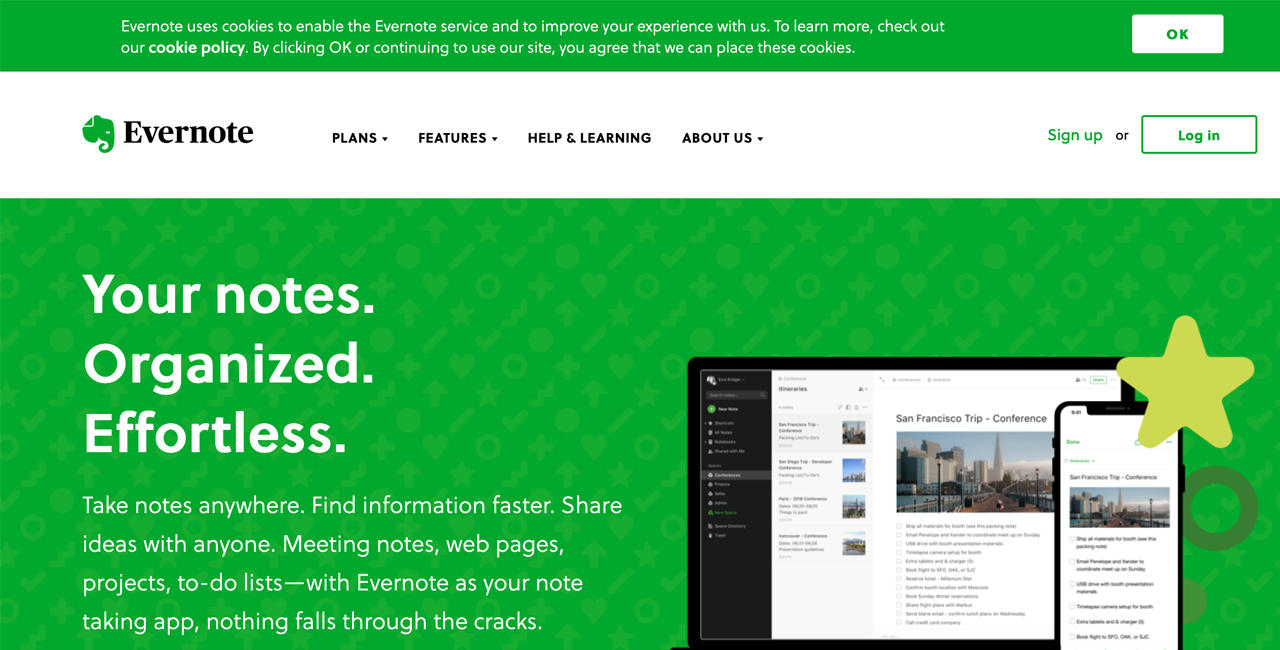 A unique app on this list, Evernote is designed particularly for note taking, organizing, task management, and archiving. Through the app you can create notes with text, drawings, photos, or even clipped web content. You can save these notes in different notebooks and even tag, annotate, edit, search through, add attachments, and even export them.
One of the most interesting factors here is that Evernote is available for multiple platforms including prominent ones like Android, iOS, Google Wave, macOS, Maemo, Microsoft Windows, Windows Mobile, Windows Phone, and WebOS.
The list of features on Evernote include Web Clipper, Search Handwriting, Templates, Document Scanning, Notes Sync, Notebooks & Tags, PDF & DOC Search, Integrations, and Spaces. Evernote Premium, however, comes with a whole new set of features including the ability to take mobile offline notes, a higher upload capacity, presentation mode, PDF annotation, conceirge support, context and knowledge discovery, account switching, quick image recognition and more.
The downside of Evernote is there is no way to password protect individual notes, it’s kind of an all or nothing deal here.
A unique app on this list, Evernote is designed particularly for note taking, organizing, task management, and archiving. Through the app you can create notes with text, drawings, photos, or even clipped web content. You can save these notes in different notebooks and even tag, annotate, edit, search through, add attachments, and even export them.
One of the most interesting factors here is that Evernote is available for multiple platforms including prominent ones like Android, iOS, Google Wave, macOS, Maemo, Microsoft Windows, Windows Mobile, Windows Phone, and WebOS.
The list of features on Evernote include Web Clipper, Search Handwriting, Templates, Document Scanning, Notes Sync, Notebooks & Tags, PDF & DOC Search, Integrations, and Spaces. Evernote Premium, however, comes with a whole new set of features including the ability to take mobile offline notes, a higher upload capacity, presentation mode, PDF annotation, conceirge support, context and knowledge discovery, account switching, quick image recognition and more.
The downside of Evernote is there is no way to password protect individual notes, it’s kind of an all or nothing deal here.Popular app integrations with Evernote
- Create a connect between Evernote and Office 365 so that whenever a new Evernote notebook is created an event is automatically created on an Outlook calendar of your choice.
- Integrate Evernote with Google Tasks so that whenever a new note is created on Evernote, a new task is automatically created on Google Tasks
- Connect Evernote with Notion so that whenever a new note is created on Evernote, a new database item is automatically created on Notion.
#24. Microsoft To Do (Wunderlist)
A Free Tool That Syncs Across Platforms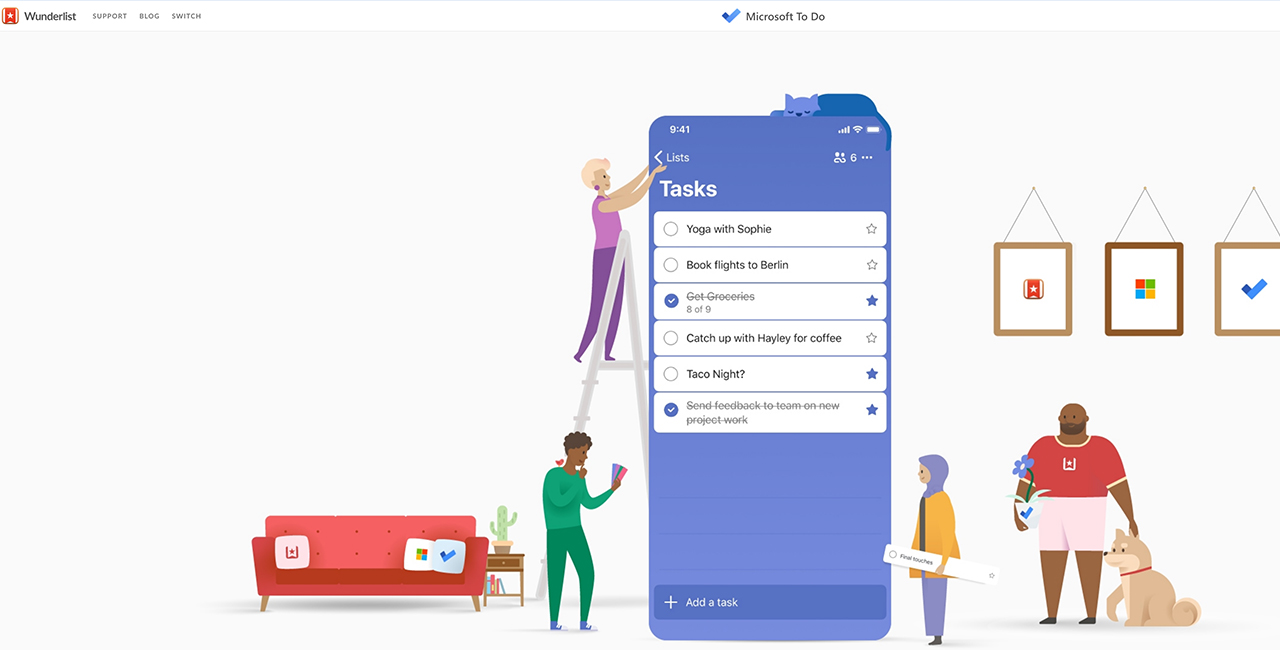 Wunderlist was a task management application that let their users manage their tasks from a smartphone, tablet, computer and smartwatch. It was acquired by Microsoft in 2015 and discontinued to give way to their product To Do in 2017. The new product Microsoft To Do was then a new multi-platform app created by the same team which had the added advantage of a direct integration with Microsoft Office 365 service.
Microsoft To Do has some distinct features which make it pretty powerful as a task management tool. It integrates seamlessly with Microsoft Outlook Tasks, syncs smoothly across multiple platforms and devices with stand-alone mobile apps, offers smart suggestions to prioritization and rescheduling, daily task scheduling in the My Day section, super simple and intuitive interface, and is free!
The one major limitation that we noticed on the app is that it lacks the ability to share tasks with colleagues or family members as it lacks collaboration as feature. In addition to this, it does not have the ability to tag tasks for evolved organization, labeling tasks is tough, lacks the ability to integrate with any other third-party apps, and lacks the ability to attach files.
Wunderlist was a task management application that let their users manage their tasks from a smartphone, tablet, computer and smartwatch. It was acquired by Microsoft in 2015 and discontinued to give way to their product To Do in 2017. The new product Microsoft To Do was then a new multi-platform app created by the same team which had the added advantage of a direct integration with Microsoft Office 365 service.
Microsoft To Do has some distinct features which make it pretty powerful as a task management tool. It integrates seamlessly with Microsoft Outlook Tasks, syncs smoothly across multiple platforms and devices with stand-alone mobile apps, offers smart suggestions to prioritization and rescheduling, daily task scheduling in the My Day section, super simple and intuitive interface, and is free!
The one major limitation that we noticed on the app is that it lacks the ability to share tasks with colleagues or family members as it lacks collaboration as feature. In addition to this, it does not have the ability to tag tasks for evolved organization, labeling tasks is tough, lacks the ability to integrate with any other third-party apps, and lacks the ability to attach files.Popular app integrations with Microsoft To-Do
- Connect Microsoft To-Do with Notion so that whenever a new task is created on Microsoft To-Do a corresponding item is added on your Notion database.
- Integrate Microsoft To-Do with Slack so that whenever a new list is created on Microsoft To-Do a message is automatically posted on a chosen Slack channel.
- Create a connect between Microsoft To-Do and Gmail so that whenever any task on Microsoft To-Do is updated a new email is drafted and sent through Gmail.
#25. SaneBox
Highly Customizable and Easy to Use Email Management Software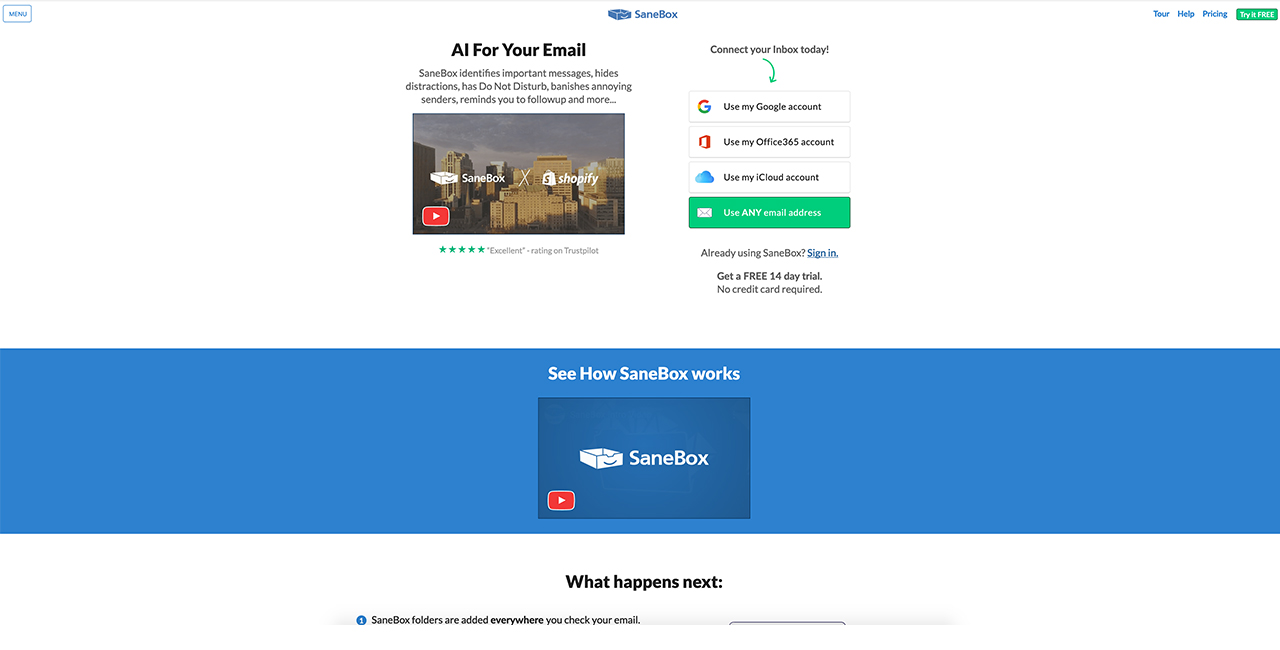 An email management software as a service, SaneBox has the ability to integrate with IMAP and Exchange Web Services (EWS) email accounts. The tool essentially integrates with a user’s email client and then analyzes past email usage to figure out which emails are important. The messages that are categorized as important stay in your inbox, while the unimportant ones are pushed off to a separate folder for later reference at leisure. The factors taken into consideration by the algorithm include the sender, subject line, and the timestamp.
Another unique filtering in the software involves deleting incoming emails from certain senders which is akin to unsubscribing from lists. Some other features that are pretty useful in t software include snoozing or deferring emails, integration with Dropbox to move the attachments of a particular size directly into the Dropbox while furnishing a Dropbox link to replace it. This feature is also available for multiple other cloud storage services including Box, EverNote, Google Drive and IBM SmartCloud.
Sanebox uses artificial intelligence for cleaning up your email and to sort through all the emails before determining which emails are important to you and which are not. With Sanebox you can see which of your emails received a reply so that you know who to expect replies from!
Moving on to the limitations, Sanebox is not compatible with every other email overhaul program so you may not be able to use it with your favorite one. It is also notorious for sending far too many of your emails to your spam folder, though you can use it to retrieve them back, but still there is a chance of missing out on important communication.
An email management software as a service, SaneBox has the ability to integrate with IMAP and Exchange Web Services (EWS) email accounts. The tool essentially integrates with a user’s email client and then analyzes past email usage to figure out which emails are important. The messages that are categorized as important stay in your inbox, while the unimportant ones are pushed off to a separate folder for later reference at leisure. The factors taken into consideration by the algorithm include the sender, subject line, and the timestamp.
Another unique filtering in the software involves deleting incoming emails from certain senders which is akin to unsubscribing from lists. Some other features that are pretty useful in t software include snoozing or deferring emails, integration with Dropbox to move the attachments of a particular size directly into the Dropbox while furnishing a Dropbox link to replace it. This feature is also available for multiple other cloud storage services including Box, EverNote, Google Drive and IBM SmartCloud.
Sanebox uses artificial intelligence for cleaning up your email and to sort through all the emails before determining which emails are important to you and which are not. With Sanebox you can see which of your emails received a reply so that you know who to expect replies from!
Moving on to the limitations, Sanebox is not compatible with every other email overhaul program so you may not be able to use it with your favorite one. It is also notorious for sending far too many of your emails to your spam folder, though you can use it to retrieve them back, but still there is a chance of missing out on important communication.#26. Asana
Comes With A Free Trial That Offers Great Features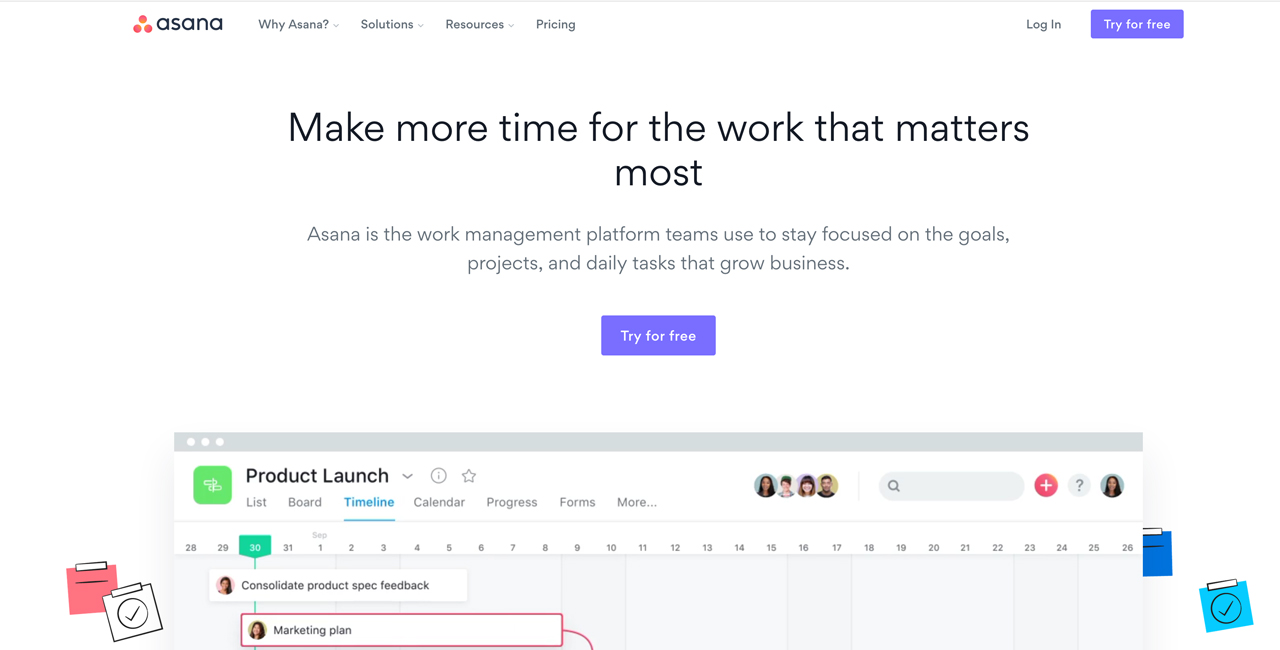 A web and mobile application, Asana is perfectly designed to help teams organize, track, and manage their tasks. It is a software-as-a-service which is aimed at improving team collaboration and work management. Using Asana it is possible to create projects, assign tasks, set deadlines, and communicate about them easily within the application.
Asana is popular for many reasons and the first one among them maybe the fact that it offers a free plan as well. Apart from this, they also offer a bunch of integrations, multiple plugins, Kanban & Gantt charts, dependency management, time tracking, and reporting.
Asana is popular among all business niches as it is really customizable making subtask organization pretty easy. The software lets you set recurring tasks, limit the number of emails needed for communication regarding the project, and calendar syncing.
Asana is also preferred for its fabulous User Experience and the intelligent interface design making sure that it only takes a couple of clicks to get anything done.
In spite of all that is great and brilliant about Asana, it clearly does have some limitations of its own. And this is why Asana is often compared with monday.com. As there is a lot of flexibility and options for customization it is only natural that the projects would get a little complex and sometimes tough to keep a track of. Also, you can’t assign multiple people to the same task. Asana is heavily text based which increases the likelihood of accidentally breaking structure, removing a task, or changing the naming. Time tracking and estimate functionality is also missing but it can be taken care of by getting the Everhour add-on that lets you track hours and furnish the estimated duration of tasks.
A web and mobile application, Asana is perfectly designed to help teams organize, track, and manage their tasks. It is a software-as-a-service which is aimed at improving team collaboration and work management. Using Asana it is possible to create projects, assign tasks, set deadlines, and communicate about them easily within the application.
Asana is popular for many reasons and the first one among them maybe the fact that it offers a free plan as well. Apart from this, they also offer a bunch of integrations, multiple plugins, Kanban & Gantt charts, dependency management, time tracking, and reporting.
Asana is popular among all business niches as it is really customizable making subtask organization pretty easy. The software lets you set recurring tasks, limit the number of emails needed for communication regarding the project, and calendar syncing.
Asana is also preferred for its fabulous User Experience and the intelligent interface design making sure that it only takes a couple of clicks to get anything done.
In spite of all that is great and brilliant about Asana, it clearly does have some limitations of its own. And this is why Asana is often compared with monday.com. As there is a lot of flexibility and options for customization it is only natural that the projects would get a little complex and sometimes tough to keep a track of. Also, you can’t assign multiple people to the same task. Asana is heavily text based which increases the likelihood of accidentally breaking structure, removing a task, or changing the naming. Time tracking and estimate functionality is also missing but it can be taken care of by getting the Everhour add-on that lets you track hours and furnish the estimated duration of tasks.Popular app integrations with Asana
- Connect Asana and OneNote so that whenever you add a new project on Asana, a new note is automatically created in the "Quick Notes" section of your default OneNote notebook.
- Integrate Asana and Azure Dev-ops so that whenever a new subtask is added to Asana, a new work item is added automatically to Azure Dev-ops.
- Establish a connect between Asana and Quickbooks so that whenever a user is added on Asana, a new customer is automatically added on Quickbooks.
#27. Fleep
Free Basic Plan And Affordable Business Plan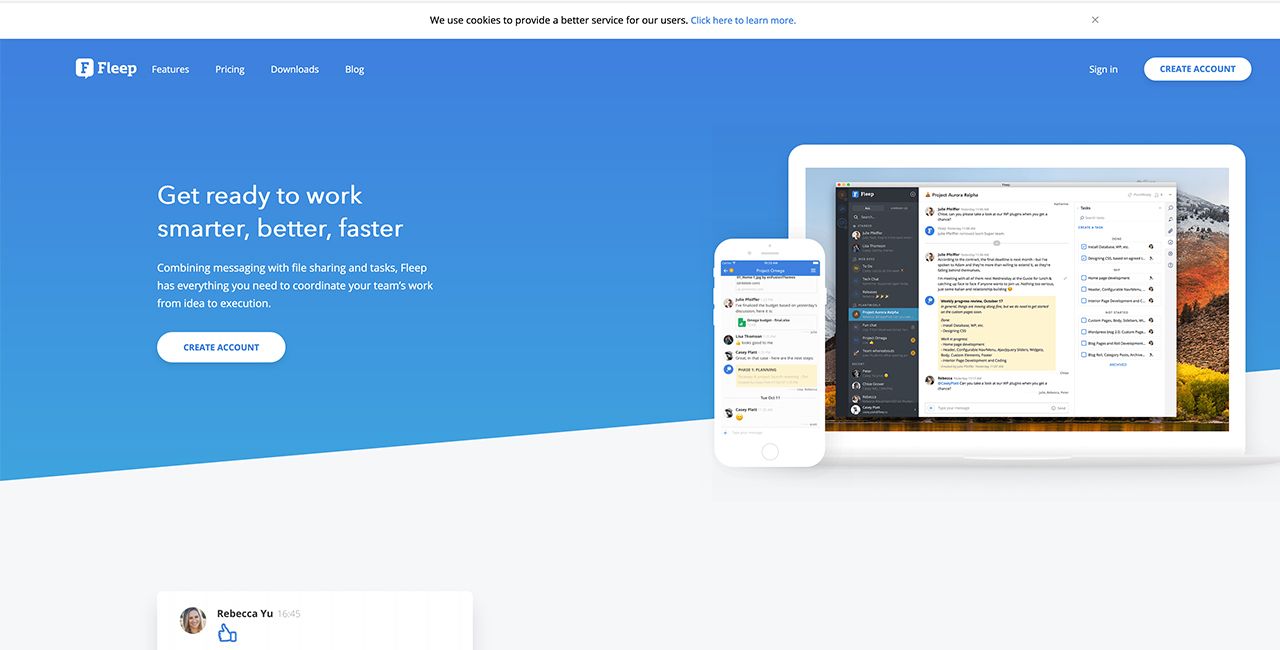 A cloud-based team collaboration tool, Fleep offers group and direct messaging, email, and task management. Fleep calls itself a network which means that all the users can talk to each other and communication is not limited to just the one team for every account. One feature that makes Fleep different is email interoperability which lets it combine email communication and chat in one tool. Fleep has other key features like task management and information sharing in a wiki-like fashion which set it apart from the others.
Fleep stands out from the crowd of products due to its open approach towards the way you can bring people in on it. There is no need to register, sign-up, download, install and learn how a certain program is to be used. You can easily integrate people outside the app with just their emails!
Fleep has a robust feature set including task management, pin messages that are important, and keep a drawer to store important files and photos that can be accessed easily. The one thing that takes the whole experience a couple of notches up, is a deep built-in integration with Google Hangouts for making audio and video calls.
The only downside to Fleep that has been reported is that video calls are only possible through the appear.in integration.
A cloud-based team collaboration tool, Fleep offers group and direct messaging, email, and task management. Fleep calls itself a network which means that all the users can talk to each other and communication is not limited to just the one team for every account. One feature that makes Fleep different is email interoperability which lets it combine email communication and chat in one tool. Fleep has other key features like task management and information sharing in a wiki-like fashion which set it apart from the others.
Fleep stands out from the crowd of products due to its open approach towards the way you can bring people in on it. There is no need to register, sign-up, download, install and learn how a certain program is to be used. You can easily integrate people outside the app with just their emails!
Fleep has a robust feature set including task management, pin messages that are important, and keep a drawer to store important files and photos that can be accessed easily. The one thing that takes the whole experience a couple of notches up, is a deep built-in integration with Google Hangouts for making audio and video calls.
The only downside to Fleep that has been reported is that video calls are only possible through the appear.in integration.#28. Expensify
Has A Limited Free Plan and Free 7-Day Trial Extendable to 28 Days Available in both, Apple and Android marketplaces, Expensify is an expense reporting mobile and web application. The app can track and file an exhaustive range of expenses including fuel, travel, and meals. The users just have to photograph the receipts and then the app AI identifies the merchant, date and amount of the transaction and then neatly categorizes and saves it. It also lets the users create receipts for online purchases which can later be submitted for reimbursements.
The key features on Expensify include scanning unlimited receipts, importing personal and business card transactions, corporate card reconciliation, next day reimbursement, receipt integrations, multi-level approval workflows, GPS mileage tracking, advanced tax tracking and more!
Expensify is particularly popular as it is really simple to use and coordinates quite smoothly with a variety of different apps. The category and tagging feature makes for a more effective expense filing and integrations with apps like Google Maps, NexTrael and multiple other PoS systems make it even more attractive for users.
However, people have deemed the learning curve to be fairly steep and the fact that credit card links sometimes need to be updated manually.
Available in both, Apple and Android marketplaces, Expensify is an expense reporting mobile and web application. The app can track and file an exhaustive range of expenses including fuel, travel, and meals. The users just have to photograph the receipts and then the app AI identifies the merchant, date and amount of the transaction and then neatly categorizes and saves it. It also lets the users create receipts for online purchases which can later be submitted for reimbursements.
The key features on Expensify include scanning unlimited receipts, importing personal and business card transactions, corporate card reconciliation, next day reimbursement, receipt integrations, multi-level approval workflows, GPS mileage tracking, advanced tax tracking and more!
Expensify is particularly popular as it is really simple to use and coordinates quite smoothly with a variety of different apps. The category and tagging feature makes for a more effective expense filing and integrations with apps like Google Maps, NexTrael and multiple other PoS systems make it even more attractive for users.
However, people have deemed the learning curve to be fairly steep and the fact that credit card links sometimes need to be updated manually.Popular app integrations with Expensify
- Integrate Expensify with Wave so that whenever you create a new invoice on Wave, an expense report is automatically created on Expensify.
- Connect Expensify and Slack so that whenever you star a Slack message, a new expense report is created automatically on Expensify.
- Establish a connect between Expensify and Salesforce so that whenever a new case is created on Salesforce, a new expense report is created automatically on Expensify.
#29. Typeform
Best for Large Enterprises & Market Research Companies and Comes With A Free Trial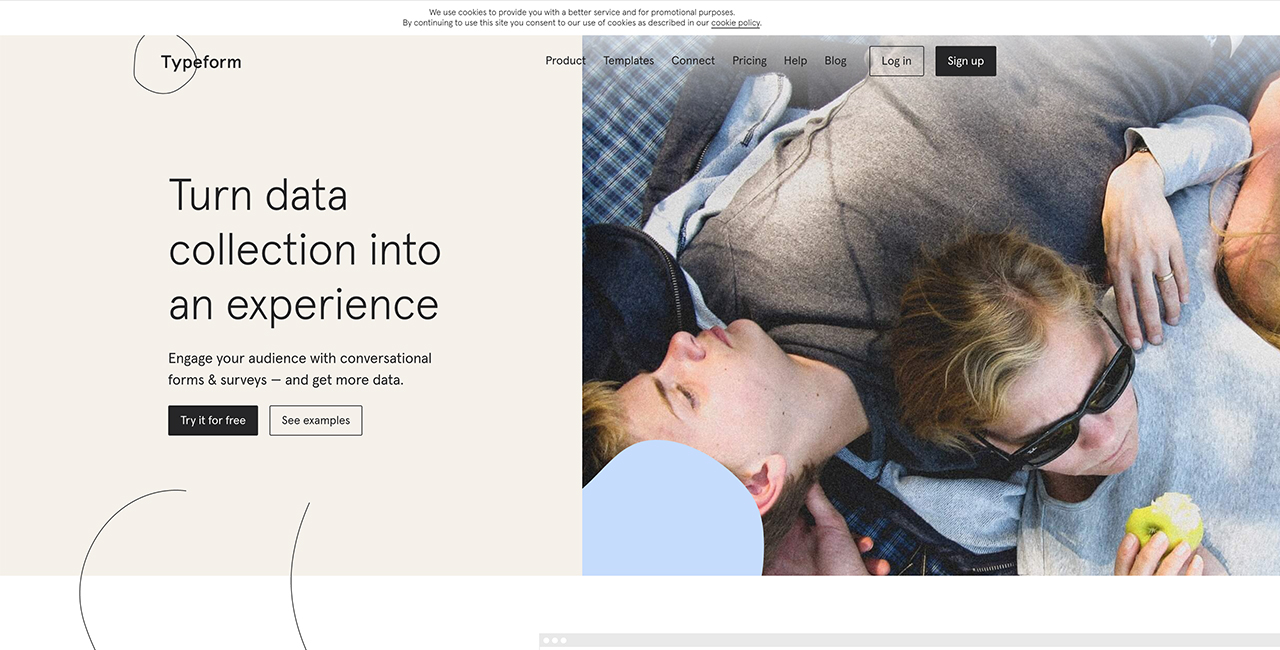 An online software as a service company Typeform is known as an industry expert in online form building and online surveys. The typeforms created with this software show only one question at a time on the screen so that the attention of the user is focused on the question and then to move on to the next question, all they need to do is slide down. The questions need not be boring and all text, but can also include images, GIFs, or videos. The functionality of the tool is further expanded by features like an in-built calculator, customizable Thank You screens, Question Groups that lets you add questions to sections or include sub questions. The Logic Jump is a cool feature that lets you customize the questions a user will see on the basis of their choices.
The typeforms can be embedded into a webpage/website, can open as a pop-up, or can even be accessed with a unique URL. The pro version has a bunch of useful features like personalized user flows, segment and qualify people into a CRM, conversion tracking using Facebook pixel ID or Google Tag Manager code snippet, trigger actions on submit, and more.
It is a popular choice when it comes to creating beautiful and simple forms and surveys that are easy to setup and are empowered by some fantastic analysis tools, great flexibility that it offers for design and branding and the exceptional mobile experience. the one thing however, that the users have oft complained about is the absence of multiple uploads which is a crucial element.
An online software as a service company Typeform is known as an industry expert in online form building and online surveys. The typeforms created with this software show only one question at a time on the screen so that the attention of the user is focused on the question and then to move on to the next question, all they need to do is slide down. The questions need not be boring and all text, but can also include images, GIFs, or videos. The functionality of the tool is further expanded by features like an in-built calculator, customizable Thank You screens, Question Groups that lets you add questions to sections or include sub questions. The Logic Jump is a cool feature that lets you customize the questions a user will see on the basis of their choices.
The typeforms can be embedded into a webpage/website, can open as a pop-up, or can even be accessed with a unique URL. The pro version has a bunch of useful features like personalized user flows, segment and qualify people into a CRM, conversion tracking using Facebook pixel ID or Google Tag Manager code snippet, trigger actions on submit, and more.
It is a popular choice when it comes to creating beautiful and simple forms and surveys that are easy to setup and are empowered by some fantastic analysis tools, great flexibility that it offers for design and branding and the exceptional mobile experience. the one thing however, that the users have oft complained about is the absence of multiple uploads which is a crucial element.Popular app integrations with Typeform
- Connect Typeform with Textline whenever a form is submitted on Typeform, a contact is created automatically on Textline.
- Integrate Typeform with Discord so that whenever a form is submitted on Typeform, a new message will be posted automatically to a specific Discord channel of your choice.
- Establish a workflow between Typeform and GoHighLevel so that whenever a form is submitted on Typeform, a note is automatically created on GoHighLevel.
#30. Hivy (Managed by Q)
Works Great for Businesses of All Sizes With Customized Projects & Pricing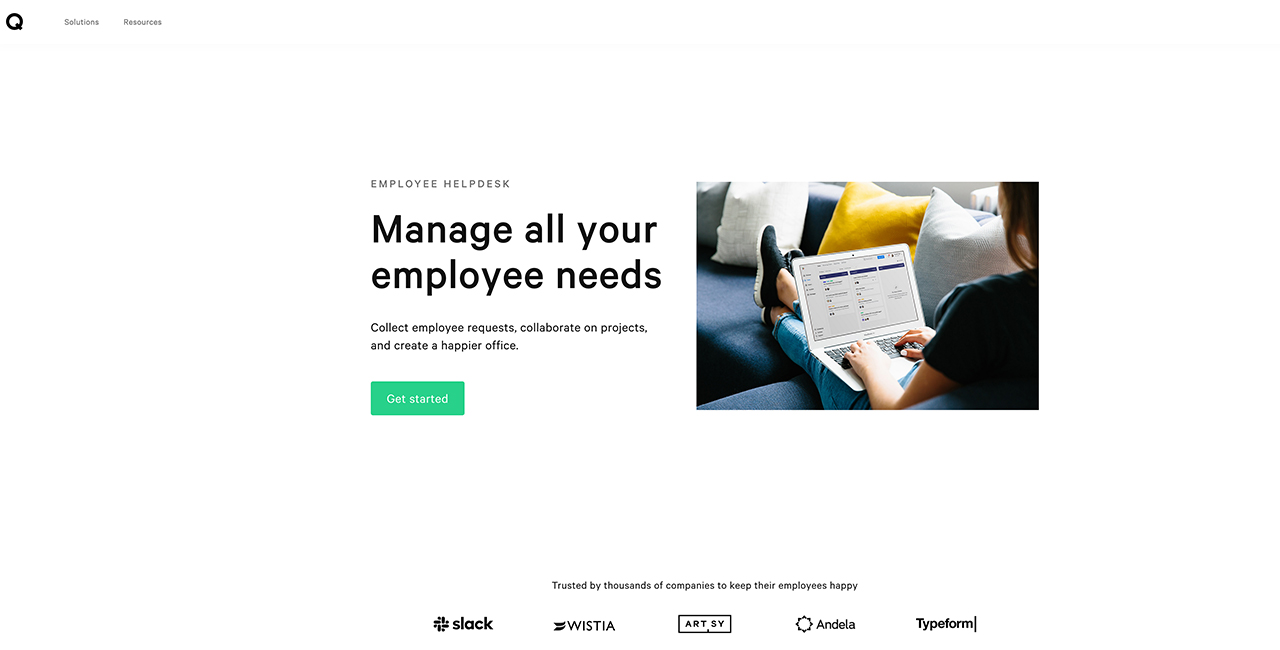 Hivy is a great platform for office managers that can assist them in handling employee requests, finding new suppliers, and ordering supplies. This task management tool comes with three major categorizations – collecting employee requests before organizing and prioritizing them, collaborate on projects by assigning tasks and sharing updates with the team, and discover the office trends and see how you can make the office a better space for employees.
The tools has a built-in reporting system which makes your success measurable and easier to anticipate the office needs. Slack is one of the most popular tools and businesses of all scale and sizes find it useful for collaborative work. This new and improved task management tool by Managed by Q can be integrated with Slack, taking your in-office communication and management up several notches.
Using this useful tool, as soon as an employee creates a request card, it appears instantly on the office manager’s board that has three different categories or columns – Pending, Accepted, and Done. These requests can also be filtered according to different factors like dates, asker, assignee, category, level of urgency, and labels so that it is easy to prioritize and find a particular request if need be.
The integrated chat feature in the request card lets all the related people to ask for or give details while keeping all the communication in one consolidated manner. Apart from office management, this tool can also work pretty well as an IT ticketing tool.
To sum it up, the tool has some prominent traits that make it popular, including the ticketing tool, ability to export data, auto assign request, Slack integration, cross device functionality, is greatly collaborative, makes communication simple, and is customizable among other things.
Hivy is a great platform for office managers that can assist them in handling employee requests, finding new suppliers, and ordering supplies. This task management tool comes with three major categorizations – collecting employee requests before organizing and prioritizing them, collaborate on projects by assigning tasks and sharing updates with the team, and discover the office trends and see how you can make the office a better space for employees.
The tools has a built-in reporting system which makes your success measurable and easier to anticipate the office needs. Slack is one of the most popular tools and businesses of all scale and sizes find it useful for collaborative work. This new and improved task management tool by Managed by Q can be integrated with Slack, taking your in-office communication and management up several notches.
Using this useful tool, as soon as an employee creates a request card, it appears instantly on the office manager’s board that has three different categories or columns – Pending, Accepted, and Done. These requests can also be filtered according to different factors like dates, asker, assignee, category, level of urgency, and labels so that it is easy to prioritize and find a particular request if need be.
The integrated chat feature in the request card lets all the related people to ask for or give details while keeping all the communication in one consolidated manner. Apart from office management, this tool can also work pretty well as an IT ticketing tool.
To sum it up, the tool has some prominent traits that make it popular, including the ticketing tool, ability to export data, auto assign request, Slack integration, cross device functionality, is greatly collaborative, makes communication simple, and is customizable among other things.#31. OneLogin
Comes With A Free 30 Day Trial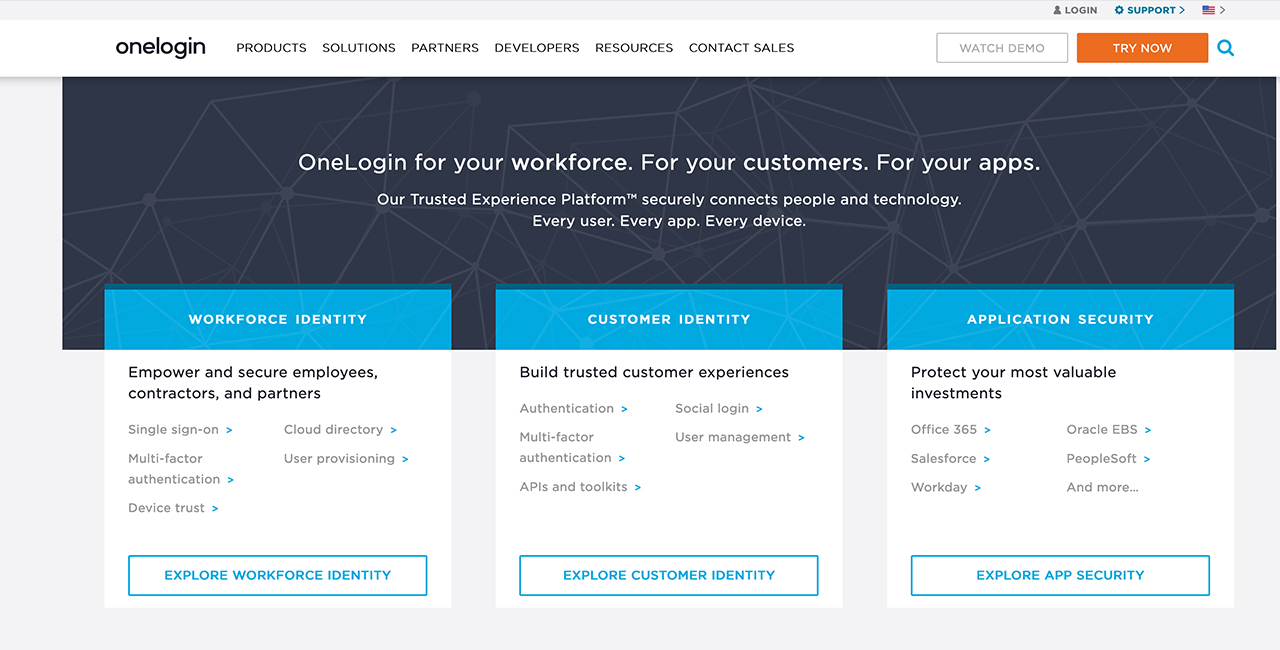 A cloud-based identity and access management provider, OneLogin designs, develops and sells a unified access management system platform. It is common in any workplace for employees to use multiple tools and software which essentially means that you would have a bunch of different login credentials. You can simply use OneLogin to login to all of them without having to remember each one individually. This not only increases productivity but also adds a layer of security to it.
Using OneLogin helps reduce password fatigue, simplifies username and password management, improves identity protection, boosts up the speed in critical events, reduces load on help desk and brings down the security risks for your customers, vendors, and partners.
The area that has raised some concern among users is that for all the talk about safety, having just the one password may compromise the security. This means that you would have to enforce a regulation for extra-strong password. Also, in case the OneLogin server is down for whatever reason, everything is blocked and hence, at a standstill. There sometimes is the need for a reduced sign-on, particularly in case you need to plan different access levels.
A cloud-based identity and access management provider, OneLogin designs, develops and sells a unified access management system platform. It is common in any workplace for employees to use multiple tools and software which essentially means that you would have a bunch of different login credentials. You can simply use OneLogin to login to all of them without having to remember each one individually. This not only increases productivity but also adds a layer of security to it.
Using OneLogin helps reduce password fatigue, simplifies username and password management, improves identity protection, boosts up the speed in critical events, reduces load on help desk and brings down the security risks for your customers, vendors, and partners.
The area that has raised some concern among users is that for all the talk about safety, having just the one password may compromise the security. This means that you would have to enforce a regulation for extra-strong password. Also, in case the OneLogin server is down for whatever reason, everything is blocked and hence, at a standstill. There sometimes is the need for a reduced sign-on, particularly in case you need to plan different access levels.#32. Envoy
Comes With A Free Trial And Suitable For Large Enterprises Planning to Modernize Their Front Desk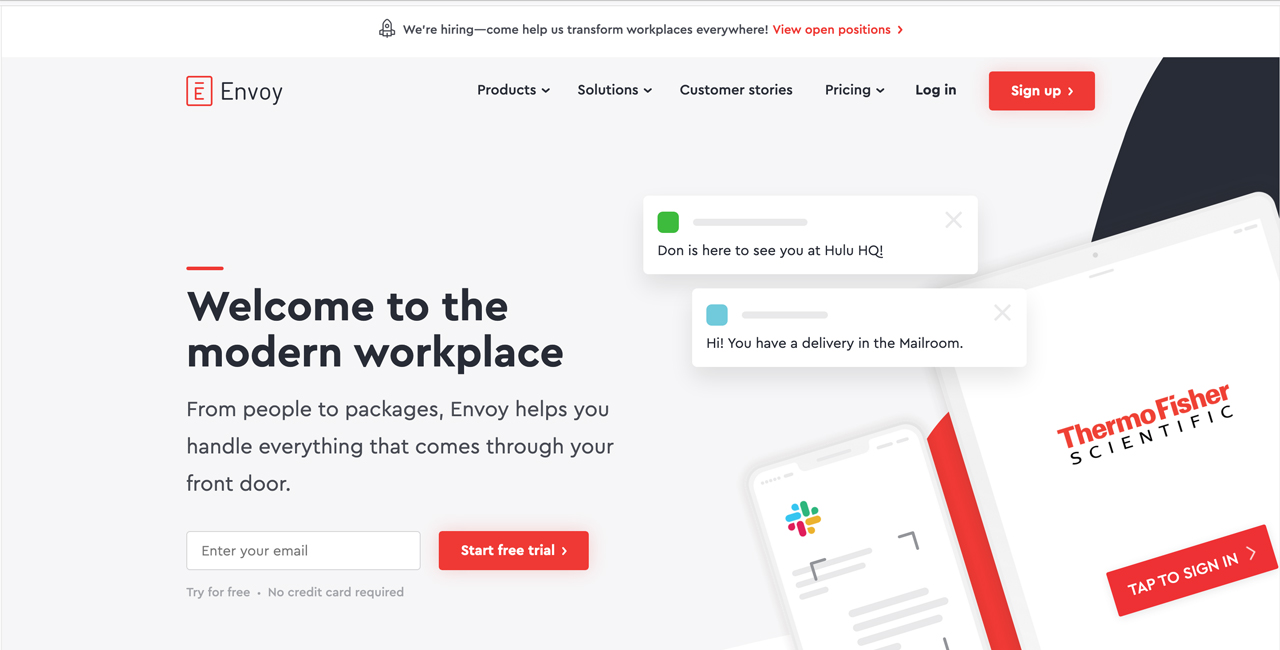 This is a two-pronged tool consisting of two separate products – Envoy Visitors and Envoy Deliveries. Once you have installed Envoy Visitor, you can present them with an iPad where they can enter all their details and sign the documents as needed. The concerned employee is notified automatically by the tool and they are aware of who they are meeting along with all the necessary details taking the awkwardness out of the first meeting.
Envoy Deliveries is a delivery management platform with a simple process to deal with all the incoming deliveries while keeping them safe. The system involves taking a photo of each of the package with the mobile app. Deliveries picks up relevant information from the shipping label and lets the recipient know of it. The recipients now enter their name and sign for their package as they pick it up.
Some of the reasons why Envoy has gained popularity include a strong and professional first impression, a streamlined sign-in visitors’ process, a more secure workplace, and helps you meet complex compliance needs. Apart from this the tool also makes sure that the workflow is a little more streamlined, creates an instant paper trail right from the start to the end, and quick and efficient pick-ups.
This is a two-pronged tool consisting of two separate products – Envoy Visitors and Envoy Deliveries. Once you have installed Envoy Visitor, you can present them with an iPad where they can enter all their details and sign the documents as needed. The concerned employee is notified automatically by the tool and they are aware of who they are meeting along with all the necessary details taking the awkwardness out of the first meeting.
Envoy Deliveries is a delivery management platform with a simple process to deal with all the incoming deliveries while keeping them safe. The system involves taking a photo of each of the package with the mobile app. Deliveries picks up relevant information from the shipping label and lets the recipient know of it. The recipients now enter their name and sign for their package as they pick it up.
Some of the reasons why Envoy has gained popularity include a strong and professional first impression, a streamlined sign-in visitors’ process, a more secure workplace, and helps you meet complex compliance needs. Apart from this the tool also makes sure that the workflow is a little more streamlined, creates an instant paper trail right from the start to the end, and quick and efficient pick-ups.#33. Amazon Business
Ideal for Small Business Owners Using The Platform for Transactions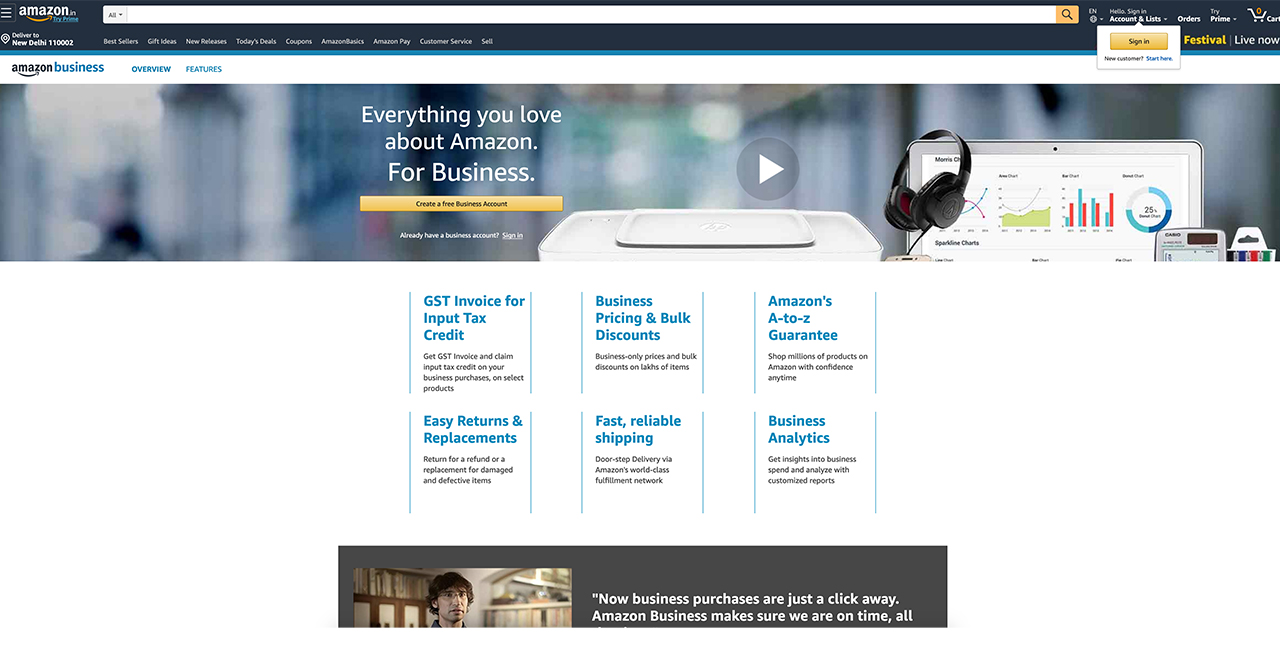 Amazon Business is a service that lets registered business owners conduct their business on a consolidated platform for buying products and supplies from Amazon. The users on Amazon Business get access to shipping benefits, special discounts on eligible products, purchase analytics, and even price comparisons from a variety of sellers.
One of the biggest advantages enjoyed by small business owners is the opportunity for tax exemption under Amazon Tax Exemption Program or ATEP. The users who qualify under the criteria and get a tax-exempt status for eligible Amazon (and affiliate) purchases.
Some of the other advantages include getting your products showcased to hundreds of thousands of customers on Amazon Business, particularly strong B2B features, simplified fulfilment through ‘Fulfuillment by Amazon’ which handles a variety of aspects of customer service including refunds and returns. Additionally the platform also highlights diversity by indicating whether the business is owned by a female, a veteran or is a registered small business etc.
In spite of all this ease of doing business with Amazon Business, there are certain downsides to it as well. Selling on Amazon Business entails a percentage commission which means that your margins are cut down, there is no personal touch and buyers can choose the products listed at the lowest price instead of being loyal to you as a seller, there is little to no communication with the buyer, and the data and administration bit can be quite tedious as the rules are different for each product category which can be cumbersome for smaller businesses.
Amazon Business is a service that lets registered business owners conduct their business on a consolidated platform for buying products and supplies from Amazon. The users on Amazon Business get access to shipping benefits, special discounts on eligible products, purchase analytics, and even price comparisons from a variety of sellers.
One of the biggest advantages enjoyed by small business owners is the opportunity for tax exemption under Amazon Tax Exemption Program or ATEP. The users who qualify under the criteria and get a tax-exempt status for eligible Amazon (and affiliate) purchases.
Some of the other advantages include getting your products showcased to hundreds of thousands of customers on Amazon Business, particularly strong B2B features, simplified fulfilment through ‘Fulfuillment by Amazon’ which handles a variety of aspects of customer service including refunds and returns. Additionally the platform also highlights diversity by indicating whether the business is owned by a female, a veteran or is a registered small business etc.
In spite of all this ease of doing business with Amazon Business, there are certain downsides to it as well. Selling on Amazon Business entails a percentage commission which means that your margins are cut down, there is no personal touch and buyers can choose the products listed at the lowest price instead of being loyal to you as a seller, there is little to no communication with the buyer, and the data and administration bit can be quite tedious as the rules are different for each product category which can be cumbersome for smaller businesses.#34. Wave
Great for Small Businesses with 100% Free Double-Entry Accounting Service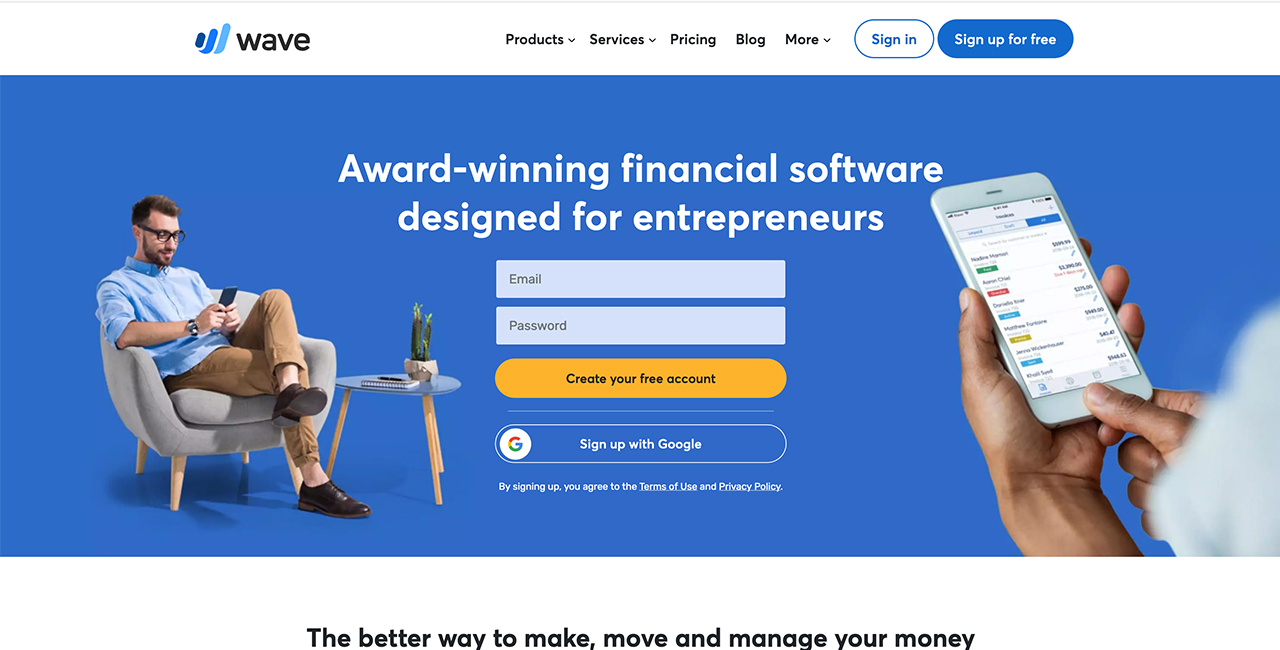 The product line from Wave consists of a whole suite of financial services and online software for small businesses. The flagship product Accounting by Wave is a double entry accounting tool that includes services like direct bank data imports, invoicing and expense tracking, customiable chart of accounts, and journal transactions.
After the company acquired SmallPayroll.ca, they launched Payroll by Wave which is exclusively available for their customers in US and Canada. Invoicing by Wave, the third major product in line is essentially an offshoot of its earlier accounting tools.
There are some distinct advantaged to this software, the primary one being that it is absolutely free, allows for some customizable add-ons, and is really easy to use.
In spite of all the ease promised by the software, there are certain disadvantages pointed out by the users and the most prominent being the limited tax capabilities. Also, the platform may not really be ideal when it comes to larger teams and has no advanced features.
The product line from Wave consists of a whole suite of financial services and online software for small businesses. The flagship product Accounting by Wave is a double entry accounting tool that includes services like direct bank data imports, invoicing and expense tracking, customiable chart of accounts, and journal transactions.
After the company acquired SmallPayroll.ca, they launched Payroll by Wave which is exclusively available for their customers in US and Canada. Invoicing by Wave, the third major product in line is essentially an offshoot of its earlier accounting tools.
There are some distinct advantaged to this software, the primary one being that it is absolutely free, allows for some customizable add-ons, and is really easy to use.
In spite of all the ease promised by the software, there are certain disadvantages pointed out by the users and the most prominent being the limited tax capabilities. Also, the platform may not really be ideal when it comes to larger teams and has no advanced features.Popular app integrations with Wave
- Integrate Wave with WooCommerce so that whenever a new customer is added to a business you choose on Wave, a corresponding customer is automatically created on WooCommerce.
- Connect Wave with Shopify so that whenever a new invoice is created on Wave, a corresponding order is automatically created on Shopify.
- Establish a workflow between Wave and Square so that whenever a new customer is added to a business you choose on Wave, a corresponding customer is automatically created on Square.
#35. Any.do
Comes With a Free Plan and An Affordable Premium Version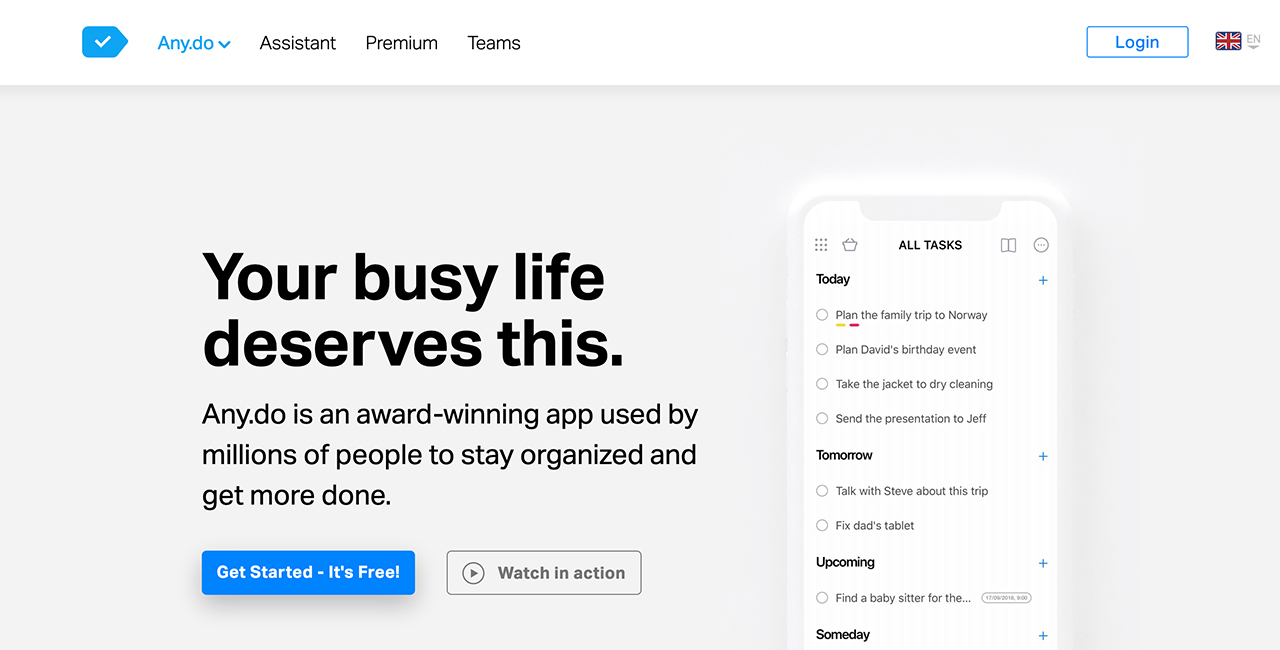 An award-winning all-in-one productivity platform, Any.do is designed particularly to help out individuals and teams attain organization and enhance productivity. The core features of the product include to-do lists or task management where you can create and edit lists which can be shared and tasks can be assigned. It also allows voice input, real-time sync, predictive texting, reminders, color tags, and their very useful grocery/shopping list feature.
Under prioritization/planning category, Any.do Moment prompts you and lets you make a habit of morning task planning, letting you drag and drop tasks that can be re-ordered as per changing priorities, and has a unique focus timer that lets you avoid distractions while focusing on the task at hand. It also has an in-built calendar and an assistant who you can delegate certain tasks to.
Users however, do have certain issues to report, like the difficulty in seeing the task details, the invasive app permissions, slow animations and features, the default ‘today’ setting, and an incomplete keyboard control.
An award-winning all-in-one productivity platform, Any.do is designed particularly to help out individuals and teams attain organization and enhance productivity. The core features of the product include to-do lists or task management where you can create and edit lists which can be shared and tasks can be assigned. It also allows voice input, real-time sync, predictive texting, reminders, color tags, and their very useful grocery/shopping list feature.
Under prioritization/planning category, Any.do Moment prompts you and lets you make a habit of morning task planning, letting you drag and drop tasks that can be re-ordered as per changing priorities, and has a unique focus timer that lets you avoid distractions while focusing on the task at hand. It also has an in-built calendar and an assistant who you can delegate certain tasks to.
Users however, do have certain issues to report, like the difficulty in seeing the task details, the invasive app permissions, slow animations and features, the default ‘today’ setting, and an incomplete keyboard control.#36. Help Scout
Comes with A Free Plan and Is Suitable for Small & Large Companies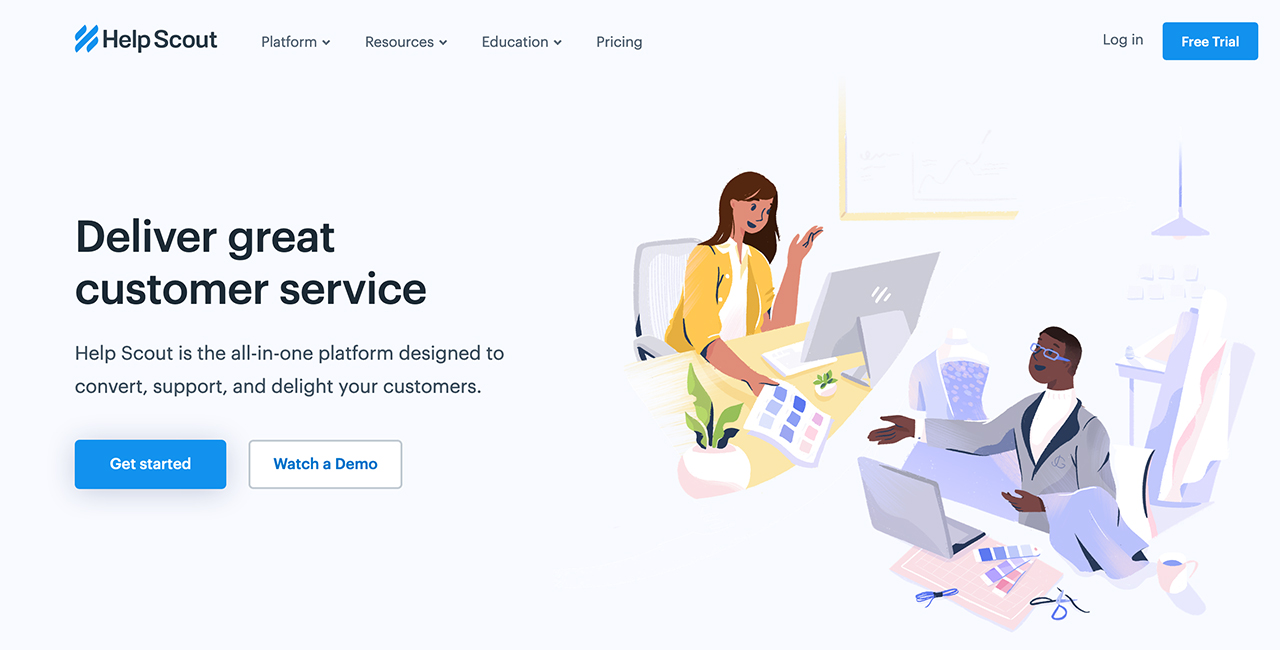 Help Scout lets you collaborate with your team members to reply to customer emails by tagging conversations, triggering auto-responses, and other such critical activities in the interest of organized processes. You can use different mailboxes to make sure that all the conversations with the customers are organized across different teams, email addresses and brands.
The support software from Help Scout works much like a shared email inbox. Apart from their help desk platform, Help Scout also has a feature called Docs which is a self-service knowledge base for customers to find answers to support questions, and an embeddable Beacon widget that gives the users on a website a quick access to Docs.
There are some issues that have come to light, like there only being 2 levels of organization in the docs site, and the content cannot be grouped into further subfolder layers. Additionally, the tool is focused majorly on email, hence tracking chats and calls isn’t really of that big a help.
Help Scout lets you collaborate with your team members to reply to customer emails by tagging conversations, triggering auto-responses, and other such critical activities in the interest of organized processes. You can use different mailboxes to make sure that all the conversations with the customers are organized across different teams, email addresses and brands.
The support software from Help Scout works much like a shared email inbox. Apart from their help desk platform, Help Scout also has a feature called Docs which is a self-service knowledge base for customers to find answers to support questions, and an embeddable Beacon widget that gives the users on a website a quick access to Docs.
There are some issues that have come to light, like there only being 2 levels of organization in the docs site, and the content cannot be grouped into further subfolder layers. Additionally, the tool is focused majorly on email, hence tracking chats and calls isn’t really of that big a help.#37. ReplyManager
Ideal for Large Ecommerce Brands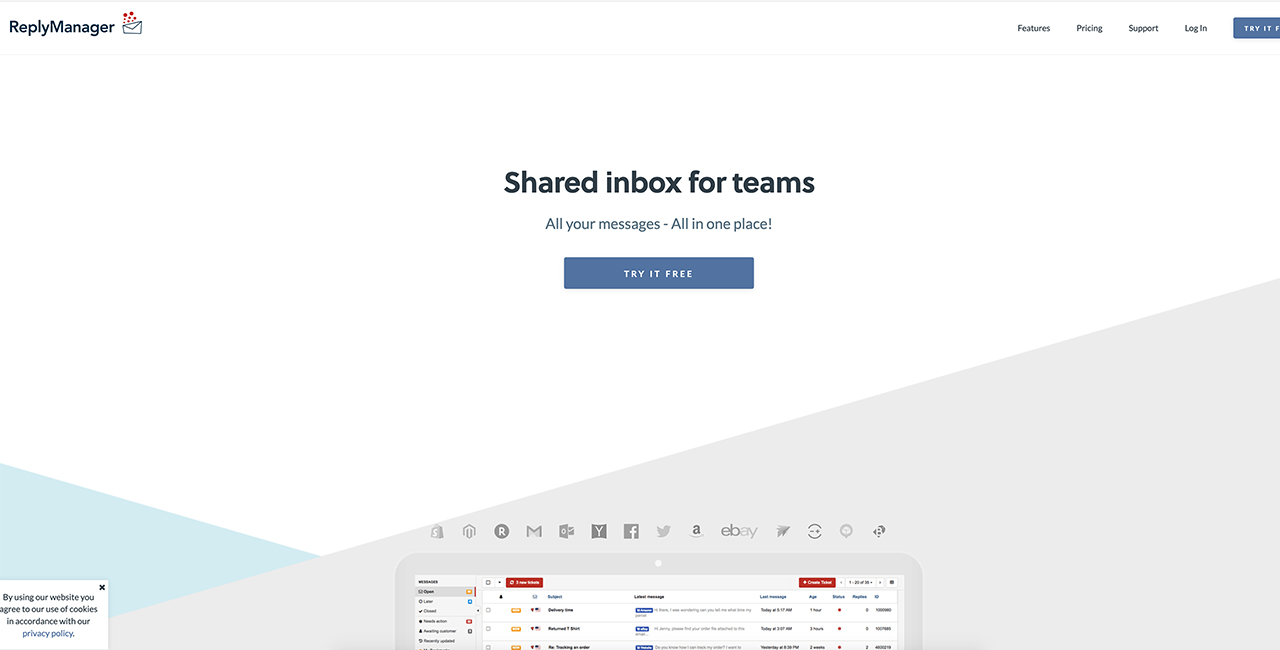 ReplyManager is considered a perfect tool particularly for large ecommerce brands, eBay sellers and sellers on Amazon. The platform helps you handle customer support email with centralized and quicker replies.
The feature list includes connected messaging for teams, eBay returns, inventory and fulfillment integrations, language detection, auto-response and management, automated workflows, collaborate in context, SLA countdown, inbox filters, collision detection, and reports and administration.
Some of the areas that the users have found trouble using include the integrated chat, lack of knowledge base, and the absence of a native android app.
ReplyManager is considered a perfect tool particularly for large ecommerce brands, eBay sellers and sellers on Amazon. The platform helps you handle customer support email with centralized and quicker replies.
The feature list includes connected messaging for teams, eBay returns, inventory and fulfillment integrations, language detection, auto-response and management, automated workflows, collaborate in context, SLA countdown, inbox filters, collision detection, and reports and administration.
Some of the areas that the users have found trouble using include the integrated chat, lack of knowledge base, and the absence of a native android app.#38. FreshDesk
Comes with A Free Trial and Is Ideal for SMBs and Enterprises Alike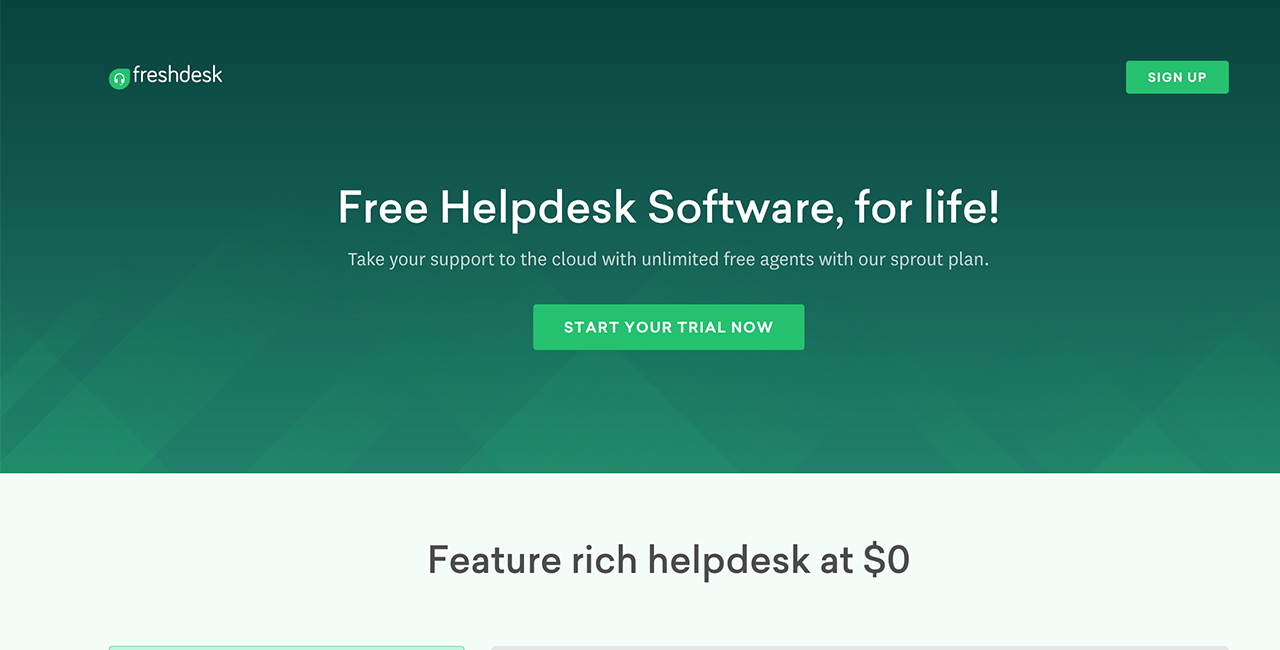 FreshDesk is a highly effective helpdesk platform that focuses on serving the external customers instead of being deployed in an IT department. The platform offers just about everything that a small to medium sized business may need to handle and resolve support tickets. The best part here is the free version that lets you try the features before going for the paid version.
The platform lets you keep a track of conversations with a team inbox, SLA management, agent collision detection, custom ticket status, scenario automation and canned responses. Additionally, it lets you resolve issues in a collaborative manner with a team huddle, shared ownership, linked tickets, and parent-child ticketing.
The platform extends support tickets across multiple channels including email, phone, chat, social media, and website. Using the platform you can increase your productivity, including ticket dispatch, intelligent ticket assignment, time-triggered and event-triggered automation, and automatic email notification.
You can encourage and enable the customers to help themselves with automatically suggested solutions, convert emails to knowledge base, feedback mechanism, analytics for the solution articles, forum moderation, and the ability to link the forum topic to a ticket.
To measure and improve the efficiency of the organization, you get access to helpdesk reports, customer satisfaction ratings, detailed dashboards, answers and insights, and get scheduled reports.
In addition to all these cool features, the platform has complete customization capabilities where you can customize the portal, roles of the agent, ticket forms, URLs, apps, and the customer segments.
Though the platform comes loaded with meaningful features, there is something that you should know. With FreshDesk, it can be a pain to find a reliable contractor who works on updates, feature development and theme stability. This is why you need to be careful while choosing the support portal themes.
FreshDesk is a highly effective helpdesk platform that focuses on serving the external customers instead of being deployed in an IT department. The platform offers just about everything that a small to medium sized business may need to handle and resolve support tickets. The best part here is the free version that lets you try the features before going for the paid version.
The platform lets you keep a track of conversations with a team inbox, SLA management, agent collision detection, custom ticket status, scenario automation and canned responses. Additionally, it lets you resolve issues in a collaborative manner with a team huddle, shared ownership, linked tickets, and parent-child ticketing.
The platform extends support tickets across multiple channels including email, phone, chat, social media, and website. Using the platform you can increase your productivity, including ticket dispatch, intelligent ticket assignment, time-triggered and event-triggered automation, and automatic email notification.
You can encourage and enable the customers to help themselves with automatically suggested solutions, convert emails to knowledge base, feedback mechanism, analytics for the solution articles, forum moderation, and the ability to link the forum topic to a ticket.
To measure and improve the efficiency of the organization, you get access to helpdesk reports, customer satisfaction ratings, detailed dashboards, answers and insights, and get scheduled reports.
In addition to all these cool features, the platform has complete customization capabilities where you can customize the portal, roles of the agent, ticket forms, URLs, apps, and the customer segments.
Though the platform comes loaded with meaningful features, there is something that you should know. With FreshDesk, it can be a pain to find a reliable contractor who works on updates, feature development and theme stability. This is why you need to be careful while choosing the support portal themes.Popular app integrations with Freshdesk
- Connect Freshdesk and Microsoft Teams so that whenever a new customer is created on Freshdesk, a new member is added in a group on Microsoft Teams.
- Integrate Freshdesk and ServiceNow so that whenever a new ticket is created on Freshdesk a corresponding new record is created in a table on ServiceNow.
- Establish a connect between Freshdesk and Discord so that whenever a Freshdesk ticket is updated, a new message is posted to a specific Discord channel of your choice.
#39. Inbox Pause
Comes With A Free Basic Plan, Great for Small Businesses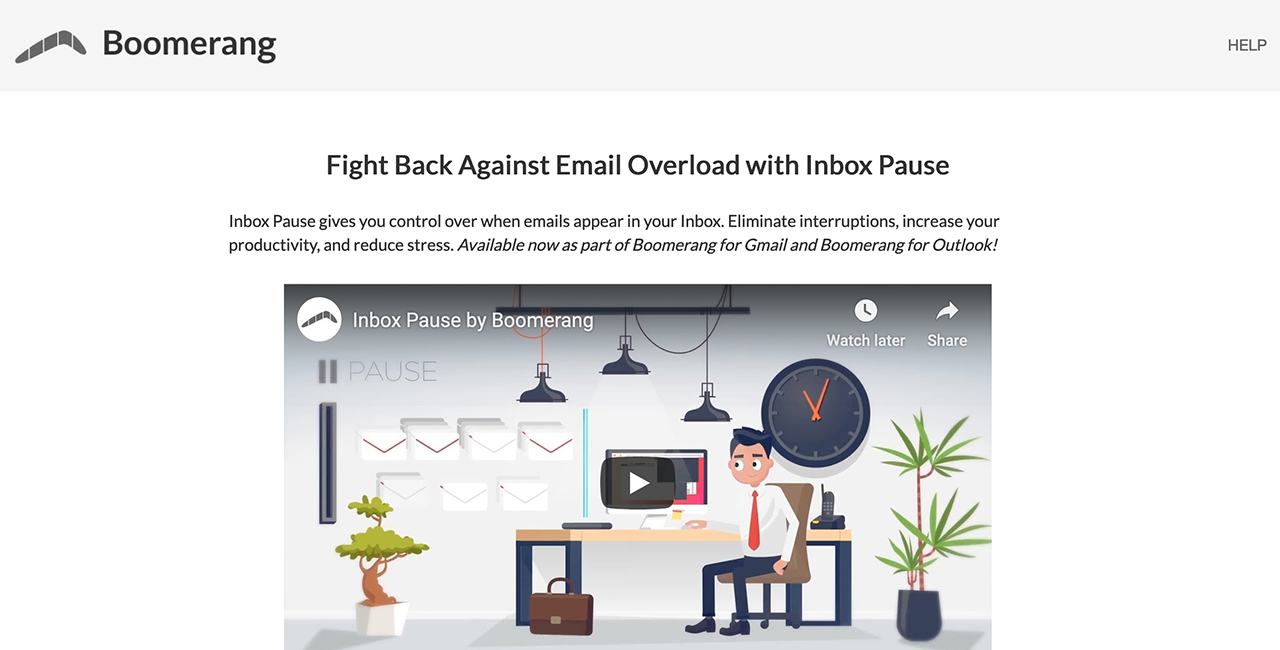 Inbox Pause is a service that stops the new emails from landing in your inbox until you decide that you want to receive them. The stress of checking emails compulsively can reduce your productivity and when you limit this to only a few times in a day you end up giving your overall productivity a big boost.
The service essentially lets you work uninterrupted on important projects by blocking off time for deep focus work.
Inbox Pause is a service that stops the new emails from landing in your inbox until you decide that you want to receive them. The stress of checking emails compulsively can reduce your productivity and when you limit this to only a few times in a day you end up giving your overall productivity a big boost.
The service essentially lets you work uninterrupted on important projects by blocking off time for deep focus work.#40. Salesforce
Ideal for Large Enterprises, Charges Annually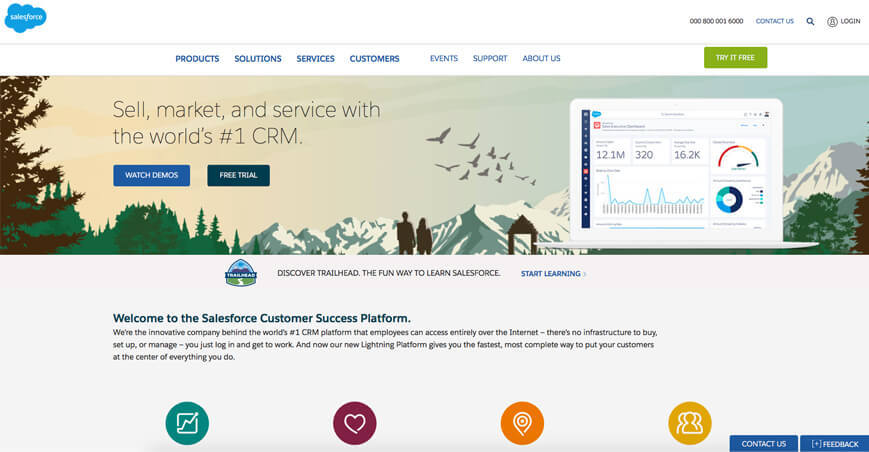 When it comes to managing customers, you wouldn’t want to compromise with anything and want only the best. Salesforce is one of the most popular and trusted CRMs around and has helped thousands of businesses gain quality leads and effectively grow their businesses. The platform is mobile friendly and needs no coding to be used effectively. However, in case you desire certain unique customizations, it can be tweaked with a little bit of code or be changed completely with a lot of code. This flexibility helps the businesses to bring better services and features to their target audience. Since the CRM in your business is going to be used by a variety of people with different capabilities and backgrounds, it is important that the system be easy to implement and use, and Salesforce is ideal in that regard. It provides analytics including valuable insight about customer behavior, and their response and reactions to marketing campaigns. It also provides relevant information pertaining to marketing trends, lead generation and management, which can then help them develop better marketing campaigns. Additionally, Salesforce gives the businesses freedom to be integrated with other tools and increase the efficiency of processes manifold.
When it comes to managing customers, you wouldn’t want to compromise with anything and want only the best. Salesforce is one of the most popular and trusted CRMs around and has helped thousands of businesses gain quality leads and effectively grow their businesses. The platform is mobile friendly and needs no coding to be used effectively. However, in case you desire certain unique customizations, it can be tweaked with a little bit of code or be changed completely with a lot of code. This flexibility helps the businesses to bring better services and features to their target audience. Since the CRM in your business is going to be used by a variety of people with different capabilities and backgrounds, it is important that the system be easy to implement and use, and Salesforce is ideal in that regard. It provides analytics including valuable insight about customer behavior, and their response and reactions to marketing campaigns. It also provides relevant information pertaining to marketing trends, lead generation and management, which can then help them develop better marketing campaigns. Additionally, Salesforce gives the businesses freedom to be integrated with other tools and increase the efficiency of processes manifold.Popular app integrations with Salesforce
- Establish a connect between Salesforce and Microsoft Teams so that whenever a new Salesforce account is created, a new member is added to a group on Microsoft Teams.
- Connect Salesforce with Google Forms so that whenever a new case is created in your Salesforce account, a new response in a specific spreadsheet through Google Forms.
- Integrate Salesforce with Mindbody so that whenever a new lead is created on Salesforce, a corresponding new appointment is created automatically on Mindbody.
#41. Dropbox
Basic Plan is Free with 2 GB Storage Quite like Google Drive, Dropbox lets you store and share files, but offers you so much more than just that! Dropbox is a leading cloud storage provider that offers 16 GB free storage and lets you store files & folders and sync content from your hard disk to your Dropbox account. Sharing content from within Dropbox is as simple as entering the recipient’s mail address in it. Alternatively, you can get sharable links that may be sent through a mail. You can share documents, photos, videos and all other files with colleagues from any device. It also allows you to edit any of the content even as you are on the move and the content is updated in real time for all involved members to peruse. Having all the files in one place makes everything available to all concerned people without hundreds of mails being sent back and forth.
Quite like Google Drive, Dropbox lets you store and share files, but offers you so much more than just that! Dropbox is a leading cloud storage provider that offers 16 GB free storage and lets you store files & folders and sync content from your hard disk to your Dropbox account. Sharing content from within Dropbox is as simple as entering the recipient’s mail address in it. Alternatively, you can get sharable links that may be sent through a mail. You can share documents, photos, videos and all other files with colleagues from any device. It also allows you to edit any of the content even as you are on the move and the content is updated in real time for all involved members to peruse. Having all the files in one place makes everything available to all concerned people without hundreds of mails being sent back and forth.#42. Quaderno
Automatic Tax Management Platform for Online Businesses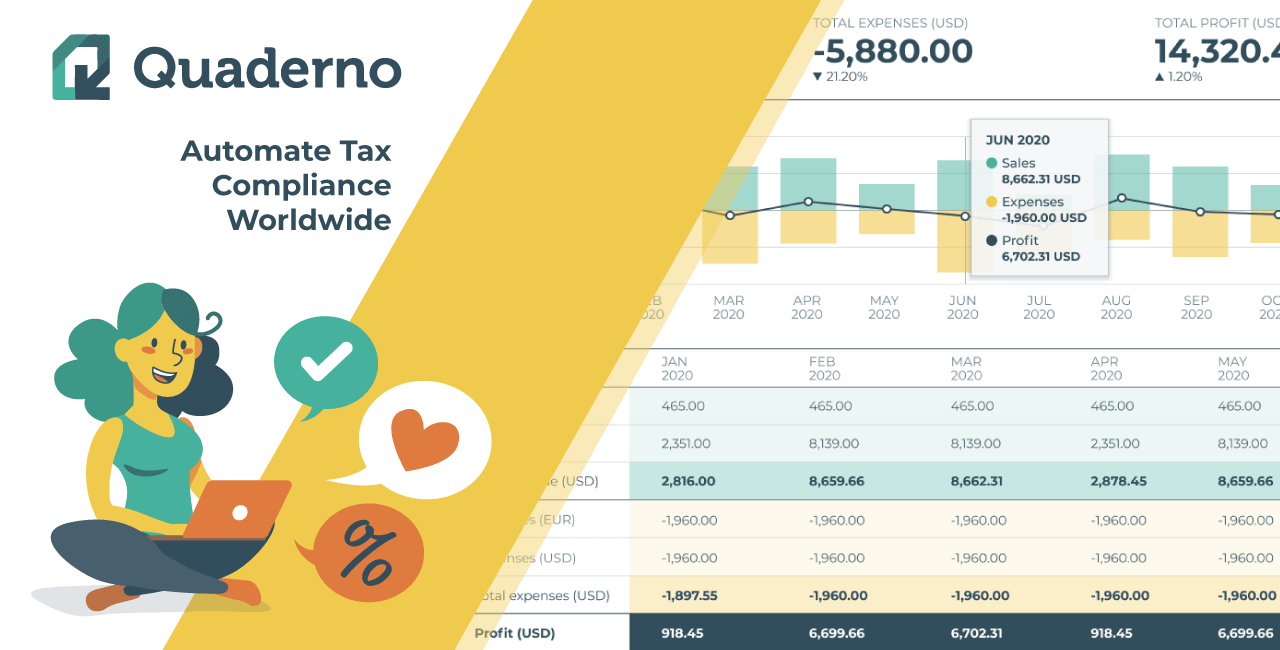 Quaderno is a tax compliance software for businesses who want to scale without memorizing all the tax policies at home or abroad. From tax calculation and tax receipts to threshold alerts and comprehensive tax reports, Quaderno automates the tax compliance process for US sales tax, VAT, and GST around the world.
Quaderno will track your sales around the world and alert you when your business might be liable for taxes so that you can register on time. The app also applies the correct tax amount to each sale, and sends automatic invoices every time you get paid. Thanks to instant, easy-to-read tax reports, you can file returns in minutes. Ultimately, the app keeps your business tax compliant and saves you hours of manual accounting, so that you can get back to doing what you love.
Quaderno is a tax compliance software for businesses who want to scale without memorizing all the tax policies at home or abroad. From tax calculation and tax receipts to threshold alerts and comprehensive tax reports, Quaderno automates the tax compliance process for US sales tax, VAT, and GST around the world.
Quaderno will track your sales around the world and alert you when your business might be liable for taxes so that you can register on time. The app also applies the correct tax amount to each sale, and sends automatic invoices every time you get paid. Thanks to instant, easy-to-read tax reports, you can file returns in minutes. Ultimately, the app keeps your business tax compliant and saves you hours of manual accounting, so that you can get back to doing what you love.Bonus: Appy Pie’s Connect
While all these tools are great for bringing about a semblance of organization and helping you manage the office a lot more efficiently, the real impact is only possible when you can flawlessly make suitable integrations and for that Appy Pie’s Connect is a great forum. It doesn’t need you to have any programming or coding skills, and all you need to do is follow a guided process on the website to automate all those mundane jobs that are eating in to your productive time.Related Articles
- Neon Pop Color Palettes: Understanding the Magic
- How to Streamline Your Workflow with OneNote Templates
- Workflow Automation Planning: Tips, Tricks & Strategies for Efficient Automated Workflows
- Introduction to Ebony Color in Graphic Designing: What is it and Why is it Important?
- 13 Most Common Graphic Design Mistakes to Avoid
- 65+ Instagram Username Ideas for 2024
- Customer Support: The Foundation of a Successful Business
- 13 Best eCommerce Chatbots in 2023
- Quick Tricks to Create Graphic Design Color Schemes
- 10 Best Movies to Watch on Netflix Right Now
