How to Schedule Messages in Slack to Boost Productivity

Slack has introduced a groundbreaking feature that significantly enhances the flexibility and efficiency of workplace communication. This new capability allows users to schedule messages to be sent at a later time, a development that promises to revolutionize how we interact on the platform. Whether you're trying to maintain the appearance of undivided attention during meetings, manage communications across time zones, or simply organize your workday more effectively, Slack's message scheduling feature is a game-changer especially when you use it with workflow automation tools .
Why Schedule Messages in Slack?
The introduction of message scheduling is more than just a convenience; it's a strategic tool for managing professional communication more effectively. Here are some scenarios where this feature proves invaluable:
- Flexibility for Varied Work Hours: For those juggling work and personal responsibilities, such as parents or caretakers, being able to schedule messages allows for a more flexible workday split into multiple shifts without disrupting colleagues.
- Global Teams Across Time Zones: In our increasingly global workplace, scheduling messages ensures that you can communicate effectively without interrupting someone's downtime or waiting for their workday to begin.
- Maintain Professional Etiquette: Ever found yourself checking Slack late at night and wanting to respond but not wanting to signal that you're online at an unusual hour? Scheduled messages come to your rescue, allowing you to queue your response for a more appropriate time.
How to Schedule a Slack Message?
Scheduling a message in Slack is straightforward, yet the option is somewhat tucked away to keep the interface clean. Here’s how to do it:
- Compose your message in the text box of the desired channel or direct message.
- Click the down arrow next to the send button to reveal scheduling options.
- Select one of the suggested times, or choose "Custom time" for more precise scheduling.
- Confirm your selection and your message will be queued in the newly added "Scheduled" section within the Slack sidebar.
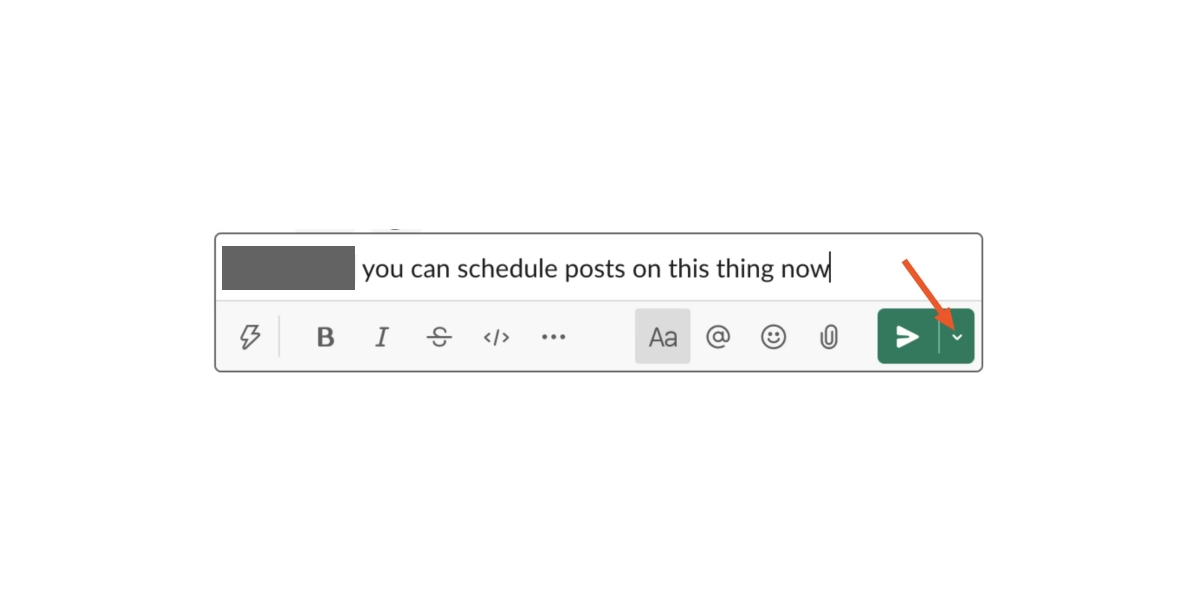
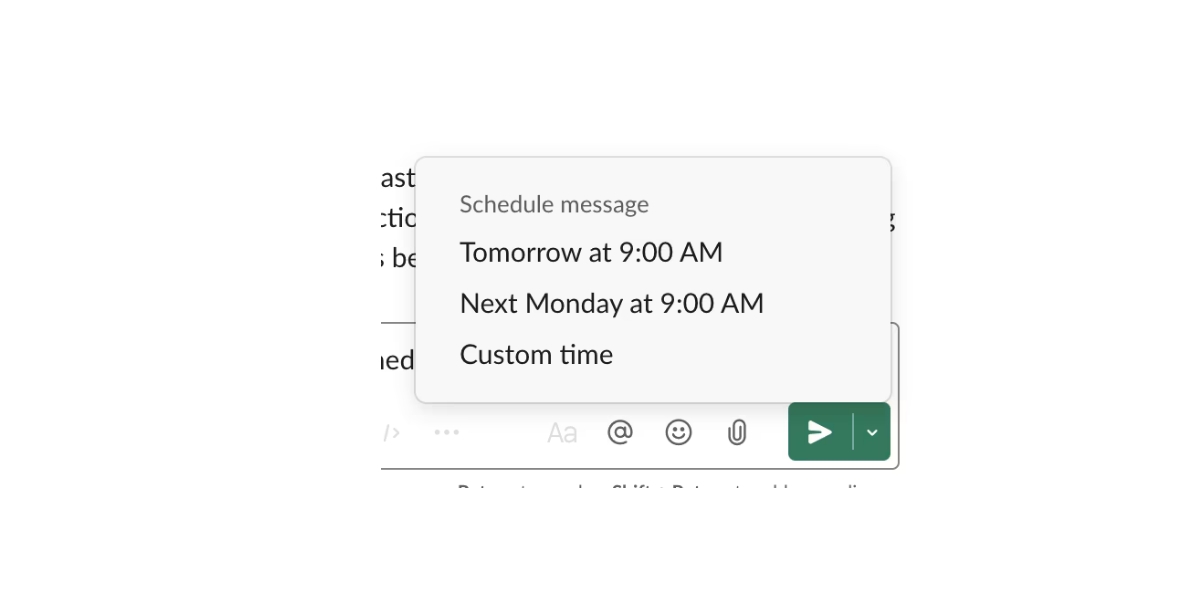
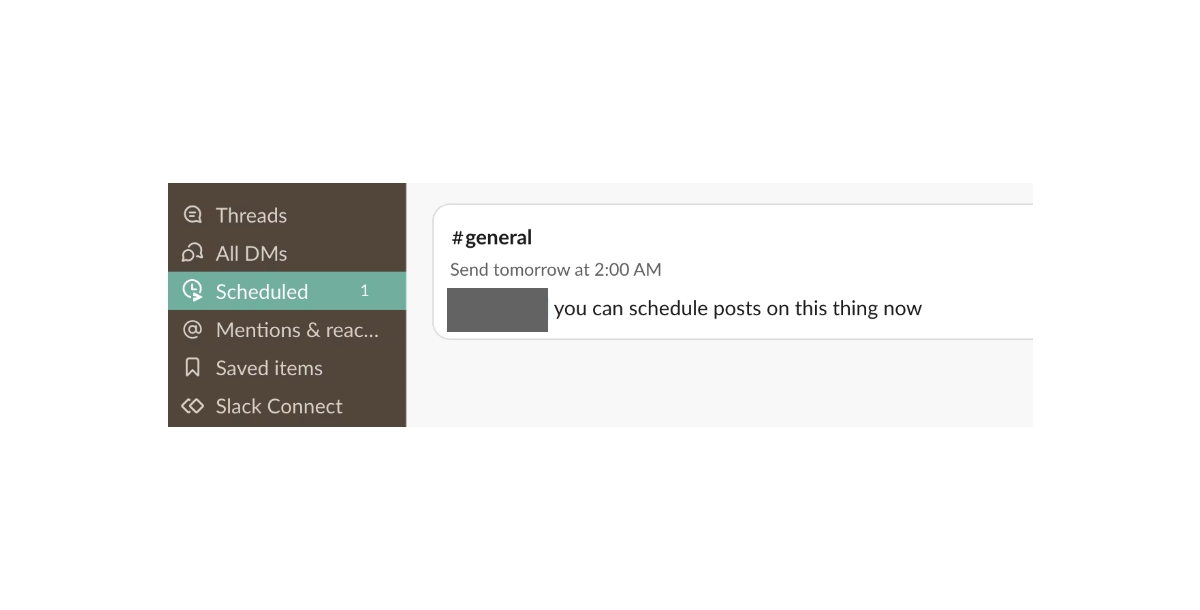
Top Slack Slash Commands to Boost Productivity
In addition to message scheduling, Slack offers a range of slash commands to boost productivity:
- /join: Quickly join a specified channel or private message without navigating through the UI.
- /open: Open a channel or a direct chat with a simple command, facilitating swift navigation and communication.
- /leave: Use this command to exit a channel or chat, tidying up your sidebar and focusing on relevant conversations.
- /mute: Stay in the loop without constant notifications by muting channels or individual chats. Unmute them whenever you're ready to catch up.
- /active: Manually indicate your availability to your team by setting your status to active.
- /dnd: Minimize distractions by setting a "Do Not Disturb" status for a specified duration, allowing you to concentrate on critical tasks.
- /away: Manually set your status to away when stepping away from your desk, ensuring your team knows when you're not immediately available.
- /msg or /dm: Directly message a colleague, initiating a private conversation.
- /remind: Set reminders for yourself or others about tasks or messages.
- /who: Get a list of all members in a channel.
- /status: Update your status to communicate what you're doing to your team.
- /invite: Add a member to a channel.
- /help: Access Slack's help resources for assistance with commands or features.
Popular Slack Integrations
- Create a Slack integration with Jira
- Create a Slack integration with GitHub
- Create a Slack integration with Asana
- Create a Slack integration with Google Calendar
- Create a Outlook and Slack integration
- Create a Slack integration with Gmail
- Create a Slack integration with Trello
Conclusion
By incorporating Slack's innovative scheduling feature along with its array of practical slash commands, professionals are empowered to elevate their communication strategies, ensuring a seamless blend of efficiency and productivity in their daily workflows. This combination is particularly beneficial for teams dispersed across different time zones, individuals balancing unique work-life schedules, or anyone keen on refining their work processes. Through the ability to schedule messages for future delivery and utilize quick-access commands for routine tasks, Slack facilitates a more structured, impactful, and courteous exchange of information. This approach not only optimizes individual performance but also fosters a collaborative environment where respect for colleagues' time and attention is paramount, thereby reinforcing a culture of effective and mindful workplace communication.
Related Articles
- NeST: Neural Stress Tensor Tomography by leveraging 3D Photoelasticity
- The 6 Best Transcription Apps in 2023
- 6 Small Businesses that can Benefit from Mobile Apps
- Top 10 Android Apps- How to Create an Android App?
- Why Should You Choose Appy Pie’s White Label Reseller Program for iPaaS?
- Beyond the Notch: Exploring iPhone 15’s Dynamic Feature
- How internal communication apps can help small businesses fight COVID-19?
- 7 Best Online Poll Apps and How to Create Social Media Polls
- 5 Effective Instagram Automation Ideas to Grow Your Followers
- The 7 Best Server Monitoring Tool in 2023
