7 Best Online Poll Apps and How to Create Social Media Polls

Engaging with your audience and gathering valuable insights is essential in today’s digital landscape. Online polls serve as a versatile instrument for businesses, educators, and individuals, enabling real-time interaction with audiences, data collection, and informed decision-making processes. We highlight the seven leading online poll apps, distinguished by their user-friendliness, adaptability, and distinctive functionalities. These platforms are integral for anyone looking to implement workflow automation or explore to enhance efficiency and accuracy in data gathering. Moreover, understanding how to create a survey can significantly amplify engagement and insights. This guide not only covers selecting premier poll applications but also delves into crafting effective social media polls, ensuring you maximize both engagement with your audience and the depth of insights collected.
The Best Online Poll Apps in 2024
SurveySparrow
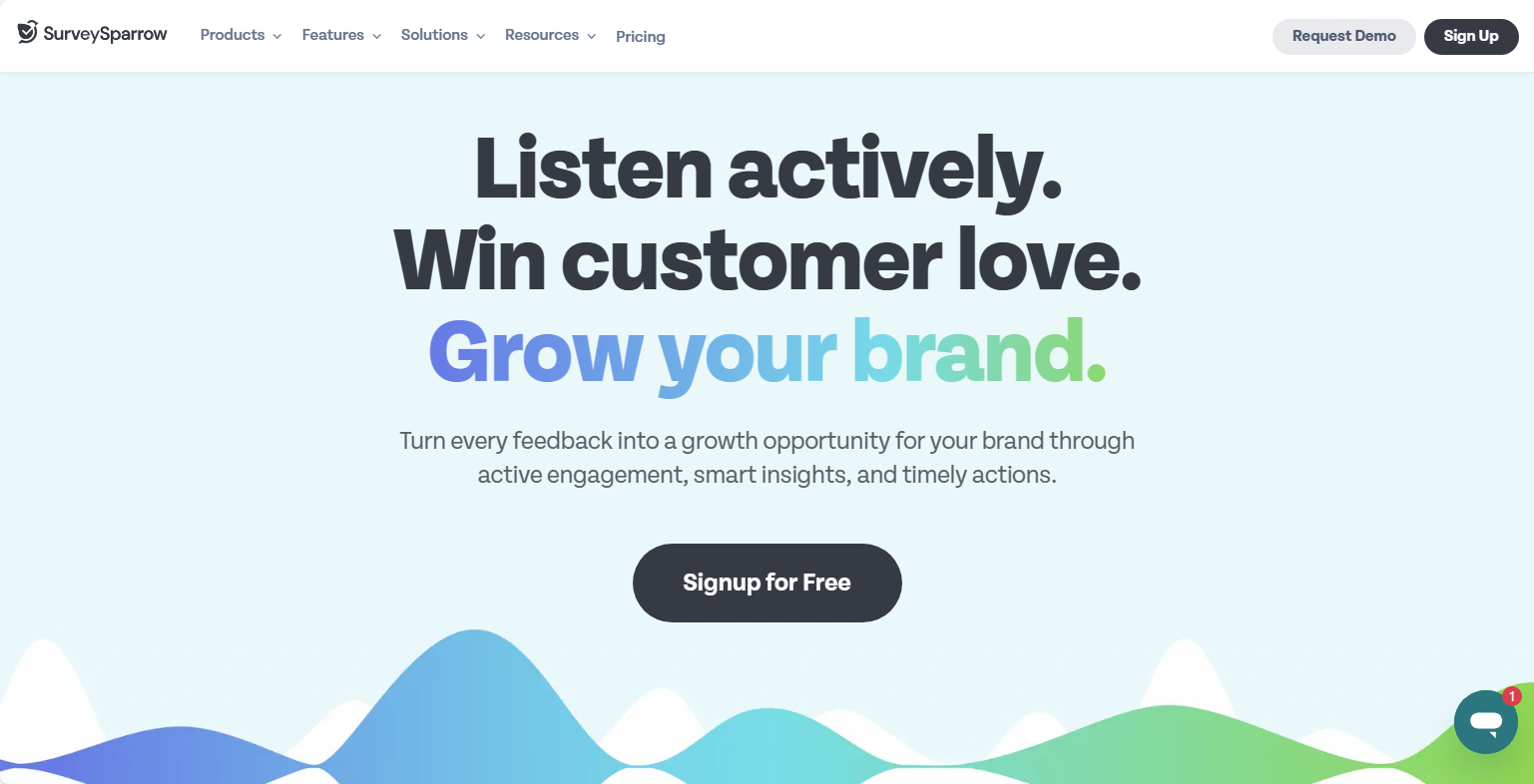
SurveySparrow transforms traditional surveys into engaging conversations with its user-friendly and modern interface. Ideal for businesses seeking to enhance customer experience, employee engagement, or even event planning, SurveySparrow provides a flexible and engaging way to capture data that encourages higher response rates.
Key Features:
- AI-powered Survey Creation: Jumpstart your survey creation with SurveySparrow’s AI assistance. Begin with a simple prompt, and let the AI suggest relevant questions.
- Omnichannel Distribution: Enables sharing surveys via web links, emails, social media, and even offline modes to reach respondents everywhere.
- Automated Workflows: Supports setting up triggers for actions based on survey responses, enhancing task automation and follow-ups.
- Rich Insights with Dashboard: Features a powerful analytics dashboard that provides real-time insights and data visualizations.
- Customizable Templates: Comes with a variety of pre-built templates that can be customized to suit specific survey needs and branding requirements.
SurveyMonkey
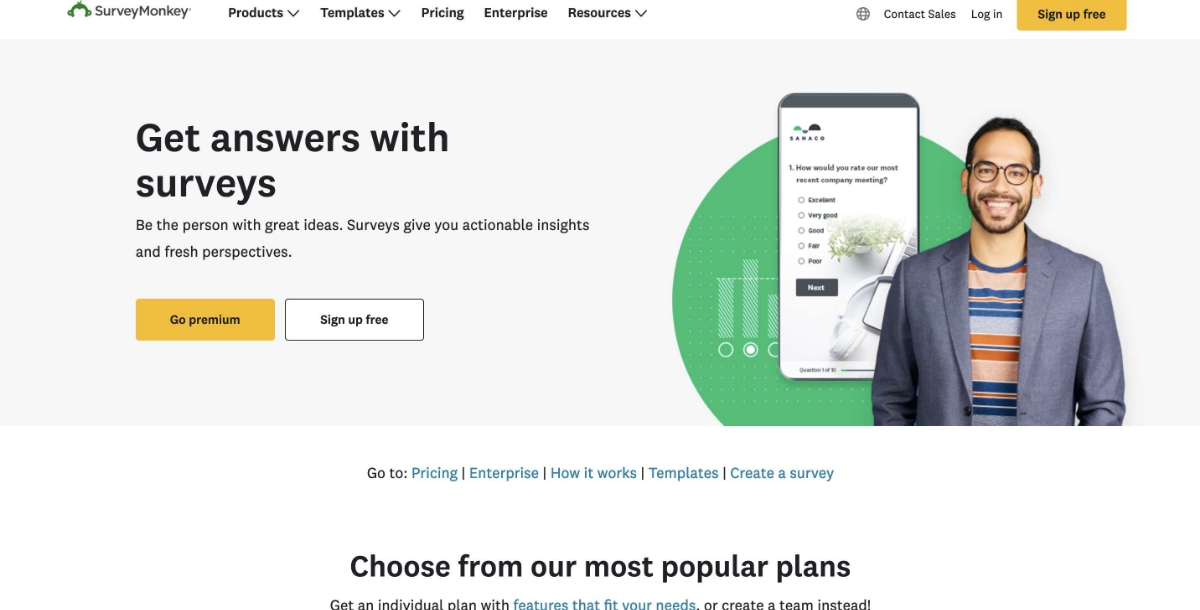
SurveyMonkey stands as a pioneering platform in the realm of online surveys and polls, offering unparalleled depth and breadth in data collection and analytics. Its comprehensive suite of tools facilitates the crafting of detailed, nuanced surveys designed to extract meaningful insights and feedback. Whether for market research, customer satisfaction, or employee engagement, SurveyMonkey delivers a robust and versatile solution that empowers users to gather actionable data effectively.
Key Features:
- Comprehensive Question Types: Offers a wide variety of question formats to capture nuanced feedback.
- Advanced Analytics: Provides detailed analysis tools for in-depth understanding of survey data.
- Customizable Templates: Features an extensive library of customizable survey templates for various needs.
- Integration Capabilities: Seamlessly integrates with other tools and platforms for efficient data management.
- Scalability: Easily scales to accommodate surveys of any size, from small polls to extensive market research projects.
Typeform
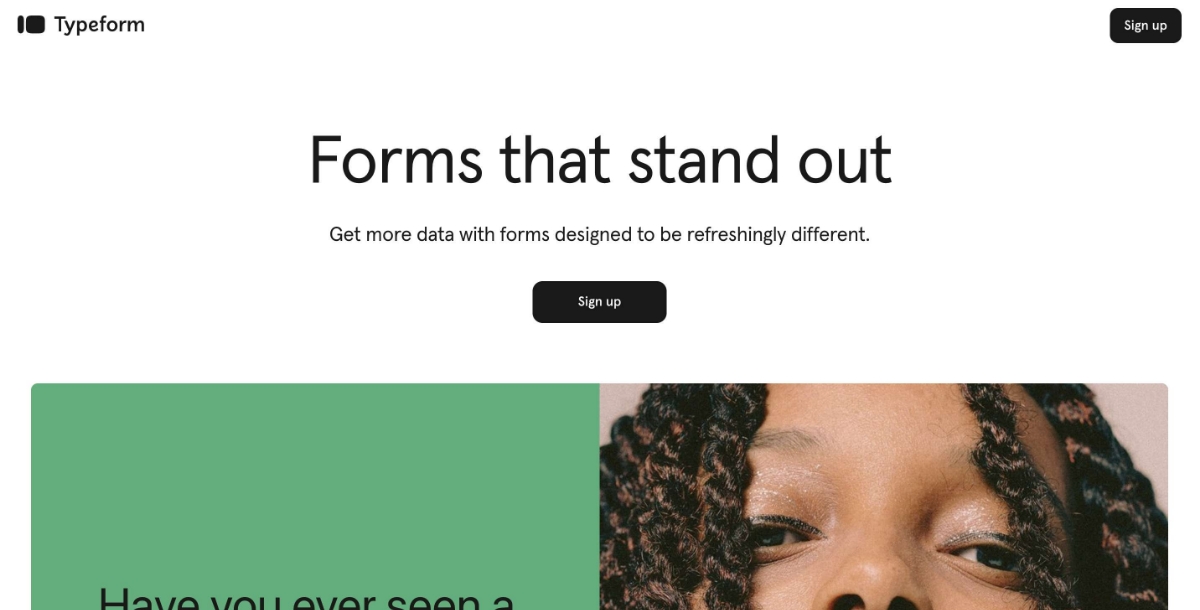
Typeform redefines the survey experience by prioritizing user engagement through its sleek, intuitive design and conversational interface. It's designed to keep respondents interested and engaged from start to finish, thanks to its focus on aesthetics and user-friendly functionality. Ideal for businesses and creators looking to collect feedback, conduct research, or generate leads in a more interactive manner, Typeform turns the process of filling out forms into a pleasant experience. With its emphasis on design, Typeform ensures that every survey or poll not only gathers valuable data but also reflects your brand's personality.
Key Features:
- Engaging User Experience: Utilizes a conversational, one-question-at-a-time approach to keep users engaged.
- Customizable Design: Offers extensive customization options to match your brand's look and feel.
- Rich Media Integration: Supports the inclusion of images, videos, and GIFs to make surveys more interactive.
- Powerful Integrations: Seamlessly integrates with other tools for a smoother workflow and data synchronization.
- Insightful Analytics: Provides detailed insights and analytics to help understand responses and make informed decisions.
EasyPolls
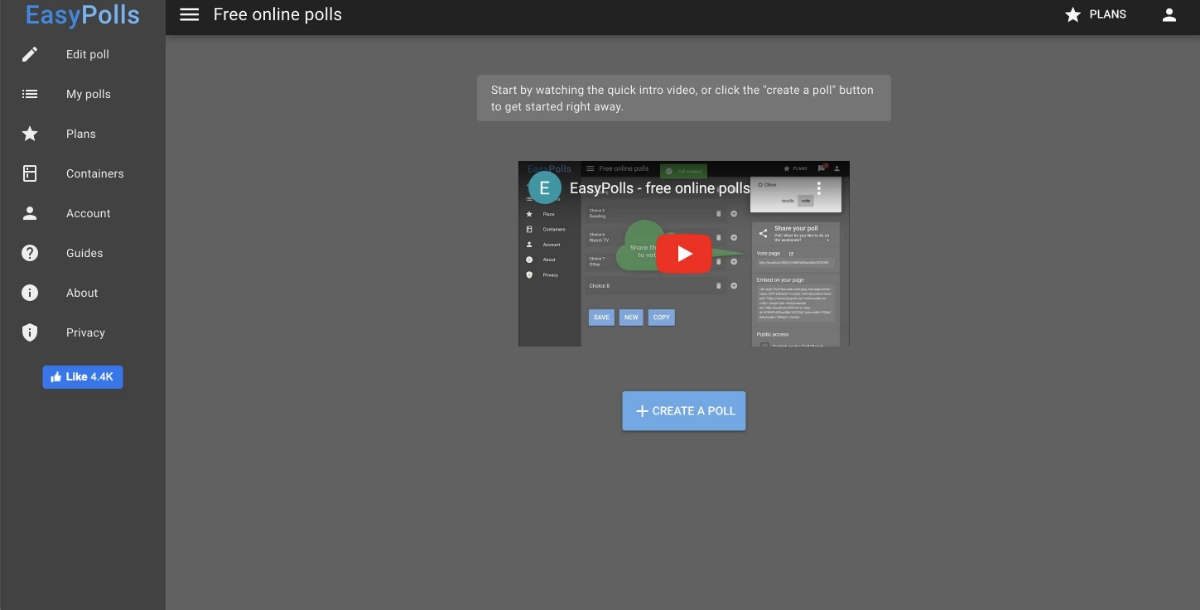
EasyPolls simplifies the creation of online polls by focusing on ease of use and straightforward functionality. Its intuitive interface ensures that anyone, regardless of technical skill, can quickly set up polls to gather feedback, make decisions, or engage an audience. Designed for speed and efficiency, EasyPolls is perfect for users seeking immediate insights, whether for personal queries, classroom interaction, or swift business decisions. Its straightforward design doesn't sacrifice functionality, offering essential features that make polling accessible and effective for a wide range of applications.
Key Features:
- Simple Poll Creation: Boasts an intuitive user interface that simplifies the process of creating polls, making it accessible to everyone.
- Customization: Provides basic customization options, allowing users to tailor polls to their branding or specific aesthetic preferences.
- Real-time Results: Delivers instant feedback by showing poll results as they are submitted, enabling quick analysis and decision-making.
- Embeddable Polls: Offers the functionality to embed polls on websites or blogs, extending the reach and increasing engagement with a broader audience.
- Anonymity Options: Ensures voter privacy with anonymity options, encouraging open and honest feedback from participants.
Google Forms
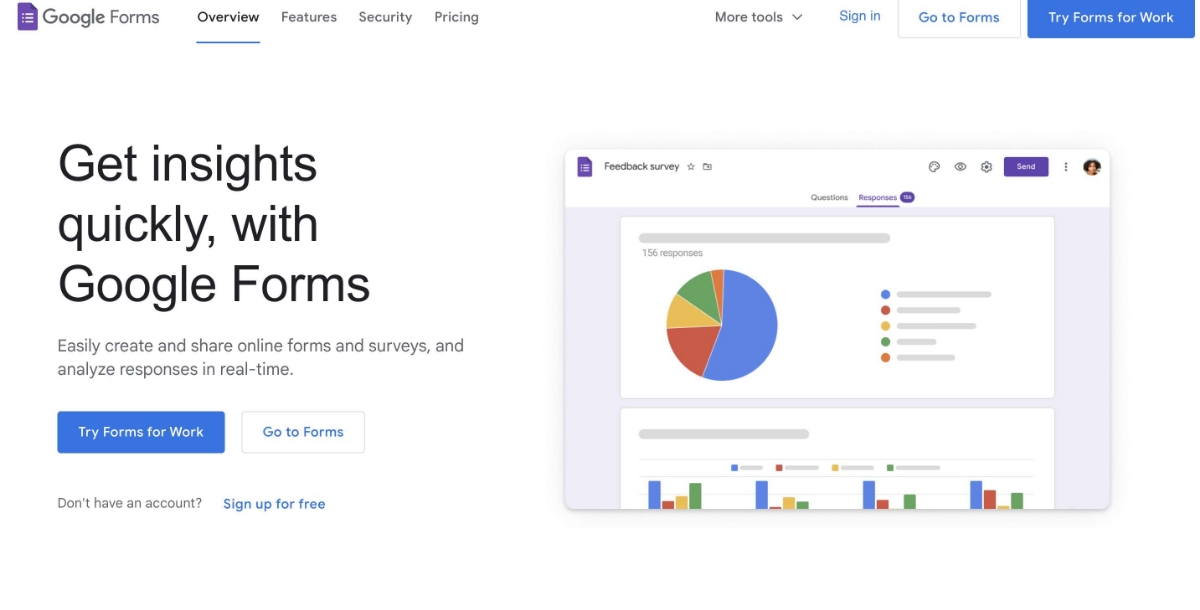
Google Forms revolutionizes the way we collect information and feedback by providing a seamless, straightforward platform for creating surveys, quizzes, and polls. This versatile tool, part of the Google Workspace, is ideal for educators, businesses, and anyone in need of gathering data efficiently. Google Forms stands out for its integration with Google Sheets, allowing for instant analysis of the collected data. Its accessibility and ease of use, combined with powerful customization options, make it a preferred choice for creating detailed and visually appealing forms without any cost.
Key Features:
- Google Workspace Integration: Seamlessly works with Google Sheets for real-time data analysis and sharing.
- Customization and Themes: Offers a range of themes and the ability to customize forms to match your brand or style.
- Variety of Question Types: Supports diverse question formats including multiple choice, short answer, and scale ratings to fit different needs.
- Collaboration: Enables multiple users to work on the same form simultaneously, facilitating team collaboration.
- Accessibility: Free to use with a Google account, making it widely accessible to a broad range of users.
Polltab
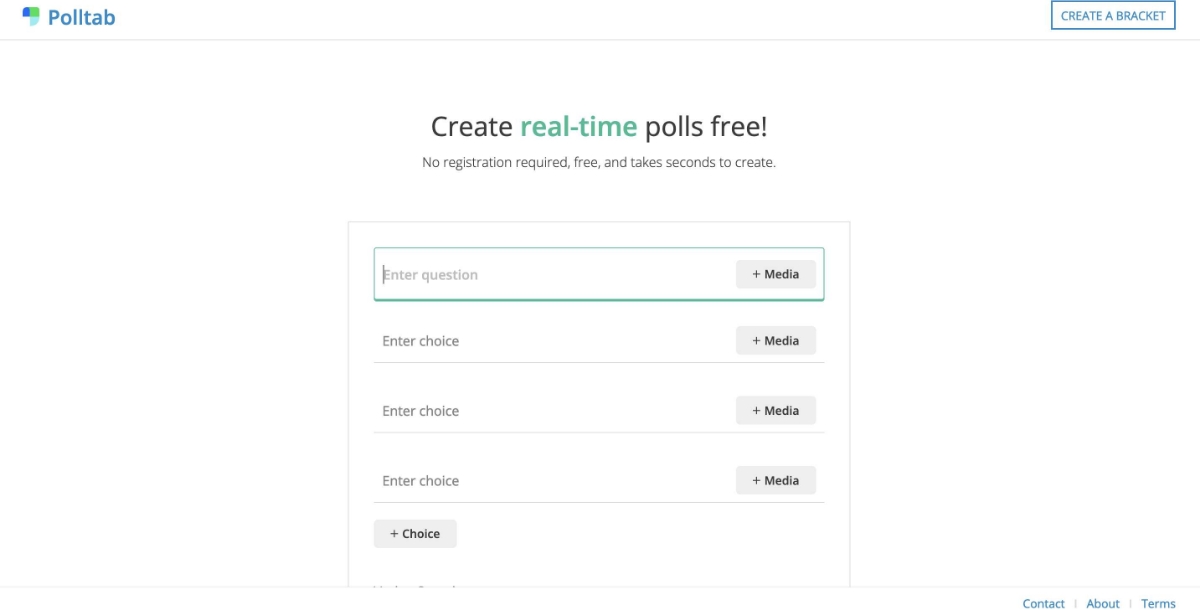
Polltab is a secure, user-friendly online polling tool designed to create engaging, real-time polls with ease. It offers unique features like anonymity for voters and anti-cheat mechanisms, making it a reliable choice for gathering honest feedback and opinions. Ideal for community decisions, live events, and contests, Polltab ensures that creating and sharing polls is both simple and effective. Its platform allows for high customization, including various themes and settings to match the poll with your event or brand identity.
Key Features:
- Anonymity for Voters: Ensures the privacy of participants, allowing for honest and uninfluenced responses.
- Anti-Cheat Mechanism: Features advanced security measures to prevent vote manipulation and ensure fair results.
- Real-Time Voting: Allows you to watch the voting process as it happens, adding excitement to live events and contests.
- High Customization: Offers a range of customization options, including themes and settings, to align the poll with your specific needs.
- Ease of Use: Designed to be straightforward and user-friendly, Polltab enables quick poll creation and sharing without requiring technical skills.
Poll Everywhere
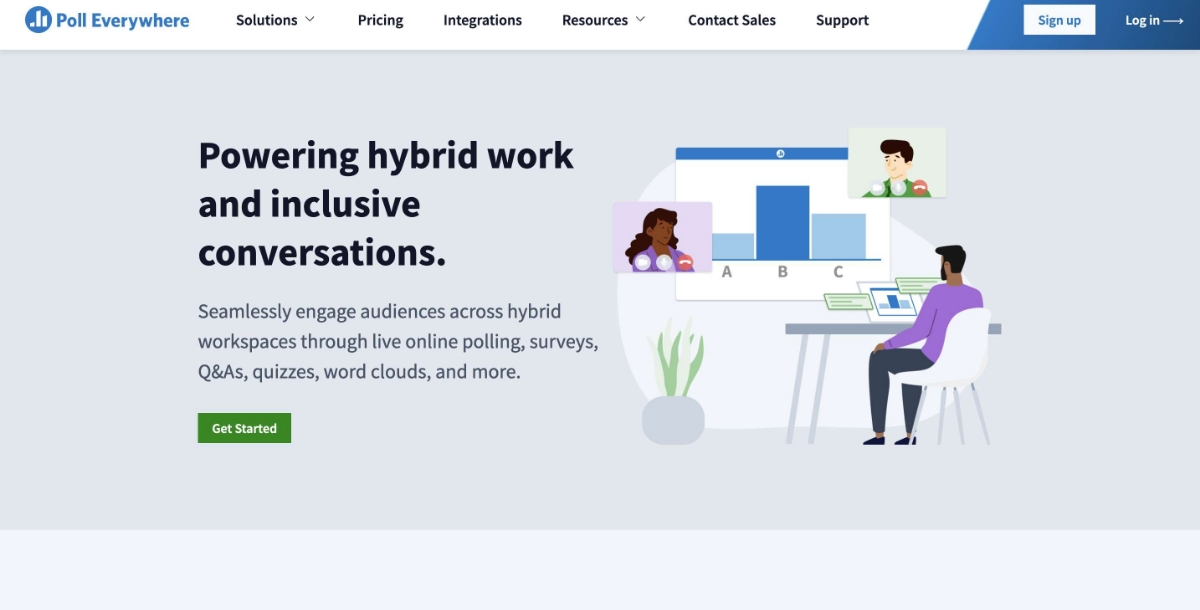
Poll Everywhere transforms presentations, classrooms, and meetings into dynamic and interactive experiences by allowing real-time audience participation. This innovative tool stands out for its ability to engage audiences through a variety of question types and activities, from multiple choice questions to word clouds and open-ended responses. It integrates seamlessly with popular presentation software like PowerPoint, Google Slides, and Keynote, making it an invaluable asset for educators, presenters, and leaders looking to foster engagement and gather instant feedback during live sessions.
Key Features:
- Wide Range of Question Types: Supports various formats including multiple choice, word clouds, and open responses to suit different interaction needs.
- Live Audience Participation: Engages audiences in real-time, encouraging active participation and immediate feedback.
- Presentation Software Integration: Works seamlessly with PowerPoint, Google Slides, and Keynote for easy incorporation into any presentation.
- Scalability: Capable of handling responses from a few to thousands of participants, ideal for both small meetings and large conferences.
- Customizable Responses: Allows for the customization of polls and activities to match the theme of the presentation or the branding of the organization.
Xoyondo
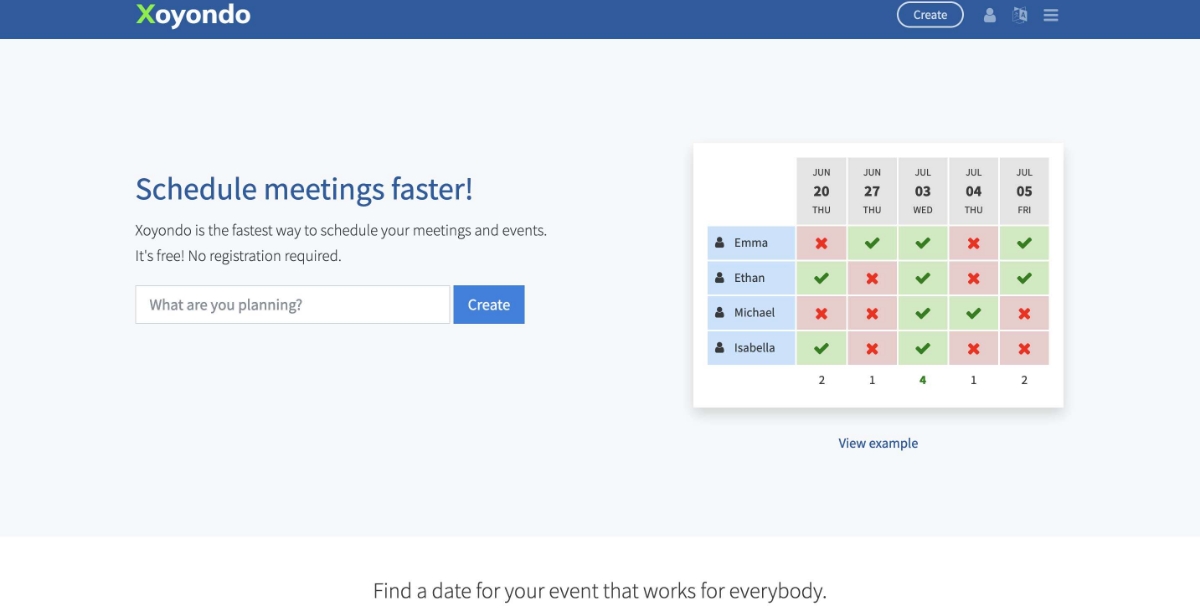
Xoyondo makes scheduling meetings, events, and group activities a breeze with its straightforward and efficient polling system. Specializing in finding common availabilities among participants, it simplifies the process of planning by allowing users to vote on preferred dates and times. Xoyondo is particularly useful for coordinating among large groups, eliminating the hassle of back-and-forth communication. With its focus on simplicity and functionality, Xoyondo ensures that scheduling becomes a hassle-free process, fostering smoother planning and decision-making for any group or event.
Key Features:
- Easy Scheduling: Streamlines the process of finding the best meeting times by collecting participants' availabilities through simple polls.
- Anonymous Voting: Offers the option for participants to vote anonymously, promoting honest choices and preferences.
- No Account Required: Participants can respond to polls without the need to create an account, ensuring ease of use and higher response rates.
- Customizable Polls: Provides flexible settings to tailor polls according to specific needs, such as setting deadlines for voting and limiting the number of choices.
- Integrated Invitation System: Allows for easy distribution of poll invitations via email and tracks who has responded, enhancing the coordination process.
How to Create a Survey Poll on Social Media?
Creating a survey poll on social media is a strategic way to engage your audience, gather insights, and make informed decisions based on real-time feedback. Here's a step-by-step guide on how to create effective survey polls on some of the most popular social media platforms.
How to Create a Poll on Facebook?
- Go to Your Page or Group: Navigate to the page or group where you want to create the poll.
- Create a Post: Click on the "Write a post..." box.
- Select 'Poll': Find and select the 'Poll' option from the list of post types.
- Enter Your Question: Type the question you want to ask your audience.
- Add Options: Enter possible answers for your poll. You can add images or GIFs to each option to make it more engaging.
- Set Poll Duration: Choose how long you want your poll to be active.
- Post: Once you're satisfied with the poll, click 'Post' to share it with your audience.
How to Create a Poll on Twitter?
- Compose a New Tweet: Click on the 'Tweet' button to start a new post.
- Select the 'Poll' Icon: Find the poll icon (looks like a graph) and click it.
- Type Your Question: Enter the question you wish to ask in the tweet.
- Input Choices: You can provide up to four options for your poll.
- Set Duration: Decide how long the poll will run (up to 7 days).
- Tweet: Click 'Tweet' to publish your poll.
How to Create a Poll on Instagram Stories?
- Open Stories: Swipe right from your Instagram feed or tap the '+' icon on your profile picture to create a new story.
- Capture or Upload Content: Take a new photo/video or upload one from your gallery.
- Select 'Poll' Sticker: Tap the sticker icon (smiley face) and then select the 'Poll' sticker.
- Customize Your Poll: Write your question and customize the poll choices (usually 'Yes' or 'No' by default, but you can edit these).
- Place Your Poll: Drag the poll to where you want it on your story.
- Share Your Story: Tap 'Your Story' to publish the poll to your followers.
- LinkedIn (For Pages)
- Start a Post: Click 'Start a post' on your LinkedIn Page.
- Choose 'Create a Poll': Select the 'Create a poll' option.
- Enter Your Question and Options: Fill in your poll question and up to four response options.
- Set Poll Duration: Choose the duration from one day to two weeks.
- Post: Share your poll with your professional network.
Explore Survey App Integrations on Appy Pie
Exploring survey app integrations through Appy Pie Automate can significantly enhance your data collection process, streamline workflows, and increase engagement across various platforms. By integrating popular survey apps like Typeform, Google Forms, and SurveyMonkey with social media platforms such as Facebook and Instagram, businesses can automate the dissemination of surveys and efficiently manage responses. Here’s a closer look at some impactful survey app integrations available on Appy Pie Automate:
Typeform with Facebook Integration
A Typeform with Facebook integration automates the collection of Typeform survey responses, enabling automatic posting to a Facebook page and engaging audiences with Typeform's interactive surveys within the Facebook ecosystem.
Google Forms with Facebook Integration
A Google Forms with Facebook integration automates the sharing of Google Forms survey links on your Facebook page and receive real-time notifications for each new response, streamlining the data collection process directly within the social media environment.
Facebook and SurveyMonkey Integration
A Facebook and SurveyMonkey integration automatically creates SurveyMonkey surveys for new Facebook leads and share surveys directly on your Facebook page, enhancing lead generation and engagement directly through social media interactions.
Integrate SurveyMonkey with Instagram Business
With a SurveyMonkey and Instagram Business integration, you can share visual content from Instagram to boost survey participation and automate the collection of Instagram story responses as SurveyMonkey survey responses, offering a seamless feedback loop.
SurveyMonkey and Facebook Lead Ads Integration
A SurveyMonkey and Facebook Lead Ads Integration sends SurveyMonkey surveys automatically to new leads captured through Facebook Lead Ads, enriching lead data and personalizing follow-up communications based on collected survey responses.
Integrate Instagram with SurveyMonkey
A Instagram and SurveyMonkey integration increases survey visibility by sharing SurveyMonkey surveys through Instagram stories or posts, leveraging Instagram's high engagement rates to improve response rates and simplify participant involvement.
Integrate SurveyMonkey with X
Integrate SurveyMonkey with X to create custom workflows and enhance data utilization by seamlessly transferring survey data between SurveyMonkey and your chosen platform X, enabling advanced insights generation and data analysis.
Survey Booker and SurveyMonkey Integration
A Survey Booker and SurveyMonkey Integration automates the sending of SurveyMonkey surveys post-appointment booked through Survey Booker, ensuring timely feedback collection and using insights to improve service offerings.
Survey Funnel and Voxer Integration
Collect voice feedback by integrating Survey Funnel with Voxer voice messages, adding a personal dimension to feedback collection and enriching qualitative data analysis.
Dragn Survey and SocialPilot Integration
A Dragn Survey and SocialPilot integration automatically share Dragn Survey results or invitations across multiple social media platforms with SocialPilot, broadening the reach and engagement of your surveys across the digital landscape.
Conclusion
The evolution of online poll apps has opened new avenues for engaging with audiences and gathering insights in the digital era. Tools like SurveyMonkey, Typeform, and Google Forms offer robust platforms for creating detailed surveys, while integrations through Appy Pie Automate extend their functionality, linking them seamlessly with social media platforms like Facebook and Instagram. This synergy not only enhances the efficiency of data collection but also amplifies engagement, making it easier than ever to reach and understand your audience. Whether for market research, customer feedback, or interactive educational purposes, leveraging these advanced survey tools and their integrations can significantly elevate your strategy, ensuring you stay connected and informed.
Related Articles
- Best Tips to Create Animated Graphics That Stand Out
- A Complete Guide To Personable Chatbots
- How to Create an Invoice: A Step-by-Step Guide with Design Tips
- Toon3D: Seeing Cartoons from a New Perspective
- Proactive Customer Service: Definition & 35 Key Insights
- Efficient Vision-Language Pre-training by Cluster Masking
- Customer Support: Definition, Importance, Benefits + Best Strategies for Customer Satisfaction
- 26 Interactive Classroom Activities Ideas
- The Significance of Pride Month: Advocating for LGBTQ+ Acceptance, Advocacy and Visibility
- Customer Complaints: How to Use Them to Your Advantage in Business
Most Popular Posts
- 6 Tips to Remember While Building a Language App
- Which are the Top 10 Apps to integrate with Pipedrive?
- How E-Commerce Companies Can Overcome Current Challenges (Podcast 107)
- Instagram Monetization: Effective Ways to Make Money on Instagram
- How to Add Multiple Pictures on Instagram Story? [5 Easy Ways]
