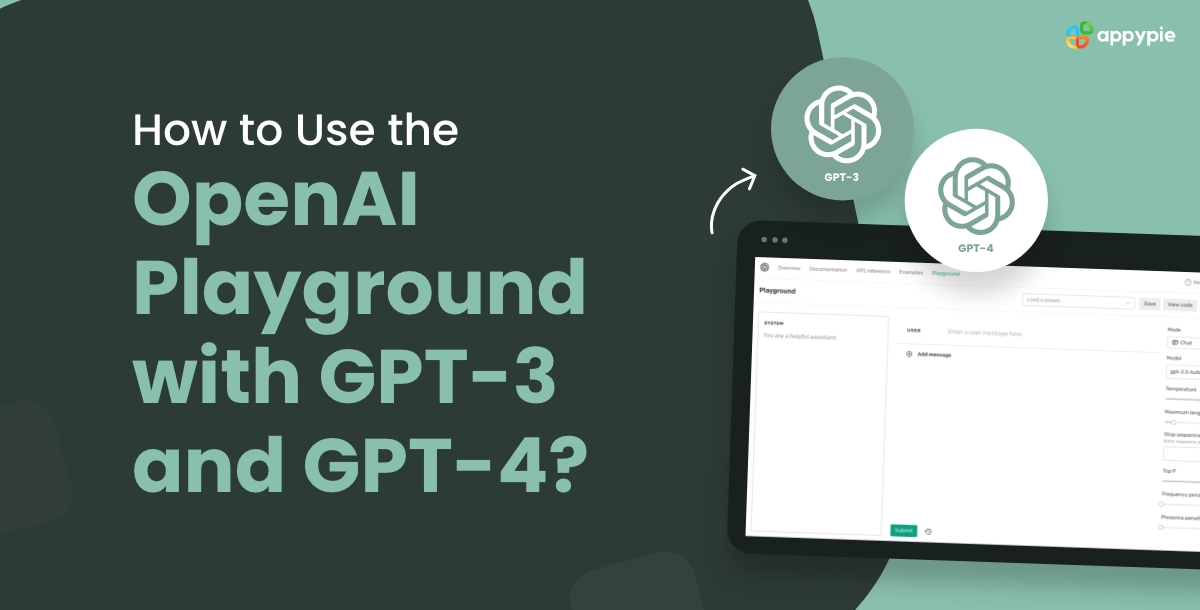OpenAI has revolutionized the field of natural language processing with its powerful language models, such as GPT-3 and GPT-4. These models can generate human-like text, answer questions, and perform various language-related tasks. The OpenAI Playground provides a user-friendly interface to interact with these models, allowing developers and enthusiasts to explore the capabilities of these cutting-edge technologies. In this comprehensive guide, we'll walk you through the steps of using the OpenAI Playground with both GPT-3 and GPT-4.
Understanding GPT-3 and GPT-4
Before diving into the OpenAI Playground, it's important to have basic understanding of GPT-3 and GPT-4: GPT-3 GPT-3 (Generative Pre-trained Transformer 3), a groundbreaking language model meticulously crafted by OpenAI, stands proudly as the third iteration in the GPT series. Renowned for its exceptional natural language processing capabilities, GPT-3 emerges as a pinnacle of innovation in artificial intelligence and workflow automation. Boasting an astounding 175 billion parameters, it not only surpasses its predecessors but also secures its position as one of the largest and most potent language models to date. The sheer scale of GPT-3's parameters signifies not just computational prowess but an unparalleled depth of understanding, enabling it to navigate intricate linguistic nuances with finesse. This colossal model has become a versatile tool, finding applications across diverse industries, thanks to its ability to generate human-like text, translate languages, craft code snippets, and weave imaginative narratives. In essence, GPT-3 represents a transformative leap forward, embodying the epitome of natural language processing prowess and computational might. GPT-4 GPT-4, the highly anticipated successor to GPT-3, represents a groundbreaking evolution in the realm of language models. Designed to surpass its predecessor, GPT-4 has higher feature with an even greater number of parameters, catapulting it into uncharted territories of computational prowess and linguistic finesse. OpenAI's unwavering commitment to advancing language models paints a compelling picture. The trajectory of progress suggests that GPT-4 is not only exceeded GPT-3 in size but also introduce enhancements that push the boundaries of language processing capabilities. As the successor in this lineage of transformative models, GPT-4 holds the promise of setting new benchmarks, offering a glimpse into a future where language models seamlessly navigate the complexities of human communication with unprecedented efficiency and understanding. Stay tuned for updates as OpenAI continues to redefine the landscape of advanced language models.How to Access the OpenAI Playground?
Accessing To use the OpenAI Playground with GPT-3 and GPT-4, you need to access the platform. Follow these steps to get started:- Visit the OpenAI Playground: Open your web browser and go to the OpenAI Playground.
- Sign in or Create an Account: If you already have an account, sign in using your credentials. Otherwise, you'll need to create a new account.
- Create or Select a Workspace: Workspaces are environments where you can manage your projects and experiments. Create a new workspace or select an existing one.
- Get API Key: To use GPT-3 or GPT-4, you'll need an API key. Navigate to the API section of your workspace, and you'll find instructions on how to get your API key.
Experiment with GPT-3
Once you have your API key, you can start experimenting with GPT-3 in the OpenAI Playground. Follow these steps:- Choose GPT-3 Model: In the Playground, select the GPT-3 model from the model dropdown menu.
- Input Prompt: Enter your input prompt in the text box. The prompt is the text that you want the model to generate or respond to.
- Adjust Settings: You can customize the settings, such as temperature and max tokens. Temperature controls the randomness of the model's output, while max tokens limit the length of the response.
- Click "Run": Click the "Run" button to see the model's response based on your input prompt and settings.
- Analyze Output: Review the output generated by GPT-3. Experiment with different prompts and settings to understand how the model behaves.
Leveraging the Power of GPT-4
Absolutely! Leveraging the power of GPT-4 can offer a multitude of benefits across various applications. Here are some key aspects to consider:- Select GPT-4 Model: If GPT-4 is available in the Playground, choose it from the model dropdown menu.
- Follow GPT-3 Steps: The fundamental steps for using GPT-4 should be similar to those for GPT-3. Input your prompt, adjust settings, and run the model to see the generated output.
The Best Practices to Use OpenAI Playground and GPT Models
To make the most out of your experience with the OpenAI Playground and GPT models, consider the following best practices:- Experiment with Prompts: Try different input prompts to understand the model's behavior. Explore how it responds to various styles of prompts, questions, or instructions.
- Adjust Temperature: Temperature affects the randomness of the output. Higher temperatures (e.g., 0.8) result in more creative and diverse responses, while lower temperatures (e.g., 0.2) produce more focused and deterministic outputs.
- Limit Response Length: Use the "max tokens" option to control the length of the generated response. This is particularly useful when you want concise answers or specific lengths of text.
- Iterative Refinement: If the initial output is not satisfactory, iteratively refine your prompt or settings. Experimentation is key to obtaining the desired results.
- Explore GPT-4 Features: If using GPT-4, explore any additional features or improvements introduced with this model. Refer to the documentation for insights into the advancements made over GPT-3.
Conclusion
The OpenAI Playground provides a user-friendly environment for interacting with advanced language models like GPT-3 and potentially GPT-4. By following the steps outlined in this guide, you can explore the capabilities of these models, generate creative text, and gain insights into the state-of-the-art in natural language processing. As OpenAI continues to innovate, staying updated with their documentation and platform announcements ensures that you make the most of the latest advancements in language modeling technology.Related Articles
- How to DM on Instagram to Engage Leads
- How to get your app published to the iOS store?
- 51 Inspirational Brand Style Guides for Unmatched Brand Consistency and Identity
- Zoho CRM Vs. HubSpot [Which should you choose?]
- Top Tips to Improve Your User Acquisition Strategy
- Sweater Weather Color Combinations: Style your Wardrobe with These Tips
- Mastering Microsoft To Do: 7 Tips for Maximum Productivity
- Is Your Mobile App Marketing Strategy Working? Check Out These 8 KPIs To Find Out
- 12 Best Business Intelligence Apps to Grow Your Business
- How to Enable White Noise on Your iPhone, iPad, and Mac?