10 Best Business Intelligence Software in 2024

The search for the best software to extract insights from data is a never-ending task in the dynamic field of business intelligence. A wide range of innovative approaches surface as leaders, each with the potential to completely transform how businesses use and understand their data. The top 10 free business intelligence software solutions are explored in-depth in this blog. These platforms represent the pinnacle of data-driven excellence, from well-known industry leaders to automate workflows in the business intelligence. Examine the characteristics, advantages, and special offers that set these tools apart in the business intelligence space and open the door to strategic expansion and well-informed decision-making.
The best business intelligence software:
- Tableau
- Microsoft Power BI
- Zoho Analytics
- Domo
- Sisense
- MicroStrategy
- IBM Cognos
- Spotfire
- Yellowfin BI
- Looker Studio
Tableau
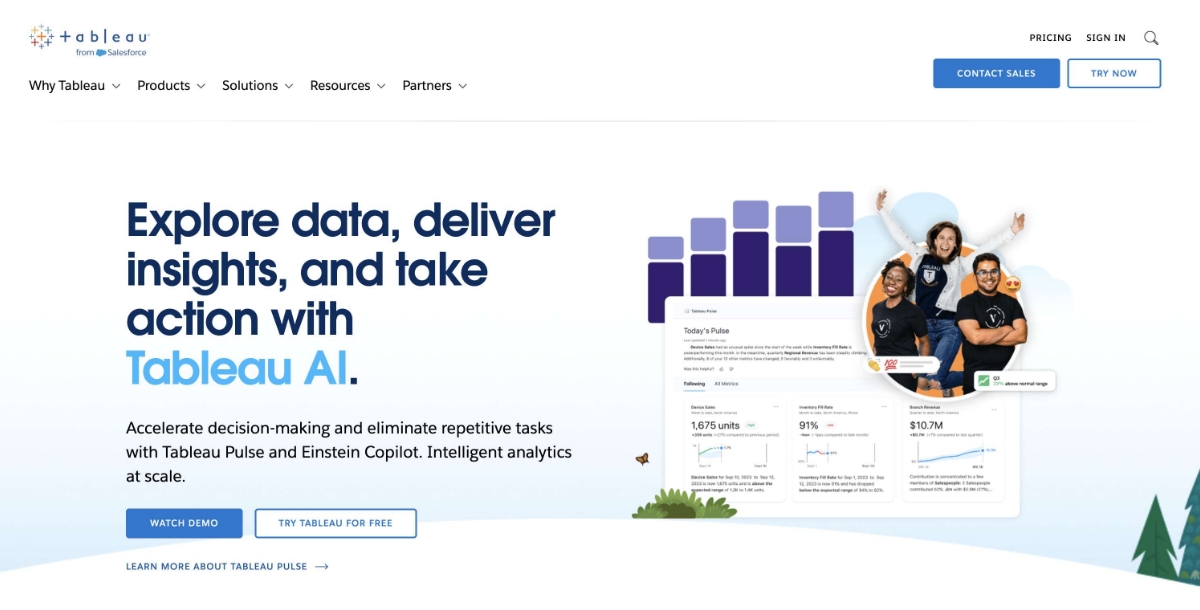
Tableau stands as a steadfast frontrunner in the competitive field of Business Intelligence, earning acclaim for its intuitive visual analytics and robust reporting capabilities over the years. This powerful tool empowers users by providing the means to seamlessly transform raw data into interactive and shareable dashboards, fostering a comprehensive and insightful comprehension of key metrics. The platform's commitment to user-friendly functionalities and dynamic visualization contributes not only to efficient data analysis but also to an enhanced experience in deciphering complex datasets. Tableau's consistent excellence places it in a league of its own, a go-to solution for those seeking sophisticated yet accessible BI tools to elevate their data interpretation endeavors.
Key Features:
- Drag-and-drop interface for effortless data visualization.
- Robust integration capabilities with various data sources.
- Real-time collaboration and sharing functionalities.
- Advanced analytics with predictive modeling.
Use Cases:
Tableau is ideal for organizations requiring dynamic and visually compelling analytics, making complex data more accessible for decision-makers.
Microsoft Power BI
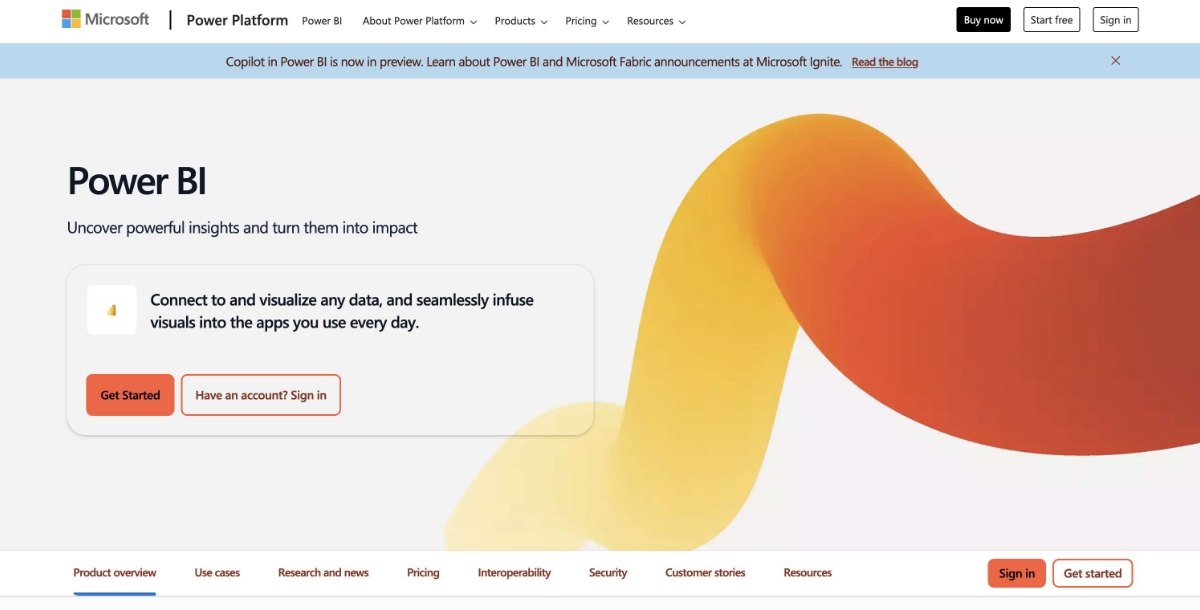
As an integral component of the Microsoft ecosystem, Power BI seamlessly intertwines with various other Microsoft tools, offering a holistic and comprehensive Business Intelligence (BI) solution. This strategic integration enhances the BI experience, ensuring a symbiotic relationship with familiar Microsoft services. Empowering users with the ability to craft interactive reports and dashboards, Power BI becomes a catalyst for data-driven decision-making within organizations. The fluid synergy between Power BI and the broader Microsoft suite not only streamlines data visualization but also contributes to a cohesive analytical environment, facilitating a more informed and strategic approach to leveraging data for business insights.
Key Features:
- Integration with Excel, Azure, and other Microsoft services.
- Natural language query for simplified data exploration.
- AI-driven insights for predictive analytics.
- Extensive range of pre-built connectors for data sources.
Use Cases:
Microsoft Power BI is well-suited for businesses deeply embedded in the Microsoft ecosystem, offering a seamless transition from data to insights.
Zoho Analytics
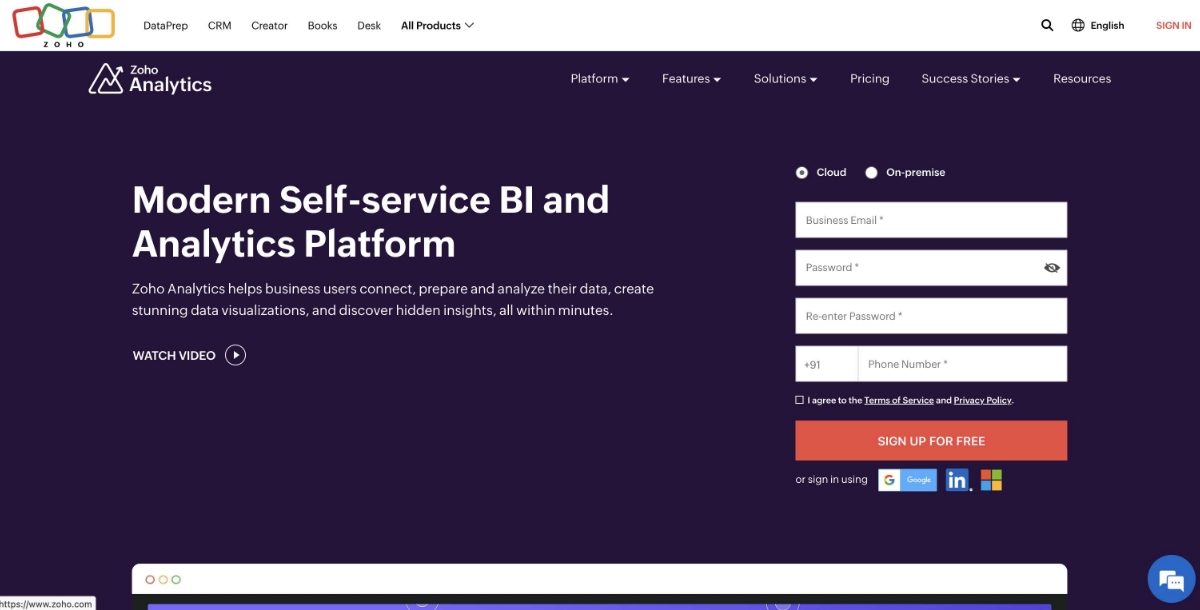
Zoho Analytics emerges as one of the best software for business intelligence, offering a cloud-based platform designed to cater to businesses of all sizes. This versatile BI solution stands out by providing a diverse set of tools encompassing data preparation, analysis, and visualization. Operating within the cloud facilitates seamless accessibility and collaboration, making it a convenient choice for organizations with varying scales of operations. Zoho Analytics adopts a comprehensive approach to business intelligence, addressing the entire spectrum of data-related tasks. Its user-friendly interface and feature-rich toolkit position it as an inclusive solution, empowering businesses to derive meaningful insights from their data through a streamlined and integrated BI platform.
Key Features:
- AI-driven assistant for guided analytics.
- Easy-to-use drag-and-drop interface.
- White-labeling options for branding.
- Integration with a wide range of data sources.
Use Cases:
Zoho Analytics is suitable for organizations seeking an affordable yet powerful BI solution with a focus on user-friendly features.
Domo
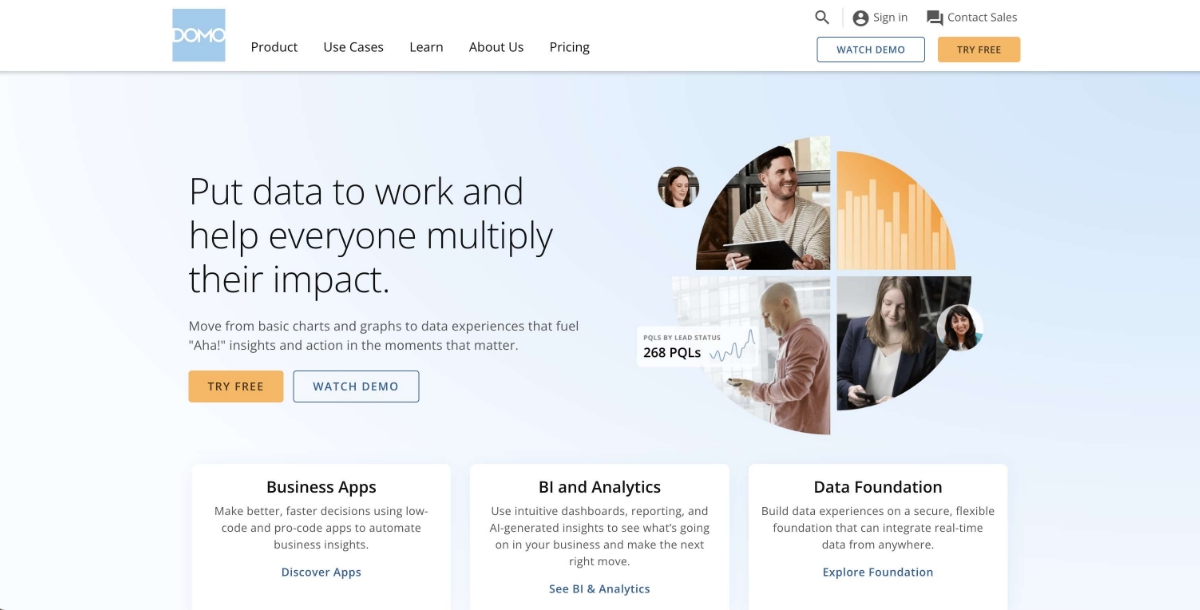
Domo distinguishes itself with a cloud-based Business Intelligence (BI) platform that seamlessly integrates BI functionalities with collaboration tools. This unique fusion creates a holistic approach, where users not only gain the capability to analyze data but also share insights in real time. Domo's cloud-based infrastructure contributes to its flexibility and accessibility, ensuring users can harness the power of BI and collaboration from virtually any location. The platform's commitment to real-time sharing fosters a dynamic environment where insights can be disseminated swiftly, enabling agile and informed decision-making. Domo's innovative approach positions it as a comprehensive solution, blending BI analytics with collaborative features to enhance the overall data-driven experience for organizations.
Key Features:
- Centralized dashboard for a unified view of data.
- Collaboration tools for team-based decision-making.
- AI-driven alerts for proactive insights.
- Mobile-friendly interface for on-the-go access.
Use Cases:
Domo is an excellent choice for businesses looking to integrate BI seamlessly into their collaborative workflows.
Sisense
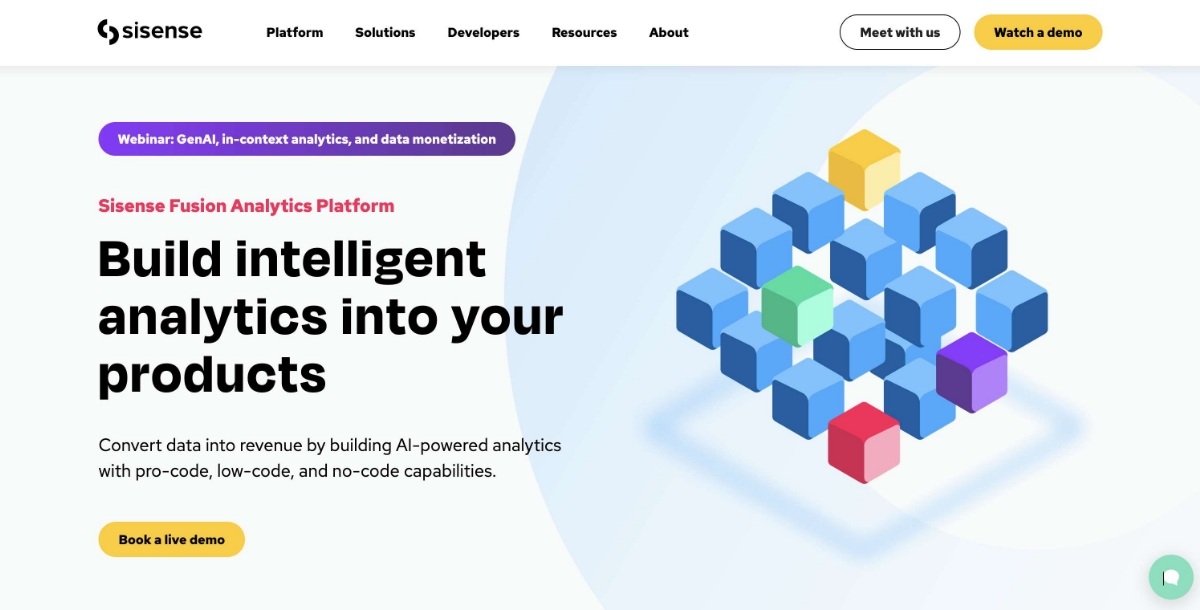
Sisense has earned renown for its robust data integration capabilities, positioning itself as a powerhouse in the realm of Business Intelligence. This platform empowers users to seamlessly combine and analyze intricate and extensive datasets, showcasing its prowess in handling large volumes of data. Sisense goes beyond the conventional by not merely processing data but transforming it into actionable insights. The platform's design is strategically oriented towards extracting meaningful and valuable information from complex datasets, making it a go-to solution for organizations dealing with substantial and intricate data landscapes. Sisense's commitment to powerful data integration underscores its capacity to turn raw data into actionable intelligence, marking it as a key player in the BI domain.
Key Features:
- In-chip technology for faster data processing.
- Single-stack architecture for simplified data management.
- AI-driven recommendations for enhanced decision-making.
- Customizable widgets for tailored dashboards.
Use Cases:
Sisense is a preferred choice for organizations dealing with vast and diverse datasets, ensuring efficient data processing and analysis.
MicroStrategy
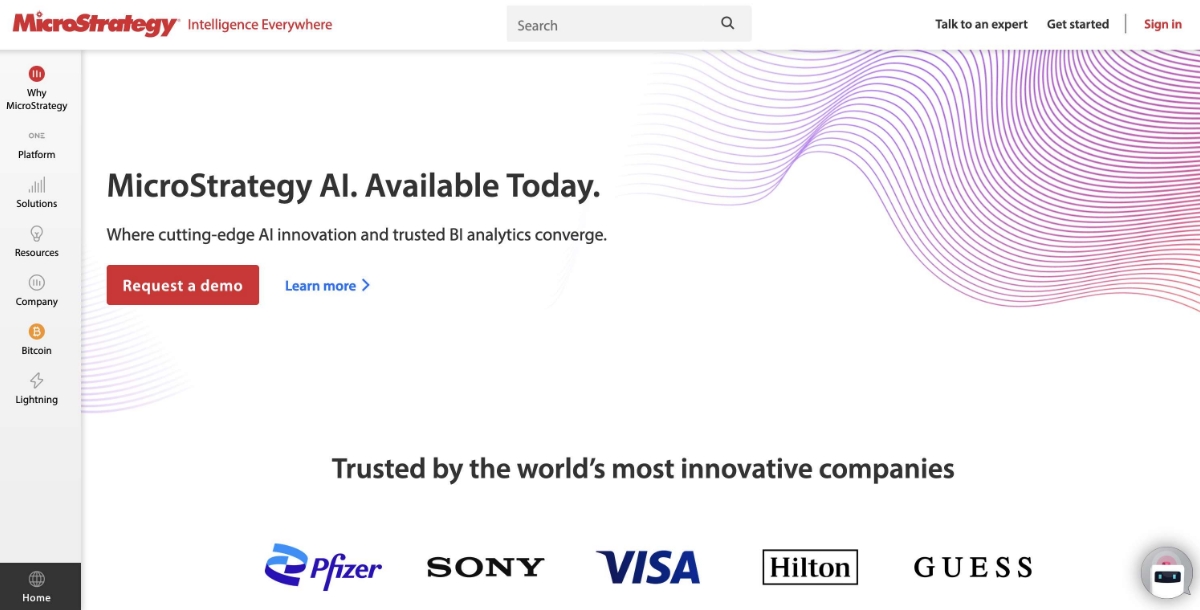
MicroStrategy stands out by boasting a comprehensive analytics platform that extends its reach into various domains, encompassing business intelligence, mobile software, and cloud-based services. This versatile platform is designed to cater to a wide range of industries, showcasing its adaptability and relevance across diverse business landscapes. What sets MicroStrategy apart is its commitment to providing scalable and customizable solutions, ensuring that organizations of varying sizes and industries can tailor the platform to meet their unique needs. By offering a broad spectrum of analytical tools and services, MicroStrategy positions itself as a versatile and dynamic player in the analytics realm, capable of addressing the complex and evolving requirements of modern businesses.
Key Features:
- Unified platform for analytics and mobility.
- Embedded analytics for seamless integration into applications.
- AI-driven insights for predictive analytics.
- Extensive library of data connectors.
Use Cases:
MicroStrategy is suitable for businesses seeking a versatile and scalable analytics platform with a focus on embedded BI solutions.
IBM Cognos
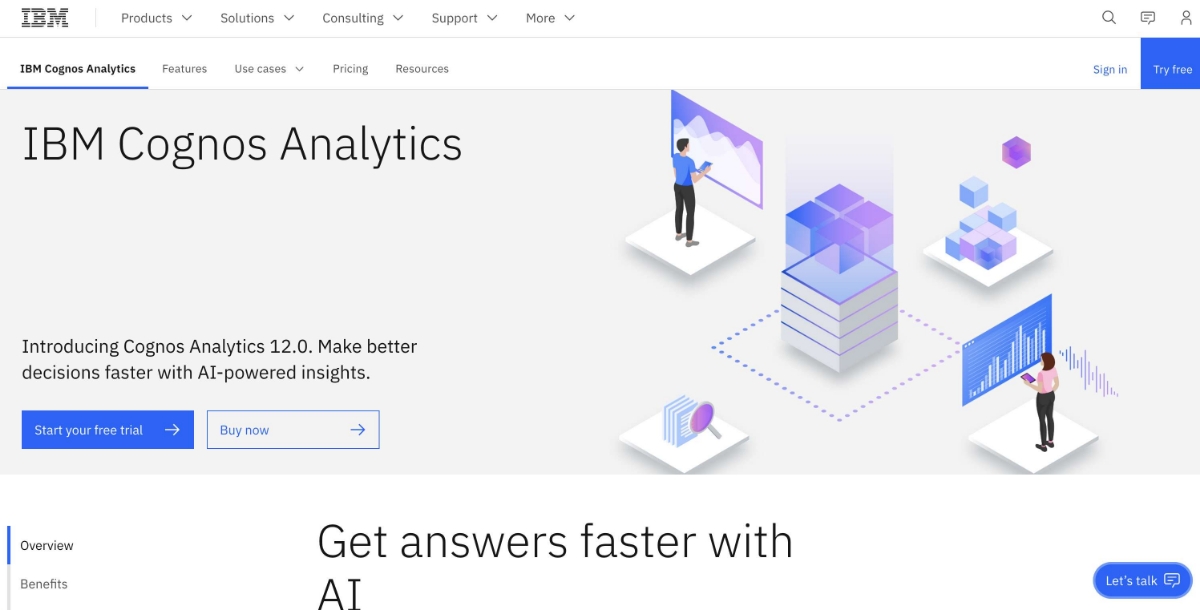
IBM Cognos stands as a stalwart in the realm of business intelligence, providing organizations with a potent platform to derive valuable insights from their data. This comprehensive BI solution facilitates insights through reporting, analysis, and dashboarding, offering a holistic approach to data utilization. Renowned for its enterprise-grade features, IBM Cognos brings robust capabilities to the table, ensuring that organizations can harness the full potential of their data for strategic decision-making. As a trusted name in the business intelligence space, IBM Cognos continues to be synonymous with sophisticated analytics, catering to the diverse needs of enterprises and leveraging data to drive informed and impactful business decisions.
Key Features:
- AI-driven analytics for smarter insights.
- Advanced visualization options for impactful reporting.
- Cloud-based deployment for flexibility.
- Predictive analytics for future-oriented decision-making.
Use Cases:
IBM Cognos is a preferred choice for large enterprises seeking a comprehensive BI solution with advanced analytics capabilities.
Spotfire
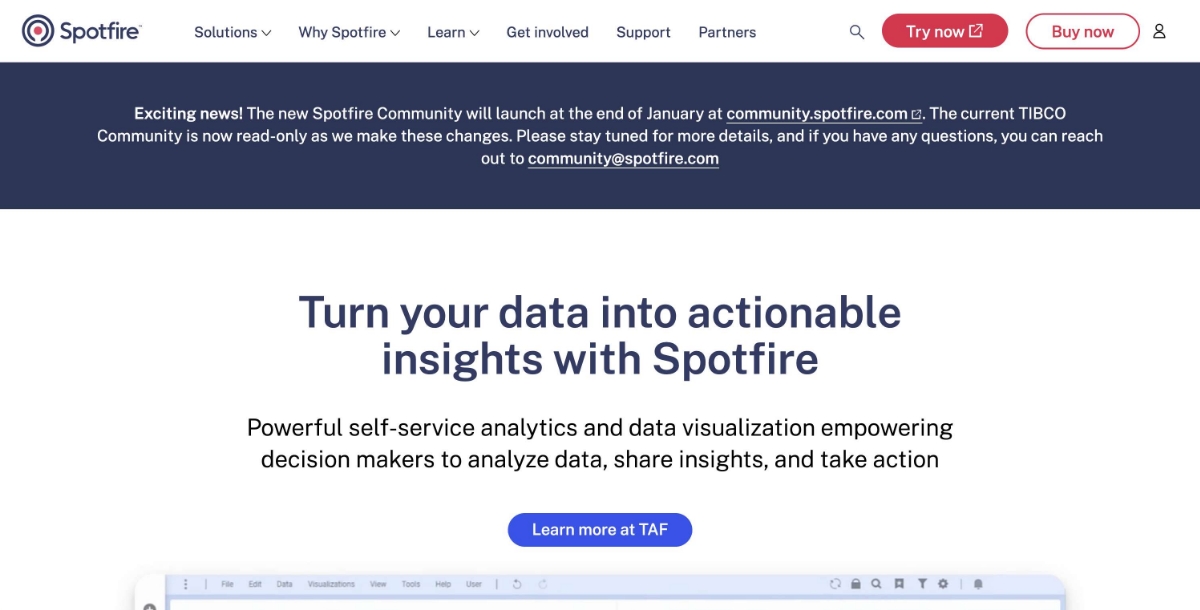
Spotfire emerges as a powerful open-source business intelligence software, providing users with a platform to dynamically explore, analyze, and interpret complex datasets. Tailored to meet the diverse requirements of various industries, from finance to healthcare, Spotfire is designed with a versatility that underscores its wide-reaching applicability. The platform's commitment to intuitive and insightful data visualization positions it as a valuable tool for industries where data complexity demands sophisticated analytics. By facilitating effective data exploration and analysis, Spotfire empowers users to derive meaningful insights, making it a go-to solution for organizations seeking to unlock the potential within their intricate datasets.
Key Features:
- Advanced data discovery and analytics.
- Real-time collaboration for effective teamwork.
- Predictive analytics for proactive decision-making.
- Seamless integration with various data sources.
Use Cases:
Spotfire is well-suited for organizations requiring advanced analytics and real-time collaboration features.
Yellowfin BI
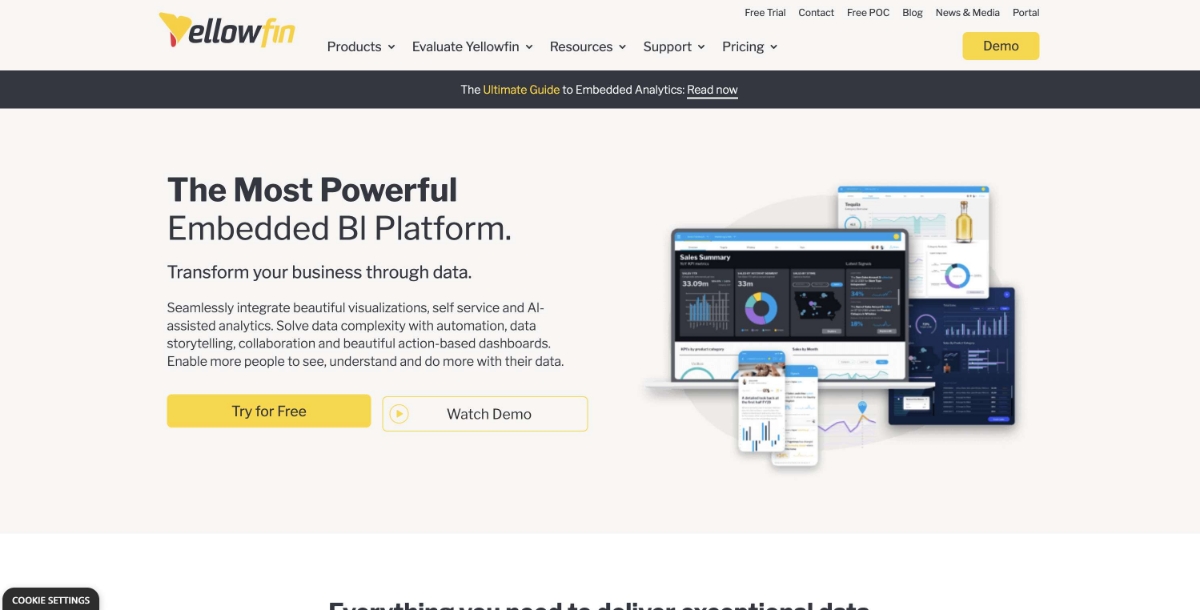
Yellowfin BI is an end-to-end business intelligence platform, that seamlessly integrates data preparation, analysis, and storytelling into a cohesive solution. With a core focus on delivering insights, Yellowfin BI adopts a unique approach to presenting these insights in a compelling and easily understandable format for all stakeholders involved. The platform's commitment to delivering a comprehensive BI experience, from data processing to insights communication, positions it as a valuable asset for organizations seeking an intuitive and engaging analytics solution. By emphasizing the importance of storytelling in the data-driven narrative, Yellowfin BI adds a layer of accessibility to complex insights, ensuring that stakeholders across the organization can easily comprehend and leverage the intelligence derived from the data.
Key Features:
- Collaborative BI for shared insights.
- Automated data discovery for faster analysis.
- Mobile-friendly design for accessibility.
- Embedded analytics for seamless integration.
Use Cases:
Yellowfin BI is ideal for organizations emphasizing collaborative decision-making and storytelling through data.
Looker Studio
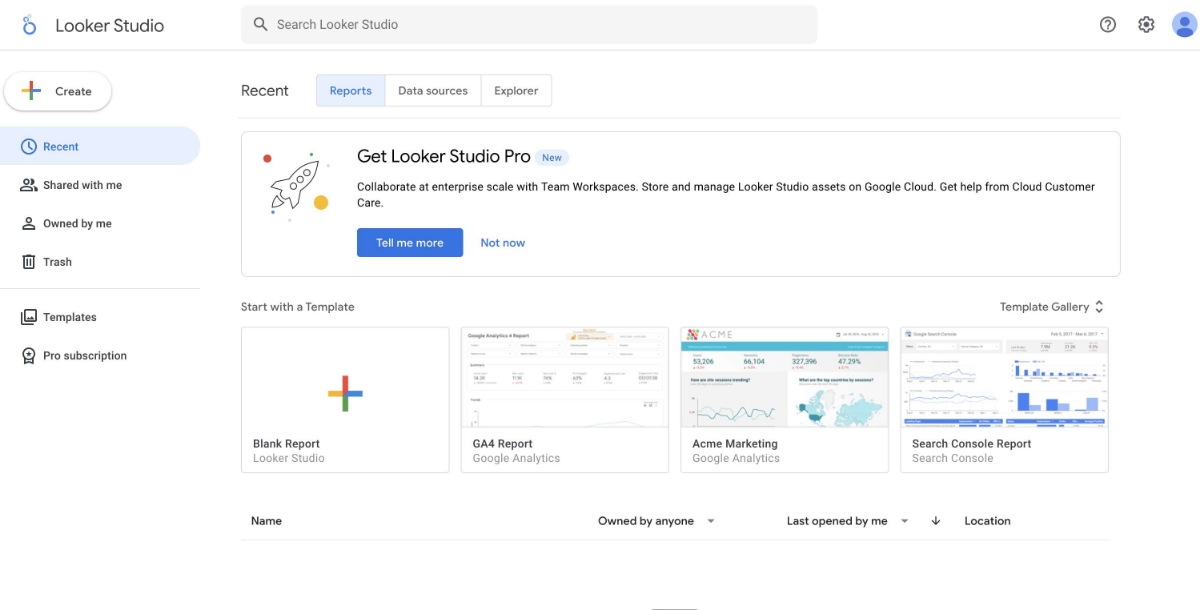
Looker Studio distinguishes itself through key features that prioritize collaborative business intelligence (BI) for shared insights, automate data discovery to expedite analysis, adopt a mobile-friendly design for enhanced accessibility, and integrate embedded analytics seamlessly. Catering to organizations that emphasize collaborative decision-making and storytelling through data, Looker Studio emerges as a comprehensive BI solution. Its multifaceted capabilities empower users to effectively explore, analyze, and interpret complex datasets, underscoring its versatility in meeting the analytical demands of modern businesses. In a landscape where collaborative insights and mobile accessibility are pivotal, Looker Studio positions itself as a strategic ally for organizations seeking an impactful and integrated BI solution.
Key Features:
- Collaborative BI, fostering shared insights and a conducive environment
- Integrates automated data discovery, enabling accelerated analysis for timely insights
- A mobile-friendly design, allowing users to engage with data effortlessly on various devices
Use Cases:
Looker Studio thrives in collaborative decision-making, fostering shared insights. Its automated data discovery streamlines analysis, delivering timely insights.
How to Choose the Right Business Intelligence Software
In the intricate process of selecting business intelligence software, meticulous attention to critical factors becomes paramount for optimal decision-making and long-term success.
- Scalability: The chosen software must seamlessly align with the anticipated growth trajectory of your organization. Assess not only your current data needs but also project future requirements. A scalable BI solution ensures sustained efficiency as your business expands, accommodating evolving data volumes and complexities.
- Ease of Use: Prioritize a user-friendly interface as it forms the foundation of effective BI adoption. A system that is intuitive and easy to navigate empowers users across various departments, fostering widespread acceptance. Consider the learning curve associated with the software, ensuring that users can quickly grasp its functionalities to extract maximum value.
- Integration: The software's compatibility with your existing suite of tools and databases is crucial for a cohesive and integrated analytics environment. Verify if the BI solution seamlessly integrates with popular business applications, databases, and other essential tools within your organization. A well-integrated system minimizes disruptions to existing workflows, optimizing the overall efficiency of data operations.
- Security: Elevate your decision-making by prioritizing platforms equipped with robust data protection measures. Security is a non-negotiable aspect, especially when dealing with sensitive information. Ensure the BI software adheres to industry standards for data encryption, access controls, and compliance requirements. A secure BI solution safeguards your organization from potential data breaches, protecting critical business insights.
- Customization Capabilities: Assess the software's flexibility and customization options. A BI solution that allows tailoring to specific business needs ensures that it aligns perfectly with your unique requirements. Look for features that enable you to create custom reports, dashboards, and analytics modules, enhancing the adaptability of the software to your organization's specific workflows and objectives.
- Data Governance and Quality: Consider the BI software's capabilities in ensuring data governance and quality. Robust data governance features guarantee the accuracy, reliability, and consistency of the data used for analysis. Look for tools that facilitate data profiling, cleansing, and monitoring, contributing to the overall reliability of the insights derived from the BI platform.
- Support and Training: Improve the level of support and training provided by the BI vendor. A comprehensive support system and training resources contribute to successful implementation and user adoption. Look for vendors offering training programs, documentation, and responsive customer support to assist your team in maximizing the potential of the BI software.
Conclusion
Picking the appropriate software is essential in the ever-changing world of business intelligence if companies want to get revolutionary insights from their data. This blog delves deeply into the top 10 business intelligence software packages, revealing their unique features, advantages, and special offers that have the potential to completely transform the way that data is interpreted. Every platform guarantees a different approach to business intelligence, whether sifting through the products of industry heavyweights like Tableau and Microsoft Power BI or investigating the innovations brought by Looker Studio. When selecting the best business intelligence software, it is important to carefully evaluate features like scalability, ease of use, integration, security, customization, data governance, and support. These tools become the cornerstones of data-driven excellence, supporting informed decision-making and enabling strategic expansion.
Related Articles
- Best Business Website Builders For Small Businesses in 2022
- Top 8 AI Animation Generator Tools in 2023: Ranked as the Best
- Top 10 Best Social Media Apps & How to Make Your Own?
- 11 Top Font Trends to Try in 2024: A Journey into Digital Design
- ALOHa: A New Measure for Hallucination in Captioning Models
- Top 7 Integrations to Automate Your Business Workflows
- The Ultimate Guide to Mastering Dropbox
- How to conduct a SWOT analysis for your business [Avoid common mistakes and pitfalls]
- What is a Venn Diagram- Symbols, Examples, and Types
- Mastering Your Insta DP: The Ultimate Guide to Instagram Profile Picture Size
