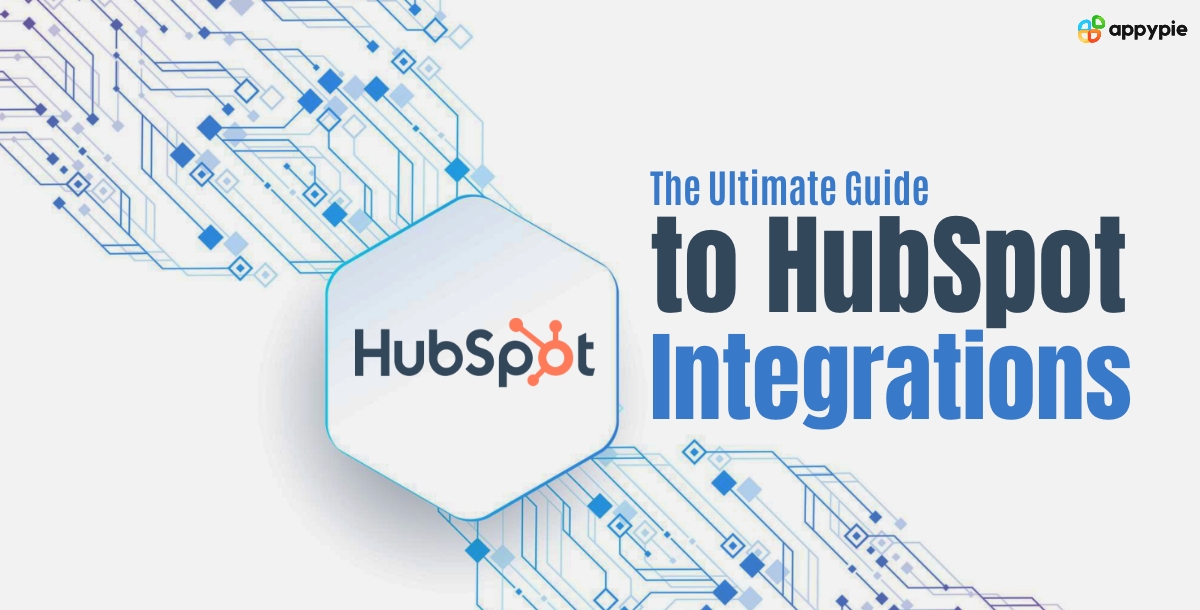HubSpot is a leading customer relationship management (CRM) platform that provides tools for marketing, sales, customer service, and content management. This platform enables businesses to reach customers, engage them, as well as delight them through simplifying processes and providing valuable insights. From email marketing and social media management to customer support and in-depth analytics, HubSpot has it all. The main advantage of this platform is its all-encompassing ecosystem of integrations with widely used business software. HubSpot combined with workflow automation tools can integrate, automate the routine tasks, and run workflows without a barrier on different platforms. This connectivity boosts efficiency and helps companies focus on making customer experiences stronger. So, let's dive into the world of HubSpot and HubSpot integrations!
Table of Contents
What is a HubSpot Integration?
A HubSpot integration is a connection between the HubSpot platform and a third-party application or service, allowing them to share data and functionality easily. Integrations extend the capabilities of HubSpot by enabling users to sync data, automate processes, and access additional features without leaving the HubSpot interface. With a wide range of integrations available, businesses can connect HubSpot with their existing tools, such as email marketing platforms, social media management tools, or e-commerce systems. This process makes the workflow more organized and faster, as data can be transferred from one application to another without human intervention, thus minimizing errors and redundancy. HubSpot integrations, eventually, play a vital role in helping businesses to manage customer relationships more efficiently, automate repetitive tasks, and gain a broader insight into their operations.
Top Integrations For HubSpot
- HubSpot Salesforce Integration
- HubSpot LinkedIn Integration
- HubSpot NetSuite Integration
- HubSpot Mailchimp Integration
- HubSpot QuickBooks Integration
- HubSpot Slack Integration
- HubSpot Shopify Integration
- HubSpot Zoom Integration
If you're having trouble getting your marketing and sales teams aligned, creating a HubSpot integration with Salesforce can bridge the gap by automatically syncing data between your CRM and marketing platform. This seamless flow ensures your sales reps have the most up-to-date lead info, while marketers gain valuable insights into campaign performance.
Example: A lead fills out a form on your website, automatically creating a contact in HubSpot. With the integration, this contact is instantly synced to Salesforce, along with their engagement details (e.g., downloaded whitepaper). Through this method, your sales team is enabled to connect with your potential customers with the most relevant information at the right moment, and hence, you can expect greater conversion rates.
Creating a HubSpot and LinkedIn Integration connects your HubSpot CRM with the powerful professional network of LinkedIn. This allows you to use valuable LinkedIn data for targeted outreach and improve your social media marketing efforts directly within HubSpot.
Example: Imagine a lead you connected with on LinkedIn. With this integration, you can view their LinkedIn profile information (e.g., job title, company) directly in their HubSpot contact record. This allows you to personalize your outreach with specific information increasing engagement and the development of stronger relationships.
Creating a HubSpot integration with NetSuite serves as a link between your CRM and ERP system. This synchronization works both ways and it ensures that customer data, quotes and sales orders are always updated on both platforms. It makes data input a thing of the past and ensures that your sales, marketing, and finance departments act in sync to deliver an amazing customer experience.
Example: A lead in HubSpot expresses interest in your product. With the integration, you can create a quote directly in HubSpot based on NetSuite inventory and pricing data. Once the lead converts to a customer, the sale is automatically recorded in NetSuite, streamlining the sales process.
A HubSpot integration with Mailchimp creates a power marketing duo. This connection provides a way to automatically sync contacts from your CRM to your email marketing platform. You can use triggered email campaigns in Mailchimp for marketing based on the lead behavior and the information stored in HubSpot.
Example: A visitor downloads an ebook from your website, and you want to add them as a contact in HubSpot. With the integration, this contact is automatically added to your relevant email list in Mailchimp. You can then send them a series of emails related to the downloaded ebook, educating them further and moving them closer to becoming a customer.
The QuickBooks and HubSpot integration allows for the linking together of your financial and customer relationship management systems. This tie allows for hassle-free data analysis, helping you assess your business growth. By linking customer information, sales activities, and financial transactions, you gain a comprehensive understanding of your customer journey and its impact on your bottom line.
Example: When a sale is closed in HubSpot, the integration can automatically create an invoice in QuickBooks, ensuring that financial records are kept up to date. When a payment is received and recorded in QuickBooks, the integration can update the corresponding record in HubSpot, providing a complete picture of the customer's history. This automation streamlines the process of managing financial data and customer information, allowing businesses to focus on more critical tasks.
Creating a Slack and HubSpot integration allows you to connect these two powerful tools, enabling easy communication and data flow between them. With this integration, you can receive notifications in Slack when specific events occur in HubSpot, such as new leads, deal updates, or customer feedback. Additionally, you can create HubSpot records directly from Slack, streamlining your workflow and saving time.
Example: Let's say a new lead is created in HubSpot. With the integration set up, a notification will automatically appear in your designated Slack channel, alerting your sales team about the new lead. This real-time notification allows for prompt follow-up and efficient lead management.
Creating a Shopify and HubSpot integration allows you to combine your online store data with powerful marketing tools. This connection empowers you to understand customers better, personalize marketing efforts, and ultimately drive sales growth.The integration enables an easy flow of information between the platforms. Customer data, order history, and abandoned cart details from Shopify can be used in HubSpot to segment audiences, trigger automated email campaigns, and personalize the customer journey.
Example: Imagine a customer adds items to their cart but doesn't complete the purchase. The Shopify HubSpot integration can trigger an automated email from HubSpot reminding the customer about their abandoned cart and offering a discount to encourage them to complete the purchase.
Creating a Zoom and HubSpot integration allows you to connect your video conferencing platform with your customer relationship management (CRM) system. This integration enables you to schedule and launch Zoom meetings directly from HubSpot, as well as capture and store meeting data within HubSpot records.
Example - When you need to schedule a meeting with a potential client, you can do so directly from their contact record in HubSpot. The integration will automatically create a Zoom meeting link and add it to the calendar invite. After the meeting, any notes or recordings can be attached to the contact's record in HubSpot, ensuring that all relevant information is centralized and easily accessible for future reference.
Why Should You Use HubSpot Integrations?
HubSpot acts as a central hub for your customer interactions and data. By integrating it with other platforms you use, you create a more efficient and insightful ecosystem for your business. Here's why integrating with HubSpot is a smart move:
- Streamlined Workflows: As a business owner, you know that manually entering data that is spread across multiple platforms is a time-consuming and error-prone task. Integrations allow data transfer between HubSpot and other tools, automating processes and freeing up time for strategic activities.
- Unified Customer View: Imagine having a single source for all your customer data. Creating HubSpot integrations ensures that leads, contacts and the whole customer interactions data flows between HubSpot and all relevant platforms smoothly. This will keep your marketing, sales and customer service teams in perfect harmony and support them to deliver a consistent, individualized customer experience.
- Deeper Data Insights: Data is key to understanding your customers and optimizing your campaigns. Integrations enable you to combine data from various sources within HubSpot, giving you a more comprehensive view of customer behavior and campaign performance. This allows you to make data-driven decisions and refine your strategies for better results.
- Enhanced Productivity: Automate repetitive tasks such as sending follow-up emails, and nurturing leads with HubSpot integrations. This frees up your team to focus on more complex tasks, leading to increased productivity and overall business growth.
- Flexibility and Scalability: HubSpot offers a wide range of integrations with various business tools. This allows you to customize your platform to fit your specific needs and integrate new tools as your business grows.
Overall, HubSpot integrations help you work smarter by connecting your essential business tools and creating a more efficient and effective environment for managing customer relationships.
Conclusion
In summary, HubSpot Integrations offer businesses a way to optimize their operations, improve customer engagement, and drive growth. By connecting various tools and platforms, HubSpot Integrations allow you to centralize data, automate workflows, and gain valuable insights. Whether you're a small business or a large enterprise, with a wide range of available integrations, you can customize the platform to your specific needs and elevate your inbound marketing strategy. As you explore the available HubSpot Integrations, stay adaptable, keep learning, and leverage the resources and support provided by HubSpot and its partners. With the right approach, you'll be well-equipped to achieve your business goals and deliver exceptional customer experiences.
If you're considering a more comprehensive CRM solution explore our blog on HubSpot CRM vs. Salesforce CRM to see which platform best suits your needs.
Related Articles
- Top 10 Pipedrive Integrations to Boost Your Productivity
- The Ultimate Guide for Writing a Value Proposition [With Examples]
- Video-MME: The First-Ever Comprehensive Evaluation Benchmark of Multi-modal LLMs in Video Analysis
- Top Typeform Integrations: Streamline Your Data Collection
- Professional Cover Letter Examples for Job Seekers in 2024
- How to manage inventory and fulfill orders using Amazon Seller Central? [Top Amazon Seller Central Integrations with Appy Pie Connect]
- How App Development in College is a Subject of the Future?
- 7 Reasons Why You Should Learn To Code
- How to Integrate Google Calendar with Notion Using Appy Pie Automate
- Mastering FAQ Pages: A Comprehensive Guide to Customer-Centric Design, and More!
Most Popular Posts
- 15 Proven Ways to Get Clients for Your HR Consultancy Agency
- Unleashing the Beauty of Honeysuckle: The Color of Warmth and Joy
- Exploring The World Of Burnt Orange: From Origins And Meanings To Fashion, Art, And Future Trends
- Google Contacts Backup [How to back up my contacts to Google Contacts?]
- 11 – Step Employee Offboarding Checklist for a Smooth Transition