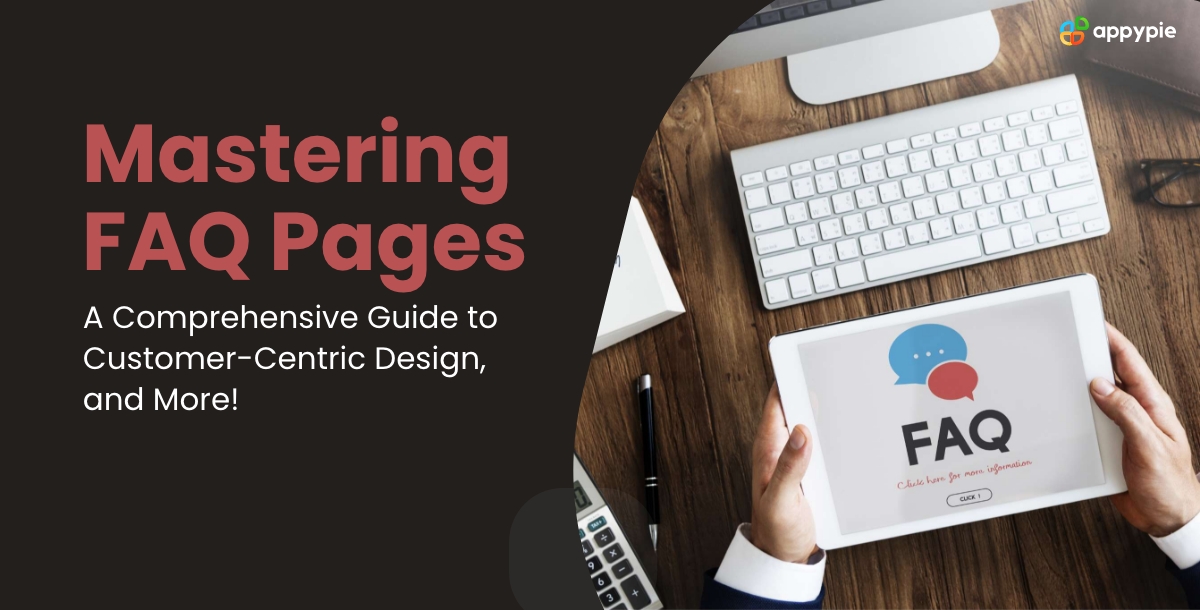Mastering FAQ Pages: A Comprehensive Guide to Customer-Centric Design, and More!

In the dynamic world of online business, a well-optimized FAQ page is not just a static collection of questions and answers; it's a lead generation chatbot that engages and guides visitors seamlessly. As businesses strive to enhance customer service, provide live chat support, and implement efficient ticketing system, the FAQ page emerges as a powerful tool for customer support. In this comprehensive guide, we will explore stellar FAQ page examples and delve into the strategies for creating one that not only answers queries but also serves as a fuel for customer engagement and satisfaction.
10 Strategies for a Stellar FAQ Page
Unleash the full potential of your FAQ page to offer exceptional customer service, drive lead generation, and boost brand loyalty. Dive into these 10 proven strategies to create an informative and engaging hub that delights your customers.
- Customer-Centric Design
- Live Chat Integration
- Ticketing System Integration
- The Role of Free AI Chatbots
- Creating an FAQ Page Template
- Multimedia Integration for Enhanced Customer Support
- Leveraging User-Generated Content
- Navigating Common Pitfalls
- Mobile-Friendly FAQ Pages
- Easy Reading: Make your text easy to read on a smaller screen. Use clear fonts and keep sentences short and sweet.
- Simple Navigation: Help users find what they need quickly. Make buttons and links big enough to tap without any trouble.
- Quick Loading: Mobile users are always on the go. Ensure your FAQ page loads fast, so users get the answers they need in a snap.
- Measuring Success with Analytics
Creating an awesome FAQ page starts with thinking about what your customers need. A customer-centric design means organizing your page in a way that quickly helps people find answers to their common questions. Imagine your FAQ page as a friendly guide, leading users to the info they want without any hassle. When your page is well-organized, it makes customers happy because they can easily get the help they need. Plus, it's not just about answering questions; it's also about encouraging live chat. A smart design can smoothly guide users to start a chat, making the whole experience even better. So, let's make sure your FAQ page is like a helpful friend, always ready to assist your customers!
Elevate your customer support by adding a live chat to your FAQ page! Imagine having instant help right when you need it. Live chat does just that, allowing users to connect with real agents in real-time. It's like having a friend ready to assist you. This not only speeds up issue resolution but also creates a trustworthy and friendly atmosphere. No more waiting for email replies or staying on hold – get personalized help instantly. The live chat feature on your FAQ page is like having a superhero sidekick for your customers, making their experience smooth and reliable. So, consider integrating live chat seamlessly into your FAQ page for that extra boost in customer satisfaction!
Integrating a ticketing system into your FAQ page helps you handle customer questions smoothly. This setup streamlines how you deal with issues, keeps track of customer inquiries, and boosts overall customer support efficiency. Imagine it as a smart way to organize and address questions. When customers reach out, the system assigns a "ticket" to their inquiry, making it easy to follow and resolve. This not only speeds up solutions but also lets you keep an eye on each customer's journey. By using a ticketing system on your FAQ page, you're essentially creating an organized and efficient process for managing and resolving customer queries. It's like having a helpful guide that ensures no question gets lost, making your customer support experience top-notch.
Discover the magic of free AI chatbots and how they can make your customer service a breeze. These smart bots are like your helpful assistants, ready to answer questions instantly on your FAQ page. Imagine having a friend who knows all the answers and is available 24/7. These chatbots not only save time but also let your human team focus on the tricky stuff. They're like superheroes, handling the quick tasks so your team can tackle the complex questions. It's a win-win! Your customers get speedy responses, and your team can dive deep into solving those head-scratching issues. So, welcome these AI helpers into your customer support squad – they're here to enhance the whole experience and make everyone's life a little easier!
Crafting an FAQ page template is a straightforward process that can greatly benefit your customers and business. Begin by carefully selecting questions that your customers frequently ask. These should cover a range of topics and be easy to understand. Next, organize your questions logically to make it simple for visitors to find what they need.
Optimizing for search engines is key, so use clear and relevant keywords in your questions and answers. This helps your FAQ page show up when people search online. Consider the visual appeal by using a clean and easy-to-read format.
Remember, the goal is to provide quick and helpful information. Keep your language clear and concise. By following these steps, you'll create an effective FAQ page template that not only assists your customers but also boosts your business's online presence.
Unlock the potential of multimedia on your FAQ page for a better customer experience! Videos, images, and interactive content aren't just eye-catching – they make information easy to understand and enjoyable. Imagine having short videos explaining common questions or using images to illustrate step-by-step guides. This isn't just about words; it's about showing and engaging.
For example, a video demonstrating your product can answer questions more effectively than paragraphs of text. Images can break down complex concepts, and interactive elements turn learning into a fun experience. People love visuals, and it's proven to help them remember information better. So, spice up your FAQ page with multimedia – it's like giving your customers a helpful guide with a visual twist, making their journey with your brand smoother and more enjoyable!
Harness the power of your community by inviting users to share their insights on your FAQ page. When you encourage people to contribute, you're building a dynamic knowledge hub. User-generated content, like comments, experiences, and solutions, adds real value. It's not just about answering questions but creating a space where users help each other. Imagine a place where your customers share their tips and tricks – it's like having a 24/7 support team!
The benefits are vast. Your FAQ becomes a living resource, always growing and adapting. Users feel more connected, seeing that their contributions matter. Plus, it takes some weight off your shoulders – your community becomes an active part of customer support. So, embrace user-generated content; it's not just about building an FAQ, but fostering a helpful and engaged community around your brand.
Steer clear of common mistakes that can make your FAQ page less helpful. Outdated info and unclear language are big no-nos. Imagine finding an answer that's no longer true – not cool, right? We'll help you spot and fix these slip-ups, so your customers get a smooth experience.
First off, keep your info up-to-date. If something changes, make sure your FAQ reflects it. Next, watch out for confusing language. Your customers aren't mind-readers, so keep it clear and simple. We're here to guide you through these hiccups, so your FAQ page stays top-notch. No more outdated answers or head-scratching moments – just a seamless experience for your awesome customers!
In today's world, more and more people use their phones for everything, so it's super important to make sure your FAQ page works well on mobile devices. Here's how you can do it right:
With mobile usage on the rise, it's crucial to make your FAQ page mobile-friendly. What does that mean? It means designing your FAQ page so it looks and works great on phones and tablets. Simple, right?
Here are some tips:
To gauge how well your FAQ page is doing, it's crucial to use analytics tools. These tools help you keep tabs on important metrics and observe how users are interacting with your page. By paying attention to data-driven insights, you can consistently enhance your FAQ page for top-notch customer support.
Analytics tools act like a set of eyes, showing you what's working and what needs tweaking. They measure things like how many people visit your FAQ page, what questions they're asking, and how long they stay. This information is like a roadmap, guiding you to make improvements. For instance, if users are spending more time on certain sections, it might mean those areas need more details. Or if there's a common question people ask but isn't answered, it's a cue to add that info. Using analytics is like having a helpful friend, pointing out where you can make your FAQ page even better over time.
Conclusion
In conclusion, a well-crafted FAQ page goes beyond addressing customer queries – it becomes a cornerstone of exceptional customer service. By incorporating live chat, ticketing systems, free AI chatbots, and multimedia elements, businesses can create an interactive and informative space that not only resolves issues but also fosters positive customer relationships. Use the provided insights and examples to elevate your FAQ page, transforming it into a dynamic lead generation chatbot that sets your business apart in the competitive digital landscape.
Related Articles
- Evernote vs. OneNote: Which app is best for you? [Top Integrations]
- The Ultimate Guide to Crafting Sales Letters with Chatbots and Live Chat Software
- Beta vs. Alpha Testing: Key Differences Explained
- 15 Exciting Business Ideas For Teens | Small Business Ideas for Teens
- How to Use Oracle to Create a Powerful Chatbot
- 250+ Best Attitude captions for Instagram
- How App Development in College is a Subject of the Future?
- Why The Future Of Chatbots Is No-code?
- 10 Best AI Voice Generator Tools in 2023
- Graphic Design Tips & Tricks You Need to Know