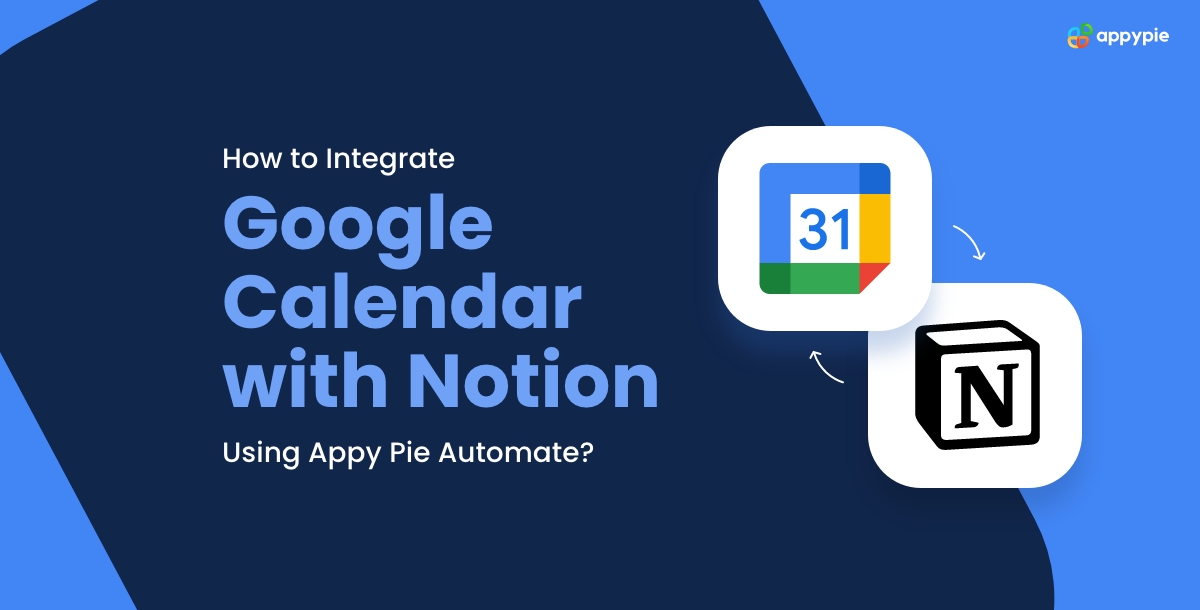How to Integrate Google Calendar with Notion Using Appy Pie Automate

Managing your calendar and tasks efficiently is key to staying organized and productive in today's fast-paced world. If you're a fan of Notion for task management and use Google Calendar to keep track of your events, integrating these two platforms can streamline your workflow and save you significant time. Thanks to the automation tool, Appy Pie Automate, you can create an integration between Google Calendar and Notion is easier than ever. This blog will guide you through the popular ways to make this integration work for you, enhancing your efficiency without manual copying or pasting.
Automatically Add Google Calendar Events to Notion
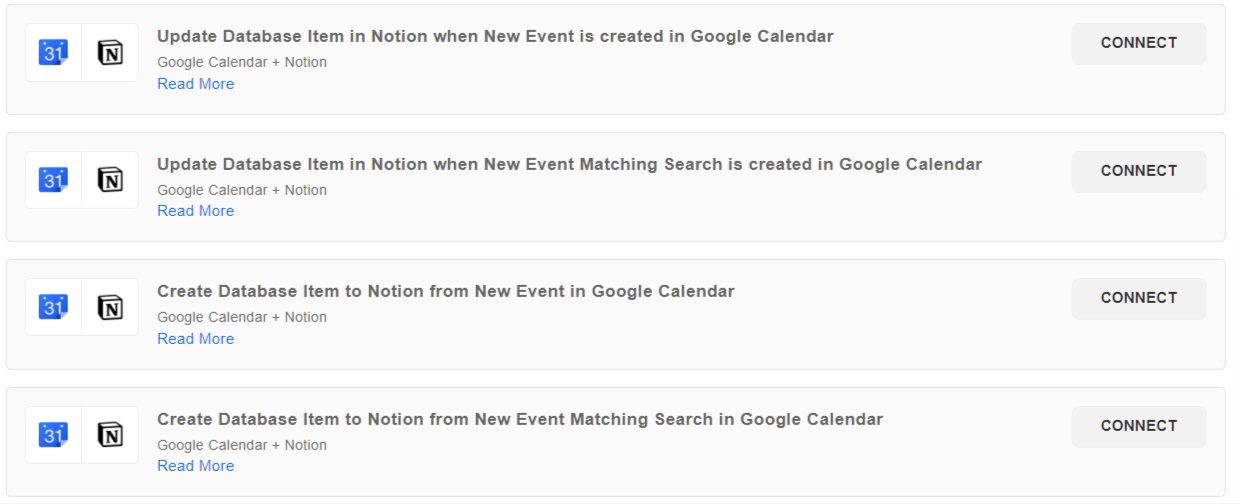
You can start your day with a clear agenda in Notion, including all your appointments and meetings from Google Calendar with Appy Pie Connect. You can create a Connect that automatically adds new or updated Google Calendar events to a Notion database. This seamless integration ensures your Notion workspace is always current, enabling you to plan your day with ease.
Create Google Calendar Events from Notion Tasks
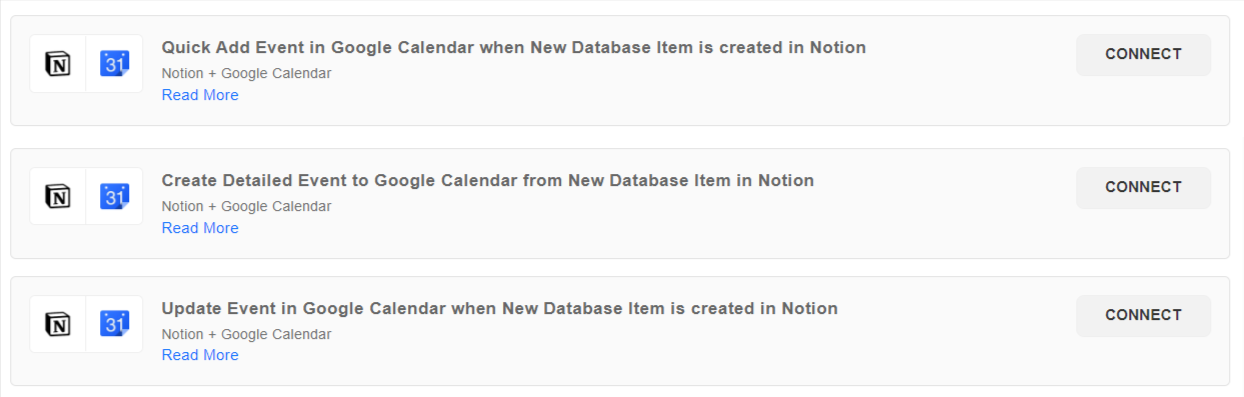
While it's great to have your Google Calendar events in Notion, sometimes you need the reverse: adding tasks or appointments from Notion into your Google Calendar. Appy Pie Connect makes this process straightforward. Set up a Connect to automatically create Google Calendar events for any new item you add to your Notion database, ensuring you never miss an appointment or task.
Leverage AI for Meeting Agendas and Action Items
Preparing for meetings can be tedious, especially when you have to manually transfer agendas and action items between applications. Appy Pie Connect, combined with AI tools like ChatGPT, can automate this process. Use AI to draft detailed meeting agendas based on topics listed in Notion, and have them added to your Google Calendar events. Post-meeting, AI can analyze the event's content to create a list of detailed tasks and add them directly to your Notion workspace. This not only saves time but also ensures you're always prepared and actionable items are never overlooked.
How to Set Up a Google Calendar and Notion Integration?
Before diving into the integration, ensure you have an Appy Pie Connect account, along with your Google and Notion accounts ready. Here’s a step-by-step guide to integrating Google Calendar with Notion:
- Connect Your Trigger App: Decide whether Google Calendar or Notion will be your trigger app—the service that initiates the workflow. For adding events to Notion, choose Google Calendar as your trigger.
- Select Your Trigger Event: Choose the specific event that will trigger the action, like creating a new event in Google Calendar.
- Choose Your Action App: Next, choose Notion as your action app—the service where the action will be performed.
- Choose Your Action Event: Decide what action Appy Pie Connect will perform in Notion, such as creating a database item for each new Google Calendar event.
- Customize Your Connect: Map out the details from Google Calendar to the corresponding fields in your Notion database, ensuring the data transfers smoothly between the two platforms.
- Test Your Connect: Always test your Connect to ensure it works as expected. Once satisfied, activate it and enjoy automated productivity between Google Calendar and Notion.
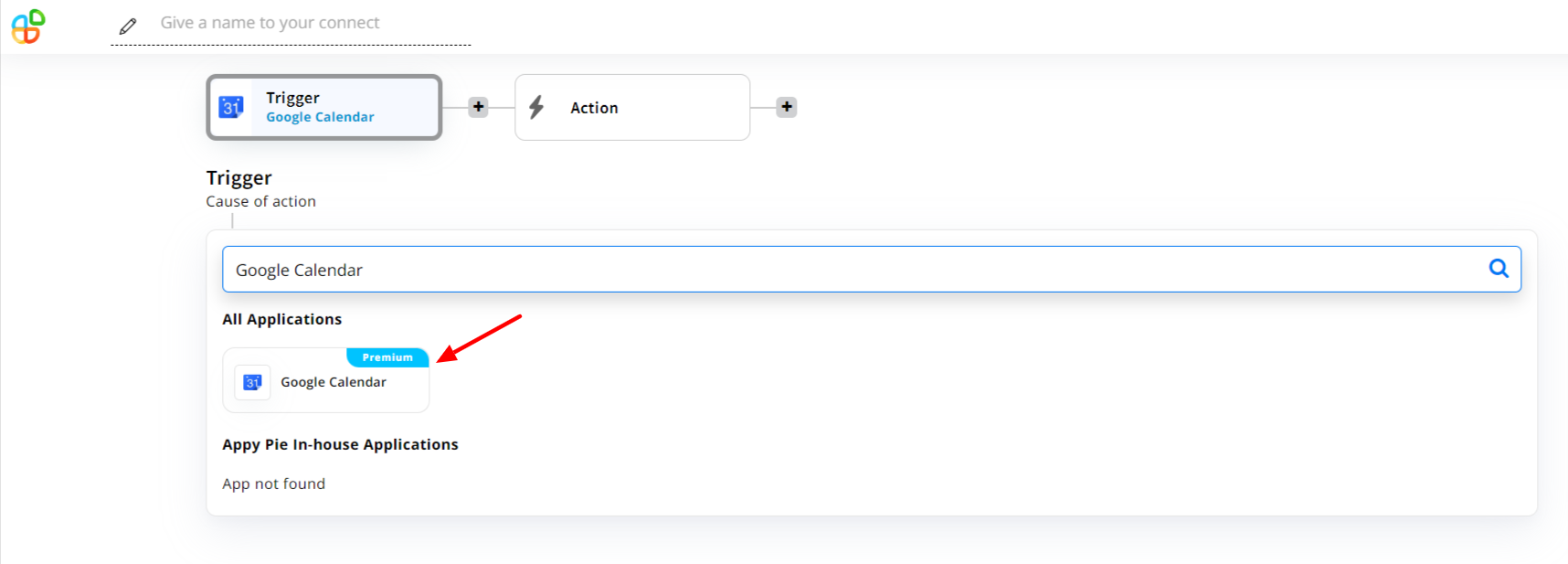
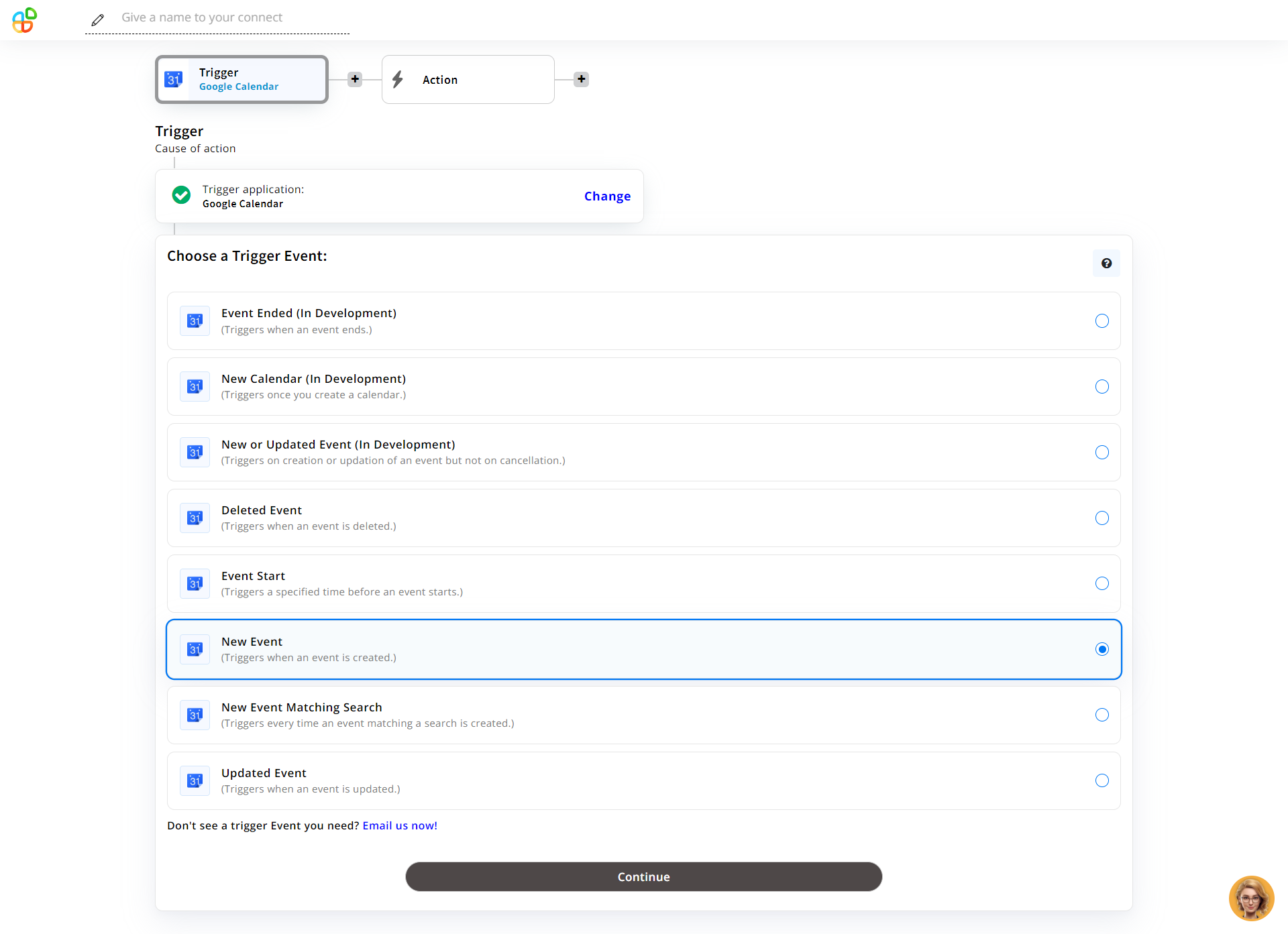
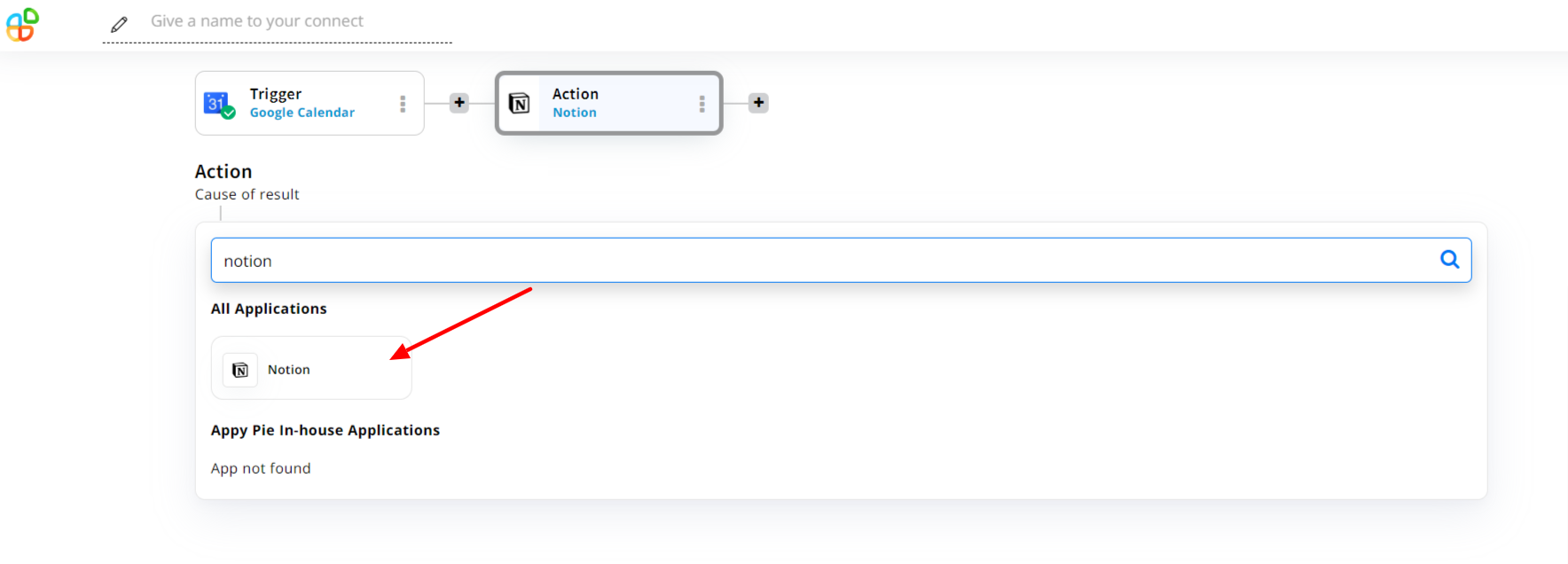
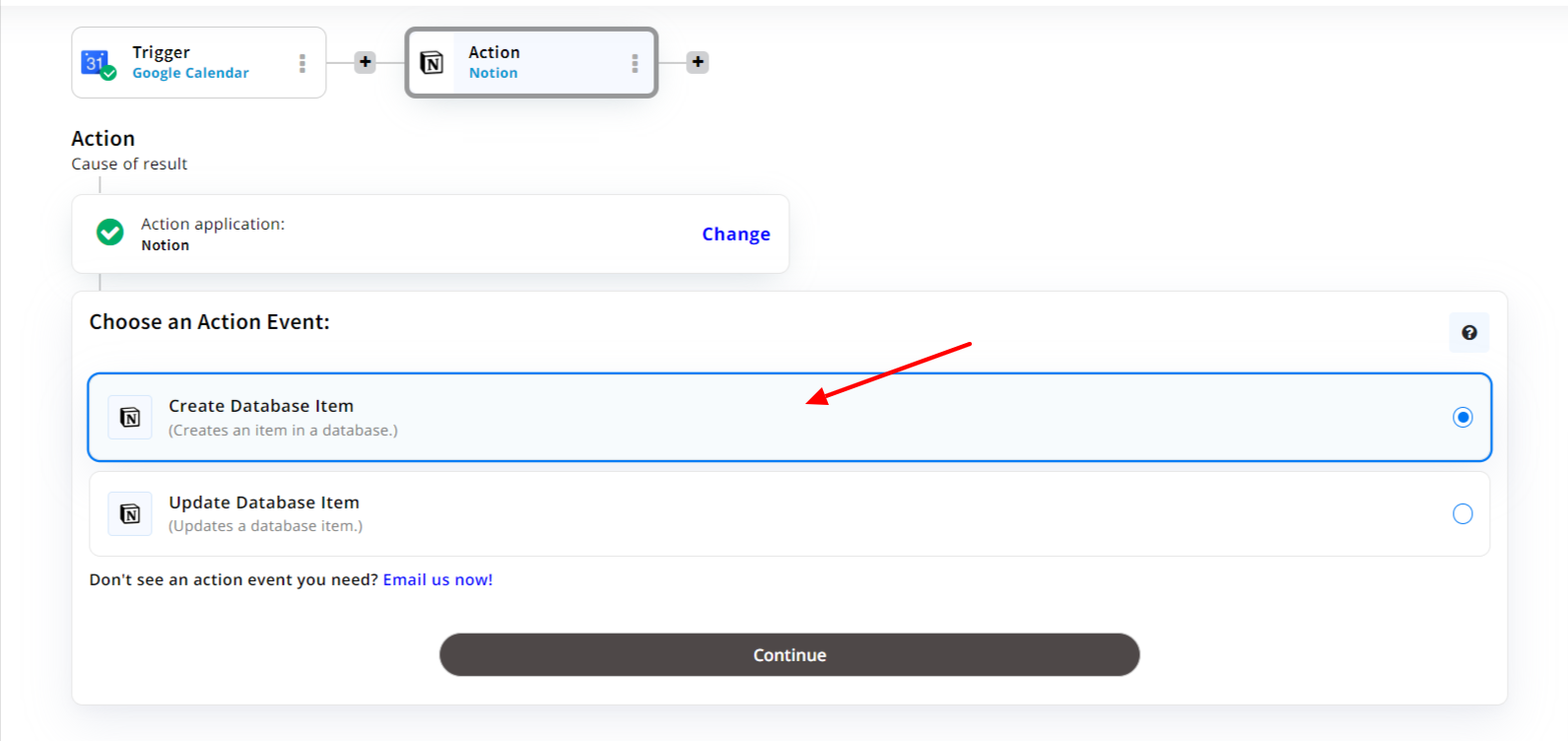
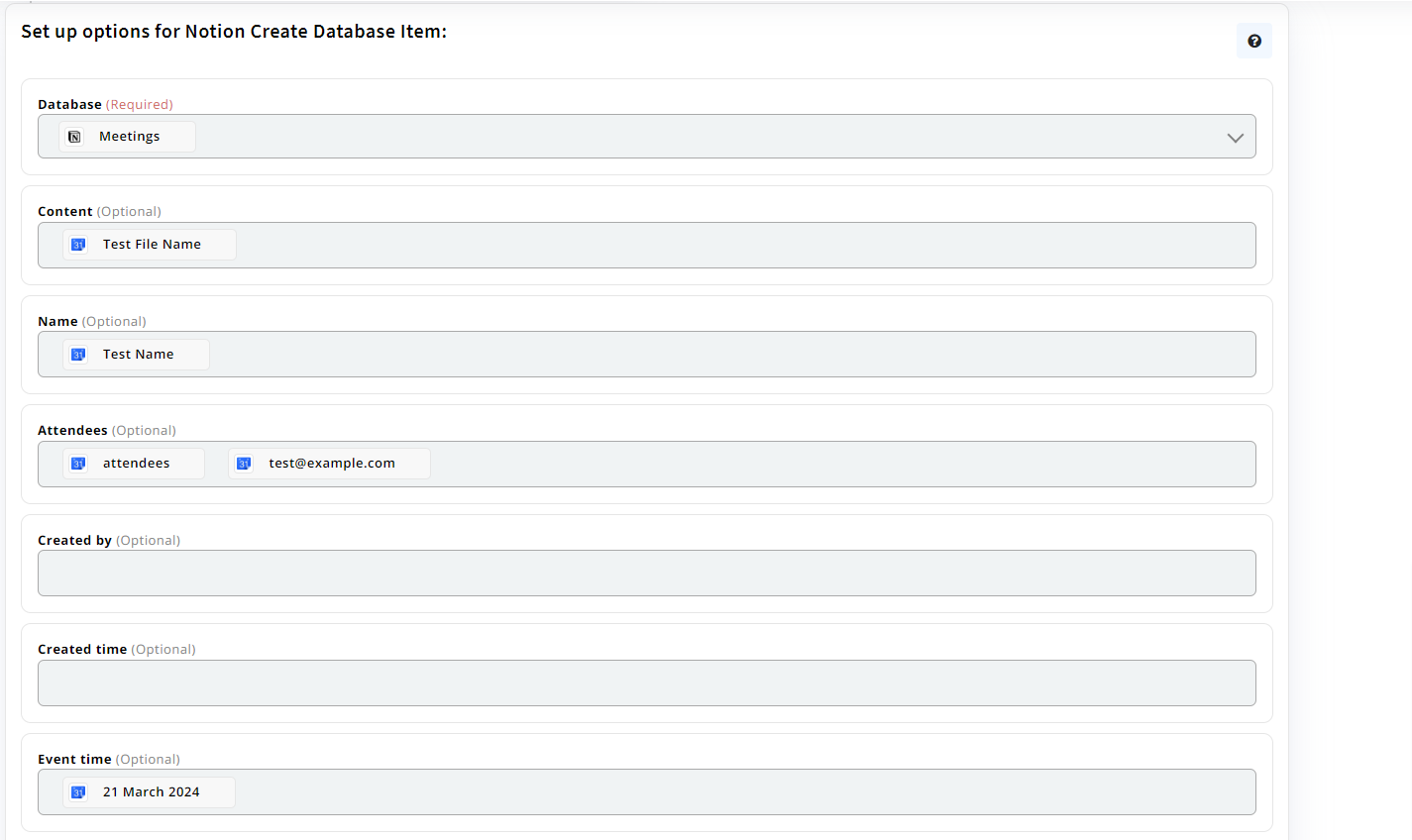
The Benefits of Linking Notion and Google Calendar via Appy Pie Connect
Here's a closer look at the myriad of advantages this integration offers, making it an indispensable asset for any business looking to optimize operations:
- Streamline Your Workflow: The integration of Notion with Google Calendar through Appy Pie Connect, augmented by AI capabilities, revolutionizes task management by automating routine operations. This automation not only conserves valuable time but also propels productivity to new heights, allowing you and your team to focus on more strategic tasks.
- Enhance Team Collaboration: Seamless integration facilitated by Appy Pie Connect enriches team collaboration. It simplifies the sharing of schedules and critical tasks, ensuring everyone is aligned and informed. This synergy fosters a more cohesive working environment and amplifies collective productivity.
- A Cost-Effective Solution: Opting for Appy Pie Connect as your integration solution is an economical choice. It eliminates the need for custom development or investing in pricey software, offering a high return on investment through its AI-powered automation capabilities.
- Tailor-Made Integrations: Flexibility is at the heart of Appy Pie Connect, allowing you to tailor integrations to meet your unique business requirements. This customization ensures that your workflow is optimized for efficiency and effectiveness.
- User-Friendly Setup: Setting up integrations with Appy Pie Connect is designed to be user-friendly, making it accessible to users regardless of their technical expertise. This ease of setup ensures that you can quickly reap the benefits of your integrated systems without the need for extensive technical support.
- Efficient Workflow Management: The synergy between Notion and Google Calendar through Appy Pie Connect streamlines your entire workflow. It minimizes the effort and time traditionally required to manage tasks and schedules, enabling a more efficient and productive workflow.
- Improved Data Insights: Integrating Notion with Google Calendar provides enhanced visibility into your operations. This integration allows for better data analysis and insights, enabling informed decision-making and strategic planning.
Popular Notion Integrations
- Integrate Notion with Office 365
- Integrate Microsoft Outlook with Notion
- Integrate Route with Notion
- Integrate Notion with macOS Calendar
- Create a Week Plan & Notion Integration
Popular Google Calendar Integrations
- Integrate Salesforce with Google Calendar
- Create a Google Calendar and Airtable integration
- Integrate Google Calendar with Office 365
- Create a Google Calendar and Shippo integration
- Integrate Google Calendar and Mailchimp
Conclusion
Integrating Google Calendar with Notion using Appy Pie Connect not only streamlines your scheduling and task management but also frees up time for more important work. Whether you're preparing for meetings or ensuring tasks are captured and scheduled appropriately, this automation tool is a game-changer. Say goodbye to manual data entry and hello to a more organized, productive workflow with Appy Pie Connect.
By automating the integration between these two powerful tools, you ensure your calendar and tasks are in sync, enabling you to focus on what truly matters. Get started today and transform how you manage your time and tasks with Appy Pie Connect.
Related Articles
- How to Build a Powerful Chatbot with SQL
- How to Make your own Phone Wallpaper
- Why are Ratings and Reviews Important for Your Business?
- DGE: Direct Gaussian 3D Editing by Consistent Multi-view Editing
- 15 Best Video Conferencing Apps & Software in 2024
- 41 Best Books on Creativity: Unlock Your Creative Genius
- 150+ Best Instagram Captions For Your Posts
- How to Make a Collage on Instagram Story: The Best Ways in 2024
- How to Get Karma on Reddit?
- How to Create an Amazing LinkedIn Banner