Maximizing Productivity: Major Todoist Integrations for Achieving Monthly Goals

In today's fast-paced environment, leveraging major Todoist integrations is key to achieving monthly goals with precision. By harnessing the power of Todoist and expanding its capabilities via Appy Pie Connect, an automation platform, Todoist is transformed into a formidable tool for workflow automation. The integration of Todoist with diverse applications through a workflow automation tool like Appy Pie Connect unlocks its full potential, making it all the more powerful.
This strategic combination streamlines tasks and processes, paving a smoother, more effective route to goal achievement. With these integrations, individuals and businesses can significantly boost their productivity, ensuring every step towards their monthly objectives is both efficient and impactful.
Introduction: Todoist as a Productivity Powerhouse
Todoist, a productivity powerhouse, transcends traditional task management applications by offering a comprehensive suite of features tailored to meet a wide array of user needs. It’s adept at task prioritization, project categorization, and ensuring seamless cross-platform syncing, making it an essential tool for those intent on streamlining their workflow and enhancing efficiency. Primarily utilized to accomplish goals with precision, Todoist's utility is significantly expanded through major Todoist integrations.
These integrations transform Todoist into a centralized hub for productivity, facilitating users in achieving their monthly objectives more effectively. By harnessing the power of Todoist integrations, individuals and businesses can optimize their task management processes, making Todoist an invaluable asset for anyone looking to achieve their goals. Whether it's for personal productivity or team collaboration, Todoist provides the framework to achieve monthly targets, exemplifying how Todoist integrations can magnify its functionality and impact.
6 Major Todoist Features
Here are 6 major features of Todoist, each with a tip to maximize their effectiveness:
- Task Prioritization:
- Project Categorization:
- Cross-Platform Syncing:
- Major Todoist Integrations:
- Collaboration Tools:
- Recurring Tasks and Reminders:
Todoist allows users to prioritize tasks, ensuring that the most critical activities are addressed first. This is crucial for achieving goals efficiently. By strategically organizing tasks based on their importance, users can allocate their time and resources more effectively, ensuring that high-priority tasks receive the attention they need for timely completion.
Tip: Use the priority levels to color-code your tasks, making it visually easier to distinguish between what needs immediate attention and what can wait.
Project Categorization: Tasks can be categorized into different projects, streamlining the management of work or personal life. This feature helps users organize tasks under specific projects, enhancing focus and simplifying progress tracking by keeping related tasks grouped together.
Tip: Take advantage of Todoist's project categorization by organizing your projects with custom labels and filters for a quicker overview and access to your tasks.
Cross-Platform Syncing: Ensures tasks and projects are always up to date across all devices, allowing users to seamlessly switch between smartphones, tablets, and computers. This feature enhances productivity by maintaining continuity and access to the latest task information, regardless of the device used.
Tip: Regularly review your tasks on different devices to ensure that the syncing process keeps your to-do list current, no matter where you are or what device you're using.
Todoist's capability to integrate with a broad spectrum of software applications transforms it into a central productivity hub. These integrations extend its functionality, enabling seamless collaboration, efficient task management, and automated workflows across different platforms and services, significantly boosting overall productivity.
Tip: Explore and set up integrations with tools you already use (like calendar apps, email, and collaboration tools) to automate task creation and streamline your workflow.
Todoist enhances team collaboration with shared projects and task assignments, allowing team members to work together efficiently. These features support real-time updates and communication, streamlining project management and teamwork dynamics.
Tip: Use shared projects to assign tasks to team members, set deadlines, and track progress, ensuring everyone is on the same page and working towards common goals.
Todoist's functionality includes setting up recurring tasks and reminders, guaranteeing regular tasks are consistently addressed. This feature aids in maintaining routine tasks without fail, enhancing personal and team productivity by automating task reminders.
Tip: Use natural language to specify repetition (e.g., "every Monday") and set reminders before due times to stay on track with daily and monthly goals efficiently.
Best Ways To Accomplish Goals with Todoist: A Step-by-Step Guide
To accomplish goals with Todoist effectively requires a structured approach that transforms aspirations into actionable tasks. This powerful tool not only helps in listing tasks but also in strategizing and executing a plan towards achieving your monthly targets. Here's a detailed guide on how to accomplish goals with Todoist:
- Goal Setting and Task Breakdown:
- Define clear monthly goals to start.
- Break down goals into smaller, manageable tasks.
- Enter these tasks into Todoist to make goals seem less daunting and more achievable.
- Prioritization and Scheduling:
- Use Todoist's priority levels to rank tasks by urgency and importance.
- Assign due dates to each task to track progress towards monthly goals.
- Leverage calendar integration for a visual representation of deadlines.
- Leverage Integrations for Efficiency:
- Regular Review and Adaptation:
- Schedule weekly reviews of your progress in Todoist.
- Adjust plans and tasks as needed based on the review.
- Utilize Todoist's flexibility and integrations for easy adjustments to stay on track with monthly goals.
- Celebrate and Reflect:
- At the end of the month, review your accomplishments in Todoist.
- Reflect on what worked well and identify areas for improvement.
- Connect Todoist with email, calendars, and collaboration tools.Centralize information and tasks within Todoist to minimize overlooking critical tasks.
Celebrating your successes boosts motivation, while reflection provides valuable insights for future planning.
How to Maximize Productivity with Todoist Integrations via Appy Pie Connect
The integration of Todoist with other tools can dramatically enhance productivity by automating workflows, centralizing tasks and information, and facilitating collaboration. For instance, using Appy Pie Connect to connect Todoist with over 2,000 apps can automate task creation from specific triggers, such as receiving an email from a VIP client or a message in a team chat about a new project.
Similarly, the integration with collaboration tools ensures that tasks and updates are communicated efficiently among team members, keeping everyone on the same page. This not only streamlines communication but also significantly enhances team productivity.
To maximize productivity with major Todoist integrations at Appy Pie Connect, follow these steps:
- Login/Signup to Appy Pie Connect: Begin by accessing Appy Pie Connect.
- Navigate to Dashboard: Once logged in, you'll be directed to your dashboard.
- Select Your Trigger App: Your trigger app is the main application you wish to integrate with another app to enhance efficiency.
- Choose Trigger Event: Select the specific event in Todoist that will trigger an action in another app
- Connect Your Trigger App: Follow the prompts to connect your Todoist account to Appy Pie Connect. This might involve logging into your Todoist account and authorizing Appy Pie Connect to access it.
- Click on Continue: After connecting your trigger app, click "Continue" to move to the next step.
- Select Your Action App: Choose the app you want Todoist to interact with
- Select the Action: Decide on the specific action you want the action app to perform in response to the trigger in Todoist.
- Connect Your Action Account: Just like you did with Todoist, connect your action app account to Appy Pie Connect.
- Click on Continue: After setting up the connection, click "Continue" to finalize your workflow.
- Happily Work:
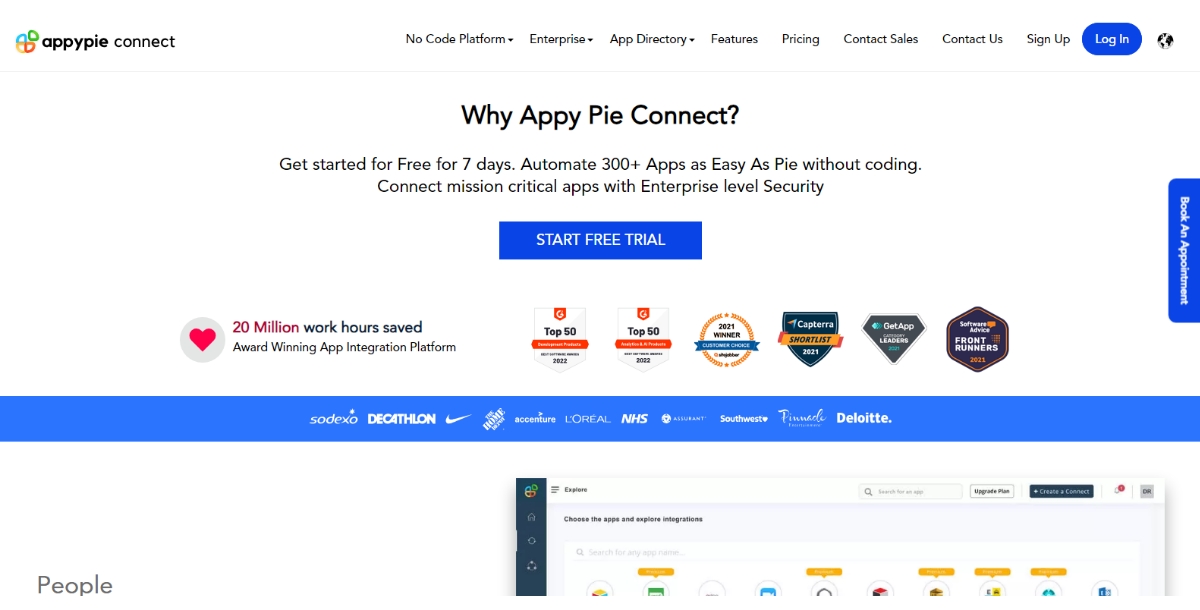
If you don't have an account, you'll need to sign up.
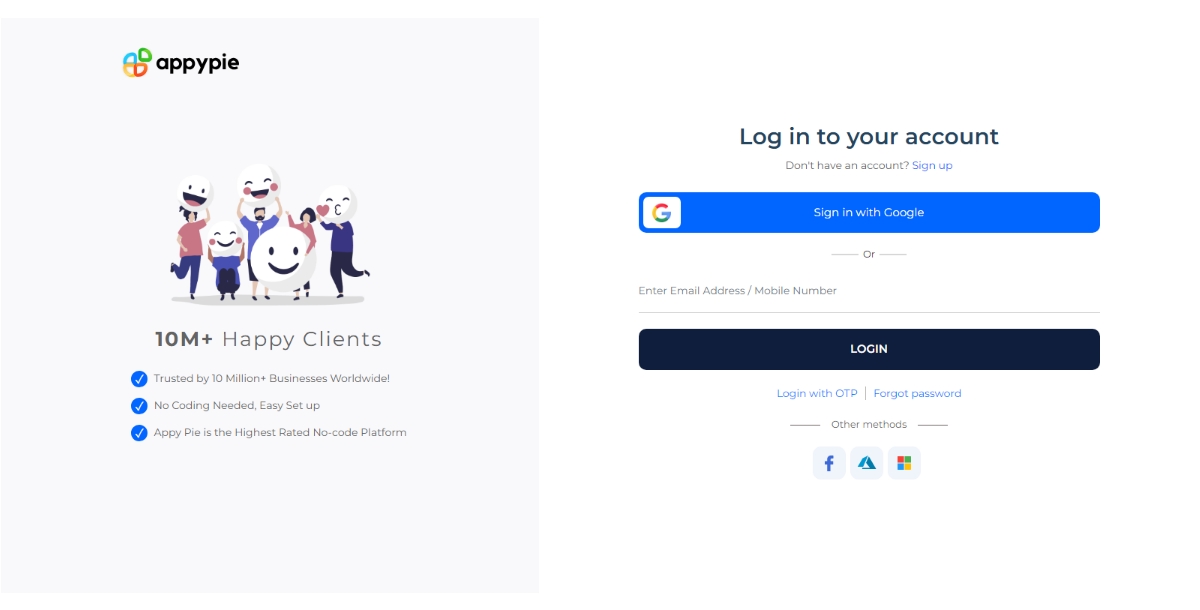 Otherwise, log in to proceed.
Otherwise, log in to proceed.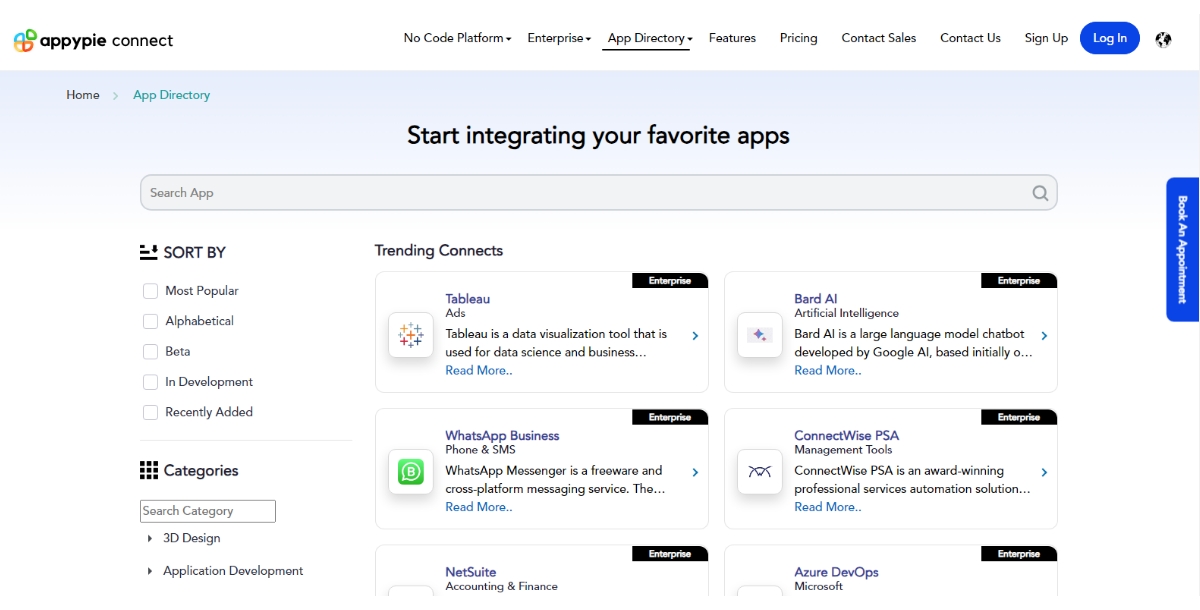
Go to App directory. Look for the "Create a Connect" option located at the top right corner and click on it.
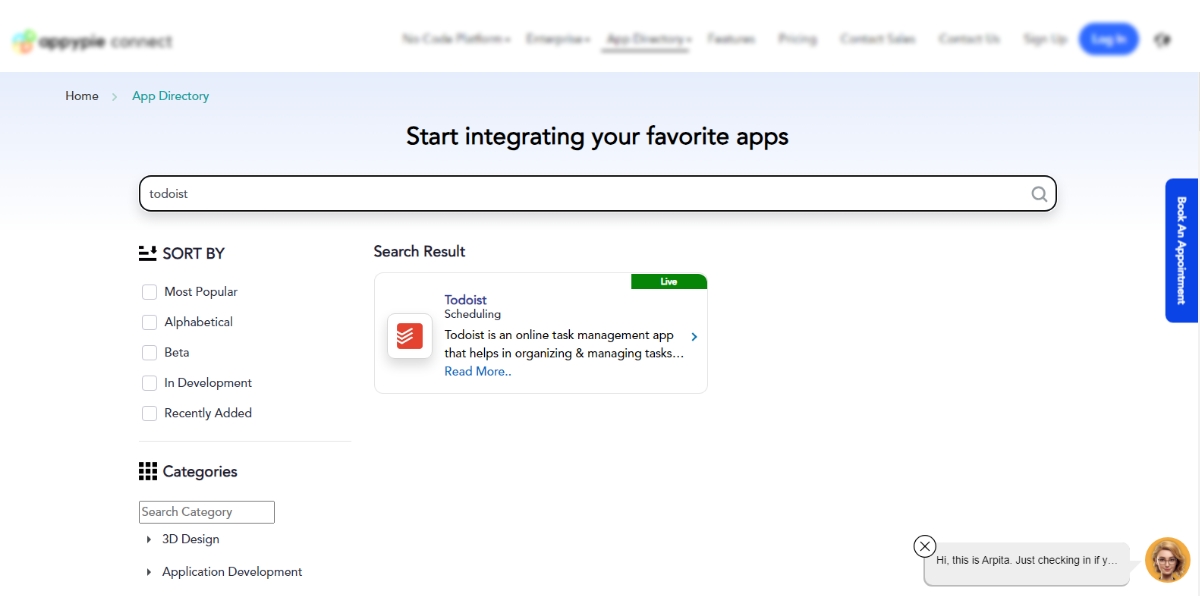 Choose Todoist if you're setting it as your trigger.
Choose Todoist if you're setting it as your trigger.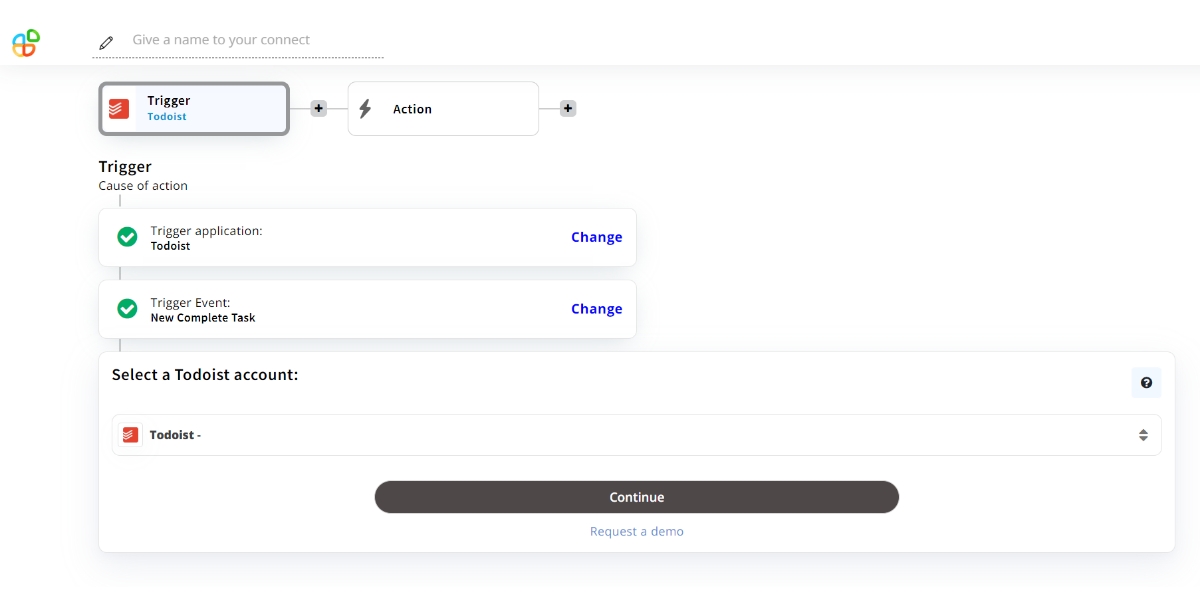
For instance, this could be adding a new task or completing a task.
-Tip: Think carefully about the trigger event to ensure it aligns with your workflow and automation goals.
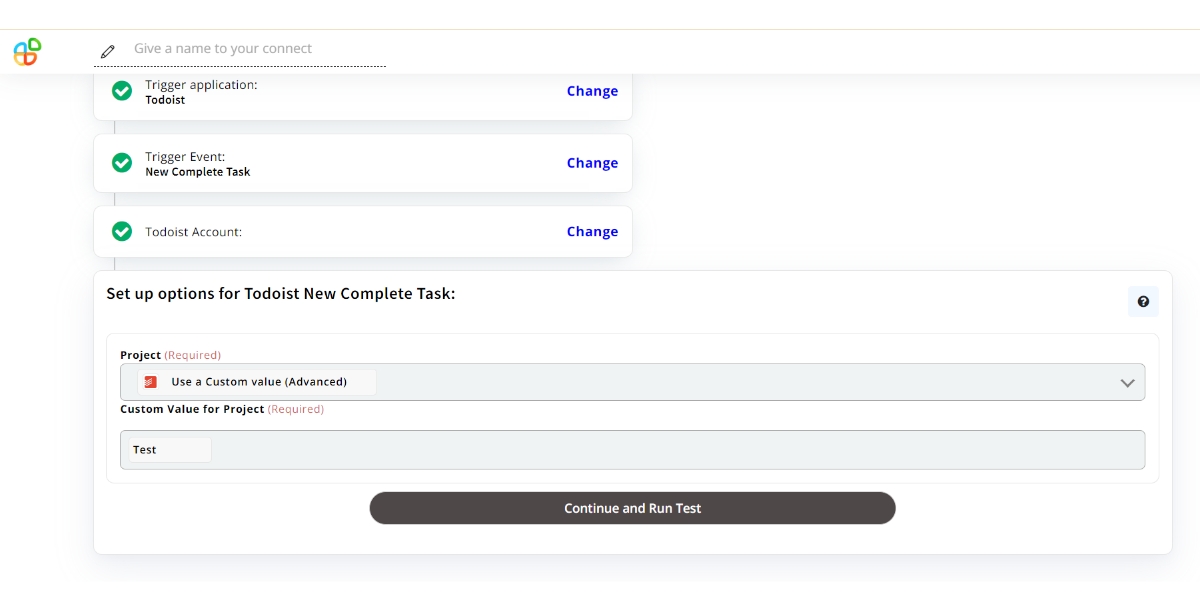
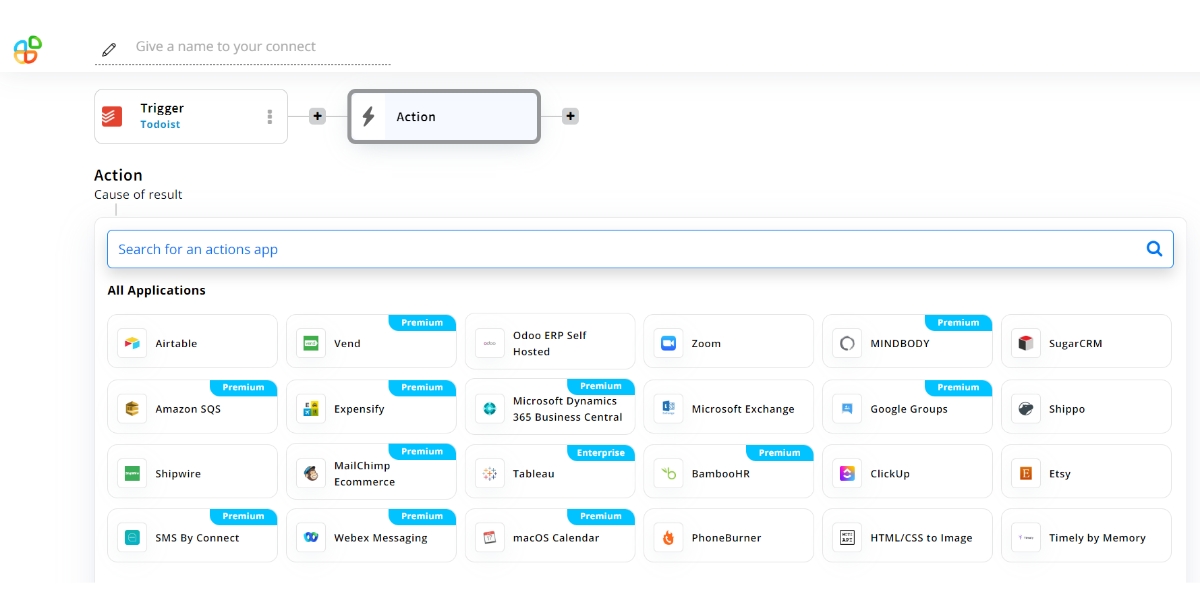
This could be an email service, calendar app, or any other tool you use.
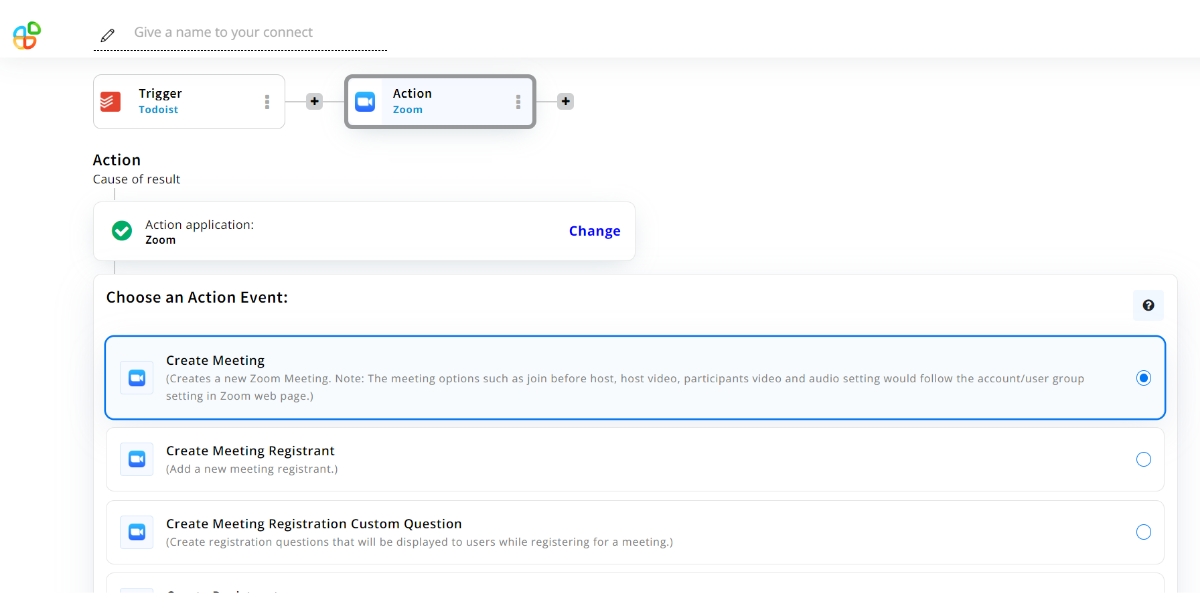
This could be creating a calendar event or sending an email.
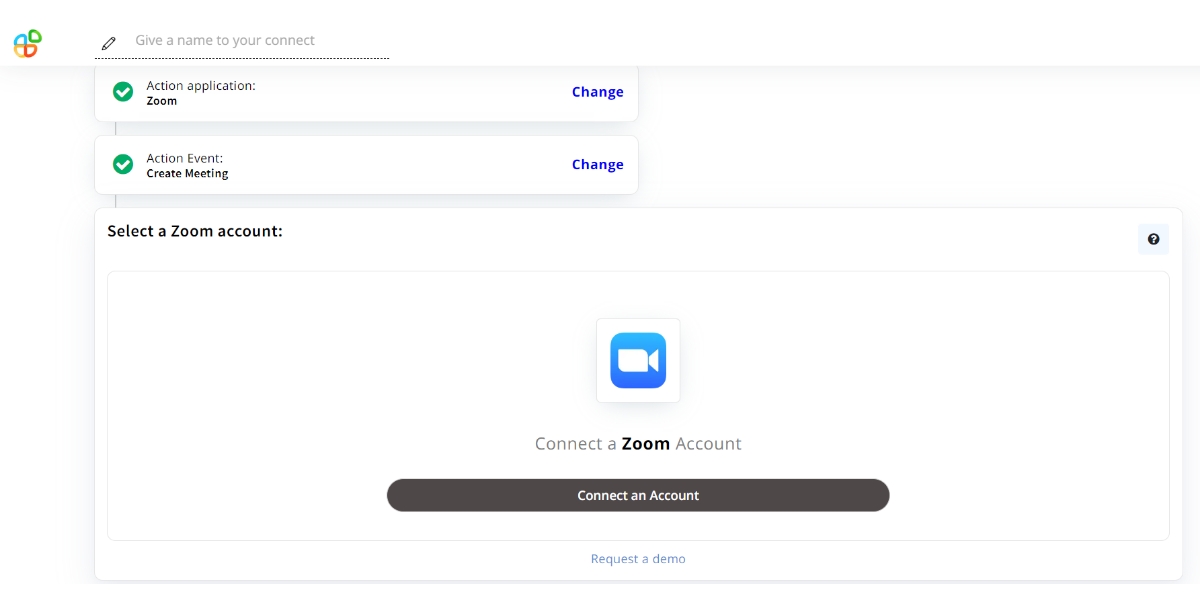
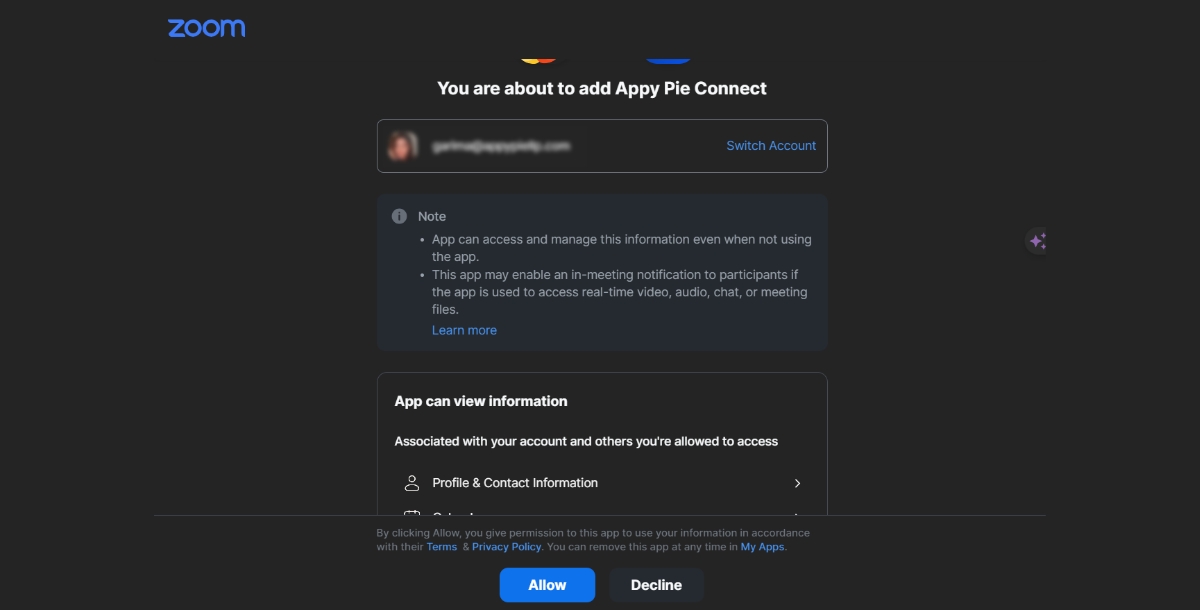
With your automation setup, you can now work more efficiently. These integrations will help automate routine tasks, ensuring you can focus on more critical aspects of your work.
- Tip: Regularly review and adjust your integrations as needed to continually optimize your workflow.
Popular Todoist Integrations
- Create Todoist integration with Google Calendar
- Create a Slack with Todoist integration
- Create Notion + Todoist integration
- Create a Todoist integration with Microsoft Outlook
- Create Todoist and Evernote integration
- Create Todoist + Gmail integration
- Create Trello + Todoist integration
Conclusion
In the quest to achieve monthly goals, the strategic use of Todoist, augmented by its major integrations, offers a robust framework for success. By leveraging these integrations, professionals and businesses can streamline their workflows, ensure nothing slips through the cracks, and maintain a clear focus on their objectives. Todoist serves not just as a task manager but as a central command center for productivity, proving that with the right tools and strategies, achieving monthly goals is not just possible but can be done with efficiency and ease. Whether it's through seamless email and calendar integration, enhanced collaboration, or automation of repetitive tasks, Todoist and its integrations provide a comprehensive solution for anyone looking to optimize their productivity and turn their monthly goals from aspirations
Related Articles
- Mastering PowerPoint Online: Ultimate Guide to Create & Present Dynamic Slideshows
- Internal Consistency and Self-Feedback in Large Language Models: A Survey
- The Best Product Management Software in 2023
- Top 15 Applications for Freelancers
- High Touch Customer Service: Meaning, Benefits & Strategies
- Best Miro Integrations to Boost Collaboration and Efficiency
- 22 Artist Websites We Wish We Could Frame (2024 Inspiration)
- 40+ Unique Business Card Ideas That Break Convention
- Top 20 Best Content Management Systems for Your Website
- Ranking Top 10 Weather Apps & Learning to Create an App
