Freelancing is an attractive path for many, offering the freedom to work remotely and choose your projects and clients. But, it also comes with unique challenges, like managing multiple tasks and staying organized. This is where apps and workflow automation tools shine, helping freelancers streamline their processes and enhance their productivity.
First of all, what is freelancing? It's about working independently and offering your skills to clients on a project-by-project basis. With the right tools, freelancers can automate mundane tasks, giving them more time to focus on what truly matters: their craft and growing their business.
Through this article, we will understand the benefits of apps for freelancers and highlight some of the best options available, including app builders, design tools, and workflow automation software.
Table of Content
How are Apps Beneficial for Freelancers?
Freelancers often juggle multiple projects and clients, and keeping everything organized can be a challenge. This begs the question, how to use freelancing to take your project to the next level? The answer might lie in apps!
Apps come to the rescue for freelancers by offering a way to streamline and organize their workflow, ultimately leading to more efficient project management. For instance, app builders allow freelancers to create custom solutions for clients without coding knowledge. Design apps provide professional-looking results without a graphic design background.
And, one of the biggest advantages of automation tools is that they can handle tedious but necessary tasks, like sending invoices or following up with clients. This frees up valuable time and energy for freelancers to focus on their core offerings and deliver exceptional work for their clients.
Top 15 Freelancing Apps
As a freelancer, you need a diverse set of tools to manage your business effectively. let's dive into the top picks for each category, providing you with the insights you need to choose the best freelancing apps for your unique needs:
App Builder Applications
- Appy Pie App Builder
- Flutter
- AppInstitute
- React Native
- Ionic
Appy Pie App Builder is a game-changer for freelancers, offering a workflow automation tool that simplifies app development without the need for coding. Its drag-and-drop interface makes app creation accessible and efficient, even for beginners. With a wide range of customizable templates covering various industries, freelancers can design apps tailored to their client's needs. The platform also includes push notifications, geolocation services, and social media integration for engaging feature-rich apps.

Appy Pie App Builder's pricing plans cater to different needs, with the basic plan starting at $18/month, the Gold plan at $36/month offering advanced features, and the Platinum plan at $72/month for enterprises. With its flexibility, Appy Pie App Builder is an affordable, powerful choice for freelancers, providing an efficient path to app development success.
Flutter is Google's open-source framework for building natively compiled apps for mobile, web, and desktop from a single codebase. It delivers seamless, native-like performance and a consistent user experience across platforms. Flutter offers a rich set of widgets and tools for creating visually appealing interfaces, along with fast rendering and smooth animations.
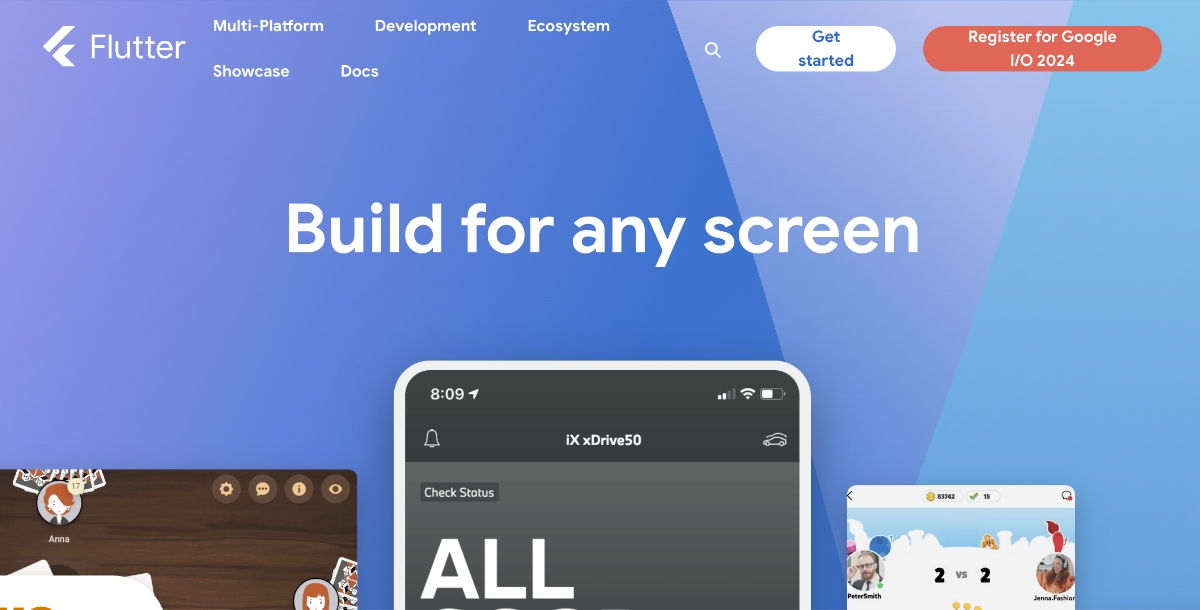
Known for its robust community and comprehensive documentation, Flutter provides extensive developer support. Additionally, Flutter itself is free to use, and any costs would depend on your specific project requirements, such as hosting, deployment, and scaling needs, making it an accessible choice for developers.
AppInstitute is a platform tailored for small businesses and freelancers, offering a simple way to create functional apps. With features like online ordering and booking systems, it streamlines operations and enhances the customer experience. AppInstitute also includes marketing tools, push notifications, and social media integration for effective engagement.

The platform provides analytics for insights into app performance and user behavior, aiding in data-driven decisions. Pricing plans cater to diverse needs, with the basic plan starting at $49/month, the Growth plan offering advanced functionality at $99/month, and the Pro plan at $199/month for larger enterprises. AppInstitute is an affordable choice for small businesses, offering a robust suite of tools.
React Native, developed by Facebook, is an open-source framework for building mobile apps using JavaScript. With code reusability, developers can use a significant portion of the same code across iOS and Android, streamlining development. React Native offers a vast library of components and APIs for native-like app creation with smooth performance and access to native device features.

Known for its flexibility and scalability, React Native simplifies complex app development. It boasts a robust community and corporate backing, ensuring regular updates. Additionally, React Native itself is free, and costs may arise from specific project needs, like hosting or third-party services, making it an accessible choice.
Ionic is an open-source framework that empowers developers to build mobile apps using web technologies like HTML, CSS, and TypeScript. Ionic delivers a native-like experience on iOS and Android, ensuring a seamless UI. With a range of components and tools, developers can easily craft visually appealing apps with native functionality.

Ionic offers a command-line interface (CLI) for efficient project management and a rich ecosystem of tools and plugins. Known for its active community and regular updates, Ionic ensures developers have access to the latest improvements. Ionic itself is free, and costs may arise from specific project needs, like hosting or premium plugins, making it a cost-effective choice.
Design Apps
- AI Studio by Appy Pie
- Canva
- Adobe Creative Cloud
- Visme
- Figma
AI Studio by Appy Pie is a powerful design platform that utilizes AI to create stunning visual content, making professional-looking designs accessible to freelancers, even those without design experience. Offering a diverse range of design options, AI Studio can create logos, social media graphics, marketing materials, and more.
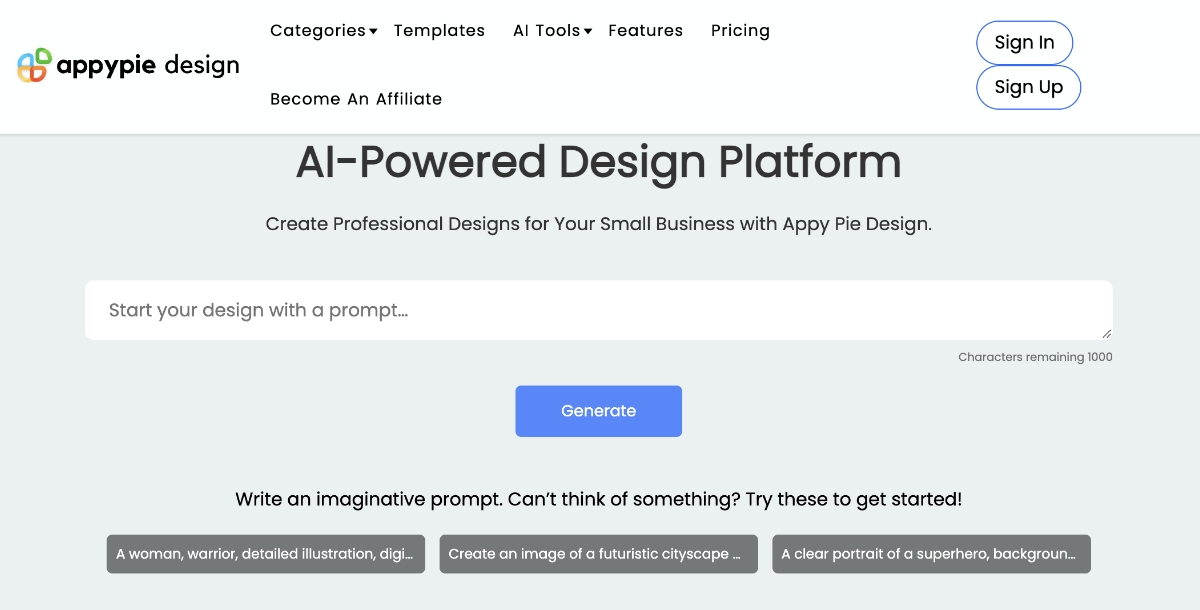
The user-friendly interface simplifies the design process with AI-powered tools to customize templates and explore different styles. A vast library of stock images, icons, and fonts ensures your designs stand out. AI Studio provides flexible pricing plans to suit diverse needs, with a basic plan at $10/month, a Pro plan at $20/month for advanced design capabilities, and an Enterprise plan for businesses, ensuring a custom-tailored design experience.
With AI Studio, freelancers can easily craft beautiful and engaging designs, elevating their visual presence and making a lasting impression on their audience, all without the need to invest time and resources in traditional design processes.
Canva is an immensely popular design tool that has democratized design, making it accessible to freelancers and non-designers alike. Its drag-and-drop editor and extensive template library simplify the design process, allowing users to create social media posts, presentations, logos, and more. Canva's library of design elements, including illustrations and photos, ensures unique designs.
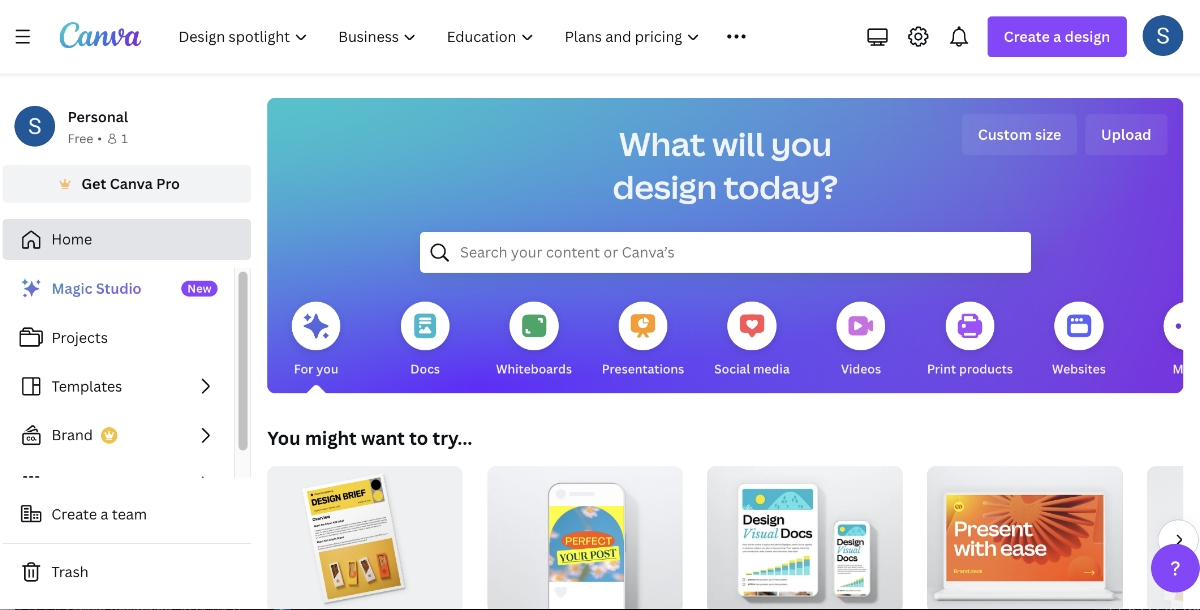
Canva Pro, at $12.99/user/month, offers unlimited templates, exclusive content, and collaboration tools. Canva Enterprise caters to businesses, providing advanced brand management. With its intuitive nature and rich features, Canva has become the go-to design platform for many, empowering users to create captivating visual content with ease.
Adobe Creative Cloud is the industry-standard design software suite, offering a comprehensive set of tools for professional designers and freelancers. With powerhouse applications like Photoshop, Illustrator, and InDesign, it becomes the go-to choice for those seeking extensive features and creative control. Adobe sets the industry standard, providing photo editing, digital painting, layout design, and illustration capabilities.
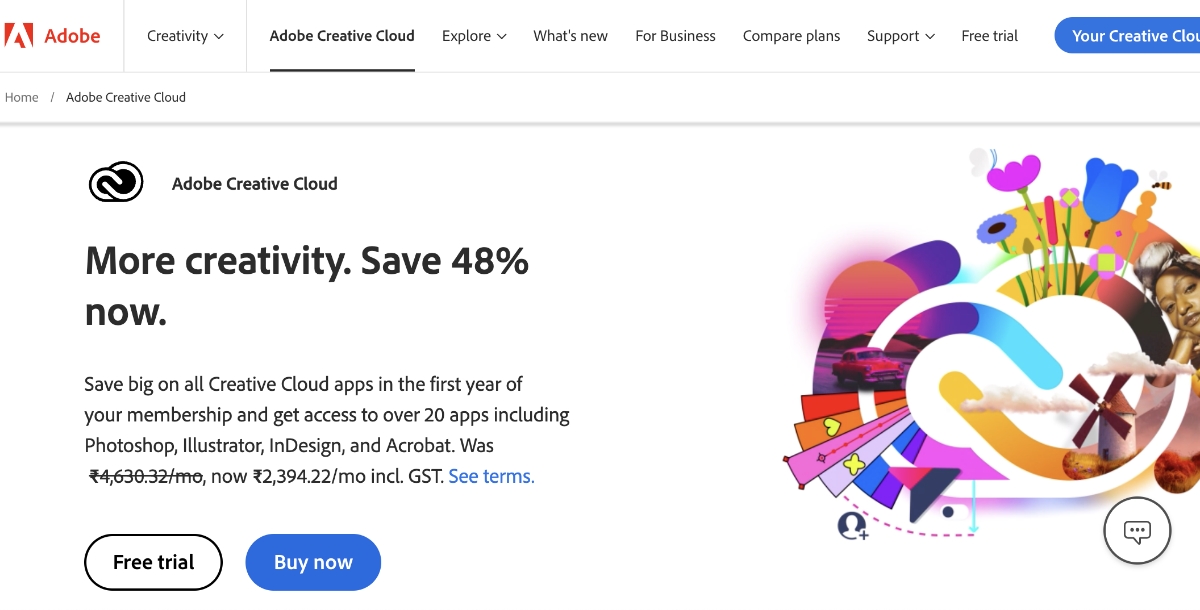
Regular updates keep designers ahead of trends, and seamless integration between apps streamlines workflows. Pricing plans include a Photography plan at $9.99/month, an All Apps plan at $52.99/month for individuals, and customized plans for businesses, ensuring Adobe Creative Cloud is accessible to designers of all levels, offering unparalleled flexibility and precision in their creative endeavors.
Visme is a versatile design platform that enables freelancers to create engaging infographics, presentations, and visually appealing content. Offering customizable templates and a rich library of icons and images, Visme ensures your designs stand out. With a user-friendly interface, data visualization tools, and collaboration features, Visme simplifies the design process, even for those without a design background.
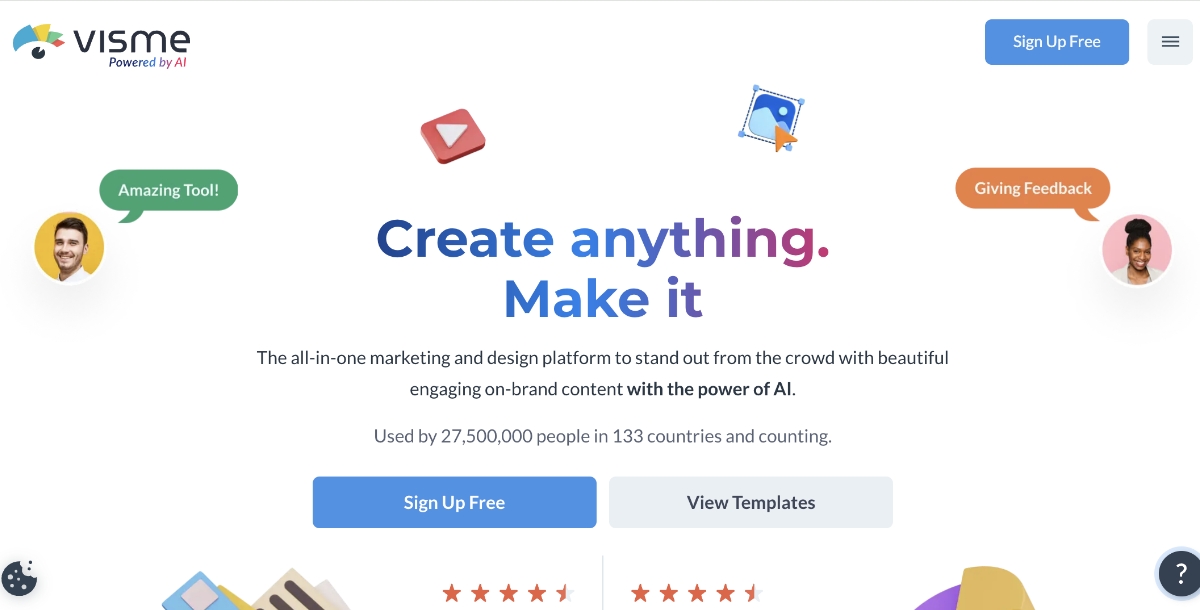
The free basic plan provides a limited feature set, while the Standard plan at $14/month unlocks unlimited templates. For enhanced brand customization and priority support, the Complete plan, priced at $29/month, offers a robust suite of tools, ensuring freelancers and businesses can create captivating visual content that resonates with their audience.
Figma is a collaborative design platform that streamlines the design process for designers, developers, and freelancers. With vector graphics editing, prototyping, and design systems management, Figma offers a versatile toolkit. Real-time collaboration is a key strength, allowing seamless teamwork and instant feedback. Figma provides an extensive feature set, including templates, auto-layout, and an intuitive pen tool, ensuring efficient design creation.
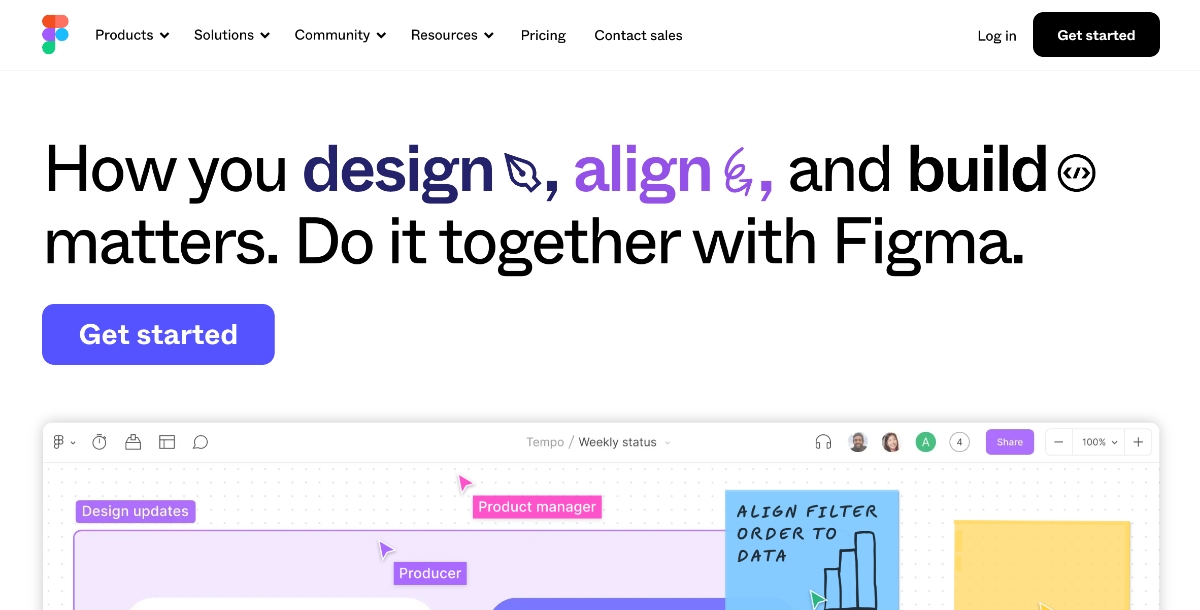
Robust version control and commenting features further enhance design management. Figma offers a free plan with basic features, while the Professional plan at $12/editor/month unlocks advanced functionality and enhanced collaboration. The Organization plan caters to larger teams, offering custom features and enterprise-level support, ensuring Figma adapts to the evolving needs of growing design teams and businesses.
Automate Apps
- Chatbot Builder by Appy Pie
- Zapier
- IFTTT (If This Then That)
Chatbot Builder by Appy Pie is an innovative workflow automation tool that empowers freelancers to build AI-powered chatbots, enhancing customer support and engagement. With this intuitive platform, freelancers can design complex chatbots without coding, making advanced technologies accessible. Offering natural language processing, conversation routing, and integration with messaging platforms, Chatbot Builder ensures chatbots can handle inquiries, generate leads, and provide 24/7 assistance.
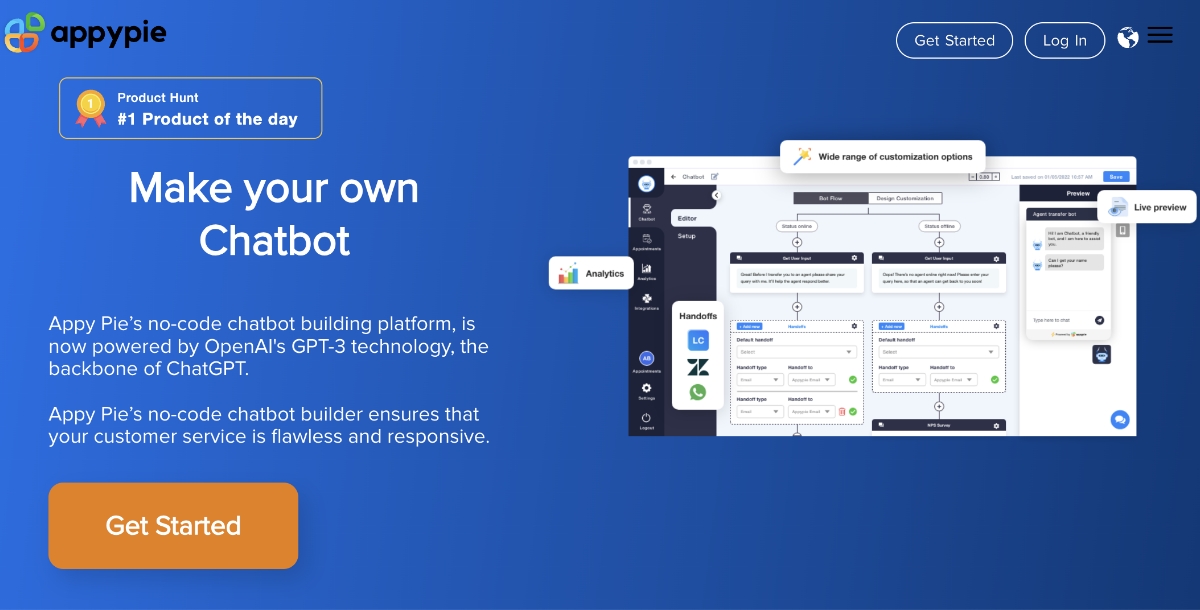
Analytics provide insights into user behavior and chatbot performance, enabling continuous improvement. Pricing plans include a basic plan at $10/month, a Gold plan at $30/month for advanced functionality, and a Platinum plan for enterprises, ensuring Chatbot Builder is adaptable to diverse needs. With its comprehensive features and accessibility, Chatbot Builder by Appy Pie is an invaluable tool for freelancers, streamlining their operations and providing exceptional customer experiences.
Zapier is a powerful automation platform that connects various apps, streamlining workflows and saving time. With an extensive library of integrations, Zapier automates repetitive tasks like sending welcome emails and adding subscribers to mailing lists. Offering a user-friendly interface, setting up automated "Zaps" is simple and efficient.
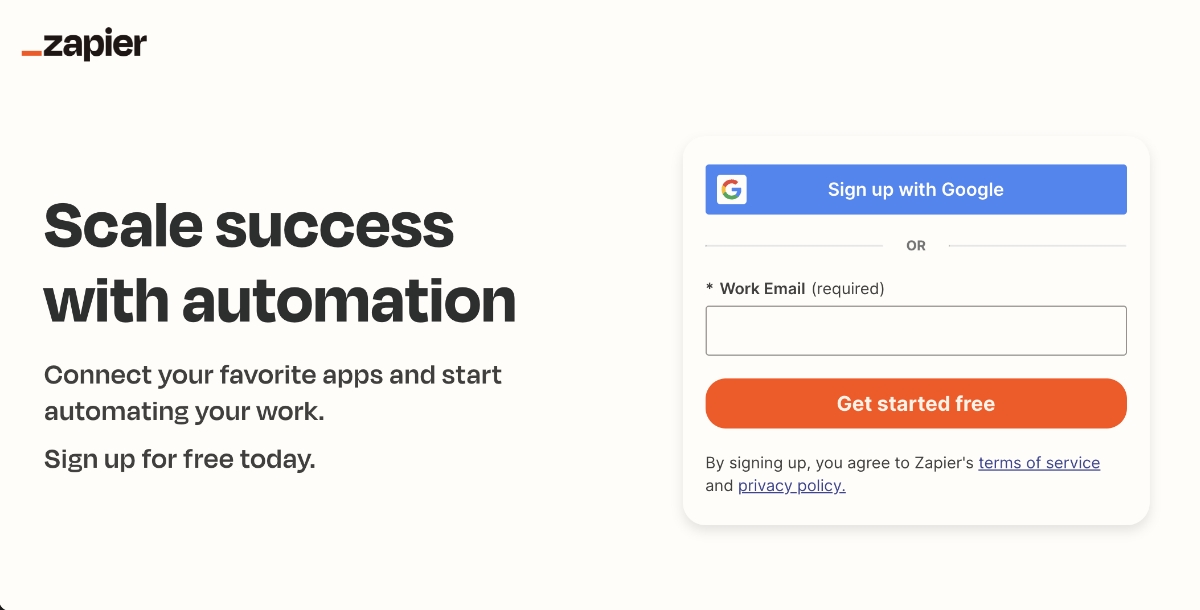
Zapier provides robust security measures to protect your data during automation. Pricing plans include a free "Free Plan" with basic features, while the "Pro" plan at $49/month offers advanced functionality. The "Company" plan caters to businesses, ensuring Zapier is adaptable to diverse needs, enhancing productivity, and simplifying workflow management.
IFTTT is a versatile automation platform that simplifies freelance businesses' app and device management. By creating applets, IFTTT connects apps and devices, automating specific tasks with a user-friendly approach. Offering pre-built applets for social media, data backup, and smart home integration, IFTTT enhances efficiency. Customization options and building applets from scratch further extend its capabilities.

Seamless integration with popular apps ensures harmonious tool collaboration. IFTTT offers a free version with custom creations, while IFTTT Pro at $3.99/month includes applet history and priority support. Customized enterprise-level plans cater to businesses, ensuring IFTTT adapts to diverse needs, making automation accessible and efficient.
Writing Apps
- Grammarly
- Hemingway Editor
Grammarly is an AI-powered writing assistant and grammar checker, helping freelancers and professionals craft clear and effective communication. It checks for grammar, spelling, and punctuation errors, offering tailored suggestions to improve writing style and tone. Adapting to different writing styles and contexts, Grammarly ensures accurate and personalized recommendations.
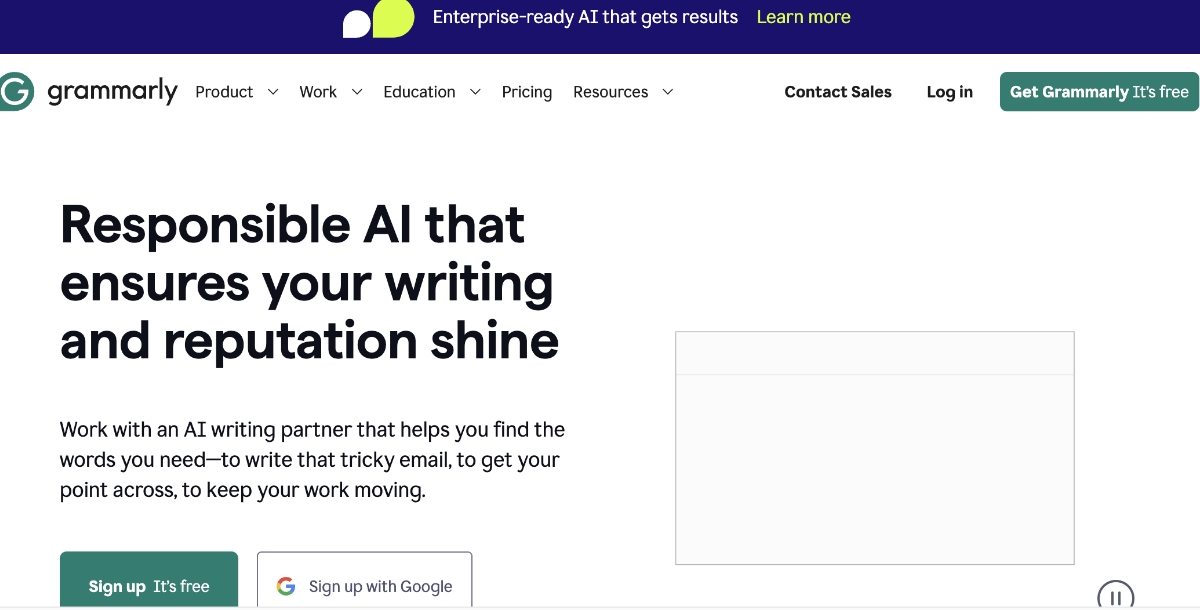
Seamless integration across platforms provides instant feedback. Grammarly offers a style guide, a personalized dictionary, and tone detection to tailor content to the intended audience. The free version includes basic suggestions and grammar checks. The Premium plan, at $12/month, enhances suggestions and offers style guidance. The Business plan caters to teams, providing collaboration and advanced insights, ensuring Grammarly adapts to diverse writing needs.
Hemingway Editor is a writing tool that elevates the craft of freelancers and writers by improving clarity and effectiveness. It analyzes text for complex sentences, common errors, and readability, offering suggestions to simplify and enhance prose. Identifying wordy phrases, Hemingway suggests alternatives for concise and engaging writing.

The editor's clean, distraction-free interface promotes focus. It offers a word counter, highlights passive voice, and identifies adverbs for direct and powerful writing. Hemingway integrates with other tools for seamless content export and publication.
Hemingway Editor offers a one-time purchase of $19.99, granting access to all features, regular updates, and theme options for a tailored writing experience. This cost-effective solution ensures writers have access to a comprehensive writing tool, enhancing their prose and ensuring a seamless creative process.
Connect Apps Via Appy Pie to Streamline Your Workflow
As a freelancer, you can take your workflow to the next level by connecting your favorite apps and tools using Appy Pie Connect, our versatile workflow automation tool. For instance, you can automatically create new contacts in your CRM when a new form submission is received or send personalized emails to new Facebook Lead Ad leads. Appy Pie Connect frees up your time by eliminating manual tasks, so you can focus on what you do best.
Let’s Explore Some Popular Integrations
- NetSuite Integrations
- MySQL Integrations
- Appy Pie App Maker and FreeAgent Integration
- Google Drive Integration
- WordPress Integration
- Formatter By Connect Integration
NetSuite integrations are powerful tools for freelancers, offering financial and business management automation. By syncing data across apps, freelancers can streamline operations, manage finances efficiently, and focus on core activities instead of manual data handling.
MySQL integrations provide efficient database management solutions for freelancers. By connecting MySQL databases with other apps, freelancers can automate data-driven tasks, analyze information effectively, and make data-informed decisions with ease.
Setting up Appy Pie App Maker with FreeAgent integration simplifies financial management for freelancers. By connecting Appy Pie with FreeAgent, freelancers can automate invoicing, expense tracking, and financial reporting, saving time and providing valuable insights.
Google Drive integration offers cloud storage and document management, enabling freelancers to automate file syncing and sharing. Remote collaboration becomes seamless, ensuring efficient access to files and improved productivity for virtual teams.
WordPress integration empowers freelancers to automate website creation and management. By connecting WordPress with other apps, freelancers can streamline content creation, schedule publishing, and efficiently update websites, enhancing their online presence.
Formatter By Connect integration is a valuable tool for data preparation, enabling freelancers to format and transform data efficiently. By automating data formatting, freelancers can ensure data consistency, simplify analysis, and generate reports with ease, making data-driven decisions more accessible.
Conclusion
In the world of freelancing, apps, and workflow automation tools are your secret weapons. They help you manage your business more efficiently and productively, allowing you to focus on delivering exceptional work to your clients. By leveraging app builders, design tools, and automation software, you can streamline your processes, expand your offerings, and achieve greater success as a freelancer.
Remember, the key to success is finding the right tools that fit your unique needs as a freelancer, helping you automate and simplify your workflow, so you can dedicate more time to your clients and your passion.
Related Articles
- How to Create A Workflow Model?
- What is a Case Study and Types: A Comprehensive Guide
- What is a Context Diagram + How to Create It- A Comprehensive Guide
- Introduction to Textual Prompts, Harmonic Responses: LLMs in Music
- Appy Pie Hackathon: The First Coding Competition to Reward the Most Innovative Ideas
- Best Mindbody Integrations to Maximizing Business Potential
- How to Block Emails on Gmail
- The Ultimate Guide to 360° Photography
- Learning In-Hand Translation Using Tactile Skin With Shear and Normal Force Sensing
- Navigating the Leadership Landscape: A Comprehensive Guide to Understanding and Employing Effective Leadership Styles
Most Popular Posts
- InternLM-XComposer-2.5: A Versatile Large Vision Language Model Supporting Long-Contextual Input and Output
- Appy Pie, the sole App Builder at CEBIT 2018 Piqued Curiosity & Wonder Among the Visitors
- What is Proactive Customer Service [Importance and Best practices]
- How to Create a Competitor Analysis Report – A Step-by-Step Guide
- 11 – Step Employee Offboarding Checklist for a Smooth Transition

