How to Create an Invoice: A Step-by-Step Guide with Design Tips

Every small business must prepare a professional-looking invoice template for designing an invoice. Creating an easy-to-read, organized invoice structure will promote your brand and encourage clients to pay promptly.
Even if the invoices are not a front-facing aspect of the company, it shouldn't imply that they should be uninteresting and plain. There are many websites available providing online editable invoice templates that can be edited as per the needs of business owners. This blog focuses on the key steps of how to create an invoice with all the necessary details to design one. Moreover, with the advent of intuitive AI design tools, you can draft an invoice online with unique design layouts super easily.
What is an invoice?
An invoice is a detailed account of the services rendered to a client and the total amount due. All businesses are using online invoices nowadays, and thus it is important to learn how to create them properly. They are excellent for the following things, in addition to asking for money for your goods or services:
- Finances and taxes
- Bookkeeping
- Work Completed
- Legal Records
Email is the most popular, efficient, and straightforward method of sending invoices. You can design and deliver the sales invoice in PDF format as read-only to avoid fraud. While uploading the invoice, ensure it has a detailed description of your company so that the clients recognize the received financial document. Additionally, you can use a letterhead maker for crafting well-designed letterheads to the invoices you email. For more information, you can go through our guide to create a sales invoice.
How to Create an Invoice with Appy Pie's Invoice Maker?
Are you looking for the best free invoice template for your business? Appy Pie’s AI Invoice Maker contains a pool of options to prepare an invoice that appears professional to the clients. Design an invoice for your company, personal use or customers by following the simple steps in this step-by-step guide on how to create an invoice for free to prepare a custom invoice right away:
Step 1: Navigate to Appy Pie’s Invoice Maker Page
Start by going to Appy Pie’s Invoice Maker page. This platform provides a range of tools and templates to help you create professional invoices efficiently.
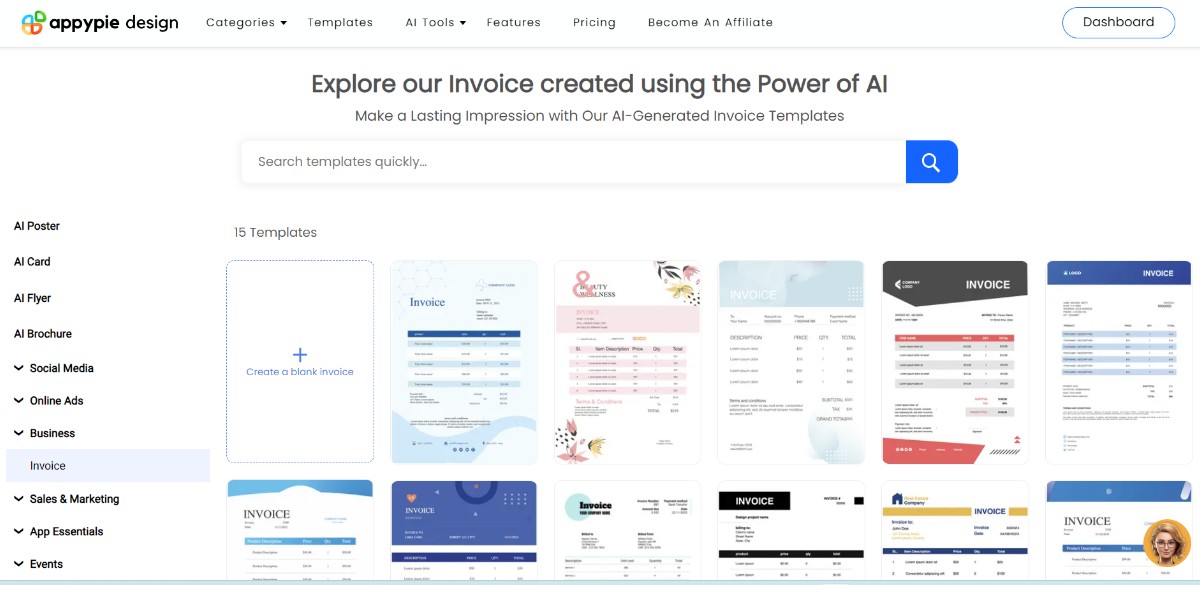
Step 2: Select Your Template
Browse through the selection of invoice templates. Hover over your preferred template to see the ‘Preview’ and ‘Edit’ options. Preview the template to examine it closely, then click ‘Edit’ to start customizing it according to your needs.
Alternatively, to create a template tailored by AI, simply input a prompt detailing your specific needs and click 'Generate'. This action will produce a template that matches your vision.
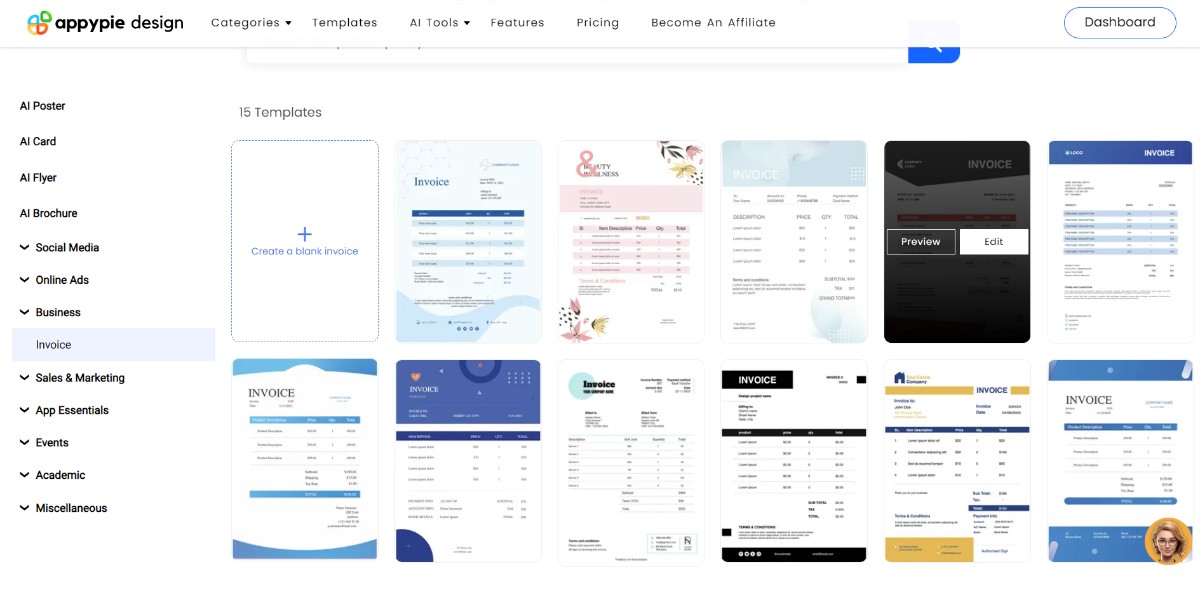
Step 3: Log In or Sign Up
You will be prompted to log into your account. If you don’t have an account yet, you can sign up using your email address or directly with your Gmail account to access the editing features. Existing users can log in with their credentials.
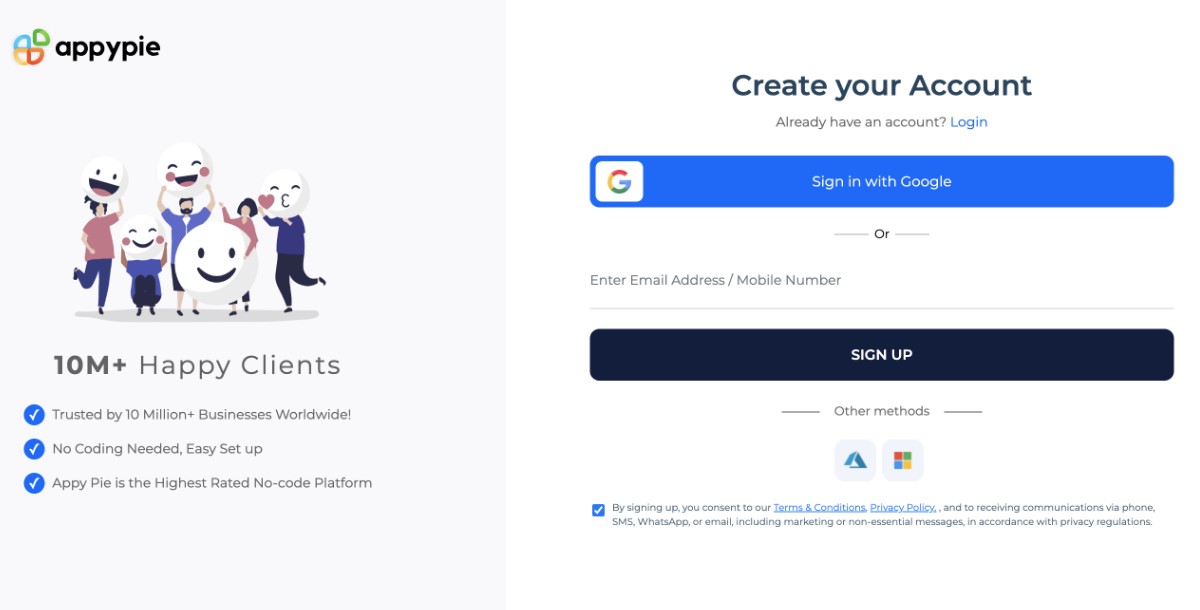
Step 4: Access the Editor
Upon logging in, you’ll be directed to the editor page, where your chosen template is ready for customization. The editor’s intuitive interface allows you to tailor the template to fit your brand or business style. You can adjust colors, fonts, and layouts to match your brand’s identity.
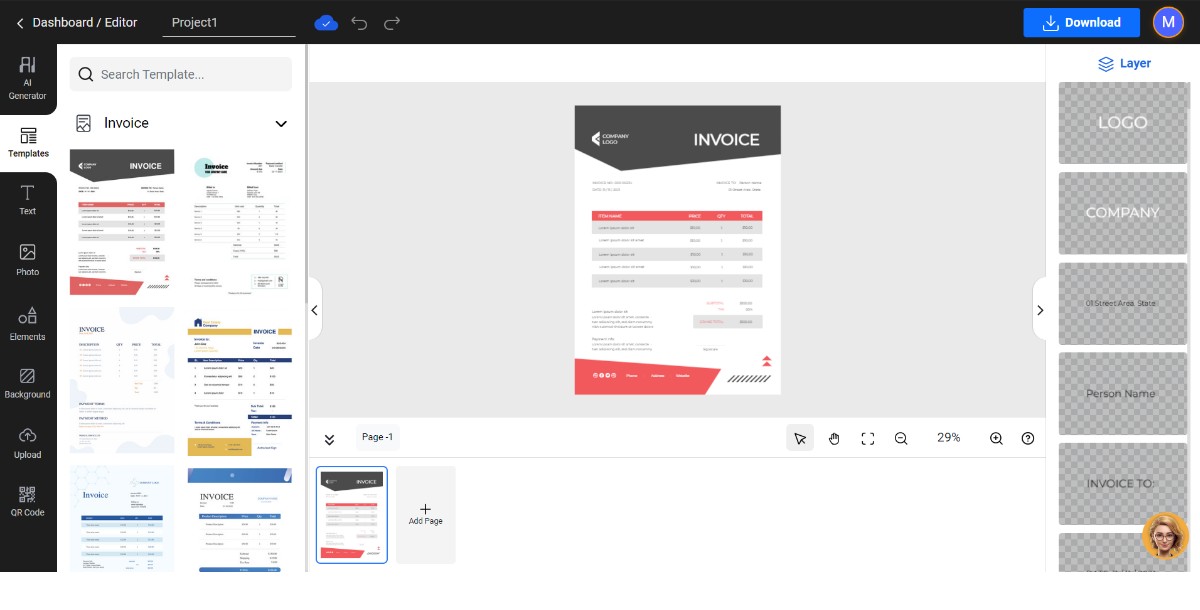
Step 5: Edit Invoice Details
Use the ‘Text’ option on your left to input or modify invoice details such as business name, client information, invoice number, dates, and payment terms. You can navigate through different invoice sections to ensure all necessary details are included.
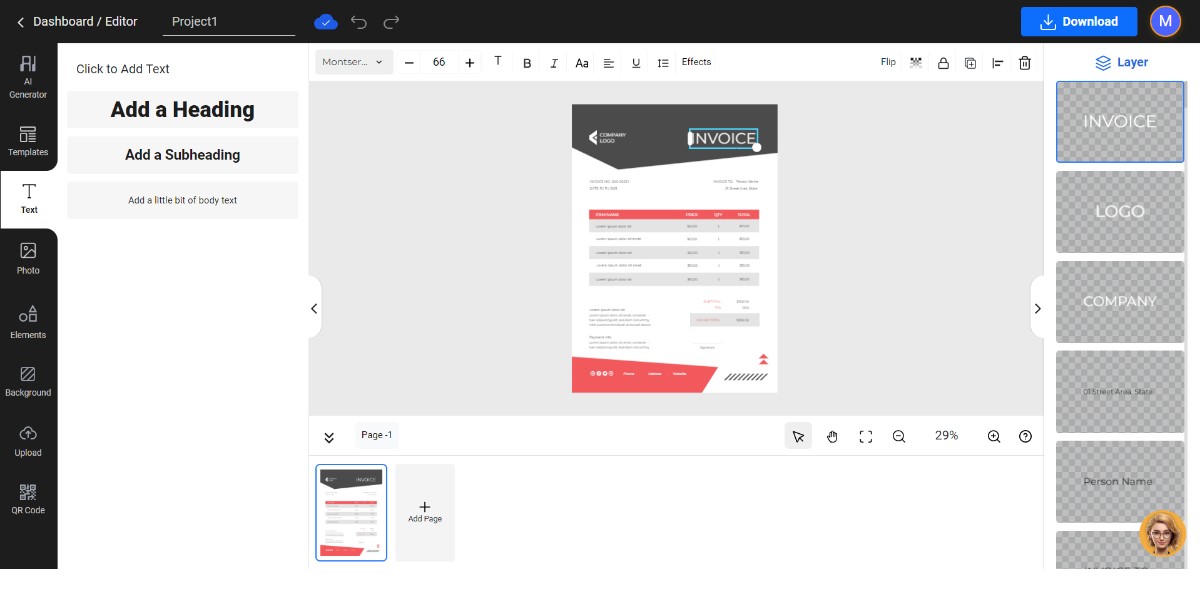
Step 6: Add Stock Photos Related to Services or Products
Click on the ‘Photo’ option to insert stock photos related to your products or services in your invoice. You can even try the AI Image Generator to get customized images made for your invoice design.
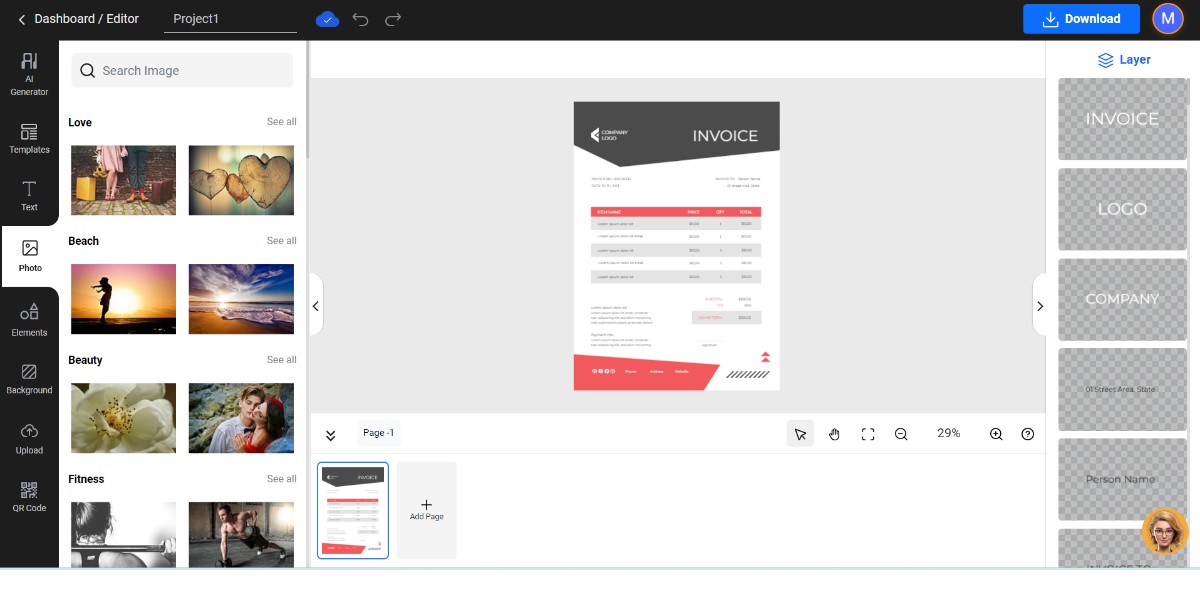
Step 7: Add Elements to Your Invoice
Explore the ‘Elements’ option to make your invoice stand out. This step ensures that your invoice not only serves its purpose but also reinforces your brand image with unique elements.
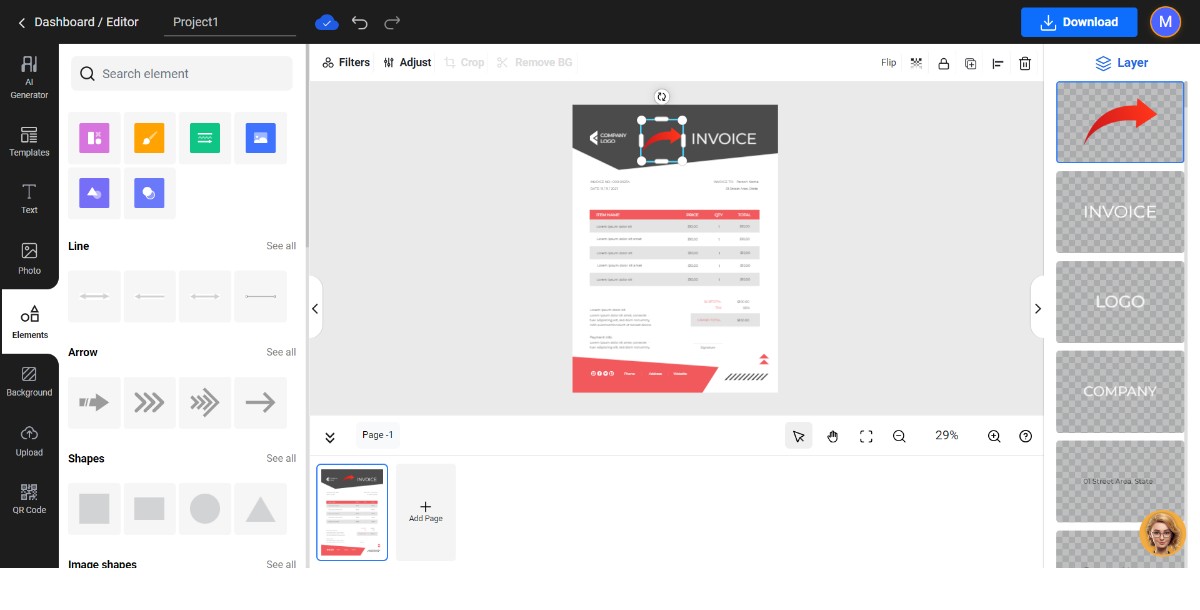
Step 8: Upload Your Logo / Picture
For a more personalized touch, add your business logo or any customised picture from your device. Click the ‘Uploads’ option and then ‘Upload Image’ to find and select your logo/picture from your device. Your uploaded image will appear under the ‘Upload Image’ option. You can now select it to place it strategically on your invoice.
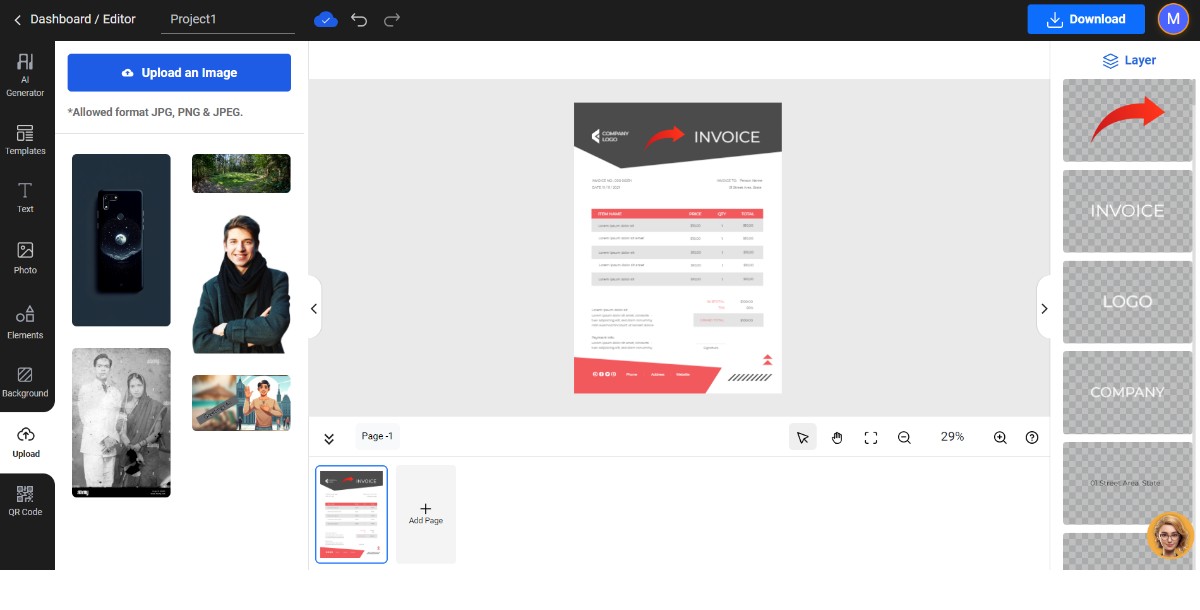
Step 9: Preview and Save Your Invoice
Before finalizing, preview your invoice to check for accuracy and completeness. Once satisfied, proceed to save your invoice by choosing the ‘Download’ option.
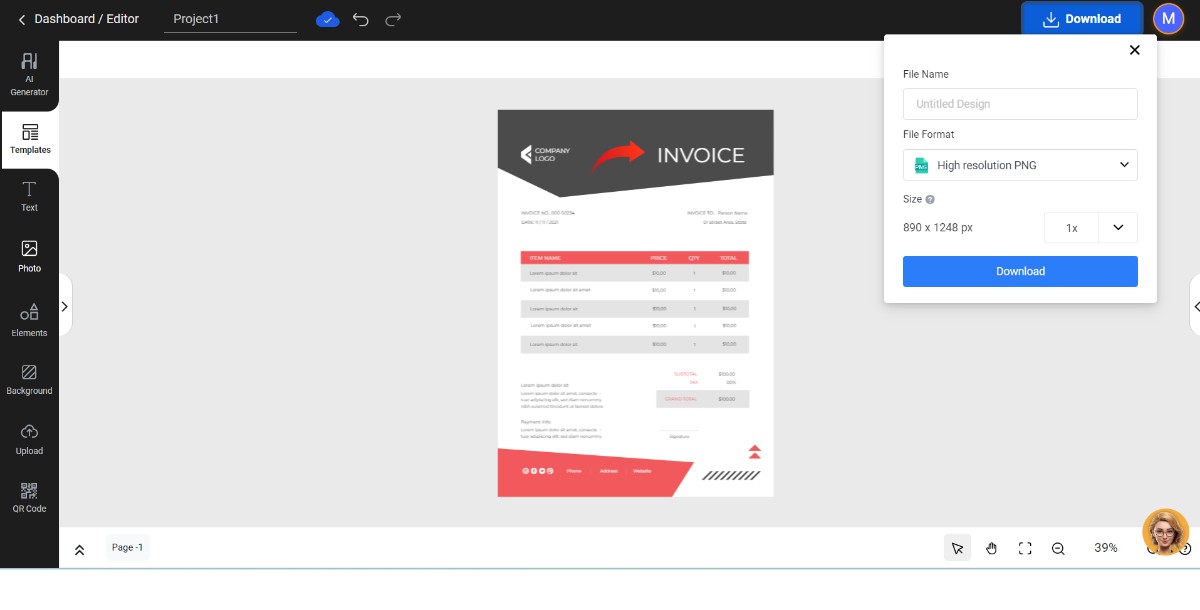
Step 10: Choose File Format and Finish Downloading
A menu will appear, prompting you to select the preferred file format for your invoice. Choose the format that best suits your needs and click ‘Download’ to save your personalized invoice on your device.
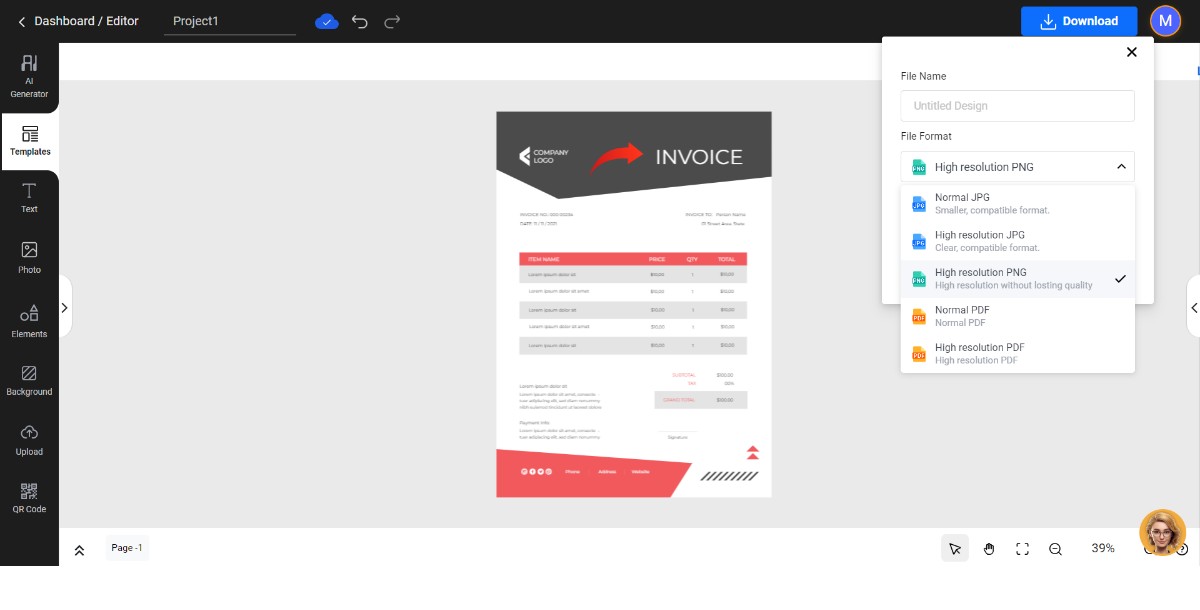
These steps will help you come up with an attractive yet all-encompassing invoice. For further insights, you can read tutorials on how to create an e-invoice and draft a well-formatted invoice for your company.
What to include in an Invoice?
Writing an invoice can be tricky as, generally, many companies skip adding essential details to the invoice. Therefore, it's critical to understand the fundamental components of an invoice before moving on to the steps to prepare an invoice.
The next thing of writing an invoice involves two major parts:
After adding the essential details, including information regarding services or products rendered to the client, a table is an ideal format to present the sold goods list as it helps the clients go through every detail in an organized manner.
Customers will find it simpler to understand quickly how much money they need to pay if the total due payment is added at the end of the product list. It is suggested to highlight the amount using a custom color or bold.
Any invoice without dates is insufficient. Based on the nature of the company, can add one of three sorts of dates to the invoice:
Ensure to include any previously agreed-upon payment terms with your client. This covers the ways of payment that will be accepted and any penalties or discounts that could be charged on the bill amount.
An attractive invoice can give your company a professional appearance. Including the company's logo and trademark colors further strengthen brand identification in customers' eyes. Moreover, free invoice software can be of great help in customizing invoices.
Pro Tips on How to Create an Invoice Template for Billing
Though your invoice may not be one of the front-facing parts of your business, it can’t be plain and simple. Heren are some pro tips that might convince you to rethink your invoice design.
You don't have to be an expert to create a professionally-designed invoice. Using Appy Pie’s invoice templates is one of the best options to get started. However, it's essential to know a little about the proper structure of a professional invoice to receive payments on time.
First thing first! Let's start by finalizing the invoice format you want to use. Some popular formats include PDF, Word, print, Google Docs, and Excel. Though each format has pros and cons, it is always a good idea to try various options.
For example, designing your invoices in Excel could help you move quickly in case your deliverables don't change for every pay period. All you need to do is copy-paste from one tab to another and save the invoice for each pay period as a PDF and send it to all your clients via email. Once your format is done, add all the essential information to it.
The invoice created by you must have the following information:
The terms and conditions of your payments, the payment methods, and the due date should also be mentioned. Clear in your invoice how you would like your clients to pay. Also, the payment methods and due dates should be precise and clear.
Your clients might work with numerous vendors, freelancers, and contractors. So, you'll have to make it easy for your clients to recognize your company's invoice.You can include your brand logo and colors or your font and typeface. You can also opt for images that add flair to your company's invoices.
Wrapping Up
Whether using software to prepare an invoice or creating it manually, always remember to include a support contact number and return policy description for the clients. Additionally, the invoice tends to be the last documentation sent to the clients, so try to be appreciative and kind to maintain good relations.
Using Appy Pie’s AI Invoice Maker can surely solve the confusion on “How to create an invoice,” as well as save a lot of time while creating these vital documents, mainly if the business deals with various clients simultaneously.
Related Articles
- Brand Assets: Their Power, Purpose, and Right Usage for Success
- How Workflow Automation Eases Remote Work for Businesses?
- 610+ Best Instagram Bio for Girls
- 10 Best Microsoft Teams Features You Should Use in Your Meetings
- Top 10 iPhone Apps- How to Create an iPhone App?
- Internal Consistency and Self-Feedback in Large Language Models: A Survey
- How to Retain Customers With a Help Desk Software?
- Mastodon vs. Twitter: What Should You Choose?
- How to Create a Letterhead: A Step-by-Step Guide
- Best Book Layout: 10 Essential Design Principles
Most Popular Posts
- Alpha Invariance: On Inverse Scaling Between Distance and Volume Density in Neural Radiance Fields
- Best Creative Management Software in 2023
- Whiteboard-of-Thought: Thinking Step-by-Step Across Modalities
- How to Develop an Enterprise Mobile App?
- What is NFT Whitelisting [How to Get Whitelisted for NFT Projects]
