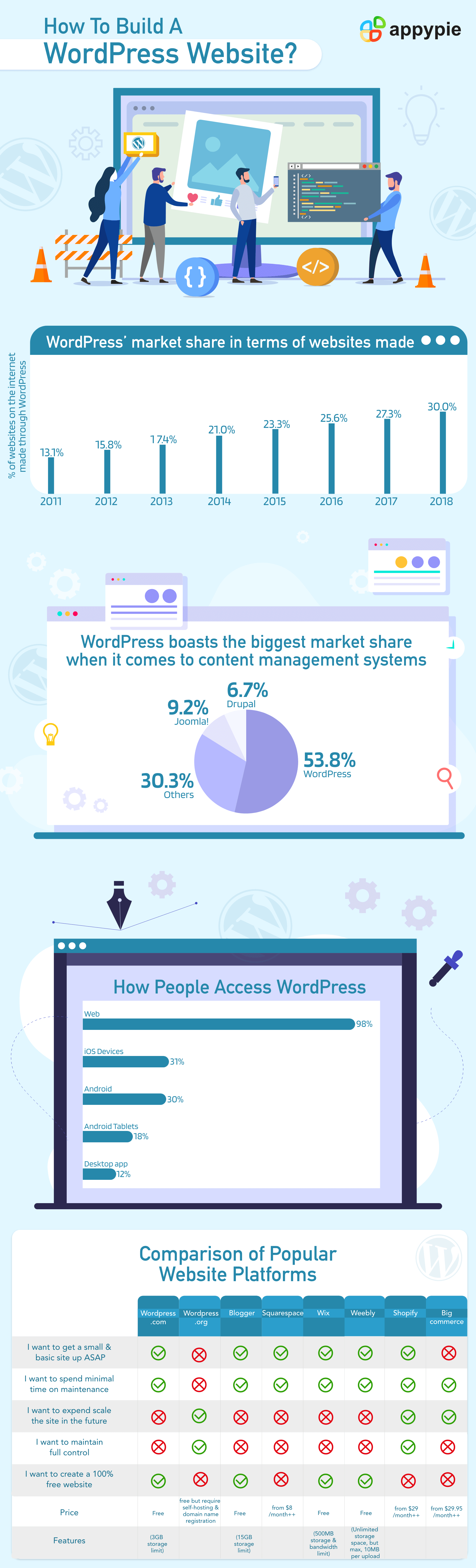How to Create a WordPress Website and Make Money?

Despite the growing popularity of WYSIWYG editors, it is WordPress that still rules the internet. Founded back in 2003, it is, in essence, an open-source software environment that allows you to build any type of website.
Its appeal is that it is free and has an endless number of plugins and themes, helping you to make your website wholly customized to exactly suit your needs. In fact, it is the sheer choice that WordPress offers that drives some to Wix and Weebly! If you want to know how to make a WordPress Website, read on.
Tips for Building a Great WordPress Site
We shall refer to the ".org" version of the WordPress site. The WordPress.com version does offer free web hosting but does not allow you to monetize your website or have a unique URL.- Select a domain name
- Buy cheap web hosting
- Installation
- Using the WordPress Dashboard
Posts
- It allows you to create and edit articles.Media
- Any picture or video that you upload is stored here. When you add media to your article, it gets added to this folder.Pages
- A website has many Pages such as About Me, Gallery, Homepage, Contact Us. Use the Pages tool to add new pages to your site. Of course, a Page can have several Posts. The template of a Page can be changed but not that of individual posts. Think of Pages as chapters of the site and Posts as different stories.Plugins
- You would need plugins for your site to be functional. Plugins are third party scripts that let you add functionality – common examples being social media integration, email contact form, page builders (that replace the default editor), Google Authenticator, and 55,000 more!Settings
- From Settings, you can control the site and your preferences. Most of the plugins are also accessible through settings. From basic tasks like settings date and time, changing password and adding administrators it allows advanced functions such as the installation of custom themes.- Select a WordPress Theme
- The theme has to be mobile optimized, and it must load fast on any screen size.
- You should be able to modify the theme for suitable WordPress website design.
- The theme has to be SEO friendly and allow easy access to the backend.
- The best themes have quite a few inbuilt functionalities so that you do not need additional plugins.
- Add Content
We have an interesting video right here that talks about website hosting and why you must buy it.
(Above video is a part of a more elaborate course on Academy by Appy Pie. To access the complete course, please Click Here, or continue reading below.)
Think up a domain name that is easily recalled. If you run a business, it should be a ".com," but if you are running or starting a blog, then ".org" works as well.
Do not sign up for a free domain hosting. Though it is cheaper in the short term, later, you cannot migrate away from your hosting provider. The hosting provider owns the server where your website resides, and you should try and keep your web property as far out of their control as possible.
There are so many cheap web hosting providers out there that offer very reliable services that it is difficult to differentiate between them. Some of the more famous are HostGator, AWS, and GoDaddy, but there are at least a couple of dozen more. You are looking for a straightforward WordPress website install, daily backups, easy restore, and at least 30-50 GB storage. Other things to look for are easy to avail SSL certifications, HTTPS, 24x7 tech help, 99.9% guaranteed uptime, and top-end security.
Previously you would have to download WordPress software that contained all the scripts and upload it to your host server. However, now, most well-known hosting services provide an install from their library. Of course, you have first to connect the domain name that you chose to the hosting server by logging in.While you are making the buying decisions, you may have trouble deciding whether you want to buy the domain and hosting from the same company or different ones. Let this video help you out!
(Above video is a part of a more elaborate course on Academy by Appy Pie. To access the complete course, please Click Here, or continue reading below.) Use the server control panel to install WordPress. You have to select your admin name and several more technical details before you can begin to customize it.
Thankfully in all of its versions, the basic structure of the WordPress dashboard has remained the same. When you log into your WordPress website, you will find all the tools that you need on the left.If you are new to the concept, this tutorial below can help you understand how they work.
(Above video is a part of a more elaborate course on Academy by Appy Pie. To access the complete course, please Click Here, or continue reading below.)
WordPress template and themes are often taken as the same. To a small extent, they are. The theme applies to the site and WordPress web design as a whole. The template is the layout of a single page. Think of the theme as a skin the same as what WinAmp and VLC (older media players) have.
There are thousands of themes available in the WordPress library. You have to select the one you like and upload the zip version.
The main factors to keep in mind are –Promoting your page is important and that is where SEO comes in. Watch this video and learn how you can make your home page SEO friendly.
(Above video is a part of a more elaborate course on Academy by Appy Pie. To access the complete course, please Click Here, or continue reading below.) Page Builders such as Elementor and Beaver Builder have their own themes that are highly optimized, and you could consider installing them.(Above video is a part of a more elaborate course on Academy by Appy Pie. To access the complete course, please Click Here, or continue reading below.)
After you have finalized your choice from different WordPress website templates, add content. This would depend on the type of site. For a homepage, it would be a description; for a blog, it would be long-form content, for media, it would be audio or video.
This step purely depends on what you wish to do with the site. It is best to begin by creating the About Us, Contact Us, and other static pages and then start to add dynamic content such as products and blogs.How to make money from your WordPress website?
Your website is like real estate on the internet. Of course, you could be selling something from product line to ebooks for revenue. But apart from that, you could monetize your site in many ways. This is why free hosting sites do not make sense since you cannot monetize them.Use Google AdSense to display advertisements on your website. Google will pay you for the number of views/clicks that an ad receives.
You could use it for affiliate marketing. One of the most proven ways is through Amazon Affiliates though there are many out there. If someone buys a product through a link placed on your site, you receive a 4-8% commission.
Paid reviews are also a money-spinner. If your niche blog in fashion or technology takes off, you could act as an influencer and be paid for reviews you write.
Build an email list and sell products.
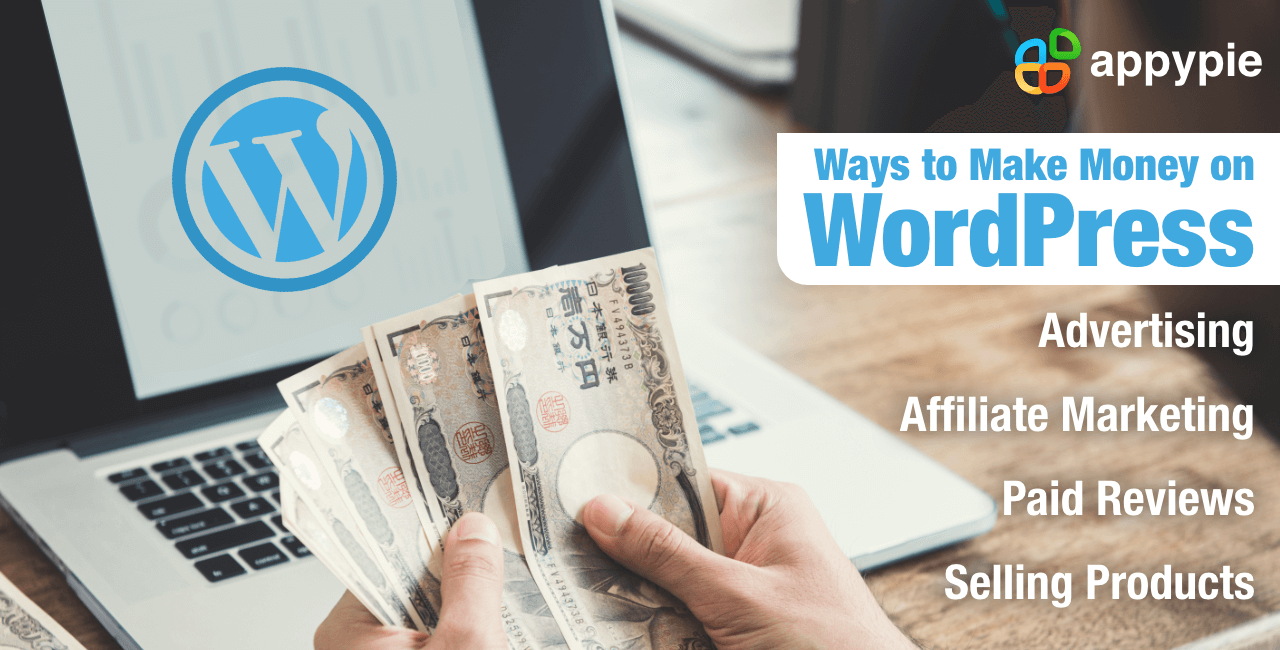
Last Words
As the proud owner of a website, you have to understand that the data you receive might contain personally identifiable information such as an address, name, phone, etc. it is of utmost importance that you take care of these through suitable security precautions. Due to GDPR and other laws that are being formulated, any data you collect has to be protected thoroughly. But the versatility of the WordPress ecosystem is such that sooner or later, even that will become a plugin, and you won't anymore have to worry about it. Are you planning to make a WordPress website of your own? Appy Pie Website gives you one of the simplest options to help you get your website up and running in no time!Related Articles
- 11 Best AI Tools for Social Media in 2023
- 11 Top Font Trends to Try in 2024: A Journey into Digital Design
- Slack vs. HipChat : Choosing the Best Communication Tool for Your Team
- Top Tips to Improve Your User Acquisition Strategy
- How to Create Irresistible Cyber Monday Deals?
- Postmodernism and Its Effect on Graphic Design
- 10 Best Employee Scheduling Software in 2024
- How to Become a Senior Software Developer
- 100+ Happy Mother’s Day Quotes for 2024: A Tribute to Every Kind of Mom
- Top Google Ads Integrations for Improving Your Ad Campaigns
Take a Related Course
- Start learning for free
(No credit card required)