A Beginner’s Guide to Custom Calendar Design

By Abhinav Girdhar | Last Updated on May 19th, 2024 11:59 am | 4-min read
Even with the immense utility digital calendars provide, most people still prefer using physical calendars for keeping track of their schedules. It is definitely the simpler way to go about your day. The continued popularity of physical calendars has created a large market for them.
Table of Contents
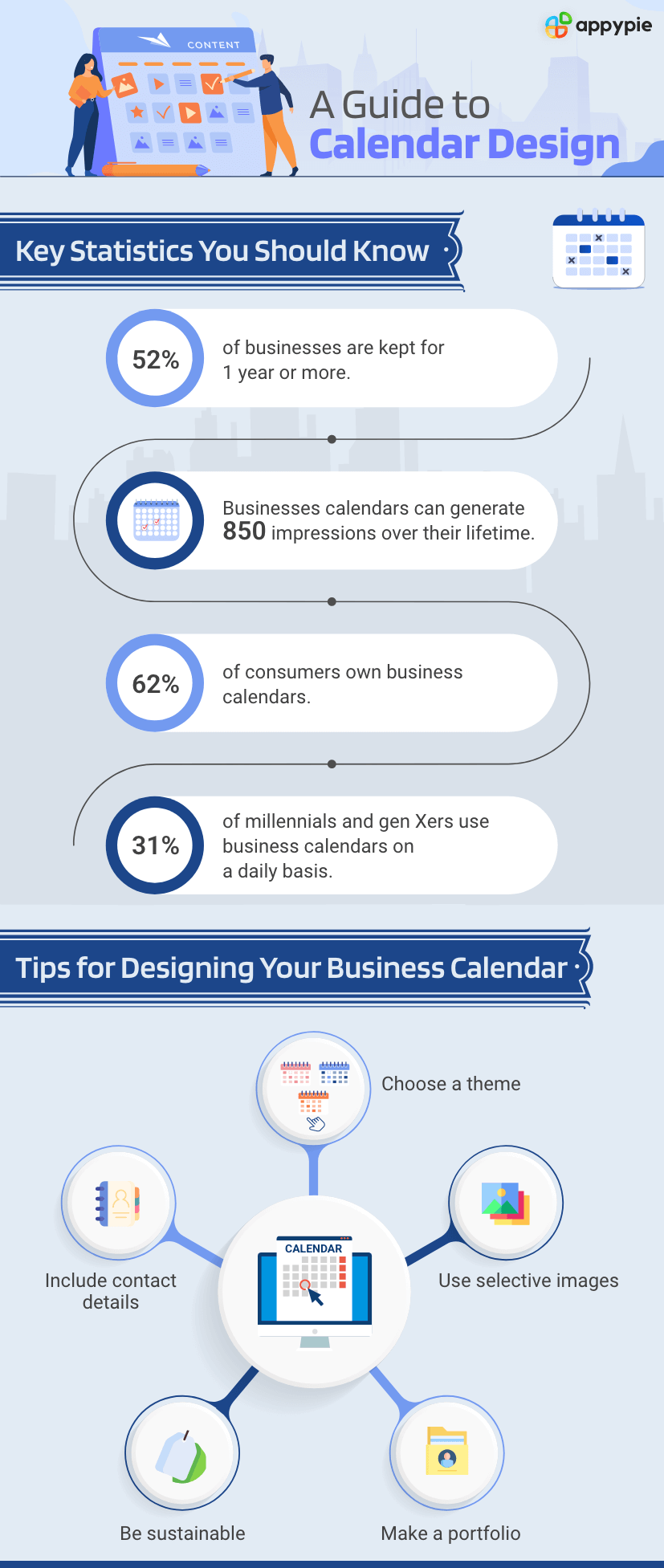
7 Features Every Calendar Should Have
Let us start our journey into custom calendar design by outlining the key features of a calendar. A calendar is not merely 31*12 divisions on a piece of paper. A modern-day calendar is a planner that can help you go about your day and schedule important events within your day-to-day life. Here are 7 features every physical calendar should have.- Festival Markers: Festivals are annual events. A calendar that does not pre-mark annually occurring festivals is practically useless. Festival markers help you plan holidays and vacation days.
- Blank Spaces: You may want to note down important events, scheduled meetings, reminders, times, etc. on your calendar. Be sure to provide ample blank spaces for each day of your calendar. A physical calendar without blank spaces does not provide much utility.
- Bold and Clear Fonts: One good thing about creating your custom calendar is that you get to choose your font. The right font is important for good design and a good custom calendar uses the right fonts. Experiment with your fonts until you find the perfect one for your design.
- Scalability: One would wonder how scalability can be a feature. However, since you will be creating your custom calendar design online, scalability will play a huge role. If you are going to create multiple sizes for the same calendar design, you must remember to create a design that is scalable to various resolutions. This can be achieved by saving your calendar design as a PNG or using a tool that creates a high-resolution design for your calendar.
- Interesting Images: Images in calendars have always been a big draw. So much so that there are dedicated calendar shoots with various themes for various months. An interesting image or background can raise the uniqueness of your calendar’s design.
- Scheduling Markers: In addition to blank spaces, a calendar should also provide space for simple scheduling. Scheduling markers are dedicated spanish in your calendar that you can use for scheduling. They are usually small, segmented tables. Scheduling tools and markers help make your calendar design more useful and intuitive.
- Design Elements & Colors: A calendar’s design can be enhanced with the help of colors and various design elements. Simple elements within your calendar design help give a unique feel to your designs. These elements can help enhance your calendar. If you’re looking for ideas, our guide on graphic design trends can help you. Similarly, color is also a huge factor in your calendar’s design. These 20 color combination ideas can help you choose the perfect color palette for your custom calendar.
How to Create a Custom Calendar Design
Unless you’re experienced in Photoshop, creating a custom calendar design can be a challenge. However, Appy Pie provides the perfect calendar design tool for you. With Appy Pie’s Calendar Maker, you can create a custom calendar within minutes. Appy Pie’s Calendar Maker provides hundreds of calendar templates that you can customize to meet your needs. Appy Pie’s Calendar Maker is a unique part of Appy Pie Design, a complete online graphic design solution. Creating a calendar with Appy Pie’s Custom Calendar is a simple 5-step process. Step 1: Log into your free Appy Pie Design account.Step 2: Choose a calendar template that meets your requirements. Explore hundreds of calendar templates to find the one that fits your needs perfectly.Step 3: Add images to your calendar template. Each month of your calendar can have its own unique image. Each image can represent a particular theme for your calendar.Step 4: Choose from hundreds of fonts and select the one that looks good on your calendar design template.Step 5: Once you are satisfied with your calendar design, export it in an image format that fits your needs. Share your calendar with friends and print it out!Conclusion
Custom calendar designs will continue to be popular. While more and more people use digital calendars, the novelty of a custom calendar design will continue to attract more and more people. Whether it is for personal needs or professional requirements, a tool like Appy Pie Calendar Maker is perfect to create calendar designs that fit your needs. Create your own custom calendar design today!Leave us a comment and tell us about your favorite calendar designs!Related Articles
- In-app payments gain 68% to become the most popular feature on Appy Pie
- Role of AI Music Generator in Complementing Human Creativity rather than Replacing it
- How Typing Test Improves Your Typing Speed
- Automation, Liquidation and Reverse Logistics
- What is customer care? Definition, importance, and best practices
- A Complete SLA Guide & 5 Free Templates
- How to Use SQLite to Create a Chatbot
- NeST: Neural Stress Tensor Tomography by leveraging 3D Photoelasticity
- Logo Design Cost: Budgeting Brand Identity In 2024
- How to design a good dashboard [with Examples]
