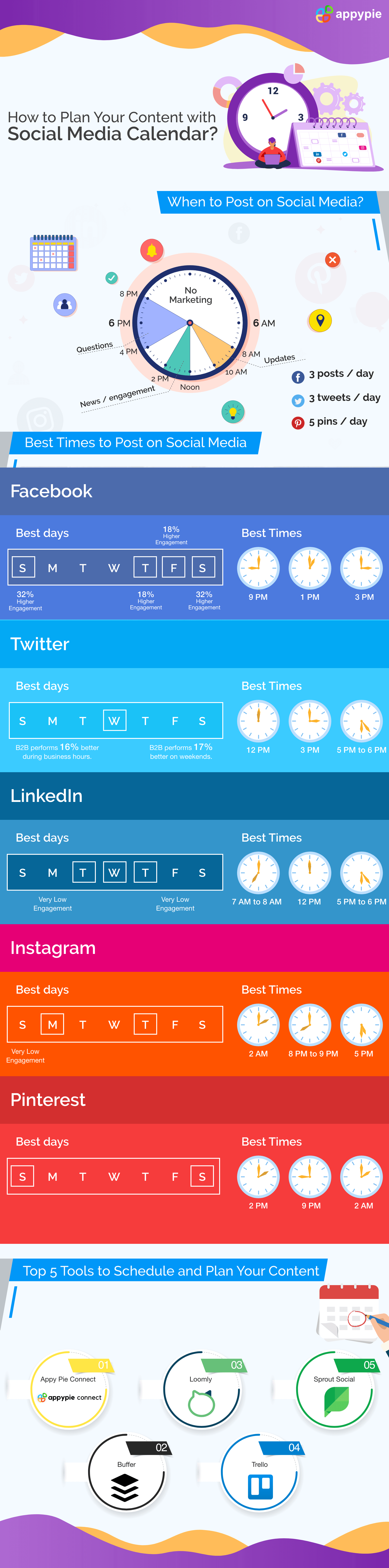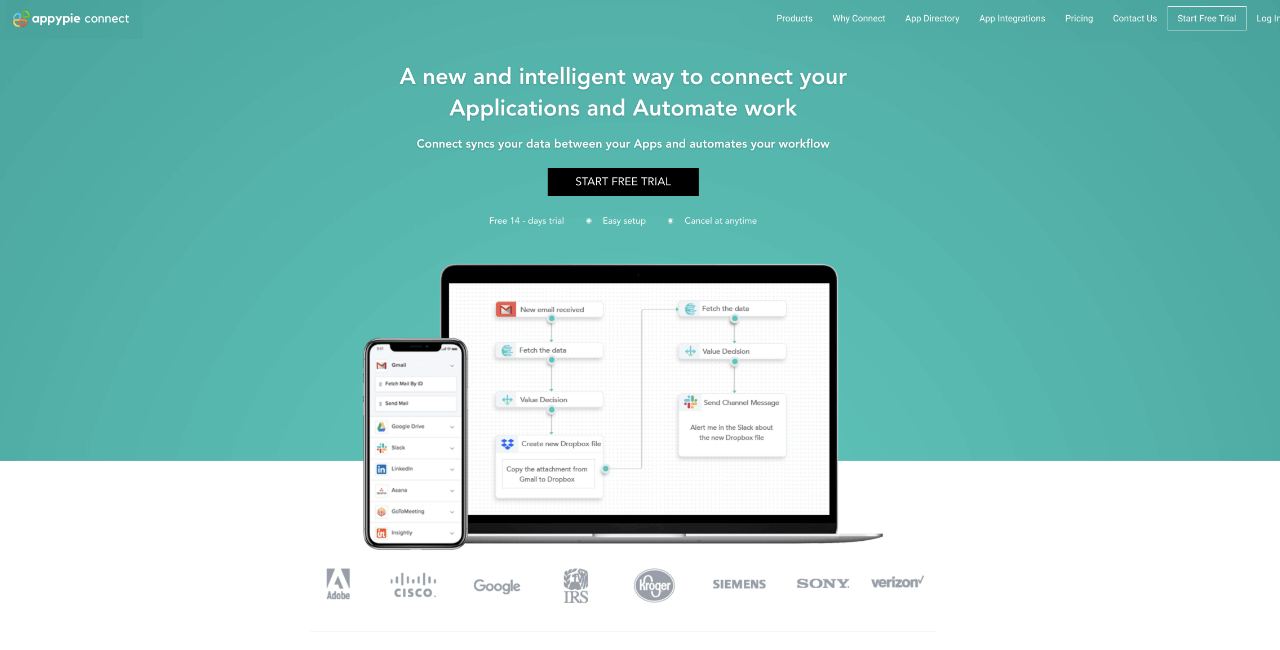9 Easy-to-Use Social Media Calendar Tools to Plan Your Content

Table of Content
A modern-day business requires the internet to market itself. Internet culture has drastically changed the marketing industry over the past decade. Marketing through social media has become a crucial business channel for B2C businesses. It is so important that it can be difficult for a business to thrive without a good social media strategy. But today’s blog isn’t focused on social media strategies. We have already discussed various social media strategies on Appy Pie Academy courses. Feel free to check them out.
Today’s blog is going to focus on the tools required to organize and schedule your social media posts and how you can use them to create an efficient social media calendar for your business.
Why You Need a Social Content Calendar
Your marketing team is likely busy. However, they can’t just go about posting on social media randomly. Just like with blogging, a business’ social content must be planned and executed. A calendar helps with that. However, the reasons why you should have a social content calendar don’t end there. Let me elaborate.
- A Calendar prevents scrambles
- Aids in Customization
- Planning for Holidays
With a content calendar, you can plan your social content for months in advance. It helps you free up your time and focus on trending topics?. Last minute scrambles can be avoided with a dedicated social calendar.
A good social media calendar helps you ensure that you have time to customize your posts. You can divide your work based on the social media you’re targeting. Every social media is different. Spamming the same post on each social media will not get you the reaction you’re looking for. Your calendar ensures that you create posts that understand the vibe of the social media you’re trying to create it for.
People love it when social posts keep in mind important dates, festivals and observances. A good social media calendar helps you plan for such holidays and days. Wishing your audience on special days is a good social media strategy to get their attention and is especially important if your products are aimed at the customer. With a social media calendar, you can plan and create such posts in time for posting.
Tools that You Can Use to Plan & Schedule Your Content
We move on to the tools that you can use to plan your social media calendar. Here’s our list:
- Appy Pie Connect
- SocialPilot
- Planable
- Sprout Social
- Buffer
- Agorapulse
- Trello
- Xtensio
- Loomly
- SocialBee
Appy Pie Connect is a workflow automation software that can also be used to plan your social media content. While it is not Connect’s first purpose to be a calendar tool, it can be used as one. Connect brings all your online accounts and software in one place through simple integrations and widgets.
Connect offers integrations with all major social media channels like Facebook, Twitter, Instagram, etc. With Connect, you can read social media comments, reply on them, schedule your posts, and keep checking on the traction it gets. What sets Connect apart is the fact that all your social channels can be observed from the same platform and you don’t need to keep tabs open for each social media channel.
Connect can also be integrated with analytics apps and you can see how your posts are doing from the same interface. Apart from social media, Connect supports over 1248 software integrations. It is effectively the one software to unite other online software under one interface.
SocialPilot is a trusted social media management suite that empowers over 13,500 marketers to streamline their online presence across all major platforms. Its robust scheduling, publishing, and planning features, enhanced by AI-powered tools, allow users to effortlessly manage their social channels.
With a user-centric design and round-the-clock support, SocialPilot automates posts and provides detailed analytics to maximize engagement and reach. Its customizable content fields, bulk scheduling capabilities, and seamless integrations, including Canva and UTM parameters, enable precise and efficient content management tailored to individual brand needs.
Planable is a great social media tool if you’re searching for one that offers a clear overview of your social media posts. It’s a social media collaboration tool built for streamlining content publishing processes, from planning and creating new content to republishing posts.
What makes Planable stand out from other tools is its sleek Calendar View that allows teams to schedule content quickly and get a helicopter view of their social media initiatives. With a simple drag&drop, you can schedule content for an entire month.
Sprout social is a popular choice for social media managers. And why should it not be? The comprehensive social media marketing platform has its own calendar feature. Sprout Social’s compose window lets you plan your social media calendar.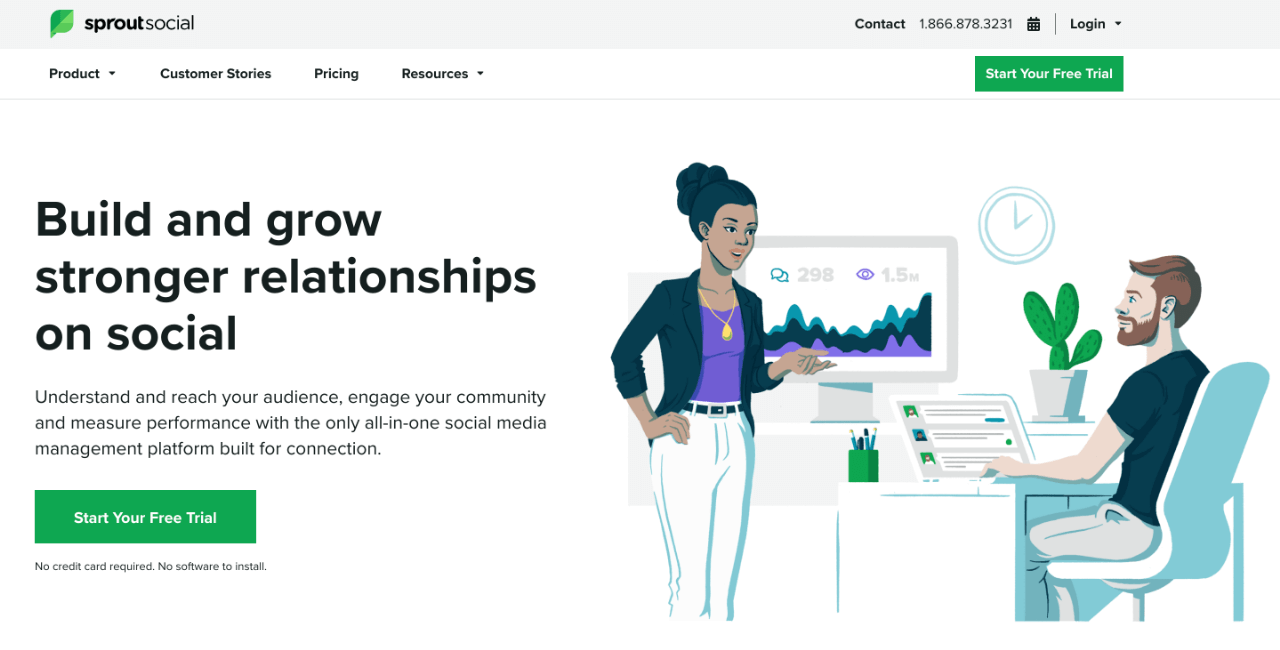
Sprout’s strength lies in the fact that it provides advanced publishing tools and makes for an excellent platform. It is by far one of the most intuitive social media management tools. It also comes with a visual publishing calendar that lets you view and manage your posts.
Buffer is a well suited social media calendar option for content marketing agencies. Its party piece is the ability to create unique publishing schedules for unique social media accounts.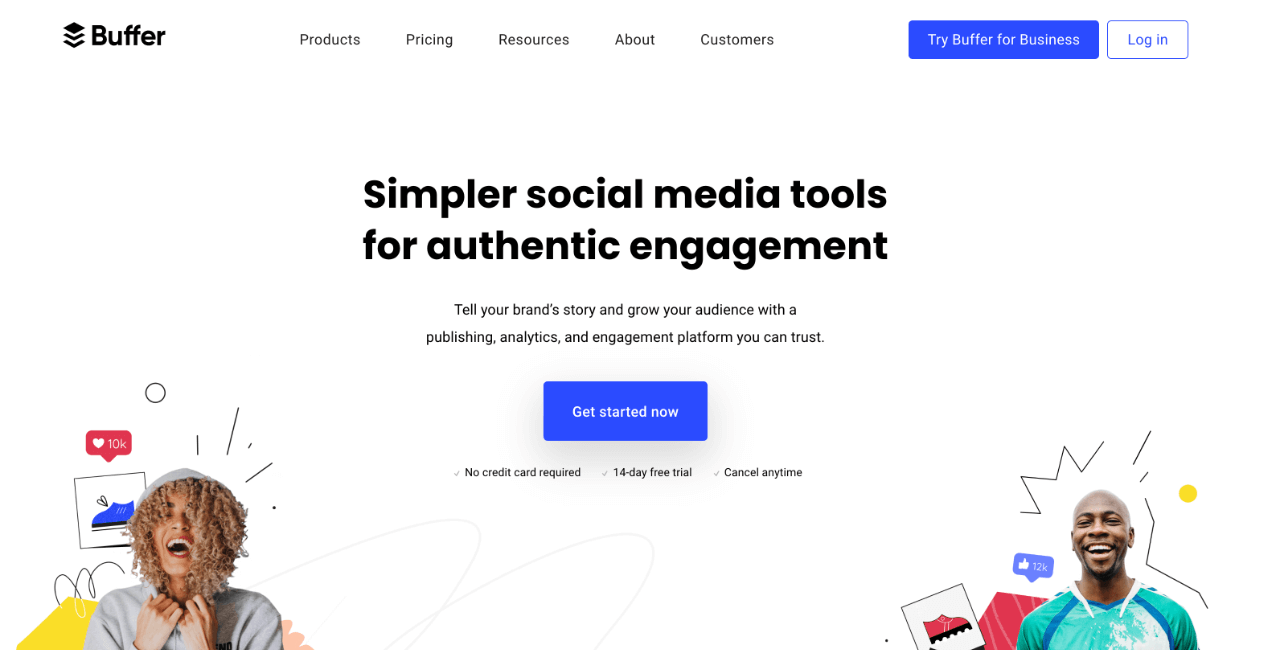
It allows you to draft your posts, customize them for each network, get approvals and schedule from the same platform. It is a highly usable software that should be leveraged if you work for an agency.
Agorapulse is an all-in-one social media tool (publishing, inbox, reports). Its unified publishing calendar lets you see all your content at once. If you prefer, you can filter the calendar by social profile or status of content (published, scheduled).
Thousands of agencies use the “shared calendar” add-on to easily share a social media calendar with clients to get their feedback.
Trello is a very popular tool that brands and agencies have been using to manage projects. You can use the features it offers to create a calendar of your own that supports team sharing and collaboration with the help of Trello boards.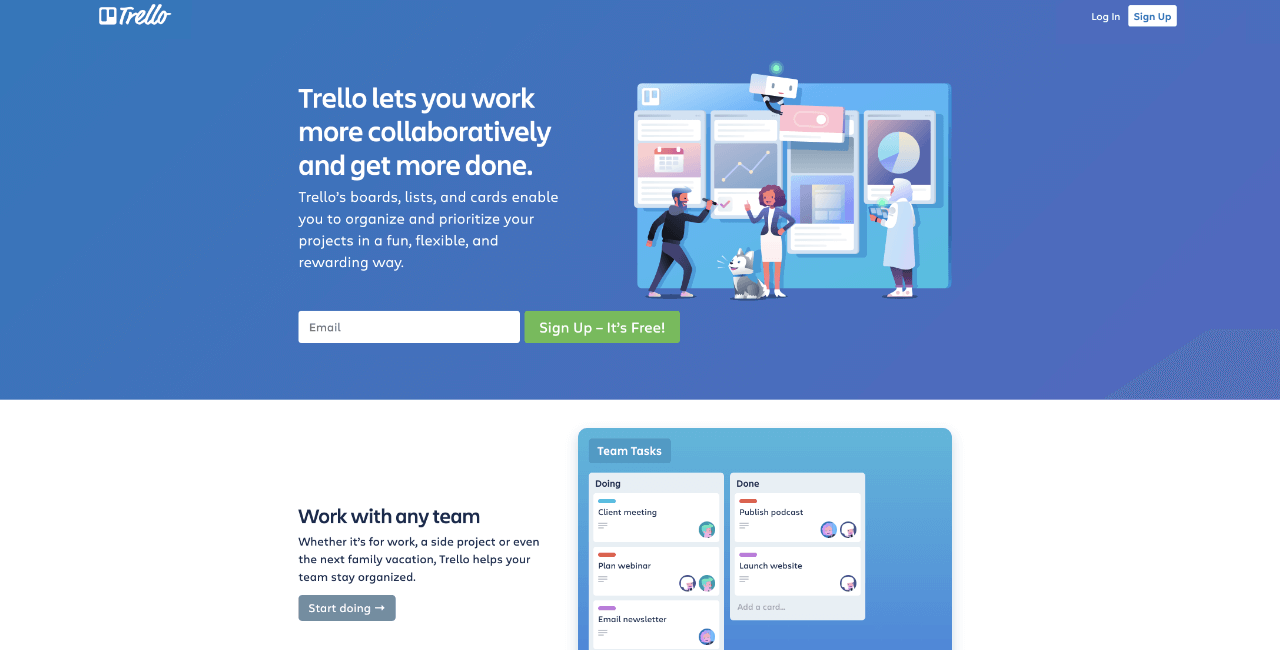
For those who don’t already know, Trello boards are highly customizable and can be used to create calendars. You can then add assignment cards and create to do lists for your team members.
Xtensio is a collaboration tool for creating various business documents and marketing materials. It can be used to strategize and plan your social media marketing calendar. One great feature of Xtensio is that you and your team can work together on one single document making it easier to brainstorm ideas and turn it into a solid marketing plan.
Another strength of this tool is that it allows you to present your social media calendar plan to your colleague or clients before publishing it making sure that the content you publish is approved across the internal team.
Loomly is a content management tool that can double as a social media management tool. It lets you organize your posting schedule in the form of calendars. The tool is great if you’re new to social media marketing.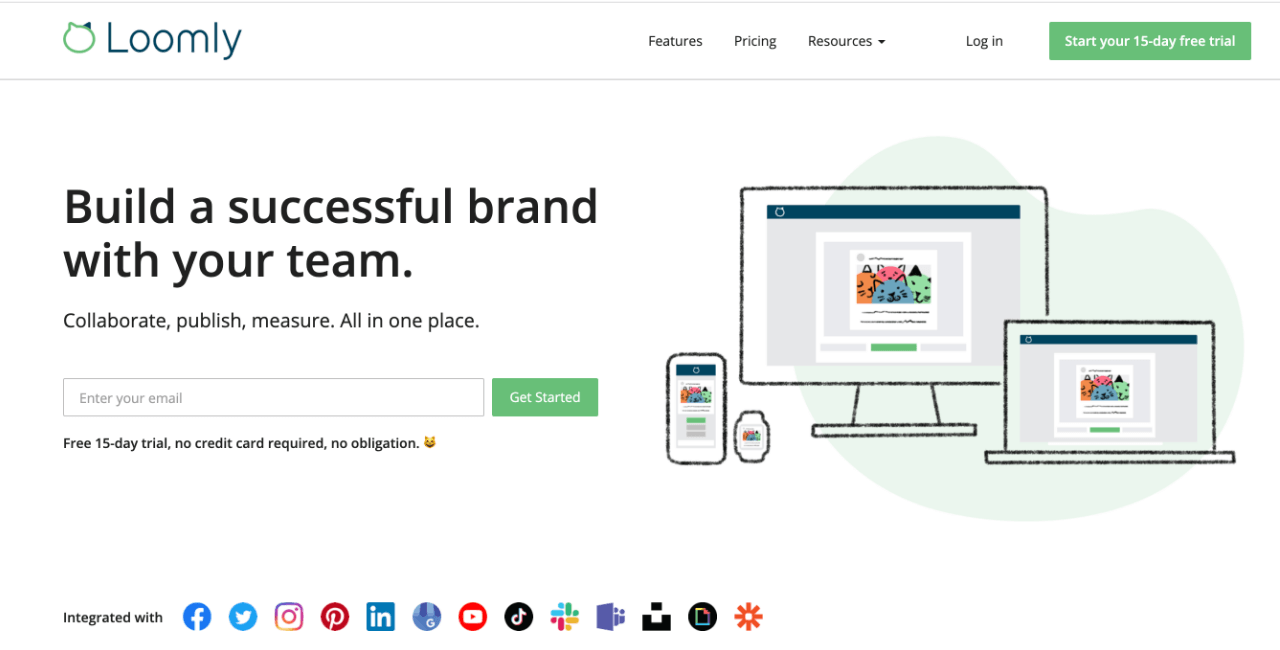
Loomly has the added advantage of being integrated with all social media channels in one go. You can effectively manage all your social media from the Loomly dashboard. The software also gives you constant tips and ideas to better your content. The best part about Loomly is its ‘approval’ feature. For a post to go to your social media automatically, it needs to be approved by the concerned administrator giving your social media team a failsafe in case the wrong post has been scheduled.
SocialBee is a social media calendar and automation platform designed to elevate your presence across major social platforms, including LinkedIn, Instagram, TikTok, Facebook, Twitter, YouTube, Pinterest, and Google Business Profile.
SocialBee’s unified approach caters to all your social media profiles, making it a practical choice for those looking to organize and streamline their social media management. Users can determine ahead of time when is the best time to post and build a content calendar accordingly. After adding posts to their content library, they can schedule a post at a specific time or let SocialBee automate the scheduling process by pulling content from the library into the content calendar.
To make it easier for you to understand social media calendars, their usability and their application, we have made a free course on our Academy. Here’s one of the videos explaining what social media calendars are and how you can create a social media calendar template by yourself.
Creating Your Own Social Media Calendar App
Most work has moved online since the beginning of the pandemic. Given how things are, it is likely that managing social media will move to phones in the coming years. Hence it is the right time to start future proofing your social teams. With Appy Pie AppMakr, you could potentially create a mobile app for your content planning. With your new mobile app, you could possibly plan your content strategy. Appy Pie AppMakr provides specialised templates that aid you in the creation process of your app.
The best part? It requires minimum effort. Appy Pie AppMakr is a completely no-code app building software that allows you to make mobile apps with convenience. To create a mobile app with Appy Pie you simply need to choose a design, add features with a few clicks, test your app and publish it. Another advantage of creating a social media calendar app is that it can be made completely private and be downloaded by your social media team through private links. The app you create with Appy Pie can be completely internal ensuring that your social media executives always have access to their work calendars, no matter where they are.
Citations:
Influencer Marketing Hub
Hubspot
Related Articles
- How to Create a WordPress Website and Make Money?
- Free Apps Vs. Paid Apps: The Best App Monetization Strategy for App Developers
- 22 Call to Action Examples to Help You Get More Clicks
- 11 must-have features to make your mobile app a success
- How to Create a Messaging App Like Facebook Messenger?
- A Quick Guide to Live Chat Software [With Benefits and Features]
- 21 Best Knowledge Base Software For 2022
- What is Application Integration and How does it Work?
- Progressive Web Apps – The Future Of Mobile Web App Development
- 6 Reasons Why Messaging Apps Are Popular
Most Popular Posts
 Photoshop Alternatives: Top 10 Graphic Design Tools in 2024
Photoshop Alternatives: Top 10 Graphic Design Tools in 2024 By Deepak Kumar | July 25, 2024
 Canva vs Appy Pie Design – Which is Better?
Canva vs Appy Pie Design – Which is Better? By anupam | July 18, 2024
 Canva Alternatives: Top 15 Graphic Design Tools to Replace Canva in 2024
Canva Alternatives: Top 15 Graphic Design Tools to Replace Canva in 2024 By anupam | July 18, 2024
 Canva Review: Key Features, Pros, Cons & Pricing
Canva Review: Key Features, Pros, Cons & Pricing By anupam | July 18, 2024
 8 Best ManyChat Alternatives in 2024
8 Best ManyChat Alternatives in 2024 By Samarpit Nasa | July 12, 2024