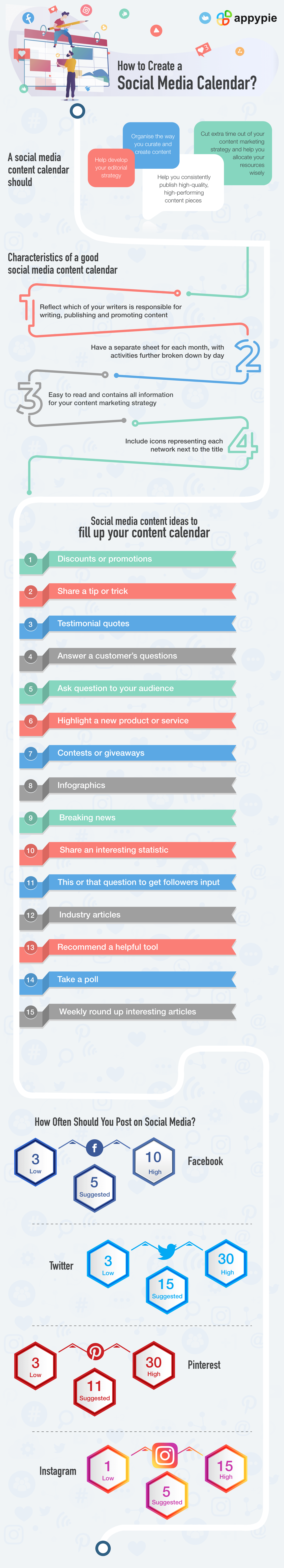Top Tips To Create A Social Media Content Calendar

By Abhinav Girdhar | Last Updated on April 14th, 2024 7:56 am | 4-min read
You have created all the digital property that you need for online marketing. There is a Facebook page, Instagram, Snapchat account, YouTube channel, Twitter, and maybe even a presence on Pinterest and TikTok.
But the questions that follow include - what to publish and when to post!
Each of the different social media streams has its own uniqueness that can be harnessed to convert leads down the sales funnel.
But publication needs a calendar and cannot be ad hoc.
What is a Social Media Content Calendar
Don't you have a tax calendar that specifies which forms should be submitted when? In the same manner, you need a detailed social media calendar template on a handy software like Microsoft Excel or better yet a social media calendar software that guides you when it comes to social media publication.Benefits of a Social Media Content Calendar
There are a multitude of benefits that you derive from maintaining and updating your social media content calendar. How to create a marketing plan when you have not spelled it out in detail?- Leave chaos behind
- Create deadlines
- Measurable performances
You cannot simply post stuff on Facebook and share that post on Twitter, upload a video and images on Instagram, and expect a followership or fan base to build up instantly.
There is a frequency with which your content should be published. Ideally it should be something like this - on Facebook no more than 2-3 times every week, on Instagram between 1-2 times daily, on YouTube between 2-4 times a month. You can make use of social media posting tool for this.
If you did the opposite such as YouTube videos twice a day and Facebook once a month, you would not gain much from a digital campaign. Worse, you may lose out on opportunities!
Once the calendar is in place, you can hold the team(s) responsible for content generation to account. They have a clear timetable to meet and understand that they have to generate valuable and gripping content for the marketing strategy to succeed.
While a casual Twitter post can be composed by PR on the go, blog posts, YouTube videos and other long-form content need more attention and planning. A social media content calendar takes the guesswork out of the process.
You can accurately measure which platform is working better for you, Snapchat or Facebook, and devote appropriate resources. Since resources are finite, they must be invested to generate the maximum ROI for your marketing strategy to succeed using a social media content calendar.
Of course, when you are just starting out to establish your digital presence for the first 2-5 months, the frequency would be pretty high in order to establish a foothold, especially for those social media channels that have their own search engines like YouTube.How to Create a Social Media Content Calendar
In essence, the social media content calendar template is elementary. It is merely a vast to-do list that spells out your marketing strategy.- Review your social channels
- Narrow down the channels
- Create the main calendar
- Create a detailed calendar
- Establish a flowchart
- Review sheet
A thorough audit of your social media publications till now will reveal what efforts you have put in and the results.
If you have been publishing without an editorial calendar in place, you have most likely failed to convert your leads.
It would help if you had an accurate persona defined for your audience by age, gender, location, education, and other criteria.
The result of this review would show which posts have been successful with the bulk of your followers.
Here is a video to have a better understanding of how you can establish your potential social media goals and follow the correct strategy to achieve them.(Above video is a part of a more elaborate course on Academy by Appy Pie. To access the complete course, please Click Here, or continue reading below.)
Unless you have a large team of content producers working full time, it is going to be hard to focus on all the channels.
Thus, you have to narrow it down. If you own a patisserie, then Instagram is better than Facebook since it is more visually oriented.
If you are selling accounting software, then YouTube is best suited to explain what your software does and why it saves costs.
The social media schedule template should show the vital narrative which you wish to build.
For example, for February, your goal could be to create awareness about your product, for March offering insights into how your product is better, followed by a full-fledged marketing campaign in April and so on.
For each month, specify the details of the task. Many are plagued by the elusive question - how to create a social media calendar. For inspiration search and download a free social media calendar.
If you are creating awareness, then the subtopics would be the product lineup, features, price, after-sales service, differentiators, etc.
If you are going for a marketing campaign, the subtopics would be how to reach more users, how to engage more, and direct them to the purchase page, offering discounts and similar items.
Break each of these subtopics into granular details. How exactly do you want to present your product lineup? Of course, you could take a cue from your rivals. Otherwise, come up with a brand new concept that is attractive and engaging.
This leads to brainstorming about what is engaging to your targeted demographics. Do you see how a simple effort to reach out to new customers has been broken into smaller tasks and answer to your question - how to create a content strategy becomes clearer?
To keep track of these tasks, you need to design a social media planning calendar.
Watch this video to check out how you can fill in your detailed calendar using Google Docs.(Above video is a part of a more elaborate course on Academy by Appy Pie. To access the complete course, please Click Here, or continue reading below.)
While creating a content calendar you must remember that you have to maintain and update it continuously and consistently.
Once you have the detailed calendar, the next task is to figure out how all of this could be achieved with the least expenditure and friction.
A well-designed flowchart contains the frequency of each channel, the concept of every topic to be published, the keywords needed, and the person to whom the task has been assigned. These kinds of flowcharts can be made using an online flowchart maker.
Once the social media content has been generated, the output has to be measured against the parameters set at the beginning.
There could be a situation when the vision of a marketer does not translate into the content generated by the creative resources like the writers, photographers, videographers, or graphic designers.
Hence, there is a need to review the entire content that is being created for the social media campaign.Concluding Thoughts
A haphazard publication schedule is a waste because, not only does the effort become meaningless, but users are also put off. If you have ever observed your Facebook feed, you will note how many useless and annoying posts come up from business pages. At any cost, you do not want the viewers' interest in the content you share. If necessary, publish gripping content at long intervals rather than inane content regularly. The use of social media content calendar cuts down on meaningless posts that can annoy your customers and choke up their feed.Related Articles
- 7 Ways to Use Real Estate Marketing Automation
- Beta vs. Alpha Testing: Key Differences Explained
- Law of Prägnanz: Simplicity and Perception in Design
- In-app payments gain 68% to become the most popular feature on Appy Pie
- The Versatility of Cognac Color in Different Design Styles and Genre
- A Practical Guide to Recognizing Bias in LLM Outputs
- How to Use ChatGPT: A Comprehensive Guide
- Top 11 Best Free AI Image Enhancer Tools in 2023
- What is Voice Chat & How It Is Transforming Business Communication
- The Ultimate Guide to Customer Perception: Technologies Transforming Customer Service
Take a Related Course
- Start learning for free
(No credit card required)