Top UX Tips to Make Your App More User-Friendly
Originally Posted By Eric Cecchett | February 13 , 2015 | 6-min read
If you think any app creation idea that comes in your mind is unique, you’re possibly mistaken. With millions of apps available in the market, almost all the ideas have been deployed somewhere in the apps. Your app can be considered better than others only when it performs better and is liked by the users.
Table of Contents
In this article, we will discuss the top tips and tricks that can help you deliver an excellent user experience. Mobile app user experience includes all the elements that somehow affect users’ interaction with the product. It commences with the user starting to use your app and works as one of the deciding factors of the app’s success. The quality of mobile app user experience differentiates the apps that become successful from the ones that fail. Keep reading to learn the tips and tricks that you can implement into your mobile app development and deliver an outstanding user experience.
User Experience Design Tips and Tricks
Here are the top user experience design tips and tricks that can help you offer a great mobile app user experience to your app users.- Simple User Interface
- Easy Onboarding
- Enhanced Search Features
- Focus on the First Experience
- Keep Your App Design Simple
- Mind the Color Combinations and Contrasts
- Reduce User Input
- Valuable Push Notifications
- Trustworthiness and Security
- Offer Error-Free Functionality
- Test Your App Before You Launch It
Provide your users with a simple and user-friendly interface in your mobile app. A messy app interface with so many images, buttons, texts, etc. can make your app look complicated and cluttered. You can drive the users away by providing them unnecessary information. This can overwhelm the users and they can go confused and irritated. As a mobile phone screen offers limited space, you must go with a simple and user-friendly interface. Make the design as practical as you can and only include the elements of an absolute compulsion.
An efficient onboarding experience helps potential app users convert into invested users. The excellent onboarding experience helps businesses attract new users and retain the existing ones. To help users learn how your app works and make the onboarding convenient for them, you can offer guides, tutorials, FAQs, and much more.
Users download your app for different goals. Some want to buy something while some just explore your products and services. An ideal app must have simple navigation and search options to help users find what they are looking for. If they find the app complex, they will quit using it. You must offer an in-app search feature and quick search options to help enhance the usability of your mobile app.
Make sure you keep in mind the users’ requirements from day one. Have you ever come across an app that as soon as you installed, collapsed while scrolling down? And, if I am not wrong, you might have uninstalled that mobile app from your phone right away. It’s human nature, as they say, the first impression is the last impression. If something doesn’t go through in the first go, we kind of make up our mind that it won’t work well. And to avoid this thing to happen with your mobile app, you must focus on what is required right from the start. To deliver seamless user experience, consider adding some images and videos to show the users how your mobile app works. This must be done when the mobile app is complex to comprehend for an average person. Here is a post that you can go through to learn more about this - How to Meet Mobile Users’ Expectations from a Mobile App? Before we go any further with more things to keep in mind when creating an app, I would suggest you go through this infographic to learn more about how you can improve your users’ experience. 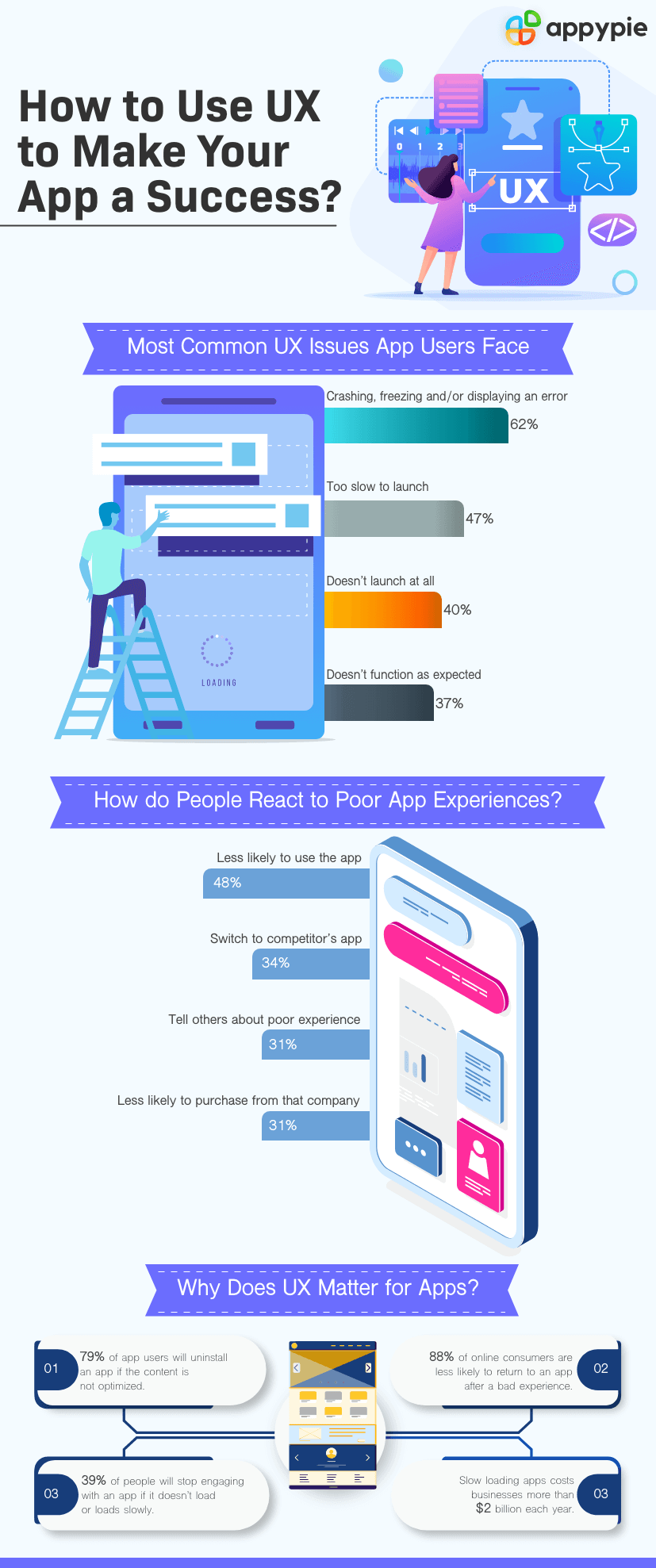
App developers most of the time try to design something out-of-the-box but end up designing something complex and more complicated. This affects the simplicity of the app and doesn’t help at all in delivering the expected user experience. You must use simple and attractive graphics when designing your mobile app. Why don’t you try Appy Pie’s Graphic Design Software – Appy Pie Design? Appy Pie Design is an excellent software that helps you create more appealing and expressive design pieces. And, you can use this software to get the best out of your mobile app design.
There are a few apps with poor color combinations where users need to strain their eyes to read the text therein. This poor color contrast doesn’t leave a good impression on the users and delivers a bad experience. Choose a color scheme with fewer colors to avoid visual saturation. Put yourself in the users’ shoes and think about what kind of color combinations you would like in an app and select them accordingly. You can use Appy Pie’s Color Wheel software to make excellent color combinations and create amazing color palettes for your app. Go through this post to learn how you can create excellent color palettes - How to Create a Color Palette for Your Business?
If you have some login procedure and you need to ask the users for their details, make sure you ask only the required information. Long forms with unnecessary data inputs can put the users off and lead them to uninstall your app. Try to keep the process short and simple.
Push notifications are not something that you design but, they are one of the features that you can add to your app. Push notifications can prove to be one of the most important elements of a successful app. They help businesses better connect with their app users by sending them real-time updates related to the business products, the latest deals and offers, etc. If you use the push notifications right, they can help you improve your app engagement. The relevant push notifications can also help you reactive the inactive users. However, using them in an excess amount can lead your app users to uninstall your mobile app. We here at Appy Pie offer 25000 free push notifications per month. All you need to do is create an app using Appy Pie’s App Builder and add the push notification feature to the app by simply dragging and dropping. Go through this post to learn what Push notifications are and how they work. This post will help you learn more about Appy Pie’s Push Notifications feature - Push Notifications And How They Can Help Your App. Here is a video to help you understand how you can use push notifications to establish better connections with your users. (Above video is a part of a more elaborate course on Academy by Appy Pie. To access the complete course, please Click Here, or continue reading below.)
Make sure you offer full security and trustworthiness before users even start using your app. Ask the users for the relevant accesses and permissions so that they stay comfortable with using your app. Any doubts or security issues can affect the overall brand loyalty.
You must try to provide the perfect zero-error app functionality to your app users. The app functionality must help users accomplish the goal of downloading the app. However, if they still get an error, they must get a clear notification with the details and further steps they need to take to fix it. They must not get stuck while navigating through the app or they will prefer another app over yours because your app doesn’t provide the experience they expected.
Before you publish your app, do not forget to perform remote user testing. Ask random people to test your app, ask for their feedback, and make the required changes to improve your app experience. This way you can get rid of all the bugs and make your app a perfect piece.Conclusion
Keep in mind these user experience design tips and create an excellent mobile app using Appy Pie’s App Builder. These tips can help you design the definitive mobile user experience and accelerate your business growth using mobile app development for both customer and corporate-facing environments. Try out Appy Pie’s App Builder and create an app today!Related Articles
- Auto Enhance Your Photos: Revolutionizing Image Enhancement in the Digital Age
- 15 Best Zoho Desk Alternatives & Competitors in 2023
- 20 Ways to Get More Clients for Your Architecture Firm in 2024
- 7 Best Productivity Apps to Boost Your Efficiency
- 5 Things You Should Know Before Developing A Hybrid App in 2019
- Fast and Uncertainty-Aware SVBRDF Recovery from Multi-View Capture using Frequency Domain Analysis
- How Push Notifications Are Transforming Mobile Marketing?
- How to Design a Meme in 4 Simple Steps?
- 14 Top Social Media Trends to Watch in 2024
- The Ultimate Guide to Pinterest Marketing and Business Automation
Take a Related Course
- Start learning for free
(No credit card required)
