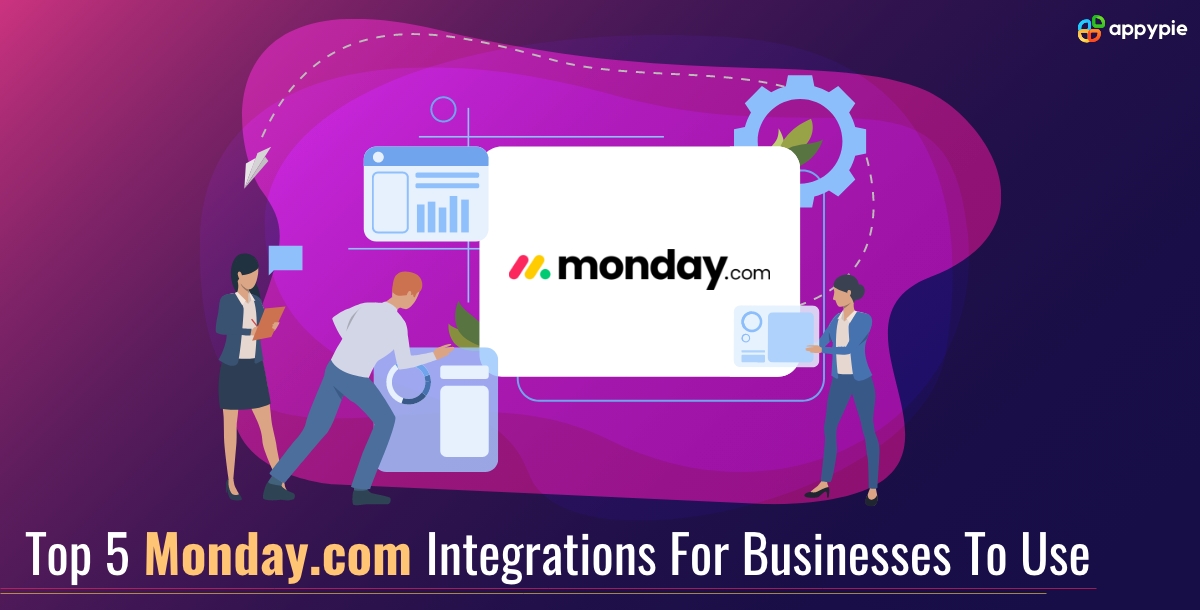Top 5 Monday.com Integrations For Businesses To Use

Efficient project management and streamlined workflows are essential for success in today’s highly competitive business landscape. This is where monday.com steps in as a leading platform, revolutionizing the way teams manage their operations and collaborate. monday.com is a versatile work management solution, offering a user-friendly interface and robust features that enable businesses to stay organized, efficient, and responsive to changing market demands.
A key aspect that sets monday.com apart is its focus on integrations. monday.com integrations are connections established with other workflow automation tools and services, expanding the platform's capabilities and creating a seamless workflow experience. By integrating with popular tools used by businesses, monday.com becomes a powerful hub, synchronizing data, automating tasks, and ensuring teams can work effectively from a single platform.
Table of Contents
What are monday.com Integrations?
monday.com integrations are designed to facilitate the seamless exchange of data and information between the monday.com platform and other software solutions. These integrations simplify the way information flows between different tools, eliminating the need for manual data transfer and reducing potential errors. By integrating commonly used software with monday.com, users can centralize their projects, tasks, and communications, creating an efficient and cohesive work environment.
Suggested reads: Curious about these powerful project management tools? Our comparison article, "ClickUp vs. monday.com", reveals how monday.com enhances collaboration and integrates workflows for larger teams, while ClickUp offers flexible customization.
7 Types of monday.com Integrations
As we talked about monday.com integrations, certain types of integrations come in handy to make your workflow more efficient. Below are some types of integrations that will cater to your needs:
- Productivity
- Communication
- IT
- Sales CRM
- Marketing Automation
- Project Management
- Design
These integrations synchronize monday.com with popular task management platforms like Asana and ClickUp. Productivity app integrations enables seamless task management and project collaboration, allowing users to stay on top of their responsibilities across multiple platforms. With real-time updates and centralized task management, individuals can enhance their productivity and focus on key priorities.
monday.com integrates with leading communication platforms, including Microsoft Outlook and Slack. Communication app integrations enhance team collaboration by centralizing communication channels. Users can share updates, provide feedback, and ensure everyone remains aligned with project goals, all within their preferred communication platform. This promotes efficient collaboration and fosters a cohesive team environment.
For development and IT teams, monday.com offers integrations with tools like GitHub and Jira. IT app integrations enable seamless issue tracking and project management, improving collaboration between developers and stakeholders. Changes and updates in development projects are easily tracked, facilitating efficient problem-solving and timely deliveries.
Integrating monday.com with CRM tools, such as Salesforce, empowers sales teams with efficient lead management and sales pipeline insights. Sales CRM integrations provide a comprehensive overview of customer interactions, enabling sales professionals to nurture relationships and make data-driven decisions. With sales data synchronized, sales teams can optimize their strategies and close more deals.
By connecting with marketing platforms, such as HubSpot, monday.com streamlines lead generation and content creation. Marketing teams can automate tasks, efficiently manage campaigns, and effectively analyze their impact. Marketing automation software integrations free up time for marketers to focus on strategy and creative endeavors, ultimately improving their overall performance.
monday.com also integrates with popular project management tools, such as Trello and AirTable. Project management software integrations offer a more comprehensive project overview, facilitating efficient task allocation and progress tracking. With seamless synchronization, project managers can effectively handle multiple projects, ensuring timely deliveries and improved resource management.
monday.com also integrates with design and creative software, such as Adobe Creative Cloud and Canva. Design app integrations enable seamless collaboration between designers and other team members. Designers can easily access assets, share designs, and receive feedback within the monday.com platform, streamlining the creative process and ensuring efficient collaboration.
monday.com, with its robust integration capabilities, streamlines workforce management and enhances individual performance. It ensures that businesses can efficiently manage their operations and that employees have the tools they need to excel. monday.com, with its versatility and customization options, is an excellent choice for businesses seeking the best employee scheduling software and a comprehensive project management solution.
5 Popular monday.com Integrations
monday.com offers a rich ecosystem of integrations, allowing users to customize their workflow experience. The following are some of the most widely used monday.com integrations and the benefits they bring:
- monday.com and GitHub Integration
- monday.com and Jira Integration
- monday.com and Microsoft Outlook Integration
- monday.com and Salesforce Integration
- HubSpot and monday Integration
monday.com with GitHub integration is tailored for development teams, allowing them to link code repositories to specific tasks or projects. Changes and updates made in GitHub can trigger automated actions in monday.com, keeping everyone informed about the progress of development projects and ensuring smooth collaboration.
Creating a monday.com with Jira integration synchronizes issues between the two platforms, ensuring updates are reflected in both tools. This integration is particularly valuable for agile development teams that rely on both monday.com and Jira for project management.
Integrating monday.com with Microsoft Outlook enhances collaboration and productivity by allowing users to create and manage tasks directly from their inboxes. Emails can be efficiently converted into actionable tasks, ensuring important information is not lost among the countless emails received daily.
This integration is designed for sales teams, providing a seamless lead and opportunity management system. Setting up a monday.com and Salesforce integration ensures a smooth flow of data between the two platforms, offering sales professionals a comprehensive view of their sales pipeline and enabling better decision-making.
By creating a HubSpot and monday.com integration, marketing and sales teams benefit from automated lead generation and a seamless transfer of data between the platforms. Marketers can effectively manage campaigns and track their impact, while sales teams can focus on nurturing leads and building strong customer relationships.
Suggested reads: Asana and monday.com are both renowned project management solutions, each with its own unique set of features and benefits. Explore the differences in our in-depth "Asana vs. monday.com" comparison to make an informed decision based on your specific needs and workflow preferences.
Benefits of monday.com Integrations
Integrations with monday.com bring a host of advantages, enhancing the overall productivity and efficiency of teams:
- Consistent Data Synchronization: monday.com integrations ensure data consistency and accuracy across multiple platforms, eliminating manual data entry and reducing the likelihood of errors.
- Streamlined and Automated Workflows: By connecting different software tools, users can automate repetitive tasks, saving time on administrative work and allowing them to focus on value-added activities.
- Enhanced Collaboration and Communication: Integrations improve collaboration by ensuring teams work with the same information and facilitating effective cross-functional cooperation, leading to better decision-making.
- Flexibility and Customization: monday.com integrations offer the flexibility to customize workflows, allowing teams to adapt the platform to their unique needs and work in a way that suits them best.
Conclusion
monday.com integrations are a powerful way to enhance the functionality and productivity of the platform, providing a seamless work management experience. By integrating monday.com with other software tools, businesses can automate tasks, centralize data, and improve collaboration, resulting in streamlined operations. With a wide range of integration options, monday.com can be tailored to meet unique business needs, ensuring efficient project management and improved responsiveness to market demands.
As a versatile and user-friendly project management solution, monday.com's integration capabilities make it a powerful tool for businesses seeking to optimize their processes and gain a competitive edge. With integrations, monday.com transforms into a platform that enable teams to work cohesively and efficiently toward their goals.
Related Articles
- A Survey of Multimodal-Guided Image Editing with Text-to-Image Diffusion Models
- ASTPrompter: Weakly Supervised Automated Language Model Red-Teaming to Identify Likely Toxic Prompts
- 17 Family Business Ideas To Start In 2024
- How to Merge Google Accounts [Gmail, Google Calendar, and Google Contacts]
- What makes NFTs valuable?
- Discover 10 Best Study Apps & Learn to Make an App
- Olive Color: Shade, Code, Conversion
- What to do When Your MacBook Breaks Down on a Tropical Island (2014)
- Web Self Service: Definition, Types, & Benefits
- What is Web3, and Why is it Important? [The Ultimate Guide to Web 3.0]