The 10 Best Slack apps, Integrations and Bots to Improve Your Team’s Productivity

By Abhinav Girdhar | Last Updated on March 31st, 2024 8:27 am | 5-min read
It’s difficult to find a team that does not use real-time messaging apps. Many real-time messaging app platforms have come and gone, Slack has stuck around helping thousands of teams to collaborate and communicate with their colleagues.*
Now that you have used slack for some time, it’s time to know more about some of the best slack apps, bots, and integrations that work with Slack. Searching for the best apps, integrations, and bots for Slack is just as easy as looking for the best Discord bots and integrations on the web.  Integrating a new app, or bot to Slack might just be one of the easiest tasks of your day.
You can add an app to Slack in two ways –
Integrating a new app, or bot to Slack might just be one of the easiest tasks of your day.
You can add an app to Slack in two ways –
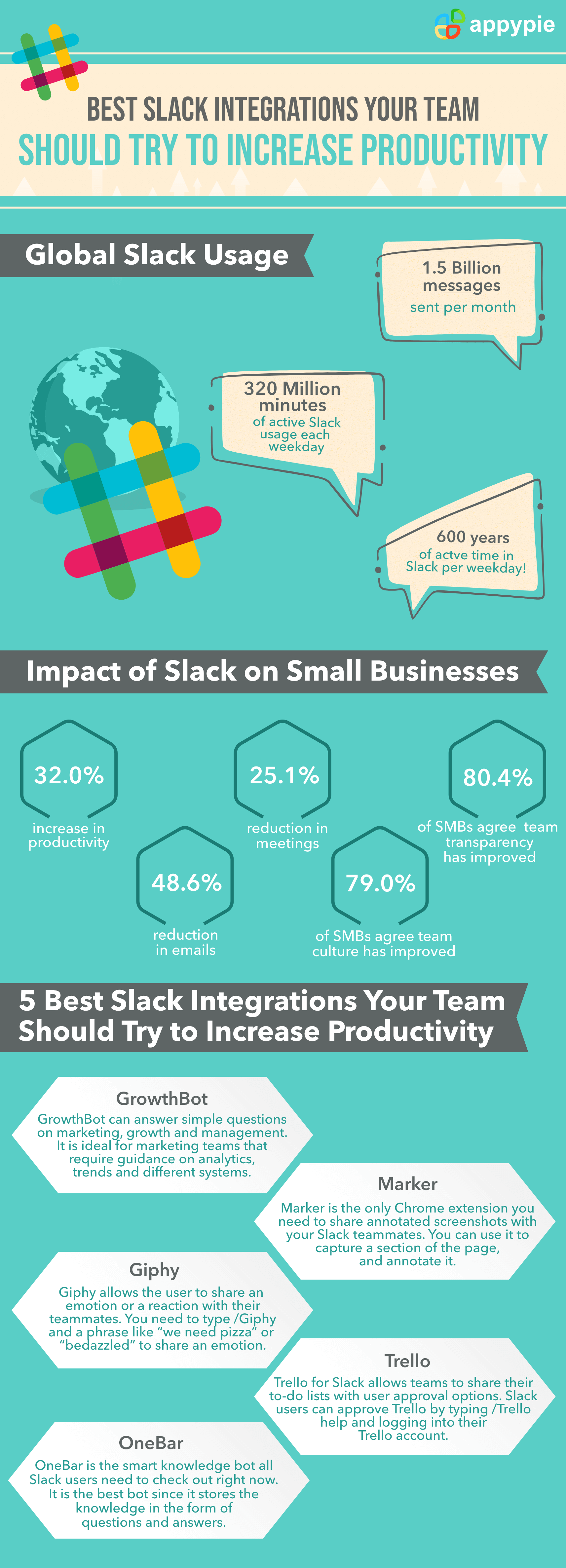 Integrating a new app, or bot to Slack might just be one of the easiest tasks of your day.
You can add an app to Slack in two ways –
Integrating a new app, or bot to Slack might just be one of the easiest tasks of your day.
You can add an app to Slack in two ways –- Via the App Directory
- Via an Add to Slack button
Open Slack, click on your team name, and choose Apps & Integrations (top left-hand corner). 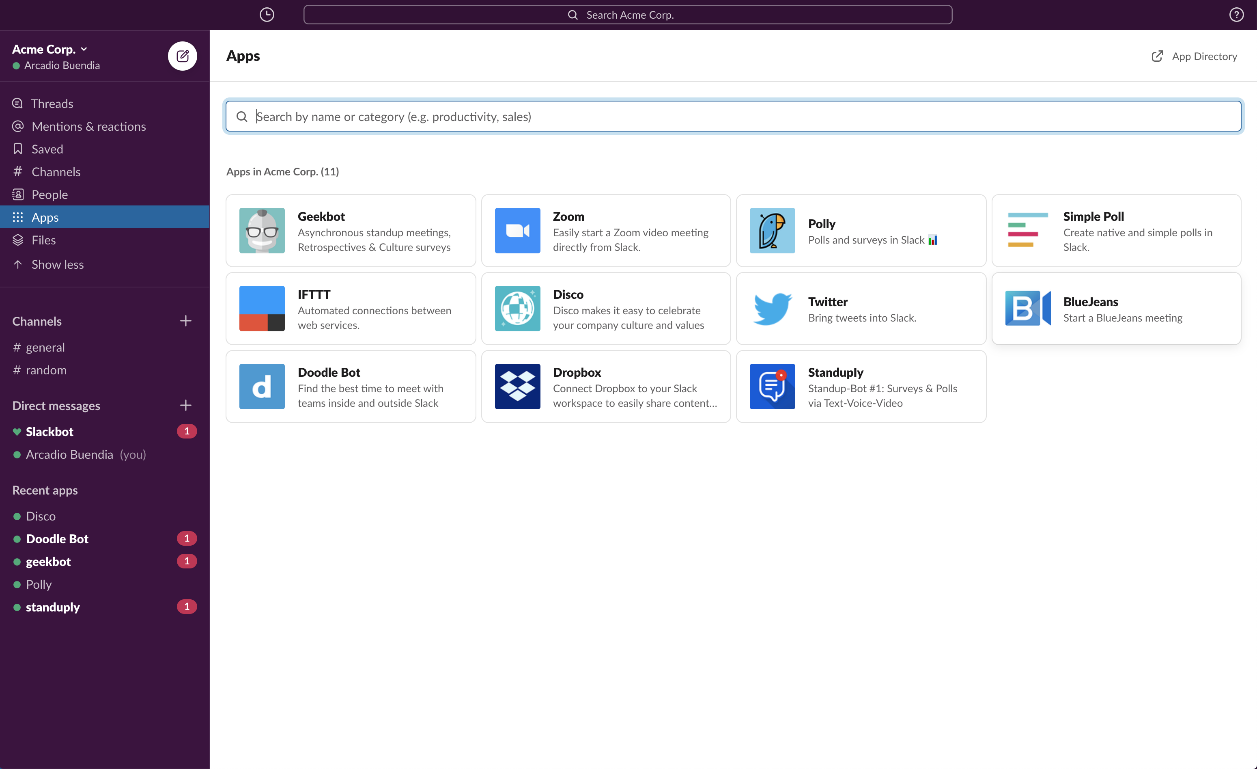
 You can find several "add to slack" buttons on the web. Click on them for one-click installation of a verified app, bot or integration to your team Slack account.
You can find several "add to slack" buttons on the web. Click on them for one-click installation of a verified app, bot or integration to your team Slack account. - Begin chatting privately with @growthbot
- Use the “slash” command to chat
- Answer your team FAQs
- Curate missing content by locating knowledge gaps
- Extract the knowledge from the Slack history
- Stay on Slack and respond to live chats
- Create dedicated chatting channels for each chat
- Archive inactive chats automatically after 12 hours
- Prompt the app to send notifications to you and all your channels.
- After connecting a project to Slack channels, you get to preview all issues assessed by the Jira bot.
- Use the slash commands on Jira for checking issues on Slack.
#1. GrowthBot
The GrowthBot comes from the HubSpot founder and CTO. It can answer simple questions on marketing, growth, and management. It is ideal for marketing teams that require guidance on analytics, trends and different systems. You can –#2. Marker
Marker is the only Chrome extension you need to share annotated screenshots with your Slack teammates. You can use it to capture a section of the page, or the entire page, annotate it and share via Slack personally or via a channel. You can use arrows, emojis, and texts to mark your screenshots. It also sends the URL where the screenshot was taken.#3. Giphy
Giphy is one tool that we all know about. It allows the user to share an emotion or a reaction with their teammates. You need to type /Giphy and a phrase like "we need pizza" or "bedazzled" to share an emotion that cannot be described better in words! Make work a little fun with this light-hearted and lightweight app.#4. Trello
Trello for Slack allows teams to share their to-do lists with user approval options. Slack users can approve Trello by typing /Trello help and logging into their Trello account. A Trello Slack integration is fuss-free, but integrating Trello is easier than anything you may have done today!#5. OneBar
OneBar is the smart knowledge bot all Slack users need to check out right now. It is the best bot since it stores the knowledge in the form of questions and answers. Slack integrations of OneBar allows you to –#6. Live Chat
Live Chat is the best chatbot now available for Slack users. Created by Social Intents, it can boost sales by increasing the customer satisfaction level. Live Chat leverages Dialogflow for adding chatbot functionalities to all Slack Chats. Here’s what you can do post Live Chat Slack integration –#7. Jira for Slack
Jira is THE way to track your team workflow and projects. If you are currently using Jira, you should think about integrating it into Slack for a seamless workflow. Using the Jira Cloud app gives you more than the typical Jira notifications in Slack. Here’s what you can do with Jira slack integration –#8. Slackord
Slackord is the ultimate bot that all Discord and Slack users need today! It transfers all Slack messages and notifications to Discord. It is one of the top discord bots that use the Slack JSON chat history and exports them individually to Discord. It is in the beta stage and it posts only actual messages and no bot data. It requires next-to-nil coding knowledge to connect your Discord and Slack messaging accounts within minutes. It is the best bots for Discord users who also want to see their Slack messages without leaving.#9. Chatlio
Chatlio Is not just popular with chatbot users, but also with corporate teams that are looking for the best discord bots and slack chatbots. It enables users to speak with their website visitors regarding support issues and pre-sales queries from Slack directly. Additional features include type indicator, code block highlighting, emojis, requesting screenshots, and identifying the location of the site visitors.#10. Niles
Niles is the only Wiki bot for Slack you will ever need to organize your team knowledge and FAQs. It is excellent for sales, product and engineering teams, support and operations, and HR. Niles is an AI-enhanced bot that can recognize the commonly asked questions based on Slack documents and chat to answer them accurately. Additional gain – Niles knows the best jokes for the slow hours during work!!Related Articles
- A Concise Introduction to Big Data and Big Data Analytics
- Pipedrive vs. Trello- What Tool to Use in 2024?
- How to Make a Twitter Bot? [A step-by-step guide]
- 7 Proven Ways to Increase Mobile App Spending among Customers
- Top 10 AI Story Generator Tools in 2024
- How to Improve User Bot Engagement for Business Growth?
- MailerLite vs. Mailchimp: Which Email Marketing Tool is Best in 2024?
- Key Features and Benefits of Using a Webinar Registration Bot
- Jan Koum, the WhatsApp Builder who went from rags to riches…for real!
- How to Compress Images: A Simple Guide to Reduce Photo Size
Most Popular Posts
- Tutorial: How to Create a Real-Time Sign Language Detection App using TensorFlow.js?
- Top 8 Most Expensive NFTs Ever Sold [Updated 2022]
- Top FAQ Page Examples: Blending AI Chatbots with Knowledge Base for Impactful Support
- What is the Golden Ratio? Unraveling the Mystery of Perfect Proportions
- The Ultimate Guide to Creating Trello Cards from Google Calendar Events
