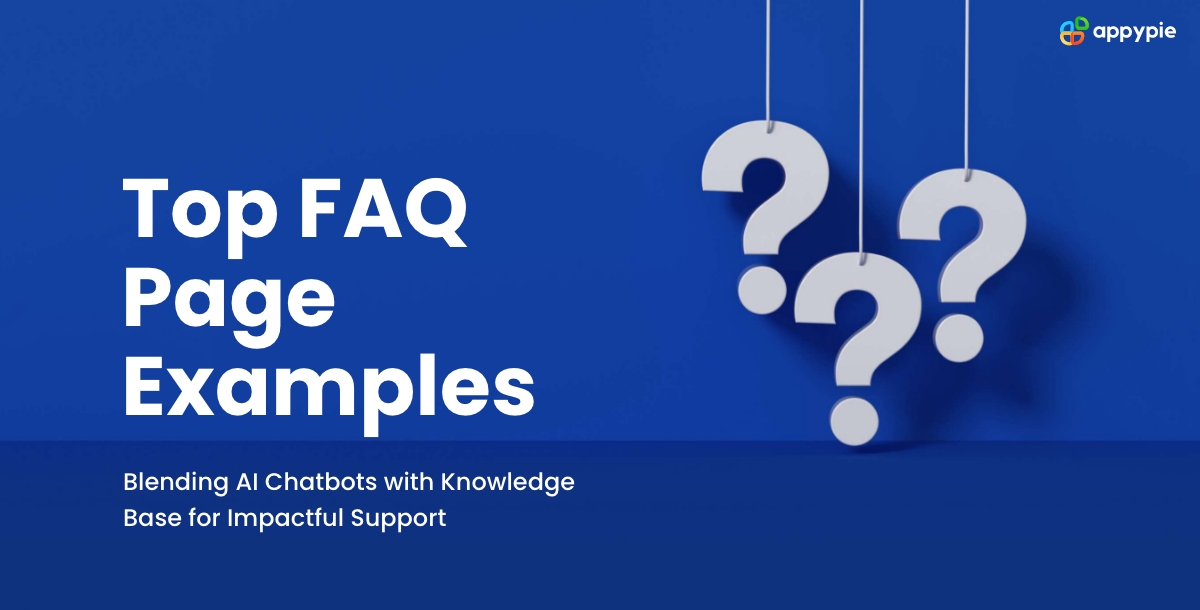Top FAQ Page Examples: Blending AI Chatbots with Knowledge Base for Impactful Support

FAQ pages are essential in today's digital customer support landscape, acting as a first point of contact for users seeking quick answers. They reduce the workload on live chat support and help desk teams by providing immediate, self-help solutions. In an era where efficiency and speed are paramount, FAQ pages often integrate AI chatbots, enhancing the user experience by offering instant, relevant responses. This integration, along with the use of knowledge base software, demonstrates a commitment to modern, efficient customer service. FAQ pages are not just about answering questions; they represent a strategic approach to customer support, seamlessly blending technology with user-friendly assistance.
Understanding FAQ Pages
FAQ pages are essential in customer support, serving as a self-help tool where customers can find quick answers to their common questions. These pages, often part of a website's knowledge base, help reduce the workload on live chat support and help desk teams, making customer service more efficient. In an era where digital interaction is key, FAQ pages, sometimes powered by AI chatbots, offer immediate assistance. By streamlining customer queries, they not only improve user experience but also allow help desk support software to focus on more complex issues. The integration of AI chatbots enhances this process, making information retrieval faster and more interactive. Overall, FAQ pages represent a blend of technology and customer service, essential for modern businesses aiming to provide effective and timely support to their users.
The Role of AI Chatbots in Enhancing FAQ Pages
AI chatbots are transforming FAQ pages into interactive platforms. These chatbots, powered by artificial intelligence, work alongside FAQ pages to direct users to the right information quickly. Imagine a helpful assistant who immediately knows which FAQ will answer your query. This setup is not just about speed; it's about making sure each user feels heard and helped. AI chatbots, designed with knowledge management software, are more than just automated responders. They learn from each interaction, improving over time. This means the more they interact with users, the better they become at providing relevant answers. Integrating AI chatbots into FAQ pages reflects a commitment to efficient, responsive customer service, showcasing a business's dedication to modern, user-friendly support solutions. This integration exemplifies how technology like AI chatbots and knowledge base software can elevate customer support, making it more accessible and effective for everyone. Let your chatbot ease the way and make "round-the-clock support" real. Get started today!
Utilizing Knowledge Base Software for FAQ Optimization
Knowledge base software is a powerful tool for managing FAQ pages. It helps organize questions and answers clearly, making it easy for users to find what they need. This software allows for better sorting and searching of information, ensuring that users can quickly locate answers to their questions. By streamlining FAQ management, it reduces the time and effort needed to maintain and update these pages. Additionally, integrating knowledge base software with AI chatbots and live chat support can further enhance the user experience. Users get prompt, accurate answers from the chatbot, while live chat support is available for more complex queries. This synergy between knowledge base software, AI chatbots, and live chat services creates a comprehensive support system, making the FAQ section a more effective and user-friendly resource. This approach not only improves customer satisfaction but also lessens the workload on help desk support staff. Take the leap today and start exploring the possibilities of Knowledge Base Software for your FAQ section.
Live Chat Service and Support Integration
Integrating live chat service with FAQ pages creates a powerful tool for customer support. This approach combines the convenience of self-service with the assurance of live assistance. Customers can start by exploring FAQ pages, where they can find answers to common questions. If their query is more complex, live chat support is readily available, providing personalized help. This synergy enhances the customer experience, as they have access to immediate support while maintaining the freedom to find answers independently. Utilizing live chat in conjunction with AI chatbots and knowledge base software creates a robust support system. It ensures that customers have multiple avenues for assistance, whether through automated solutions like chatbots or direct interaction with support staff. The goal is to make information accessible and support responsive, catering to diverse customer needs. This approach is particularly beneficial for businesses using help desk support software, as it streamlines customer interactions and improves overall service efficiency.
Building an Effective FAQ Page: Key Considerations
Creating an effective FAQ page involves focusing on the most common questions and presenting them in a user-friendly way. Include answers that are direct and easy to understand, covering topics like using AI chatbots, how to navigate your knowledge base software, and how to access live chat support. The design should be simple and intuitive, with clear headings and a searchable format. Incorporating elements like a chatbot creator can make the page more interactive. Remember, the goal is to make the FAQ page a helpful resource for all users, regardless of their technical expertise. This approach ensures that your FAQ page is not just a list of questions, but a comprehensive support tool, enhancing the overall experience with your help desk support software.
FAQ Page Creation: A Step-by-Step Guide
Creating an FAQ page for your business involves a few straightforward steps. Begin by gathering common questions your customers ask. Next, organize these questions into categories for easy navigation. Use clear, simple language to answer each question.
Incorporate tools like AI chatbots and live chat support to make the FAQ interactive and more helpful. Chatbot creators can help automate responses for common queries. Use knowledge base software to manage and update your FAQ content efficiently. This software also aids in keeping your FAQ organized and searchable, which is crucial for user experience.
Remember, your FAQ page should be a living document. Regularly update it with new information and feedback from customers. This ongoing process ensures your FAQ page remains a valuable resource. By following these steps and utilizing these tools, you can create a user-friendly and effective FAQ page for your business.
15 Examples of Effective FAQ Pages
- Amazon: Intuitive and Comprehensive
- Logical Categorization: Helps users quickly find relevant topics.
- Broad Coverage: Addresses a wide array of issues, from basic to complex.
- Apple: Seamlessly Integrated Support
- Integrated Customer Support: Offers multiple support channels.
- User Journey Continuity: Provides a seamless transition from self-help to live assistance.
- Airbnb: Leveraging Community Engagement
- Community-Driven Answers: Encourages user-to-user support.
- Expanded Resources: Links to discussions and user-generated content.
- Zappos: Comprehensive and Engaging
- Wide Topic Range: Covers various aspects of customer service.
- Brand Personality: Reflects Zappos’ fun and customer-centric ethos.
- Dropbox: Search-Centric Design
- Efficient Search Function: Catering to users who prefer direct queries.
- Technical Focus: Ideal for a product with a tech-oriented user base.
- Spotify: Interactive and Multimedia-Rich
- Multimedia Usage: Enhances understanding through videos and images.
- Interactive Design: Makes navigating the FAQ a more engaging experience.
- Microsoft: Well-Structured and Detailed
- Detailed Information: Provides comprehensive answers.
- Diverse Audience Catering: Suitable for both general and technical users.
- IKEA: User-Friendly and Practical
- Practical Solutions: Focuses on common customer needs.
- Ease of Use: Simple and straightforward navigation.
- Google: AI-Enhanced Assistance
- AI-Driven Responses: Offers personalized and relevant answers.
- Interactive Experience: Enhances user engagement with dynamic content.
- Tesla: Focused on Innovation and Education
- Educational Content: Provides insights into Tesla’s technologies.
- Brand Alignment: Reflects Tesla’s focus on innovation.
- Adobe: Comprehensive for Creative Professionals
- Technical Depth: Addresses complex software-related queries.
- Targeted Audience: Tailored for creative professionals.
- Netflix: User-Centric and Responsive
- User-Centric Categories: Tailored to common user issues and interests.
- Responsive Design: Accessible and user-friendly on all devices.
- Shopify: Empowering E-commerce Entrepreneurs
- E-commerce Focused: Addresses specific needs of online store owners.
- Empowering Content: Provides both technical guidance and business advice.
- Slack: Interactive and Collaborative
- Interactive Database: Encourages exploration and self-help.
- Collaboration Focused: Includes tips for effective team communication.
- Duolingo: Language Learning Simplified
- Simple and Clear Answers: Reflects the simplicity of the app.
- Learning Focused: Provides tips on effectively using the app for language learning.
Amazon’s FAQ page is a model of clarity and comprehensiveness. The questions are categorized into topics such as shipping, returns, and account management, making it easier for users to navigate. This structured approach, coupled with Amazon's vast range of topics, ensures that users can find answers to a variety of questions, reflecting the diversity of their product offerings.
Key Strengths:Apple's approach to FAQs integrates them within a broader customer support framework. This strategy is beneficial as it allows users to start with the FAQ but easily transition to live support, repair services, or community forums if they need more detailed assistance. It’s a holistic approach to customer service.
Key Strengths:Airbnb’s FAQ section stands out for its emphasis on community engagement. Users are not only provided with answers to common questions but also directed towards community forums where they can engage in discussions with other users. This approach fosters a sense of community and provides a platform for shared experiences and tips.
Key Strengths:Zappos is known for its outstanding customer service, and its FAQ section is no different. The page covers a wide range of queries, from order tracking to return policies, in a tone that’s both fun and engaging, mirroring Zappos’ brand personality. This approach makes the FAQ section not just informative but also enjoyable to read.
Key Strengths:Dropbox’s FAQ page is designed with a focus on search functionality, which is ideal for a tech-savvy audience looking for quick, specific answers. This approach is particularly effective for technical queries where users often know exactly what they’re looking for and prefer a direct search over browsing through categories.
Key Strengths:Spotify’s FAQ page stands out with its interactive design and use of multimedia elements like videos and graphics. This not only makes the FAQ more engaging but also helps in explaining concepts that are better understood visually or audibly, which is fitting for a music streaming service.
Key Strengths:Microsoft’s FAQ section is a prime example of well-structured and detailed answers. It addresses a wide range of topics, from basic software usage to more complex technical issues, catering to a diverse audience including casual users and IT professionals.
Key Strengths:IKEA’s FAQ mirrors its approach to furniture design: user-friendly, practical, and straightforward. The page is easy to navigate and provides practical solutions to common queries like assembly instructions and store policies, reflecting IKEA’s emphasis on functionality and customer convenience.
Key Strengths:Google’s FAQ section uses AI to dynamically provide answers, making the experience more interactive and personalized. The AI-driven approach can offer tailored answers based on user queries, improving the effectiveness and relevance of the information provided.
Key Strengths:Tesla’s FAQ doesn’t just answer questions; it also educates users about their innovative products and technologies. This approach is in line with Tesla’s brand ethos of innovation and education, helping customers understand not just the 'how' but also the 'why' behind their products.
Key Strengths:Adobe tailors its FAQ to the needs of creative professionals, offering in-depth, technical answers on software usage, troubleshooting, and best practices. This approach is ideal for their user base, which requires detailed information to make the most of Adobe’s creative software suite.
Key Strengths:Netflix’s FAQ page is designed with the user in mind, offering a responsive and interactive experience. It categorizes questions based on user issues and preferences, such as account management, billing, and content availability. The responsive design ensures that the FAQ is easily accessible on various devices, an important feature given Netflix's diverse user base.
- Key Strengths:
Shopify’s FAQ page is particularly tailored for ecommerce entrepreneurs, offering detailed answers on setting up and managing online stores. It includes a mix of technical guidance, business advice, and practical tips, reflecting Shopify's focus on empowering its users to succeed in e-commerce.
Key Strengths:Slack’s FAQ section is as interactive and collaborative as their communication platform. It includes a searchable database of questions, integration guides, and usage tips, encouraging users to not just find answers but also to explore best practices for using Slack effectively in their teams.
Key Strengths:Duolingo’s FAQ page reflects its language learning ethos, offering simple, easy-to-understand answers to common questions about the app's usage, subscription models, and language learning strategies. The page is designed to be as user-friendly and accessible as the app itself, encouraging learners to engage more deeply with the platform.
Key Strengths:Knowledge Management for Continuous Improvement
Knowledge management software plays a vital role in keeping FAQ content fresh and relevant. By analyzing customer feedback and data, businesses can understand what users are asking most often. This insight allows them to update their FAQs with the most current and demanded information. Regularly refining FAQ content ensures it remains useful for users, whether they're interacting through AI chatbots, live chat services, or browsing the knowledge base. Help desk support software can also track changes in customer queries, guiding updates to FAQs. In essence, the continuous improvement of FAQ content, driven by knowledge management tools, ensures that businesses stay in tune with their customers' evolving needs, making their support services more effective and user-friendly.
Conclusion
FAQ pages, when effectively implemented, are pivotal in providing excellent customer service. They evolve from simple question-and-answer formats to dynamic, interactive platforms through the integration of AI chatbots, live chat support, and knowledge management software. This evolution reflects a deep understanding of customer needs and the importance of quick, accessible information. Regular updates and a user-centric design ensure these pages remain relevant and valuable. By adopting such innovative solutions, businesses demonstrate a commitment to delivering efficient, responsive, and high-quality support to their customers. FAQ pages, therefore, are more than just informational resources; they are a testament to a business's dedication to its customers' satisfaction and experience.
Related Articles
- The Ultimate Guide to Chatbot Analytics [Essential Metrics and KPIs to Measure]
- A Practical Guide to Recognizing Bias in LLM Outputs
- Understanding ERP vs. CRM: Differences & Benefits
- Ref-AVS: Refer and Segment Objects in Audio-Visual Scenes
- How to Create a WordPress Chatbot
- 22 Non Profit Logo Examples for Inspiration
- How to Promote Your NFT Project
- 61 Unique Restaurant Name Ideas in 2024
- How to Write a Case Study With 9 Impressive Case Study Examples
- Now Create PWA Mobile Experience, The Next Big Thing happening to Mobile