How to Make a Chatbot From Scratch?

By Abhinav Girdhar | Last Updated on February 29th, 2024 12:26 pm | 4-min read
The popularity of chatbots has been rising over the years. Despite their popularity, some businesses think that chatbots are still a novelty project. However, that’s not the case. Chatbot technology has been worked upon for the past three decades.
Table of Contents
Chatbots have come a long way from the original version of clunky rule-based algorithms. Chatbot technology is on the bleeding edge of modern machine-learning algorithm architectures. Over the years, chatbots have become more usable and have several use-cases for businesses. To help you understand what types of businesses benefit the most from chatbots , we have created a handy infographic for you.
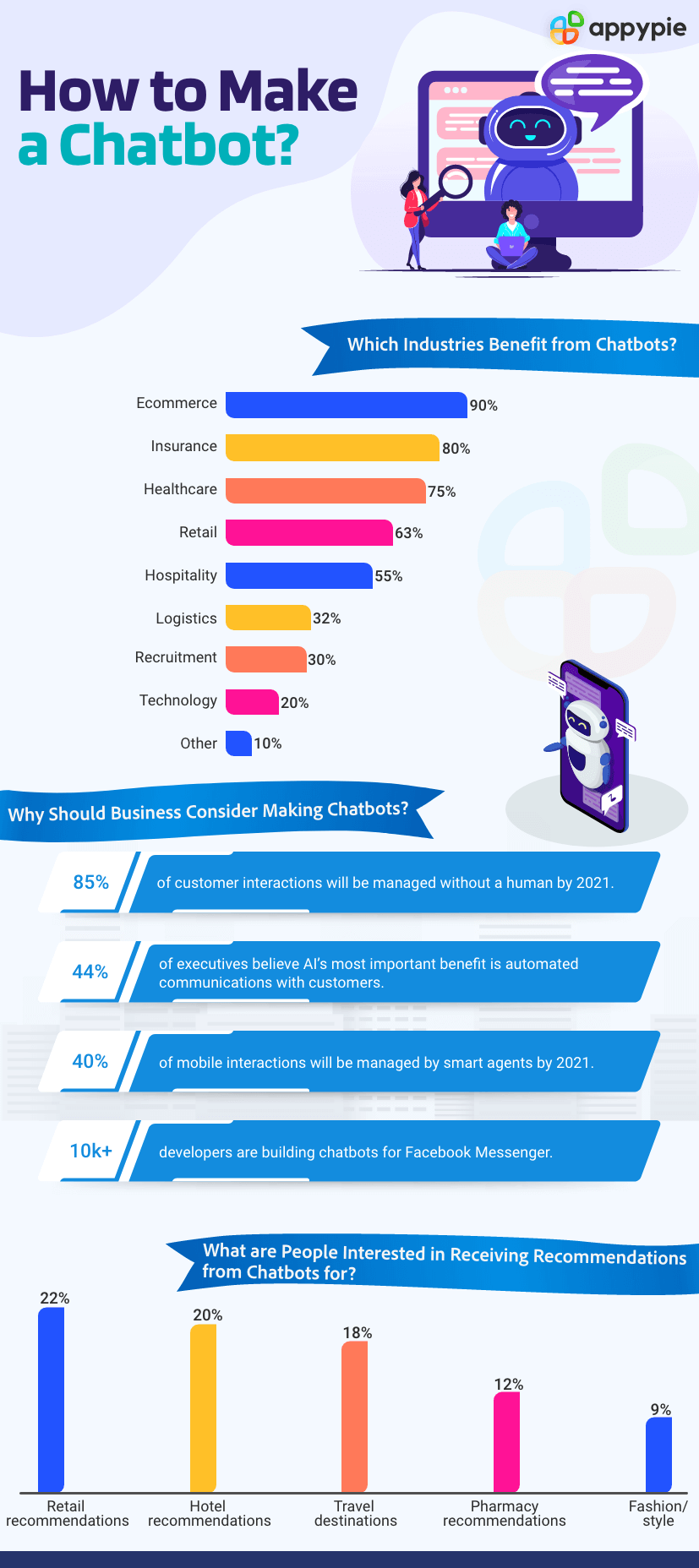 Chatbots are no longer limited to experimental tech professionals or businesses with massive budgets. Anybody willing to spend a little time can create a chatbot affordably.. Thanks to the advancement in technology, you can build a chatbot from scratch without coding a single line.
To help you do that, we will use our in-house no-code chatbot builder, Appy Pie Chatbot. Appy Pie Chatbot is a template-based chatbot builder that allows you to build various types of chatbots for small businesses without any coding.
Let us get started with a step-by-step guide of how you can create a chatbot with no-code AI development platform.Step 1: You can either go to https://www.appypie.com/chatbot/builder and click on ‘Get Started’ or click on CTA below to start creating your Chatbot.
Chatbots are no longer limited to experimental tech professionals or businesses with massive budgets. Anybody willing to spend a little time can create a chatbot affordably.. Thanks to the advancement in technology, you can build a chatbot from scratch without coding a single line.
To help you do that, we will use our in-house no-code chatbot builder, Appy Pie Chatbot. Appy Pie Chatbot is a template-based chatbot builder that allows you to build various types of chatbots for small businesses without any coding.
Let us get started with a step-by-step guide of how you can create a chatbot with no-code AI development platform.Step 1: You can either go to https://www.appypie.com/chatbot/builder and click on ‘Get Started’ or click on CTA below to start creating your Chatbot.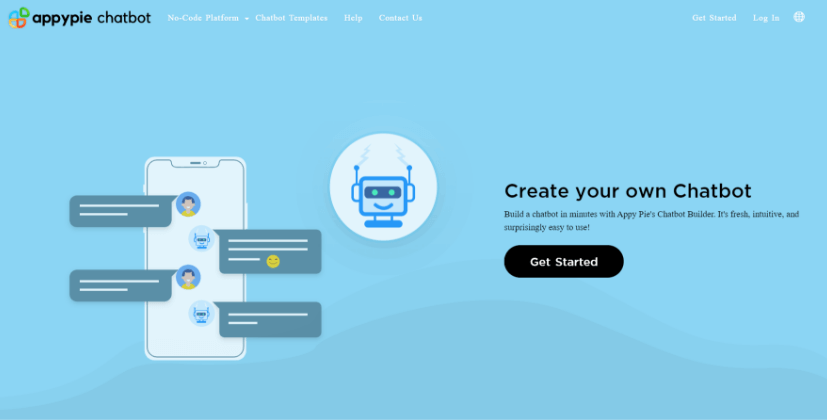 Step 2: Enter the name that you want to give to your chatbot. Remember to give it a snappy human name. Humanizing your chatbot is a good way to make it more user-friendly.
Step 2: Enter the name that you want to give to your chatbot. Remember to give it a snappy human name. Humanizing your chatbot is a good way to make it more user-friendly.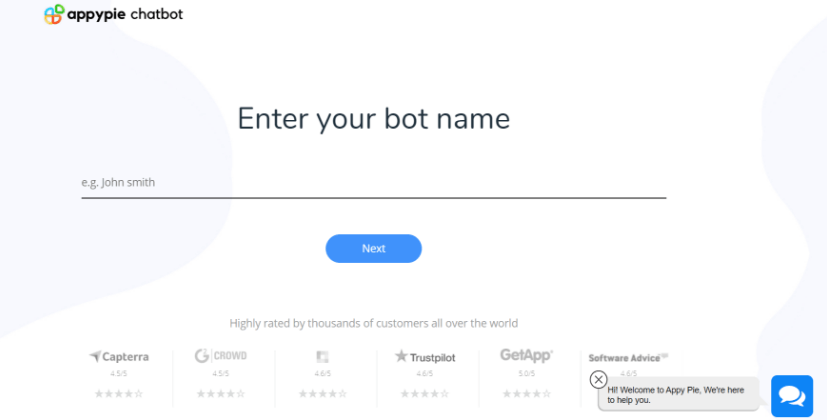 Step 3: On the next screen, you get to select what type of chatbot you want to create. Appy Pie Chatbot currently offers 12 different types of chatbots. For this guide, we’re going to choose an inquiry bot.
Step 3: On the next screen, you get to select what type of chatbot you want to create. Appy Pie Chatbot currently offers 12 different types of chatbots. For this guide, we’re going to choose an inquiry bot.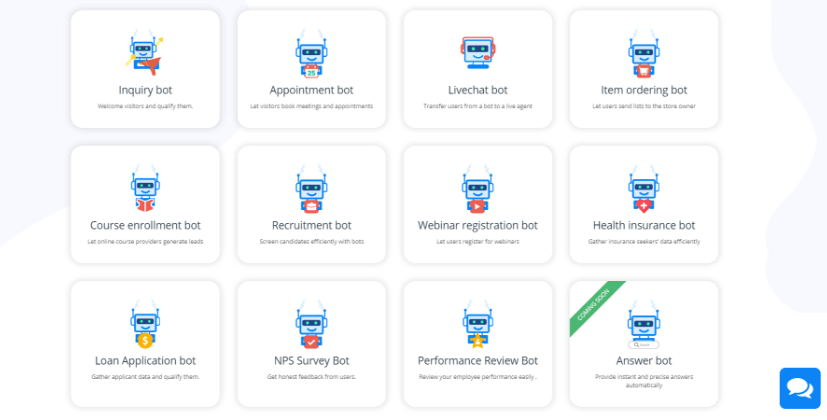 Step 4: You must then login to your Appy Pie account. If you don’t have an account, it is the right time to sign up!Step 5: Once you log in to Appy Pie Chatbot, you can start customizing the design of your chatbot. Here are the latest UX trends you can follow to design your chatbot.
Step 4: You must then login to your Appy Pie account. If you don’t have an account, it is the right time to sign up!Step 5: Once you log in to Appy Pie Chatbot, you can start customizing the design of your chatbot. Here are the latest UX trends you can follow to design your chatbot.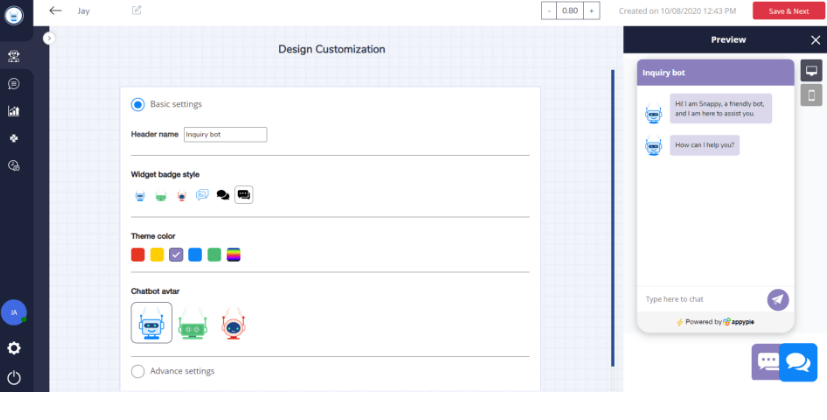 Step 6: Once you’ve settled on a design for your chatbot, click on ‘Save and Next’. You can click on ‘Design and Customization’ to tweak the design of your chatbot further. Now comes the most exciting part of building a chatbot.
The next step involves creating the bot flow of your chatbot. The bot flow of your chatbot is basically the conversational flow that your chatbot will follow when talking to a customer. The bot flow can be as simple or as complex as you want. Depending on the type of bot you want to create, your bot flow will differ. We have a bot flow guide coming in the near future. Subscribe to our newsletter below to get an email update when that blog is live.
Step 6: Once you’ve settled on a design for your chatbot, click on ‘Save and Next’. You can click on ‘Design and Customization’ to tweak the design of your chatbot further. Now comes the most exciting part of building a chatbot.
The next step involves creating the bot flow of your chatbot. The bot flow of your chatbot is basically the conversational flow that your chatbot will follow when talking to a customer. The bot flow can be as simple or as complex as you want. Depending on the type of bot you want to create, your bot flow will differ. We have a bot flow guide coming in the near future. Subscribe to our newsletter below to get an email update when that blog is live.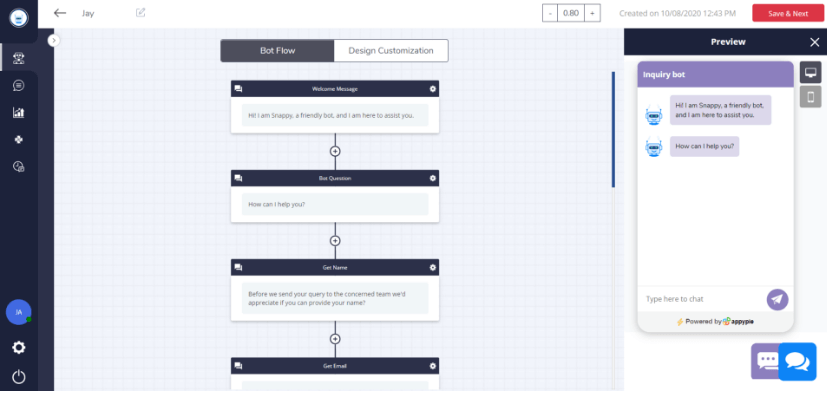 Step 7: Once you have designed your bot flow, click on ‘Save & Next’.Step 8: Let the software ready your chatbot. Once your chatbot is ready, you will be shown a code snippet. You can paste this code snippet in the HTML of the website pages where you need your chatbot to work.
Step 7: Once you have designed your bot flow, click on ‘Save & Next’.Step 8: Let the software ready your chatbot. Once your chatbot is ready, you will be shown a code snippet. You can paste this code snippet in the HTML of the website pages where you need your chatbot to work.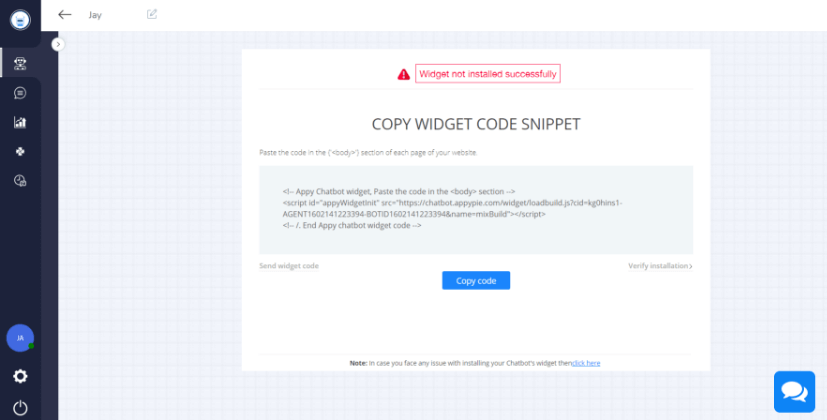 Step 9: Below the code snippet, you will see a ‘Verify Installation’ CTA. Click on it and enter your website URL. Congratulations, your chatbot is ready to go live!
You can edit your chatbot any time you want by logging into your Appy Pie account. You can edit the design, the botflow, and also use the analytics for other business processes. With an Appy Pie account, you can even create multiple chatbots for your business.
The chatbot dashboard can be used by your marketing team for various analytics and deploying marketing campaigns effectively . Simply editing your bot flows can help your business generate significant amounts of revenue.
Step 9: Below the code snippet, you will see a ‘Verify Installation’ CTA. Click on it and enter your website URL. Congratulations, your chatbot is ready to go live!
You can edit your chatbot any time you want by logging into your Appy Pie account. You can edit the design, the botflow, and also use the analytics for other business processes. With an Appy Pie account, you can even create multiple chatbots for your business.
The chatbot dashboard can be used by your marketing team for various analytics and deploying marketing campaigns effectively . Simply editing your bot flows can help your business generate significant amounts of revenue.Tips & Tricks to Remember When Building a Chatbot
Building a chatbot has become easier than ever before. However, there are certain tips and tricks that can help build you better chatbots for your business.- Always Take User Feedback
- Keep Improving Your Bot
- Create a Bot That Customers Will Like
- Don’t Overdo It
User feedback is a key aspect for chatbots’ improvement. At the end of a conversation, ask the user to leave feedback related to your bot. Always take user feedback as this can help you improve your bot as the first version of your chatbot might be far from perfect.
Regularly tweak the conversational flow of your chatbot. Make it more natural and humanizing. Chatbots that talk like humans are more likely to be appreciated by users. Take the feedback from users to tweak your bot further.
Remember that the bot you are creating is for consumers. Try and make your bot as simple and straightforward as possible. Create an interactive bot that your customers will be able to connect without any difficulty.
Your bot won’t be able to do everything. Try to dedicate a certain function to a chatbot. For instance, an inquiry bot shouldn’t be used to sell products to customers. Have a functionality in mind while creating a chatbot. Remember that you can create multiple chatbots if you are using a tool like Appy Pie Chatbot to create a bot for your business.Conclusion
Chatbots are necessary for a modern business. With chatbot builders like Appy Pie Chatbot, it is possible to create a chatbot with almost no effort. Just a little bit of creativity and a few clicks are all you need. Create your chatbot today.Leave a comment if you have any questions. Subscribe to our newsletter for regular updates on your blog. Have a nice day!Related Articles
- Chatbot: History, Technology, Evolution, and Applications
- How to Build Chatbots with Conversational AI?
- How to Build a Lead Generation Chatbot?
- Chatbot Applications: How are Top Industries Using Chatbots?
- How to Improve User Bot Engagement for Business Growth?
- 7 Effective Tips to Humanize your Chatbot
- How CHATBOTS Can Help You Improve SALES & CUSTOMER SERVICE?
- A Beginner’s Guide to Chatbot Marketing [Benefits and Tips]
- How to Create a Career Counselling Chatbot? (Step-by-Step Guide)
- Inbound vs. Outbound Call Centers: Definition, Types, and How They Work
- 10 Ways Conversational AI Is Improving the Customer Experience
- ChatGPT vs. Bing Chat: Which AI Chatbot is Right for You? [Top Integrations]
- IBM Watson Chatbot: How to Create a Similar Chatbot
