How to Create A Workflow Model?

By Abhinav Girdhar | Last Updated on April 6th, 2024 11:54 am | 5-min read
Table of Content
- Workflow meaning
- What exactly is a workflow model?
- How to create a workflow design
- Prepare a flowchart
- How to create a flowchart in Word?
- How to create a flowchart in Excel
- Create a flowchart with software
- Creating a Workflow Model with Appy Pie Connect
- Sequential and simultaneous tasks in the workflow model
- Revisit the workflow management model
Business firms or entrepreneurships operate on a simple process - reach the target customer base, solidify their place in the market, satisfy customer demand and inch closer towards the goals they had set for themselves. However, clawing your way to a respectable market share requires utmost efficiency and flawless execution of plans. To enable that, businesses implement strategic workflow management systems.
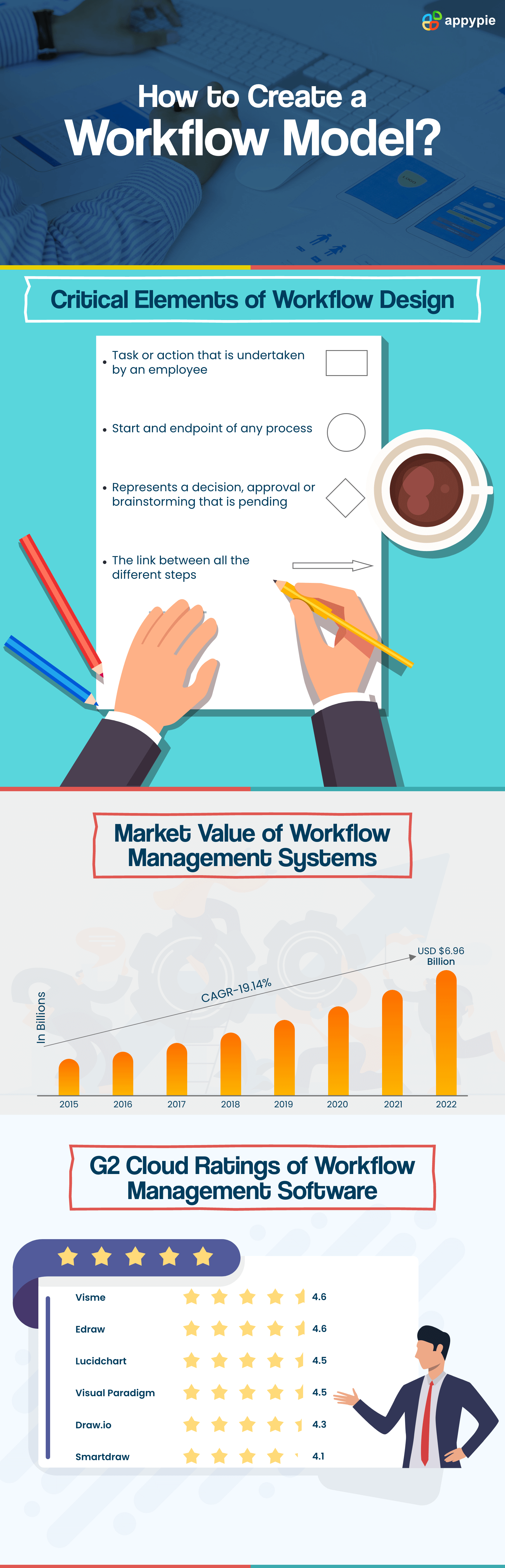 Workflow management is a tool that can help your business trim the fat, remove redundancy, and focus on completing assignments in record time. That is why workflow charts are a rage in the business world now.
In this article, we will discuss the merits of the workflow management model and coach you on how you can create one for your company.
Workflow management is a tool that can help your business trim the fat, remove redundancy, and focus on completing assignments in record time. That is why workflow charts are a rage in the business world now.
In this article, we will discuss the merits of the workflow management model and coach you on how you can create one for your company.Workflow meaning
A product or a service goes through a sequence of processes or phases from its inception to completion before it is launched or sold. This progression of tasks includes generating the idea, screening it, developing the design, checking for errors in the design or concept, brainstorming business or market strategies, developing the product/service, running quality assurance tests and finally commercializing it. This is a workflow and it includes every member of your development team.What exactly is a workflow model?
A workflow model is essentially a graphical representation of the different components of the production procedure. Its chief goal is to streamline the processes, shrink humdrum tasks and eradicate human error to optimize your team’s efficiency. A workflow model can take the form of a flow chart, a swim lane or a value stream map. When you design a workflow model, it gives you a bird’s eye view of your company’s operations and indicates whether your plans are being properly executed. The workflow would shed light on any operational flaws and underscore all departments that could do with some improvement. Let us sum up the benefits of workflow management -- Provides clear insights into how well your company is faring.
- Identifies areas where your business can improve.
- Makes the production processes less cumbersome.
- Highlights redundant tasks that are not contributing to the product/service development and are slowing down the team.
- Saves time.
- Boosts your team’s productivity.
- Guarantees the improved quality of the end product because a workflow model makes it possible to allocate the right tasks to the right (best suited) people.
How to create a workflow design
Before we give you pointers on how you can create a workflow management model, we need to go over certain standardized icons or symbols. They represent the steps that successfully execute different processes. The reason we deploy these symbols is that they de-clutter the visual representation of your workflow management. Without the symbols, you would have to spell out the processes every time they need to be mentioned and you would end up with a messy and unkempt-looking workflow model. Without further ado, here are the symbols-- Task or action that is undertaken by an employee
- Start and endpoint of any process
- Represents a decision, approval or brainstorming that is pending
- Link between different steps
Prepare a flowchart
The next step in creating your workflow management model is a flowchart. A flowchart is definitely the most-favored representation of a workflow model because it is really easy to comprehend and prepare. How do you create a flowchart? You can draw it with pen and paper, the old-school way! If your business is a start-up taking baby-steps, you can easily doodle a flowchart on an A4 because there are relatively few tasks and your production process isn’t an ungainly lumbering behemoth yet.How to create a flowchart in Word?
Larger businesses or even smaller ones if they prefer can easily use MS Word to create a flowchart. Word is chiefly a processor and not a diagramming tool, but you can quite easily create a flowchart with it.- Open a new Word document.
- Go to the Insert tab. In Shapes, you will find the different geometric shapes that you can use as standard symbols.
- To add text, double click on the shapes.
- For the connecting lines between the shapes, you can pick any arrow of your choice from Insert-Shapes.
- Better yet, go to Smart Art, which lists a plethora of flowchart designs in vertical, horizontal, cyclical, relational, matrix, pyramidal or hierarchical patterns. You can experiment with any of these structures, and if it does not suit your requirements, simply select the shape, hit delete and start anew.
- You can add text to your Smart Art flowchart if you click the filler text.
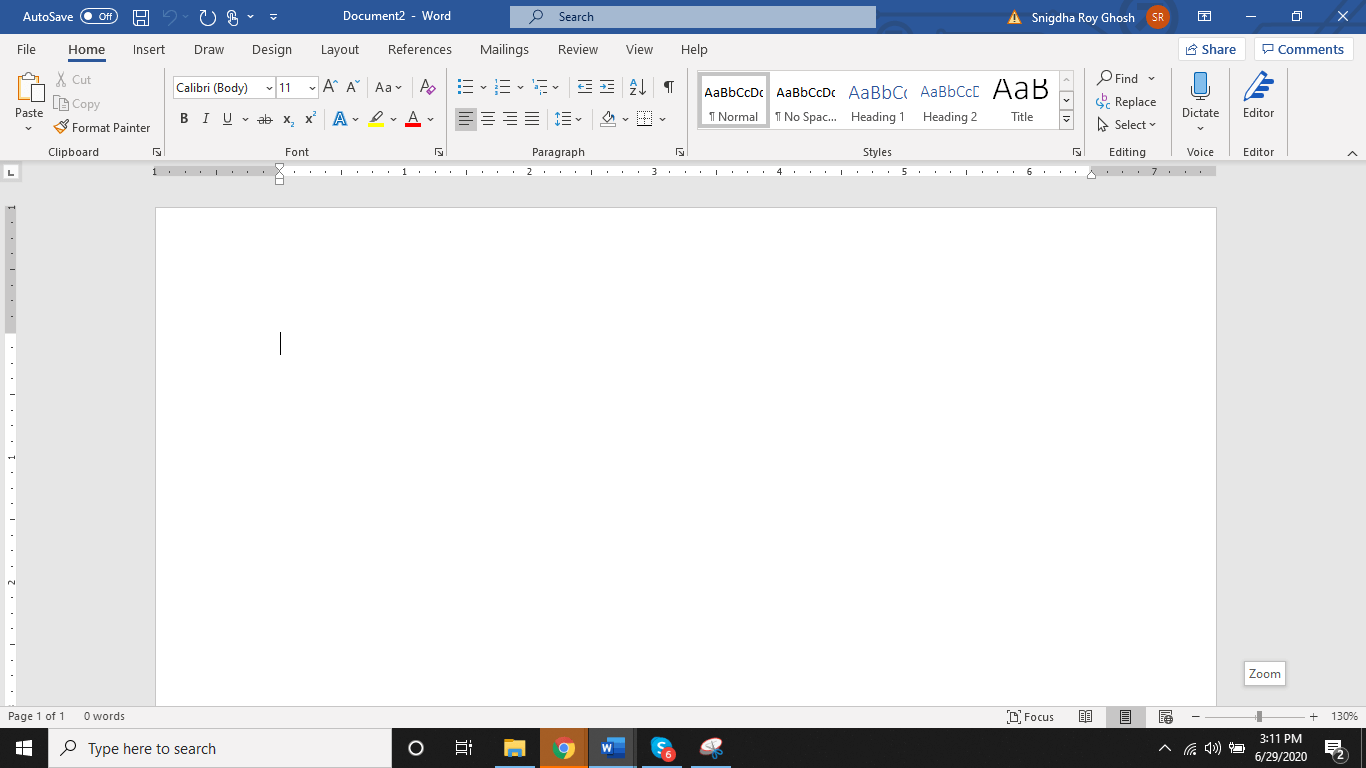
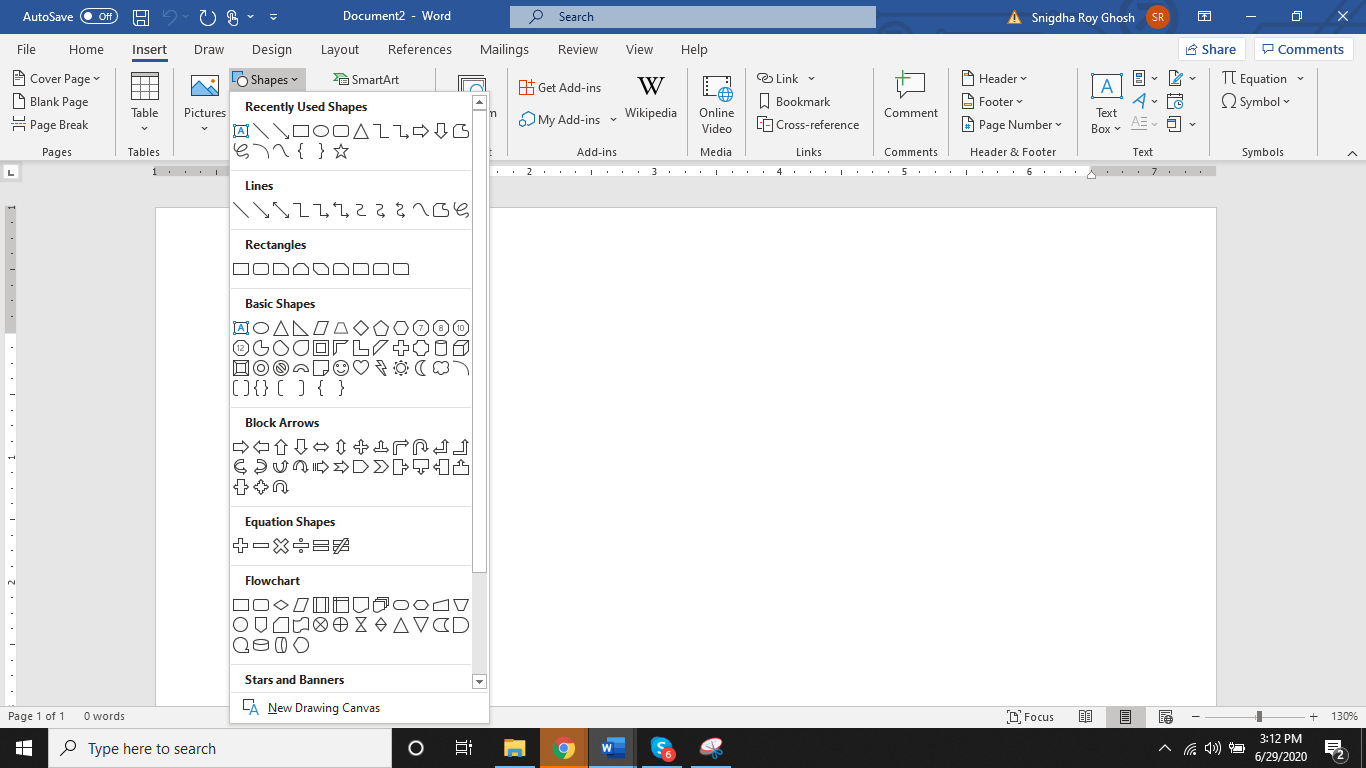
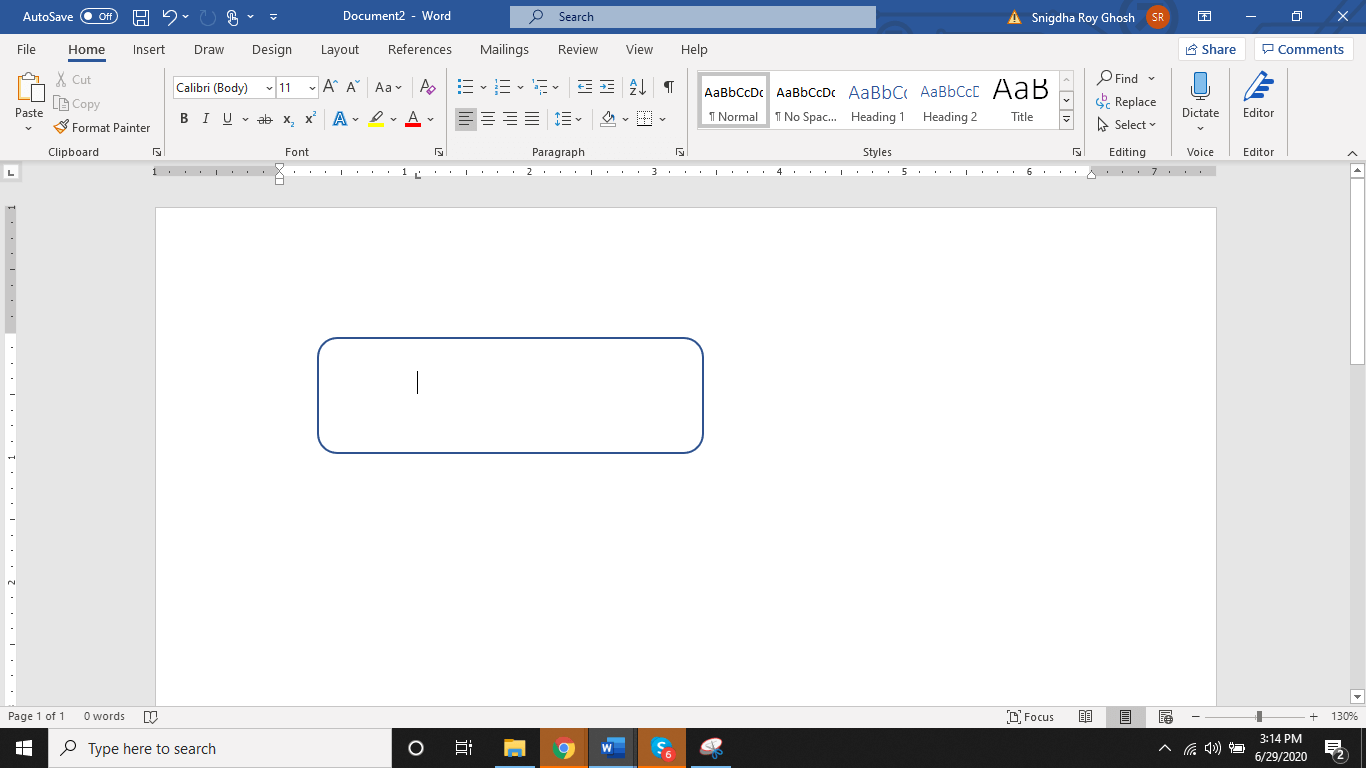
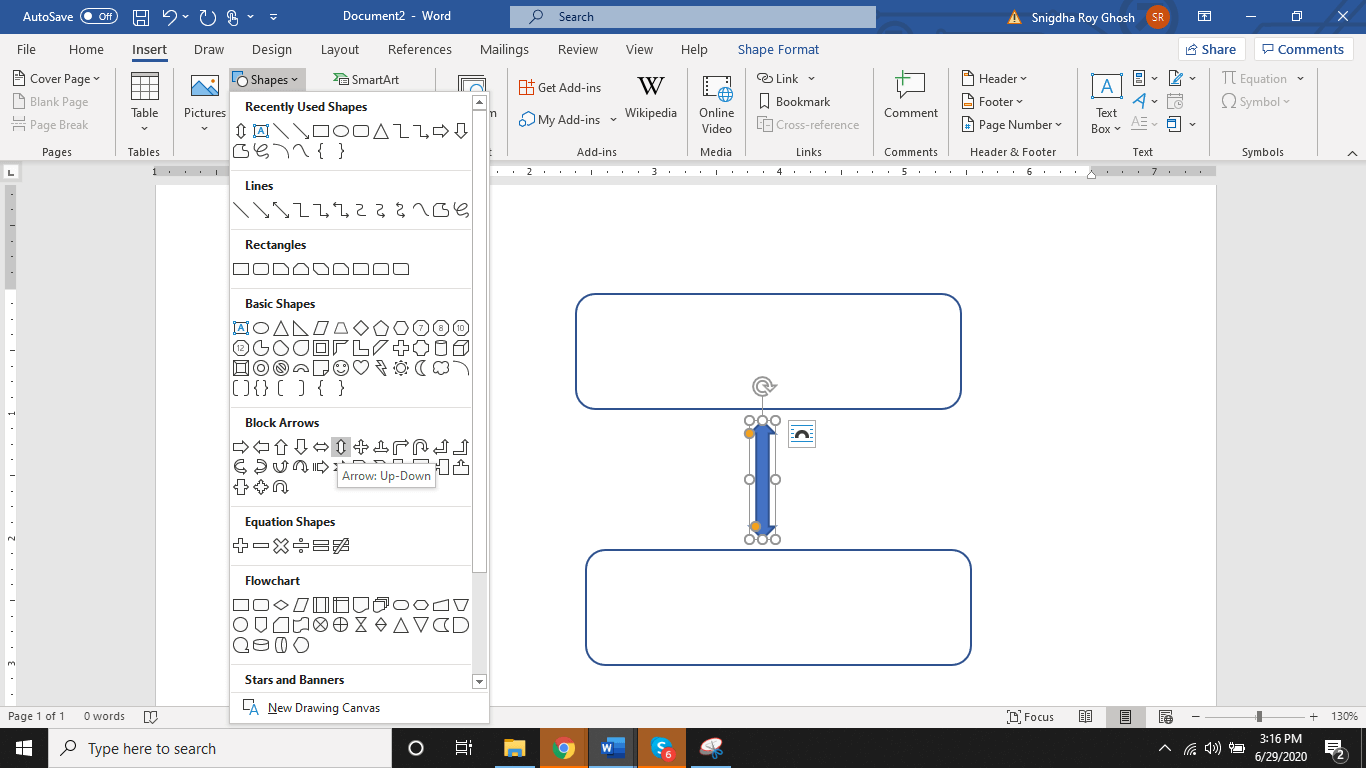
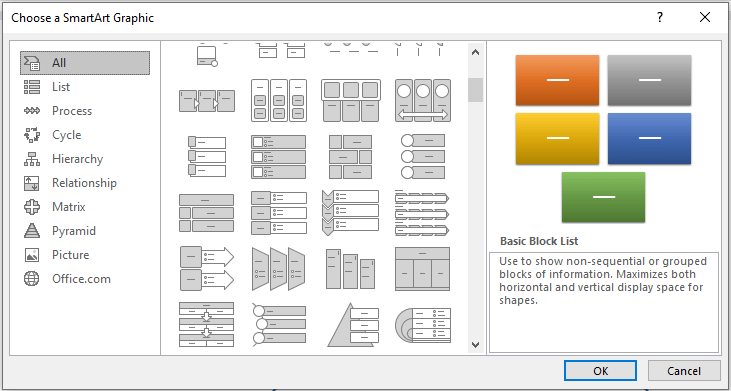
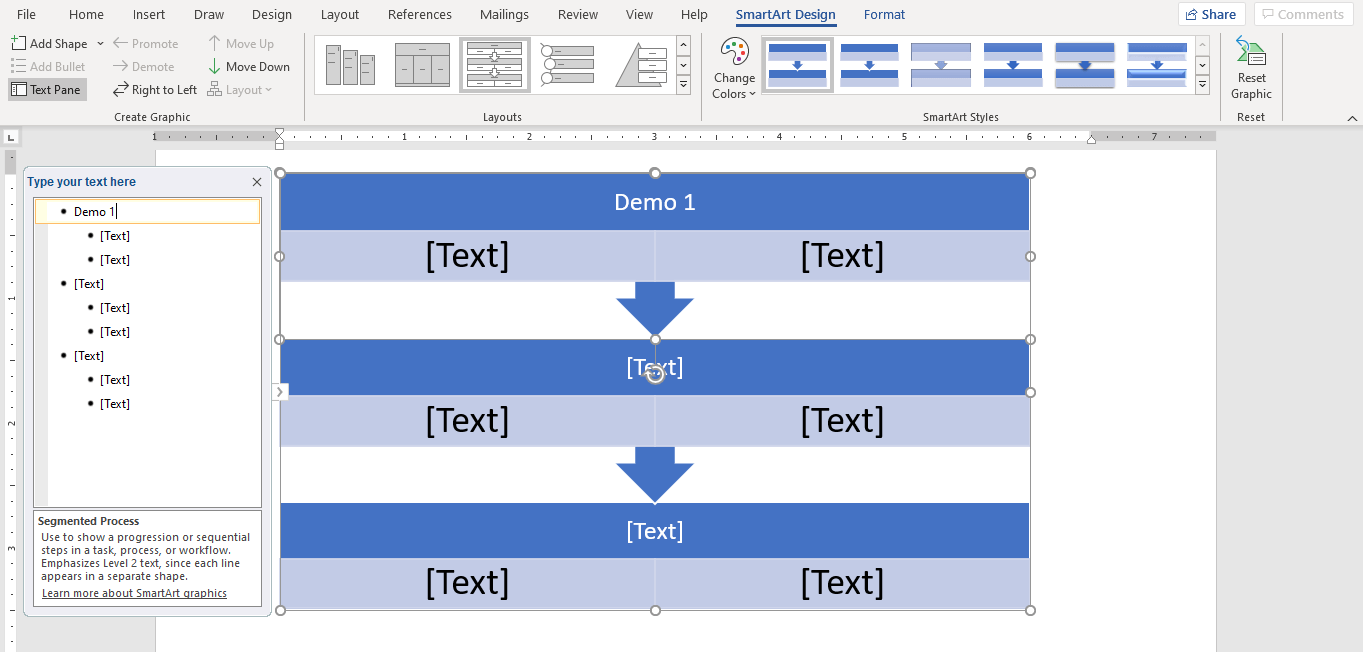
How to create a flowchart in Excel
- Open an MS Excel sheet.
- Excel also has a geometric shapes library, which you can access from the Insert tab.
- Alternatively, you can opt for the Smart Art option.
- In Excel, you can also format your flowchart. Customizable colors, formats and styles let you add a personal touch on the workflow model.
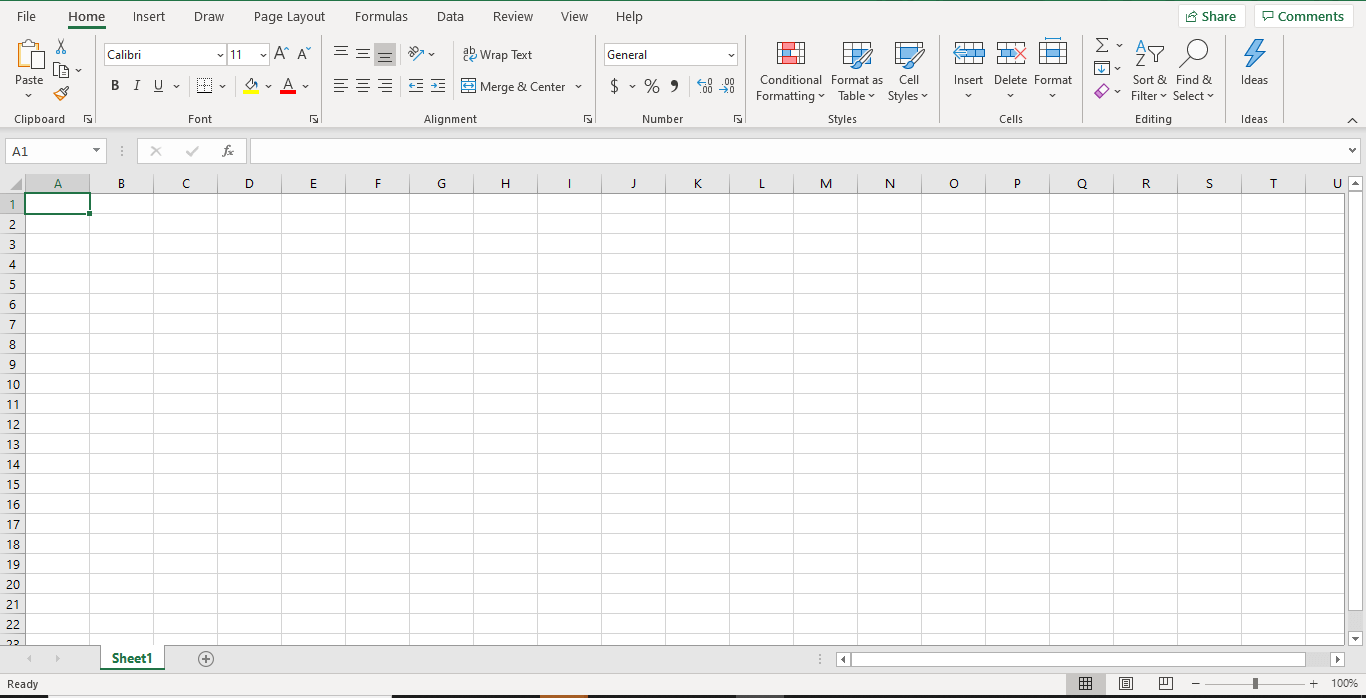
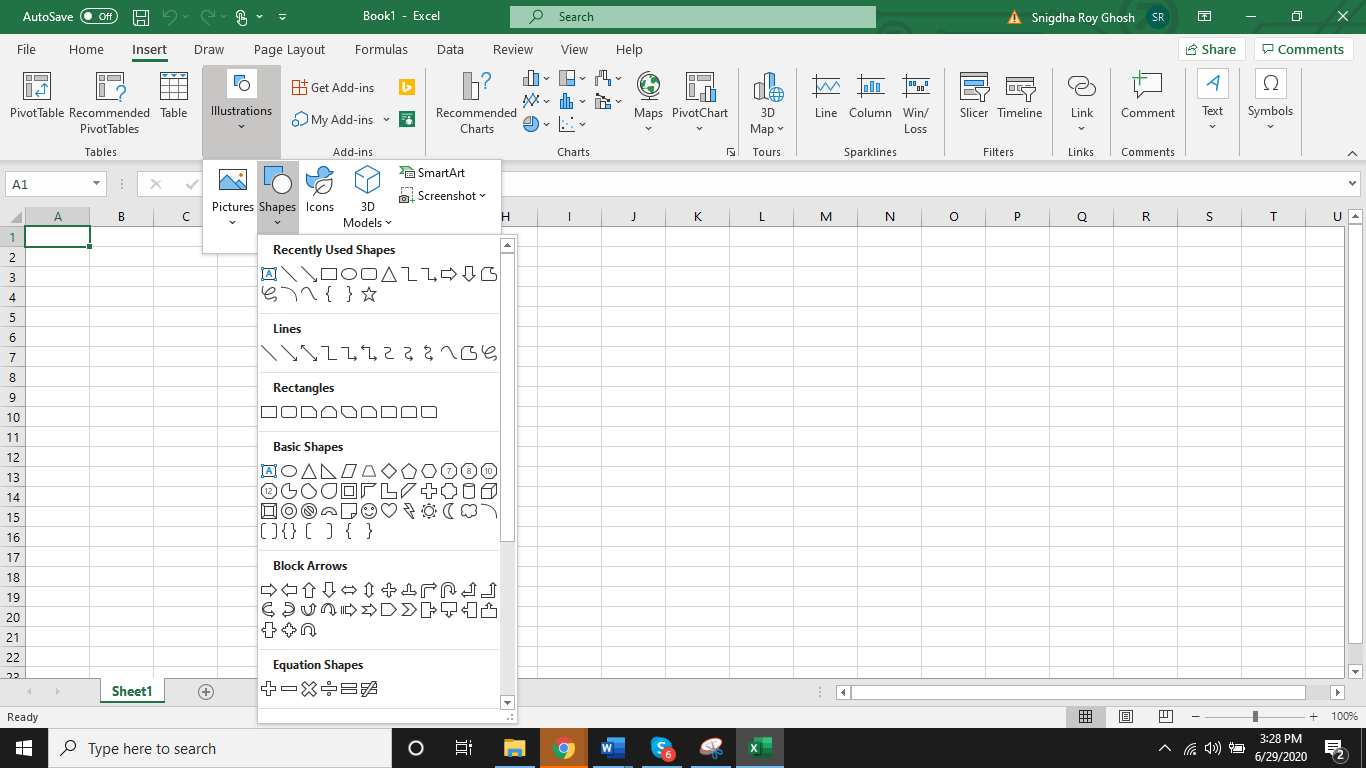
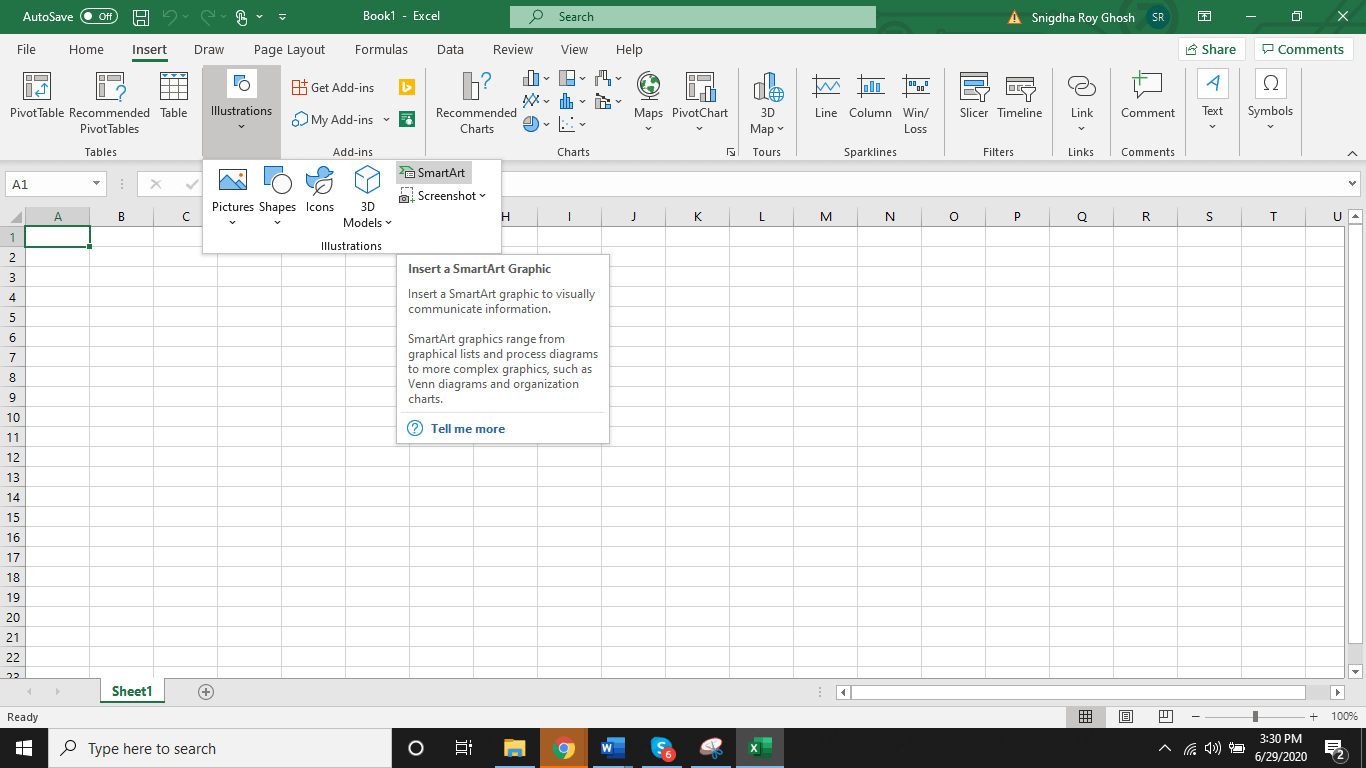
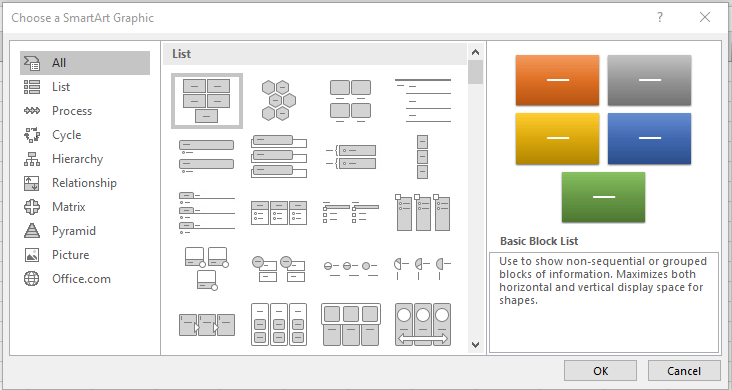
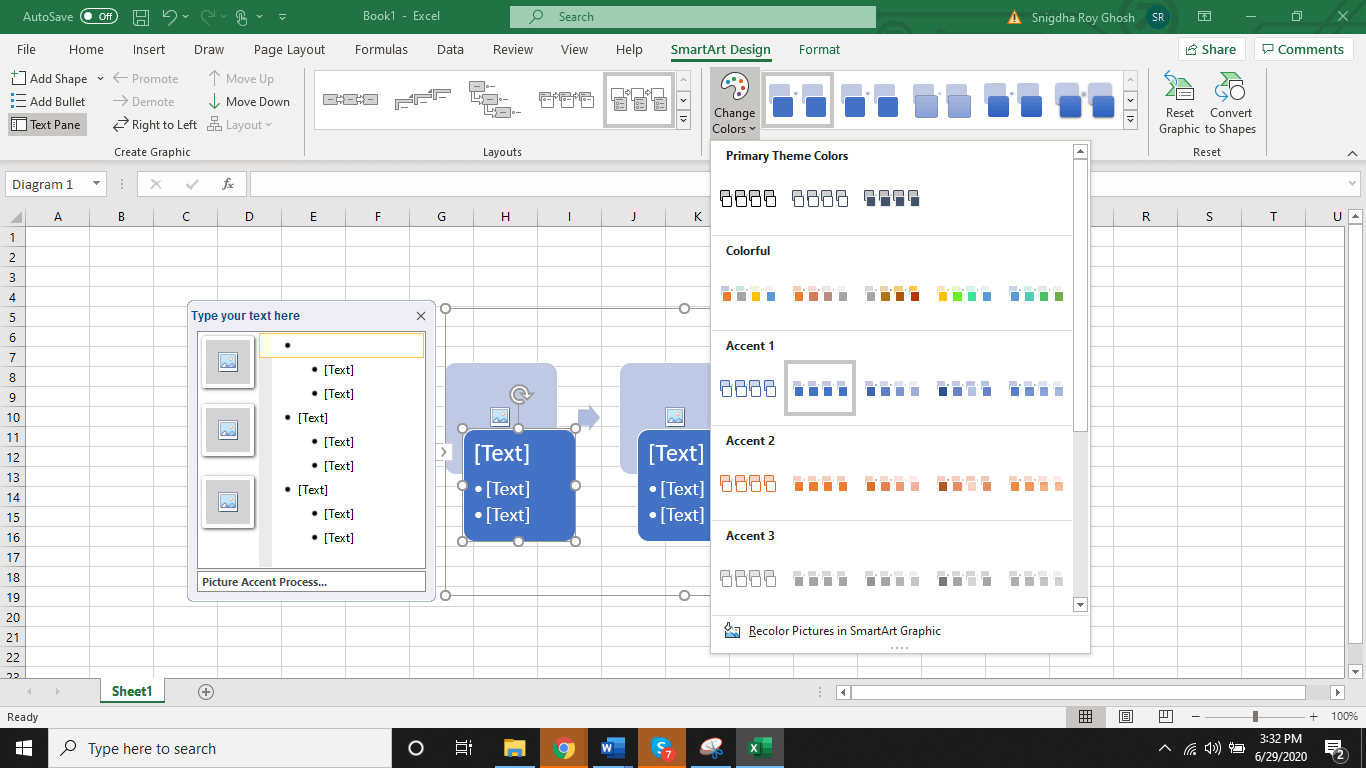
Create a flowchart with software
Flowchart software are software that are specially designed to equip you with the tools to craft a perfect workflow model. You can make graphs or flowcharts using a suite of drag and drop features. You can get your whole team to provide inputs that can be easily incorporated in the workflow. Moreover, these flowcharts are flexible and can be edited without you having to delete and start from scratch. Word of advice: Before deciding which software to employ, assess the library of options, templates and shapes and convenience of use it provides. Explore whether it provides value for money and allows you to keep track of changes. The right kind of software will overcome typical flowchart issues like the inability to implement complex logic or difficulty in incorporating alterations. With flowchart software, you can even customize which segment of the flowchart an employee will see. This way, your flowchart will not bombard employees with data that does not pertain to them. The role of each employee will be clearly delineated; there will never be an overlap or confusion. They will know which tasks they are responsible for and the deadlines pertaining to their assignments. This creates accountability. Some of the most popular flowchart software are-- Draw.io
- Lucidchart
- Visme
- Smartdraw
- Visual Paradigm
- Edraw
Creating a Workflow Model with Appy Pie Connect
A workflow model can be confusing to create with Word and Excel. However, Appy Pie provides a third option - Appy Pie Connect. Appy Pie Connect is a Workflow automation software that lets you integrate online software that are used by your business websites. So far, Connect provides integration for over 1250 different software.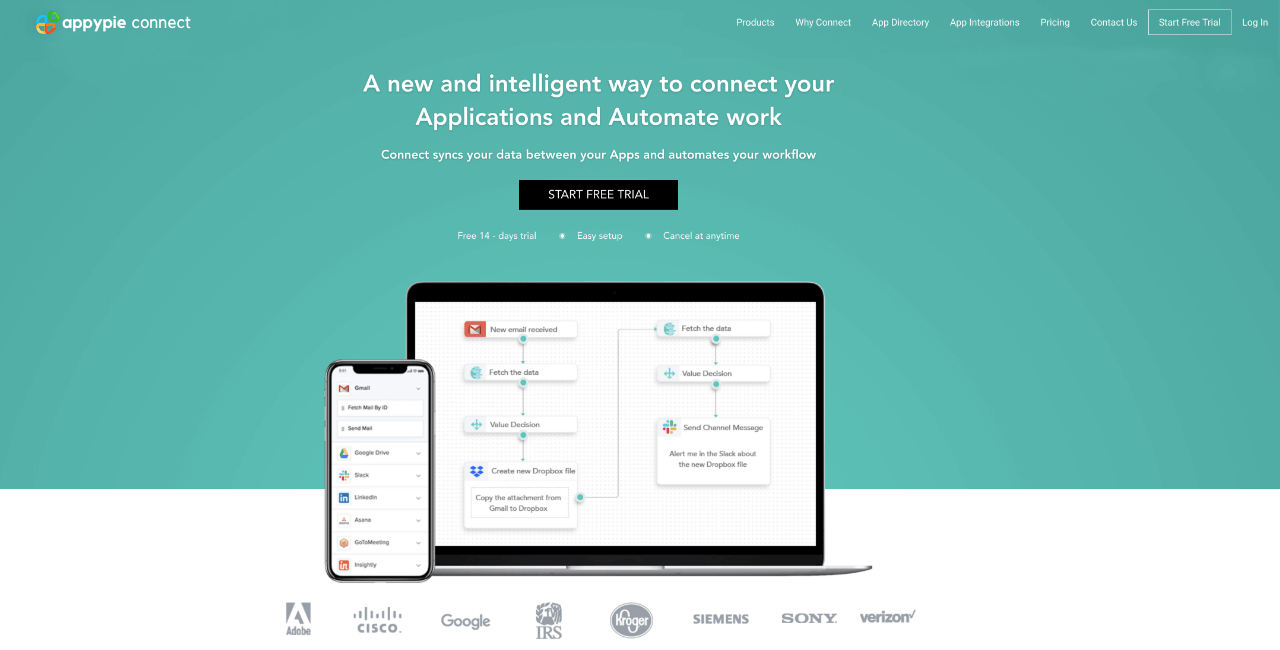 With Appy Pie Connect, you can automate the workflows for many of your business processes, for e.g. your social media posting, your CRM maintenance, etc. Apart from that, Appy Pie Connect, unlike word and excel can be used by multiple teams simultaneously allowing you to create freely accessible and complete workflows for all your employees. You can even divide tasks and create calendars for your workflows. Connect is easy-to-use and extremely user friendly. To understand completely how Connect creates workflows and automates, you can go to our Why Connect
With Appy Pie Connect, you can automate the workflows for many of your business processes, for e.g. your social media posting, your CRM maintenance, etc. Apart from that, Appy Pie Connect, unlike word and excel can be used by multiple teams simultaneously allowing you to create freely accessible and complete workflows for all your employees. You can even divide tasks and create calendars for your workflows. Connect is easy-to-use and extremely user friendly. To understand completely how Connect creates workflows and automates, you can go to our Why ConnectSequential and simultaneous tasks in the workflow model
A common mistake that rookies make in workflow design is not paying heed to simultaneous tasks. They instinctively classify all tasks as sequential. However, a number of assignments can be carried out parallelly. You can make your workflow management a lot more efficient, and in the process, save time if you allot multiple tasks that can be done concurrently in each step of the flowchart.Revisit the workflow management model
Creating a workflow model does not end at workflow design and launch. Your business requirements will change with time and they need to be incorporated in your flowchart, otherwise, it will not reflect the real picture and your model will quickly become obsolete. For a personalized experience, you need Appy Pie Connect. It lets you connect more than 1000 software to eliminate menial labors and ensures seamless workflow and data sharing among employees. Receive alerts and fetch attachments and data without breaking a sweat. A well-designed workflow model can transform workplace efficiency. Something that has such a far-reaching consequence on your productivity is surprisingly simple to create.Related Articles
- What Is Google Sites and How to Use It?
- Best Graphic Design Websites For Impactful Inspiration
- 15 Best Gmail Add-ons and Extensions to Use in 2024
- How to Create a Discord Server [Set up and Manage a Discord Server]
- The 5 Best Transactional Email Services in 2023
- Top 8 Most Expensive NFTs Ever Sold [Updated 2022]
- How to Write a Chatbot Script in 2021[Beginner’s Guide]
- 35 Questions to Ask When Designing a Logo for a Client
- Handling Angry Customers: A Guide to Excellence in Customer Service
- 21 Rules for Starting a Poultry Farm Business Plan
