A Beginners Guide to Answer Bot Automation

By Abhinav Girdhar | Last Updated on April 14th, 2024 8:57 am | 5-min read
Table of Content
To make your customers happy, you must understand what they want from you. Even if they are facing issues with your product, you can still make them happy by serving them better. With answer bots, you can provide customers with a quick resolution to their issues and keep them happy, engaged and delighted. Answer chatbots help you handle your customers’ queries and give them instant resolutions. If you are using an answer bot for your business, your customers need not search their answers in FAQs, guides, or knowledgebase articles. The chatbots that you are offering them are FAQ-based chatbots and have all the information that is required to answer customers’ questions. Your customers can just type their query in the bot window and find the answer right away in the same conversation.
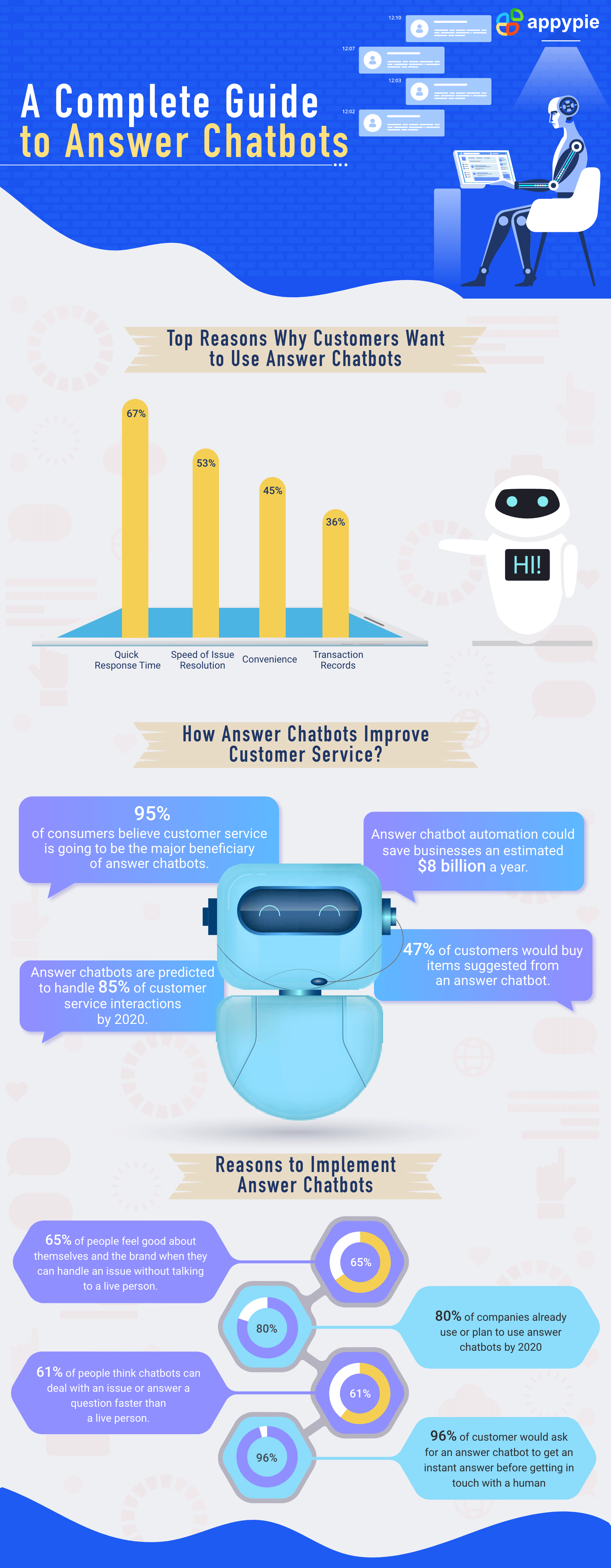 In this post, we will help you learn what answer chatbots are and how you can use them to get the best automated answering services for small businesses.
In this post, we will help you learn what answer chatbots are and how you can use them to get the best automated answering services for small businesses.What is an Answer bot?
Answer bots are the best AI assistants that offer auto answering service and work right alongside with your customer support team. They help you connect with your customers and answer their questions right away. Answer Bots are a form of advanced artificial intelligence which is why various businesses refer to them as-- AI Personal Assistant
- Artificial Intelligence Assistant
- AI Bot
- Resolution Bot
- FAQ Bot
- Smart Bot
- QnA Bot
- QnA Maker
- QnA Chatbot
- Virtual Assistant
- AI Virtual Assistant
- AI Chatbot
- AI Assistant
- FAQ Bot
How do Answer Bots Work?
Answer bots interact with customers like humans. You can import data into the answer bots in three ways, by –- Entering it manually
- Using data resources URLs
- Linking Knowledge bases
Key Benefits of Answer Bots
Here are a few major benefits that you can get once you start using answer bots for your business.- Instant Responses
- Automated Scheduling
- Scalability
- Direct Answers
- Customer Support
Automate your answer chatbot to answer questions instantly. The bots go through the text that the users type in the window, pick the keywords from there, search them in project knowledgebase, and share the answers with the customers. The process seems lengthy, but it takes just a few seconds to finish.
Answer Bots help businesses keep their users engaged 24/7. They work continuously, save your time, and let you schedule a meeting with an easy to use interface.
Most small businesses don’t have the budget to afford a huge staff to answer every question of the customers in real-time. As a result, customers keep waiting, sometimes for many hours or even days. Answer bots help businesses respond to their customers right away and fix their issues.
Answer bots provide users with an accurate answer other than just giving suggestions. The answers shared by an answer bot are always relevant to a customer’s question. With answer bots, users don’t have to search the knowledgebase articles, they can get their answers in the conversation itself. Sometimes users don’t even care if they are speaking to a human or a machine, they just need their answers fast and they are good.
You can integrate the answer bots with your Help Center to offer quick access to support articles. Answer bots don’t need to learn how to chat with the customers, they just need to make the inquiry and chat process more efficient and comprehensive. 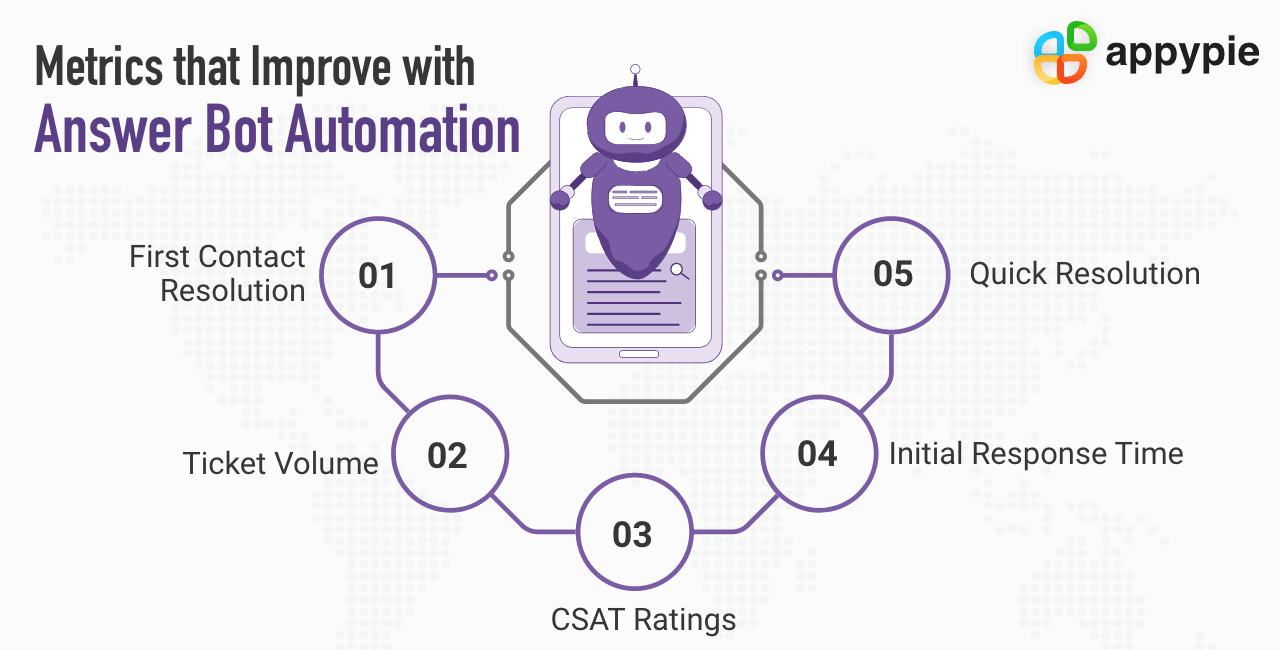
Major Features of an Answer Bot
Here are a few major features that can help you understand how answer bots can be beneficial for your business.- Customization
- Bot-Flow
- Knowledgebase
- Keyword Search
- Multiple Answers
When you try to create an answer bot for your business, you can customize it as per your preferences. You can enter your product information and link knowledge bases articles to the answer bot so that your users get correct and up to date information.
Sometimes users need more information about the product and service that you offer. Answer bots can be easily programmed to create a bot flow that helps your customers with the next best steps and the information required. Creating a bot flow is easy and can be done without any complex coding.
Every organization has their knowledge bases based on their products and the business they run. With your answer bot, you can integrate these knowledge bases to make sure that your customers get correct and accurate information.
Answer bot picks the relevant keywords from the text that the user enters and searches for the information based on the same. With the help of these keywords, your bot finds the required information and delivers it to the users.
Not everyone has the same thought process. Different users can ask the same thing differently. Or, they could even mistype sometimes. You should be ready for all kinds of scenarios and whatever the case is, your chatbot answers need to be consistent and precise. You get to enter multiple questions in your answer bot so that it could understand what the customer is asking and answer correctly.Steps to Automate the Answer bot
Here are a few steps that can help you automate your question answering bot.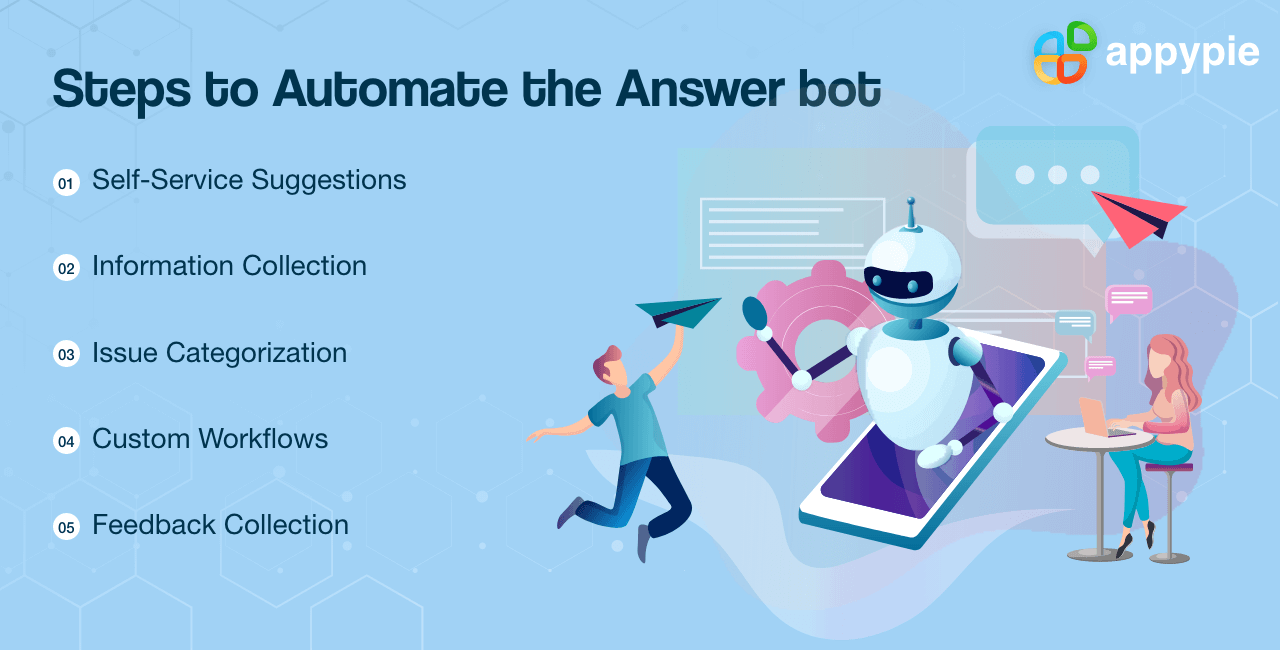
Step 1. Promote Self-Service
The bot makes it easier for businesses to promote self-service by suggesting the relevant knowledgebase articles that solve users’ queries. Bots are interesting as they leverage machine learning and enhance over time. The bots not only offer these informative articles but also, ask the users if the articles were helpful to them. This way they improve their accuracy by gathering feedback. Doing this also helps the support team in increasing their visibility into which articles are useful and which are not.Step 2. Collect Additional Information
Customer support agents usually spend a lot of time asking basic information like the user’s name, contact information, or account number. Bots replace the need for this step and ask the entire information from the users proactively. Bots also give users options to select the correct one to get additional information required.Step 3. Issue Selection and Categorization
With answer bots, you can automatically classify issues more accurately. Automating issue selection and correct categorization can get the ticket created and routed to the correct agent automatically. The bots help users reach out to the best-equipped agent available to answer their queries.Step 4. Deploy Custom Workflows
You can also create case-specific customizable bots to help users find the path depending on the problem they are facing. For example, if users have forgotten their account password, bots could gather the required information and help the users with certain steps to reset their password. And, if the issue persists, the bot could get the user connected to the right team agent.Step 5. Gather Feedback
Whether the whole conversation has been handled by a bot or an agent, the bot should collect feedback at the end anyways. Instead of sending a feedback email, you can automate your bot to ask the customer if they have found what they were looking for. Asking users if they have got their issue fixed helps them understand that you are concerned about what they are going through and will try your best to fix their issue, if not yet fixed.Conclusion
That was all about the answer bots. There are many tools available online that you can use to create an excellent question-answer chatbot for your business. I would recommend Appy Pie’s Chatbot Builder. With this software, you can create both an answer bot and a chatbot. The best part is that you use the same account for both the tasks. With Appy Pie’s Chatbot Builder you can create a QnA bot that answers questions and work like the automated virtual customer assistants. The software also helps you humanize these fully automated answering machines. This way you can help your customers believe that they are talking to a live person. The software also lets you customize it to add your product-based chatbot questions and answers. Visit Appy Pie’s Chatbot Builder page and get to know how to create a FAQ chatbot. With this excellent software you also learn to convert FAQ to Chatbot. Appy Pie’s question answer chatbots offer all the features that you would ever need to enhance your customer support services. Try Appy Pie and create an excellent virtual assistant for customer service today!Citations
HelpShiftFreshdeskRelated Articles
- The Comprehensive Guide To Customer Service BPO
- Jasper vs. Copy.AI: A Head-to-Head Battle of AI Writing Tools
- 15 Best Event Management Software or Platforms in 2024
- The Most Inspiring Architecture Websites for Designers- 2024’s Guide
- Blogging for Beginners: 23 Essential Tips to Kickstart Your Blog
- 5 Best Email + CRM Integrations You Should Use in 2024
- How to Create a Newsletter in Outlook?
- Best Chatbot Software Apps for Efficient Customer Support
- How to Make a Picture Fit on Instagram: A Step by Step Guide
- Shades and Variations of Blue-Iris: A Comprehensive Guide
