What Are Salesforce Tasks and How Can You Utilize Them?

Salesforce is a powerful tool for sales and customer service. It has many features that help businesses run smoothly and work more efficiently. Among these features, Salesforce tasks play a pivotal role in managing sales activities and ensuring timely follow-ups with leads and customers. This guide will explain how Salesforce tasks work and how sales teams can use them to get better at following up leads and closing sales faster. Additionally, we'll explore the integration of Salesforce with workflow automation tools, using Appy Pie Connect, to automate and enhance business processes.
What are Salesforce Tasks?
Salesforce tasks are an important part of Salesforce, working like a to-do list that helps sales teams keep track of their conversations and tasks with potential and current customers. These tasks remind salespeople to do important things like following up with leads, sending out proposals, and other key steps in making sales. The best thing about Salesforce tasks is that they're linked to specific customer records. This means you don't have to switch back and forth between different apps to see what needs to be done. Everything is in one place, making it easier to see which tasks go with which leads or customers. This helps keep everything organized and makes sure that salespeople don't miss any important steps in the sales process.
Salesforce offers a feature where it keeps a timeline for all the tasks connected to each customer or deal record. This means you can quickly look at this timeline and see the entire history of tasks related to that record.
How to Create a Task in Salesforce?
Creating a task in Salesforce is a straightforward process, accessible through multiple pathways within the platform. Here's a step-by-step guide to creating a new task from the Tasks tab:
- Navigate to the Tasks Tab : Search for ‘Tasks’ under the colored icon at the top left corner.
- Initiate New Task Creation : Click on the "New Task" button, usually found in the top-right corner of the Tasks tab.
- Fill in Task Details : Salesforce tasks require you to fill in specific fields to define the task:
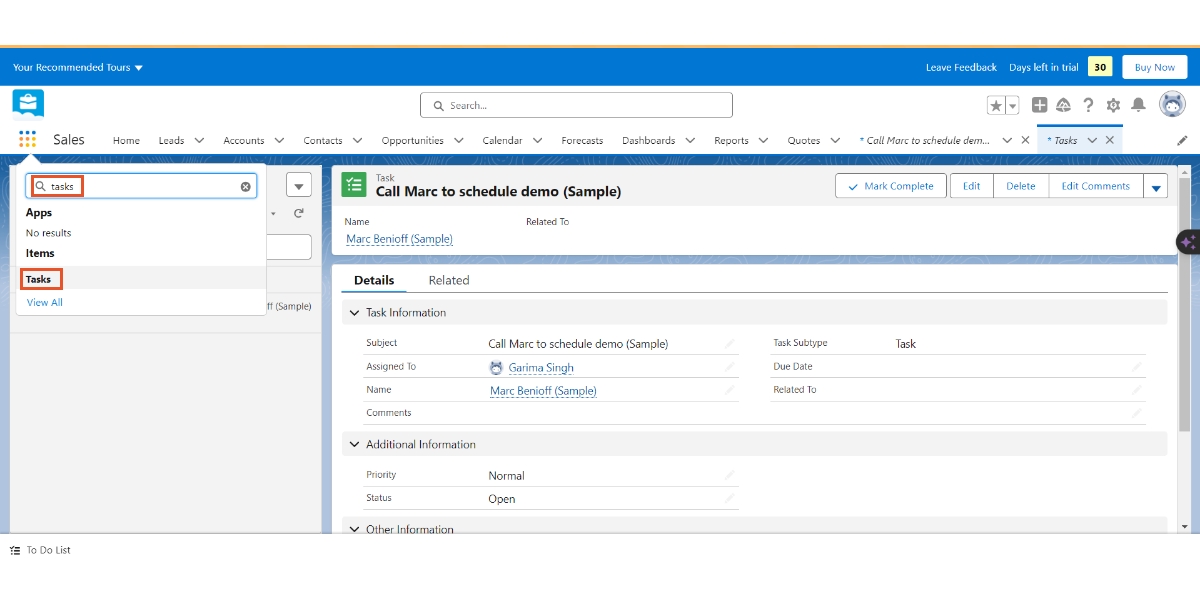
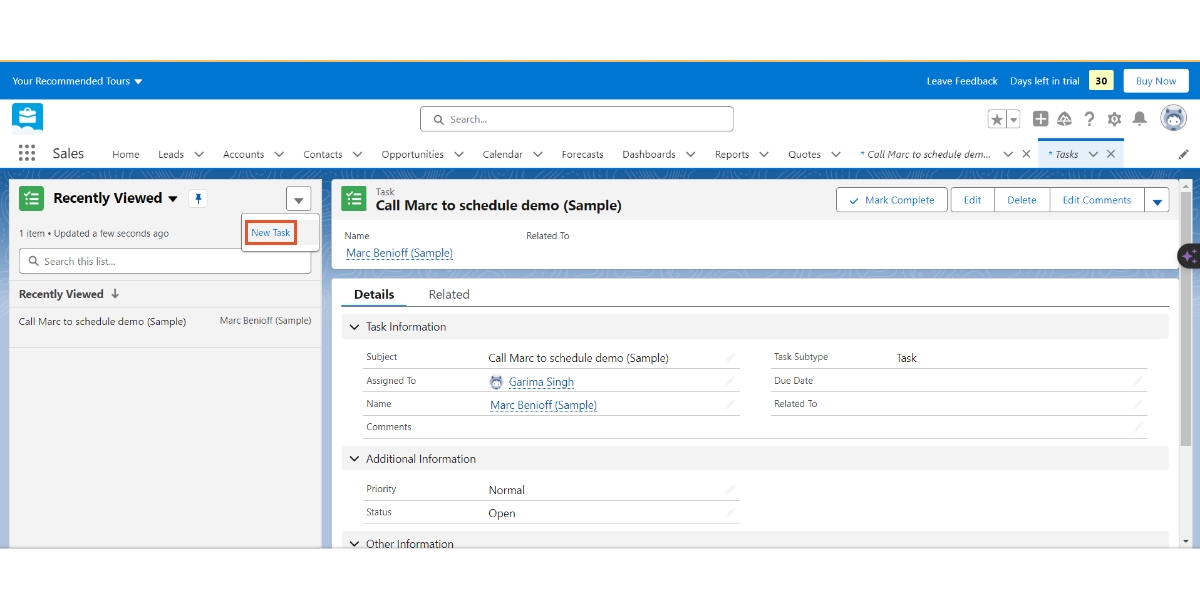
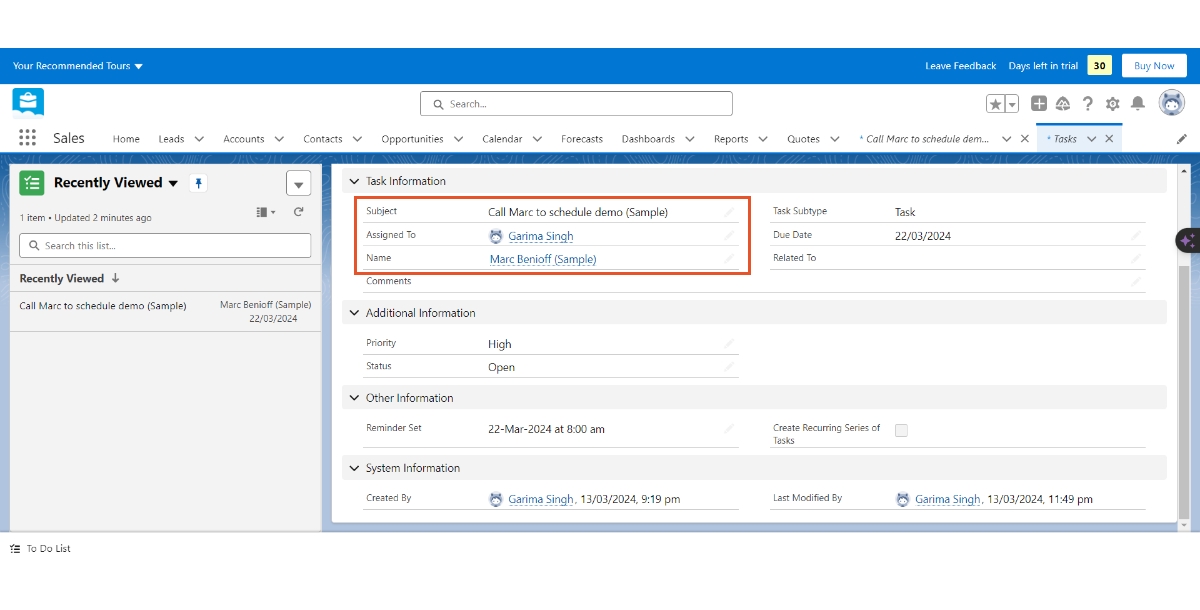
- Status : Indicates the current completion stage of the task.
- Subject : Provides a brief description of the task.
- Priority : Marks the urgency or importance of the task.
- Besides these mandatory fields, there are optional fields that can be filled to provide additional context:
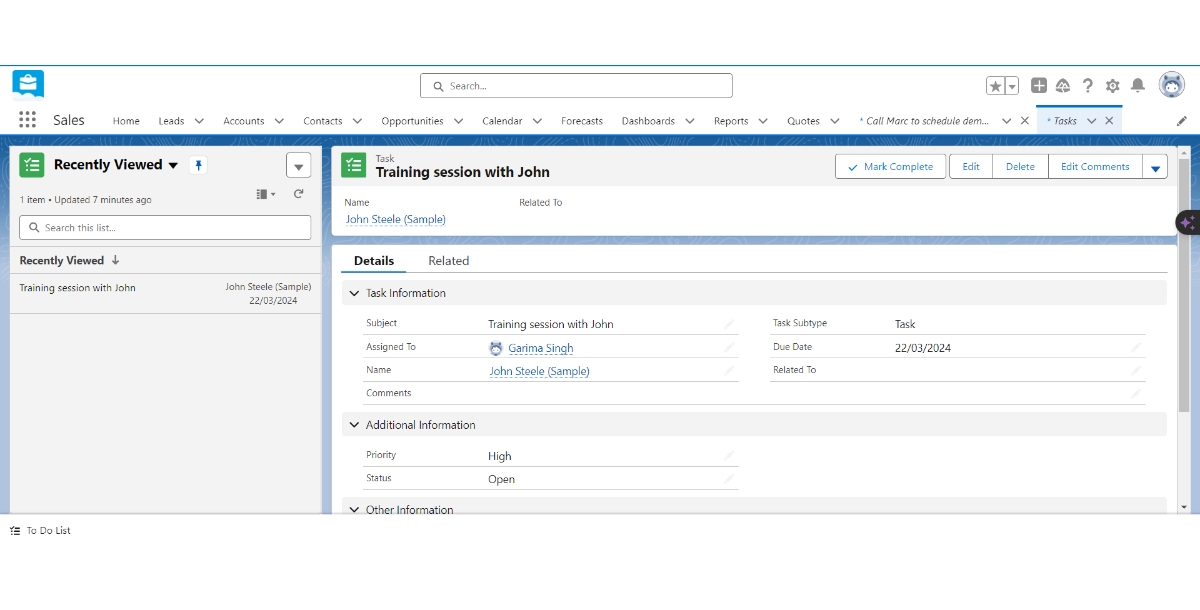
- Assigned to : Specifies the team member responsible for the task.
- Name : Links the task to a specific lead or contact.
- Due Date : Sets a deadline for task completion.
- Related To : Associates the task with a particular account, if applicable.
By adhering to this process, sales teams can efficiently manage their tasks, ensuring that each action is purposefully directed towards nurturing leads and closing deals.
How to Maximize Follow-Up Opportunities with Salesforce Tasks
Maximizing follow-up opportunities with Salesforce tasks can significantly improve your sales process efficiency and effectiveness. Here are six ways to do so:
- Set Clear Priorities : Use Salesforce tasks to prioritize your follow-ups based on the lead's potential value, urgency, or the stage in the sales cycle. This ensures you focus your efforts where they're most likely to convert into sales.
- Automate Task Creation : Leverage Salesforce's automation features to automatically create follow-up tasks after specific triggers, such as after a meeting is logged or an email is sent. This saves time and ensures no follow-up opportunity is missed.
- Use Reminders and Notifications : Set up reminders and notifications for upcoming tasks. Salesforce can alert you before a task is due, helping you to prepare and ensuring timely follow-ups with your leads and customers.
- Personalize Your Follow-Ups : Utilize the information stored in Salesforce records to personalize your follow-up messages. Tailoring your communication based on the lead's previous interactions and preferences can significantly increase engagement and conversion rates.
- Track Task Performance : Monitor the outcomes of your follow-up tasks. Salesforce reports and dashboards can help you understand which types of follow-ups are most effective, allowing you to refine your strategy over time.
- Collaborate with Your Team : Use Salesforce to assign tasks to the appropriate team members based on their expertise or current workload. This collaborative approach ensures that the best person for the job is always the one making the follow-up, increasing the chances of success.
By implementing these strategies, sales teams can enhance their follow-up efforts, leading to better customer relationships and increased sales opportunities.
Popular Salesforce Integrations
Integrating Salesforce with workflow automation tools can significantly enhance the efficiency and effectiveness of sales operations. This integration enables the automation of repetitive tasks, such as data entry and follow-up scheduling, thereby allowing sales teams to focus on more strategic activities that require human intervention. By automating the sales workflow, businesses can streamline their operations, reduce the likelihood of human error, and ensure a consistent and timely follow-up process.
Also explore, Why businesses need to integrate Salesforce DX now? Embracing this integration offers a strategic advantage in today's fast-paced market by further enhancing workflow efficiency and innovation.
- Create a Salesforce integration with Outlook
- Create a hubspot and Salesforce integration
- Create a Salesforce integration with NetSuite
- Create a Salesforce integration with Jira
- Create a Gmail and Salesforce integration
- Create a Mailchimp and Salesforce integration
- Create a Slack and salesforce integration
Conclusion
Salesforce tasks are a powerful feature for sales teams looking to improve their efficiency and effectiveness in managing leads and closing deals. By understanding how to create and manage tasks within Salesforce, and integrating these tasks with workflow automation tools , sales teams can optimize their operations, ensure timely follow-ups, and ultimately drive more sales. This strategic approach to sales management not only helps in keeping the business on track but also in achieving long-term growth and success in a competitive market environment.
Also explore how to create a dashboard in Salesforce to keep an eye on your sales progress and make smarter decisions.
Related Articles
- Chatbot For Enterprise: How To Generate More Sales Opportunities Through AI chatbot
- How To Recover Abandoned Carts With Ease?
- Top 10 Best Gender Swap Apps in 2024
- NFTs – The New Money-Making Machine (Podcast 105)
- Benchmarking Large Neighborhood Search for Multi-Agent Path Finding
- 40+ Unique Business Card Ideas That Break Convention
- How to Write a Winning Sales Proposal?
- Top 10 Website Animation Effects of 2024
- How to Integrate e-commerce Stores with eBay Sales Channel? [Top eBay Integrations]
- VEGA: Learning Interleaved Image-Text Comprehension in Vision-Language Large Models
Most Popular Posts
- The Ultimate Guide to Crafting Sales Letters with Chatbots and Live Chat Software
- 11 Ways to Streamline Your Workflow with Automation Tools
- Unlocking the Power of Interactive Voice Response for Your Business
- Importance of Help Desk Software in Remote Work Success
- App Store Turns 10 in 2018: A Peek Into The Evolution of Mobile App Development
