9 Free 3D Modeling CAD Software for Beginners

By Abhinav Girdhar | Last Updated on December 23rd, 2020 5:52 am | 4-min read
Table of Content
CAD software is used to design, develop, manage, and optimize products. They are extensively used to design tools and equipment required in the construction and manufacturing domains. They enable design engineers to develop and to layout their work on a computer screen. With CAD software, designers can also print and save their work for future editing. CAD is the highly specific software with functions of designing and documenting a product’s design process. They can be used in aerospace engineering, mechanical design, architecture, industrial design, and astronautics. A CAD model contains dimensions, tolerance, properties, and manufacturing process specific information. Additionally, many CAD software now offer advanced animation and rendering capabilities to make a better display of product design.
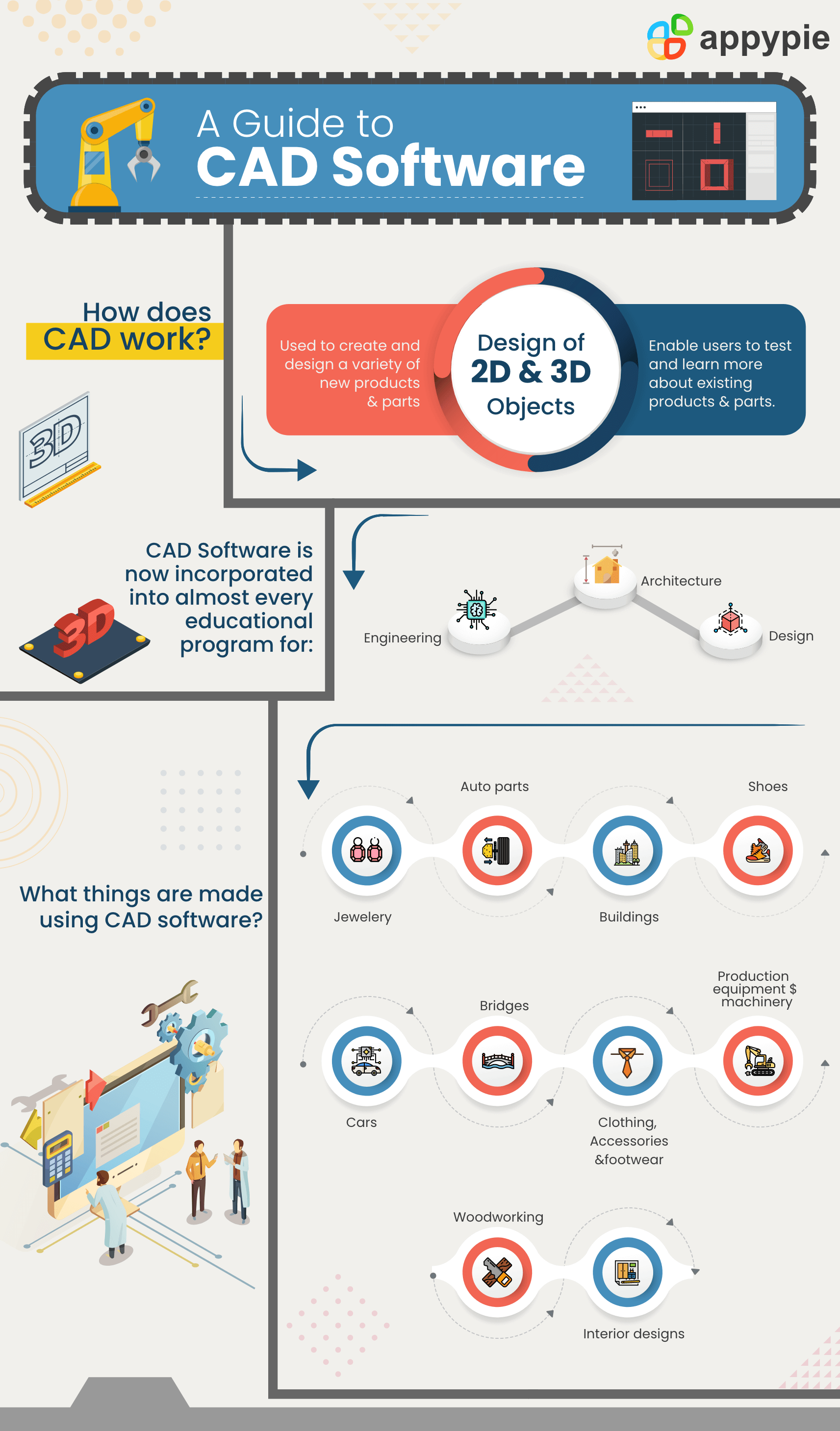 In this post, we will talk in detail about some popular CAD software that can help you get accuracy, efficiency, and a reduced time-to-market of your products.
In this post, we will talk in detail about some popular CAD software that can help you get accuracy, efficiency, and a reduced time-to-market of your products. List of Top 9 CAD Software
Here is the list of some free and the most popular CAD software that you can use.- BlocksCAD
- Fusion 360°
- Leopoly
- FreeCAD
- TinkerCAD
- AutoCAD
- Wings 3D
- OpenSCAD
- LibreCAD
This is one of the popularly known free CAD software for beginners. It has been created particularly for educational purposes. With this software, users can learn and use the more advanced and professional software – OpenSCAD. BlocksCAD has the objects’ development commands and transformation represented by color blocks and the well-known construction toys – LEGO. 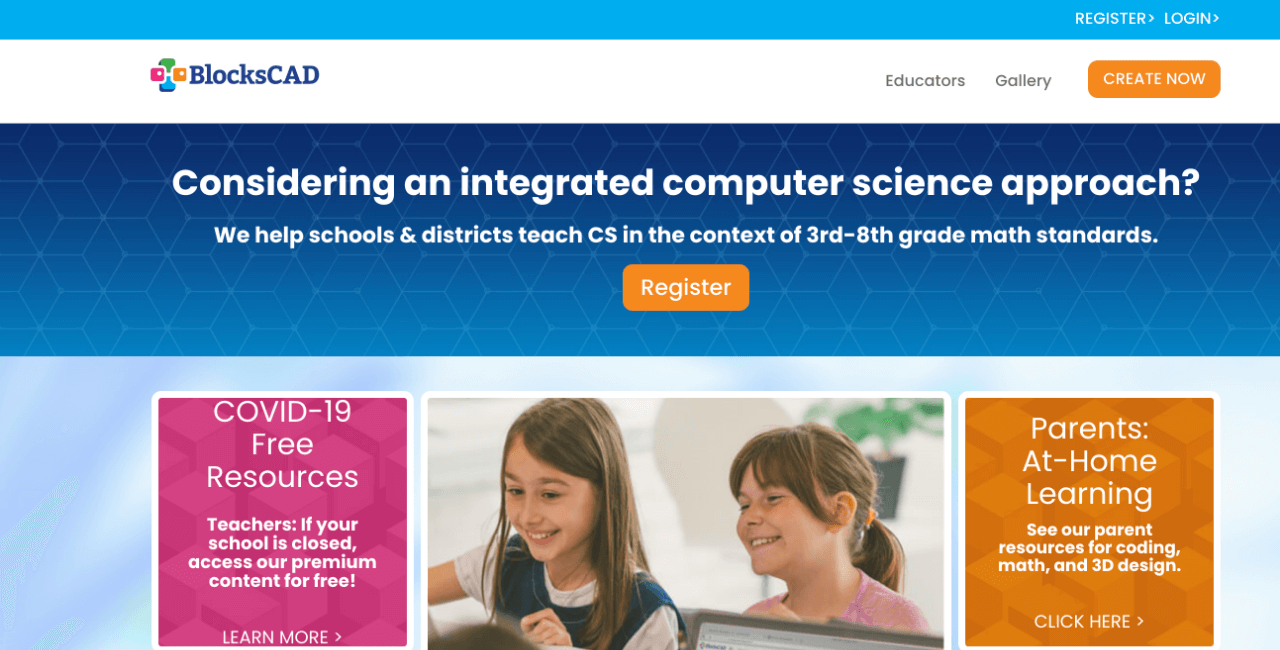 The software code is fully compatible with OpenSCAD’s and allows you to give your models and programs the last touch up on there.
The software code is fully compatible with OpenSCAD’s and allows you to give your models and programs the last touch up on there.
This is a cloud-based software. The major advantage of this 3D CAD program is that with the power of cloud, it brings together the design teams to collaborate on complex projects. It saves the entire history of the model with the details of all the changes made. It offers multiple design options, including solid, freeform, and mesh modeling. 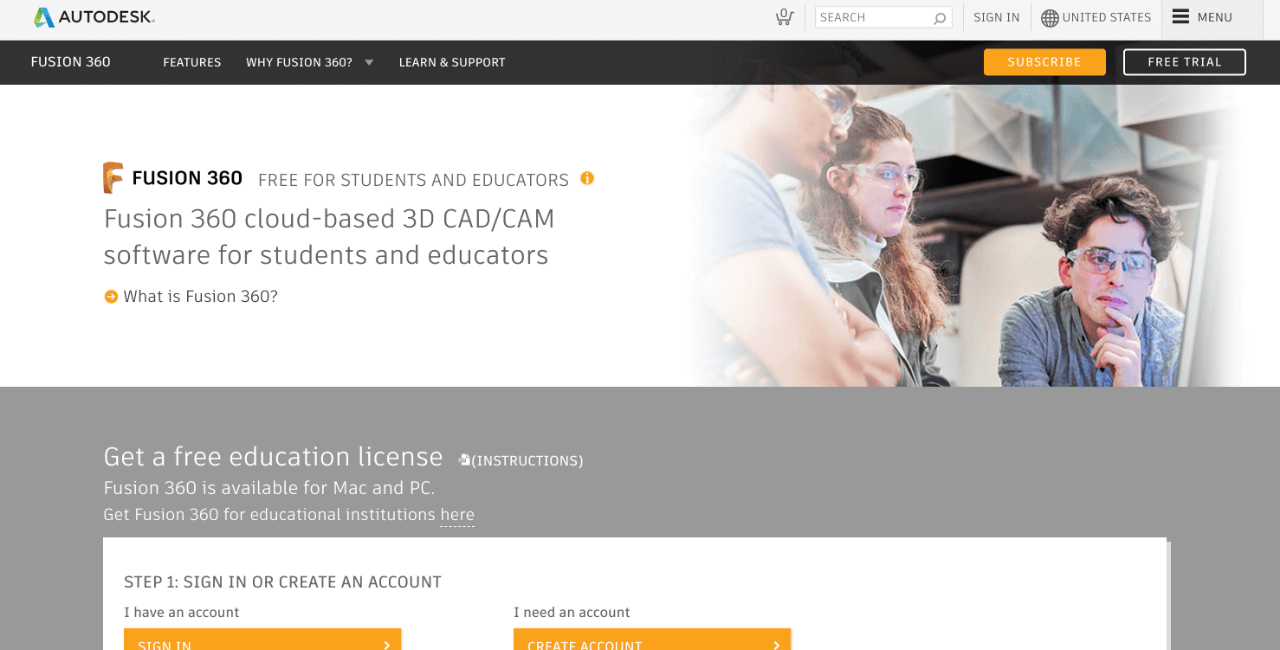 The software is free for the students, academic and educational institutions. For professionals, it operates on a monthly payment subscription basis. It allows developers to regularly update the features, to make it better as new installments come along. The software runs on multiple platforms and lets users access their information wherever they want.
The software is free for the students, academic and educational institutions. For professionals, it operates on a monthly payment subscription basis. It allows developers to regularly update the features, to make it better as new installments come along. The software runs on multiple platforms and lets users access their information wherever they want.
This software is ideal for students new to 3D modeling. It offers an easy-to-use interface with an easy-to-understand introduction to a complex art. The browser-based platform created by ZSpace, helps novice designers learn how to build, customize, and formulate 3D models for 3D printing. 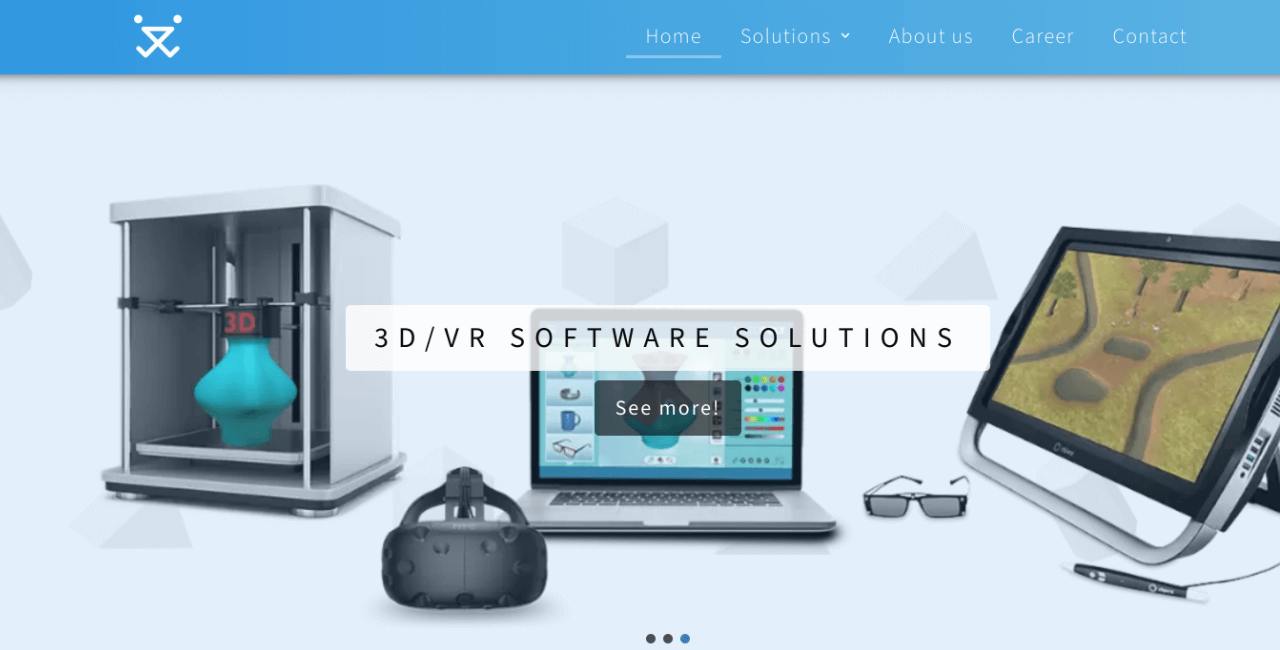 With this software interface, users take a ball of clay and modify the pre-defined shapes with a variety of tools and features, including painting, embossing, sculpting, and more. The software allows you to send the 3D models directly to the 3D printer.
ZSpace team has created this software for educational purposes that acts as a curriculum to guide students through the basics of 3D modeling.
With this software interface, users take a ball of clay and modify the pre-defined shapes with a variety of tools and features, including painting, embossing, sculpting, and more. The software allows you to send the 3D models directly to the 3D printer.
ZSpace team has created this software for educational purposes that acts as a curriculum to guide students through the basics of 3D modeling.
This is a completely free open-source 3D modeling tool that enables users to design real-life objects of any size. The parametric component of this software makes editing easier. It allows you to access your model’s history and make changes to the parameters if you need a different model. 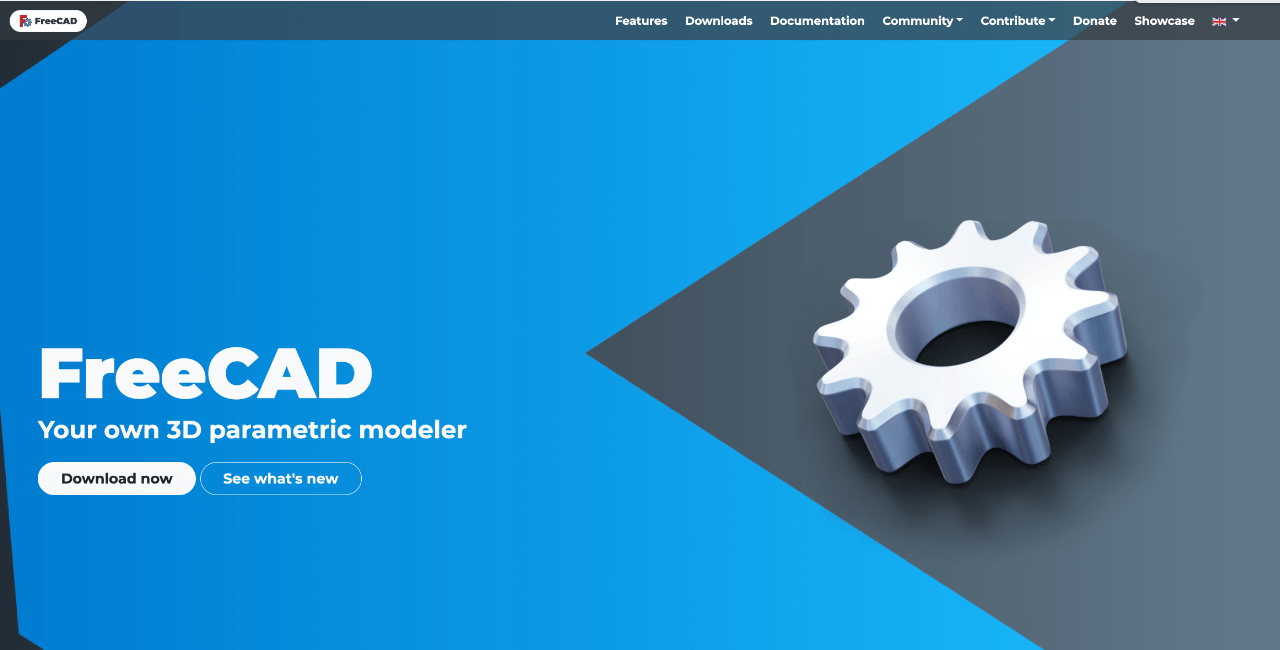 The software is particularly for training and not for professional purposes. The software offers basic features with the good starting points for the users with no experience.
The software is particularly for training and not for professional purposes. The software offers basic features with the good starting points for the users with no experience.
This is one of the free online 3D design apps for complete beginners coming from Autodesk. It offers the spontaneous block-building concept that allows users to develop models from a set of basic shapes. It offers a library of millions of files for the users to find shapes that suit them best. They can also manipulate these shapes as they wish. 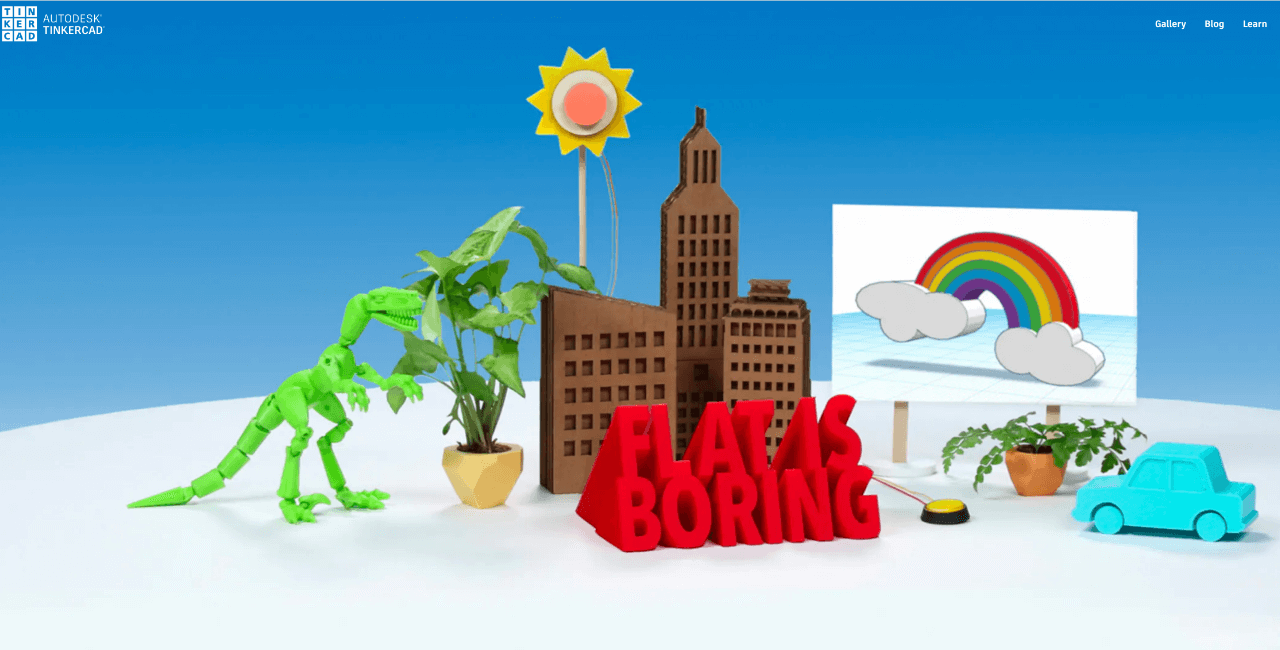 This CAD software has a direct interaction with third-party printing services. Its simplistic program with limitations for designs works best for people with no experience in 3D modeling.
This CAD software has a direct interaction with third-party printing services. Its simplistic program with limitations for designs works best for people with no experience in 3D modeling.
Autodesk released this software in the market in 1982. It is a widely used software in the 3D printing community, but its popularity has decreased lately. People cite that although it is efficient for 2D drafting, not the simplest one to use for 3D modeling. The learning curve to lead scripts and macros is steep for moving beyond simple parts. 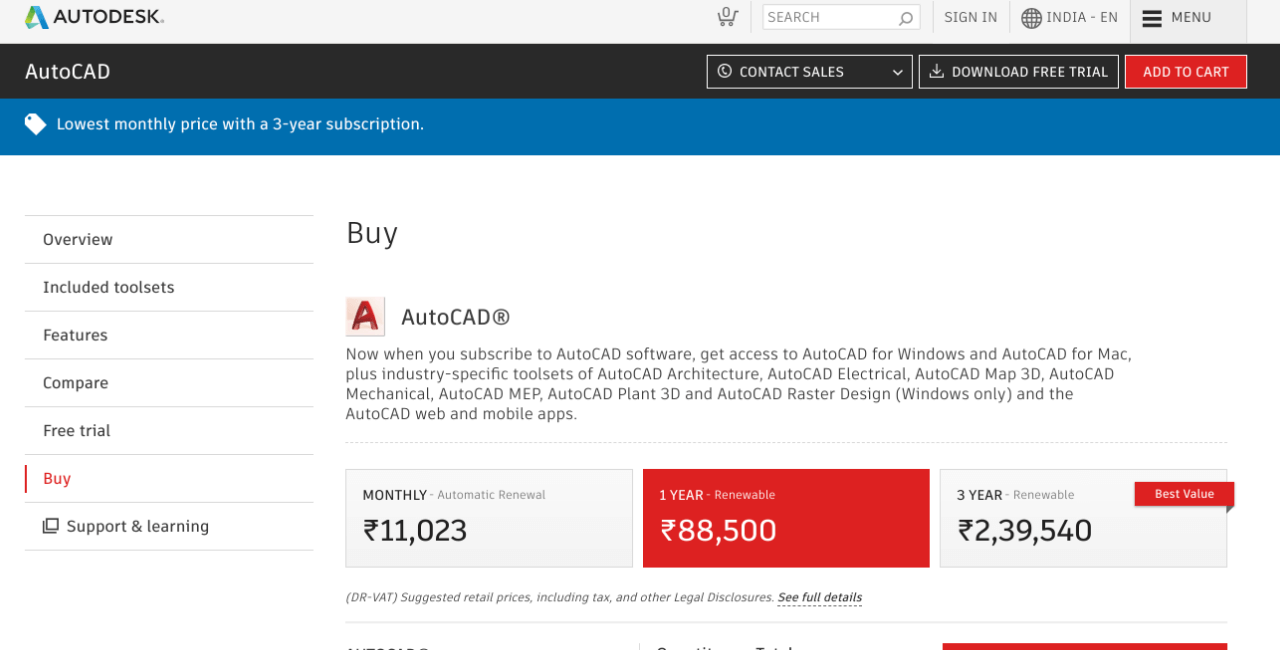 AutoCAD is great for professionals with experience in programming models algorithmically. If someone having this skill uses the software, there is little they can’t do with AutoCAD. With the help of this software, the 3D models can easily be converted to STL files for 3D printing.
The software is free and fully functional for faculties and students. In 2010, it was released on a web-app and mobile as well, called AutoCAD 360.
AutoCAD is great for professionals with experience in programming models algorithmically. If someone having this skill uses the software, there is little they can’t do with AutoCAD. With the help of this software, the 3D models can easily be converted to STL files for 3D printing.
The software is free and fully functional for faculties and students. In 2010, it was released on a web-app and mobile as well, called AutoCAD 360.
This software offers an advanced subdivision with an intuitive user interface that can make anyone a 3D modeler in no time. The software offers some context-sensitive right-click features that offer easy access to common command variations and descriptions of each menu option you hover over.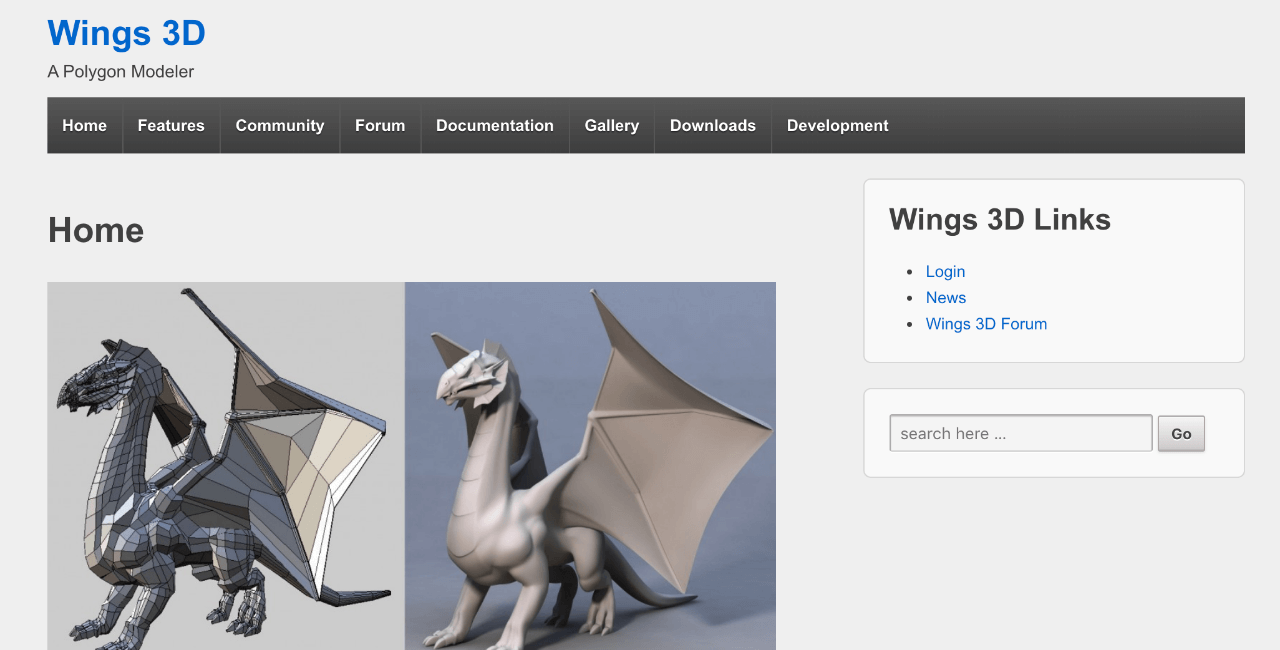 Additionally, the software features advanced tools like plane cut, sweep, shear, bend, and inset. Another major advantage is its free AutoUV facility, which lets users export an unfolded image of their model’s surface for texturing and painting. There are more features like magnet masking, sculpting, and virtual mirroring for symmetrical modeling.
Wings 3D is right for beginners who want a thorough foundation in 3D modeling, however, some of its advanced features make it favorable for professional users as well.
Additionally, the software features advanced tools like plane cut, sweep, shear, bend, and inset. Another major advantage is its free AutoUV facility, which lets users export an unfolded image of their model’s surface for texturing and painting. There are more features like magnet masking, sculpting, and virtual mirroring for symmetrical modeling.
Wings 3D is right for beginners who want a thorough foundation in 3D modeling, however, some of its advanced features make it favorable for professional users as well.
This is one of the free online open-source CAD software created for making solid 3D models. It works best for experienced users seeking a platform for an expanded project. This software is intuitive for programmers and coders as it gives them its Extrusion of 2D outlines and Constructive Solid Geometry (CSG). 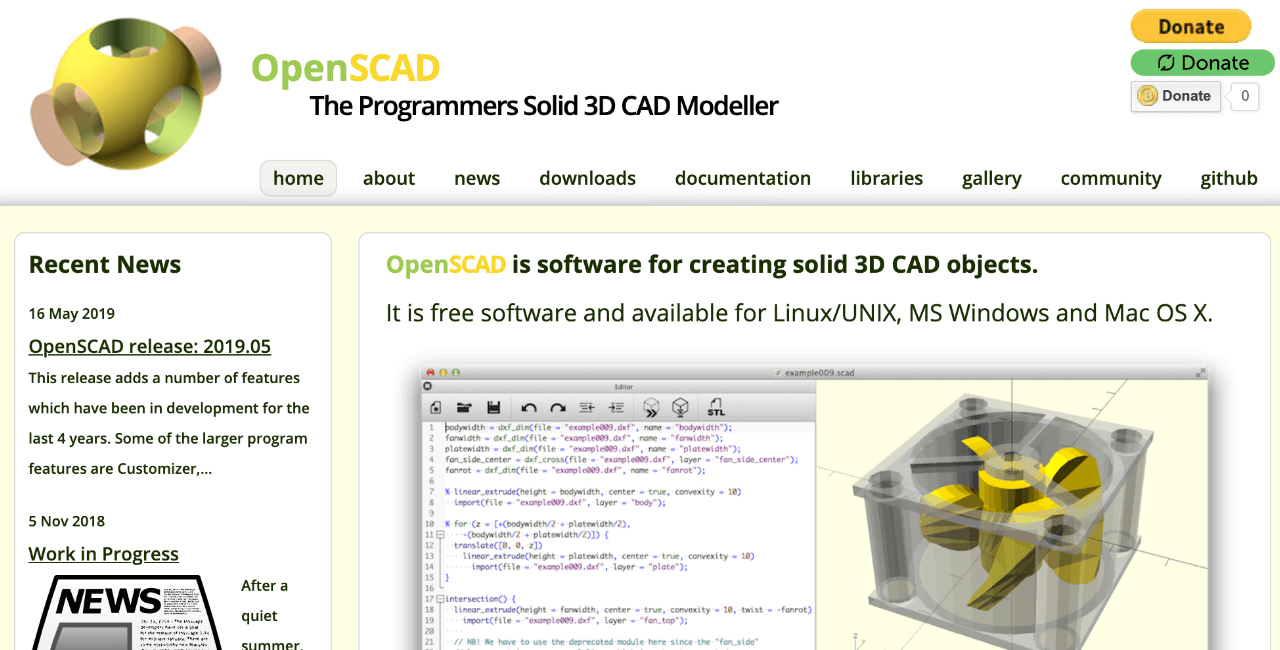 It has great, simple, and parametrically defined shapes. It is not suitable for all as it is completely based on description language.
It has great, simple, and parametrically defined shapes. It is not suitable for all as it is completely based on description language.
This is a popular free open-source CAD software that contains basic tools required to model and modify designs. It displays only 2D views and has a slim file size of only 30 MB. 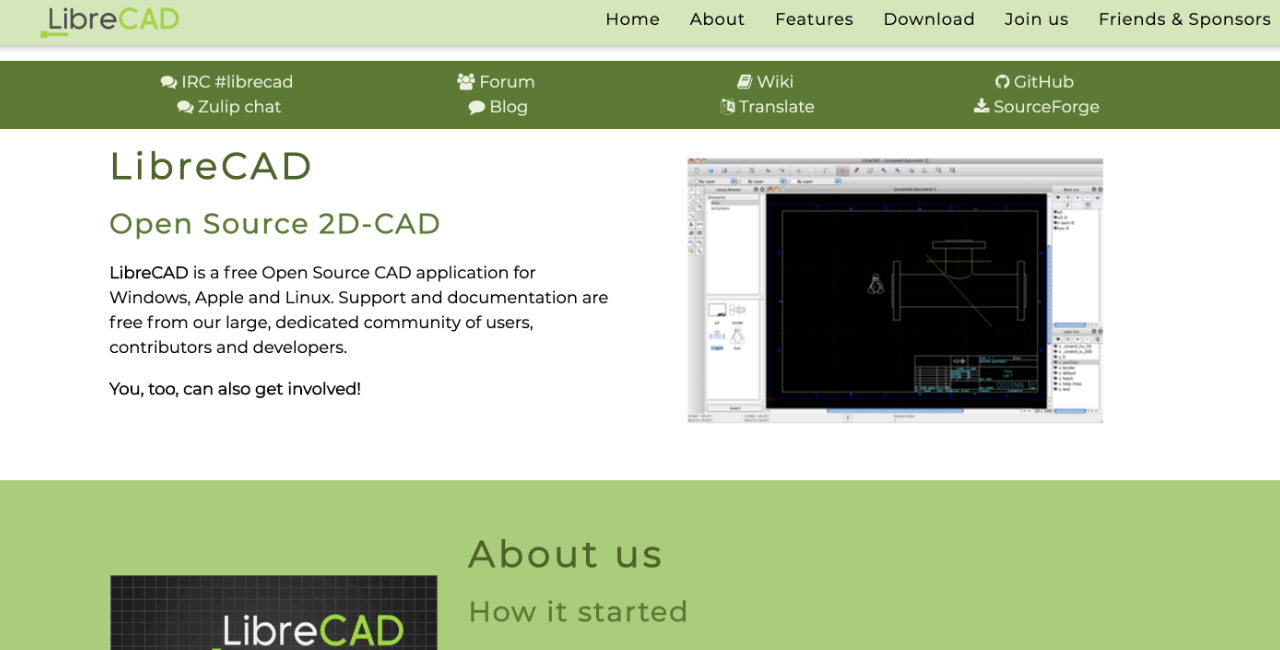 The good thing about this software is that it can display isometric views. Though it satisfies common drawing needs, the functionality doesn’t overwhelm users, unlike other free CAD software. The software allows you to alter, adapt, and customize it as per your needs. It is the best free CAD software for beginners interested in technical designs.
The good thing about this software is that it can display isometric views. Though it satisfies common drawing needs, the functionality doesn’t overwhelm users, unlike other free CAD software. The software allows you to alter, adapt, and customize it as per your needs. It is the best free CAD software for beginners interested in technical designs. Conclusion
That was all about CAD Software. I hope this article will help you find the best CAD software for your design tasks. Also, if you are working on Graphic design tasks, you can try Appy Pie’s Designing tool – Appy Pie Design. It helps you create and edit stunning posters, banners, logos, and much more. The best part is that the tool is easy to use and doesn’t require any coding knowledge. Try it today!Related Articles
- What are Ethics and Bias in LLMs?
- How to Create Irresistible Cyber Monday Deals?
- How to Create Autoreplies in Slack?
- Outsourcing Mobile App Development & Mistakes to Avoid
- Chatbot Analytics: How to Measure your Chatbot Performance?
- What is customer care? Definition, importance, and best practices
- Unveiling the World Through Computer Vision
- 10 Best Gmail Alternatives in 2024
- Salesforce AWS S3 Integration | How to integrate Salesforce with AWS S3?
- How to Run and Record Your Podcasts Using Zoom?
