Workflow Automations & Integrations to help Small Businesses work from home

By Abhinav Girdhar | Last Updated on April 27th, 2024 11:42 am | 5-min read
Table of Content
COVID-19, a pandemic that has crippled the global economy has forced most of the workforce to restrict themselves to their homes. This has brought about a need to establish a set up where there is a provision to work remotely. Working from home, or remotely was not even been seen as a possibility some time ago, but with the latest technological provisions, it is becoming a common and a popular phenomenon. * Particularly, today as the COVID-19 pandemic is gripping and arresting the movement of population in almost every country, the provisions of working from home has emerged as an effective solution. However, it may be a challenge to set it up, particularly in case of small businesses. Automations or creating automated workflows is a great way to ensure that your company achieves their targets without much of a hassle! In this post we will talk about some of the most valuable and effective integrations or workflow automations that can help you run your small business with ease and efficiency.
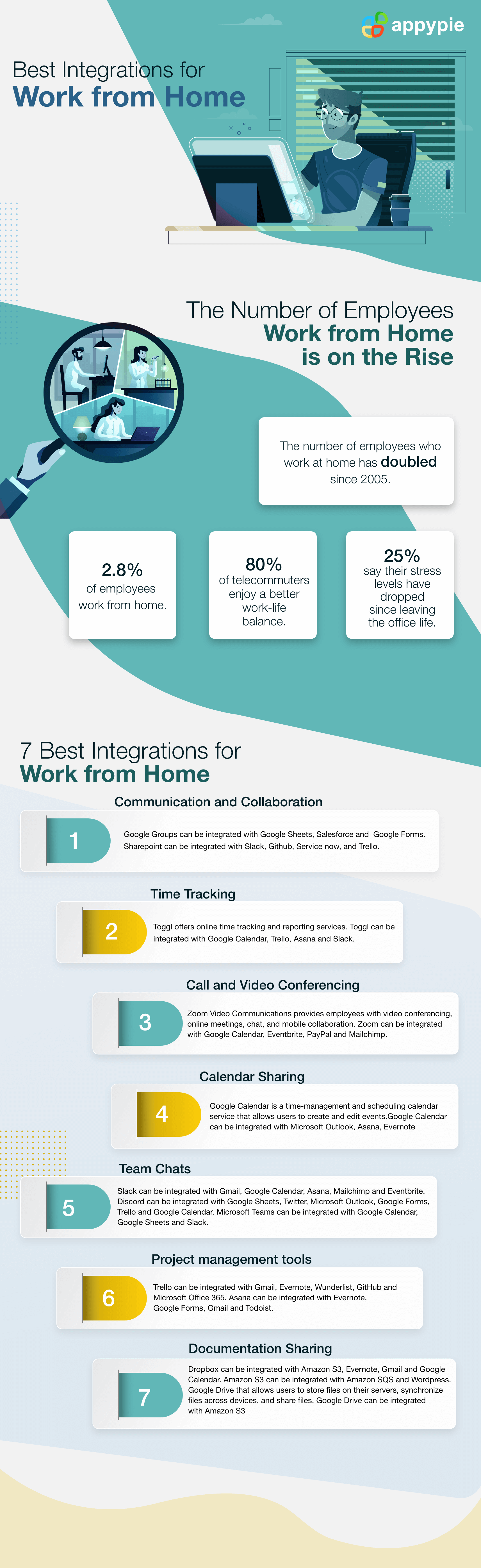 Category-wise breakdown of workflow automations that can help small businesses function smoothly in a remote work setup. Let’s get going!
Category-wise breakdown of workflow automations that can help small businesses function smoothly in a remote work setup. Let’s get going!- Communication & CollaborationOne of the key factors that determine the success of remote work setup is the communication and collaboration within the team and between different teams. Google Groups is a brilliant app that can help establish a strong communication channel between employees and their teams. Explore these valuable connects between Google Groups, Google Sheets, Salesforce, and Google Forms listed below and see how you can leverage the power of Google Groups.
- Add members to Google Groups for new or updated Google Sheets rows
- Add members to Google Groups for new Salesforce custom objects
- Add members to Google Groups from new responses on Google Forms Spreadsheets
- Get Slack notifications for new tasks on Microsoft SharePoint
- Send a group email in Microsoft SharePoint on a new GitHub issue
- Create a task in Microsoft SharePoint on a new ServiceNow record
- Create a task in Microsoft SharePoint on a new card in Trello
- Time Tracking
- Track new Toggl time entry with a new Google Calendar event
- Start Toggl time entries when Google Calendar events start
- Turn Trello cards into Toggl projects
- Add new Asana projects to Toggl as projects
- Share new Toggl Time Entries in Slack messages
- Call and Video Conferencing
- Add Zoom meetings to Google Calendar
- Use Eventbrite attendees to create Zoom webinar registrants
- Add new Zoom webinar registrants from your successful PayPal sales
- Add new MailChimp subscribers as Zoom webinar registrants
- Team chats
- Get Slack notifications for new tasks on Microsoft SharePoint
- Share new Toggl Time Entries in Slack messages
- Star messages on Slack to send channel messages on Microsoft Teams
- Create Google Sheets rows for new Discord messages posted to a channel
- Share new Tweets from a user to a Discord channel
- Send channel messages in Discord with new Microsoft Outlook emails
- Send Discord messages with new Google Forms response rows
- Post Discord messages with new activity in Trello
- Send Discord channel messages from new Google Calendar events
- Post to a Microsoft Teams channel when Google Calendar events start
- Create rows in Google Sheets to send channel messages in Microsoft Teams
- Star messages on Slack to send channel messages on Microsoft Teams
- Calendar sharing
- Track new Toggl time entry with a new Google Calendar event
- Start Toggl time entries when Google Calendar events start
- Add Zoom meetings to Google Calendar
- Send Discord channel messages from new Google Calendar events
- Post to a Microsoft Teams channel when Google Calendar events start
- Save Google Calendar Events to Dropbox
- Project Management
- Create a task in Microsoft SharePoint on a new card in Trello
- Turn Trello cards into Toggl projects
- Post Discord messages with new activity in Trello
- Create Google Drive folders for new Trello cards
- Add new Asana projects to Toggl as projects
- Create Asana tasks via Evernote
- Create Asana tasks from new Google Forms responses
- Create Asana Tasks from Emails in Gmail [Business Gmail Accounts Only]
- Add new Asana tasks to Todoist
- Sync your Mindbody contact data to your contacts in ActiveCampaign
- Get all your MINDBODY Sales over to QuickBooks Sales Receipts
- Document sharing
- Copy files from a Dropbox folder to an Amazon S3 bucket
- Backup your Evernote notes to Dropbox
- Get an Email when files are added to your Dropbox folder
- Save Google Calendar Events to Dropbox
- Copy files from a Dropbox folder to an Amazon S3 bucket
- Create Amazon SQS messages from new Amazon S3 buckets
- Copy New Google Drive Files to Amazon S3
- WordPress plugin that backs up your WordPress database to Amazon’s S3 cloud
- Copy New Google Drive Files to Amazon S3
- Save New Evernote Notes to Google Drive
- Create Google Drive folders from Google Forms responses
- Create Google Drive folders for new Trello cards
 Another great app is Microsoft SharePoint – a web-based collaborative platform that lets you and your team share files, data and resources to collaborate on projects. Here are some integrations between Microsoft SharePoint, Slack, GitHub, ServiceNow, and Trello that will give you great ideas to set up remote work without disrupting communication.
Another great app is Microsoft SharePoint – a web-based collaborative platform that lets you and your team share files, data and resources to collaborate on projects. Here are some integrations between Microsoft SharePoint, Slack, GitHub, ServiceNow, and Trello that will give you great ideas to set up remote work without disrupting communication.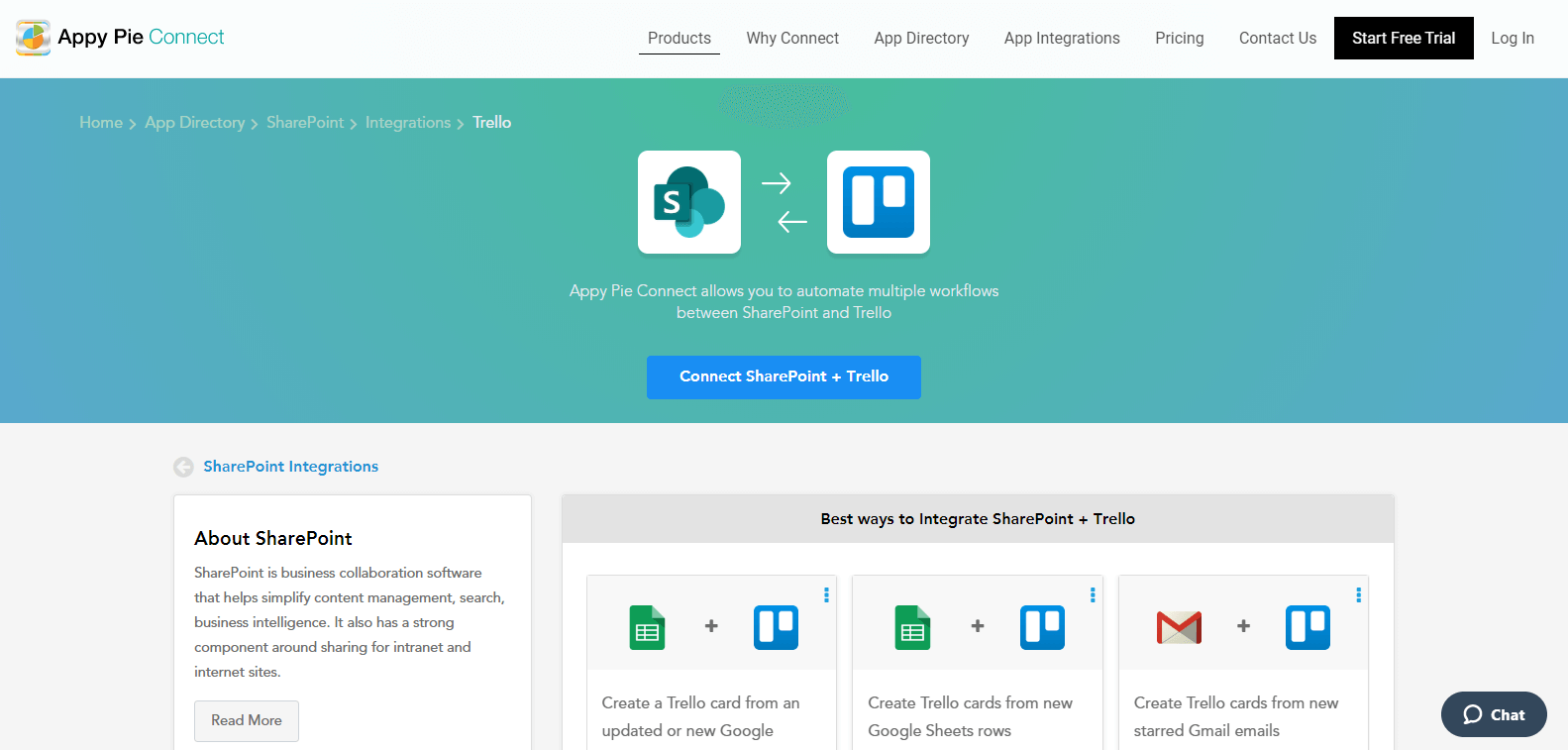
While work from home is a great option in these testing times, it is important that you have a system in place for monitoring and tracking employee activity. An app like Toggl can help you out with this aspect of remote working. Toggl provides online time tracking and reporting letting you track the time spent by your employees on different projects, as they are working from home. Here are some effective integrations between Toggl and Google Calendar, Trello, Slack, and Asana that can help you achieve your goals and keep a track of all your employees.
Discussions and meetings are critical when it comes to taking decisions that impact the further path of the company. This is where apps that facilitate calling and video conferencing come into the picture. Zoom is the most popular app in this regard and has actually experienced a massive boost in the number of subscriptions since the COVID-19 outbreak. Here are some integrations between Zoom, Google Calendar, Eventbrite, PayPal, and MailChimp that can help you solve your conferencing woes.
Team chats improve communication between employees, different teams, and with stakeholders outside of the company. It may be a challenge when different teams and your stakeholders use different team chat apps, this is where creating integrations may help you in a big way. Slack is one of the most valuable apps when it comes to team chats and communication. Here are some of the most popular integrations between Slack, Microsoft SharePoint, MS Teams and Toggl.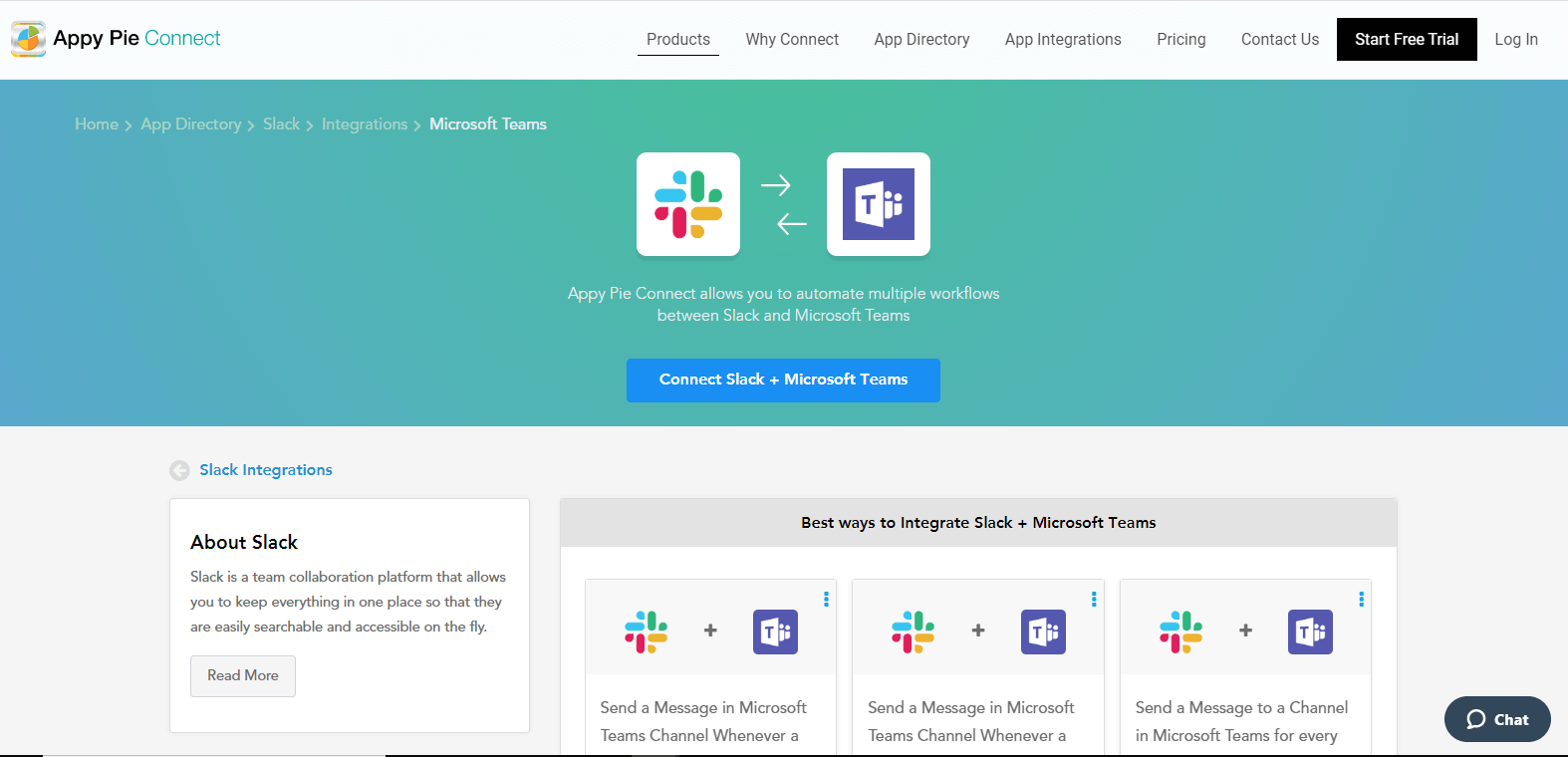 Discord is yet another popular app used by businesses across the world and can be integrated with other useful apps like Google Sheets, Twitter, Microsoft Outlook, Google Forms, Trello, and Google Calendar. Here are some of these valuable integrations that you can think about setting up:
Discord is yet another popular app used by businesses across the world and can be integrated with other useful apps like Google Sheets, Twitter, Microsoft Outlook, Google Forms, Trello, and Google Calendar. Here are some of these valuable integrations that you can think about setting up: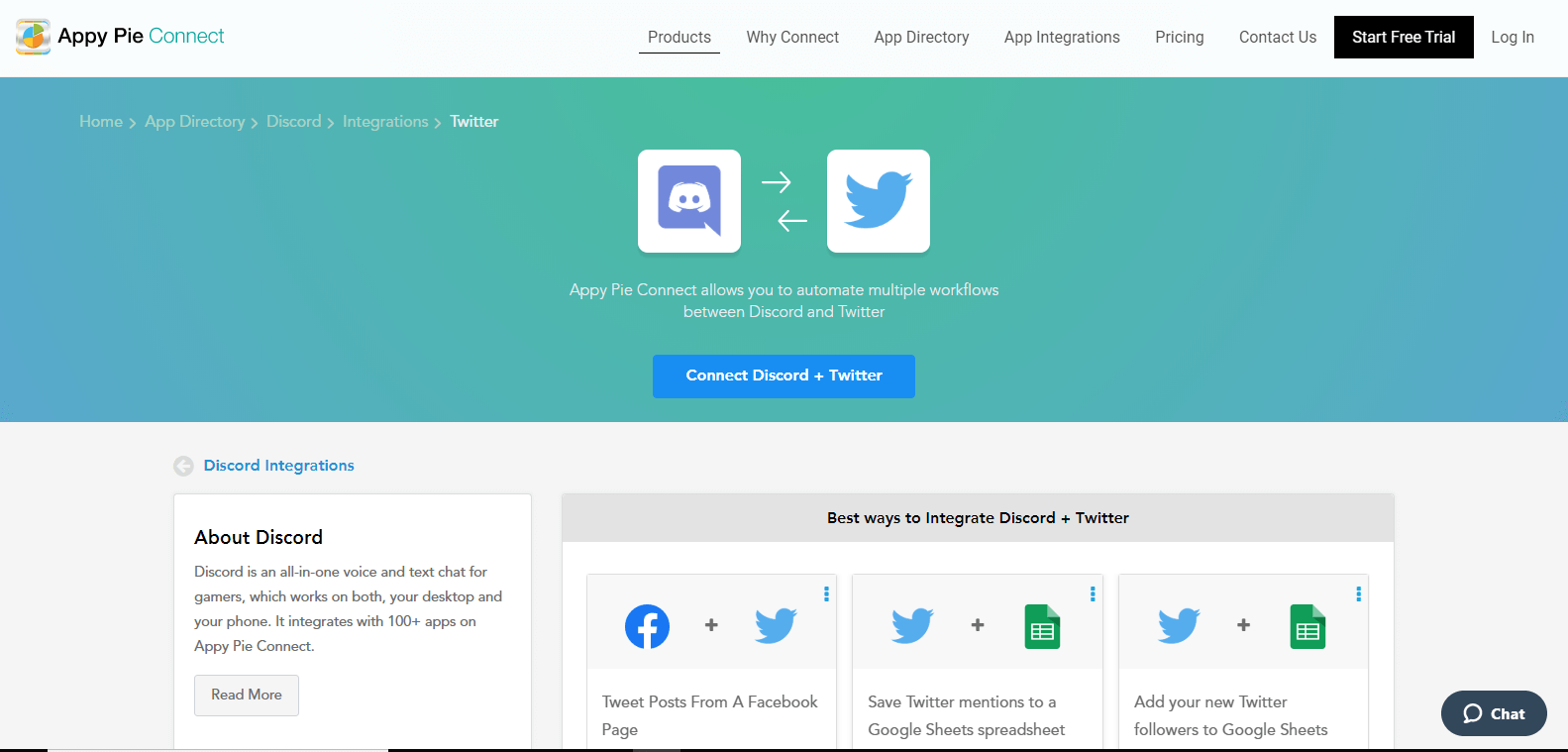 MS Teams or Microsoft Teams is a brilliant app that helps keep team communication strong and when you integrate it with apps like Google Calendar, Google Sheets, and Slack the power is even stronger. Here’s a list that can help you get your work sorted.
MS Teams or Microsoft Teams is a brilliant app that helps keep team communication strong and when you integrate it with apps like Google Calendar, Google Sheets, and Slack the power is even stronger. Here’s a list that can help you get your work sorted.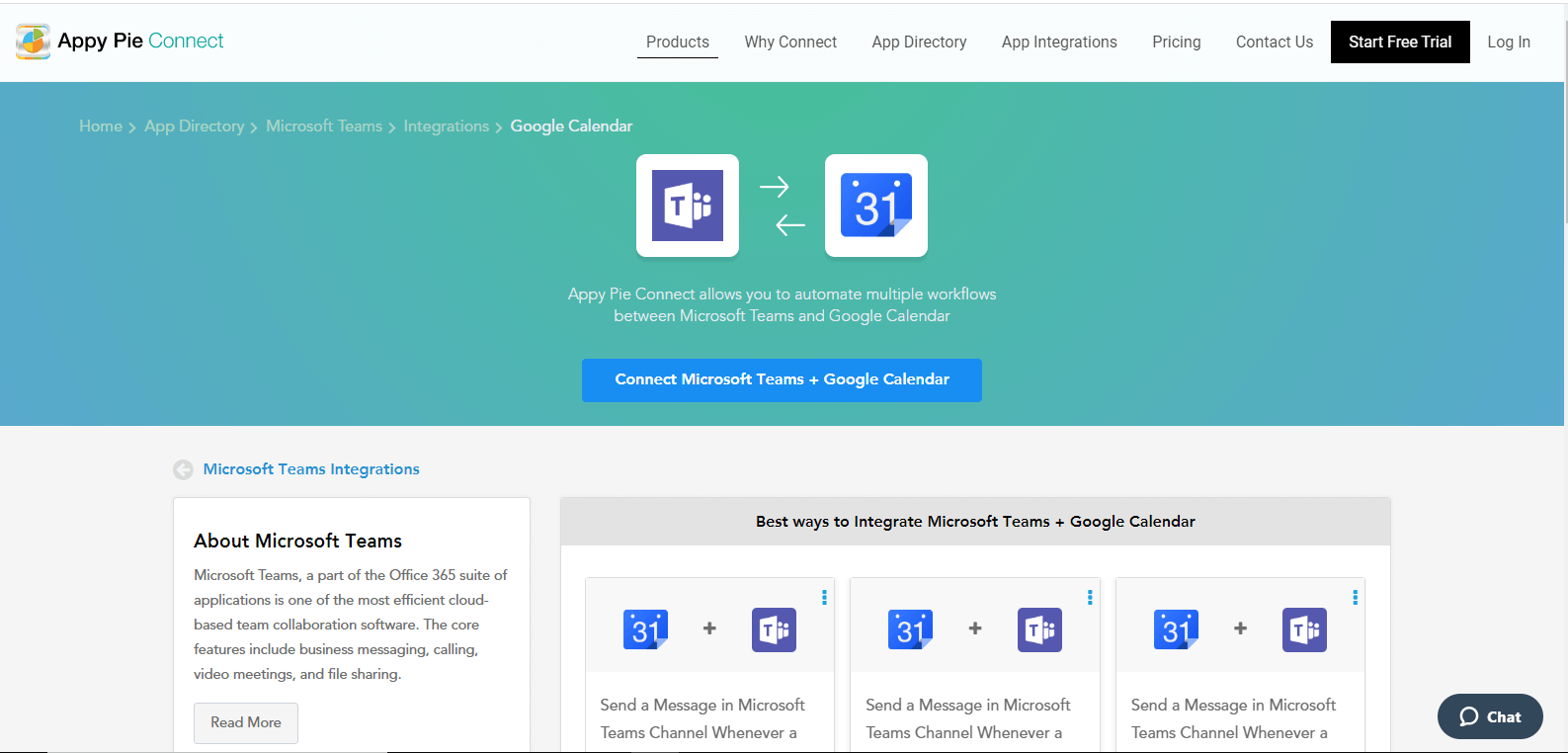
Getting everyone on the same calendar is critical when it comes to managing events within the organization, calls, video conferences, and more. Google Calendar is the most popular calendar app and is preferred by professionals and business owners all over the world. The integrations between Google Calendar, Toggl, Zoom, Discord, Microsoft Teams, and Dropbox. Here are the integrations that can help you organize your events.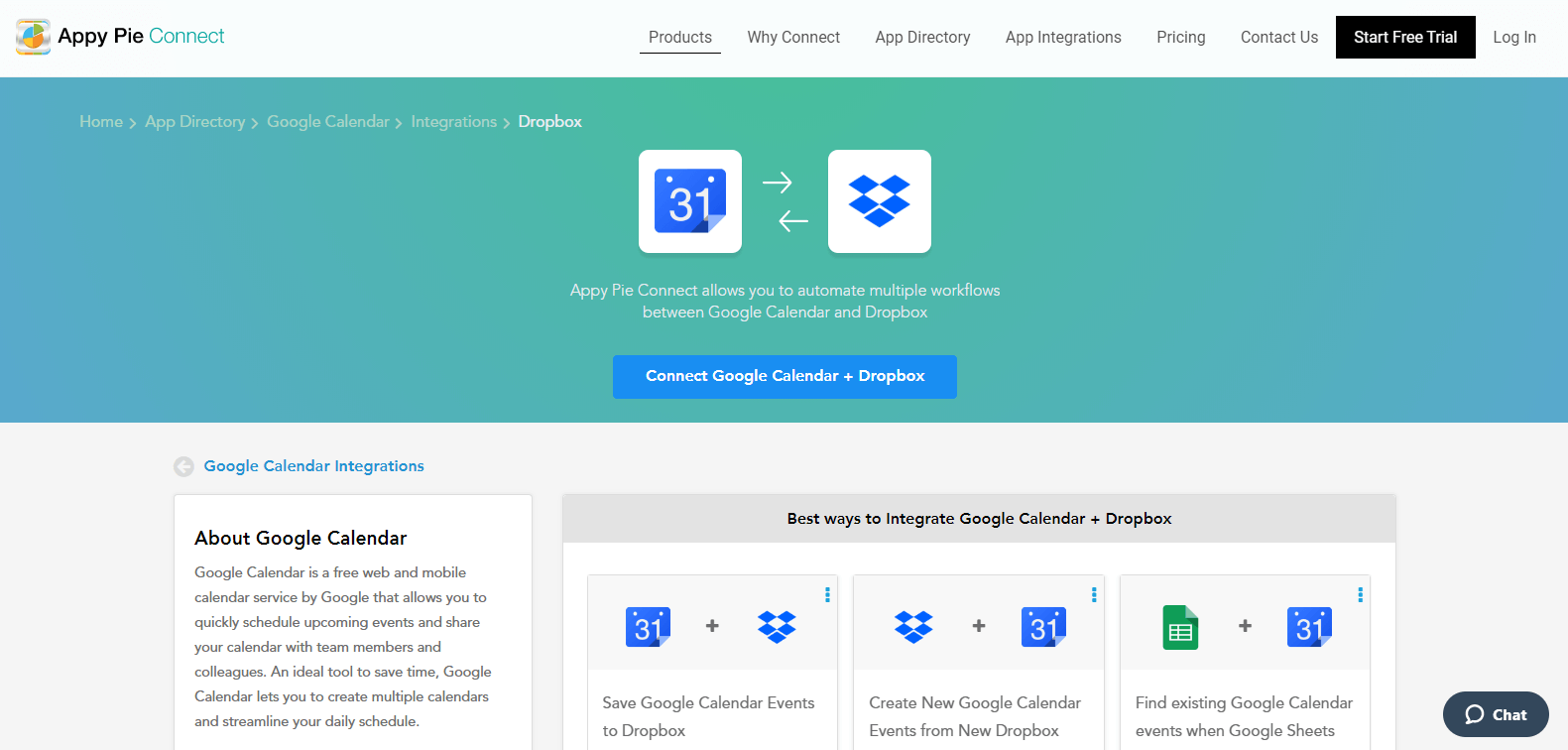
Project management entails multiple activities and tasks that are assigned to multiple employees at different levels. Trello is one of the premier apps that help thousands of organizations manage their projects smoothly. The power of Trello is multiplied manifold when it is integrated with other useful apps like Microsoft SharePoint, Toggl, Google Drive, and Discord. Here’s a list to get you going.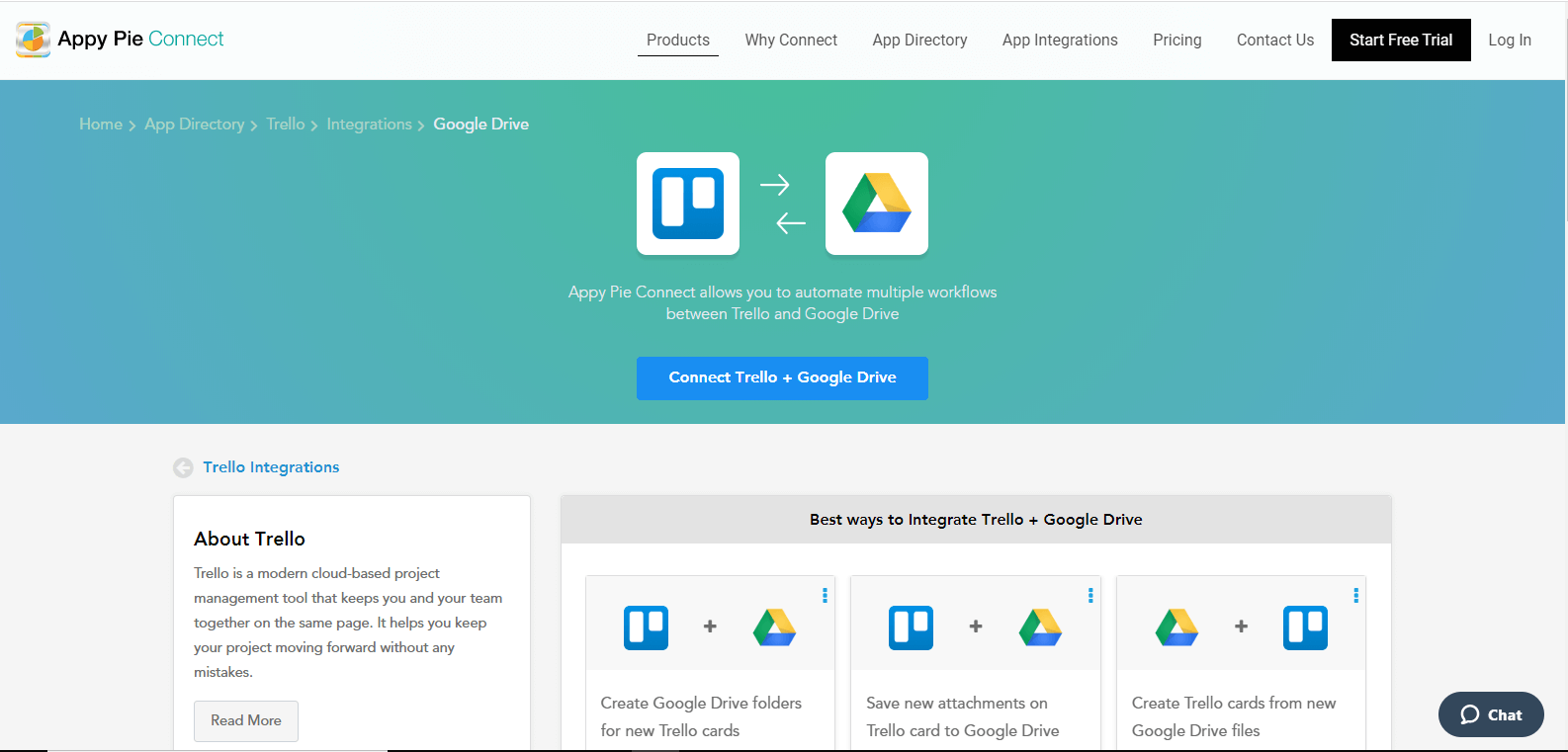 Another effective tool that has proven of great use is Asana which can be fruitfully integrated with other apps like Toggl, Evernote, Google Forms, Gmail, and Todoist. Here’s an interesting integration to get you going.
Another effective tool that has proven of great use is Asana which can be fruitfully integrated with other apps like Toggl, Evernote, Google Forms, Gmail, and Todoist. Here’s an interesting integration to get you going.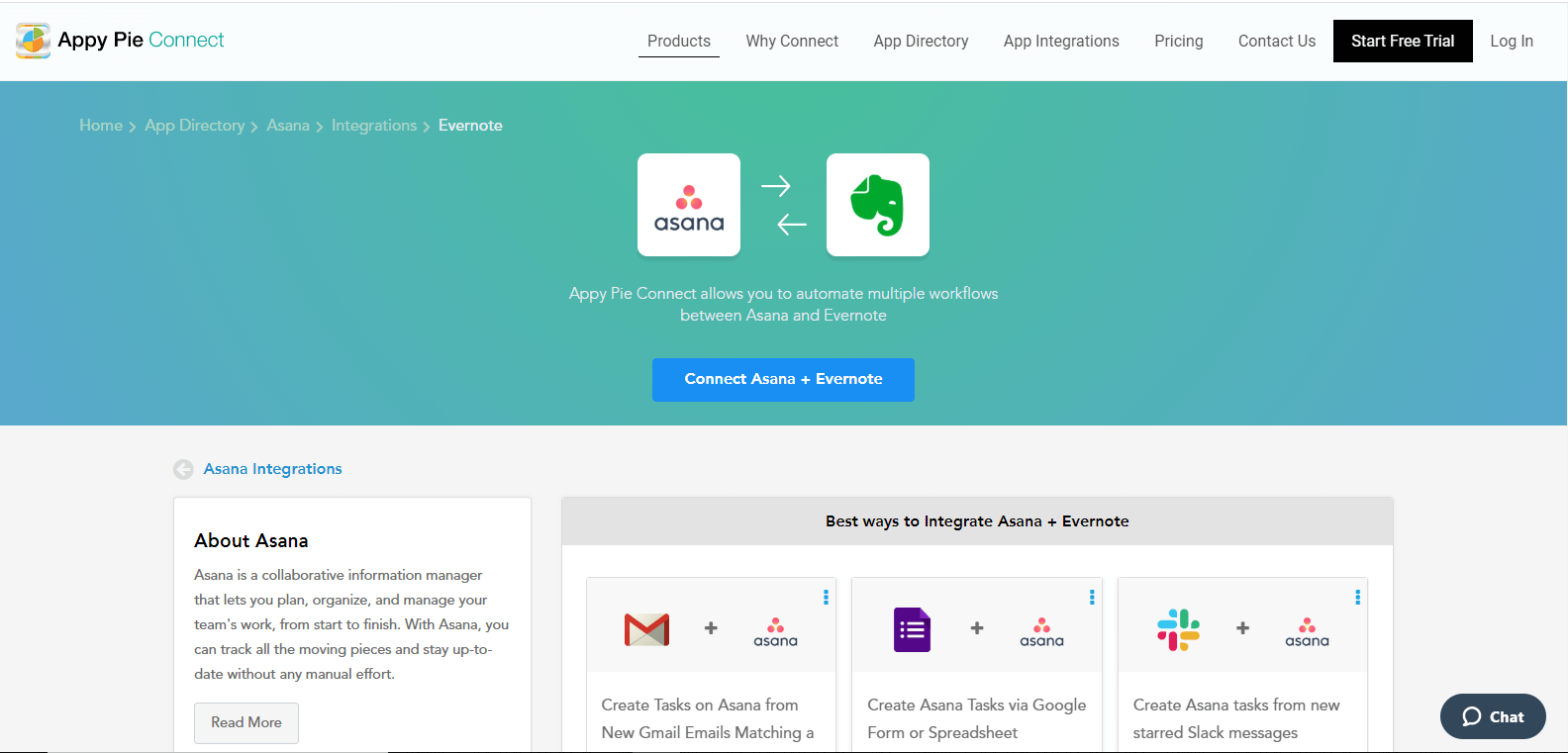 Mindbody Business is a great software that offers effective business management for companies and can be further strengthened by integrating them with other apps like ActiveCampaign and Quickbooks Online.
Mindbody Business is a great software that offers effective business management for companies and can be further strengthened by integrating them with other apps like ActiveCampaign and Quickbooks Online.
In the event when the entire staff is working from home, it is natural that you would need a way to share important documents back and forth. Dropbox is the iconic file hosting service that lets you store and share documents via cloud. The integrations between Dropbox, Amazon S3, Evernote, Gmail, and Google Calendar. Here are some inspiring integrations involving Dropbox to get you going: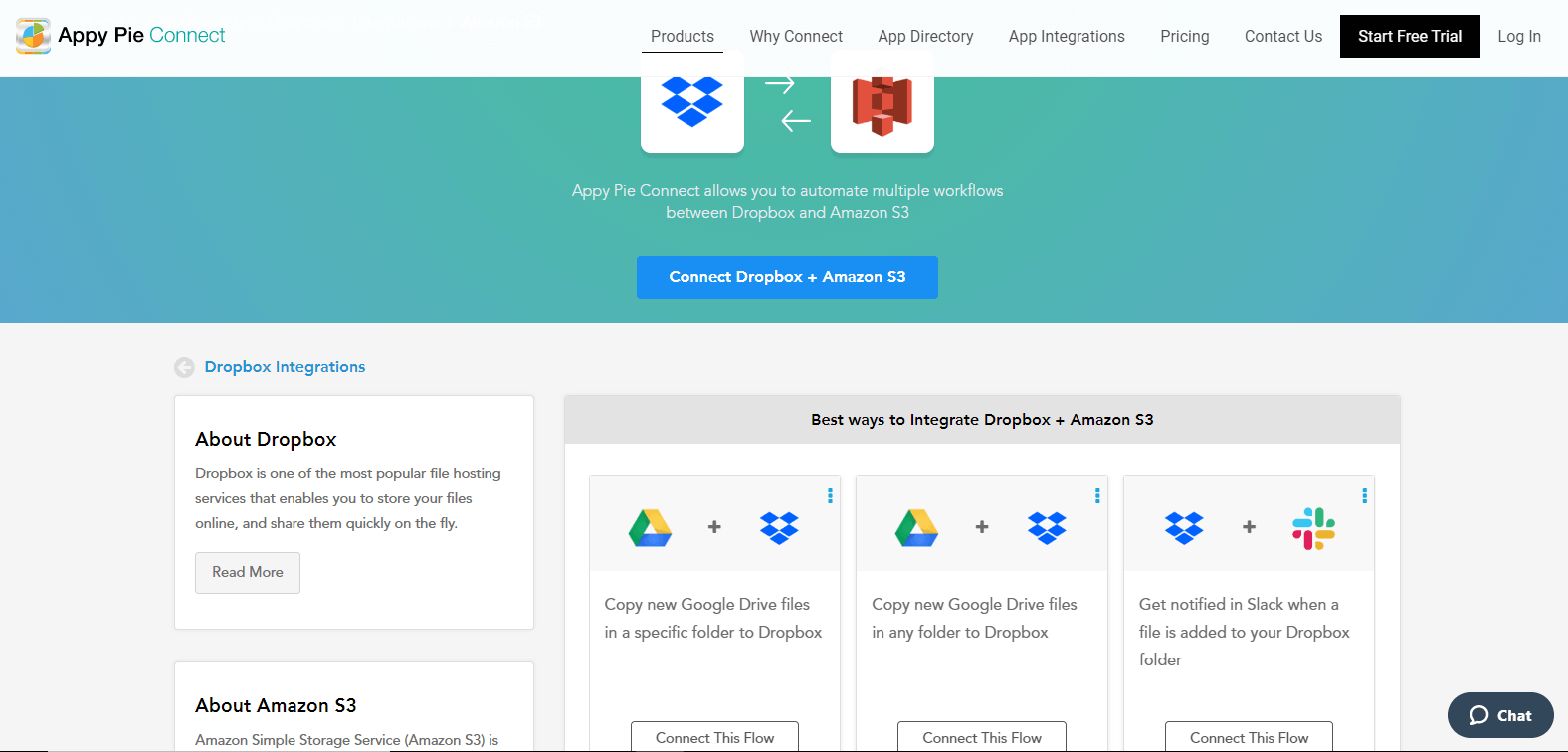 Amazon S3 or Amazon Simple Storage Service provides object storage through a web service interface. Integrating Amazon S3 with other apps like Dropbox, Amazon SQS, WordPress, and Google Drive. Here’s a list of integrations involving Amazon S3 that can help you get a sense of the advantages you can get from these integrations.
Amazon S3 or Amazon Simple Storage Service provides object storage through a web service interface. Integrating Amazon S3 with other apps like Dropbox, Amazon SQS, WordPress, and Google Drive. Here’s a list of integrations involving Amazon S3 that can help you get a sense of the advantages you can get from these integrations.Conclusion
It is the time to make good use of available technology and as companies are coming up with more evolved solutions, small businesses need to adapt to this change before they are hit too hard. In case you, as a small business owner are only getting started with setting up remote working, you can start by identifying the bottlenecks that may emerge as they take their business through the transition.- At what point is your work getting held up?
- What are the reasons behind people feeling forced to go to the office when they are advised not to?
- What kind of access to information are the employees not getting?
- At what point do confusions arise about getting things done in this new setup?
Related Articles
- AI Text to Video Generation Models: The Power of AI Tools
- Essential of Machine Learning Tools: Basic Components, Practical Uses, Advanced Applications, and Beyond
- Christmas Background: Traditions, Evolution, and Practical Tips
- 10 Best Time Blocking Apps for 2024
- The Definitive Guide to the Right TikTok Video Size
- Creative Ways to Make Money from Money to Increase Financial Potential
- 8 Best Certification Courses for Freelancers
- Doritos Logo: A Glorious History of Little Bits of Gold
- Reverse Brainstorming: A Powerful Backward Technique
- AI App Development Triumphs – A Case Study Showcase
